480GB HyperX Predator M.2 PCIe SSD, A Closer Look
We normally don’t do a lot of box pictures, but since we wanted to show you how it was packaged, it seems appropriate to show the box. Of course the box has a nice graphic of the 480GB HyperX Predator M.2 PCIe SSD and plenty of geek-porn statistics to drive you to the check out counter clutching the Predator.
The contents were covered in a thick piece of the same neoprene like material shown here, and your Predator is safely packed in deep, lush packing foam. Kingston didn’t feel the need for an electro-static bag and the drive itself had no residual foam on it. We have to say that when opened the box, we had one of those moments of awe that you tend to have when seeing the next generation’s technology today.
We mentioned earlier that the HyperX Predator M.2 PCIe G2 x4 SSD was an M.2 SSD mounted on an x4 PCIe adapter card, and as you can see, it’s similar to the slot on your motherboard for M.2 drives. We would expect the target market on these drives to be enthusiast and high-end gamers, as few non-power users are going to spring for the almost $480 for under a half-terabyte of storage. In case you want to mount the M.2 drive without the PCIe adapter, you need to check and see if your board supports the 2280 M.2 standard form factor drive. The PCIe adapter card helps ensure compatibility and machines that support ACHI shouldn’t have problems booting the drive (Back to the X6X chip set as X58 booting the drive is hit and miss depending on motherboard).
The back side of the HyperX Predator M.2 PCIe SSD is fairly unremarkable, with some visible etched data paths and the screw holes for the drive hold-down mechanism.
Pop the screw out and the drive swings upward for easy removal if you should want to go portable with it. Windows To Go comes to mind for high-end road warriors wanting the ultimate office-on-the-go experience.
With the drive removed, you can see the thermal pad that whisks away some of the heat the aggressive drive generates. Kingston also chose to leave a section of the copper PCB exposed to help dissipate heat, so we wouldn’t recommend mounting the drive on a third-party PCIe adapter.
Getting down to the HyperX M.2 Predator itself, you can see that it’s a standard 2280 form factor M.2. drive. Given the speed of the drive, it might share the form factor, but other, lesser drives will have to settle riding in its dust as it sprints past their best efforts.
Checking the back of the drive we see four 64GB NAND flash chips and the opposite side has four matching chips under the “Don’t remove or you void the warranty” sticker. Oh well, who needs a warranty anyway?
The Predator series of drives use the Marvell 88SS9293 Altaplus PCIe 2.0 x4 SSD Controller which is the newest controller that Marvell currently has in production. There are other drives on the drawing board that plan on using the same controller, but leave it to Kingston to field it on one of their HyperX products.
Side by side, you get a look at the PCIe adapter card included in our ASUS X99 Deluxe’s motherboard bundle. While similar in design and function, the ASUS Hyper has no provision for a thermal pad or exposed Copper PCB to remove heat. We did pop the HyperX Predator M.2 SSD on the Hyper for a few minutes and it booted fine. We put the Kingston drive in the top slot and there was plenty of air space between the drive and the adapter, but with the Predator’s native PCIe adapter sporting a thermal pad and exposed copper PCB, we weren’t eager to leave the drive on the foreign adapter for very long.
Lastly, we re-mounted the HyperX M.2 on it’s parent PCIe adapter and put it below the ASUS Hyper card which is sporting our Kingston 120GB M.S 2280 SSD to show you the similarities.
 Bjorn3D.com Bjorn3d.com – Satisfying Your Daily Tech Cravings Since 1996
Bjorn3D.com Bjorn3d.com – Satisfying Your Daily Tech Cravings Since 1996


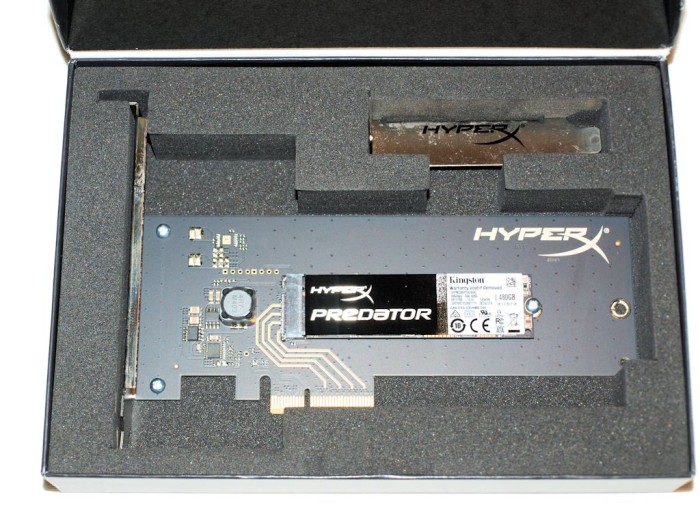
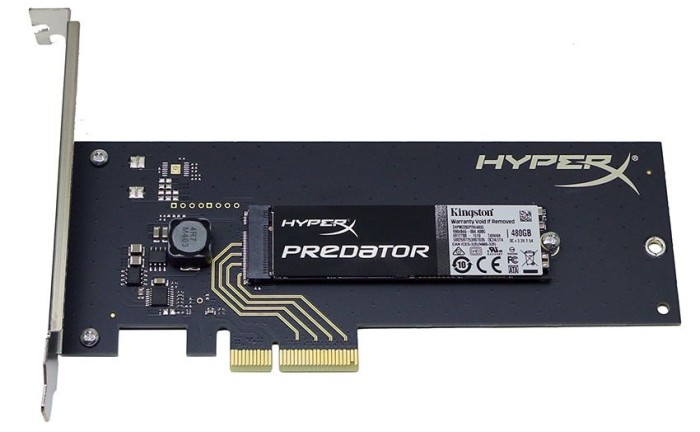
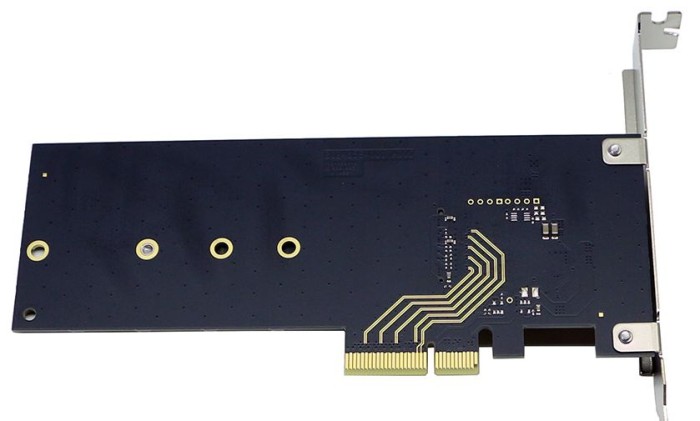



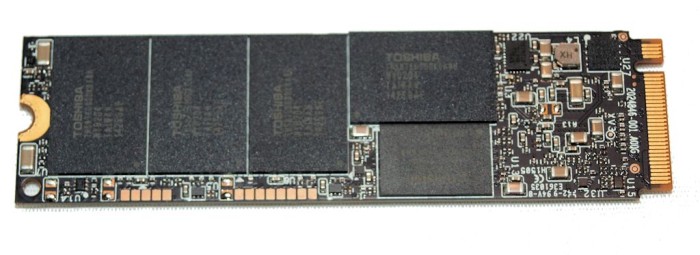

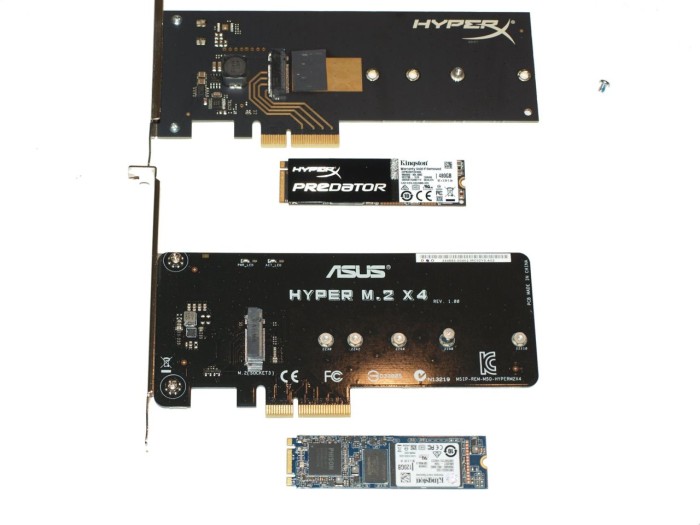
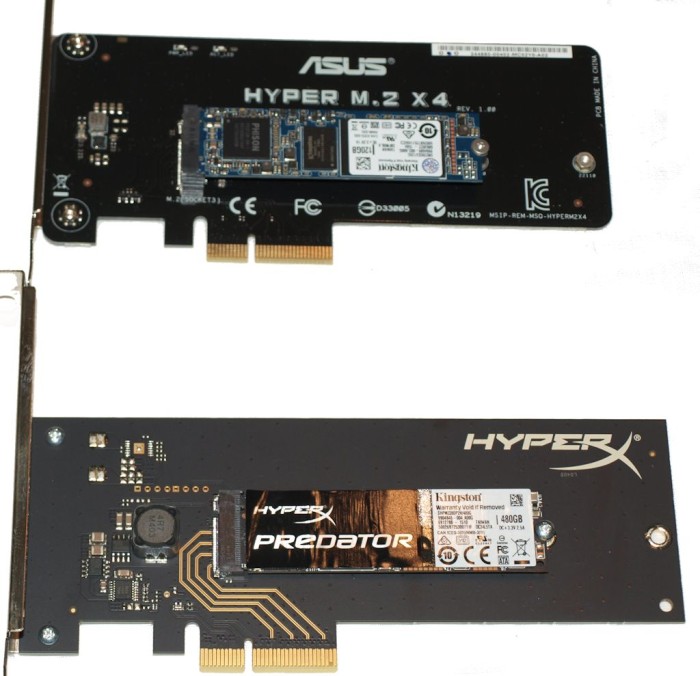








The Samsung XP941 is commercially available! You don’t know what you’re talking about. Moreover the Plextor M6E doesn’t quite give this a run for its money but in most practical situations you’re not going to see much difference.
The Samsung XP941 is not the same speed drive and substantially slower ergo my statements hold true, The XP941 runs at max 1GB/s and 800MB/s a second read. As mentioned the Plextor M6E is also substantially slower and close to impossible to get. Intel now has a drive that smokes the Kingston drive but you better believe it will smoke Kingston’s price as well.
why everyone is testing only the 480gb version? i did not find not a single review of the 256gb version on the internet