HyperX Fury DDR4 32GB 2400MHz Closer Look
It’s hard to beat the smile a high density kit of ram will give you laid out in front of your camera, no finger prints no dust molesting the clean shiny surface quietly snapping photos while filled with the anticipation of getting your benchmark on. The low profile heat sink matches our needs perfectly insuring that no matter what cooler setup we test the coolers won’t have a problem with the rams height.
The back side of the Kingston HyperX Fury DDR4 32GB 2400MHz is just plain jet black on our kit. Might save a dollar or two but with a name like Fury the possibilities for this blank landscape are endless. So endless we thought we’d composite an example for their consideration.
Now wouldn’t you pay a dollar more for a mural on this gorgeous Ram? How much would you pay for customized ram with your name on it or some graphic of your choice. yea that would be sweet wouldn’t it.
Methodology
Memory testing can be a bit touchy at times. I test at stock advertised maximum speed. The vast majority of people are going to use stock speeds set by the XMP profile. The conundrum of the 2011v3 is CPU speed, the three available top-tier CPU’s are K series unlocked multiplier and highly overclockable with a simple Multiplier increase and a little added voltage. So where are we going to gain more down clocking the CPU and overclocking the ram, or overclocking CPU and leaving the ram at stock speed. In most cases CPU overclock and stock ram speeds gives the best yield for most end users. So I overclock and provide those numbers but test at stock speeds. (Update. Due to a busted CPU the overclocking number will be added after the review goes live. I had the memory run at 2600 MHz when the CPU broke and am waiting for a replacement).
The system is a fresh load of Windows 8.1 all updates applied, Drivers for every device completely updated. Cache and prefetch cleared before each test, indexing on the drives disabled and no background programs running. Nothing should pop in and interfere with the tests skewing the results.
Tests are run 4 times and the average of the 4 tests reported here, should an anomalous score present the score is discarded and another test run.
Kits Tested
- Kingston HyperX DDR4 Predator 3000MHz 15-15-15
- Kingston HyperX DDR4 Fury 2400MHz
Test Rig Hexzilla
| Test Rig Hexzilla | |
| Case | Corsair Obsidian Series 800D |
| CPU | Intel Core i7-5930k 22nm Haswell E 3.5GHz |
| Motherboards | GIGABYTE X99-SOC Champion |
| Ram | Kingston HyperX Fury DDR4 2400 32GB CL15Kingston HyperX Predator DDR4 3000 16GB CL 15 |
| CPU Cooler | Thermaltake Water Pro Dual Radiator |
| Hard Drives | NA |
| SSD | 2x Corsair P128 in Raid 0 |
| Optical | ASUS DVD-Burner |
| GPU(s) SLI | MSI GTX 960 Gamer 2GEVGA GTX 960 SSC |
| PSU | 1700W Silverstone |
| Mouse | Logitec M750 Trackball and Razer Naga |
| Keyboard | Razer Anansi |
Test Suite
We will use the following applications to test the performance of the memory.
Benchmarks
| AIDA64 Extreme |
| Superpi |
| 3DMark 11 |
| Sisoft Sandra 2015 |
| Sniper Elite V2 |
Review Overview
Value - 9
Performance - 9.5
Quality - 9.7
Features - 9
Innovation - 9
9.2
The Kingston HyperX Fury DDR4 32GB 2400MHz kit runs with the big dogs, 32GB of future proof 288 pin Cl 15 rip roaring DDR4. it doesn't happen often but i'm at a loss for words, lets just say "Harness the Fury".
 Bjorn3D.com Bjorn3d.com – Satisfying Your Daily Tech Cravings Since 1996
Bjorn3D.com Bjorn3d.com – Satisfying Your Daily Tech Cravings Since 1996
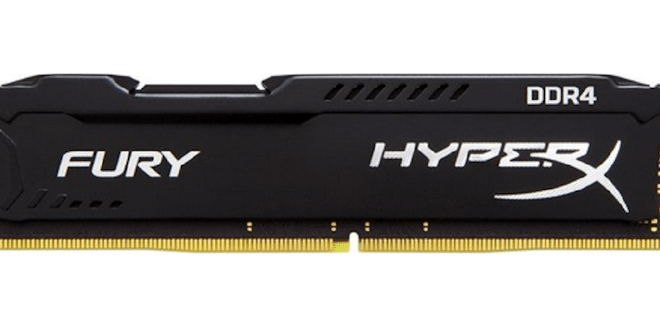
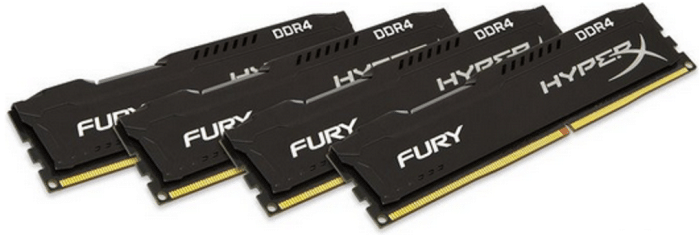
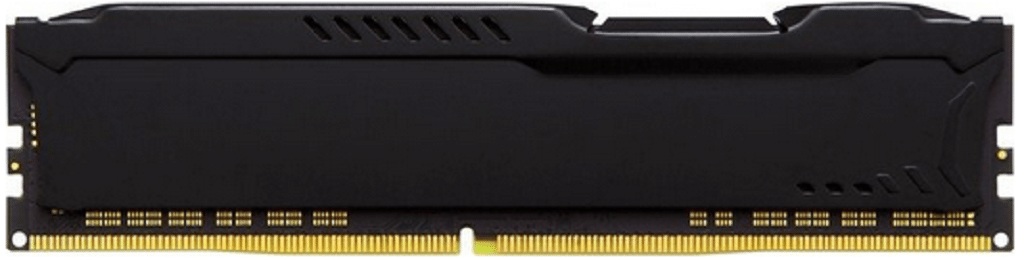









Hi! Thanks for the great review! Could you please send me the SPD dump from this modules? It would be cool to add this to Thaiphoon Burner’s SPD database – the only and the largest SPD database ever. This also could let me improve the program! If you need a free license for Thaiphoon Burner just let me know.