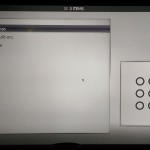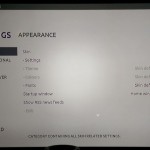Pivos Xios XS all-in-one Entertainment Center
Testing & Methodology

Testing a device like this is a bit different than a computer component as testing would be very dependent on how a user plans to employ it within their normal day to day life. Devices like this I treat very much like a Android tablet since in essence and therefore we will base it on some of the basics you would do with these devices.
For setup the device was connected both wireless and wired to a ASUS RT-AC66U Gigabit Wireless AC router. Video output was to either an ASUS 24″ LED Display and also a LG 40″ LED Television.
Video Playback
First up is the video playback which is what most people will but this for, that is watching videos or movies. This device does it great, for instance I rip all of my blu Rays and everything all to my home storage server, or some may use a NAS box or whatever your storage medium is, maybe even a PC connected to the network. In WiFi mode you’re definitely gonna want a strong router as playing larger HD videos will be troublesome otherwise and you can see buffering or even stuttering in playback if signal is too weak.
Google Play Store
Well anyone who has ever used an Android based device usually starts here as it simply is where you find anything for your android device. However those who are well versed in android know that standard installer packages or APK’s are available all over the web for various other programs that may not be found on the Marketplace. but either way any app can be installed either via the Marketplace or loading them onto the MicroSD card or USB drive to install via the APK installer app.
Internet/Web Surfing
The included Chrome V8 and HTML 5 capability means that web browsing is an effortless task although in comparison there is a bit more lag in response from the android based browser when compared to browsing via a desktop computer but nothing that totally kills the experience. Also be sure to test other browsers as I found less lag with the Dolphin browser and even the Firefox browser depending upon the webpage or viewing environment.
Android Gameplay
The hardware is more than capable to handle most any android game I play regularly, I will note that the lack of touchscreen feedback can be observed quickly as you require multiple touch gestures or specific movements which can be hard to emulate with a connected wireless keyboard/mouse combo. Soon I may try a wireless touch pad to see if that helps.
No tilting or rotation
Keep in mind that just because this will play any android games or apps that some which require specific screen orientation especially portrait mode such as many games made by King (Candy drush, Diamond Digger Saga, etc…) will have an issue as the game will play sideways expecting the screen to be in portrait mode.
TOFU OS
Here we will show you a few pictures of what the TOFU OS looks like.
Here you can see some of the basic working along with the APP interface. There are many skins you can find online but I find the TOFU Blur to be the most subdued and easy on the eyes. If you choose the standard TOFU it actually looks like a regular XBMC app which is not bad either, you just have to choose if you want the darker black look or the lighter.
Review Overview
Performance - 8.5
Value - 8.5
Quality - 9
Features - 9
Innovation - 9
8.8
Pivos hit on the mark with the Xios XS delivering a very capable all in one media device fit for any entertainment center
 Bjorn3D.com Bjorn3d.com – Satisfying Your Daily Tech Cravings Since 1996
Bjorn3D.com Bjorn3d.com – Satisfying Your Daily Tech Cravings Since 1996