
Thecus’s latest 4-bay NAS, the N4800, is designed for small and medium size businesses (SMB) or home users who need a powerful data file server to centralize all of their digital content. The successor to the Thecus N4200, the new unit has much beefier specs, using Intel Cedar Trail Atom D2700 processor, 2GB of DDR3, and 1 GB of SATA DOM for the OS. The device retails for $660 on Newegg: a bit on the high side, but its spec sheet is nonetheless impressive. Let’s see if it can deliver.
The unit’s CPU is a 32nm, 64-bit dual-core processor with hyperthreading support running at 2.13GHz. With a 10W TDP on the Cedar Trail platform, we can expect the N4800 to offer a great performance while keeping the power consumption low.
Design and Features
The front of unit features two USB 3.0 ports, a power on/off button, two OLED displays, and four buttons for enter, esc, up, and down. The left OLED display shows the four hard drives and network status. The larger 2.8” OLED display located on the top of the NAS displays a wide range of the unit information such as temperature, system fan, RAID status, etc. Sitting underneath is where we find a door with dust filter where inside four HDD trays are located that are able to accommodate four 3.5” or 2.5” hard drives. The drive tray is made primarily metal but with plastic front and drive rail. The drives can be locked with the included key. We do not mind the plastic but would’ve preferred if the tray was locked into the metal frame rather than the plastic bezel for better security.
The OLED display provides some neat information such as IP address, host name, temperature, etc. Navigation is done through the four buttons located underneath the display. One function that can be used with these button is the USB copy, where you can back up an entire USB drive to the NAS’s internal storage. Unfortunately, the navigation button is not as responsive as we would have liked. Sometimes when we pressed the button too fast, we had to wait for the command to register before the display would show up. Furthermore, it is hard to tell what the buttons are designed for. The up button seems to be used for cycling information, down button for USB copy, and the Return button is for pass entry. However, in reality, the down button serves two purposes: USB copy and cycling information. However, if you are not on the main page, the USB function won’t work. We would rather have a dedicated USB Copy function like we have seen on QNAP’s NAS.
The upper OLED display will automatically turn off after a few seconds of inactivity however, the left OLED display will always be on. Depending on how you feel about display, you may not like it if you use the N4800 as a media streaming machine. Underneath the OLED display is where the four hard drive will be installed. There is a dust filter spring loaded door covers the hard drives. Hidden behind the front drive bays cover is four hot-swappable bays. Simply install either 2.5’’ or 3.5’’ SATA drive and slide the bay into the hard drive and you are set to go. The drive tray is primarily metal but with a plastic front and rail. We do not mind the plastic front but would prefer the metal drive lock and handle to provide a better security.
On the rear side of unit, we find the power connector, two USB 2.0 ports, an HDMI port and a VGA port for display, an eSATA port, two Gigabit LAN ports with auto MDI/MDI0X and teaming support. In addition, the two LAN ports supports IP sharing mode and link aggregation with load balance and fail-over support.
The included VGA and HDMI port on NAS is not new as we have seen them in a few of QNAP and Synology NAS units as well. However, the N4800’s HDMI output allows to connect the NAS directly to any display with HDMI input like the HDTV for device management, web browsing with Flash support, and even HD video playback. Thecus taps into the Cedar Trail platform’s PowerVX SGX 545 graphics from Imagination Technologies that is clocked at 640 MHz with H.264 video decode and Intel WiDi technology, although we are not sure if Theucs will support any of these features. This essentially will turn the NAS into not just a storage device but also a HD media streaming device like Roku. Unfortunately, this feature is not yet supported with the current firmware; Thecus has promised an updated firmware is coming so we cannot test it with our review unit.
The N4800 uses an external power adapter. The unit uses standard 3 prong cable to connect to the power brick so it is easy to find a onger cable if you ever need to extend it or replace it. Unfortunately, we found the power cable to be a tad loose to the power brick and a simple tug can easily dislodge the cable off the brick.
For network support, the N4800 supports fixed IP, dynamic IP, TCP/IP/AppleTalk, SMB/CIFS, HTTP, HTTPS, FTP, NFS v4, AFP, and IPV4. IT has become a standard: most (if not all) of the NAS now support bittorrent, and can act as print servers. The four SATA drives can be configured in RAID 0, 1, 5, 6, 10, and JBOD and support hot-swapping, hot-spare, auto-rebuild, Online RAID migration and Online RAID Expansion. iSCSI mode is also supported. Data encryption is also supported up to AES 256-bit but the Atom CPU lacks the hardware support, so do not expect the performance to be at the same level as when the drives are set without any encryption.
The unit comes with OEM version Acronis True Image Personal 2010 and Thecus Backup Utility. The Acronis True Image supports client incremental data backup and disaster recovery. Additionally, the N4800 supports Rsync backup that allows data replication between two systems and Apple Time machine (Mac users rejoice). One of our favorite feature with the N4800 is the inclusion of the mini-UPS support.
For multimedia support the unit supports iTunes Server (AAC, MP3 with ID3 tag) and WAV; Piczza Web Server which supports most common file formats (gif, jpg, bmp, and png); and uPnP stream via Twonkymedia module (v6.0.34 is included). Additionally, the N4800 also supports IP Cam surveillance up to 5 IP cameras.
One of the more unique features of the N4800 is the inclusion of a 1000 mA, 15.2V Lithium-ion polymer battery that serves as a UPS (Uninterrupted Power Source) so that in the even of a power outage, you have a few minutes to properly save any data to the hard drive for proper shutdown.
If we look at the image above, we can see that there is actually a slot on the left side for mini-PCI-E or mSATA and there is also a PCI-E x1 slot on the right side of the image. We are not sure if either one of these are actually usable for end-users to install add-on cards like wireless adapter or a 10 Gb Ethernet card.
Setup and Interface
Setting up the N4800 can be achieved with the web interface or with the included Setup Wizard software. It guides users through the RAID configuration depending on the number of hard drives installed, allows users to assign IP, and setup an admin password. There is an option called “Master RAID” that has the ability to turn on the encryption during the setup. The N4800 offers configurable stripe sizes from 32~4096 Kb in multiples of two and the drives supports EXT3, EXT4, and XFS file systems.
Setting up the user and share folder can be done through the Microsoft ADS or batch input where you can import a file with the user information listed separated by commas. Alternatively, you can also manually enter them. The Web interface supports drag and drop so it’s easy to enter or edit the user information. The support for batch input is useful as the interface does not support batch edit if you have to change a long list of user information.
Overall, Thecus’s NAS web interface is well organized and easy to navigate around. It is organized in folder system where the left side has a list of menus such as System Information, System Management, System Network, etc. Clicking on one of the menu will reveal sub-menus with additional tasks. A search feature is provided for quick access to different settings that worked quite well and very fast. A handy “My Favorite” option is provided where you can pin a specific feature to the Home screen for quick access.
The amount of features and capability in a NAS can be somewhat daunting for an inexperienced user but Thecus has done a pretty good job offering Help to guide users to setup their unit. The Help is a little buggy where it does not display texts when we first click it. We had to click on the Index first and then click the setting in order for the texts to show up. Luckily, if you keep the help screen open and navigate to a different settings, it will automatically update to that option. In addition to offering a brief description and step by step guide, many advanced features of the NAS have links direct to Thecus Classroom Guides where we have screenshots accompany the text to help setting up the device. This is a great way to help users to explore and properly configure their NAS. We wish other NAS makers would incorporate this feature as well. Thecus’s implementation is far from perfect as many options are still missing but we are sure they will add and improve in the future firmware release.
Apps (Modules)
Taking a slightly different approach to the different function and services than what QNAP has done, the Thecus N4800 did not come with a list of pre-installed Applications like BT Client, Twonky Media Server, VirusScan, Web Server etc. Rather, these applications, or rather modules, are available at the Thecus website where users can download and install onto their NAS. For someone new to the NAS, this can be somewhat confusing to see some feature on advertised yet is missing from their unit. However, by striping down to just essentials, Thecus makes the firmware update much quicker and allows users to choose what they want to install. Still, QNAP’s approach is simpler and since the applications are more tightly integrated, it is easier to find and use these tools.
To install the module, users would have to navigate to the Thecus website’s download page as the link is not provided inside the NAS’s web interface. We would prefer to see Thecus to provide a direct link inside the NAS web interface or better yet, have the NAS unit automatically check Thecus’s server for a list of compatible modules and provides updates (same thing goes with the Firmware update). Thecus does provide an Automatic Module Installation where it is suppose to check, maintain, and update installed modules but we cannot get it to work. We originally tested the NAS without DHCP enabled and as a result, the unit did not automatic link to Thecus’s website for the list of Modules. Once we enabled the DHCP to allow the NAS to connect to the internet, it automatic pulls the list of compatible modules through the “Auto Module Installation”. As we can see from the image above, the Auto Module Installation has simplified the need to organize and sieve through the long list of Modules on the Thecus’s website. Most modules are pretty self-explanatory on what they do but we would have liked a little bit of explanation as to what each modules does. A neat feature is the inclusion of the user guide to help explain the different features of a given module.
The essential modules are there such as Web Server, Virus Scan, Twonky Media Server, BT Client, file management, Rsync, MySQL, and IP Cam but the list does not seem as expansive as what QNAP has. Additionally, once the modules have been installed, they can only be accessed within the Application Server. While it appears that is an option to enable the main log-in page of the NAS to display the list of installed modules, it does not seem to work properly yet.
Performance
RAID 0
RAID 1
RAID 5
The Thecus N4800 performs very well especially in the HD Video read and write department. The unit is able to maintain 74 MB/s throughput in RAID 5 configuration with 4 simultaneous HD Video playback 50% faster than the QNAP TS 439 Pro. The simultaneous read and write performance for the unit is also great and is comparable to the more expensive units like the QNAP TS-809 Pro.
One area where the unit falls a little short is the mix file size read and write department. We can see that with the Directory Copy to NAS and Directory Copy from NAS tests. The unit is offers half of the throughput of the TS 439 Pro when writing data to the NAS. The same result is also observed with the Content Creation and Photo Album tests.
The N4800 runs very quiet with it’s fan running at ~1000 RPM. We hardly noticed the fan noise during operation. The unit consumes 3W when the unit is powered down, 27W when it is in standby and 46W under load with 3 hard drives running in RAID 5.
Conclusion
Thecus markets the N4800 as not just a simple NAS device but also a HD content streaming machine with the included HDMI port that allows the unit to be connected to any HDMI input displays. The performance of the unit definitely makes it one of the best HD streaming NAS device out there (bear in mind that the current firmware is yet to support streaming HD content through the HDMI port). The only place where the N4800 lags slight behind the competitor is the the mixed file transfer.
The unit is also well-built and runs very quiet. The front LED display is a nice touch but we do wish it has more functionality and can be slightly easier to navigate around but it still provides some useful information
The web interface for the N4800 is easy to navigate around and the useful Help guides are easy to use for a beginner to follow to setup different features and settings for the unit. The firmware still needs a little bit of work as a couple of features are still not working properly. Ultimately, the hardware for the unit is great and we hope Thecus would be able to improve at the software level so users can truly enjoy the device.
| OUR VERDICT: Thecus N4800 | ||||||||||||||||||
|
||||||||||||||||||
| Summary: The Thecus N4800 is a great NAS for its excellent performance. Not only can it be used for storing files, it can also be used as media streaming device through the HDMI port. For its quality and features, it earns the Bjorn3D Silver Bear Award. |
 Bjorn3D.com Bjorn3d.com – Satisfying Your Daily Tech Cravings Since 1996
Bjorn3D.com Bjorn3d.com – Satisfying Your Daily Tech Cravings Since 1996















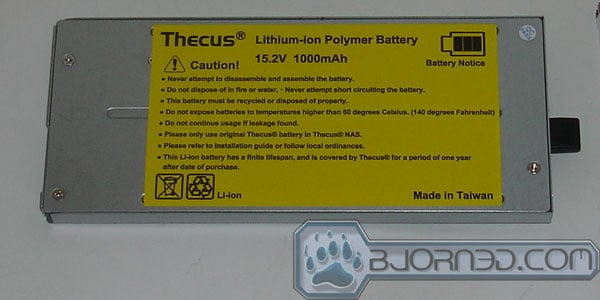

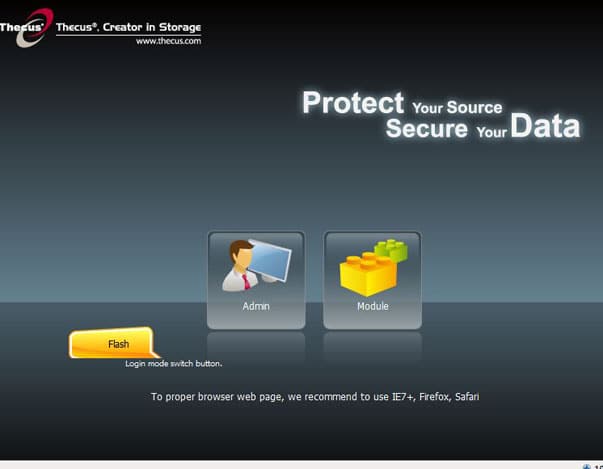
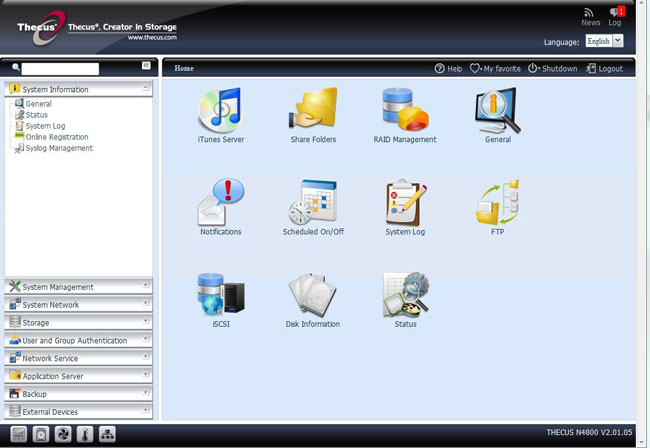
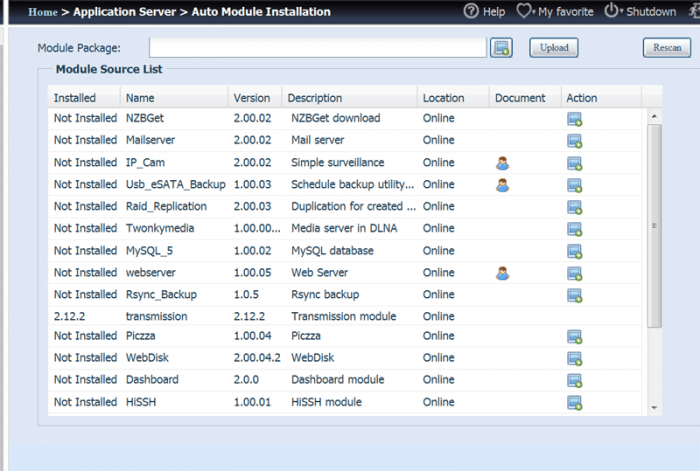

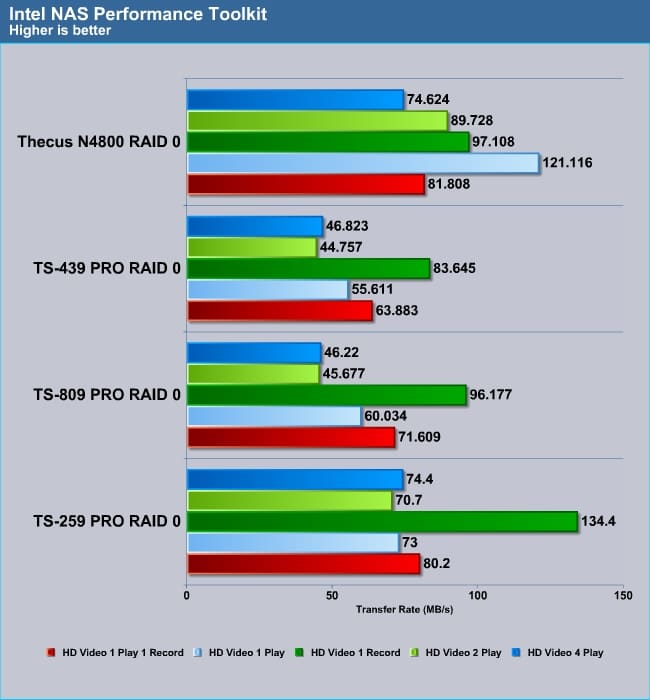
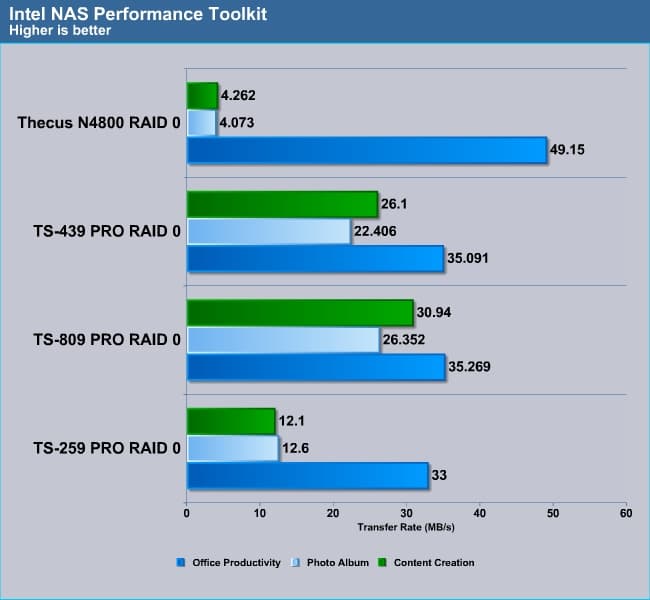




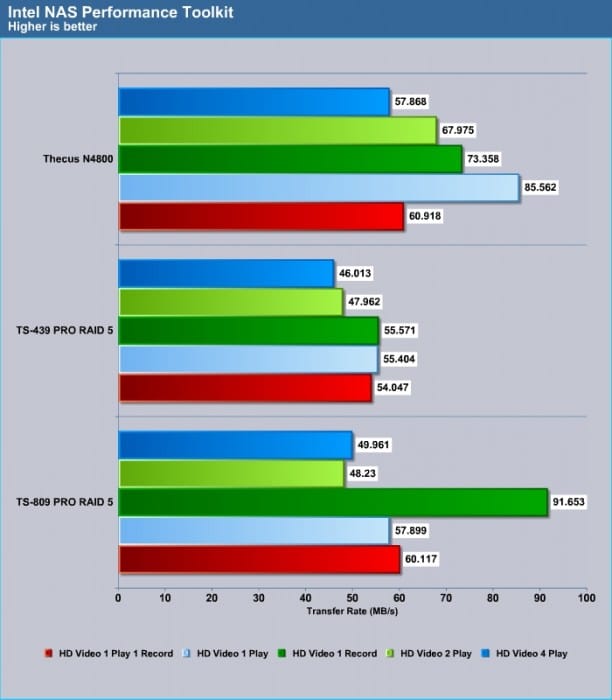










Should they build a N6800 with 6 disk, and I take the package