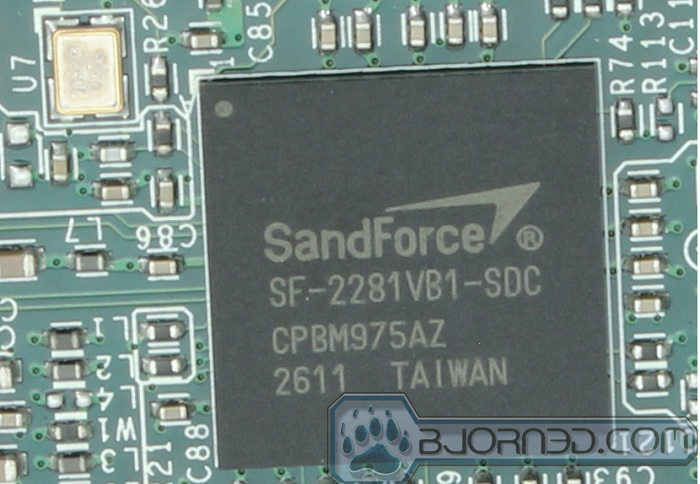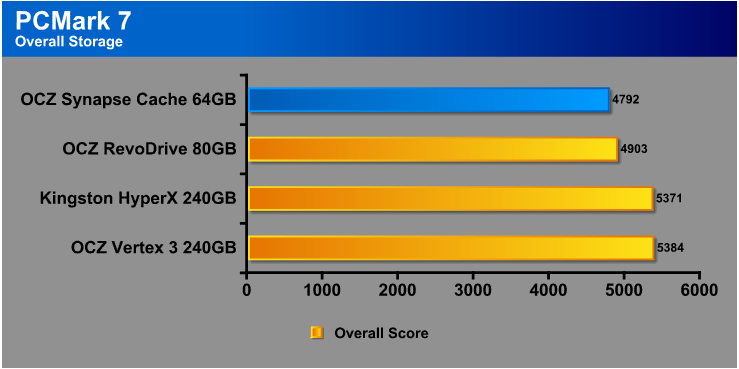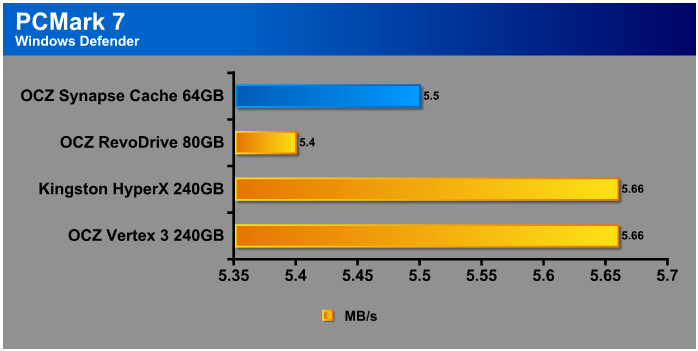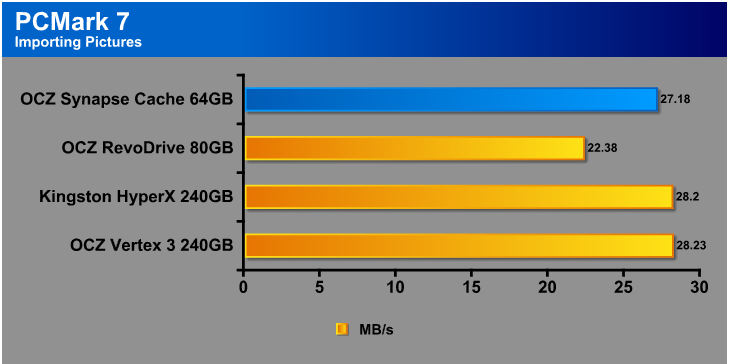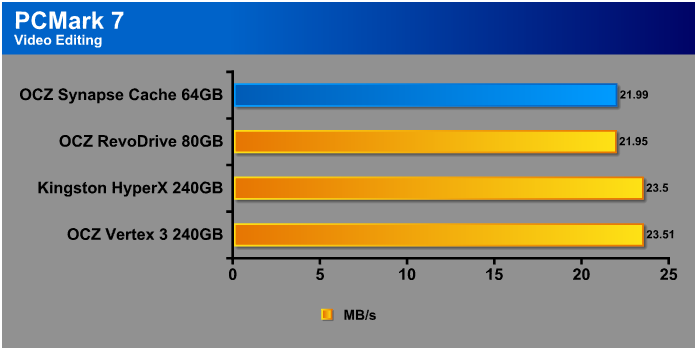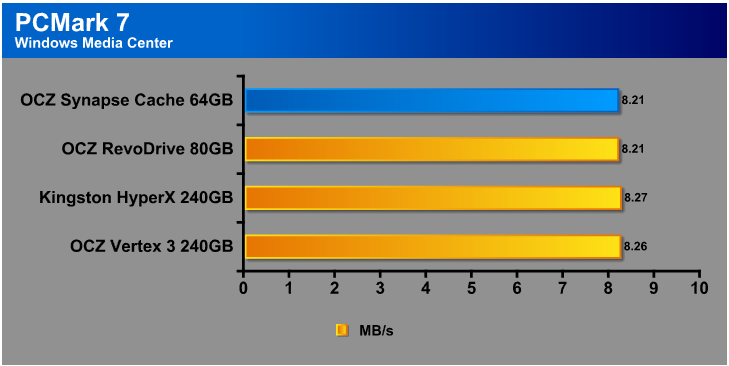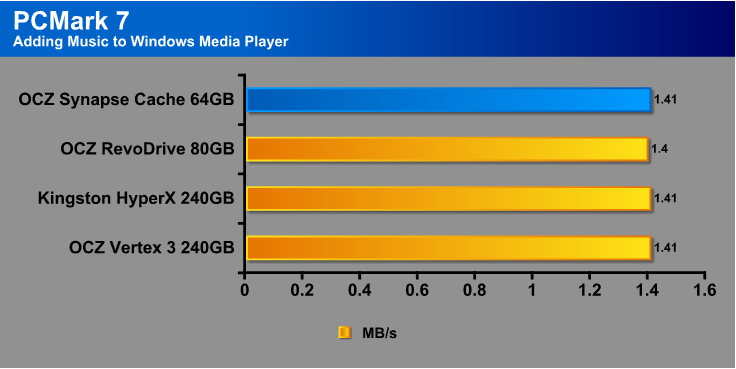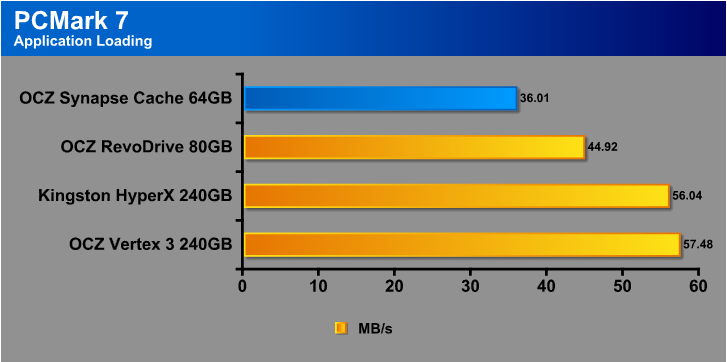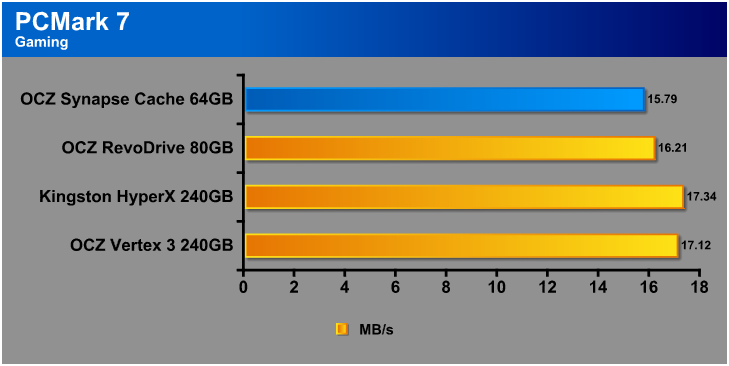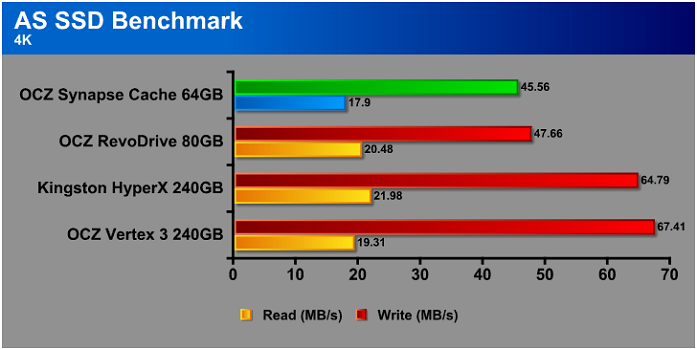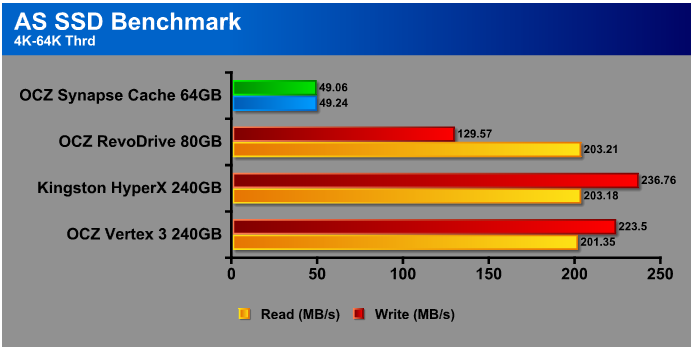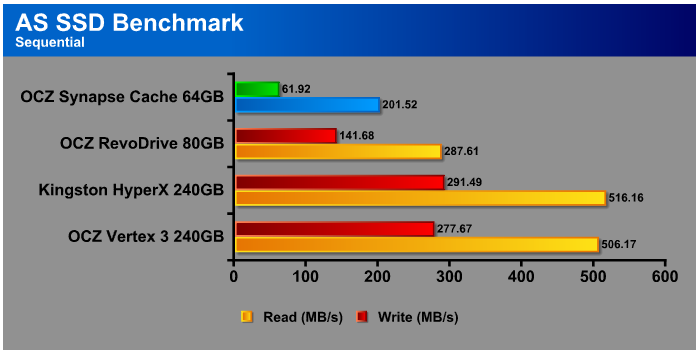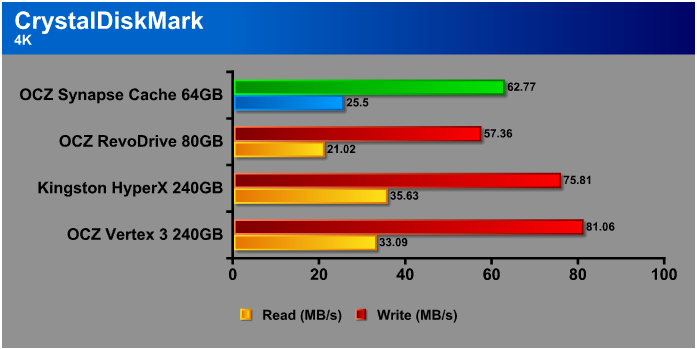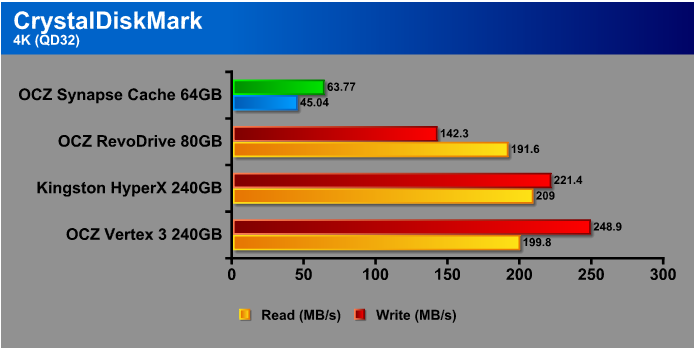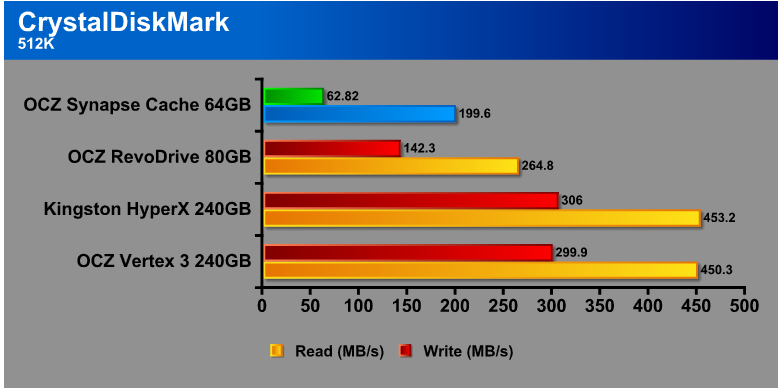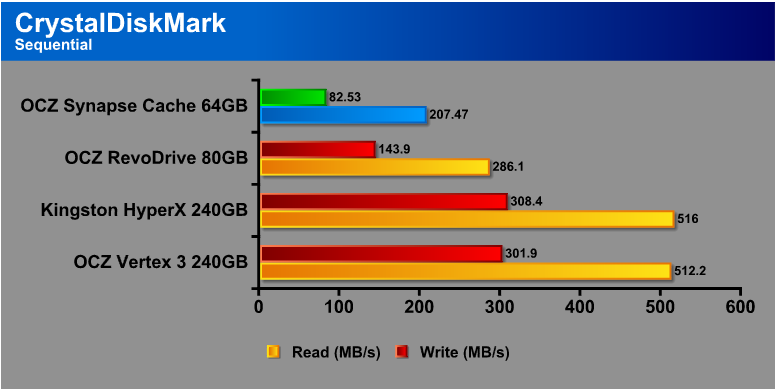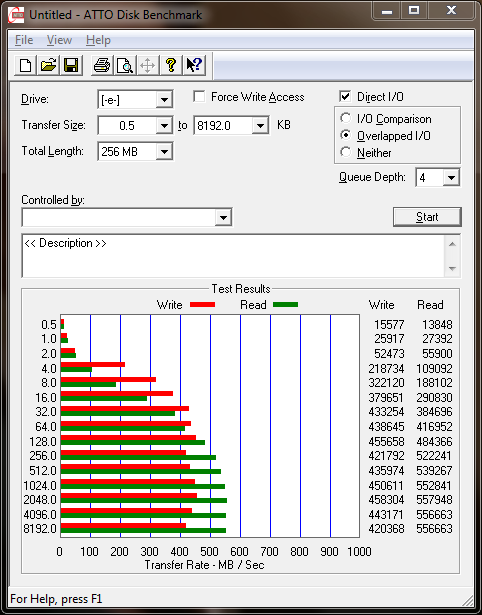Want snappy performance without breaking the bank? The OCZ Synapse is a budget SSD caching solution, and offers great performance for a reasonable price.
The OCZ Synapse SSD
The SSD market has taken off over the past year, and business is booming. Every new SSD released in 2011 supported the SATA 6Gbps bandwidth, allowing users to fully take advantage of their SSD’s, and adding a major selling point to the SSD market.
Despite the technological advancements, SSD’s are expensive. At about $2-3/GB of storage (as compared to $0.05/GB for hard drives), not everyone can afford the best and fastest SSD. For this purpose, OCZ has released the Synapse Cache SSD, available in 64GB and 128GB variants. The Synapse is intended for caching the most important data, not for use as a main drive, though it can be used as a main drive if so desired. Either way, the Synapse is a great solid-state solution for users who want the increased performance that an SSD affords over an HDD, but don’t want to break the bank for extreme performance SSD’s like the Kingston HyperX or OCZ Vertex 3. The 64GB OCZ Synapse costs about $155, and the 128GB model costs about $210.
The SSD comes with a key for the Dataplex caching software, though the software can tell when a system changes. The software looks at specific components of a system: Ethernet card, memory, OS, boot drive, CPU ID, and BIOS. If two or more of these components change, the software will consider the computer as a new system, and the user must re-license Dataplex.
The drive also has a range of features such as the TRIM command, and 50% NAND overprovisioning. This means that only 50% of the NAND will be first available for storage use to ensure greater performance, and to ensure that whatever the user does, there will always be enough space on the drive for the system to actually be able to cache files. For instance, the 64GB drive only shows 32GB of usable space to install OS/programs; the other 32GB is “hidden” for caching files. Despite the positive aspects of this feature, it is confusing, and very likely users might wonder why the drive only delivers with half the capacity promised.
The OCZ Synapse comes wrapped in a compact cardstock package that isn’t much bigger than the drive itself.

Inside the drive package is the drive, in a thick foam cutout for protection. On top of the drive is an included OCZ adapter tray to allow the 2.5″ drive to fit inside a 3.5″ drive bay. The drive also comes with the manual, and an amusing sticker labelled “My SSD is faster than your HDD!”
The drive is a standard 2.5″ SATA 6Gbps compatible SSD. The sticker with the Dataplex license key is visible on the back. For the purposes of this review, we opened the drive up to expose the PCB and NAND chips, but users should not do this at home as it voids the warranty.
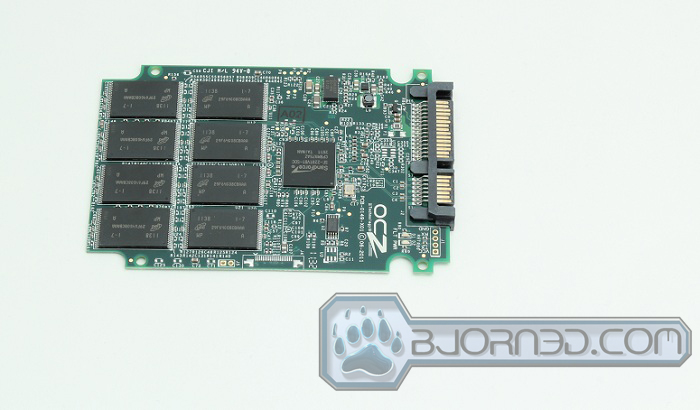
Here we can see the drive itself. The OCZ Synapse 64GB uses eight modules of 2Xnm MLC NAND flash, though we don’t know from which manufacturer. Each module carries 8GB of storage. The drive is controlled by the SandForce SF-2281 controller. The SF-2200 series controllers allow the SSD full use of SATA 6Gbps.
The specifications for the drive are as follows:
- Available in 64GB (32GB) and 128GB (64GB) capacities*
- Interface: SATA 6Gbps / Backwards Compatible 3Gbps
- Use in conjunction with your existing hard drive**
- MLC NAND Flash
- Native TRIM support
- Integrated Dataplex™ caching software
- ECC Recovery, Data Encryption
- Slim 2.5″ Design: 98 x 69.9 x 9.1 mm
- Lightweight: 79g
- Operating Temp: 0°C ~ 70°C
- Ambient Temp: 0°C ~ 55°C
- Storage Temp: -45°C ~ 85°C
- Low Power Consumption: 2.7W Active, 1.5W Idle
- Shock Resistant up to 1500G
- Included 3.5″ Desktop adapter bracket
- Compatible with Windows 7 32-bit and 64-bit
- MTBF: 2 million hours
- 3-Year Warranty
64GB Max Performance
- Max Read: up to 550 MB/s
- Max Write: up to 490 MB/s
- Random Write 4k: 75,000 IOPS
Testing & Methodology
For the purpose of accuracy, all our testing runs were carried out three times. This ensures that we don’t have any random error in our results. We did a clean load of Windows 7 Ultimate, installed the Dataplex caching software, and ran CrystalDiskMark, PCMark 7, AS SSD, and ATTO benchmarks.
| Test Rig | |
| Case | Zalman Z9 Plus Mid-Tower Case |
| CPU |
Intel Core i5-2500K @ 3.4GHz |
| Motherboard | ASUS P8P67 Deluxe LGA 1155 |
| Ram |
Kingston H2O 8GB (4x2GB) DDR3 2133MHz 9-9-9-27 |
| CPU Cooler | Intel XTS100H Destkop Thermal Solution |
| Storage | 1x OCZ Synapse Cache 64GB SSD 1x WD Caviar Black 1TB 7200RPM |
| Optical | ASUS DVD Burner |
| GPU |
1x Nvidia GeForce GTX 560 Ti |
| Fans | 1x 120mm (bottom left side panel) 1x 120mm (rear panel) 1x 120mm (bottom front panel) 1x 120mm (rear top panel) |
| PSU |
Corsair HX Series 750W Modular Power Supply |
| Mouse | Razer Lachesis |
| Keyboard | Logitech Keyboard |
Test Suite
We will use the following applications to test the performance of the Motherboard. Benchmarks
| Benchmarks |
|---|
| PCMark 7 |
| AS SSD |
| CrystalDiskMark |
| ATTO |
PCMark 7
While PCMark7 is a synthetic test, it is nonetheless a tool that allows us to assess a drive’s impact on the system performance.
In almost every single test, the OCZ Synapse SSD comes out behind the other drives. The biggest reason for this is the OCZ Synapse is intended primarily as a caching solution. The Vertex 3 and HyperX are top-of-the-line SSD’s from OCZ and Kingston respectively, and are designed not just for caching, but for use as full primary drives. The Synapse also comes in behind the RevoDrive in many instances, probably because the RevoDrive uses the PCI Express interface, which has a much higher bus bandwidth than Serial ATA.
Interestingly, the OCZ Synapse holds its own in the media tests, coming in close to the others in both the Windows Media Center and Adding Music tests.
The gaming test shows a small difference of a couple MB/s between the Synapse and the other drives, but the application loading reveals a much bigger gap. This is because the application depends upon the random read performance.
Comparison with Intel Z68 Smart Response
| PCMark 7 | OCZ Synapse SSD (No Caching) | Intel Z68 Smart Response | OCZ Synapse SSD (With Caching) | Seagate Momentus XT |
| Overall Storage | 1847 | 4245 | 4792 | 3216 |
| Windows Defender | 1.69 | 5.03 | 5.5 | 3.87 |
| Importing Pictures | 6.25 | 16.51 | 27.18 | 13.61 |
| Video Editing | 16.35 | 20.92 | 21.99 | 18.54 |
| Windows Media Center | 7.43 | 7.66 | 8.21 | 7.37 |
| Adding Music | 1.24 | 1.36 | 1.41 | 1.33 |
| Application Loading | 2.81 | 31.24 | 36.01 | 13.17 |
| Gaming | 4.85 | 14.44 | 15.79 | 9.29 |
The Synapse’s included caching software gave a boost of speed to the drive, and as we can see, the increase in speed is quite significant. The Dataplex software allows the Synapse drive’s caching efficiency to even exceed the Intel Z68 Smart Response caching technology.
AS SSD
AS SSD tests the drive’s ability at handling incompressible data. Like the the drives shown here, the SandForce-based OCZ Synapse compresses data to prolong the lifespan of its NAND flash. The OCZ drive comes in below the high-performance drives here, though it still posts a fairly good result. The 4K Read difference between the drives is very small; the biggest difference is in the write speeds.
The budget OCZ Synapse is out of its league in heavily threaded environments, and is far outstripped by the performance-level drives.
The sequential read and write speeds are also much lower for the OCZ Synapse, with the Kingston HyperX more than two times as fast.
CrystalDiskMark
The 4K random read and write speeds for the OCZ Synapse are actually not too bad. Though the drive cannot keep up with top-of-the-line performance drives like the Vertex 3 or HyperX, it beats out the RevoDrive and posts a decent score.
While most people will not use more than a few queue depths, we included 32 queue depth to show the drive’s performance under a heavy use environment. The drive is far outpaced by other drives. However, the Synapse should be fine for desktop usage that only extends to a few queue depths.
Once again, the budget OCZ Synapse is slow compared to high-performance SSD’s, though it would be far better than what a mechanical drive could offer.
The sequential performance is as expected for a budget-level SSD.
Comparison with Intel Z68 Smart Response Caching
| CrystalDiskMark 3.0.4 Read | OCZ Synapse (No Caching) | Intel Z68 Smart Response | OCZ Synapse (With Caching) | Seagate Momentus XT |
| Sequential | 70.22 | 179.9 | 207.47 | 112.4 |
| 512K | 33.55 | 174.2 | 199.6 | 48.46 |
| 4K | 0.541 | 24.24 | 25.5 | 0.634 |
| 4K (QD32) | 1.324 | 53.97 | 45.04 | 1.297 |
The Dataplex caching software gives a huge boost to the speed of the drive, and allows it to even exceed Intel’s Z68 caching technology. The benefit of the included Dataplex software is enormous.
| CrystalDiskMark 3.0.4 Write | OCZ Synapse (No Caching) | Intel Z68 Smart Response | OCZ Synapse (With Caching) | Seagate Momentus XT |
| Sequential | 70.14 | 62.01 | 82.53 | 106.4 |
| 512K | 48.93 | 47.59 | 62.82 | 55.53 |
| 4K | 1.199 | 1.221 | 62.77 | 1.043 |
| 4K (QD32) | 1.212 | 1.366 | 63.77 | 1.03 |
The caching software did not give as much benefit to the Sequential and 512K writes, but gave quite a increase to the 4K write speed.
ATTO
ATTO is not designed to test an SSD’s performance, so it will not give us a complete picture. However, we include the result here for good measure.
The OCZ Synapse’s result is where expected. The 512K read is around 539MB/s, and the 512K write is around 436MB/s. For comparison, the read and write of mechanical drives would be below 200MB/s, depending on the drive.
Conclusion
So far, a lot of the solid state drives on the market have been targeted towards the performance enthusiast crowd. However, these drives can cost several hundred dollars, and not everyone wishes to put that much money into one part. OCZ’s Synapse Cache SSD solves that problem, and is a budget SSD offering the best of both worlds. It is meant as a bridge for those who don’t want to break the bank, but still want the enormous performance advantage an SSD offers over a mechanical drive.
The Synapse SSD’s performance is slower than other prominent SSD’s like the HyperX, but this is to be expected, as the Synapse is not meant to be in the same league as the high-performance HyperX or Vertex 3. It is a budget SSD, and it accordingly performs slower than top SSD’s but much better than mechanical drives. In a few tests, however, the OCZ Synapse holds its own against performance drives like the Kingston HyperX.
There were a couple negative points, the most prominent one being that the Dataplex software license only works as long as the system remains unchanged. If two or more components of a system change, the software must be re-licensed. Additionally, the 50% NAND overprovisioning can be confusing at first, as users might wonder why the drive only offers half the space promised.
All in all however, the OCZ Synapse SSD is an excellent option for budget computer enthusiasts, or even regular consumers who want faster performance than a mechanical drive can offer.
| OUR VERDICT: OCZ Synapse Cache 64GB SSD | ||||||||||||||||||
|
||||||||||||||||||
| Summary: The OCZ Synapse is a budget solid state drive that offers the snap of an SSD without breaking the bank. It has a good price-performance ratio, and is an excellent option for computer users who want the faster performance afforded by an SSD without going over budget. For its performance and value, it earns the Bjorn3D Bronze Bear Award. |
 Bjorn3D.com Bjorn3d.com – Satisfying Your Daily Tech Cravings Since 1996
Bjorn3D.com Bjorn3d.com – Satisfying Your Daily Tech Cravings Since 1996