OWC SuperSlim
USB 2.0 Optical Drive External Enclosure
The OWC Value Line SuperSlim is one of the products that actually gets a colorful and informative boxing with extra soft cushioning inside to make sure the product arrives in once piece. The outside of the box has information about compatibility, specifications and the features the SuperSlim offers.
Here we have a closer look at the inside of the box where we have a few things. The buyer will receive a USB cable that is used to provide power and communication for the external enclosure. The USB cable comes with two USB connectors, that way in case the system used does not deliver enough power from a single USB port, the user can attach the 2nd end of the cable providing additional power to the SuperSlim.
Next up there is an informative assembly guide included that will help you assemble your SuperSlim and install the DVD player from your MacBook Pro. Before reading the assembly guide, we were not sure whether the SuperSlim came with missing rubber grommets on the bottom. After reading it, we found out that additional screws and rubber feet are included inside.
To open up the SuperSlim, all the user has to do is slide the top cover of the SuperSlim from the back to the front. This should be a simple process and should not take too much force. One of the screws will help keep the SuperSlim closed once the DVD drive is placed into the enclosure. Once again, we see a similar design as we have seen on the Data Doubler, however, the SATA port is slightly different as it needs to fit Apple’s optical drive connector.
Overall the quality of the SuperSlim is not what we have expected to be. Perhaps having a stronger plastic would have been better because it feel like it would shatter if it is accidentally dropped. The quality is mediocre, but it gets the job done at the end of the day.
The circular port on the back of the SuperSlim is used for additional power if needed. Unfortunately the SuperSlim does not come with a power adapter since most systems should be able to power up the SuperSlim without any problems, but it would have been nice if it would have been included in the price, considering that its very cheap feeling.
Another thing to notice about the SuperSlim is that it does not come with any indicator whether the drive is powered up or whether it is reading a disk. At first when we plugged it into our system we were not sure whether it was recognized or even running, as no noise is made and there is no indicator of the enclosure powering up the DVD player from the MacBook Pro.
Here is a closer look at the rubber feet included inside the enclosure, and the 4 screws that are also included that will help you attach the DVD player from the MacBook Pro into the enclosure. For some reason, we were not able to screw in all screws as our DVD player did not have the appropriate holes for securing it to the enclosure. Either way, once the enclosure is closed and the rest of the enclosure screws and feet are added, the drive is securely placed in the enclosure.
 Bjorn3D.com Bjorn3d.com – Satisfying Your Daily Tech Cravings Since 1996
Bjorn3D.com Bjorn3d.com – Satisfying Your Daily Tech Cravings Since 1996


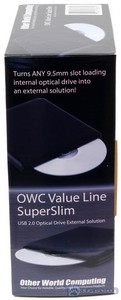
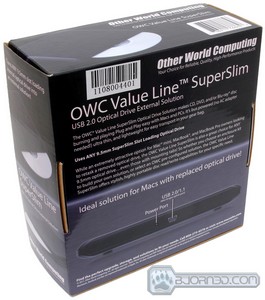
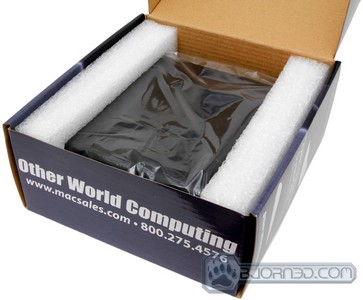
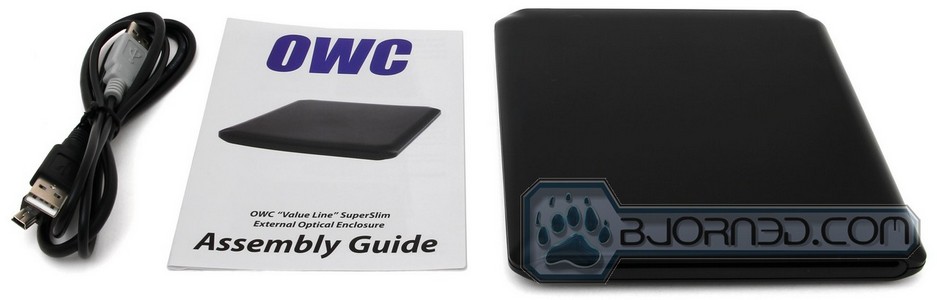
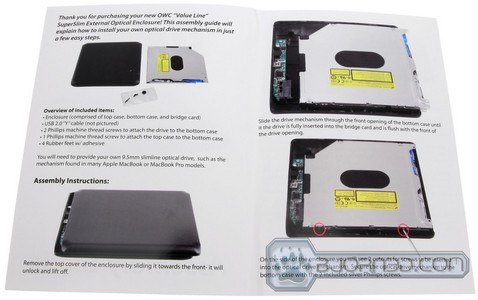
















Dear all ,
this is wily from saudi arabia , and i do need your help … i do like to upgrade my macbook pro 13-inch, Late 2011,
i do looking to have an idea what part that i might need to upgrade my mac , and how much it will coast me . your immediate replay will be highly appreciated , thank you all for support
regards
wily