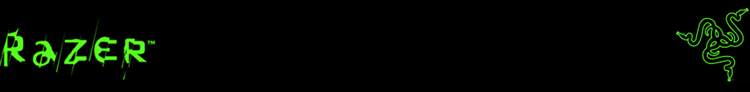The Razer Blackwidow Ultimate Stealth Edition mechanical keyboard fights against the Thermaltake Meka G1. Check out how it performs against it’s competition.
Introduction
Mechanical keyboards in comparison to the regular rubber-dome keyboards have major advantage in terms of response, durability and comfort with the only drawback being the high cost. In terms of applications for gaming mechanical keyboards are clearly superior with the only problem being the lack of features such as macros or backlight. Previously, we have had the chance to take a look at one of the world’s most popular gaming keyboards: the Thermaltake Meka G1. Today, we will be taking a look at yet another high-end keyboard: the Razer BlackWidow Ultimate Stealth Edition.
The Razer BlackWidow Ultimate Stealth Edition is a mechanical keyboard that is specifically designed for gaming. The keyboard makes use of the MX Cherry Brown mechanical key switches while the older Blackwidow use tactile and clicky Cherry MX Blue mechanical key switches. The major advantage of the switch is a relatively quiet performance as well as lack of the tactile response which allows for an easy continuous interactions with the same keys. However, unlike majority of mechanical keyboard, the Razer BlackWidow Ultimate Stealth Edition carries one major advantage: an elaborate macro system. While only few users may find macros useful, the system actually allows for the user to set up the exact timing for each macro key as well as the consecutive programming of up to 6 keys at the same time. While these are some basic features of the keyboard let us get on with the review in order to see if this keyboard is truly worth the $139.99.
Mechanical Switch Architecture
When choosing the right keyboard it is essential to understand the basics of the keyboard architecture. In general, as consumers, the individual’s view is geared towards the fancy looks and macro capabilities.While on the outside, all keyboards might look almost identical, what lies beneath the cover is actually completely different. There are various types of switches that are used in order to register the pressure exerted upon the keys and tranduce it into an electrical signal that will be processed by the computer as a particular character. These switches are not only responsible for the relay of the information: they also directly interact with the user, providing valuable tactile response, and they also restore the pressed key back into its original position. Let us take a look at various switches are commonly observed in different keyboards.
Rubber Dome
The most common type of mechanisms used in the modern keyboards are the rubber dome switches. The primary reason for their popularity are the low production cost, and the resulting cheap market price for the keyboard. The rubber dome switches lay on a rubber membrane. Beneath each of the switches there is an incomplete circuit board. Graphite rods positioned on the inside of each dome lower in response to the applied pressure to complete the circuit. After completion of the circuit the proper signal is transduced for the processing. The button returns to its normal position with the aid of the rubber dome surrounding the graphite rod. The apparent flaw of this mechanism is the rubber dome itself. After continuous pressing of the same key, which is rather common for gaming, the malleable rubber membrane becomes deformed, requiring the user to press harder in order to elicit a response from the keyboard. Additionally, with time, the key does not restore to the proper position fast enough, making typing extremely uncomfortable for the user. Overall, these type of keyboards experience an extremely fast decline with extensive use, and generally do not last longer than 2 years.
Scissor Switch
This types of switch is more common in thinner keyboards that can be commonly observed in laptops or wireless sets. While the basic mechanism is very similar to the rubber dome, with the exception that rubber dome is significantly smaller, the responsibility for the tactile response is relayed to the scissor-like plastic slits. A major advantage of this construction is that there is no significant loss of the tactile response even with extensive use. However, overall the performance decline is inevitable due to the poor connection between the scissor slits and the circuit board beneath. With constant transduction the contact on the board becomes deionized, and therefore unable to retain the conductivity required for the circuit to be completed.
Mechanical Switch
While these switches were common in IBM keyboards in 1980s, an extremely high manufacturing cost has led to creation of cheaper alternatives like the rubber dome and scissor switches. However, the high cost can be justified by the extreme durability of these switches. Instead of the graphite conductor used in the cheaper keyboards, mechanical switches use a metallic conductor that is not susceptible to deionization. At the same time, the tactile response does not depend
Cherry Corps Mechanical Switches
Cherry Corps MX mechanical keyboard switches have recently gained popularity amongst various vendors and commonly appear in high-end mechanical keyboard like Tt eSport Meka G1 and Razer BlackWidow. MX mechanical switches come in various colors with unique tactile responses and features. MX Cherry Black Switches are most renowned in their application for gaming due to the lack of tactile response and fast polling rate. For those that seek comfort in typing, MX Blue Switches with tactile response and a click feature, or quieter MX Brown switches with outstanding tactile response, are the best candidates for the job.
Technical Specifications
-Full mechanical keys with 50 g actuation force
-Individually backlit keys with 5 levels of lighting
-1000Hz Ultrapolling/1 ms reponse time
-Programmable keys with on-the-fly macro recording
-Gaming mode option for deactivation of the Windows keys.
-10 customizable software profiles with on-the-fly switching
-5 additional macro keys
-Gaming optimized key matrix for minimized ghosting
-Multi-media controls
-Braided cable
-Audio-out /Mic-In Jacks
-USB-passthrough
-Approximate Size: 475mm/18.70″ (Width)x 171mm/6.73″ (Height)x 20mm/0.79″ (Depth_
-Approximate weight: 1500g/3.31 lbs
System Requirements
-PC with USB port
-Windows 7/Windows Vista/ Windows XP
-Internet connection (for driver installation)
-At least 75MB of hard disk space
Pictures & Impressions
Just like any Razer product the packaging of BlackWidow Ultimate Stealth Edition is a true eyecandy. The front of the package actually has a neat little cut out exposing 4 directional keys in order to provide the user with feel of the keys before even opening the box. Overall the color scheme as well as design of the packaging is very appealing yet simple. The front briefly lists some of the basic feature, while the back tends to go in depth about all of the features that this keyboard has to offer.
Beneath the outer packaging keyboard seems to be nicely logged inside protective casing in order to protect the product from transportation damage. While this keyboard is far from fragile it is still nice to know that company is concern with the quality of the product.
As with any Razer product, the BlackWidow Ultimate Stealth Edition comes with the instruction manual, greeting from Razer card, Razer stickers and 1 year warranty.
In comparison to the older version of BlackWidow Ultimate the Stealth Edition seems to have retained all of the looks. Overall keyboard looks really nice even without the backlighting. Instead of being flat the keys are on a slope, making typing and playing significantly more comfortable. The actual keys themselves are spaced closely together which may require time for some in order to adjust their typing. The F1-F3 and F5-F8 carry out special function of controlling the volume of music as well as the fast forward/pause and rewind functions. F11 and F12 are rather unique and allow for the user to switch into game mode (F11 will light up the green logo by the caps lock in order to disable the windows button function) as well control backlighting (F12). The backlight has 5 modes and varies the intensity of the blue LED with last function being a pulsating backlight. At the bottom of the keyboard to the right of the spacebar the user will have ability to record macro function as well as use the function key. Record micro function is rather neat and allows to input micro typing dependent upon the input rather manually through software. On that note, the user can still adjust the exact typing of the sequence input in the software in order to get the full experience out of the keyboard. Finally, on the left side of the keyboard are note 5 additional macro keys.
The overall design of the keyboard is slightly curved, but for those that wish to raise the keyboard even higher there is an option of using little legs on the back of the keyboard. The cable output of BlackWidow Ultimate Stealth Edition is a braided cable, unlike the regular rubber cover found in cheaper keyboards. Considering this factor and the fact that all of the rest of the component are very durable the keyboard should last the user for years. A neat bonus feature is the ability to be a port mediator which has become a rather popular trait for gaming keyboard. In other word, the keyboard is equipped with 3.5mm audio input/output as well as the user in order to be able to conveniently plug in either a headset or a flash drive.
Testing & Methodology
The OS we use is Windows 7 Pro 64bit with all patches and updates applied. We also use the latest drivers available for the motherboard and any devices attached to the computer. We do not disable background tasks or tweak the OS or system in any way. We turn off drive indexing and daily defragging. We also turn off Prefetch and Superfetch. This is not an attempt to produce bigger benchmark numbers. Drive indexing and defragging can interfere with testing and produce confusing numbers. If a test were to be run while a drive was being indexed or defragged, and then the same test was later run when these processes were off, the two results would be contradictory and erroneous. As we cannot control when defragging and indexing occur precisely enough to guarantee that they won’t interfere with testing, we opt to disable the features entirely.
Prefetch tries to predict what users will load the next time they boot the machine by caching the relevant files and storing them for later use. We want to learn how the program runs without any of the files being cached, and we disable it so that each test run we do not have to clear pre-fetch to get accurate numbers. Lastly we disable Superfetch. Superfetch loads often-used programs into the memory. It is one of the reasons that Windows Vista occupies so much memory. Vista fills the memory in an attempt to predict what users will load. Having one test run with files cached, and another test run with the files un-cached would result in inaccurate numbers. Again, since we can’t control its timings so precisely, it we turn it off. Because these four features can potentially interfere with benchmarking, and and are out of our control, we disable them. We do not disable anything else.
We ran each test a total of 3 times, and reported the average score from all three scores. Benchmark screenshots are of the median result. Anomalous results were discounted and the benchmarks were rerun.
| Test Rig |
|
| Case | In-Win Dragon Rider |
| CPU | Intel Core i7 930 @ 3.8GHz |
| Motherboard | ASUS Rampage III Extreme ROG – LGA1366 |
| RAM | Kingston 12G HyperX T1 Black Edition Memory Kit |
| CPU Cooler | Thermalright True Black 120 with 2x Noctua NF-P12 Fans |
| Drives | 3x Seagate Barracuda 1TB 7200.12 Drives TorqxZ 128GB SSD |
| Optical | ASUS DVD-Burner |
| GPU | GIGABYTE Radeon HD 6990 |
| Case Fans | 3x Noctua NF-P12 Fans – Side3x In-Win 120mm Fans – Front, Back, Top |
| Additional Cards |
Ineo I-NPC01 2 Ports PCI-Express Adapter for USB 3.0 |
| PSU | SeaSonic X750 Gold 750W |
| Mouse | Cyborg Rat 7 |
| Keyboard | Thermaltake Meka G1 (mechanical switches)Razer BlackWidow Stealth Edition (mechanical switches) |
Methodology:
Since, in our previous review we have tested Thermaltake Meka G1 keyboard up against the mechanical-switch and rubber-dome, for the purpose of this review we have decide to compare Razer BlackWidow Ultimate Stealth Edition to Thermaltake Meka G1 in order to see which high-end keyboard stands out in particular. Since both keyboards are extremely fast we will use Passmark in order to assess and compare both.
PassMark Keyboard Test
PassMark KeyboardTest™ allows users to quickly check that all the keys on their computer keyboard are functioning correctly, check the keyboard LED’s, look at the internal scan codes being generated by the keyboard and measure typing speed.
The down and up stroke of each key is registered and highlighted on a graphical image of a keyboard. Each time a key is pressed a variety of state information is updated in the window and on the keyboard picture.
For the purpose of this benchmark we have used both Razer BlackWidow Ultimate Stealth Edition and Thermaltake Meka G1 keyboard connected into the same USB port in order to ensure that the response is solely dependent upon the individual keyboard rather than the port.
| Tt eSports Meka G1 | Razer BlackWidow Ultimate Stealth Edition | |
|---|---|---|
| Maximum signal transduction | 40.2 characters/sec | 40.7 characters/sec |
| Depression time | 140 ms | 148 ms |
| Minimum Lag Time | 24 ms | 17 ms |
| Standard Lag Time | 66 ms | 63 ms |
Parameter Definition:
Maximum signal transduction: a reading taken when a single key is held down for 20 seconds. Demonstrates the maximum transmission capabilities of the keyboard.
Depression time: amount of time required for the key to retun to its position. Measures the speed of tactile response
Minimum lag time: minimum lag time that is observed between hitting two keys continuously. Demonstrates the lag time that it takes for the keyboard to initiate actuation (varies by user.)
Standard lag time: a lag time observed while typing the WASD keys. Demonstrates the average lag time that is experience in the game while using the keyboard (varies by the user.)
Results: According to the PassMark KeyboardTest™ the overall difference in results is practically negligible which makes perfect sense since both keyboards use identical MX Black Cherry switches and have a 1000Hz polling rate. The only difference that can really be explained is the slower depression time on the Razer BlackWidow. Due to the fact that the keys are redesigned to produce less of a sound the reduction in depression time is rather reasonable.
Overall Experience
After using Razer BlackWidow Ultimate Stealth Edition in the period of several weeks there is a rather noticeable difference in comparison to Thermaltake Meka G1. In terms of overall experience both keyboards were able to deliver outstanding experience. However, the easy-to-use macro system has proven to be outstanding for gaming giving the edge to the BlackWidow. In addition, typing on the Razer BlackWidow Ultimate Stealth Edition seems to be slightly quieter clearly justifying the Stealth Edition moniker.
Conclusion
After rigorous testing and assessment of the Razer BlackWidow Ultimate Stealth Edition the keyboard did not disappoint even in the slightest. Overall this mechanical keyboard is solid and well-designed specifically for gaming. Instant response and low actuation allows the keys to be pressed rapidly without much effort. To complement that fact, there is a complex system of macros allowing for the user to transform any key into a series of precisely timed key entries down to milliseconds. While it might not seem important to some, the ability to press a single key in order to initiate a combo carries its own advantages.
While the value of this keyboard may seem significantly higher in comparison to rubber-dome keyboards, the keyboard is certainly worth $139.99. Considering that each of the switch has a lifetime of up to 10 times more than any average rubber-dome keyboard without any decline in performance over time, this keyboard will definitely pay itself off even after 10 years of extensive usage. In addition, if an individual key was to start going bad the user has an option to replace that key with an alternative through the software or simply replace the switch by purchasing a new switch with diode at MX Cherry Corps website.
In terms of features and innovation Razer BlackWidow has a lot of room for creativity. The neat macro software can really make your life easily whether it is in gaming or in simply using daily applications like Photoshop. The 5 modes of backlight feature is also very nice considering that there are only a few mechanical keyboards out there that have diodes on their switches. Finally, the greatest feature in Stealth Edition is that the keys have been redesigned in order to produce less sound. In comparison to the original release of the BlackWidow Ultimate this keyboard is noticeably quieter which certainly carries its own advantages.
While there are plenty of good things about it, we did notice the very close spacing of the keys. Overall the keys are redesigned to be spaced closer to each other, which might not be noticeable for users who normally work on rubber-dome keyboards. However, after moving from Thermaltake Meka G1 the difference was significant and did require several hours in order to adjust.
| Razer BlackWidow Ultimate Stealth Edition | ||||||||||||||||||
Summary: Razer BlackWidow Ultimate Stealth Edition mechanical keyboard is a clear step up from other cheaper keyboards and is certainly well worth the price. It has great performance and high quality. It earns the Bjorn3D Golden Bear Award. |
 Bjorn3D.com Bjorn3d.com – Satisfying Your Daily Tech Cravings Since 1996
Bjorn3D.com Bjorn3d.com – Satisfying Your Daily Tech Cravings Since 1996