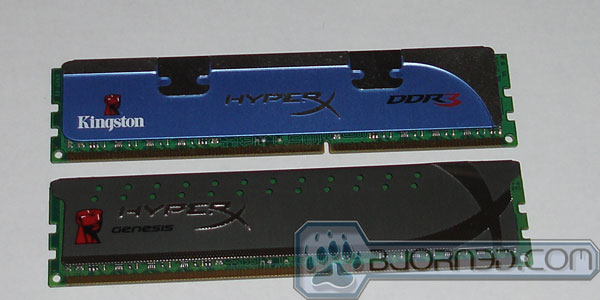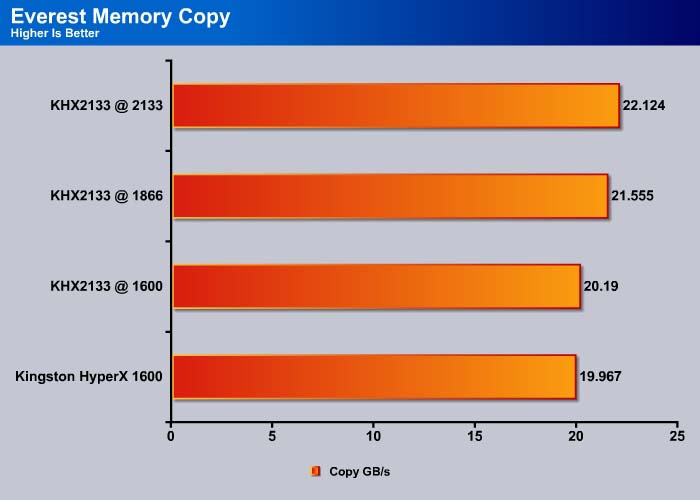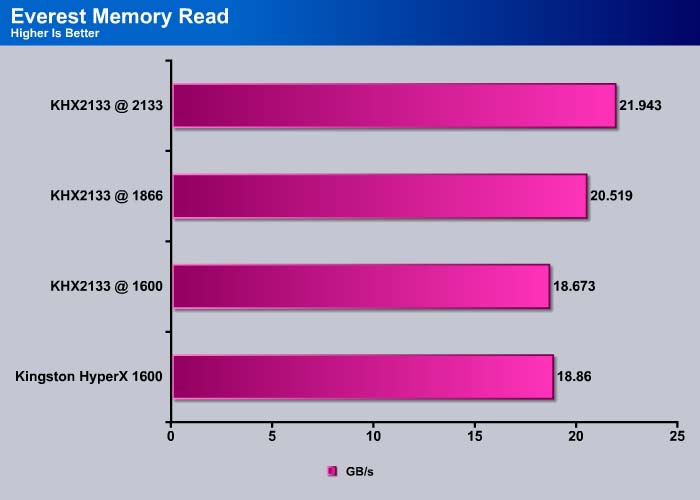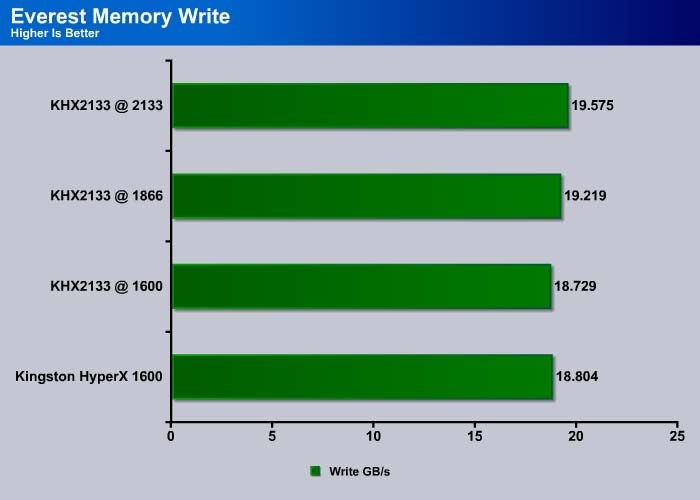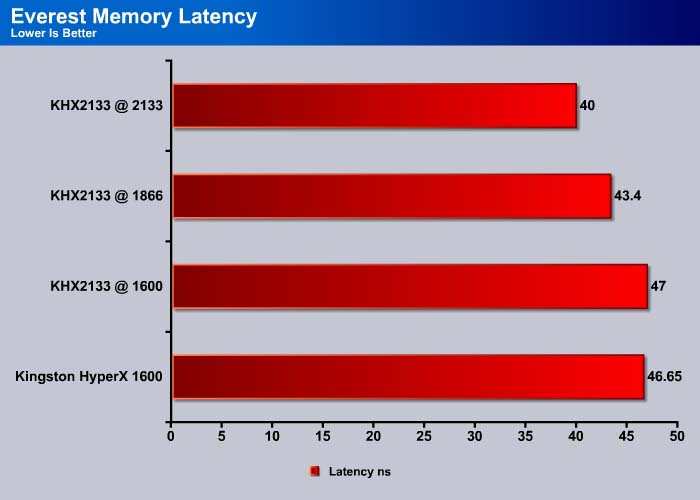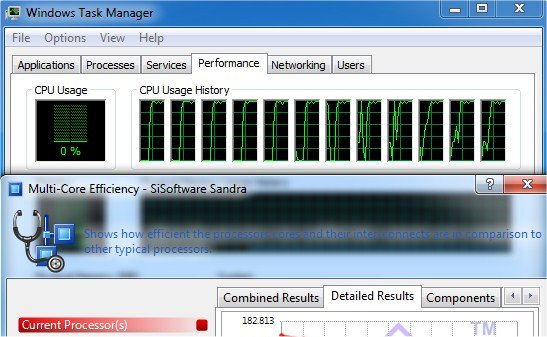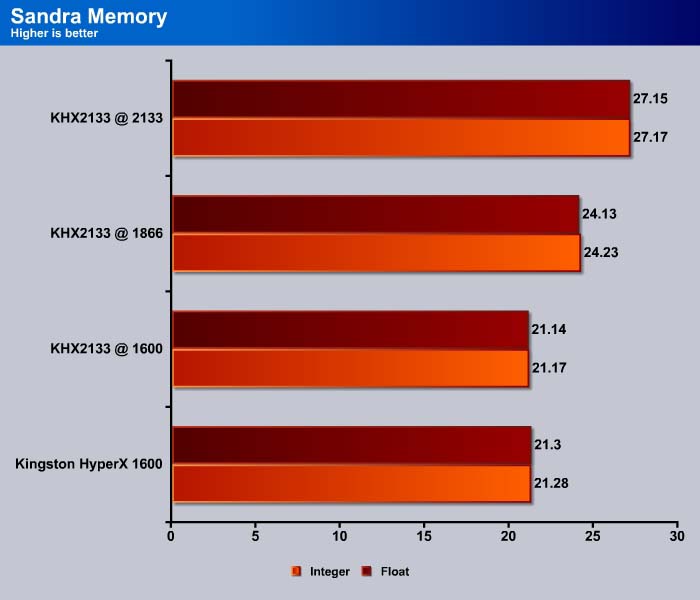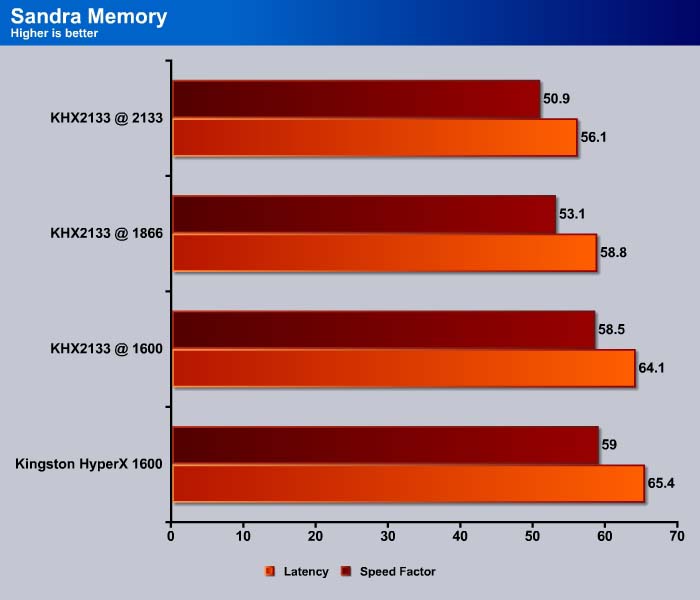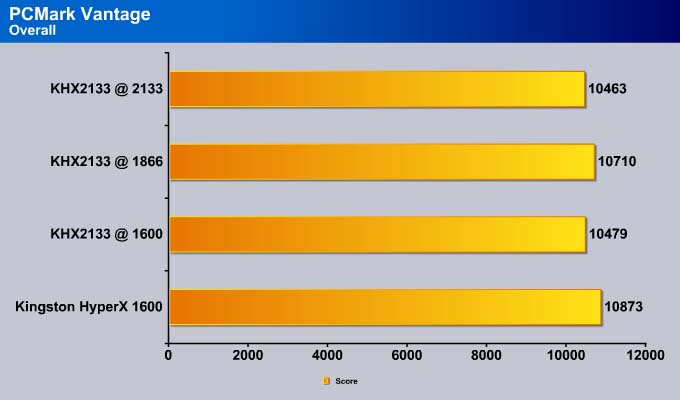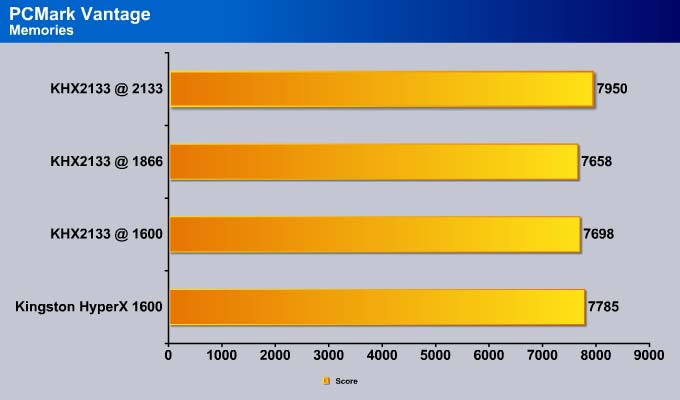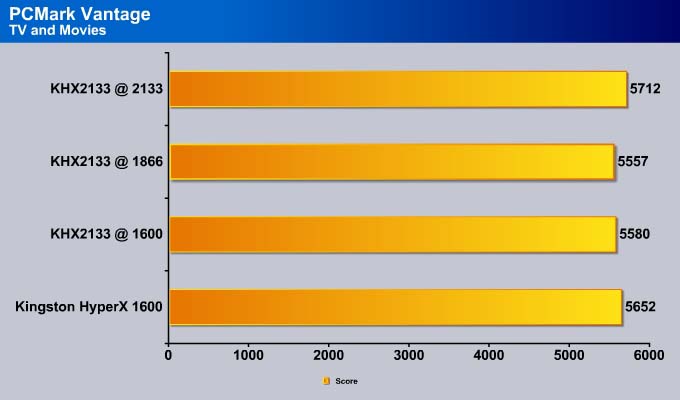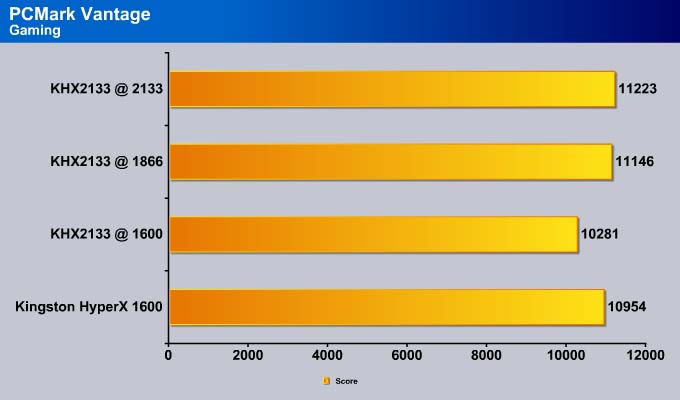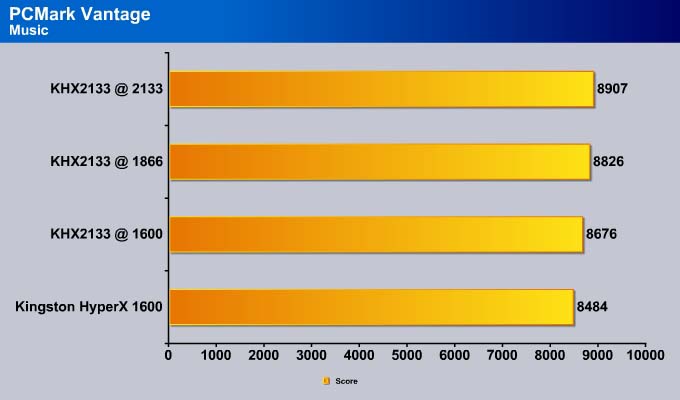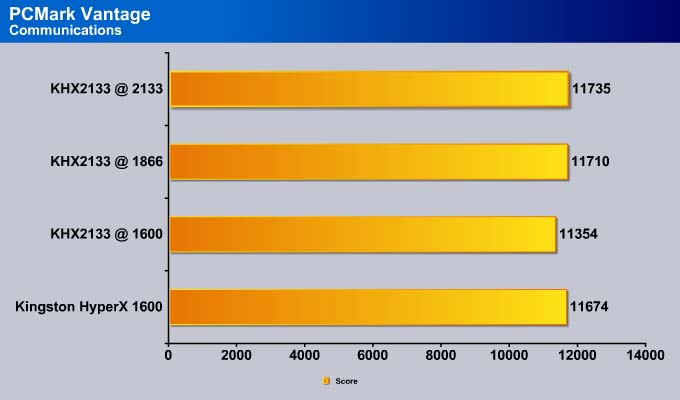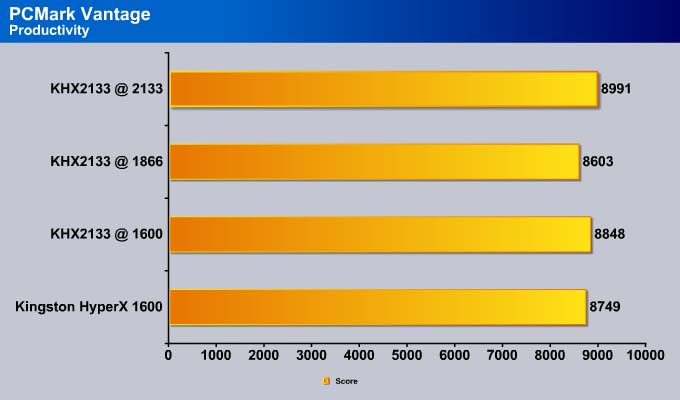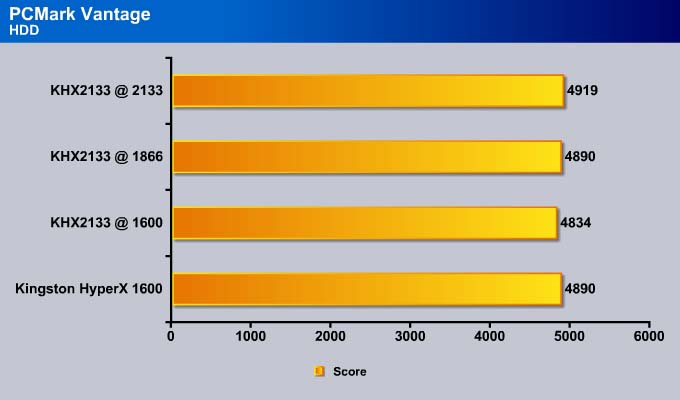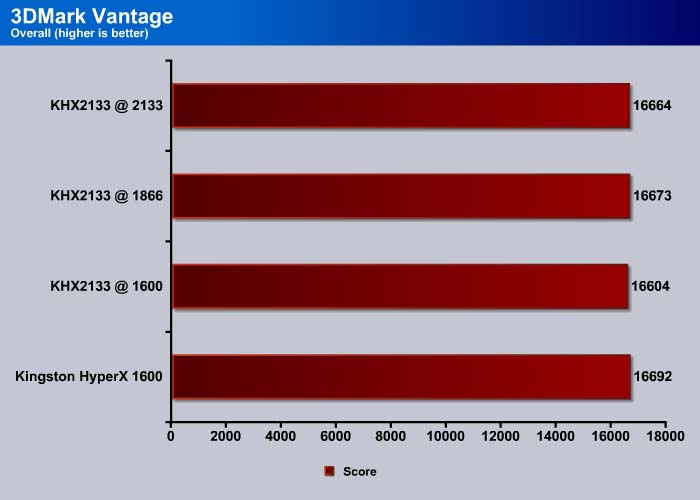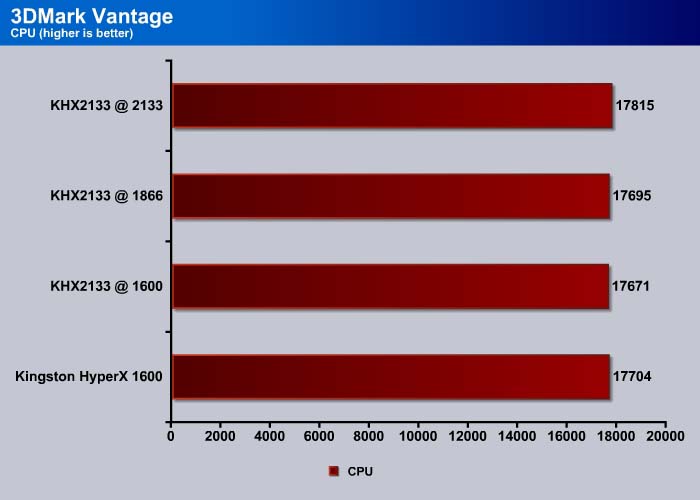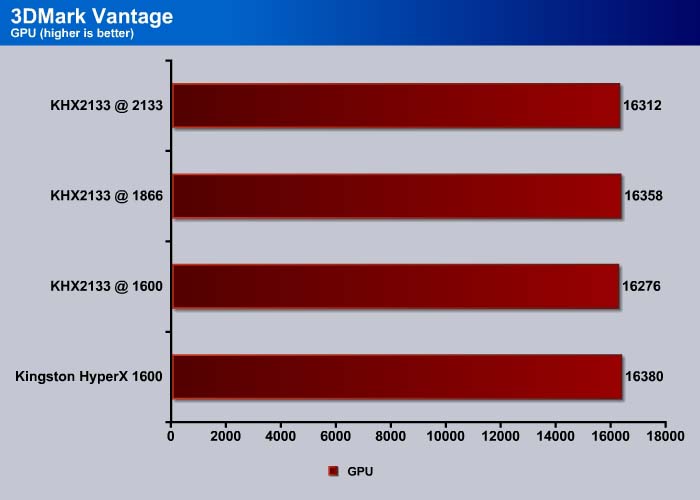Kingston’s latest KHX2133C9AD3X2K2 features a gray heatspreader, and is designed to support the new Sandy Bridge architecture. The memory runs at speeds up to 2133MHz with 9-11-9-27 timings at 1.65V.
INTRODUCTION
Buyers upgrading to the Sandy Bridge may find that their current memory will not run at the maximum speed it was designed to run at. This is because Intel has changed the memory speed support on the Sandy Bridge architecture, as compared to Socket 1156 processors. With the current processors have the memory controller built-in, the memory speed supported is dictated by what Intel specifies in their chip.
With Sandy Bridge, Intel upgraded the memory controller so that the processor supports memory speed up to 1600MHz (as opposed to 1333MHz on the LGA 1156 processors). However, most motherboards for the Sandy Bridge will support speeds of 1600MHz, 1866MHz, and 2133MHz. The speed 2400MHz is not officially supported unless motherboard manufacturers create a BIOS for such speed. If a memory is installed that is not at the speed listed above, the memory will run at the speed it is closest to without exceeding. For example, if a user installs a DDR3-1800 in a P67 board, the memory will run at 1600MHz instead of 1800MHz. Unless the memory is capable of overclocking to 1866MHz, the user will not able to run the memory at 1800MHz.
In addition, since Intel has virtually locked the memory controller on Sandy Bridge, raising the controller speed by raising the BCLK will not provide much headroom–about a couple percentage points at the most. Users who want the absolute best performance should buy a compatible memory that is capable of running at the speed tested for Sandy Bridge.
Kingston launched a new line of memory when Sandy Bridge was released. The new HyperX® Genesis Special Edition Grey sticks are certified to run with Intel Sandy Bridge at the speed specified above. We received the HyperX KHX2133C9AD3X2K2/4GX, a 2x2GB kit from the company that we are going to put into work.
Kingston HyperX® Genesis Special Edition Grey
(HyperX KHX2133C9AD3X2K2)
The new HyperX features a redesigned heatspreader: whereas the older HyperX comes with blue heatspreader, the new HyperX Genesis Special Edition Grey have a grey heatspreader. We are actually quite fond of the older Kingston HyperX’s blue heatspreader, but the new gray look is not too bad and it matches well with the blue and black scheme of the ASUS P8P67 board. The gray heatspreader actually made it easier for customers who are looking to buy Sandy Bridge compatible memory.
In addition to the color difference, the new HyperX has perforation on top of the heatspreader. The perforation on top of the memory may help with cooling on the memory chip if users have a fan on the front of the motherboard. It will allow the cool air to enter the memory chip to help heat dissipation. We are not too sure how effective it would be, but given that current memory controllers are built into the processor and the memory voltages are often governed by the CPU, we do not think heat would be a major issue.
The memory is designed specifically for Intel’s latest Sandy Bridge architecture, with a maximum supported speed of 2133 MHz at 9-11-9-27 timings. It was certified by Intel for X.M.P. (Extreme Memory Profile), so it will have no issue running on the P67 chipset up to the specified speed. However, users should bear in mind that the H67 chipset has the memory speed locked at 1333MHz.
We’ve always appreciated when memory manufacturers put the specifications on the memory stick because it made it much easier to check the supported speed, timings, and voltage supported. Kingston often does not include the speed, timings, and voltage on the sticker. Luckily the HyperX supports XMP Profiles, so in theory there’s really no need to adjust these settings for users using a P67 board. Stil, we prefer to see this information on the sticker.
The new HyperX Grey fits well with the blue and black color scheme on the Asus P8P67 Deluxe board
- Capacity: 2 x 2048MB
- 240-pin Unbuffered DDR3 SDRAM
- Speed: 2133MHz (PC-17000) Unbuffered non-ECC DDR3 Modules
- Latency: 9-11-9-27
- Power: 1.65V +/- 0.1V
- Lifetime Warranty
While the MSRP for the HyperX Special Edition Grey is 149.99, it can be purchased for 99.99 over at Newegg. In addition to the 2133MHz kit that we are reviewing today, Kingston has also launched a 1600MHz kit of the same Special Edition Grey selling at $49.99 at Newegg.
Testing & Methodology
| Test Rig | |
| Case Type | None |
| CPU | Intel Core i5 2500K |
| Motherboard | Asus P8P67 Deluxe |
| Ram | Kingstone HyperX 1600
HyperX® Genesis Special Edition Grey |
| CPU Cooler | Zalman CNPS9900 Max |
| Hard Drives | Seagate 7200.11 1.5TB |
| Optical | None |
| GPU | Asus HD 6870 |
| Case Fans | 120mm Fan cooling the mosfet CPU area |
| Docking Stations | None |
| Testing PSU | Cooler Master UCP 900W |
| Legacy | None |
| Mouse | Microsoft Intellimouse |
| Keyboard | Logitech Keyboard |
| Gaming Ear Buds |
None |
| Speakers | None |
Test Suite
| Benchmarks |
| Sandra 2011b |
| AIDA64 1.50 |
| PCMark Vantage X64 |
| 3DMark Vantage |
aida64 v1.50
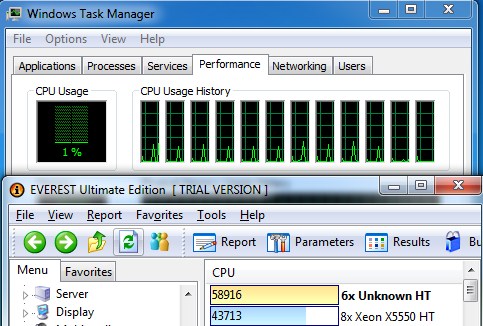
“AIDA64 Extreme Edition is a streamlined Windows diagnostic and benchmarking software for home users. AIDA64 Extreme Edition provides a wide range of features to assist in overclocking, hardware error diagnosis, stress testing, and sensor monitoring. It has unique capabilities to assess the performance of the processor, system memory, and disk drives. AIDA64 is compatible with all current 32-bit and 64-bit Microsoft Windows operating systems, including Windows 7 and Windows Server 2008 R2.”
The HyperX scaled quite well in the memory copy. Compared to the older HyperX that we tested, the new chip at the same 1600MHz is slightly faster.
The new HyperX once again scaled well, with the memory read and we can see the Sandy Bridge shows a close to 10% performance gain when the memory is running at 1866MHz vs 1600MHz. Going to 2133MHz yields an extra 6% performance gain. It appears that 1866MHz is the Sandy Bridge sweet spot.
Memory write performance is less affected by the memory speed. The Kingston HyperX still scaled well at faster speeds, but it only yielded a 3% gain at 1866MHz and a 5% gain at 2133MHz.
Faster memory speed has a major impact on the memory latency, so that at 2133MHz, we see a 7 nanosecond drop, which is a 15% improvement over 1600MHz.
Sisoft Sandra 2011b
“SiSoftware Sandra (the System Analyzer, Diagnostic and Reporting Assistant) is an information & diagnostic utility. It should provide most of the information (including undocumented) you need to know about your hardware, software and other devices whether hardware or software. It works along the lines of other Windows utilities, however it tries to go beyond them and show you more of what’s really going on. Giving the user the ability to draw comparisons at both a high and low-level. You can get information about the CPU, chipset, video adapter, ports, printers, sound card, memory, network, Windows internals, AGP, PCI, PCI-X, PCIe (PCI Express), database, USB, USB2, 1394/Firewire, etc.”
Sandra again mimics what we saw in the AIDA64 test: the new HyperX scores 21.14GB/s in the integer and 21.17 GB/s in the float point test. As we increase the speed to 1866MHz and 2133MHz, the bandwidth is increased by 14% and 28%, respectively.
Sandra latency test also shows a 7 nanosecond drop in the latency with the memory running at 2133MHz, as compared to the 1600MHz.
PCMark Vantage
PCMark Vantage is the latest system benchmark tool from Futuremark. The benchmark consists of tests such as application launches, file searches, web browsing, video playback, photo editing, and gaming.
Overall, we see the highest score for the PCMark Vantage with the memory running at 1866MHz. Keep in mind that the score is a compilation of different tasks, and not all of them are memory intensive.
PCMark Vantage’s Memory test suite shows the Kingston HyperX scored 7950 points at 2133MHz, 3% higher than it did at 1600MHz. For some reason, the score for the memory running at 1866MHz is lower than what we expected. We actually observed such a result in a few more tests in PCMark Vantage.
In the TV and Movies test, the system encodes video clips to Windows Media Center, and as expected, having a higher memory throughput shows its benefit in this task, where the 2133MHz trounced other speeds of memory. At 2133MHz, we gained 2% extra performance over 1600MHz.
The PCMark Vantage gaming test showed the 1866MHz and 2133MHz memory scoring 10% higher than 1600MHz.
The Vantage Music test involves transcoding music to Windows Media Player. It is not the most demanding task for today’s system, but we can see that the memory speed scaled very well here.
The Communication test involves light multi-tasking of data encryption, data compression and web page rendering. Multi-tasking can be memory dependent so we see the HyperX scaled quite well as we increase the memory speed. The memory shows 3% performance gain at 2133MHz over 1600Mhz.
Productivity involves a very typical desktop scenario where users will be multi-tasking between various applications, such as Office Suite and surfing the web. The new HyperX shows a slight lead over the older HyperX at 1600MHz. With the new HyperX, the system shows the best performance at 2133MHz, followed by 1600MHz, and then 1866MHz. The performance difference between 1600MHz and 2133MHz is 2%.
The HDD test does not utilize memory as much as other tests do, so the scores here are not affected by much.
3DMark Vantage
For complete information on 3DMark Vantage Please follow this Link:
www.futuremark.com/benchmarks/3dmarkvantage/features/
The newest video benchmark from the gang at Futuremark. This utility is still a synthetic benchmark, but one that more closely reflects real world gaming performance. While it is not a perfect replacement for actual game benchmarks, it has its uses. We tested our cards at the ‘Performance’ setting.
Much like what we saw with PCMark Vantage’s gaming test, the HyperX shows the best performance at 1866MHz.
The 3DMark Vantage CPU test also scales up as the memory speed increases.
Not much is affected in the GPU test.
CONCLUSION
Sandy Bridge is already a fast processor family, and while the memory controller is built into the processor, we can see that the system is still able to take the advantage of the faster memory speed. In the past, picking a fast memory meant better overclocking headroom. With Sandy Bridge, this is no longer the case because of the locked BCLK. Thus, having a memory that runs at faster speed will help with the overall system performance.
As you can see from our tests, with the memory running at 2133MHz, we get a 2-5% performance gain depending on the task, compare to the memory running at 1600MHz. In the real world, CPU and memory intensive applications, such as video transcoding and scientific computing, the lower memory latency and bandwidth show the best benefit. In games, the performance differences can be slim, and might not always easy to detect. We are not mentioning overclocked CPUs because with the CPU overclocked, users definitely would want a faster memory in order to keep the memory speed from bottlenecking the system.
If we factor in the price to performance ratio of the Kingston HyperX, we can see that selling at $99.99 for 2x2GB pack is a little more expensive than other 2x2GB packs running at slower speed. Users who feel that the extra money may not be justified for premium performance of 2133MHz should choose the 1600MHz kit with the equally nice looking heatsink and performance.
While some maybe turned away by the additional cost, for those who want to squeeze that little extra 5% performance out of their system, this is a very nice memory to buy. The HyperX with gray heatspreader is a nice looking kit with good performance. It runs without any issue at 2133MHz at a specified timing of 9-11-9-27. Best of all, Kingston backs the memory with a lifetime warranty.
| OUR VERDICT: Kingston HyperX Genesis Special Edition Memory Kit | ||||||||||||||||||
|
||||||||||||||||||
| Summary: The Kingston HyperX runs at 2133MHz without any trouble and provides good performance gain for those who wish to squeeze the last bits of performnace out of their Sandy Bridge system. It earns the Bjorn3D Silver Bear Award. |
 Bjorn3D.com Bjorn3d.com – Satisfying Your Daily Tech Cravings Since 1996
Bjorn3D.com Bjorn3d.com – Satisfying Your Daily Tech Cravings Since 1996