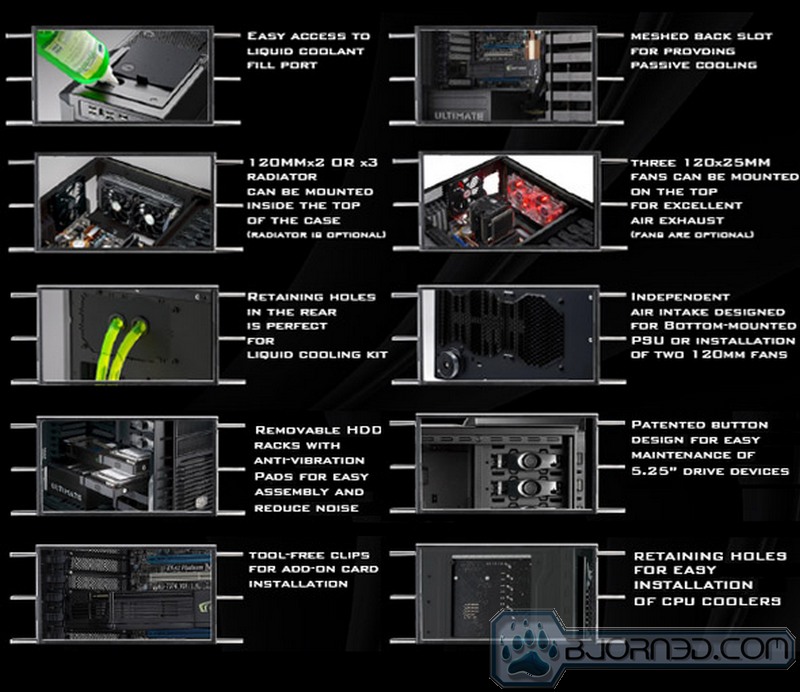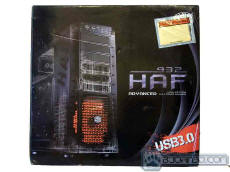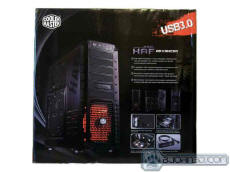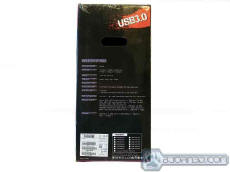There have been several versions of the HAF 932 the latest is the Advanced. Can this aging contender still standup to the competition? We intend to find out.
Introduction
CoolerMaster has been building quality components and cases for over ten years. They offer a range of features catering to the needs of their consumers. With cooling at the forefront of their design concepts, they have built a solid following amongst enthusiasts and gamers.
The HAF series was aimed squarely at the gaming market. It found its mark with the HAF X, 912, 922, and 932 series. The 932 is the case we are concerned with today, specifically the latest version, termed HAF 932 Advanced.
The new version offers some new features and keeps the old ones.
Prices for this case currently run between $132 and $300 USD, depending on the retailer.
Features
The HAF 932 ADVANCED offers a lot of great features for the enthusiast and gamer alike.
- USB 3.0 Internal Connector
- Rugged Black coated interior
- The HAF features a fully-rugged appearance and is housed in a tough casing to offer outstanding protection
- A rugged HAF comes equipped to operate with unparalleled thermal performance
- Patented finger-press buttons for quickly maintaining or upgrading 5.25” drive devices
- Removable HDD racks and cable management system for better cable routing and neatness
Specifications
| Model | RC-932-KKN5-GP |
| Available Color | Black |
| Dimension | (W)243 x (H)560 x (D) 564 mm (W)9.6” x (H)22.0” x (D)22.2” |
| Weight | 13.4 kg / 29.5lbs |
| Motherboards | Micro – ATX / ATX / E-ATX |
| Expansion Slots | 7 |
| 5.25″ Drive Bay | 5 (without the use of exposed 3.5″ drive bay) |
| 3.5″ Drive Bay | 5 Hidden 1 Exposed (converted from one 5.25″ drive bay) |
| 2.5″ Drive Bay | 4 (converted from two 3.5″ drive bay) |
| Cooling System | Front: 230 x 30mm Red LED Fan x 1, 700 RPM, 19 dBA
Side: 230 x 30mm Standard Fan x 1, 700 RPM, 19 dBA (support 120 x 25 Fan x 4) Top: 230 x 30mm Standard Fan x 1, 700 RPM, 19 dBA (support 120mm Fan x 3 or 120mm x 1 + 230 x 30mm x 1) Rear: 140 x 25mm Standard Fan x 1, 1200 RPM, 17 dBA (support 120 x 25mm Fan x 1) |
| I/O Panel | USB 3.0 x 2 USB 2.0 x 4, IEEE1394a x 1, Mic x 1, Audio x 1 |
| Power Supply | Standard ATX PS2 / EPS 12V (optional) |
| Warranty | 2 years |
| UPC Code | 884102002229 |
Pictures & Impressions
The HAF 932 is a very large case. The box is a bit larger, to accommodate the packing material.
The outside of the box is covered with pictures of the case, logos, and information. The USB 3.0 compatibility of the case is advertised on all four sides of the box. The front shows the face of the unit with the LED fan lit, and tells shoppers this is a High Air Flow (HAF) full-tower chassis. The back of the package shows a slightly different view of the front of the chassis along with three smaller views of the front straight on, the fan side of the case and the top. It also gives consumers a view of the cable routing system, the removable HDD racks, a mounting option for a 12x3cm radiator in the top, and the USB3.0 I/O connector and panel. The left side simply lists the specifications.
The top has a CoolerMaster logo, and a CoolerMaster label on it. The bottom has no information or images.
The package received a bit of rough handling in transit. After seeing this we were concerned that the product may have been damaged, but the polystyrene holding the case inside the box was sufficient to protect it.
The outside of the case is rugged looking with a bit of a militaristic feel to it. The matte black finish allows the details to be seen without giving harsh reflections no matter how the light hits it. The large mesh area for the side fan allows the interior to be viewed if there is a light source inside, or if enough exterior light is available. This side comes with an 230mm fan installed, and contains mounts to allow the installation of up to four 120mm fans. The window above that allows an unobstructed view of the installed components. The top mounted power and reset buttons are convenient if the case is on or near the floor but not so if placed on the desk. The front panel connections are well placed in either case. The tray on top has a rubber mat which hides an opening designed as a fill port for liquid cooling systems. This mat can be removed or replaced with no effort required.
On the back of the case we can see that the PCI slots which are all mesh for greater air flow, as well as the bottom mounted PSU area, and the top area with a plate that allows tubing to be run through grommets for external liquid cooling components. A closer inspection of this plate shows that it can be removed and placed in the lower PSU area which allows the user to choose where to place the PSU, or to use two power supplies (using the upper mount for a PSU also requires the removal of the preinstalled top 230mm fan)
The front ports include 4 USB 2.0, one FireWire, one eSATA, and two audio ports for headphones and a mic.
The USB 3.0 ports are mounted in one of the 5.25 bays, and can be replaced with a mesh cover from the placement of the optical drive if desired. The attached cable is equipped with a 20 pin connector for use on the motherboard or an internal PCI-E expansion card. The cable is 82cm (⅜ inches) long, which seems long enough to reach anywhere needed.
Access to the mounting screws for the front LED fan are under a removable cover, which is a good place to hide filter material.
assembly & installation
The included accessories allow for various configuration changes to the chassis as well as making sure the consumer has everything they might need to complete the build. In the box are one 3.5-inch bay adapter, one 8-pin power extension for the motherboard, a speaker, some wire ties, a variety of extra screws bolts and stand-offs, a set of castor wheels, some black rubber pads for hiding the silver sides of the optical drives once mounted, and a stand off socket which allows the use of a Philips screwdriver to mount the stand offs for the motherboard. The wheels can be exchanged for the feet if the consumer desires a case which rolls. For users who choose to install the wheels, we recommend installing them before doing anything else, since the screws for the existing feet are mounted under other components which would need removal to access them, such as the PSU support.
The interior of the chassis has some interesting aspects.
The HAF 932 Advanced has many features which will appeal to enthusiasts, including the black finish and the tool-less mounting system. Wire management, as well as CPU mount access holes, and multiple fan mounts continue the trend. The tool-less sideways-mounted HDD caddies allow easier access to the drives, and 2 of them are set up to natively handle 2.5-inch drives. Placing all the wires for the HDDs behind the drive cage hides the wires and allows greater airflow through the center of the case.
Mounting to the back of the HDD rack is an optional (included) duct with a 120mm fan mount for guiding air to the GPUs. It should be noted however that not all GPUs are compatible with the openings in this cage. One of the power ports on the 9800 GX2 is behind the plastic of the cage. Cards with the power ports at the HDD rack end of the PCB should not experience any issues. The floor of the case has a mount for a 120mm fan or radiator just forward of the PSU mount.
The lower PSU mount includes a bridge for support, which can be both removed and extended for longer power supplies. The mounting and screw holes are such that the unit can be mounted with the fan facing up or down, depending on what the user wants.
Wire management is a dream with this case. With conveniently placed routing holes, and built-in anchor points for the wire ties, getting the wires out of the way (and mostly out of sight) was not the nightmare we expected. Mounting the second PSU in the top of the case required removing the stock 230mm fan. While we are in this area of the case, take note of the tool-less clips for the PCI slots. These work well with cards that have space at the back of the metal PCI slot piece, but not with the full-cover reference NVIDIA cards. Luckily, CoolerMaster left the option of using screws to attach the cards.
Since the 230mm fan was removed, we installed 2x 120mm fans as replacements. Access to the mounting holes for the forward fan is under the rubber tray mat on the top of the case. It should be noted here that none of the extra screws supplied with this case are fan screws. Also, with a PSU mounted here the ability to mount a 120mmx3 radiator is lost.
The front panel connections include the standard complement of accessories and connections we have come to expect in a quality case: USB 2.0, Firewire and eSATA, along with a handy addition. The audio cable has both the HD, and AC ’97 plugs, both pre-wired so that no matter which pinout a motherboard has, this case is ready for it. Reviews of previous versions of this case have stated that the front panel wires must be routed through the HDD rack. That was not required on this case, the routing was down the side of the 5.25-inch bays from the factory. There is enough slack in the wires to reach any standard motherboard configuration.
Testing & Results
| Test System | |
| Case | COOLER MASTER HAF932 ADVANCED |
|
Processor |
AMD Phenom II X4 9500 (Agena)
|
| CPU cooler | Evercool Transformer3 |
|
Motherboard |
Asus M3N-HT Deluxe |
|
Memory |
4 GB Patriot 8500EL series PC2-6400 |
|
Drive(s) |
Maxtor 7H500F0, WDC WD 1600BEVT |
|
Graphics |
Video Card 1: XFX 9800GX2
Video Card 2: EVGA GTX260
Video Card 3: Gigabyte GTX560 oc
|
| Power Supply 1 | Antec True Power Trio 550watt PSU |
|
Power Supply 2 |
XFX 750W POWER SUPPLY BLACK EDITION |
| PSU switching controller | Add2PSU |
| Operating System | Windows XP x64 SP2 |
| Fan controller | NZXT Sentry2 |
| Case fans | Total 6, Two 230mm, One 140mm, Three 120mm |
GPU temperatures were generated by using Stanford University’s Folding @ Home distributive computing application. This application utilizes all GPU cores at an average of 97-98% to run protein folding simulations for medical research. All GPU fans are at 100%. CPU temps were generated by Prime 95 running a Torture Test (In place large FFT’s, maximum heat, power consumption, some RAM tested). GPU temps were retrieved from GPU-Z for the video cards, and Core Temp for the processor. case fans were all at 100%, CPU cooler fan was controlled by the PWM circuit on the motherboard.
System temps read with ambient room temp of 19.5°C
For more information about Folding @ Home click here.
Results
| Temps | Idle | Load |
| XFX 9800GX2 (GPU 1) O/C shaderclock of 1512 MHz | 57°C | 90°C |
| XFX 9800GX2 (GPU 2) O/C shaderclock of 1512 MHz | 53°C | 85°C |
| EVGA GTX260 no O/C | 41°C | 59°C |
| Gigabyte GTX560 oc O/C shaderclock of 1850 MHz | 34°C | 78°C |
| AMD Phenom x4 9500 (2210MHz) | 21°C | 30°C |
Conclusion
The HAF 932 Advanced is a solid case. The unit weighs in at 29+ pounds before adding any system components. The side panels do not flex even when they are off, unlike so many other cases. Even what little plastic is used on it (the top of the front panel) feels solid. Installation of the system was simple, though we recommend reading the user manual for the odd bits of difference between this and the average case. The use of thumbscrews on the side panels is a definite plus, and consumers will also find them on the adjustable PSU support, and the GPU cage.
From the front panel connections, to the fill port placement. From the fan and radiator layout to the tool less drive bays, this case was well thought out and leaves little, or nothing, lacking. We would have liked to see some effort put into filtration, but with the mesh design for High Air Flow (HAF) there really isn’t a reasonable way to implement it with the exception of the case bottom, where dust and dirt are most likely to be drawn in. A reusable filter would have been a good addition there.
The case has good wire management, great air flow, excellent connectivity (including native USB 3.0), and it looks cool.
For a gaming or other high performance system this case makes a fine choice, with plenty of airflow, and a variety of cooling options. It is highly configurable to suit just about any combination of components available today and in the near future.
| OUR VERDICT: HAF 932 ADVANCED | ||||||||||||||||||
|
||||||||||||||||||
| Summary: The HAF 932 Advanced is a case that has many appealing features. It is durable enough to last for years, capable of keeping even heavily overclocked systems cool, and with the current prices, well worth considering for a new build. For its quality and features, it earns the Bjorn3D Seal of Approval. |
 Bjorn3D.com Bjorn3d.com – Satisfying Your Daily Tech Cravings Since 1996
Bjorn3D.com Bjorn3d.com – Satisfying Your Daily Tech Cravings Since 1996