Need more portable file storage, but can’t use the Cloud? The Patriot Gauntlet may just be the device that you are looking for.
Introduction
To make mobile devices ultra-portable, many manufacturers forgo microSD slots. Apple has always been adamant about not giving users the option to expand their storage on any of their iOS devices. Even for Android and Windows devices that do support expansion, it is up to manufacturers to choose if they wish to implement such an option. Unfortunately, in the quest for ultra-potable mobile devices, many manufacturers are stripping the option for expansion, forcing users to do careful file management to determine what to put on their device.
Computing trends are moving faster towards mobile devices. Unlike desktops, which have a simple and almost universally similar upgrade mechanism, mobile device storage is limited and not user upgradeable. While the price of NAND is getting much cheaper, mobile devices manufacturers still often charge a premium for larger capacity units compared to the base model. Taking the example of the iPhone, Apple charges $100 more for an extra 16GB of storage space over the base model. Google also asks for $50 more for the same 16GB of additional space on its Nexus models. While it is not as expensive as Apple, it is still overall more than what the NAND would have cost at approximately $1 per gigabyte.
Until we see mobile devices with larger storage capacities, managing programs and files on mobile devices is a task that will be left to the end user. Patriot’s Gauntlet Node (PCGTW25S) and Gauntlet Node 320 (PCGTW320S) are the latest product designed to help alleviate the trouble of sharing files among mobile devices. The Gauntlet Node is essentially an external 2.5” hard drive enclosure with WiFi support. The device comes with USB 3.0 and 802.11 b/g/n connectivity. Just bring your own 2.5” drive to the device and you can easily share data wirelessly for $99. If you prefer not to have to deal with installation, then the Gauntlet 320 is for you for $159 where it will come with a 320GB 5400 RPM hard drive pre-installed.
Closer Look
The packaging of the Patriot Gauntlet rips a page out of the high-end mobile devices. The Gauntlet comes in a thick box. On the outside is plenty of marketing information detailing the drive’s features such as support for Android and iOS devices, as well as the Amazon Kindle. Opening up the box, we can see the device sits on top of a partition with foam padding around it, again, reminiscent to how many smartphones are packaged. Underneath are the accessories. The unit comes with a Product Guide, Quick Start Guide, USB cable for charging, USB 3.0 cable, and a power brick. The charger that comes with the Gauntlet is rated for 2A of power at 5V or 10 watts. Keeping with the same mobile theme, the cable is attached to the charger via USB port and the other end plugs into the DC-in port on the device. We are surprised that Patriot did not go with an all USB design to charge the device so that there will be one power adapter to carry around if you ever need to take the Gauntlet with you.
The Gauntlet only comes in black color with the top and the bottom made with matted plastic while a shinny plastic wrapping the side. While the device is all plastic, it does not feel cheap. The unit is about the size of a 4.7” smartphone in terms of width and length. The thickness is about two Galaxy Nexus stacking on top of each other at xxx mm. It does not feel overly large and is quite portable.
We see on top there are three LED for power, WiFi, and charging. The side has a battery level indicator. The rear of the unit is where we finds the Micro USB 3.0, power button and the DC-IN.
Around the side of the unit are some ventilation openings.
Flip over the Gauntlet and we see four plastic feet taped onto the screws that is holding the rear panel.
When we remove the plastic feet and unscrew the four screws, we can see that the hard drive sits above the PCB board. Patriot uses Toshiba MK3276GSX with 8MB of cache and spins at 5400 RPM. It is not the fastest 2.5” drive available but should get the job done since it is more likely you would be bottlenecked by the wireless transfer speed than the drive transfer speed. Upgrading the storage is fairly painless as it supports up to 2TB of 2.5” drive or SSD.
When the hard drive is released from its connector, we can see that PCB and the battery are on a separate compartment The SATA power and data cable protrudes through the plastic divider to connect to the hard drive. The divider is simple to remove which gives us a clear view of the battery included. The Gauntlet comes with a 12.4W Lithium Ion polymer battery.
Internally, the Gauntlet has a 64MB of SDRAM clocked at 166MHz for the OS and acting as cache. The ASMedia 1053 is responsible for the USB 3.0 and Ralink 5350F controller handles the wireless transfer. The ASMedia 1053 supports SATA 1.5 Gbps and 3.0 Gbps so no 6.0 Gbps transfer rate is supported; hence the hard drive of choice. The Ralink controller only supports 2.4 GHz frequency 802.11 b/g/n and not the 5GHz frequency so expects to see some interference if you are in a crowded area with many wireless signal.
Setting up and Performance
Gauntlet Software
The Gauntlet App can be downloaded from App Store or Play Store directly for accessing files stored on the device. In addition to the wide array of Android and iOS devices, the unit also supports Kindle Fire.
When the Application is first launched, it takes us to the Local Files where you can browse the files stored on your phone/tablet. We see next to the Local File is WiFi Drive where it will let you browse the files saved on the Gauntlet. Switching between the two is quickly. Down on the bottom of the screen is where we will see four more buttons for the Home, Up, Control, and More. The Home will return to the root of the SD card (or root directory on the Gauntlet) and the Up takes us to the previous folder. Pressing the Control will take us to the screen where we can select the files to be transferred. The current version of the Gauntlet software will let you select a folder but it is unable to do folder transfer so you would have to go into each folder and select the files. Somewhat inconvenient if you have tons of folders needed to shuffle between the Gauntlet and your device. Luckily there is a select all option that helped out a little. Simply choose the files to be transferred and hit the Upload and select the destination folder, the file will then flies through the air across the devices.
The software interface is easy to navigate around. It does crashes a couple of times during our testing period when we first launch it but luckily it does not crash during streaming of video or transferring of files. We do prefer to see slightly more easier way of selecting files and the ability to display the advanced settings via holding the screen like most mobile devices do.
Under the Settings is where we have the ability to adjust the Slideshow delay and effects. Here is where we can also enable the Wifi networks for the bypass mode to allow the Gauntlet to connect to your existing wireless network for internet access. Setting this up is pretty simple as you just select the wireless network from the list and enter the password if there is one and you are ready to go. We did notice that the Gauntlet seems to pick up less available wireless network than our phone will normally do.
Under Status, we have a quick overview of the device’s firmware and its workgroup and disk allocation. The System is where we have the option to adjust the device name, workgroup, and update the firmware. While it is probably easier to use either one of these settings with a PC as you an see from the image above that the interface does not scale well with our mobile device, we still are able to use it on our phone to flash the firmware. So, even if you do not have a desktop or a laptop, it is not an issue to access these pages. There is no pinch to zoom so accessing the options can be a tad difficult and also the software does not support landscape mode either so you would need to pan the screen to different sections.
For security, the Gauntlet supports WEP, WPA-PSK, and WPA2-PSK. AES and TKIP are supported for data encryption. The device also supoorts Samba.
Performance
There are two ways to get contents to and from the Gauntlet: USB or WiFi. The Gauntlet will automatically disable the WiFi when it is plugged into USB so there is no way to use both at the same time. It’s not a huge deal as the WiFi will automatically be turned on when it is disconnected from the USB port; however, it takes about 30 seconds or so before we can pair it to our phone. Normal pairing to the Gauntlet also takes a little bit longer for about 20 seconds before we can browse the files on the device.
We did a quick test with Crystal Disk with the Gauntlet connected to the USB 3.o on our MSI Z77 board. We can see that the unit has a sequential read of 83.66 MB/s and sequential write of 82.63 MB/s. Obviously, do not expect the unit to perform at the same level as flash-based storage or even the faster 2.5” HDD. However, the performance is still respectable considering the fact that you are more likely to be bottle-necked by the wireless transfer speed than the hard drive read and write speed.
To measure the wireless transfer speed, we transfer a 121 MB video file to and from the drive with our phone next to the device. The upload speed is a tad slow where it took us one minute and 42.8 seconds to finish the transfer which works out to be a little over 1MB/s (roughly 8 Mbps). The download speed is much better where it takes 50.9 seconds or 2.37 MB/s. (or roughly 19 Mbps). Clearly, if you plan to transfer a large file to the device, it would be wiser to use USB. For smaller files like photos, it is fine to use wireless transfer.
The Gauntlet supports streaming 720p content up to 5 devices simultaneously; we tested with three devices streaming a 4Mbps HD movies and did not notice any drops in the frame. The signal strength is decent where we were able to retain signal about 10~20 feet depending on the device. With the WiFi bypass mode, the performance is not too terrible where we do see a small drop in the performance on our DSL network (6 Mbps down) but nothing drastic enough to cause any warning. The biggest impact would be the Ping time where it took about 5 times longer going through the Gauntlet over our router. With faster network, the speed impact would be more noticeable where we have seen online that the device tops around 10 Mbps. The speed is certainly fast enough for simple task like browsing web, checking email, and even watching online movies. However, it may not be fast enough to stream HD contents.
The 12.4W Lithium Ion polymer battery is rated to be able to stream up to 5.5 hours but in our testing, we see the device ran out power after about 3.5 hours of continuous streaming HD video. We do wish the device would come with an low-battery alarm so that it will not loose power in the middle of a file transfer. The recharging time is painfully slow where it took us 4 hours and 30 minutes to get it fully charged. Luckily the device will be fully functional when it is plugged into the power adapter. It can also be charged with the USB port, however, if you are charging it through the USB cable, you will not be able to transfer any file wirelessly.
CONCLUSION
The Patriot Gauntlet is a nice little device to bring along while traveling. It is easy to set up and the performance is good for streaming contents across multiple devices. Obviously, the killer feature for the unit is its ability to stream contents without and without the power adapter. The included 320 GB mechanical drive certainly offers plenty of storage, however, it is not the best solution when comes to prolong the battery life. The good news is that Patriot makes it super easy to replace the hard drive. So, you can always opt for a flash based drive if you would want to have a longer battery life or larger drive if you want more storage. We still wish the default configuration would offer longer than 3.5 hours of battery life we have tested. Ideally, we would love to see the device to be able to provide enough battery life to at least last a full day of use so that mobile users can carry with it without having to worry about recharging it. The transfer speed can also be improved, especially the upload speed so that it can be used to also transfer files from the mobile device to the Gauntlet without the need for a PC. Furthermore,we would also love to see 5GHz support.
Overall, the Gauntlet is a neat little portable enclosure/storage device that lets mobile users share documents across multiple device. It’s portable enough to carry around and the fact that it can be charged with USB is nice as you do not need to carry additional power cable with you. The wireless sharing feature is also great. There is a lot of potential with these mobile wireless storage device and at $99 without drive or $139 with 320GB storage space, the Gauntlet is certainly a good portable storage device for those on the go.
| OUR VERDICT: Patriot Gauntlet Node 320GB | ||||||||||||||||||
|
||||||||||||||||||
| Summary: The Patriot Gauntlet is small and portable that offers mobile and tablet users a great way to share data among devices. The unit earned the Bjorn3D Silver Bear Award. |
 Bjorn3D.com Bjorn3d.com – Satisfying Your Daily Tech Cravings Since 1996
Bjorn3D.com Bjorn3d.com – Satisfying Your Daily Tech Cravings Since 1996

















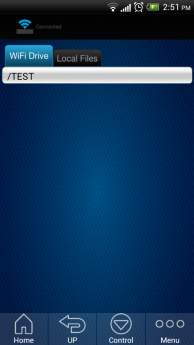





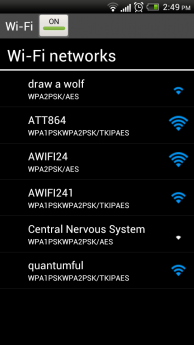

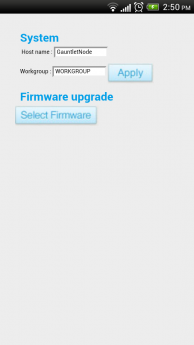
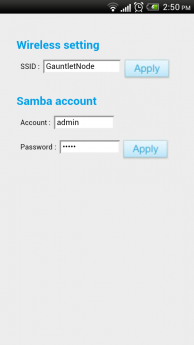

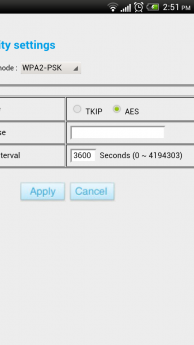










Corsair’s new portable drive looks much better. Let’s wait & see how it performs.