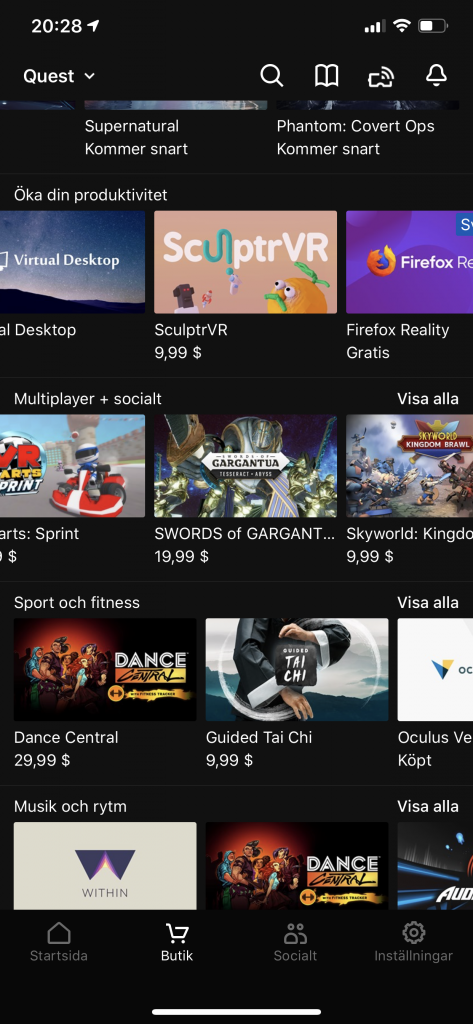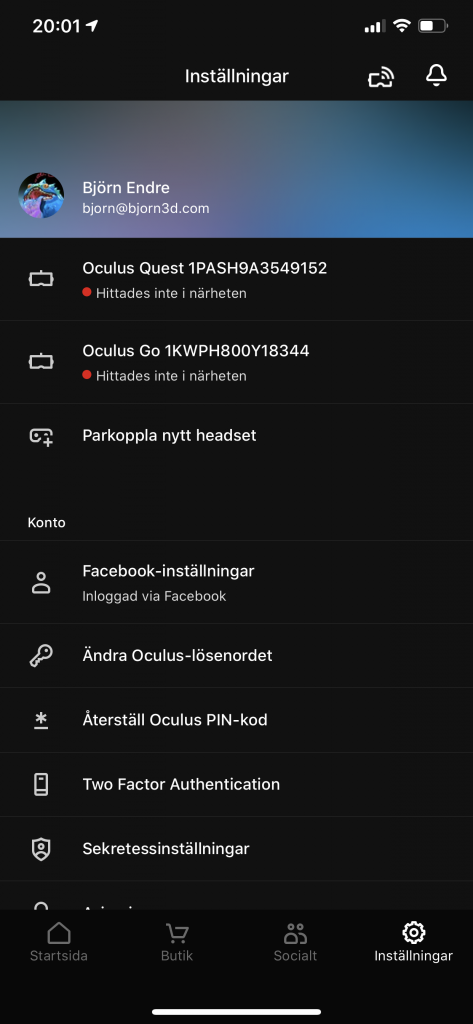Using the Oculus Quest
The main selling point of the Oculus Quest is that it is a fully featured 6DOF wireless headset. Using the sensors and some computing wizardry the Quest keeps tabs on you and your hands. Oculus even have added some (beta) hand-tracking where it even sees how you move your fingers.
(Apologies for having it in Swedish in the screenshots above but it seemed not to want to switch to English.)
To use the Oculus Quest you pair your headset to an IOS och Android app. This app allows you to buy stuff and also set up your various Oculus headsets. In addition to being able to buy stuff you also can change some settings on the headsets including when it should go to sleep as well as open it up to apps from outside of the Oculus store. The latter feature is needed if you want to install the version of Virtual Desktop that allows you to play games via Steam.
A very cool feature is also the ability to stream what is shown in the headset to either the phone/tablet or to a chromecast-supporting device. This means that other people can watch what you are doing.
Guardian
Oculus Quest needs you to set up a area where you will move around in. The edges of this area when will appear as walls when you get near in the CR-environment, making sure you won’t run into things. It’s called a Guardian.
While the Oculus Quest prefers a area of minimum 2×2 meters it is possible both to set it to be playable sitting (I guess not all games support that) and in smaller areas. In fact, the area I was using was consistently slightly smaller.
Every time you put on the headset in a new area you are asked to set up an area to play in. The headset shows you a black/white view of the surroundings and with one of the controllers you “paint” the area you want to play in. The headset will remember if you already played in a specific place and add the boundaries automatic.
The enviroment
You select what to play or watch in the cozy “home”-enviroment that Oculuis Quest offers.

There are a few themes that you can select and you can walk around a bit in it. Mostly though there is nothing you interact with except the menu. The menu allows you to browse your library, access network devices (like a NAS), browse the web and of course buy stuff.
It is pretty cool to browse the store and watch demo-movies of the games on what feels like a big screen.
 Bjorn3D.com Bjorn3d.com – Satisfying Your Daily Tech Cravings Since 1996
Bjorn3D.com Bjorn3d.com – Satisfying Your Daily Tech Cravings Since 1996