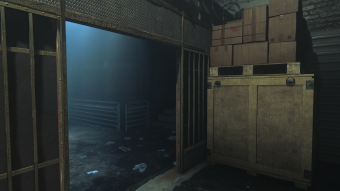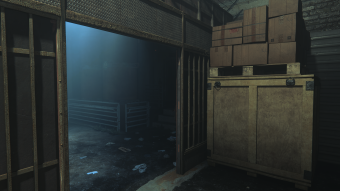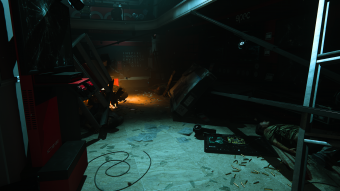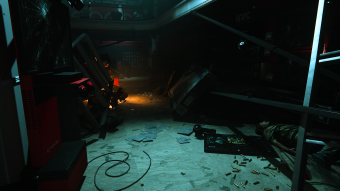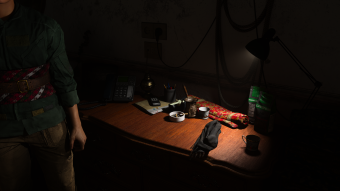How does RTX enhance the gameplay?
Over our testing, we found that the visual aesthetic of the newest entry into the COD lineup is of course visually beautiful. The one standout is what I consider rather archaic fire animations and lighting which are present both with and without RTX. The fire simply feels fake but that’s a discussion for another time.
Here we see some of the fire animations which while static doesn’t look bad, but when in-game they just feel off, or at least to me they feel overly bright and just unrealistic. This is not impacted by RTX as this is part of the baked in-game details and lighting and is not caused by any RTX features.
Here we will be paying close attention to the lighting and shadows we see presented with RTX on and off. It is not hard to see in the rocks and debris on the floor how when enabling RTX they suddenly have shadows based on the fire as a light source. Also, the weeds growing to the right of the ridge in the concrete seems to have proper occlusion as the slightly raised ridge lip blocks some light from hitting the base of the plant life. Also worth noting is the more defined shadow left by the plan on the ground versus the less defined blob shadow you get with RTX disabled.
This grab shows some of the offscreen lighting and how RTX changes the shadows observed versus standard shadow mapping form within the game. The most notable addition would be accurate shadows for the mesh of the fence on both the left and right sides. Also notable is the inclusion of shadows for individual leaves or strands once again on the weeds cropping up through the ground. The softening of the hard shadow on the manhole cover and the occlusion of several areas on the truck to the left are easily noticeable. Specifically, look at the rear wheel where the brake parts would not be significantly illuminated, yet without RTX it is well lit even though in reality it should be mostly occluded by the wheel in front of it blocking the light.
Here we took a close look at the weeds mentioned previously. The weeds growing through the ground without RTX have a larger more harsh shadow whereas when RTX is enabled they more accurately cast shadows based on the individual blades or leaves to create softer or harsh shadows based on lighting and reflecting/refraction.
Inside this area of the map, I found that while ambient occlusion was maxed out, it did a reasonable job of specific occlusions but with RTX enabled it was better. Here you can see the individual rivets now casting a shadow from the overhead light, similar to what you would see in real life. The RTX enabled image you can also see the soft shadows from things such as the sign mounted to the wall which would be present from anything interfering with the path of the above light. The bars to the right show the same effect moving from a harsh shadow at the very top to individual softer shadows for each fixture that would realistically block light or at least inhibit it. Lastly, note that the edges of the stone where it has eroded or broken away show more realistic shadowing which helps create a feeling of depth.
Next, we move into an area holding large wooden boxes and even cardboard boxes to the right. The addition of RTX makes for more soft shadows once again along with occlusion by the overlapping cardboard boxes. Also on the wooden box, we see shadows cast by the overhang of the box framing on the box sides. One area of special interest is at the top right where the barbed wire makes for a large weave of blob shadows without RTX while with RTX it is lightly visible due to size and limited occlusion.
Moving into an alley type area during the mission we find a large dumpster. One thing to note is with RTX disabled we see that the dumpster has a very sharp squared-off shadow. Enabling RTX and the shadow of the dumpster softens along with the large door next to it. The plants on the ground also benefit casting their own shadow on the terrain. We can also see the vertical cement pillar behind the dumpster and how RTX enabled creates a more realistic shadow on the edges. Even the dumpster far off from view gets a more realistic light treatment from the overhead street light.
Here we enter a non-lit warehouse which required my character to illuminate with a flashlight. Standard lighting without RTX showed the flashlight as a point light source and illuminated things as you would expect. The one thing I noticed once enabling RTX was the fact that the pallet directly in front of me lost illumination as it was not actually in the path of the light beam. The other thing was that for some reason the interior of the picture frame in the crate ahead was completely opaque as the center was occluded which you would assume means the frame had a picture in it. Once RTX was enabled we saw that the frame was empty and since the light was shining at it you can see the crate’s woodgrain behind it. Also the top left of the image you can see with RTX enabled that another off-screen light source has cast light onto it.
We found another open crate with a picture frame or two in it and a vase. Without RTX enabled it looks like the image in the frame was occluded and could not be seen. Enabling RTX and we suddenly can make out the detail of the box through the empty picture frame along with the frame behind it as they are lit by the flashlight. It is interesting how the center of the frames was mostly blacked out but with ray tracing enabled the areas to become properly lit and create more of a feeling of depth in the scene.
Here we have a less obvious but good representation of RTX vs standard lighting and shadows. Standard without RTX the area to the right is well lit and you can see all of the stuff next to you, same as the area ahead where my teammate was standing. Enabling RTX we see that the proper lighting and occlusion kicks in and darkens areas not impacted by direct light and that should be shadowed by other obstructions in the scene. This means the area to the right has far less illumination and the area up ahead where my teammate was standing is also more shadowed with proper light casting. One last thing with this scene is harsh versus soft shadows to the right near the leaning metal pieces and the large red section. You can see the visible difference in illumination and the elimination of incorrect harsh shadows.
I chose this scene as it has so many items casting shadows it really shows the difference. One of the first areas you will immediately notice when enabling RTX is the shadows cast by the individual bullet casings. also, the tiles stacked on the floor show appropriate shadows where the standard illumination does not. Then you have the looped cable on the close left which goes from a noodle on the floor to having definition and a cast shadow with RTX enabled. The shadows are everywhere and when looking at the vertical supports both left and right it is easy to see that the addition of RTX enabled softer shadows once again along with darkening areas that would not normally receive light. One area where occlusion was most noticeable is the vertical channel metal where without RTX you can see the channel between the two points whereas with RTX they are properly obscured due to no present light source which would illuminate the inner channel.
One last thing I want to address is the large box which is supposedly for a 24inch TV. I’m sorry but either this is some strange perspective or this is the largest package for a 24-inch screen I have ever seen, but I digress.
Next scene we are in a room about to obscure our character’s faces with a headcover or scarf to better blend in. The table edge without RTX is evenly lit and you can see each edge on the routed edge of the wood. also, all of the items on the desk have a very dark and sharp shadow even the NPCs hand shadow on their pants. Enabling RTX shows how the scene would look with proper lighting reflections as the shadows are now softer but well defined. The shadow, especially on the roll of tape and ashtray, is more realistic based on the desk lights’ proximity and direction. The coffee cp also shows a softer shadow here creating a more soft and realistic visual.
Here we have an area where I feel like RTX did not really get utilized to its full effect. Here we see the only major noticeable change is the stacked cinder blocks next to the wall, they actually cast a proper shadow with RTX enabled. Unfortunately, debris such as concrete chunks on the street do not see shadows as we have experienced in previous scenes, and I’m not sure why this is the case. Do note that the image of this scene is purposely shrouded at the top and bottom to create the narrowing effect due to wearing the face wrap we mentioned in the previous scene.
The last of the screen captures from our testing, we are standing across from our NPC partner for this mission. Here you can see that her shadow is very harsh and flat against the mattress behind her. Also, the shelf behind the NPC casts a massive blob of a shadow on the wall below. Enabling RTX we see that the shadow for the character and the shelf soften to more accurately represent what you would see with real-world lighting effects at play. Also, note that the rug and other floor debris cast appropriate shadows for what you would expect. The cable plugged into the far right now casts a shadow and creates a degree of separation from the wall behind it, without RTX this cable sort of blends and disappears into the wall. This scene shows several shadow points where the RTX lighting creates a feeling of depth and realism beyond what the standard game offers.
 Bjorn3D.com Bjorn3d.com – Satisfying Your Daily Tech Cravings Since 1996
Bjorn3D.com Bjorn3d.com – Satisfying Your Daily Tech Cravings Since 1996