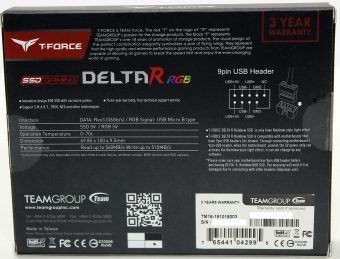TForce Delta R RGB SSD
The packaging for the drive is eye catching enough that if you were buying it off of a store shelf it could grab your attention. I must give Team Group credit as they do mention that the TForce Delta R RGB SSD does require a 9 pin USB connector and that it is NOT adjustable via software. But as I am living proof people do not read packaging as I searched and tried my best to control this drive to no avail. I will say that I tested a USB A to micro USB cable and the RGB effect work normally which means that they simply needed a 5V power for the RGB. This means they could have run the SSD from the SATA power connector and omitted the extra connection entirely.
Many motherboards these days may only have a single 9 pin USB 2.0 connector. Which means by using this SSD you may be forced to not use front panel USB or other devices. A full 9 pin header is occupied even though the SSD cable only has 4 pins wired. As noted before a standard USB A to Micro USB cable was used as well and the lighting worked as expected which means only 4 pins were needed, or simply 5V
Here is everything that comes in the box. the accessory box opens up to reveal the following.
- User manual
- Case sticker
- 9 pin internal USB to micro USB connector
Here you an see the TF logo and Delta R branding on the front lighted portion of the SSD. My experience with SSD’s and diffusion over the years tells me that the plastic with the TF logo is actually the diffusion layer for the RGB which allows the color to spread across the SSD face without hot spots. Overall the SSD feels solid and the front design is nto horribly intrusive although a bit heavy on the branding side.
Enough of the outside now, let’s tear her apart and take a look at the guts.
 Bjorn3D.com Bjorn3d.com – Satisfying Your Daily Tech Cravings Since 1996
Bjorn3D.com Bjorn3d.com – Satisfying Your Daily Tech Cravings Since 1996