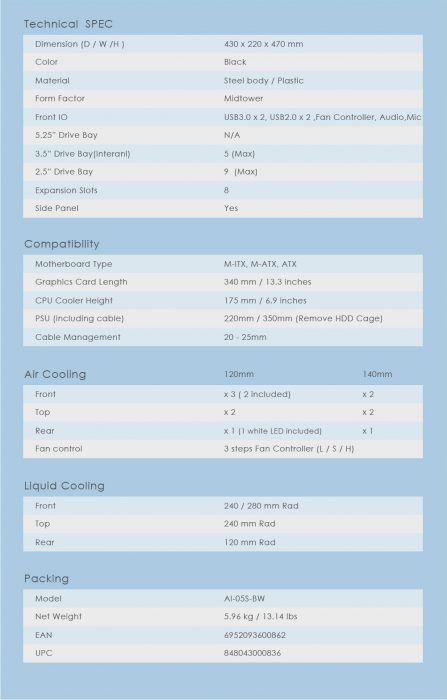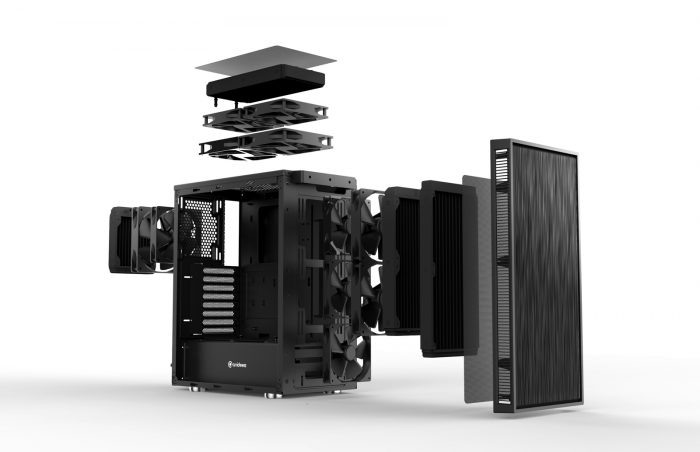INTRODUCTION
Coming off the heels of their very popular AI Crystal case, Anidees is back again today with their AI5S Window case. While the AI5S is not a totally redesigned product, and is based on their existing AI5 design, it does offer a few welcome changes. Anidees touts silence and performance as major features of the case, as well as a price that won’t leave you anxiously waiting for that next paycheck. Follow along as we take a look at the Anidees AI5S Window case.
STANDOUT FEATURES
As with all products, there are a few standout features on the AI5S that we would like to cover. Without standout features to differentiate one product from another, we would live in a pretty boring world. Lets take a look at a few things that make the Anidees AI5S stand out from the crowd.
Cooling Options – The AI5S has spots for up to six 120mm fans, or five 140mm fans. In addition, the AI5S can handle either a 280mm or 240mm radiator in the front, a 240mm radiator on the top panel, and a 120mm radiator at the rear. A removable dust filter up front is held in place by magnetic strips and helps with keeping the interior clean.
Integrated Fan Hub and Controller – Nearly every Anidees case comes with an integrated fan hub and controller, and the AI5S is no different. With room for up to seven 3-pin fans, the hub is controlled via a top-mounted 3-way switch with settings for Low, Silent (Off), and High.
SPECIFICATIONS
Here is a quick rundown of the specifications, courtesy of Anidees.
CLOSER LOOK
Exterior
Anidees has kept things pretty tame with the AI5S. The all-black color scheme keeps things low-key, and the only real visual flairs to be found on the case are the brushed front panel and the side panel window. The left side panel is about as basic as you can get when it comes to a windowed side panel. The plastic window shows off the flashy parts of the case’s interior while at the same time keeping some areas hidden. And while tempered glass is all the rage right now, and we think the AI5S would look great with a glass side panel, we think the plastic window looks just fine. Two thumbscrews keep the panel in place. The right panel is a plain panel, also kept in place by a pair of thumbscrews.
When taking a look at the front panel, we were quite surprised that the entirety of the panel is plastic.
We for sure thought that there was a brushed aluminum panel in the center, but Anidees has essentially provided that type of look via plastic. While this might cause some potential buyers to shy away, we think the implementation looks good, and without actually getting up close and touching the surface, we couldn’t see a difference. The side sections of the front panel are vented from top to bottom to allow the front-mounted fans to pull in cool ambient air.
The top of the front panel features a layout that is identical to what we saw with the Anidees AI Crystal Lite. From left to right we have the 3-way fan controller switch, microphone and headphone ports, Illuminated Power and Reset buttons, two USB 3.0 ports, and two USB 2.0 ports. Similar to the AI Crystal Lite, this setup stays in place when the front panel is removed.
With the front panel removed, we can see one of the magnetically-attached fan filters keeping the two included 120mm fans filtered. After removing the filter we get a better look at the various fan mounting options for both 120mm and 140mm units. Anidees has included two 120mm fans up front occupying the top two spots. With a little work a third 120mm fan can be added, or two 140mm fans can be swapped out. While it would have been nice to see three included fans up front, we think we know why only two were included; cost savings. With SSDs becoming more popular, the need to cool spinning 3.5″ drives becomes less of a factor. And since the 3.5″ drive bays in the AI5S are at the bottom of the case and behind the bottom fan position, Anidees can save a bit of money by not including a third fan.
The top panel of the AI5S is home to the second magnetically-attached fan filter, which covers the larger ventilation holes beneath. There is room for two 120mm or two 140mm fans, and they can be shifted to an off-center position if needed.
Out back we find room for a single 120mm or 140mm fan or radiator, along with your standard motherboard I/O opening and expansion slots. The bottom-mounted PSU opening is part of the back panel and does not separate from the rest of the case.
The bottom of the AI5S features a removable fan filter for the PSU. While we always appreciate this feature, we would love to see a side-loading option, as cases are often backed up against a wall, making filter removal difficult. Four round silver feet with rubber pads keep the AI5S elevated off of its surface and in place. There are also four screws that can be removed, in addition to a few internal screws, to allow the 3.5″ drive bay to be removed, adding additional cable management space within the bottom portion of the case. This is especially helpful for those with non-modular power supplies.
Interior
After removing the two thumbscrews from the left panel, we gain access to a quite spacious interior. Up front there is plenty of room for a radiator and associated fans, thanks in part to the fact that the AI5S does not support any 5.25″ drives. Multiple cable management cutouts are placed around the exterior of the motherboard area, and a break in the motherboard tray allows for cables like the 24-pin ATX bundle to sneak behind. A large opening in the motherboard tray is present for easy access to CPU heatsink backplates.
The bottom portion of the AI5S features a full-length PSU shroud, which also serves as a mounting surface for two 2.5″ drives. Each drive mount uses a single thumbscrew to secure a drive tray in place. There are a few conveniently located cable management holes to route SATA cables and power, and we found them to be quite useful in our building process. At the front side of the shroud is a cutout to allow for a third 120mm fan or as additional cable routing. A chrome Anidees logo and namesake adorn the side of the PSU shroud.
Up front are two of the included 120mm fans, which can easily be routed to the case’s fan hub.
A single 120mm white LED fan is included and is positioned in the rear fan mount, which can also accommodate a 140mm fan. Perforated add-in card slot covers are present in each location to allow for some passive airflow in the case.
Taking a look at the right side of the case without the side panel presents us with more of an insight into the cable management options within the AI5S. Along the front side of the case there is a wide channel for the front panel cables to route around the case.
The included fan hub, which is controlled by the 3-way switch at the top of the front of the case, is placed next to the motherboard tray cutout and offers support for seven 3-pin fans.Two additional 2.5″ removable drive trays are placed side-by-side below the large cutout.
The section of the case below the PSU shroud provides a home for not only the PSU, but also includes room for three 3.5″ drives. Each drive is mounted in a tool-less tray and clicks into place. If you were to install drives in this bay, we suggest either adding a third 120mm fan to the front of the case, or arranging the two included fans to provide a bit of airflow for the drives. Next to the 3.5″ drive bays is space for the bottom-mounted PSU. While there is plenty room for a standard sized unit, cabling might become a bit cramped with non-modular units. In our build, we opted to remove the 3.5″ bays, which really helped with the build process.
INSTALLATION AND USE
| Test Setup | |
| Case | Anidees AI5S Window |
| CPU | AMD Ryzen 7 1800X |
| Motherboard | ASUS Crosshair VI Hero |
| RAM | Kingston HyperX Savage DDR4-2666, 16GB |
| CPU Cooler | Cryorig H5 Universal |
| Storage Drives |
|
| GPU | ASUS GTX970-MOC-4GD5 |
| PSU | EVGA SuperNOVA 650 G3 |
Installation of components within the Anidees AI5S was pretty straightforward. Most components installed in a standard manner, and nothing special was encountered with our motherboard or graphics card. Being that this case features a bottom-mounted PSU, and features a full-length PSU shroud, cable management was a breeze, especially when using a modular power supply like the EVGA SuperNOVA G3.
Up top there was plenty of room to route the 8-pin CPU power connector, and while we didn’t install any additional top-mounted fans, there is room to spare for their use if warranted.
While we were able to route the 24-pin ATX power cable through the vertical cable management opening, we wished the opening was slightly larger, as we had to push a little harder than we liked to get the bundle through. Meanwhile, the SATA and 8-pin GPU cables fit through just fine.
We utilized a single 2.5″ drive mounting bracket that rests on top of the PSU shroud, and while a nice place to show off your SSD or other 2.5″ peripheral devices, the provided cable management holes could be a bit bigger to allow for easier connecting and permanent placement of associated cables. We ended up routing the SATA data and power cables via the lower motherboard tray openings as opposed to the openings that are meant to serve the drive bays, as we were not comfortable with how the connectors were flexing the PCB of our drive. Routing the front panel button and USB3 cables also utilized the motherboard tray openings.
Overall, the design choices that Anidees made with the AI5S allowed for a very slick looking install, with minimal amounts of visible cables.
The included front-mounted 120mm fans were attached to the built-in fan hub, and when paired up with the fan controller, provided plenty of intake airflow in the AI5S. The Low setting is what we settled in with for our use, as it provides a good amount of airflow with no noise. While the High setting definitely moves more air, it also comes with increased noise.
CONCLUSION
Built with a low budget in mind, the Anidees AI5S offers up plenty of features for a $70 price over at Amazon. The steel and plastic materials found on the AI5S are good quality and at no point did the case feel “cheap”. The side panel window, although plastic and not tempered glass, gives a nice look into the case without showing off some of the traditionally messy areas. While we would love to see a version of this case with a tempered glass side panel, we understand that that type of feature adds cost to the bottom line. The front panel had us fooled, as the brushed material is not actually aluminum, but plastic. Anidess did a great job with this, and it gives a high-end look without the increased cost of a brushed aluminum panel.
With no 5.25″ drive bays available, the AI5S is definitely forward-looking in its design, opting for only 2.5″ and 3.5″ drive options. And while Anidees lists the AI5S as having room for up to nine 2.5″ drives, we can only find room to install seven: two on the PSU shroud, two on the back of the motherboard tray, and three in the 3.5″ drive bays.
With three 120mm fans included with the AI5S, two up front and a single LED model in the back, there is a decent amount of provided airflow. An additional 120mm fan can be added up front, and two more can be placed at the top of the case. Or, swap out the front 120mm fans for tow 140mm fans, thanks to the optional mounting holes. The removable fan filters up front and up top are easy to remove and replace, making cleaning dust off a cinch. The PSU filter is a bit more of a challenge if the case is backed up to a wall, but we can live with it.
Overall the look and feel of the Anidees AI5S, along with its build quality and features, gives users a great platform to work with. Bringing price and features together in a good package earns the Anidees AI5S the Bjorn3D Seal of Approval.
| Anidees AI5S Window Pros |
Anidees AI5S Window Cons |
|
|
 Bjorn3D.com Bjorn3d.com – Satisfying Your Daily Tech Cravings Since 1996
Bjorn3D.com Bjorn3d.com – Satisfying Your Daily Tech Cravings Since 1996