QMailAgent
Another new addition to the NAS is the QMailAgent. QMailAgent is a centralized email hub aimed to simplify those who have multiple email accounts by just having to log into a single account. Essentially, you would let the NAS acting as the email server to aggregate all of the emails from multiple accounts. This is yet another service that QNAP is trying to get the NAS to function more than just a file storage and server.
Email sent from QMailAgent is encrypted with SSL to safeguard email security and personal privacy. The service supports Gmail, Yahoo, Outlook and IMAP-based email. By having the NAS acting as the email application, we can back-up all of our emails to the NAS where we can achieve them and search them. Imported emails are automatically organized by the year and month. This simplified the much tedious need for email organization and back. Emails are saved in the EML extension where they can be opened with Outlook or any email client that supports EML extension. We can search within email app or using the Qsirch for more comprehensive search as the default search in the QmailAgent app only support options such as subject, sender/receiver (to,from,bcc) and lacks support searching the for the body of the email which the Qsirch does.
QMailAgent is fairly simple easy to use and provides familiar UI like most email clients. Though, it lacks threaded conversation view. However, due to the fact it is part of the NAS, it let us directly manage the attachment to the NAS and also attach files right inside the NAS without the need for a PC. When attaching a large file that exceed the email limitation (which is often about 10MB), a SmartShare link will be created where the receiver will then be able to download the file directly off the NAS. This saves a lot of needless work of uploading a file to online storage site such as Dropbox when sharing large file like a video file. If you are worried about your privacy when you store the files to the cloud, this feature let you keep all of the files on the NAS that you can share with others easily.
QMailAgent works in conjunction with QNAP’s mobile app’s Qmail Client. At the moment, the app works well where you can use it to send/receive emails and it would even let you attach files from NAS with the ability to create a SmartShare link. Unfortunately the App lacks the ability to provide incoming notification so you cannot use it to replace your favorite email client app just yet. Those who relies heavily on Gmail tabs also would not able to ditch their Gmail apps yet as the mobile yet does not support such feature.
Virtualization: Container and Linux station
One of the main feature with the Intel Core i3-6100 is the support for the VT-d. The Intel VT-d which allows the virtual machine to directly access the hardware to reduce CPU overhead that is often associated with virtual machine. This helps to improve I/O performance. For enterprise market with 10 GbE, this would help greatly with the network throughput when under VM environment. In addition, QNAP NAS also supports GPU pass through to allow the virtual machine to have near native capability of the GPU performance with full OpenGL and DirectX support. Currently, the NAS only support very limited GPUs that includes mostly AMD GPU and NVIDIA Quadro K2000 and K2200. QNAP has a list of compatible hardware that can be found at link.
Not only that users have the option to run virtual machine on the NAS through Virtualization Station, the NAS now adds container support via Container Station. QNAP support both LXC and Docker. Additionally, the latest QTS adds a dedicated Linux Station that takes away a lot of hassle of downloading and configuring a Linux virtual machine on the NAS. With the Linux Station, we can install Ubuntu 14.04, Ubuntu 16.04, and Ubuntu Kylin 16.04 with just a few clicks. The app will download the needed packages and setup the operating system for us.
We definitely like what QNAP has done with the latest QTS. The updated UI makes it much easier to navigate and also brings much needed performance boost. It also takes advantage of the powerful hardware inside the NAS so that the unit can function more than just a dumb file storage.
Performance
Clearly any of the mainstream 4-bay NAS from QNAP would not have any trouble functioning as a media server. The TVS-682 gets additional performance boost with 4 HD video playback and HD video recording.
As a file server, the TVS-682 performs similar to the other QNAP NAS. There is slight performance difference among all of the models we have tested. Though, reading files and directory from the NAS shows that the TVS-682 is fastest among all of the Intel powered models (TVS-472 and TVS-451), it lags behind the AMD powered TVS-463. The TVS-682 does manage to take the top spot in writing file and directory to the NAS.
Here, the TVS-683 does well in the Content Creation and the Photo Album tests but lags behind the other models in the Office Prodictivity test.
Conclusion

The Core i3 6100 we have tested here is plenty fast but of course for those who need more performance, you can opt for the Core i5 or i7 processor. Not only that you can select more powerful processors, you have the option to expand the RAM and also add M.2 drive for SSD caching, Thunderbolt and 10GbE via expansion card. So the TVS-682 is also quite future-proofing and is ready to take advantage of the high bandwidth transfer speed for those who need additional performance.
The revamped QTS brings even greater functionality to the NAS that will put the CPU power into greater use. QNAP continues to expand the NAS functionality and many of the new stations added to the NAS such as Linux Station, Container Station, Virtualization Station, and QMailAgent further makes the NAS more than just a file storage server. It allows the NAS functioning as a productivity machine. The updated storage option such as the VJOBD is an interesting idea that worked without any issue where despite the performance penalty it could prove to be quite valuable if you do have multiple QNAP NAS devices that support such feature. The Qtier worked just as well incorporating the SSD as caching device to further improve the data transfer speed.
Clearly, the the TVS-682 is not going to for those who just need a NAS acting as a file server and media streaming device as it is overkill for such tasks. However, for the small business and content creation professionals certainly would find many features that the TVS-682 brings a valuable addition that can help to improve the workflow.
| Pros | Cons |
|
|
 Bjorn3D.com Bjorn3d.com – Satisfying Your Daily Tech Cravings Since 1996
Bjorn3D.com Bjorn3d.com – Satisfying Your Daily Tech Cravings Since 1996

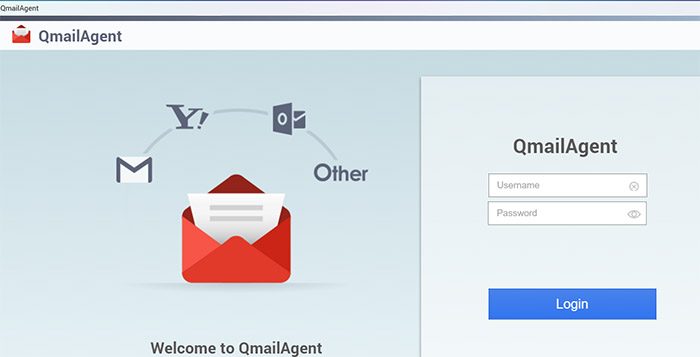
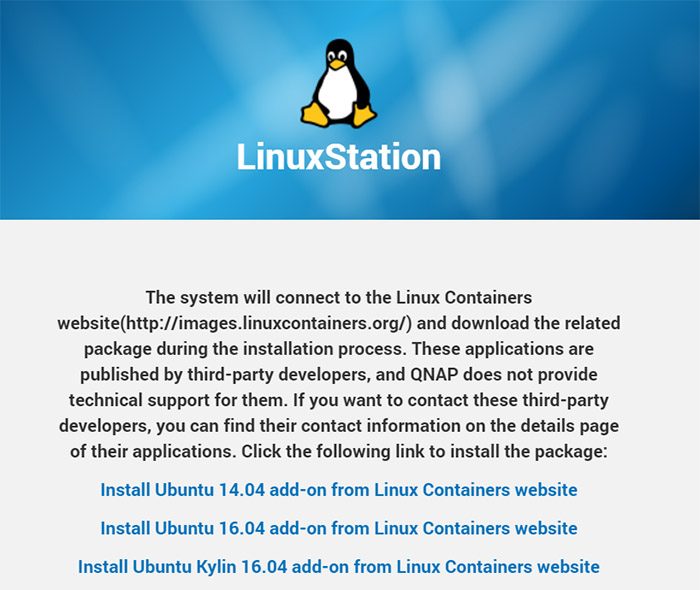
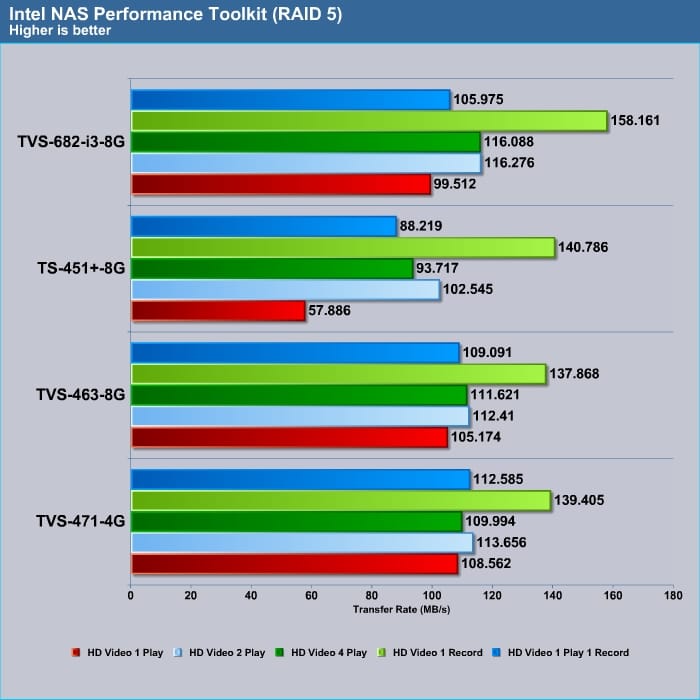
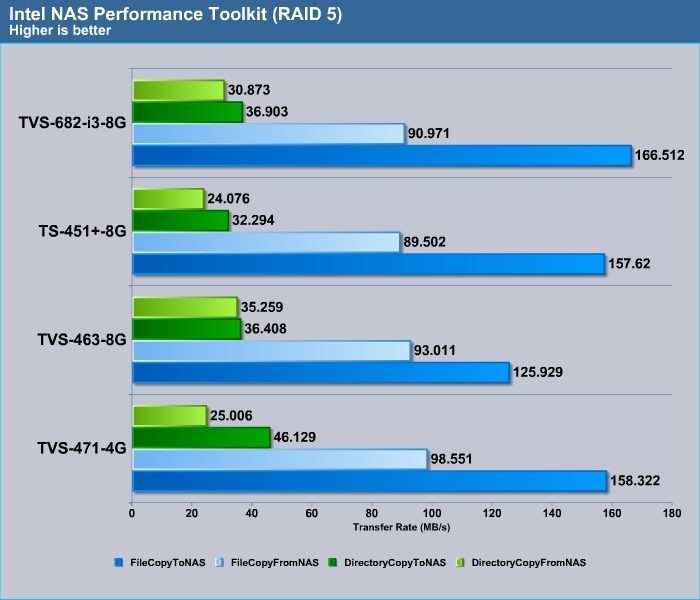
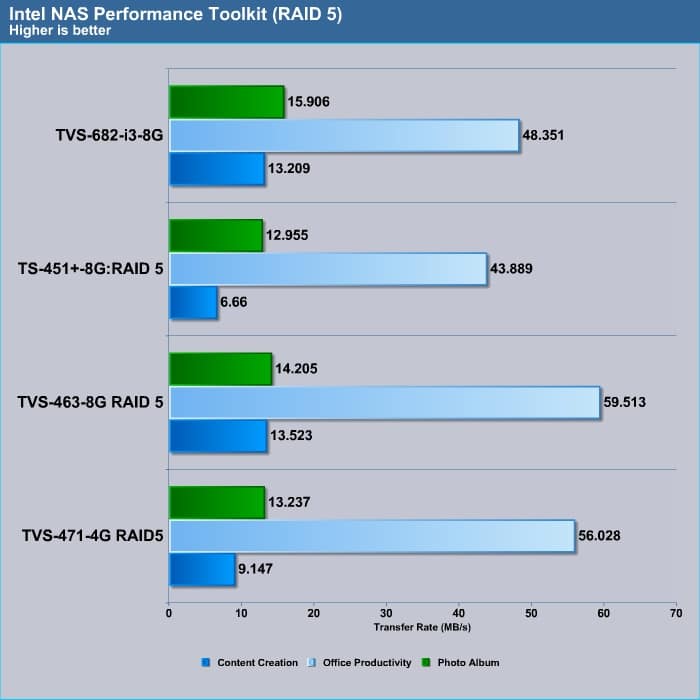








Please discuss (or provide a link elsewhere) the use of antivirus products in conjunction with file attachments encountered by the qmail application you discuss in your article. Thanks.