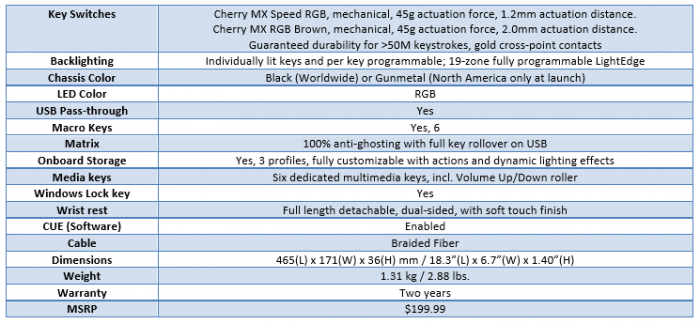Corsair K95 RGB Platinum Mechanical Keyboard
Corsair has let another flagship product roll off the assembly line, the Corsair K95 RGB Platinum mechanical keyboard. Corsair knows flagship products as well as, if not better than, any company out there. When Corsair trots out a flagship it’s loaded with geeky goodness and what differentiates Corsair from other companies is they listen to their user base and take the good input to heart and implement it. That dedication to the end user puts them in a unique spot to implement exactly what the consumer wants and often more than they could dream of.
From the aircraft grade brushed aluminum frame to the 100% brushed aluminum top that provides durability and a top notch look and feel, everything about the Corsair K95 RGB Platinum mechanical keyboard is top of the shelf. Corsair sprang for 100% Cherry speed RGB MX mechanical key switches with gold contacts and 1.2mm travel actuation. Let’s toss an 8MB profile storage on board capable of hardware macro and lighting playback and access to three internal profiles independent of external software. Of course the Corsair K95 RGB Platinum mechanical keyboard is CUE (Corsair Utility Engine) capable, allowing for unlimited lighting effects both at key level and in 19 zones on the top edge lighting bar. Six dedicated programmable macro “G” keys allow you to assign in-game-macros without searching for unused keys. Had enough yet? We haven’t even scratched the surface of the Corsair K95 RGB Platinum mechanical keyboard yet.
Just for fun, Corsair includes a key popper and MOBA and FPS textured keycaps to make your gameplay more accurate and deadly. The 100% anti-ghosting with full key rollover prevents any lost keystrokes. Getting a little heavy for mechanical methods only? Corsair equipped the Corsair K95 RGB Platinum mechanical keyboard with it’s own low power fast 32-bit ARM Cortex processor. Your computer’s keyboard has it’s own processor.
Corsair’s flagship K95 RGB Platinum mechanical keyboard is beginning to look more like a flagship armada and certainly will give you an almost unfair advantage! Face it, the virtual battlefield is filled with high tech “advantage” hardware, from rapid fire capable mice to virtual Dolby 7.1 directional sound headphones that alert your enemy to your oncoming footsteps and the direction you are attacking from. Isn’t it time you grabbed some of that high tech advantage gear starting with the Corsair K95 RGB Platinum mechanical keyboard and get back on top your game?
Specifications
Features
Arm Processor
At its heart, the K95 RGB PLATINUM is a platform which utilizes a low-power and fast 32-bit ARM Cortex processor, which together with 8MB of onboard flash storage and high-performance LED display controllers, is capable of driving the most immersive dynamic LED backlighting effects and the most complex macros. This technology is called “hardware macro and lighting playback”, which allows the end user to save any backlighting effects, even the most complicated, and multilevel in-game macros to be saved to onboard memory and played back without the need for any external software. All calculations are done in real-time on the hardware.
Aircraft Grade Aluminum
Aircraft-grade anodized brushed aluminum frame: Built to withstand a lifetime of gaming. Lightweight and rugged durability, necessary for a keyboard that’s going to see a lot of action.
8 MB Profile Storage
8MB profile storage with hardware macro and lighting playback: Allow access up to three stored profiles on the go, independent of external software.
Backlighting
Dynamic multicolor per key backlighting with LightEdge: Adjust each key’s color and illumination level in addition to 19-zones on the top edge light bar for sophisticated and dramatic animations and effects.
Cherry MX Speed Switches
100% CHERRY MX Speed RGB mechanical key switches: Unleash blistering speed with the 1.2mm actuation and durability of gold contact CHERRY MX mechanical keyswitches.
“G” Keys
6 programmable G-keys keys for in-game macros: Assign single keystrokes or complex multi-key combos to any of the 6 dedicated macro keys.
Soft Touch Wrist Rest
Detachable, dual-sided soft-touch wrist rest: The comfort to enhance your game play during marathon gaming sessions. Choose between two different surfaces for optimal comfort. Dedicated volume and multimedia controls: Control to adjust audio on-the-fly, without interrupting your game.
Anti Ghosting
100% anti-ghosting with full key rollover: No matter how fast you’re in-game actions are, every keypress registers correctly.
CUE Capable
Fully programmable with CUE: Intuitive and powerful Corsair Utility Engine (CUE) enables sophisticated macro programming and fast, fluid dynamic multicolor illumination.
Windows Key Lock Mode
Stay focused and prevent accidental Windows and Context Menu key presses.
Keycap Sets
FPS and MOBA keycap sets: Textured and contoured keycaps provide maximum grip and enhanced feel.
Per Key Lighting
Dynamic multicolor per key backlighting with LightEdge. Dynamic and vibrant lighting effects with virtually unlimited customization.
USB Pass-Through
USB Pass-Through Port. Positioned for uninterrupted game play and ready for your mouse or wireless headset adapter
K95 RGB PLATINUM has a USB pass-through port which provides a convenient way to plug in a mouse or USB headset and other devices such as USB flash drives and cell phones.
Dedicated Volume & Multimedia Controls
The control you need to adjust your audio without interrupting your game. While all of CORSAIR’s premium keyboards come with dedicated volume and multimedia controls, for K95 RGB PLATINUM we introduced several new solutions. The volume up/down roller is now larger and smoother in operation. The four media control buttons are now raised higher for better access and visibility under various sitting positions. So, now whether the user is sitting upright or lounging comfortably with eyes at the lower level, he can always easily find the control buttons. Play, stop, pause, skip tracks and adjust volume directly from the K95 RGB PLATINUM.
Cable Management
Run cables beneath the keyboard, for simple routing.
 Bjorn3D.com Bjorn3d.com – Satisfying Your Daily Tech Cravings Since 1996
Bjorn3D.com Bjorn3d.com – Satisfying Your Daily Tech Cravings Since 1996