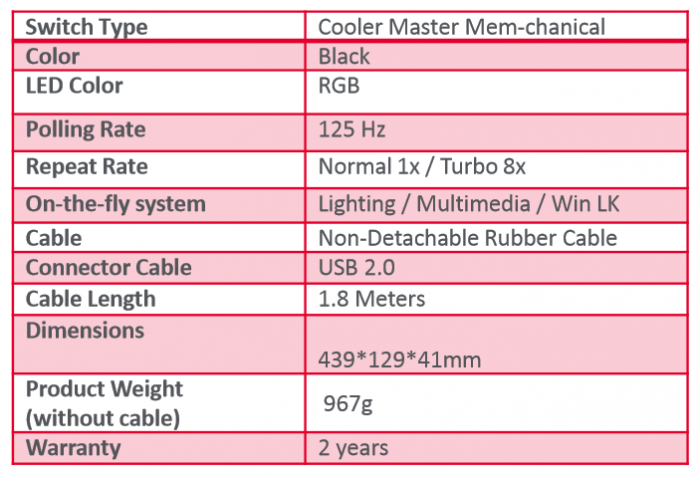MasterKeys Keyboard A Closer Look
Keyboard: Key Features
- Cooler Master Exclusive Mem-chanical Switches: Durable and feels like mechanical switches
- Brilliant RGB lighting: Zoned backlighting system with multiple lighting effects
- 26-Key Anti Ghosting: Ensure each key press is correctly detected regardless of how fast and furious it gets
- Compatible with Custom Keycaps: Customize each key with your own Cherry MX compatible keycaps
- Water Splash Resistant: All possibilities of damage from liquid spills can be avoided
- On-the-fly Control: Repeat rate and lighting mode and speeds can be changed by quickly key combo’s.
Arriving in pristine condition the keyboard and mouse combo are in plastic coverings and the outlying protection is just cardboard. We much prefer to see laser cut foam but there’s been a big trend, even in mega expensive gear to save a buck or two and use cardboard.
Shown fully lit the MasterKeys Lite L Keyboard reveals its magnificent colors, we’ll get into it a little later but the effects you can use are triggered by keyboard commands so don’t lose your manual. At first glance Cooler Master wanted a small footprint keyboard presenting the most desirable traits while disposing of the extras like a braided anti-tangle cord.
Zoned lighting effects and 26 key anti-ghosting are nice features we didn’t expect to find in this price range. The RBG colors vibrant and well-defined and can be setup for the entire keyboard or in 4 lighting zones. The repeat rate and lighting are controlled by keyboard shortcuts as opposed to a software suite.
Given the price and features of the MasterKeys Lite L Combo with RGB we could suggest a bit of a wrist rest to ease fatigue in long gaming sessions. We generally game with the board in our lap so it’s not a big issue for us but some might not like resting against a non-tapered corner. The keys are nicely aligned and don’t sway or skew when furiously gaming.
The bundle is no less than expected, the keyboard, mouse and manual and as mentioned don’t lose the manual or bookmark our Keyboard Commands page.
 Bjorn3D.com Bjorn3d.com – Satisfying Your Daily Tech Cravings Since 1996
Bjorn3D.com Bjorn3d.com – Satisfying Your Daily Tech Cravings Since 1996