Performance
We have previously compared the performance between the SSD T1 and the SSD T3, and if you would like to check out the performance difference between the two drives, check out our other review here. With this article, we will be focusing on the performance difference between the 500GB model and the 1TB model.
ATTO
500GB (left), 1TB (right)
While ATTO is not meant for testing SSDs, it is nonetheless a tool that let us to quickly check a drive’s performance across various transfer sizes. Here we can see the 1TB drive is able to match the 460 MB/s read and write speed that Samsung claims. Furthermore, we can see that the read performance between the 500GB and the 1TB model is relatively comparable, but the write performance for the 1TB is significantly faster than the 500GB model.
ANVIL STORAGE UTILITY
500GB 46% compression
1TB, 46% compression
The Anvil Storage Utility is written specifically for SSDs. The test features the ability to vary the percentage of data that is compressible. So, we are able to get a sense of how a drive handles incompressible and compressed data. Anvil’s benchmark simulates the real-world application with 46% compression so we ran the test at this setting.
The random read for the 1TB model is about 27.64 MB/s at queue depth of 1 and 76.45 MB/s at typical desktop workload of queue depth of 4. The random write fared slightly better result than the read with 38.41 MB/s. The sequential read and write performance are quite similar at 404 MB/s and 397 MB/s, respectively.
Here, we can see that the 1TB drive delivers a 5% to 30% improvement over the 500GB model at reading data. For writes, the drive is 10% to 25% faster in the sequential and high queue depth workloads, but the random write speed is no different between the two capacity models.
500GB 100% compression
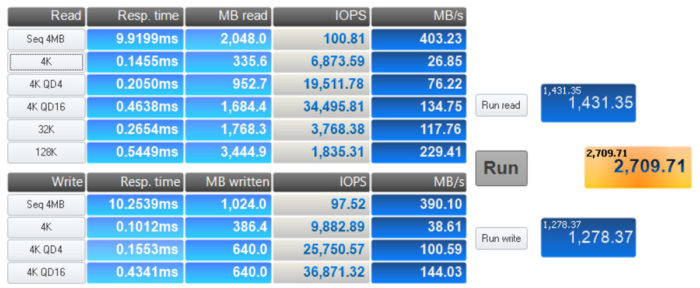
1TB 100% compression
We also include 100% compression results here to show how the drive ability at handling the incompressible data. There is very little performance difference for the SSD T3 at dealing with compressed and incompressed data. Again, we can see that the 1TB model delivers 5% to 30% higher transfer rate in read and 10% to 20% in writes.
CrystalDiskMark

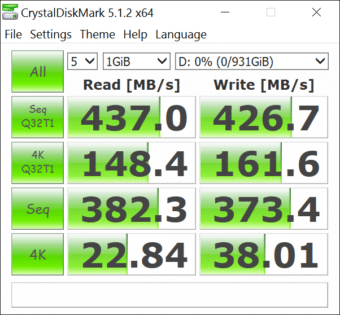
500GB (left), 1TB (right)
The CrystalDiskMark testing largely mimics what we have seen with the other benchmarks. Here, the 1TB drive again delivers about an 8% improvement in the writes, with the exception of the random writes, where the two drives deliver the same throughput. For the reads, the 1TB is 5% faster in the random reads,10% in the sequential reads, and 20% in the 32 queue depth random reads.
Encryption? No problem!
Top: 64% compression, non-encrypted; bottom: 64% compression, encrypted
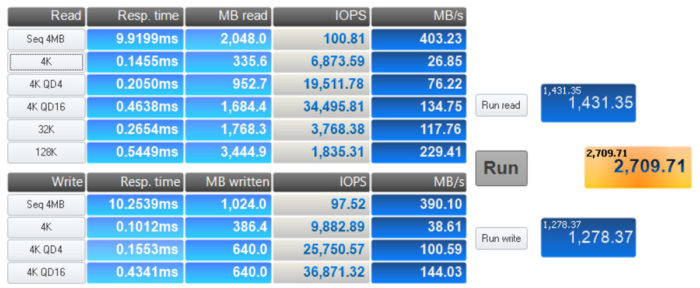

Top: 100% compression, non-encrypted; bottom: 100% compression, encrypted
Finally, we take a look at how encryption affect the drive’s performance. As you can see, encryption has very little impact to the drive’s read performance, except at 128K, where we observe about a 10% drop in the throughput. The writes, however, take a slight performance hit. While the random writes have not been impacted, the sequential writes shows about a 7% drop. Overall, it’s is good to see that the drive still maintains good performance even with encryption turned on.
Conclusion
 If you are looking for the fastest external storage, an SSD-based drive is what you want. Currently, a USB 3.1 or Thunderbolt port is what you would want to look for to deliver the best performance. The USB 3.1 option clearly offers much more universal appeal since it is found on almost any current electronic devices and is backwards compatible with older devices as well. While Thunderbolt offers higher transfer rates, it is not as widely adopted in the market, so you have to make sure your device supports such a port.
If you are looking for the fastest external storage, an SSD-based drive is what you want. Currently, a USB 3.1 or Thunderbolt port is what you would want to look for to deliver the best performance. The USB 3.1 option clearly offers much more universal appeal since it is found on almost any current electronic devices and is backwards compatible with older devices as well. While Thunderbolt offers higher transfer rates, it is not as widely adopted in the market, so you have to make sure your device supports such a port.
The Samsung SSD T3 with its USB 3.1 port certainly delivers impressive results, making it one of the fastest external drives on the market today. Its appeal lies on its cross-platform support and backwards compatibility, thanks to the USB 3.1 port. Due to the fact that the drive uses the Gen 1 USB 3.1 specification that is limited to 5 Gbps transfer speed, it is only able to deliver the same performance as the SSD T1. While we are a bit sad to see the drive does not support USB 3.1 Gen 2 for even faster transfer rates along with the storage capacity bump, we are certainly not complaining much on what it is capable of delivering. Having Gen 2 support would just make the drive more future-proof, which is something that we are sure Samsung probably has already been working on for the next-gen device.
We would however love to see a slightly longer USB Type C to Type A cable and would also not mind if Samsung tossed in an USB Type C to Type C cable as well, especially considering the price of the drive. The support for Android is nice, though we would love to see exFAT support on Android, at least for read, so that it can overcome the 4GB file size limit placed on FAT32.
There is not much we can complain about regarding the SSD T3. Clearly, the drive is not designed for those who already have the SSD T1 unless you are looking for the cutting edge USB 3.1 port. However, for anyone who is looking for a fast external drive, the SSD T3 is definitely your choice. The cross-platform support of Windows, Mac, and even Android, allows transfer data across devices to be very simple. The support for 256-bit hardware encryption for security is also simple to use. Rounding things up, the drive is also backed with a rather generous 3-year warranty like most desktop consumer SSDs, making the SSD T3 the best portable drive on the market today. You clearly cannot go wrong with the SSD T3 if you are able to afford the slight premium pricing of the drive. Regardless of which storage capacity you choose, you would be spending approximately 0.45 cents per GB. While it is not cheap, it is nonetheless rather competitive for what it can deliver. Add this all up, and the Samsung Portable SSD T3 (1TB) external drive earns our Bjorn3D Golden Bear Award.
| Pros | Cons |
|
|
 Bjorn3D.com Bjorn3d.com – Satisfying Your Daily Tech Cravings Since 1996
Bjorn3D.com Bjorn3d.com – Satisfying Your Daily Tech Cravings Since 1996

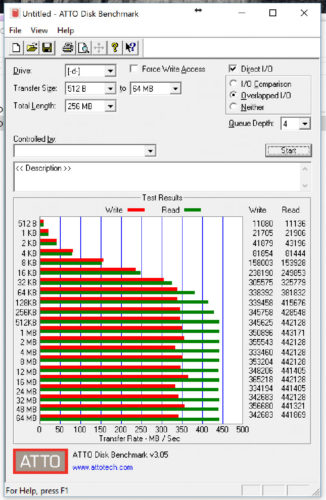
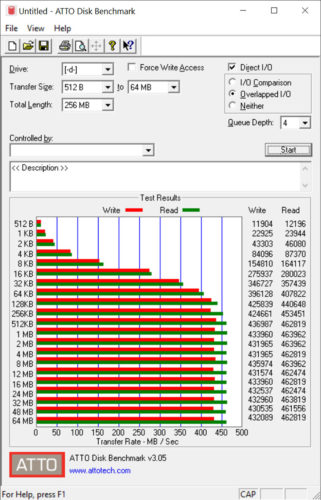
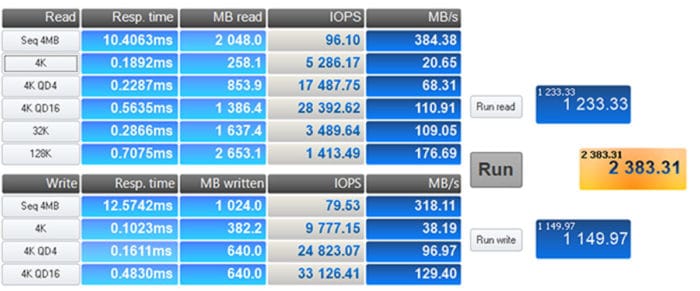
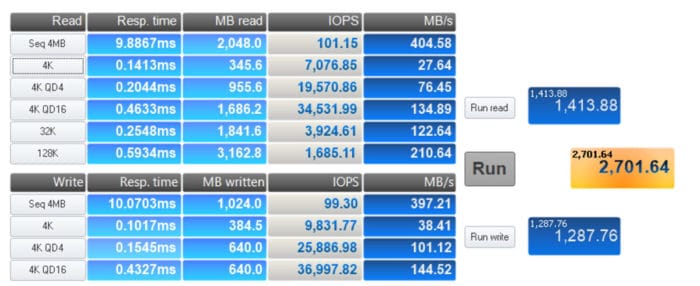

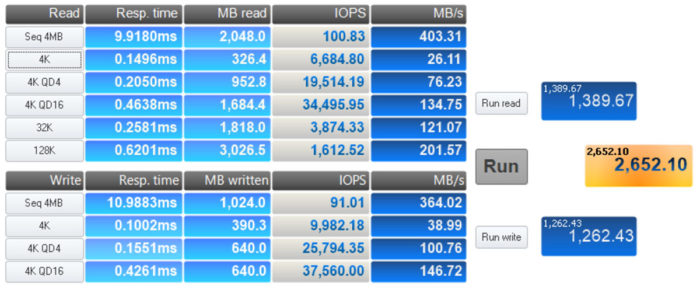








what size screwdriver do you need to unscrew