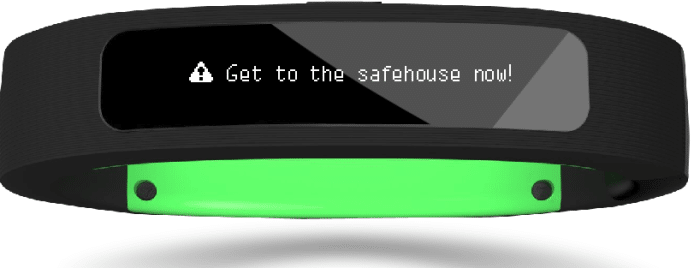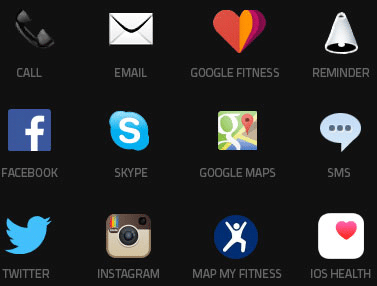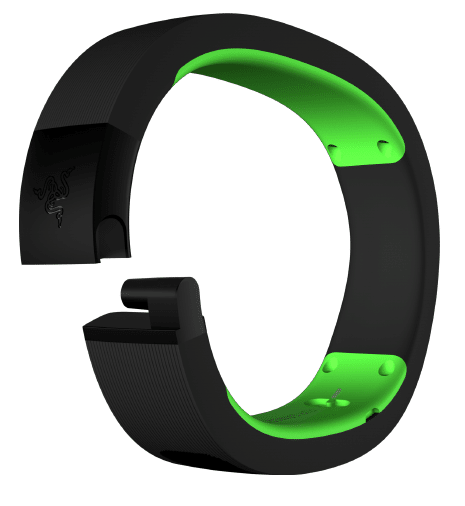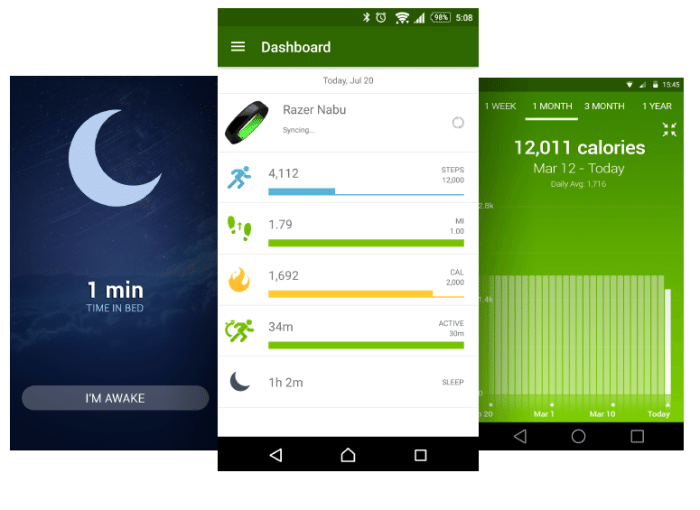The Razer NABU is a Smartband which is a cousin of a smart watch, it offers more than just your ordinary watches functions. You can set it to (among other things) to relay your email, your private messages, texts and some heath stuff like how far you walked, how many calories you burned, and how you slept. The Razer Nabu sports a host of features best given in a list form.
Display and Sensor
- OLED 128×16 single color
- 3-axis accelerometer
- Cylindrical vibration motor
Hardware
- Single button for OLED screen access and other specific functions
- Lithium-polymer battery with up to 6 days battery life
- Rain, sweat, and splash proof. Not suitable for showering and submerging.
- Charging via proprietary USB cable.
- Wireless syncing with mobile devices via Bluetooth LE.
Tested Devices
Tested devices
- iPhone 5/5S/6/6 Plus with iOS 8 (or higher)
- Android 4.3 (or higher) device with Bluetooth Lower Energy (BT 4.0 or higher).
We tried linking the NABU with 13 phones from IOS to Android and every single device linked to the NABU without fail and operated correctly.
Razers pitch for the NABU is mainly “Live smarter survive your world with the Razer NABU”. The three axis accelerometer gives the Nabu a few neat tricks like when you lift your arm to look it will turn on and display the time. the three axis accelerometer also lets the NABU keep track of your walking by the number of steps you take, it then averages the steps and approximates the miles you walked. Before we get to far into the NABU lets look at its capabilities.
- Private Message Screen
- Text Screen
- Quick Access
- Steps walked
- Distance Traveled
- Calories burnt
- Hours Slept
- Active Minutes
- Fitness Goals
- Sleep Quality
- Silent Alarm
- Phone control (limited)
Now for a limited time you can buy a NABU and Razer will give you the NABU Smartband and Razer will give you a NABU X which is a 3 LED little brother to the NABU. That might explain the current $89 – $99 price tag on the NABU. Most of the NABU’s functions can be done by almost any smart phone with an axis accelerometer so reaching for your phone negates many of the advantages of having a NABU on your wrist.
It is kind of cool having your messages sent to your wrist like DIck Tracy and his marvelous multi-function radio TV watch. The NABU can get a little intrusive and a couple of times we were asked to disable it to keep from distracting people around us. (Doctors office, Library, Work, Sleeping Wife)
Now if you are a hands on person whose hands are busy 24/7 like ours the NABU will be handy for relaying messages but the problem with messages is that you generally feel the need to respond to them. You can’t even send a canned response back on the NABU it has a OLED screen and one button making it too simple to send a reply.
Lets look at the number of programs that can be linked to the NABU.
Now the things you link to the NABU are up to you so all of these do not have to be linked to the NABU unless you want. If you are that big a Social Media Junkie your NABU will likely ring off your wrist until your wrist gives up and falls off.
- Calls – can be linked to the NABU so if your phone is muted you get a notification
- Email – is linked to the NABU
- Google Fitness – Honestly we didn’t even know there was a Google Fitness APP but now we know it can be linked to the NABU.
- Alarm Reminders – now alarm reminders are a bit handy if you are forgetful you can remember the anniversaries and birthdays to program into them.
- Facebook – Now it seems the vast majority of people are on Facebook and you will get notifications.
- Skype – Yes you can get Skype notifications of messages and short snippits of the message on the NABU.
- Google Maps – we tried Google maps but in order to make and sense of it a passenger would have to read the directions off because well your driving and checking a smart band every 10 seconds is probably not beneficial to your health.
- Text messages – now text messages to the NABU are handy depending on how many you get
- Twitter – you can receive Tweets on Twitter until you twitter out of your tweet nest if you like
- Instagram – you get notification of Instagrams but Instagram is a photo driven APP so you have to look at your NABU then dig up your phone to see anything
- Map My Fitness – you can link Map My FItness to the NABU
- If you are on IOS you can link IOS Health
Now if you carefully pick and choose what you want linked to the NABU you might find a balance of wrist vibrating and notifications that is livable. We fired up Email, Private Messages, and Texts and let the NABU run with those settings for 3 days day and night. At the end of 3 days we were ready to take the NABU off and enjoy some silence.
The NABU will also allow you to exchange social Twitter and Facebook information with another NABU user if you shake hands. We turned that feature off because we really don’t want to have to screen everyone we shake hands with. Otherwise every person wearing a NABU trying to shake your hand will get your info and the next thing you know your on every sales persons spam list. That hasn’t really been a problem yet as we have met no one else wearing a NABU but we prefer our information private.
The design of the NABU is pretty durable but on checking we found some reviews from customers saying after about 30 days the screws started coming out of one side of the NABU and it had to be returned. The plastic green portions of the NABU also cover the charging contacts and it you are a very active person at work or at the gym you will be sweating onto the contacts and getting perspiration both on the band and contacts. We took the NABU into the garage with us and started working on a bike we were strapping a motor on and quickly we found that we felt like we needed to remove the NABU to keep from banging it into things and sweating al over it so the NABU laid on the garage work bench while we whiled away the hours puttering with the Bike in the oil gas and lubricants while the NABU sat on the bench and vibrated and alerted us. Of course with dirty working hands we couldn’t pick it up and check. When we got done working on the bike there was a stack of NABU messages to sort through, we got about the first half of the first line of each message so had to go to the trusty phone to get messages. Now the one advantage to this situation was we could see who had messaged so we knew we needed to reply to the important messages. Replying to the recorded messages of course required us to fish our phone out of its holster…
We found Razers interface on our Android phone quite simple and straightforward and anyone who has used a smartwatch or smartband will appreciate the simplicity of the App. The simplicity of the app is probably one of the saving graces of the NABU as people like simple. It’s a simple to operate simple to understand Smartband that is ultimately custom designed by you. You can add as much social notifications, texts, SMS, private messages as you want to the NABU. The simplicity extends to the NABU’s bundle which consisted of the NABU and a proprietary charging band with a smaller interchangeable clasp. The charging cord is about four inches in length and if lost you will have to special order a charger exactly like it. We have seen this charging scheme on some much less expensive smartbands which is part of the problem with the NABU.
Everything on the NABU is simplicity and easy to use but we went looking at smart bands watches and knockoffs and found the same exact charging method on a smartband that had much the same features priced at $16 – $20. Most of the knockoffs had a rubberized band that the smart portion snapped out of and could be put in a different style band. That solves another short-sighted dimension of the NABU which is sizes.
The NABU come in small/medium and medium/large and its a bangle type smartband. It’s only sizable by the included smaller clasp. The band itself is almost the consistency of a stiff automobile tire and reminiscent of the old NIKE FuelBand. The bangle design of the NABU made us want to take it off every night before bed which negates its sleep tracking function. Another function we didn’t like much was weight tracking, during setup it ask us for our weight but we have found no way to update that weight short of reinstalling the entire app.
Final Thoughts and Conclusion
The Razer Nabu is a Smartband that forwards most of the popular social media messages and is great for forwarding your email, SMS and Private messages. IOS users can even use it as a camera triggering device but the functions included in the NABU are pretty simple. Frankly we expected more from the device but we suppose complicating the device with layered features like “Snooze The NABU at night” are just too much to ask for in this infancy of Smartwatches and bands. Now a NABU SmartWatch might be an entirely different critter. The SmartWatch has a plethora of buttons to set functions to. The NABU has one lonely button that can be programmed for some simple phone functions and music playing functions.
We started on the NABU on January 19th 2016 and wrote the article over the first of the next month so we have spent more time with the NABU than most review sites would or will. We have tested every function and the NABU functions spot on for everything it was designed for but it just lacks some key functions we would want in a smartband or watch. Like turning off the NABU from the NABU’s button, a snooze function to put the NABU to sleep for a designated period (like sleep or work}.
The simplicity of the Android interface we like but it’s a simplicity that leaves to many functions to be desired. The small/medium, medium/large design make it a two sizes fit all or stay at home proposition.
Now with careful picking and choosing you may be able to strike a balance of wrist vibrating and alert noise that you can live with but it’s noticeable enough that in some social, school, and work settings you may be ask to disable the vibration and alert noises. If your boss objects to your phone going “Ding” and “Vibrating” during working hours then the NABU will likely be a subject of contention and you may be ask to turn it off.
The Activity functions are extremely useful in tracking your daily activity. Some of us ride bikes here at the lab and riding a bike counts as vigorous exercise so it tracks that and walking from day-to-day. All of the athletic functions get tracked from day-to-day and you can flip through daily activity to see if you maintained your regiment from day-to-day. That allows you to see what you do each day and if you have any really busy days or slack days. We don’t put too much faith in the calorie tracker as it’s a generic estimate of calories burned and being somewhat sedimentary writing computer reviews it still says we burn over 2000 calories daily easy even on days when we walk less than a half mile.
The NABU offers good custom features you can select to not overload your NABU with incoming messages and SMS but the temptation is there to attach it to everything. The short coming there is it becomes a vibrating time bomb waiting on people around you to complain about it. Carve it down to email, text and private messages and if you are active socially it may still become annoying.
Designed to be worn on the inside of the wrist to be protected from and wrist contact from the top you get to like turning your wrist to look at the NABU and in that respect it is a bit addictive. You flip your arm over and look at the inside of your wrist and there’s the time faithfully for 5 – 6 days of not charging the NABU. So you hook it to the proprietary charger for an hour and your charged for 5 or 6 days.
We have seen reports of taking it off at night and it being a handy thing for charging but the NABU documentation recommends against charging overnight so try not to get into that habit. The NABU needs standard USB port or USB charger to charge and uses a proprietary charging connector.
In the end oddly enough we like the NABU but we had to train it to what our needs were and we had to moderate what we relegated to the NABU. keep it simple and have Texts and private messages from one source and leave emails for your browser or phone. Doing that and picking and choosing carefully what you want to do with it makes the NABU a useful tool for messages, fitness and just plain old telling the time. Be aware it’s a symbiotic relationship with your phone and you will need your phone in close proximity of the NABU. Get out of range then come back into range and you can get inundated with messages.
After waiting two years for the NABU Razer fans may be a little underwhelmed with the price and performance of the NABU given the usual high expectations for Razer products.
| Pros | Cons |
|
|
 Bjorn3D.com Bjorn3d.com – Satisfying Your Daily Tech Cravings Since 1996
Bjorn3D.com Bjorn3d.com – Satisfying Your Daily Tech Cravings Since 1996