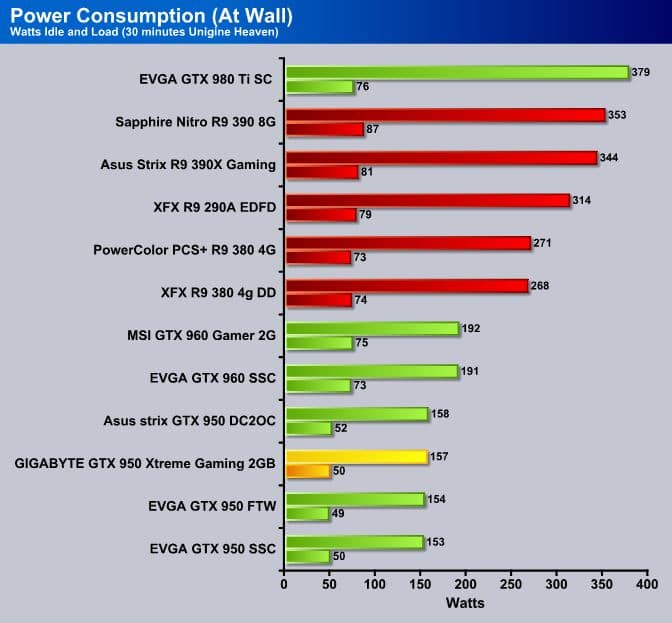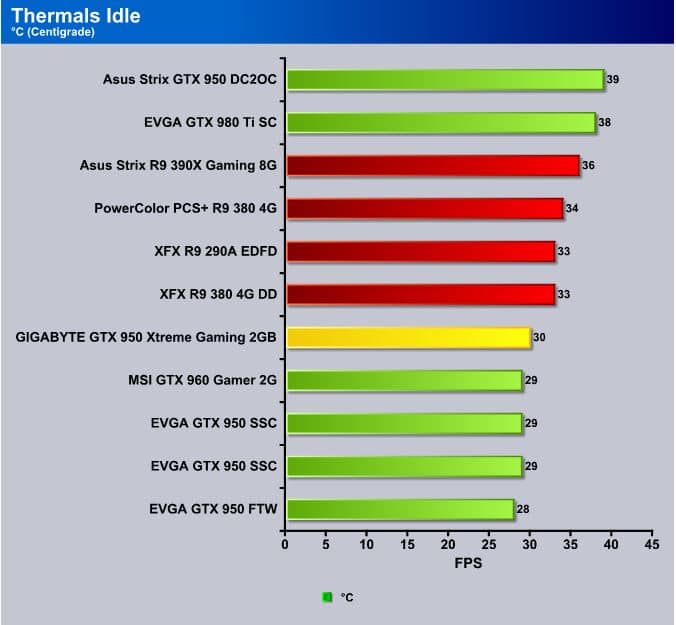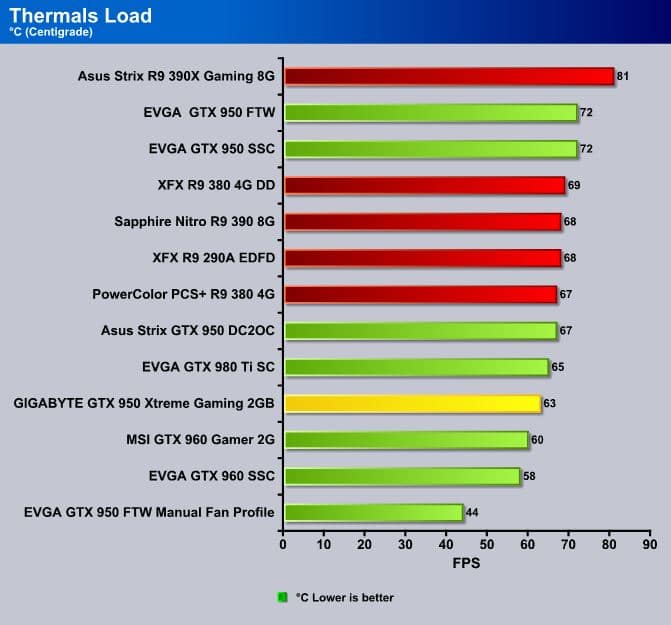Power Consumption
We take power readings at the wall socket using a KillAWatt voltage measurement device and this is total system power. It’s the same test system we have used on all the GPU’s on the charts so you get a good idea of the power draws from Each GPU. We load the machine and let it run for about 15 minutes so all the Windows background tasks have completed. We have Windows 10 fully updated and for the duration of testing we have the Windows Update Service disabled. Once Windows has finished its house cleaning tasks we check the temperature using GPU-Z, then fire up MSI’s Kombuster and run the GPU up to 100% core usage and let it run at that for 10 minutes then take the Load Power Consumption. Ten Minutes gives the video card time to heat up some and gives us a good solid power reading at load.
Noise
We all hate noisy or whiny fans that intrude on our gaming / computing time. We run several noise level tests, Complete Idle, spiking load where the graphics load fluctuates between high and low load, and high load. We generally record sound levels sitting next to the rig with the rig at floor shelf level. We put the decibel meter close to where our ear would be and take measurements from there. To better get an idea of what the sound compares to here is a scale of typical sound levels.
Typical
Sound Levels
| Jet takeoff (200 feet) | 120 dBA | |
| Construction Site | 110 dBA | |
| Shout (5 feet) | 100 dBA | |
| Heavy truck (50 feet) | 90 dBA | |
| Urban street | 80 dBA | |
| Automobile interior | 70 dBA | |
| Normal conversation (3 feet) | 60 dBA | |
| Office, classroom | 50 dBA | |
| Living room | 40 dBA | |
| Bedroom at night | 30 dBA | |
| Broadcast studio | 20 dBA | |
| Rustling leaves | 10 dBA |
When operating on stock setup the WINDFORCE 2x fans are in silent mode it’s noise production is effectively 0dBA. Our test rig produces approximately 35dBA at idle so even when the fans kicked on they did not produce any added noise over the rig. It took turning the fans up in manual mode to get a noise spike from the card around 43 dBA. We had to make the card make noise which puts the GIGABYTE GTX 950 Xtreme Gaming 2GB in line for the “Silent Ninja” award.
Thermals
We use the same method to get thermal readings as we do for power consumption. Start the rig and let it idle for 15 minutes then take the Idle reading, once we have the idle reading we fire up Kombuster and run the GPU core at 100% for 10 minutes and check CPU-Z against GPU Tweak 2 then record the highest recorded temperature.
Thermally speaking we don’t use FurMark or any other program designed to produce maximum heat with no regard to damaging the GPU. We use and benchmark program designed to run the GPU at 100% on the core but we don’t use “Heat Prolific” programs designed to het every component of the Video Card. In this case and in most cases we use Kombusters Titan stress test to record thermals, We let the benchmark run a good 10 or 15 minutes then record the highest thermal reading. For idle we turn the machine on and wait about 10 minutes then record the Idle.
Everything looking normal at idle temps.
The GIGABYTE GTX 950 Xtreme Gaming 2GB turns it’s fans on a bit sooner than many GTX 950’s do, at 55°C, giving it a slight cooling head start. The WINDFORCE 2X system with its direct contact heat pipe design has everything under control in the cooling department. Ambient temperatures are always a variable here as well.
 Bjorn3D.com Bjorn3d.com – Satisfying Your Daily Tech Cravings Since 1996
Bjorn3D.com Bjorn3d.com – Satisfying Your Daily Tech Cravings Since 1996