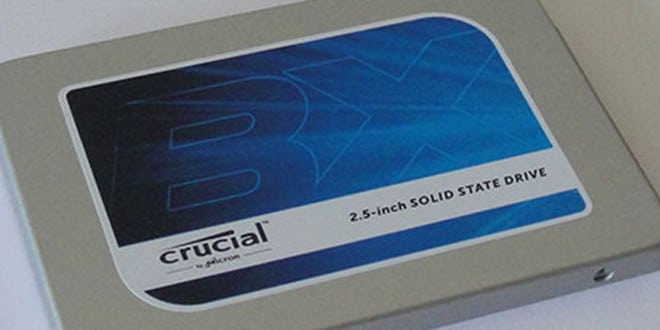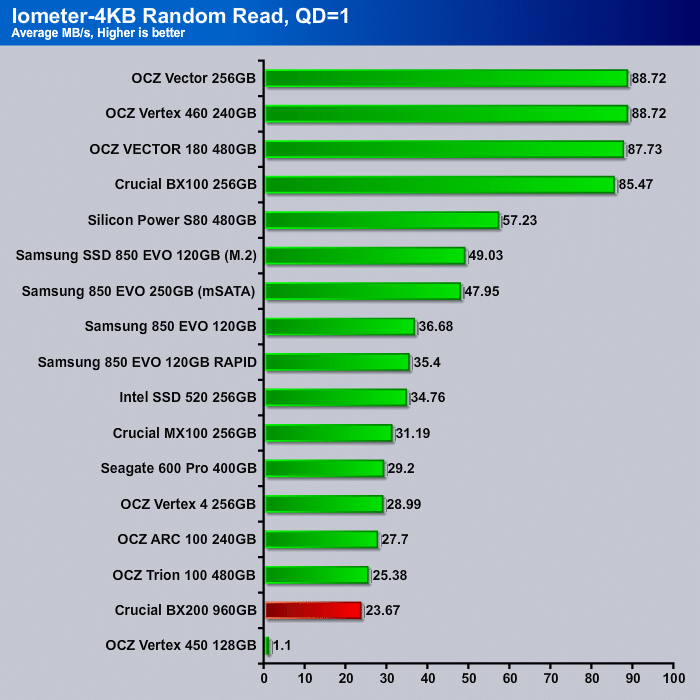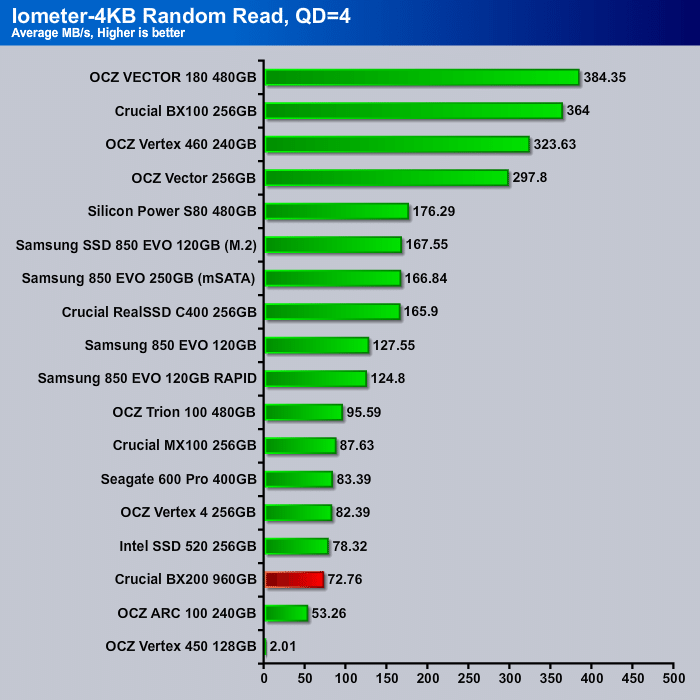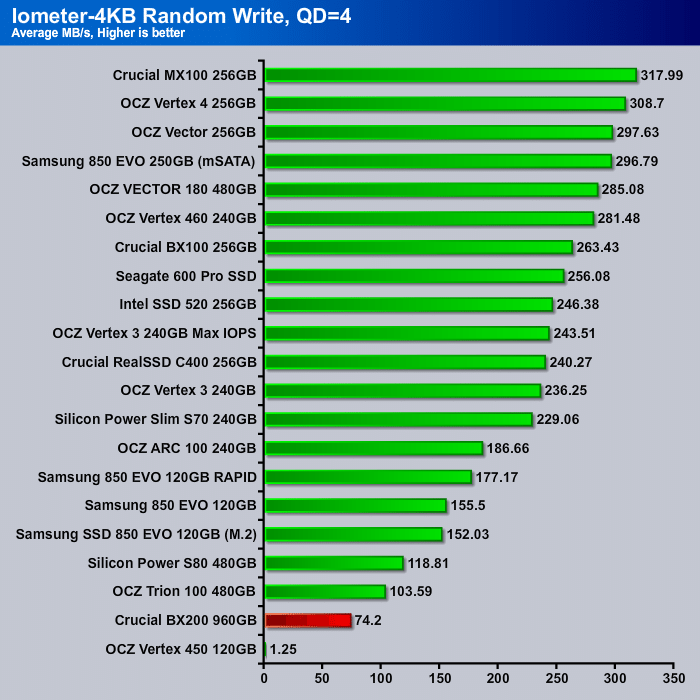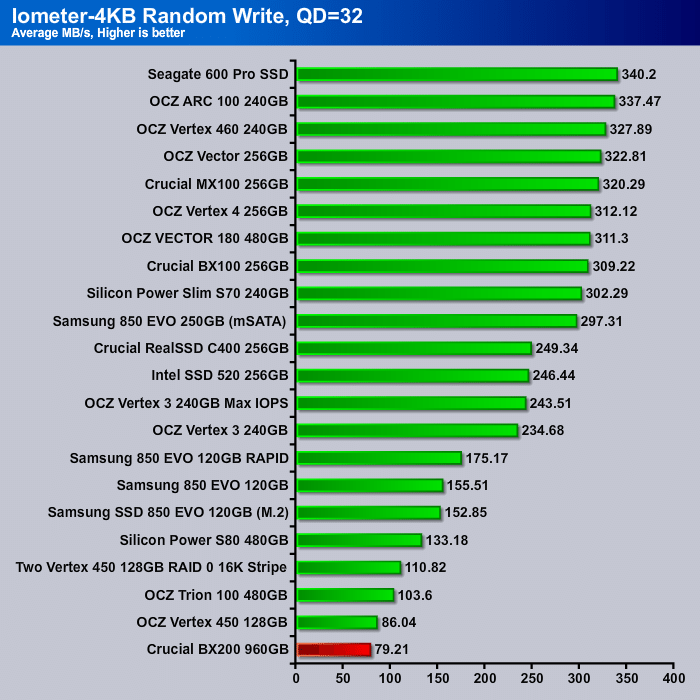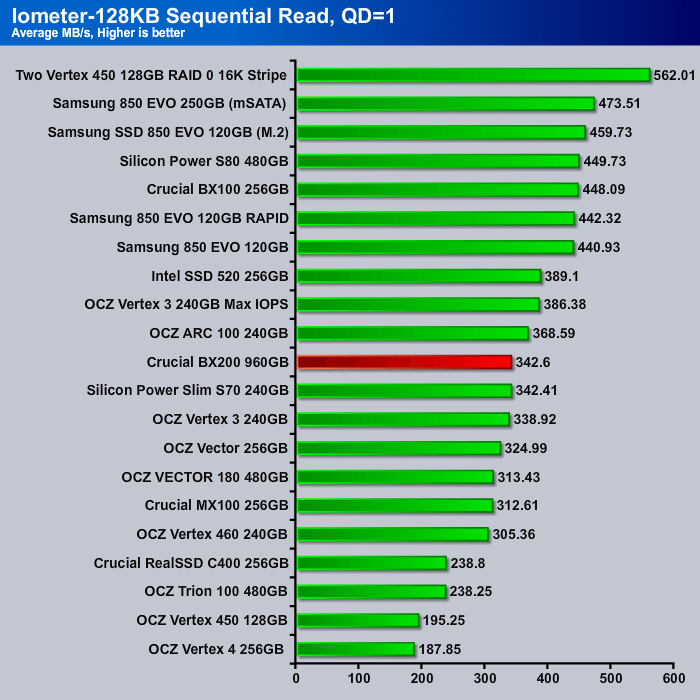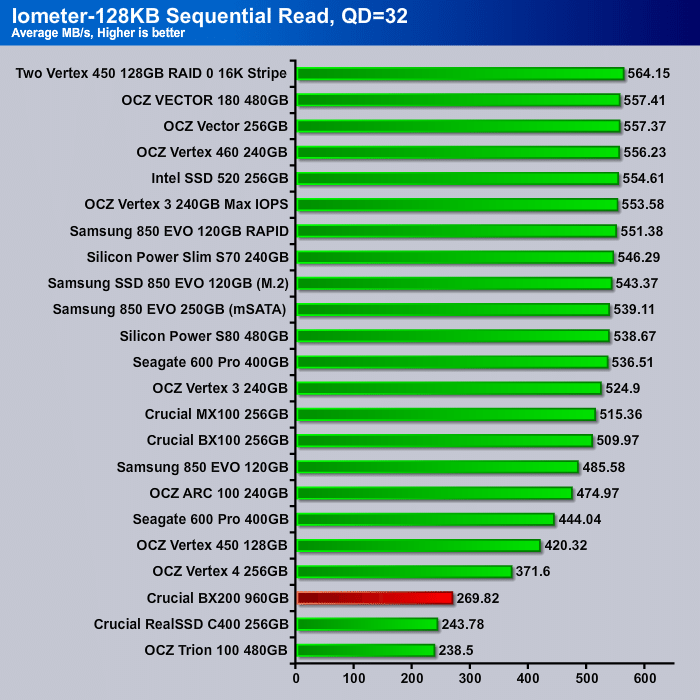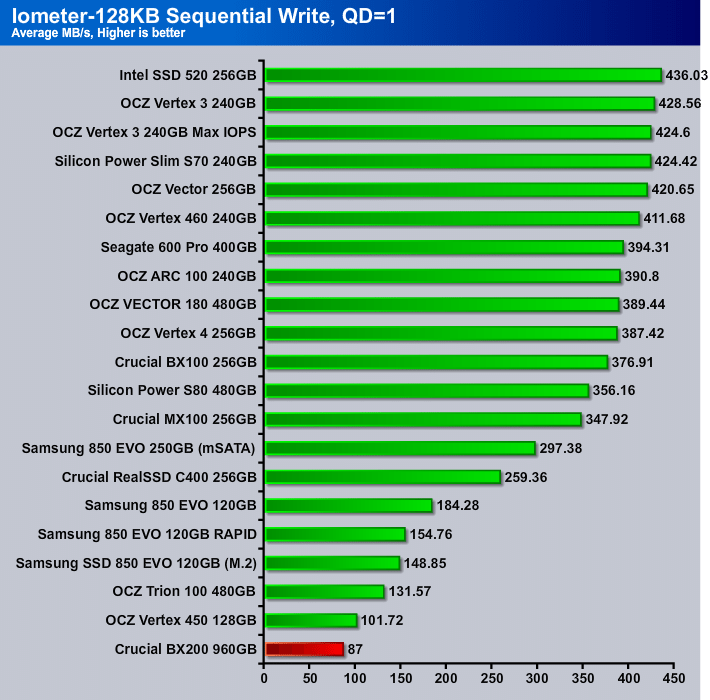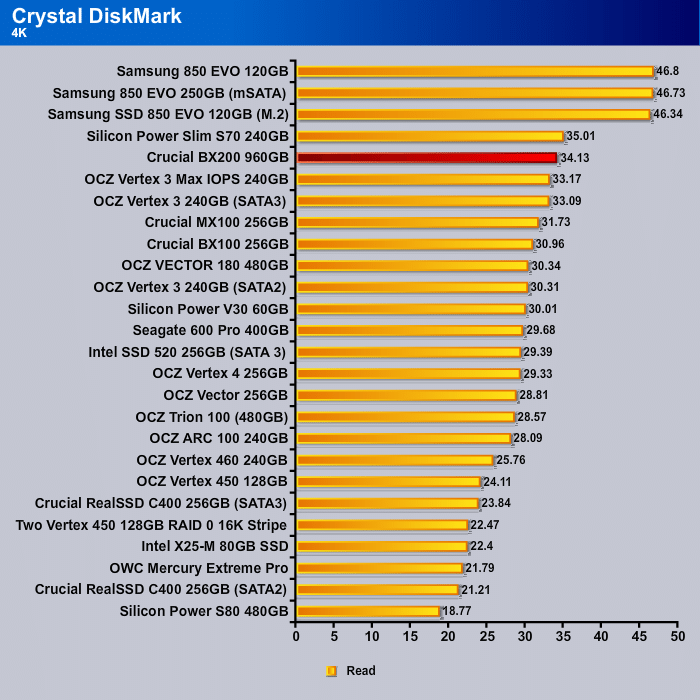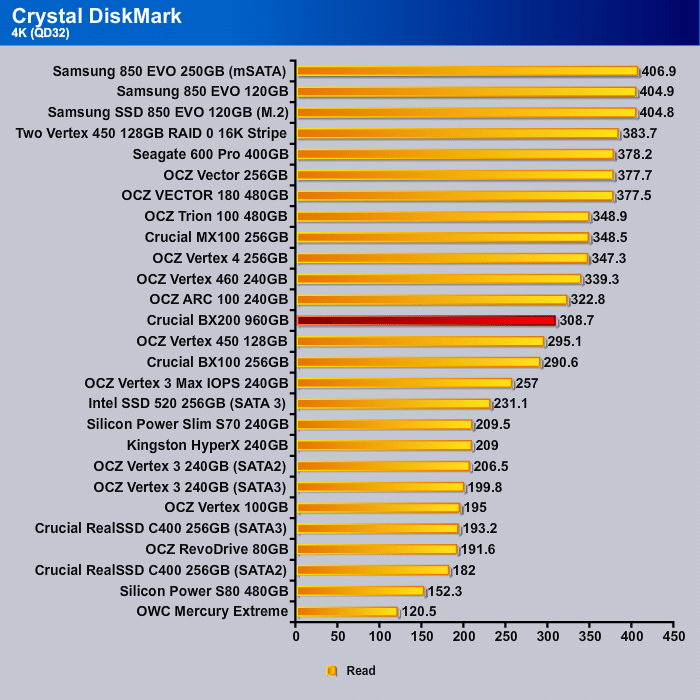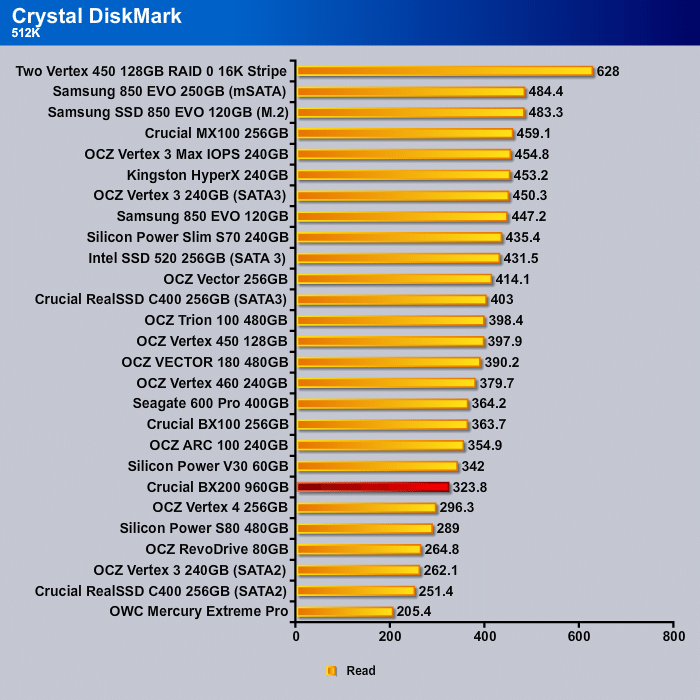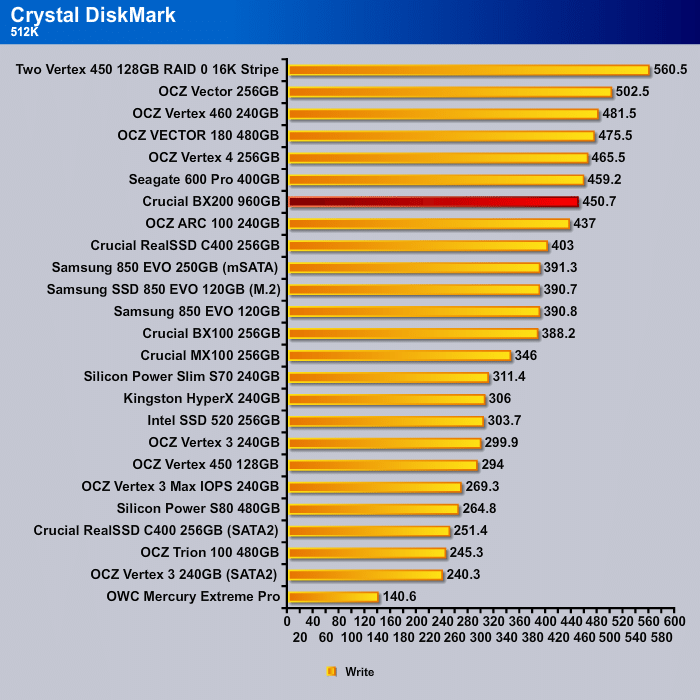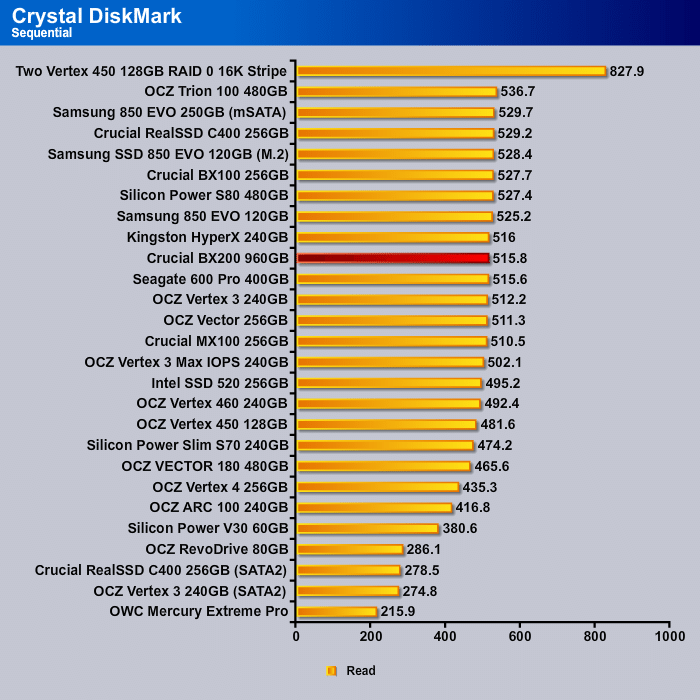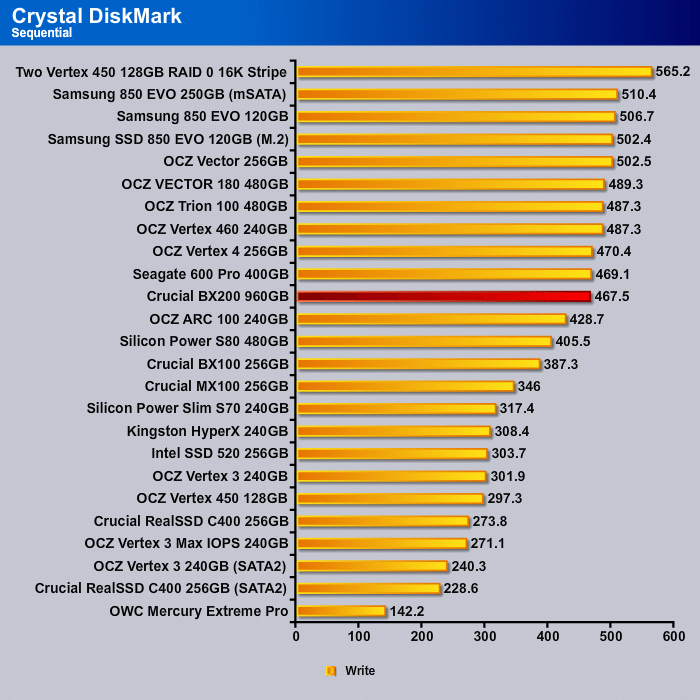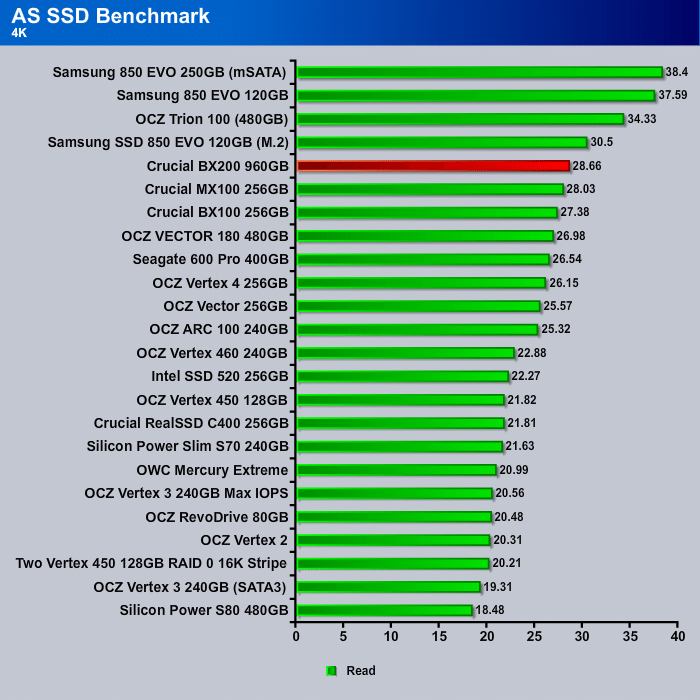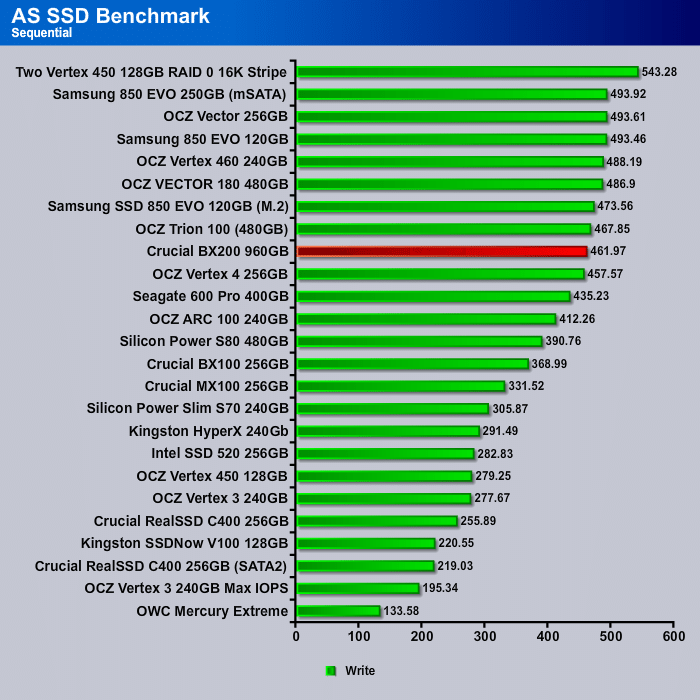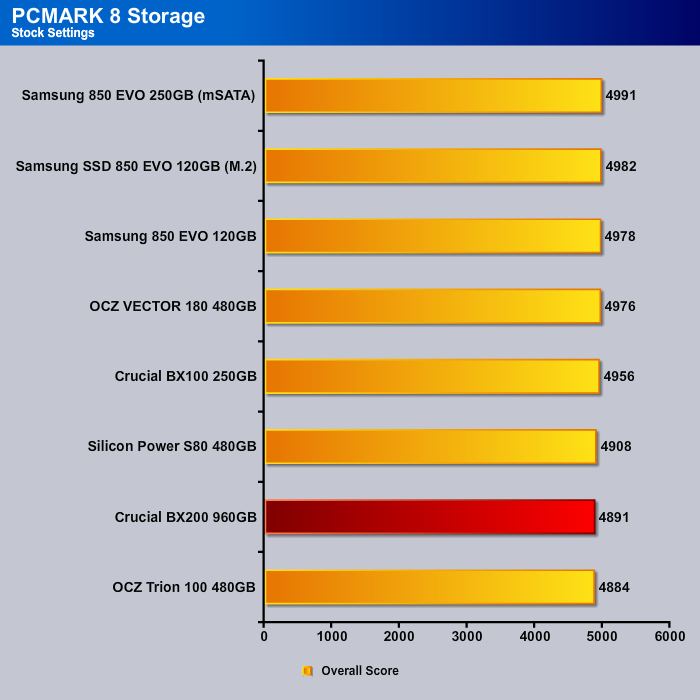TESTING & METHODOLOGY
To test the drive, we cloned our test rig drive to the SSD. It is the same test drive we’ve been using on all of our drive testing and is nothing more than a clean Windows load with all the drive testing software installed, as well as all the current drivers and patches for the OS. It’s the equivalent of doing a fresh load of OS from the disc but takes a lot less time and ensures that every drive tested uses exactly the same OS load and drivers. Nothing that may effect the outcome of the testing procedure can creep in. We ran all of the tests a total of 3 times and averaged those results. The Average of the three results are presented here. In the case of a pictorial benchmark we ran the bench 3 times and picked the median result. As with most SSD testing differences from run to run are minimal and the median result is a good indication of what you can expect from the drive. We ran our usual battery of tests on the drive, and used it as the primary boot drive during testing. All of the drives tested were used as the primary boot drive during testing. That’s a more realistic test than strapping the drive in and testing it with a bare format or as a non-boot drive and it represents real life transfer rates, much like you can expect when you install and operate the drive in your own system. Each test was performed 3 times and the average of the 3 test run is reported here.
Test Setup
| Test Setup | |
| Case Type | None |
| CPU | Intel Core i7 3770K |
| Motherboard | Gigabyte GA-Z77-UD3H |
| Ram | Kingston HyperX 1600 |
| CPU Cooler | Prolimatech Megahalem |
| Storage Drives |
|
| Optical | None |
| GPU | PNY GTX 670 |
| Case Fans | 120mm Fan cooling the mosfet CPU area |
| Docking Stations | None |
| Testing PSU | Cooler Master UCP 900W |
| Legacy | None |
| Mouse | Microsoft Intellimouse |
| Keyboard | Logitech Keyboard |
| Gaming Ear Buds | None |
| Speakers | None |
Results
IOMETER
We start with the Iometer result. The BX200 unfortunately is not doing as well as other drives. It is placed on the bottom of the chart. This is expected from the drive’s specification but we noticed that the performance difference between the BX100 and the BX200 is larger than the 30% that the specification indicates.
The performance at higher queue is a bit better at 299MB/s but still lagging behind many of the current drives on the market. Here, the BX200 is about 30% slower than the BX100 which confirms the drive’s specification. Typical desktop workloads does not command such high queue depth so it is rather unfortunate to see the BX200’s low queue depth performance is not coming closer to what other drives’s capability.
The random write speed for the BX200 is again taking the bottom place on our chart. It delivers a decent result of 70 MB/s but fall short of what other drives such as OCZ ARC 100 or the Samsung 850 EVO can deliver. The older BX100 able to even edges out the BX200 so the move the TLC definitely impacted the write performance here.
Surprisingly, at higher,queue, the BX200 does not seem to improve on its write performance that much. As a result, the drive is ending up on the last place on the chart.
The BX200 sequential read is much better than its random read where it is placed in the middle of the chart with 342.6 MB/s. While it is not up to the theoretical speed of what SATA 6Gbps can offer, it is nonetheless It is still lagging behind the Samsung 850 EVO but is clearly improved over the MX100.
Higher queue depth performance unfortunately is not the drive’s strength where it is lagging behind the competitor. It is just barely faster than the OCZ Trion 100.

CrystalDiskMark
The BX200 fares better with the CrystalDiskMark test. Here at low queue depth, the drive’s random read is rather competitive but at higher queue, it is in the middle of the pack, lagging behind the OCZ Trion 100.
Write performance again is lagging specially at low queue. It is faster than the OCZ Trion 100 and the BX100 but falls behind the Samsung 850 EVO. At queue depth of 32, the drive yields surprisingly good result, coming in just behind the 850 EVO.
The 512K read and write is around the middle of the pack for the BX200.
The sequential read is quite good here while the sequential write is performance is also pretty decent here despite the fact that it may not be the fastest drive we have tested.
AS SSD
AS SSD tests a drive’s ability at handing the incompressible data and we can see that the random read for drive is good but the Trion 100 and the 850 EVO still comes ahead. High queue, unfortunately, is not BX200’s strength where it is placed in the middle of the pack.
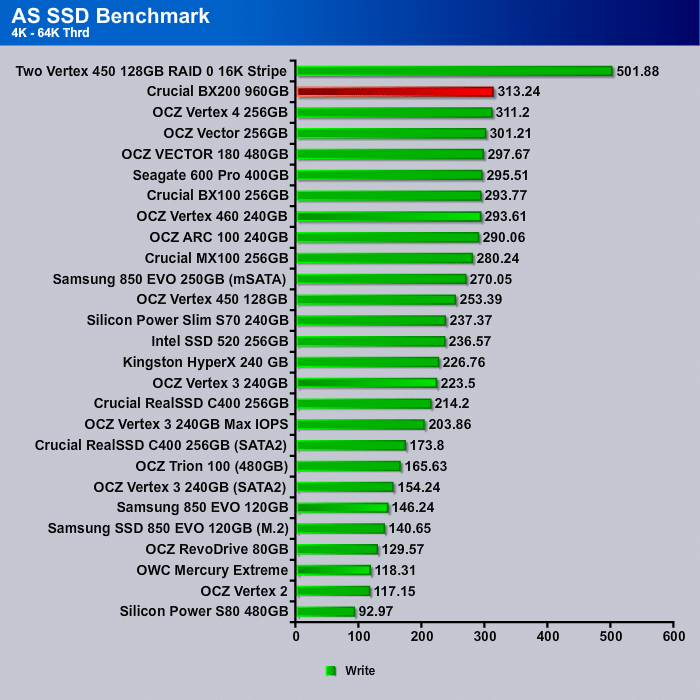
Interestingly, the drive excels at the random write here. This makes the BX200 a great choice for those who are write tons of incompressible data to the drive.
The sequential read and write is also pretty good where the BX200 takes the top spot in the read with rate of 518 MB/s and is placed in the middle of the pack in the write speed of 462 MB/s. The write is still not as fast as the OCZ Trion 100 or the Samsung 850 EVO.
PCMARK 8
We use the PCMark 8 storage test to assess the drive’s overall performance at handling typical desktop workload. In PCMark 8 Storage test, the BX200 delivers a score of 4891. While it is respectable, it is behind other drives we have tested.
Conclusion
The BX200 performs decent with in both random and sequential read but it suffered quite a lot in the random write and sequential write. The sequential write shows the worst performance which is somewhat unusual since SSD manufacturers often use this number to rate the peak performance. The BX200 sequential write is not just a tad slower than other drives but it is rather lag behind the competitor by quite a large margin. Additionally, the drive performance also does not scale as well at high queue depth especially in the write department. Luckily for most desktop workloads, this is not going to make a huge factor since it is rarely that it would be tasking the system at such high queue depth. Not all is bad new though, as the drive does excel at handling incompressible data in both read and write tasks as shown with the AS SSD benchmark.
We are not sure if the poor performance of the drive is due to lack of firmware optimization to the TLC NAND or due to the use of the new controller since the older Silicon Motion controller seems to able to deliver good performance with MLC NAND as seen with the BX100. We do hope that the performance could just be a poorly written firmware that maybe can be improved with a future firmware update. It is rather disappointing to see the BX200 being brought to the market as a successor the BX100 as the BX100 is a rather capable drive that offers a great performance per price ratio.
Since performance-wise, the BX200 cannot compete against drive such as OCZ Trion 100 or the Samsung 850 EVO, Crucial can only compete in the price. The BX200 is priced lower than the BX100 and our 1TB BX200 is also priced rather competitively against other 1TB drives on the market. A quick search online shows that typical 1TB mainstream performance SSDs retail at about $300~350 and the cheaper drives are all based on the Silicon Motion controller. At retail price of $299.99, the BX200 is one of the cheapest 1TB drive that you can buy. Unfortunately, we find that there are cheaper drives such as the Mushkin Reactor that is retailed at $259.99 that uses the older Silicon Motion controller but with MLC NAND like the BX100 instead of the TLC, which offers better performance than the BX200. Taken everything together, the BX200 is still a decent choice to upgrade to for anyone who is looking to upgrade their system that uses mechanical drive though there are some competition out there that potentially may offer better bang for the buck.
| Pros | Cons |
|
|
 Bjorn3D.com Bjorn3d.com – Satisfying Your Daily Tech Cravings Since 1996
Bjorn3D.com Bjorn3d.com – Satisfying Your Daily Tech Cravings Since 1996