Temperatures, Noise, Power, & Overclocking
Power Consumption
We take power consumption at the wall using a Kill A Watt Power drain measurement device, I loaded Unigine Heaven and let it idle for 30 minutes recorded the Idle temperature and Power Consumption, shut it down and let it cool for a half hour then repeated the test twice in this sequence, For the load I ran Unigine Heaven looping for 30 minutes, let it cool down to the Idle temps established in the previous test then looped it 30 minutes repeating the process a total of 3 times. Once completed I take the three results from each test and average them giving me an aggregate average for each result. Killing two birds with one stone and getting Power Consumption and Thermals.
Power consumption we idled at 81W and loaded we hit 344w at peak power draw, We knew from the heat dissipating DirectCU 3 design the Asus Strix R9 390X Gaming 8G OC would pull a few watts but it’s worth it for performance like it gives.
Temperatures
For Thermal readings I load and run Unigine Heaven for 30 minutes then read the thermal load, Cool the machine down for 30 minutes at an idle then read the Idle temperatures. I repeat that same process three times then average the three runs and report those scores. An eye is kept out for anomalous runs, if an anomaly occurs I shut the machine down let it cool off, reboot and rerun the test.
We let the Test rig Idle for 30 minutes then record the Temprature and the Asus Strix R9 390X Gaming 8G OC idled at a comfy 36°C.
We ran Unigine Heaven for 30 minutes and took the load temperature and the Strix card hit 81°C a little toasty for us. We did run the test on auto fan settings and here’s a GPU-Z shot for good measure.
We ran the Thermal load test on the OC setting from GPU Tweak II which is how we expect most end users would run the card so the core here is at 1090MHz 20MHz over the factory OC of 1070MHz. In any case 20 MHz shouldn’t make much difference so we ran the test at 1070MHz and got the same 81°C but the fans never went over 40%.
We got curious and yes you can generate higher thermal readings using FurMark but within a minute or two we saw throttling on the GPU so we scrapped FurMark as a viable method of taking thermal readings.
Noise
We all hate noisy or whiny fans that intrude on our gaming / computing time. We run several noise level tests, Complete Idle, spiking load where the graphics load fluctuates between high and low load, and high load. We generally record sound levels sitting next to the tower with the tower at floor shelf level. We put the decibel meter close to where our ear would be and take measurements from there. To better get an idea of what the sound compares to here is a scale of typical sound levels.
Normal and even heavy graphics intensive gaming like we hit during testing the noise level peaked out at 51dBA and for the most part well below that.
Typical
Sound Levels
| Jet takeoff (200 feet) | 120 dBA | |
| Construction Site | 110 dBA | |
| Shout (5 feet) | 100 dBA | |
| Heavy truck (50 feet) | 90 dBA | |
| Urban street | 80 dBA | |
| Automobile interior | 70 dBA | |
| Normal conversation (3 feet) | 60 dBA | |
| Office, classroom | 50 dBA | |
| Living room | 40 dBA | |
| Bedroom at night | 30 dBA | |
| Broadcast studio | 20 dBA | |
| Rustling leaves | 10 dBA |
We showed you worst case earlier and the Asus Strix R9 390X Gaming 8G OC hit 82dBA when we manually set the card to 100% for overclocking, Using 100% for overclocking and hitting 82dBA was far from the norm, suicide runs with fans at 100% are expected to be noisy. Normal and even heavy graphics intensive gaming like we hit during testing the noise level peaked out at 51dBA and for the most part well below that. Considering the large core and the 2816 Shader Processors you expect a little heat and a little noise. The Asus Strix R9 390X Gaming 8G OC did give an enjoyable low noise level gaming experience but hitting 100% on the fans manually did wake the dog.
Overclocking
As we explained in the GPU Tweak II section our overclocking was limited by what GPU Tweak II would allow, We struggled with GPU Tweak 1 and MSI After Burner. While some of the other utilities recognized the Asus Strix R9 390X Gaming 8G OC none would give us core voltage like GPU Tweak II. GPU Tweak II limited us to an additional 50MHz of Core Speed. We fired up AMD Overdrive (not our favorite) and found that much of any increase over 1120MHz throttled the GPU so Asus was right on the money with the OC limit of 1120MHz.
Here’s the stock GPU-Z Shot showing the core is primed to run at a 20MHz factory OC and memory running at 1500MHz real 6000MHz effective. GPU-Z hasn’t caught up with the Grenada renaming so it sees it as a Hawaii GPU but since it plainly states it’s an R( 390X we know that it’s a Grenada core and Directx 12 ready.
Here’s our best oveclcock at 1120MHz top end limit on GPU Tweak II with memory running at 6356MHz effective, GPU voltage was by no means maxed out and we had it at 1305, fan speed 100% to prevent GPU throttling and power target at 150. We churned out a Graphics score of 13381.
We got a boost of 60 points on the limited OC GPU Tweak II allowed us and in other testing the mild OC we got only gave us a FPS or two boost in games. We’d leave this one at stock speeds since it’s wound pretty tight out of the Box OCing will only yield negligible returns.
 Bjorn3D.com Bjorn3d.com – Satisfying Your Daily Tech Cravings Since 1996
Bjorn3D.com Bjorn3d.com – Satisfying Your Daily Tech Cravings Since 1996
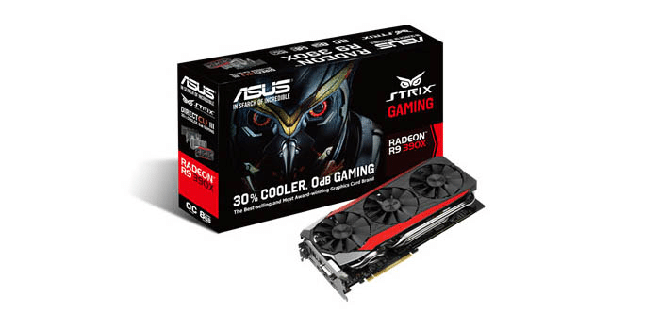
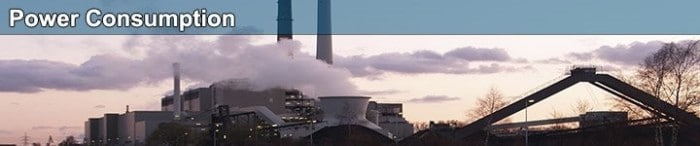
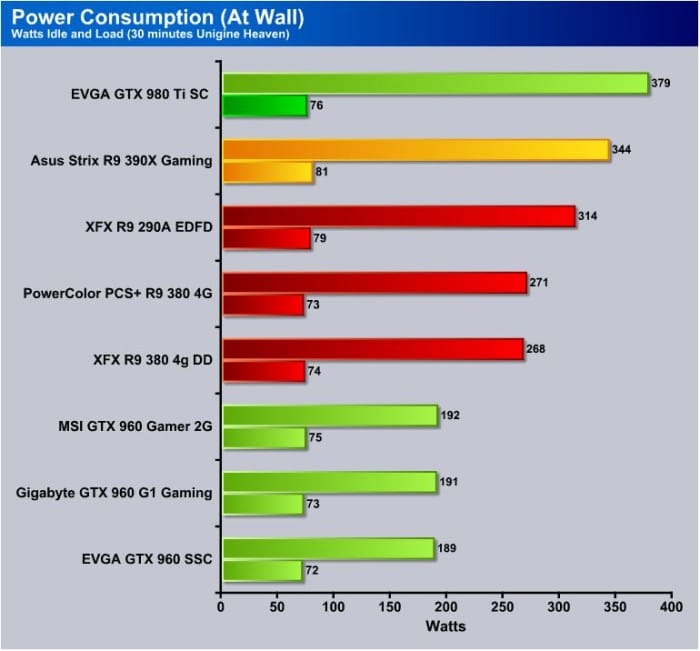
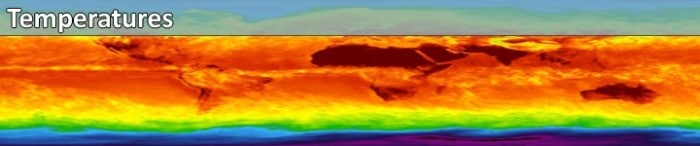
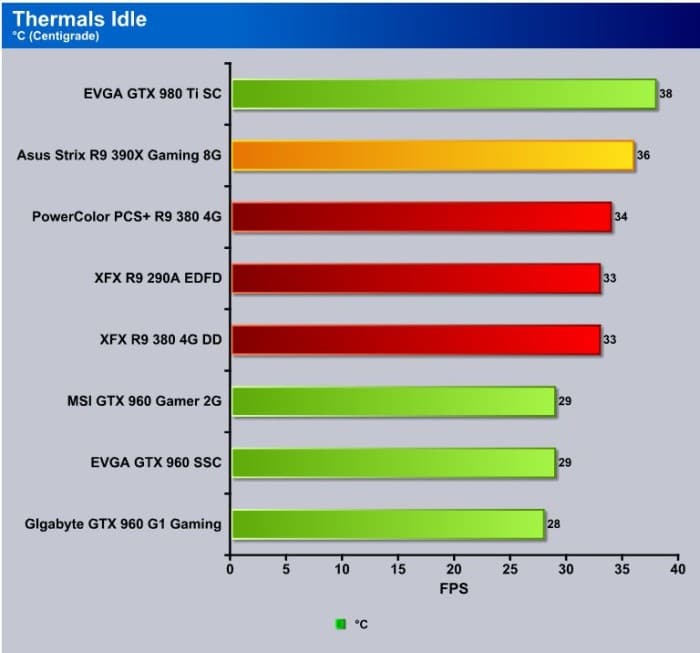
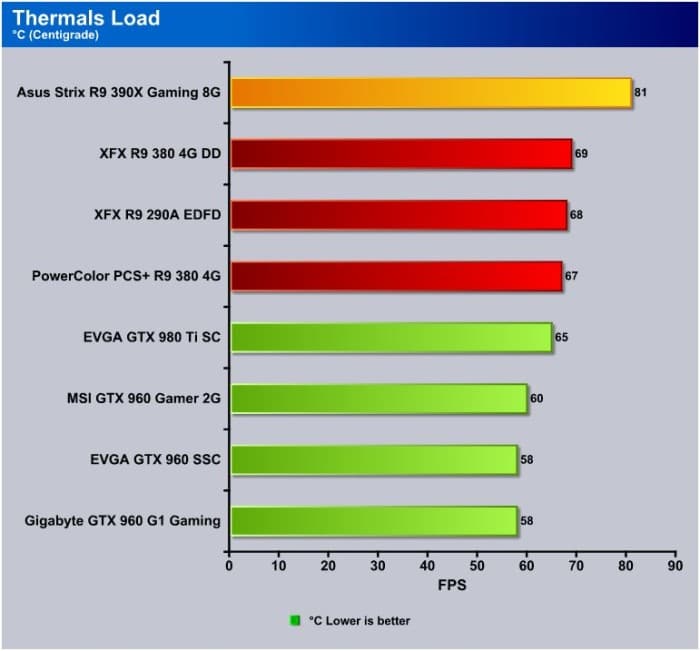
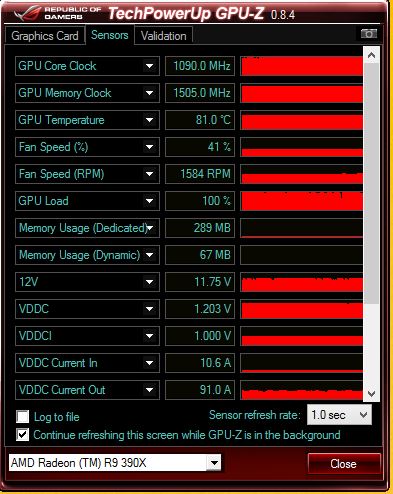


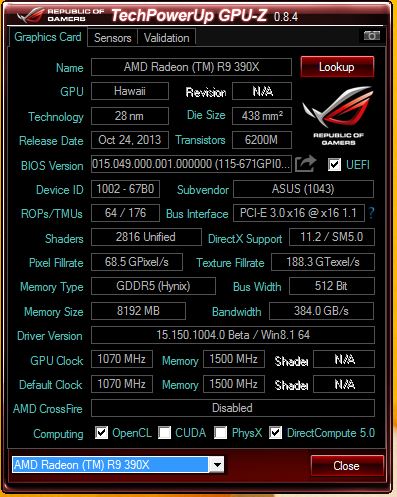
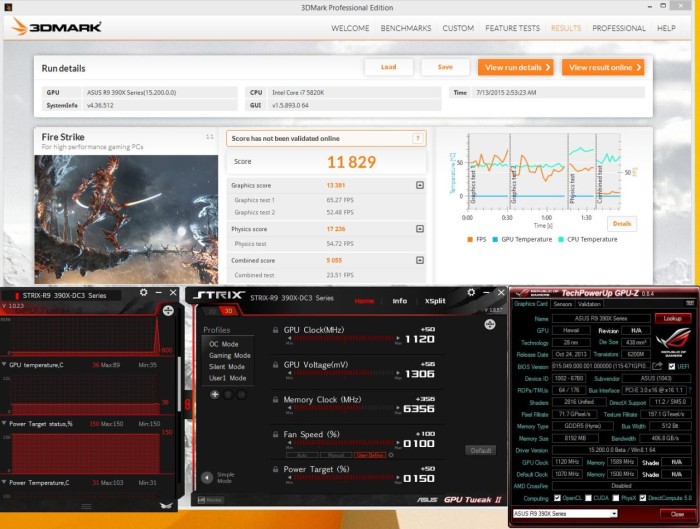
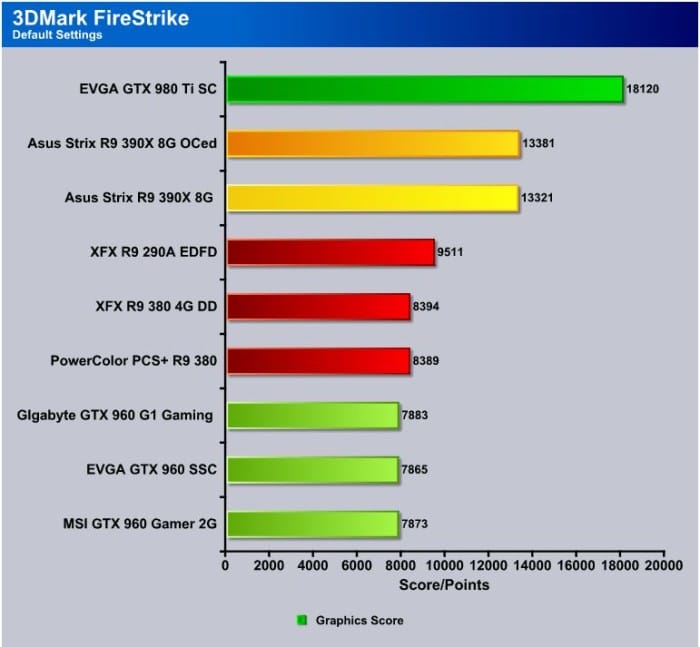








The Amazon link doesn’t lead to this card but the DU2 version. Can’t find this card selling anywhere?
Otherwise very nice review
Excellent review! Thank you.