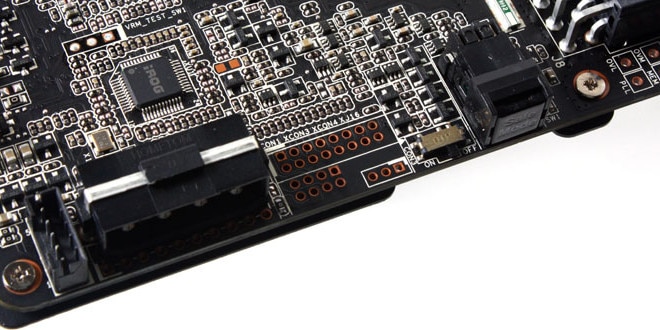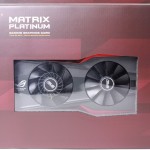A Closer Look at the ASUS ROG GTX 980 MATRIX PLATINUM
Click Images to Enlarge
Like all ROG packaging you have the red with very little imagery just the name in foil and some small ID info. Flip open the flap and it a completely different story as now you have a window cutout and lots of spec info to look over. Flipping to the back you have more key feature and spec info you can check out.
Click Images to Enlarge
The included accessories are whats needed to make the card go. Dual 2x 6 pin to single 8 pin power adapters and a case badge. Also a driver disc and manual round out the included offerings.
Click Images to Enlarge
The Card itself you can see here looks aggressive and once slipping it over you get a feel for the actual massive nature of the card. The two different fans make up the cooling portion which we discussed and the rear of the PCB is covered by a massive backplate but to show you a comparison in size we did a little special demonstration of our own.
Click Images to Enlarge
Here you can see a Nvidia GeForce GTX TITAN Black in comparison to the GTX 980 Matrix Platinum, and as you can see the Matrix completely dwarfed the TITAN Black across the board.
Click Images to Enlarge
The display connectivity is about standard for what we have seen on the Kepler based lineup
- DVI
- 1x HDMI
- 3x Displayport
This connector arrangement is the same as we saw on the reference GTX 980 and I do like it as displayport can adapt to virtually anything and since display port allows some massive bandwidth such as needed for G-SYNC there is no reason to complain about this arrangement unless of course you have multiple DVI displays with no display port or HDMI connections.
Click Images to Enlarge
The PCIe Power connectors are dual 8 Pins to allow mass amounts of power as needed when pushing the card. Stock the GTX 980 uses dual 6 pins so this should allow for lots of headroom when cranking things up.
Looking down from above you can see the massive 10mm heatpipe which ensures that the card should be able to keep very well cooled when pushed.
The ROG LED lit logo changes color according to the GPU loading as we were showing in the feature section coverage.
Click Images to Enlarge
The end of the card houses quite a few tools one of them being the “Safe Mode” button which defaults the BIOS so that you can recover from any bad settings you may have on the card, and you can be up and running quickly and easily.
Flipping the card over you can see the quick connection holes which allows easy access to key voltage and enables control and monitoring over the GPU at a hardware level. Also do note the two solder pads on the other side of the small divider of the backplate. One is used to enable the Memory defroster function while the other enables “LN2 Mode” which enables much higher voltage settings along with disabling of key protections which could bug an otherwise successful subzero run.
Once the cooler is removed you can now easily see the boards edge along with the Memory defroster enable switch, the 4 Pin PATA connector which feeds the defroster and even the Safe Mode button. Also note the holes for direct hardware access which mentioned before.
Click Images to Enlarge
Now as the cooler has been removed you can see the direct heatpipe contact area with the GPU and the GPU die is quite small as you see on the contact impression of the TIM. The first thing we noticed was the massive footprint of the 10mm heatpipe in relation to the other smaller pipes around it.
With the cooler stripped you can see the full board layout minus the VRM which is still covered by its separate cooler. This cooler uses the passive air cooling from the fans on the main cooler to keep the VRM components at bay.
The memory used on the Matrix Platinum is Samsung model K4G41325FC-HC28 which is 7000MHz models and have been known to go as high as 8GHz and higher if you are lucky but 7GHz is guaranteed and actually the default speed as well or slightly over.
The massive 14 Phase DIGI+ VRM can be seen here, these are all high quality components on a massively oversize and overbuilt PCB which means that instead of wasting time modding another PCB to feed power to the card you can now focus on tuning as this VRM should be able to handle pretty much anything you throw at it even on LN2 cooling.
Review Overview
Performance - 9
Value - 9
Quality - 9.5
Features - 10
Innovation - 10
9.5
The GTX 980 Matrix Platinum is an amazing card just waiting to find its way into the right hands. Now you have to ask are you the one?
 Bjorn3D.com Bjorn3d.com – Satisfying Your Daily Tech Cravings Since 1996
Bjorn3D.com Bjorn3d.com – Satisfying Your Daily Tech Cravings Since 1996