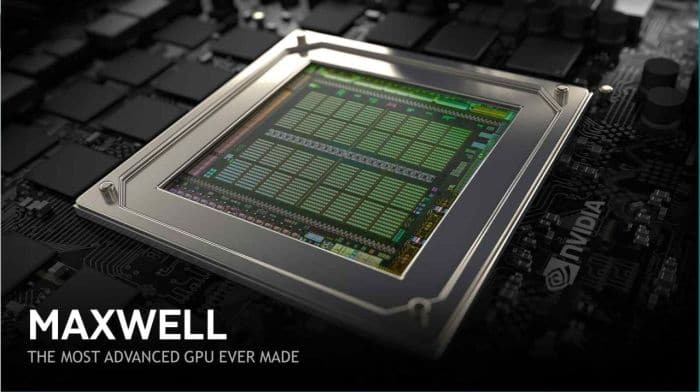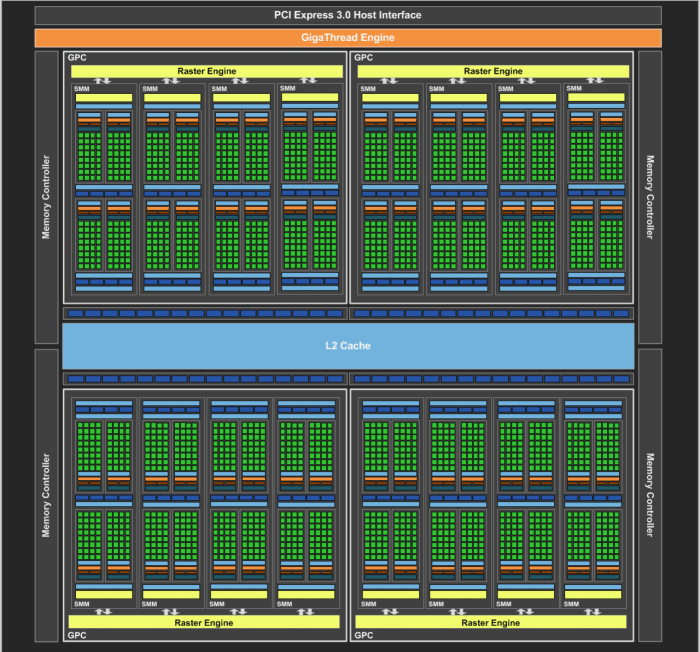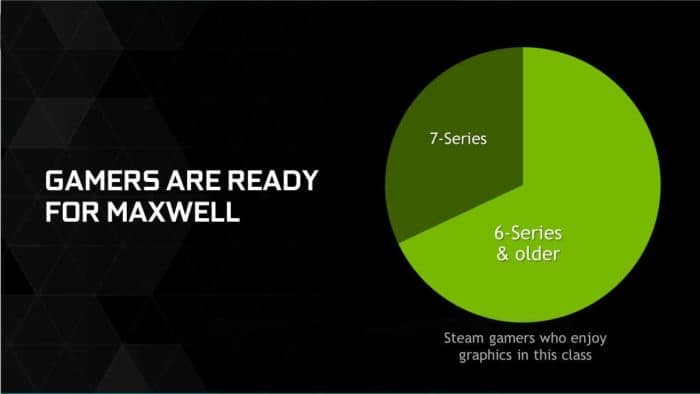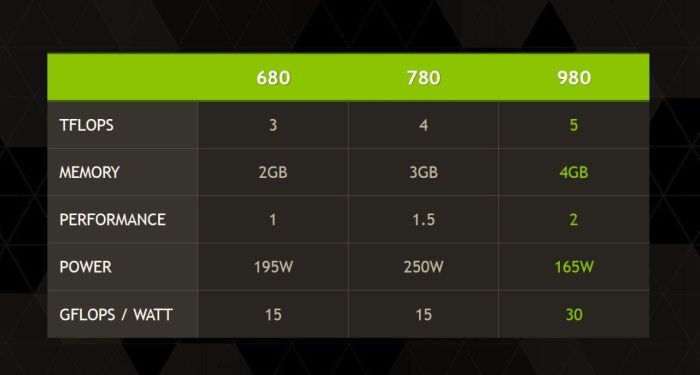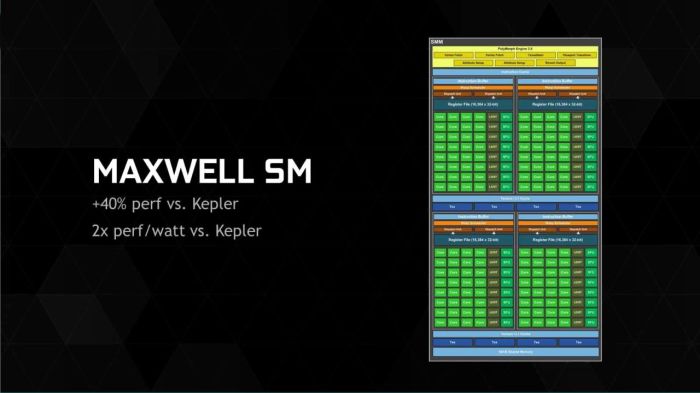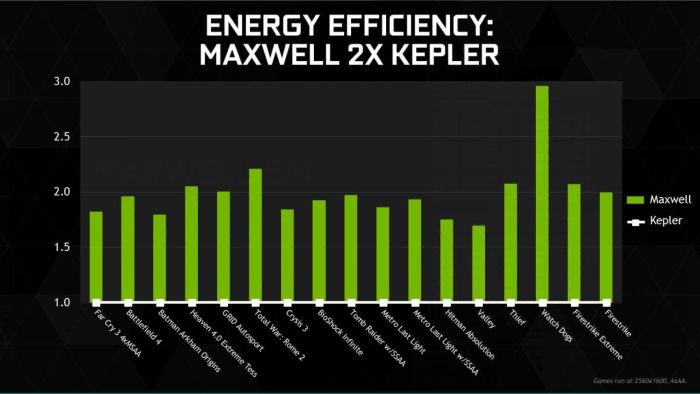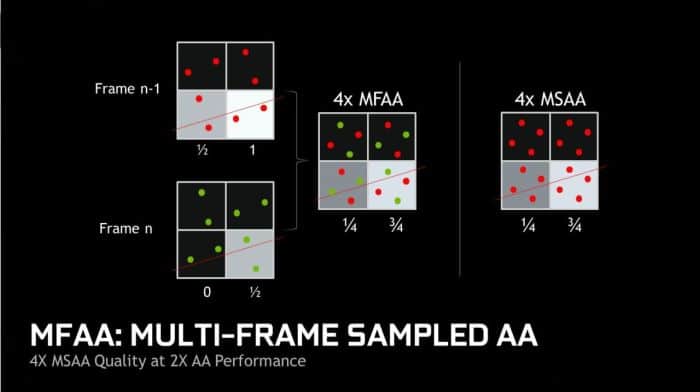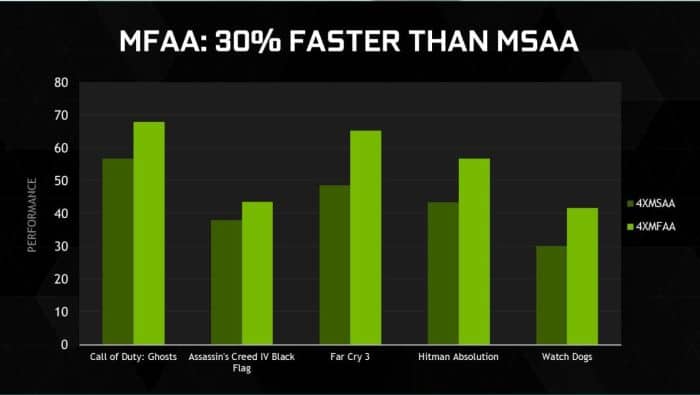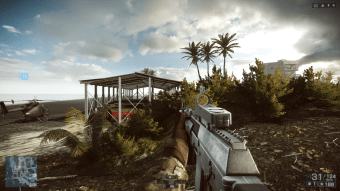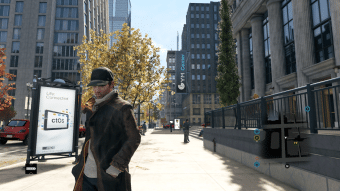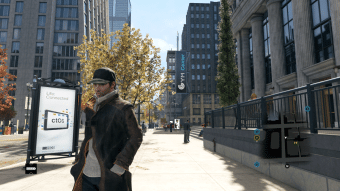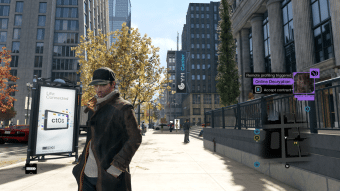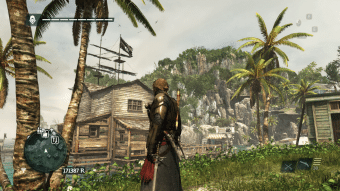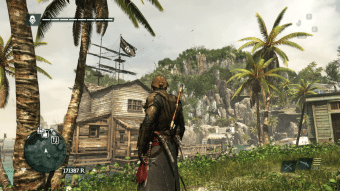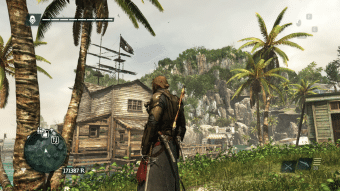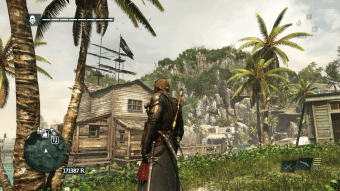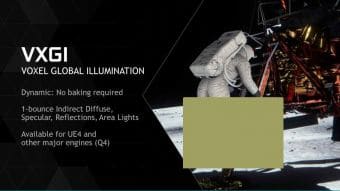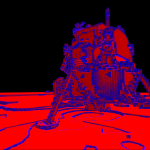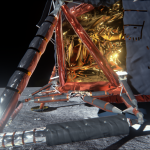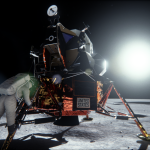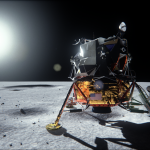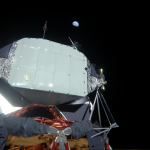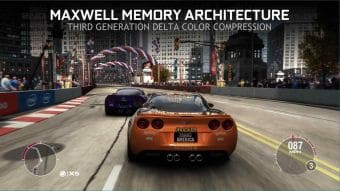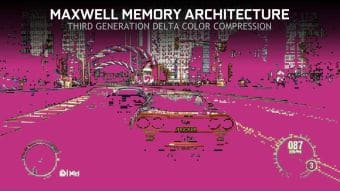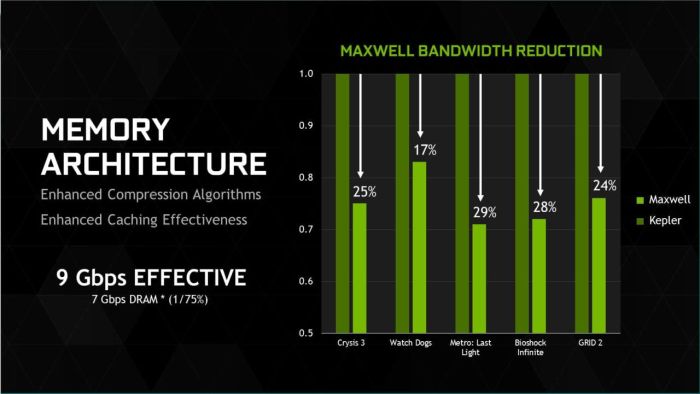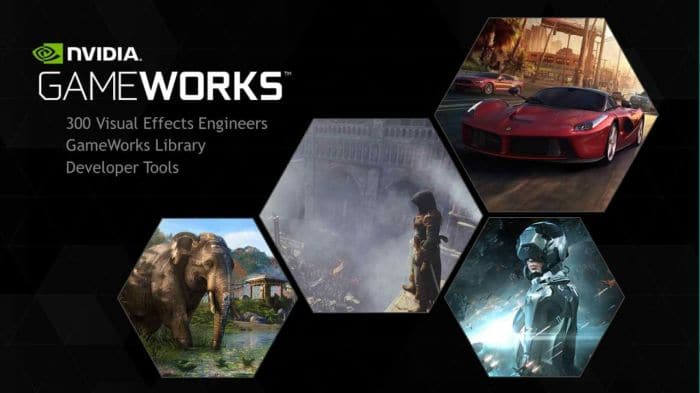Nvidia GeForce GTX 980
Nvidia always has a bit of flair when it comes to new launches and this newest launch is no different as they organized a special gaming/modding event based around the celebration of gaming as a whole over the massive expanse of years. GAME24 and MOD24 is the name of the celebration and this is also the main stage for the new product announcement of the new Maxwell Architecture GPU and of course the GTX 980 we are going to look at today. To top this off Nvidia is actually launching two cards: the flagship GTX 980 and the GTX 970 as well so lets dive in and see what Maxwell is all about!

The GK204 Maxwell Architecture
Nvidia makes a pretty bold statement here that the new Maxwell GPU is the most advanced GPU ever made and well I cannot really dispute that as for awhile now they have been the leading innovative edge for new GPU technologies.
Here Nvidia supplies a block diagram showing the arrangement of the shared cache along with the GPCs and internal working of the new Maxwell Architecture.
Here we can see the comparison between the two new Maxwell models both of which come with 4GB frame buffers running on a 256-bit bus. One very important inclusion to note here is the HDMI 2.0, and with the recent announcement of Vesa updating Displayport spec to 1.3 I do wonder if this will be updated in the near future as supported on the 9 series as well. The HDMI 2.0 allows a massive amount of bandwidth on the HDMI connection which enables 4K at high refresh along with many other audio multistreaming features which allow for more flexibility in AV implementations.
| GTX 690 | GTX 980 | GTX 970 | GTX TITAN | GTX 780 Ti | GTX 780 | GTX 770 | GTX 760 | |
| Stream Processors | 1536 x 2 | 2048 | 1664 | 2688 | 2880 | 2304 | 1536 | 1152 |
| Texture Units | 128 x 2 | 128 | 104 | 224 | 240 | 192 | 128 | 96 |
| ROP’s | 32 x 2 | 64 | 64 | 48 | 48 | 48 | 32 | 32 |
| Base Core Clock | 915MHz | 1126MHz | 1050MHz | 837MHz | 875MHz | 863MHz | 1046MHz | 980MHz |
| Boost Clock | 1019MHz | 1216MHz | 1178MHz | 876MHz | 928MHz | 900MHz | 1085MHz | 1033MHz |
| Memory Clock | 6008MHz | 7000MHz | 7000MHz | 6008MHz | 7000MHz | 6008MHz | 7010MHz | 6008MHz |
| Memory Interface | 256-bit x 2 | 256-bit | 256-bit | 384-bit | 384-bit | 384-bit | 256-bit | 256-bit |
| Memory Qty | 2GB x 2 | 4GB | 4GB | 6GB | 3GB | 3GB | 2GB or 4GB | 2GB or 4GB |
| TDP | 300W | 165W | 145W | 250W | 250W | 250W | 230W | 170W |
| Transistors | 3.5B x 2 | 5.2B | 5.2B | 7.1B | 7.1B | 7.1B | 3.54B | 3.54B |
| Manufacturing process | 28nm | 28nm | 28nm | 28nm | 28nm | 28nm | 28nm | 28nm |
| Price | $999 | $549 | $329 | $999 | $699 | $649 | $399 | $249 |
When you look at the specs you can see that the GTX 980 has significantly lower stream processor count when compared to the 780 Ti and even the 780 but with the new efficiency promised by the new architecture you have to wonder how this card will now stack in comparison. Carrying a higher clock speed should net some performance. One thing worth noting is the insanely low TDP of the new Maxwell cards with the 970 falling into a range where it could theoretically run on a single 6 pin.
Why do you want it?
Per Nvidia PR info and Steam analytics the large majority of steam gamers in this high end category are still on 6 series such as the 680 which means Nvidia is targeting not necessarily current gen 780/780ti users but more toward the 680 user with this new board and well after 2 generations you may have an easier time selling these users on an upgrade.
Here per Nvidias PR info you can see that the GTX 980 when compared to a 680 holds its own even in parallel with the 680 albeit higher performance until reaching 4K levels where the 980 take a commanding lead, but a interesting development is with MFAA enabled the lead grows. as for what MFAA is we will go over that very soon a little further into this overview.
Stacking up to the previous gen
Here you can see the previous two generation flagship cards at chipset launch and well each generation has picked up 1TFLOP in performance but also 1GB of VRAM. yet while doing this somehow the Maxwell card drops hugely in the power side. Another surprising detail is that the GFLOP/Watt for 680/780 are set at 15 even and Maxwell brings a huge jump doubling thsi to 30 which means this GPU is super efficient with the power it does need.
Almost 2X the power and massive efficiency
We just got done mentioning how the GFLOP/Watt ratio is amazing on paper for Maxwell and here you can see where Nvidia states a 40% increase in performance versus Kepler which I am guessing is vs GTX680 but also 2x perf/watt versus Kepler which if the previous chart rings true that is spot on. While the marketing stuff I have always found to be pretty good there is always some PR fluff you have to assume so we will be testing these cards in benchmarks and games to see exactly how it performs vs a variety of cards.
Here you can see the efficiency number in real world apps such as games like Watch Dogs which gets 3x better than Kepler but overall average is as stated 2x with some titls dropping into the 1.5 range such as Hitman Absolution. Overall if this holds true this is super strong for this new GPU and means very powerful new cards that are not super power hungry. From my calculation this could also mean should a extreme power user link these up in 4 Way you woudl not need a crazy 1500W+ PSU to run them I plan to confirm what the limit is soon when I can get my hands on 4 samples to see just how low you can go on a PSU.
New Features for Maxwell
There is actually a whole host of new features for Maxwell and honestly I think Nvidia spent more time talking about these new features than they did the actual performance and after hearing about them I can understand why. Follow along as we dig into some very interesting new developments from the Nvidia team.
MFAA
MFAA is a new AA which allows for extreme performance as stated above while still offering awesome image quality. Obviously we all know that enabling or cranking up AA can really bog down your graphics card so Nvidia has been actively pursuing new AA techniques to lighten the load on the graphics system while still offering good performance. One great thing about MFAA is it allows per pixel changes rather than much larger areas whcih means a much better finite level of control over the smoothing of edges and a better overall picture quality while still offering less load on the card and better framerates.
Here you can see a chart illustrating the difference in performance between 4xMSAA and 4xMFAA and FPS numbers can increase as much as 15+ FPS which is pretty substantial especially if its a game that lets say is right at the edge of having choppiness to it this now means you can get the great AA performance without the performance hit or as much of a performance hit.
Dynamic Super Resolution (DSR)
Dynamic Super Resolution or DSR as I will call it going forward mostly because im too lazy to keep typing that, is a very interesting new thing which some gamers have been trying to do via hacking drivers, but now Nvidia opened it up as a possibility now with a direct setting withing GeForce Experience. First thing I would like to do a brief intro into what DSR is exactly and that is basically telling your GPU to render in 4K similar to if you have a 4K display and then you basically are taking that 4K image and pushing it to the 1080P display giving a much finer image on a 1080p display which really does make a noticeable difference on some of the finer details such as foliage and other small items which would normally have the broken stick look.
Here you can see the comparison and while its not the best showing of it due to the zooming in of the image you can see that the tall grass on the left has the broken stick look I was explaining almost like a bunch of small straight lines staggered together. On the right you can see its much more uniform and carries a cleaner line which now visually represents the landscape item it was supposed to be.
Some may ask why does this matter its just grass you will never notice, but I would differ in opinion here as this has to do with immersion, while maybe it wont be a night and day difference I do have some examples you can see below which show some differences where I think you can see even better how some small details really can change your level of immersion into the virtual game world.
Here in the GeForce Experience control panel you can see the DSR option is there and it gives the 4K res which it will scale to and give you the cleaner image. I am not sure quite yet if the effect will work on all games but I hope to test this soon.
BF4 DSR vs Non DSR
Here is a popular one with Battlefield 4 being a massively popular game and the DSR enabled shot on the right hand side if you compare the images you can see many of the fine details such as foliage and even the rotors on the helicopter are all much more defined with DSR enabled.
Watch Dogs DSR vs Non DSR
Once again a popular newer game Watch dogs this time with 4XMSAA with and without DSR and on teh right you can see the DSR image just shows finer detail in many areas from trees to even fine lines in the buildings.
Here Watch dogs with FXAA and RH side enabling DSR once again you see that with both AA applications the DSR does a great job of bringing out and defining the fine details.
Assassins Creed 4 DSR vs Non DSR
Assassins Creed 4 is a great and fun game and here is probably one of the best showings for DSR as you compare things like the foliage, palm trees and even the ropes on the ship show up much more detailed.
Here with FXAA you see the same but you can see the FXAA does a but better of a job cleaning up these small details which just shows the DSR capability just that much further.
Voxel Global Illumination
Voxel Global Illumination is something that once again Nvidia spent a decent amount of time explaining hwoever its tough to show since nothing uses it yet however it a great new realistic lighting technique which as you can see from the Nvidia supplied images below show some amazing lighting and shadow effects. Voxels or the small cubes which make up the objects can be computed with a special algorithm that Nvidia has been working on to allow realistic light reflection, shadows and shading all able to be rendered in a very realistic way without being ridiculously stressful on your GPU.
Delta Color Correction
Delta color compression is something I found very cool as basically it allows data to be compressed from images like you see above, the pink area is compressible and the other small bits are so often changing or harder to work with in the compression they are left be but you can see that most of it can be mitigated which lightens the load on the framebuffer as you can see in the chart below.
Due to the lightened load on the framebuffer, Nvidia did the calculations and found that in order to get equivalent memory performance from Kepler you would need to run your VRAM at 9Gbps speeds to match the performance on the stock 7Gbps speed you have on the 980 with the compression and load savings on the bus.
3D/Occulus enhancements
Nvidia has done some extensive work with the team over at Oculus and they are making sure they have all of their bases covered in offering a awesome experience to users and with the new V2 dev kit coming alog im sure as it matures further you will see major improvements especially with Nvidia having major interests and investing time and resources into developing supporting technologies for the device.
Nvidia Gameworks
Nvidia as a gaming company has made some great decisions but this has to be one of the best in my opinion, Nvidia employs a ton of engineers and they send them all around the world to different game design studios just to ensure that as games are developed maximum compatibility and performance are achieved through optimizations to allow excellent performance with Nvidia GPUs.
This is also another reason why as soon as a game launches you have game ready drivers to support and enhance performance for the newly launched games.
This kind of forward thinking and even expense by Nvidia is the kind of thing that shows that their target truly is to offer the best possible experience when you get an Nvidia based card.
Here you can see some of the newer titles and the Nvidia features they support as part of the Gameworks implementation.
 Bjorn3D.com Bjorn3d.com – Satisfying Your Daily Tech Cravings Since 1996
Bjorn3D.com Bjorn3d.com – Satisfying Your Daily Tech Cravings Since 1996