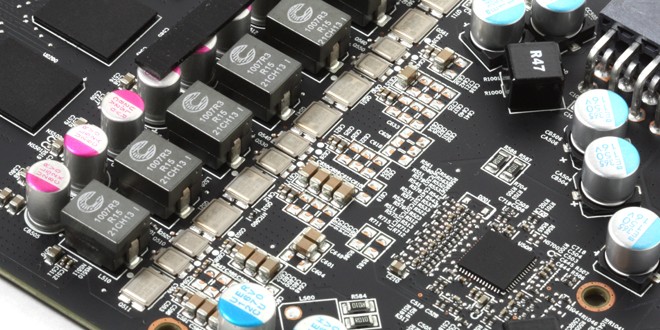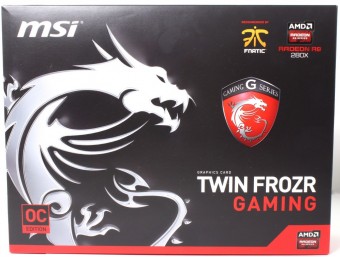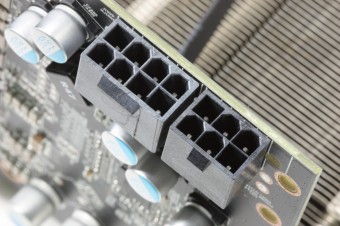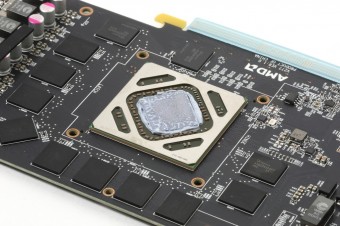A Closer Look at the MSI Radeon R9-280X Gaming
Click Images to Enlarge
The 280X box looks almost identical to the gaming edition 770 box we saw before carrying the same dragon logo and gaming series nomenclature even the team Fnatic endorsement which is the pro esports team which MSI sponsors. The differences you will notice of course are the Radeon logo’s or badging in place and the spec details on the rear which speak of the special capabilities of the Radeon based card and GCN GPU.
Click Images to Enlarge
Here you see the complete accessory bundle and it is nice and plentiful. I do like that they include a mini Displayport to Displayport adapter to ensure that you can hookup a display if you have a Displayport model, One thing I would like to see is more versions of mini Displayport adapters offered directly from GPU manufacturers as many times gamers may not know which ones to use or even worse but one from an online source and it may not even work correctly so I think that many GPU partners are missing a big opportunity here to upsell with “Certified” adapters which are tested to work with their card models and this kind of convenience sometimes can be the kind of thing that makes a gamers life easier and even earns you a customer for life.
Click Images to Enlarge
The card as you look at it is quite beastly looking as the large cooler creates a dominating appearance but as I said before it is easily identifiable as a MSI card but I do wish there was some way to differentiate the AMD models vs Nvidia as the gaming messaging is strong but with no actual messaging on the card you simply don’t know what someone is running except the fact that its a MSI gaming series.
The rear of the card is fairly simple nothing really jumps out and I do like that there are no obscenely big components so being void of a backplate is not really an issue as the components are all very low so chance of damage without being super careless is not very likely. However if you find your free time taken up by playing shuffleboard with your cards then that might be something to be mindful of.
Click Images to Enlarge
The display connectivity is about standard for what we have seen on the Kepler based lineup
- 1x DVI
- 1x HDMI
- 2x Mini Displayport
This all digital connector arrangement allows for maxing out the GPU with up to 3 Displays for a Eyefinity surround setup.
Click Images to Enlarge
The Custom PCB of the R9-280X offers a full custom design including custom VRM fed by a 8 pin and 6 pin PCIe power combination which will allow for more than enough power to feed the hungry Tahiti GPU even when pushing the overclock for more performance.
The Dual Crossfire fingers offer expandability of up to 4 cards for maximum gaming horsepower should you find a game that a single 280X GPU can quite push to your liking.
Click Images to Enlarge
Removing the cooler we now see the massive cooling array of the Twin Frozr cooler design with the thick contact base for the GPU and the four massive heatpipes and even the single larger superpipe used to directly feed heat into the fin array where it can be quickly blown away from the GPU.
The card itself has a large front mounted plate which works double duty as it stiffens the PCB and also works as a passive heatspreader for the memory and board components allowing for the onboard components to get heat sapped away by the plate and the passing air from the cooler will help evacuate it from the card surface.
Click Images to Enlarge
And here after popping the top you can see the memory employed is Hynix H5GQ24H24AFR which are rated for normal use at 6GHz and even spec’d for up to 7GHz should they be employed in the correct ranging and grouping configuration. For this card they are clocked at 6GHz out of the box but ahead in the OC section we will see what they can really do.
Also here you can see the Military class components in the VRM in the form of metal case high end mosfet units and heavy duty chokes/inductors backed by all solid state japanese caps..
Click Images to Enlarge
The board includes a BIOS switch which unlike some this is not a OC BIOS selection but a selector between standard BIOS and UEFI GPU BIOS which is needed for the secure boot function of Windows 8 systems so it is a nice feature to have should you want to do a UEFI install with the fast boot times and added security.
Lastly here you can see the Tahiti GPU and no its not new, you have seen it before but regardless it is still a great and powerful unit especially for its new price point.
Review Overview
Performance - 8.5
Value - 9.5
Quality - 9.5
Features - 9
Innovation - 9
9.1
The new MSI Radeon R9-280X is a powerful, capable and affordable card ready to take gamers to the next level and beyond.
 Bjorn3D.com Bjorn3d.com – Satisfying Your Daily Tech Cravings Since 1996
Bjorn3D.com Bjorn3d.com – Satisfying Your Daily Tech Cravings Since 1996