Overclocking

The new Kepler Architecture with GPU boost has been a bit of a bear when it comes to pushing the clocks. This is due to the throttling mechanisms put in place and the fact that it dynamically clocks. Unlike 500 series where we could set a static clock and it just applied the card, Kepler clocks according to many variables, which means that much more care must be shown when applying overclock settings and even monitoring it during the run.
Things such as the thermal target can play a big role in stone walling your performance during an overclock session as everything has to be adjusted accordingly to ensure expected performance levels are met.
The MSI GTX 760 HAWK turned out to be a excellent overclocker, taking the GPU from 1176 Boost clock to 1256 Boost clock which gave the boosted clock of 1359MHz on the GPU by only setting the thermal target setting to 85C. There was no voltage adjustments as we try to keep the overclock simple and to what most users can set easily with much less risk to their components.
Memory much like I was expecting eclipsed the 7GHz mark and helps make for even better performance from the HAWK model.
This is excellent results and shows that the time and tuning that goes into the fan control, GPU Boost 2.0 and the card overall has been well thought out to have a card run at 1.3+GHz core and barely break into the 66C range and with no voltage adjustment as well.
One thing worth noting is that this is likely just a scratch to the surface of an otherwise very talented card as the HAWK edition is ideally made to get beaten on with LN2 cooling and pushing for record smashing benchmarks. So I think there is a lot more here waiting to be opened up under better cooling.
TEMPERATURES

To measure the temperature of the video card, we used MSI Afterburner and ran Heaven Benchmark in a loop to find the Load temperatures for the video cards. The highest temperature was recorded. After looping for 10 minutes, Heaven was turned off and we let the computer sit at the desktop for another 10 minutes before we measured the idle temperatures.
| GPU Temperatures | Temperature (Idle/Load) |
| Nvidia GTX 690 | 32C/81C |
| Nvidia GTX TITAN | 31C/67C |
| Nvidia GTX 680 | 31C/72C |
| Nvidia GTX 780 | 30C/65C |
| Nvidia GTX 770 | 34C/79C |
| MSI GTX 760 HAWK | 30C/66C |
The GK104 GPU while I have sen it be on the Warmer side the Twin Frozr cooler helps to keep heat at basy as even when overclocking and benchmarking past the 1.3GHz mark we barely saw small peaks in thermals hitting 66C..
POWER CONSUMPTION

To get our power consumption numbers, we plugged in our Kill A Watt power measurement device and took the Idle reading at the desktop during our temperature readings. We left it at the desktop for about 15 minutes and took the idle reading. Then we ran Heaven Benchmark for a few minutes minutes and recorded the highest power usage.
Here the MSI GTX 760 HAWK shows that even when using dual 8 pins apparently you can pull far less than a dual 6 pin card as IDLE power consumption is 4 Watts below the reference card which speaks well to the efficiency of the MSI tuning and components.
Review Overview
Performance - 10
Value - 8.5
Quality - 9
Features - 9.5
Innovation - 9
9.2
The MSi GTX 760 HAWK offers Extreme Overclocking class features on a super strong design. For this it earns the Bjorn3D Golden Bear Award
 Bjorn3D.com Bjorn3d.com – Satisfying Your Daily Tech Cravings Since 1996
Bjorn3D.com Bjorn3d.com – Satisfying Your Daily Tech Cravings Since 1996

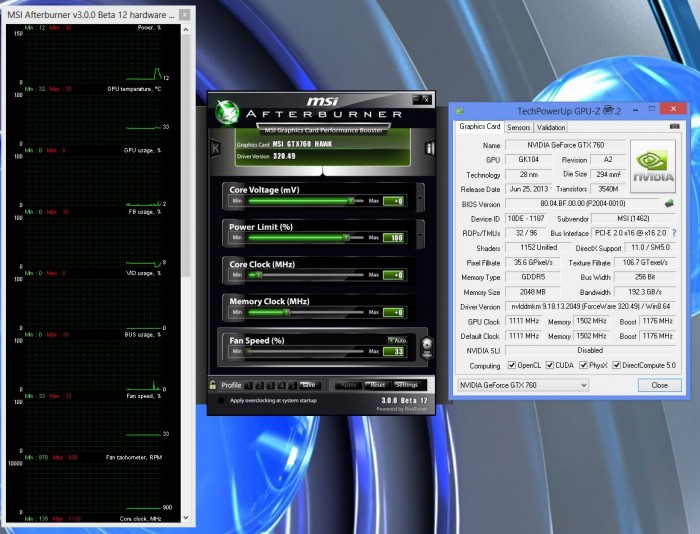

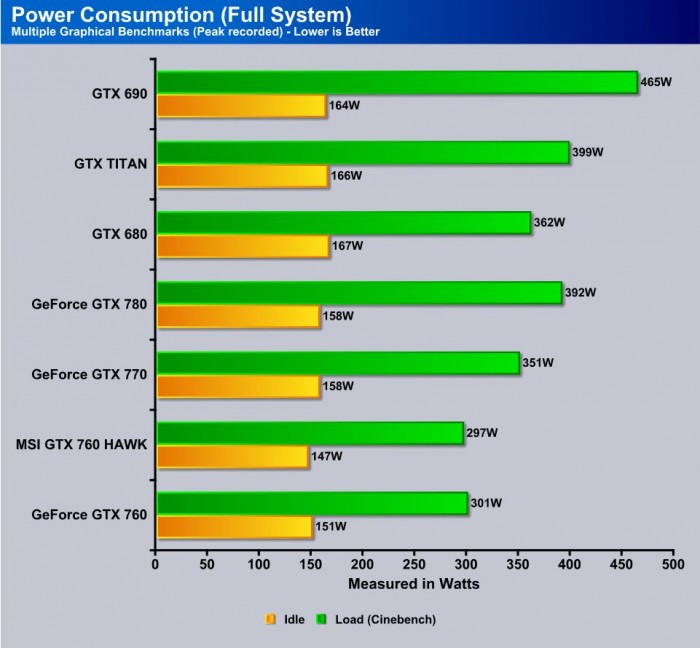








Due to an incoming monetary benefit coming my way in the relative near future, I’ve been looking forward to upgrading from my MSI GeForce 460 GTX 1GB card. The card’s not dead nor close to it. I just want more performance that’s not a SLI solution seeing as not all games support SLI. My 750W PSU should be able to handle the MSI GeForce 760 GTX Hawk well. Sure the $290 price tag is a tad steep, but for the reliability I’ve long seen in my current MSI card, I’m willing to pay the little extra for legitimate additional reliablity. I’m not really into OCing so that part of the author’s article doesn’t really interest me. It’s the rest of the article that interests me greatly. Thanks, Shannon Robb for a well written article on this card. Since my incoming money isn’t a vast amount, but will allow me to upgrade my main computer’s graphics card and additional RAM only, I’m glad there are people who’ll actually pay attention to those of us who are in the “middle of the road” gaming crowd.