Intel’s newest offering to the upper mainstream platform is here with the new Haswell. The new i7 4770K and Intel DZ87KLT-75K will show us Intel’s vision for moving the industry forward with better technology and performance.
Intel’s new Z87 Chipset
New chipset and CPU launches have been heavily weighted toward the mainstream end, as the Core i7 2600K also saw the introduction of the LGA1155 socket, compatible with chipsets P67, Z68, and Z77. Haswell again brings a new socket–LGA1150–supporting the new Z87 chipset, all in the upper mainstream segment. Meanwhile X79/LGA2011 has pretty much stood the test of time with nothing really rumored to exist for still a while longer.
Haswell follows a similar processor numbering convention, with the top unlocked SKU being called the 4770K and using a 22nm manufacturing process. Haswell is not a complete reinvention of the CPU like we saw when Sandy Bridge released; rather, Haswell carries additions to a high feature set to allow for even more functionality, performance and power savings from a small package.
Much like the previous Ivy Bridge, Haswell components support 18 PCI Express lanes from the CPU which you will likely see split in to two lanes for dual x8 GPU configurations, or even some sort of multiplexing chip to allow for a larger GPU configuration without running the PCI Express well dry.
The Z87 chipset will be positioned to replace the existing LGA1155 socket and 7-series chipsets.
USB 3.0 support has also been further improved, with up to 6 supported ports. We are sure even more can be split from there via hubs or even add on controllers should a manufacturer want to go all out on their board.
With the redesign within the new 8 series chipset and the Haswell CPU, Intel has brought the secondary factor of overclocking into scope as well with the addition of the familiar BCLK multiplier. This is similar to what we saw on the X79 platform, which allows even for locked ratio CPU’s to be overclocked a decent margin with the BCLK control. This will also allow for more extreme users to tweak maximum performance efficiency from the platform for even more impressive overclocks.
The new Intel i7 4770K CPU will be available in retail for approximately $339.00 USD, and boards for this segment will range from $99.00 – $450.00 USD depending upon features and positioning. Also remember keep an eye out as we have many boards coming in, and we’ll be going over them in detail in the next few weeks.
Intel Core i7-4770K Processor
The new Intel processor is a step ahead of the previous Ivy Bridge processors launches on the 22nm process technology. It is not a new die size, as in accordance with Intel’s tick-tock policy, every tick is a die-shrink, and every tock is a new architecture. The launch of the Haswell architecture represents the tock, and the Ivy Bridge die shrink represents the preceding tick. What we are looking at here is the next step in the evolution of the mainstream lineup, replacing the Ivy Bridge LGA1155 models with a new LGA1150 socket model. This in no way is designed to compete with the LGA2011 models, as they should be getting their die shrink soon with the rumored Ivy Bridge-E models based on the LGA2011 socket.
The new Haswell based models will all run on the LGA 1150 socket for the desktop chips. The top model at launch is the Core i7 4770K which is a fully unlocked part. There will also be Core i5 models such as the 4670K, which will be fully unlocked but devoid of the HyperThreading option. The Core i7 4770K is clocked to the tune of 3.5GHz standard clock and a max turbo of 3.9GHz which places it right in line with the outgoing 3770K model. There will be many other semi-unlocked parts available, but one big change is the inclusion of the BCLK multiplier which allows adjustments of a specific divider to increase BCLK overclocking capability far above the LGA1155 limits without causing instability of other BCLK-based devices.
When it comes down to the base design the TDP has grown from previous 77W of the 3770K to a higher 84W, as sometimes the change in architecture can cause a small jump in thermal properties depending upon the design implementation. Within the die shot above you can see the large graphics portion which is said to be a vast improvement over the previous HD4000 model, and we will be testing that soon on some game and other synthetic benchmarks. There is also an improved memory controller which is said to offer increased bandwidth clock for clock when compared to previous models. There is also the possibility of much higher memory frequencies , which is always interesting.
Here you can see that at launch there will be many launch models available, all sporting 4 physical cores with 8 worker threads via the HyperThreading ability. The top model is the unlocked 4770K, but there are some very interesting inclusions such as the 4770R, which includes the Iris Graphics 5200, which is said to have performance far above even the HD4600. This is especially suited for those looking for nice mainstream level graphics directly on the CPU. We hope to get one of those to check out, as that can make a very powerful gaming chip when put into the right build.
The new processor series also has the more cost friendly offerings in the i5 series, with the standard quad core models starting with the unlocked i5 4670K and HD4600 graphics. The Iris 5200 graphics unit will not be available on the i5 as we believe that is a very targeted implementation. Even without it, we still see a vast and very impressive lineup from the i5 series totaling 7 models (4 of which are pictured here).
Here is the 4770K CPU–its size is very similar to what we have seen on other Sandy Bridge or Ivy Bridge LGA1155-based CPUs with just a few less pin lands on the bottom edge. One thing we noticed straight away is the fact that there are far fewer SMD components on the lower side of the CPU compared to previous models.
Here we have a view into the LGA1150 socket, using the ILM system that has traditionally worked quite well for keeping the processor firmly seated against the socket pins. Good pin contact is very important to ensure a clean signal transmission and optimal performance. Poor pin contact can cause heat and even damage so a proper socket/ILM setup is essential. You can see that the socket looks very similar to the LGA1155 socket, and if you were to count them there are just 5 pins less.
Intel DZ87KL-75K (Kinsley) Motherboard
| Specification | Intel DZ87KL-75K (Kinsley) Motherboard |
|
Form Factor
|
ATX (304.80 millimeters [12.00 inches] x 243.84 millimeters
[9.60 inches]) |
|
Processor
|
4th generation Intel® Core™ processor with up to 95 W TDP in an LGA1150 |
|
Main Memory
|
• Four 240-pin DDR3 SDRAM Dual Inline Memory Module (DIMM) sockets |
|
Chipset
|
Intel® Z87 Express Chipset consisting of the Intel® Z87 Platform Controller Hub (PCH)
|
|
Graphics
|
• Integrated graphics support via an HDMI v1.4a interface
• Support for PCI Express 3.0 x16 add-in graphics card
|
|
Audio
|
• 10-channel (7.1 + 2) Intel® High Definition (Intel® HD) Audio via the Realtek* |
|
Expansion Capabilities
|
• Three PCI Express 3.0 x16 bus add-in card connectors from the processor |
|
Legacy I/O Support
|
Nuvoton* legacy I/O controller for Consumer Infrared (CIR) and hardware management support
|
|
Peripheral Interfaces
|
• USB 3.0 ports: |
|
Wireless Module
|
• Separate module that provides both Bluetooth* and WiFi included with the desktop board |
|
Intel Visual BIOS
|
• Intel® BIOS resident in SPI Flash device |
|
Connectivity
|
• Two Gigabit (10/100/1000 Mb/s) LAN subsystems using the Intel® i217V |
|
Expansion Capabilities
|
• Three PCI Express 3.0 x16 bus add-in card connectors from the processor |
|
Hardware Monitor Subsystems
|
• Hardware monitoring and fan control through the Nuvoton I/O controller |
The board looks quite nice right out of the box. It is a standard ATX form factor motherboard, and the black and blue design is very eye-catching. The board has a very nice component layout although some better notation on certain connectors (such as IEEE 1394 vs USB) would have been nice. Also, we would have liked some sort of silkscreening to mark the USB charge ports (with yellow connectors). Having dual LCD POST displays is a bit confusing since most aftermarket manufacturer boards we have seen use only a single LCD POST display.
This board supports full 2-way SLI at PCI-E 3.0 x8 per slot, or a single card at x16 single slot, and also has a extra x4 slot for add in cards such as high end HBA or NIC/audio cards. The Realtek Audio that comes with the motherboard is decent, but will of course never compare to an actual audio card.
The full board and slot layout is visible here. You can see that even a legacy PCI slot is in place in case any PCI based devices are used, although we think those are few and far between nowadays.
The rear of the motherboard with the I/O connectors can be seen here:
- 2x USB 2.0 ports (With High current charging support)
- PS2 mouse/Keyboard support
- Back To BIOS Switch
- 6x USB 3.0 ports (From Z87 Chipset)
- Firewire 1394a Port
- Dual Intel Gigabit network ports
- vertically mounted HDMI port (Integrated HD Graphics)
- 7.1 Channel audio Analog ports with Optical SPDIF
- Thunderbolt port supporting 10Gbps transfer along with daisy chaining (Up to 6 devices) and displayport video
Here you see the full block board diagram for the Z87 chipset. One big improvement we have seen with these new chipsets is the ability to have six SATA 6Gbps ports. This means that if you want to use a RAID array with three or more SATA III devices, your system will not require a separate add in card.
Another feature worth noting is that unlike in previous generation chipsets, Z87’s extra x4 slot comes directly from the CPU, which means a super high speed interface without having to communicate through the DMI link between the chipset and CPU.
Also note the mSATA/mPCIe slot, which can pull form the chipset for either a mPCIe or mSATA device.
Intel DZ87KL-75K (Kinsley) Details
Here we have a detailed overview of the connectors and other components on the motherboard. The table explains all the labeled components on the DZ87KL-75K motherboard. Since it’s laid out so nicely, we will not go into too much detail about each of the parts. We’ll highlight all the new goodies and interesting parts.
The board itself is what you come to expect from an Intel model, supporting everything the chipset supports with usually some extra flavor mixed in here and there. In the case of the DZ87 board, we must say that the heatsink and overall board appearance is quite nice with the VRM heatsink tastefully done, and overall the color scheme quite appealing. The VRM for the Z87 board seems to be smaller but that coud also be due to the fact that now the PWM is on the CPU, and only the larger VRM components are found on the board.
The SATA options are so much nicer this time around as we step up from two SATA 6G ports to six, supported by the PCH, which means now the full connector array can support speed drives or SSD’s even in larger RAID arrays.
The upper right hand is normally the overclockers’ corner on most third party boards, and also follows this trend.
Here you can see the main left hand heatsink with the Intel skull logo in full effect, though it is much more low key than previous generations had. LED’s are the answer to everything on this board, as every stage of post has a specific LED to help diagnose should you ever have a POST issue. Additionally, the area above the CPU carries VRM LEDs designed to show you VRM loading.
Lastly, the bottom right hand corner has the dual LCD display which is still a bit puzzling as many board partners are offering boards with a single LCD display.
The new Intel boards support the following types of memory organization:
- Dual Channel (Interleaved) mode: When two DIMMs are used. Memory capacity must be the same. If modules are at different speeds, the slowest speed will be used across all modules.
- Single Channel (Asymmetric) mode: When a single DIMM is used or when memory capacities are not equal. Slowest speed will be used for memory modules with different speed settings.
The two blue slots should be your primary installed slots if using two installed DIMMs for best performance.
Overclocking
X79 turned BCLK overclocking on its head with the introduction of the BCLK multipliers, as the standard limit of 105-109MHz BCLK was simply not enough. The Z87 definitely caught up with the market, and now you can see that with the addition of the BCLK multipliers, you can get better BCLK overclocking capability from the platform, compared to the ~107MHz limit we saw on Z77 boards.
However, we think the name of the game here is K series. Like always, having an unlocked CPU multiplier means you can easily push the chip without having to fiddle with the BCLK, and the inherent possibility of becoming unstable.
Right out of the gate, we can see that the voltage and ability to drop clocks to 700MHz levels allows for awesome power savings, but for overclocking that kind of throttling can lead to major stability concerns. However many people do not like to just go disabling everything to clock, so we tested this out without disabling the power save states. Needless to say, we were a bit surprised as the board just went to 4.6GHz like it was nothing. Also, the Easy GUI UEFI interface has a slider that you can adjust up to 4.62GHz. However, we would avoid doing this, as the voltage applied felt a bit excessive at 1.32Vcore.
But after a very short time we were able to hit 4.6GHz, which puts this chip even with the 3770K. We must say, we are a bit lucky with chips as of recent, as this 4770K does quite well with 4.6GHz with only 1.22V, and many samples we have tested to this point can vary quite a bit in this respect.
It is worth noting that if you have ever overclocked Ivy Bridge, then Haswell will not be that hard for you to pick up as settings are about 75-85% similar. A simple static or even offset voltage for the CPU Vcore for most regular 24/7 clocks will be enough to get you perfectly stable. Only when pushing for very extreme clocks will you see a need to push the other voltages around to enhance stability.
The memory is very good as it can quickly be clocked well in excess of 3GHz on this, but this we plan to cover in more detail in a follow up review due to the need to ensure reliability of our other testing hardware. Just for comparison, though, there are many extreme users hitting over 4GHz at this point on Haswell so that says a lot about the capability of the Haswell IMC.
Temperature
To test for temperatures, we ran Prime95’s Blend stress test for 30 minutes and we have recorded the results. Then we waited for another 30 minutes before we wrote down the idle temperatures.
Here you can see that the 4770K definitely can spit out some fairly high thermals, and even with the 240mm AIO liquid cooler under overclock it can get a bit toasty. Still, the CPU is perfectly fine at these temps, but it is worth noting that thermals could be a limiting factor on clocks for some users and cooling solutions.
This is a bit surprising at first, as normally each generation we see a thermal drop. However, Ivy Bridge and now Haswell have both bucked this trend, and yielded slightly higher thermals each time, though coupled with amazing overclockability and performance.
Power Consumption
For overall power consumption we loaded the board in stock form with the iGPU in use and tested overall platform power with both the main SSD in use and a secondary storage drive to simulate normal system configurations. Loading was completed by running Metro 2033 along with Cinebench for a heavy rendering load on the CPU.
Here you can see that at stock conditions, Haswell idles at quite a bit less power, while the overclocked setting pulled quite a bit more. This could be due to variances in power needed between platforms. However, we had a chance to make a quick run on a MSI board and the power draw was quite a bit lower, and was right on par with what we expected so it could have been just a glitch with the Intel board.
BIOS
Intel Visual BIOS is working quite well and with the coop screenshot function makes it much easier to show you how easy it is to work with and setup.
Click Image to Enlarge
Here is where it all happens, this is where all of the performance optimizations and tuning come into play. First off, as you can see, the initial boot needed to have the defaults loaded as the CPU speed was only showing at 3GHz. We have seen this before on other boards, which is why our first step when loading up a board is to load defaults (even if we did a hardware clear of the CMOS). Once done, we have many easy “Visual BIOS” menus we can navigate and work with, all within a quite clean and well laid out GUI.
Each of the three key sections have their own tab (CPU, iGPU and Memory) for overclocking and tuning to achieve best performance. Honestly with the efficiency of these newer platforms we find ourselves less inclined to push for crazy overclocks, as the CPU is rarely ever a system bottleneck, and has plenty of throughput for pretty much any setup.
If you are so inclined and have a pretty decent cooler, you can simply slide the CPU bar to the right up to an automatic clock of 4.62GHz. Keep in mind, though, that with this automation, Intel built the specs for these overclocks to meet a very wide range of chips. This means you will see usually quite higher voltage than really needed. This was the case for us as it gave 0.1 Vcore higher than we actually needed to be completely stable. As always, higher voltage leads to higher temperatures.
The graphics and memory clocking are quite similar, but for this we just head to advanced mode. This interface took a bit more getting used to, but even then, the time spent was small. Overall simply setting the G.Skill TridentX sticks to 2666MHz XMP took only a few clicks and we were off to the races.
The cooling and fan control is quite cool as it gives you a board/firmware level control to the fans cooling capability and performance ramping for the fans.
Click Image to Enlarge
Here you can see that the board information can easily be laid out within a quite clean interface to give you much of the necessary information you seek without being messy or cluttered. Also, specific CPU and board level info is available through various menus depending upon what you are looking for.
Click Image to Enlarge
Here you can see the boot information, and this is where you can setup your bootable drive options or even a UEFI secure boot depending upon your setup. Once again, the BIOS is very simple and easy to work with. We have seen GUI’s that were a bit more polished before, such as ASUS, which simply spend countless hours tweaking and perfecting their UEFI’s polish and function.
Testing & Methodology
We’ve expanded our testing suite considerably for the X79 chipset, and will continue to use the same methods for most of the motherboards and CPU’s we test. In the interests of thoroughness and accurate results, we run each test at least three times, and some tests more than that. We average the total of all the tests from each benchmark then report the average here. If we had any ambiguous results we left those out and ran the benchmark once again.
The OS we use is Windows 7 Pro 64bit with all patches and updates applied. We also use the latest drivers available for the motherboard and any devices attached to the computer. We do not disable background tasks or tweak the OS or system in any way. We turn off drive indexing and daily defragging. We also turn off Prefetch and Superfetch. This is not an attempt to produce bigger benchmark numbers. Drive indexing and defragging can interfere with testing and produce confusing numbers. If a test were to be run while a drive was being indexed or defragged, and then the same test was later run when these processes were off, the two results would be contradictory and erroneous. As we cannot control when defragging and indexing occur precisely enough to guarantee that they won’t interfere with testing, we opt to disable the features entirely.
Prefetch tries to predict what users will load the next time they boot the machine by caching the relevant files and storing them for later use. We want to learn how the program runs without any of the files being cached, and we disable it so that each test run we do not have to clear pre-fetch to get accurate numbers. Lastly we disable Superfetch. Superfetch loads often-used programs into the memory. It is one of the reasons that Windows occupies so much memory. Vista fills the memory in an attempt to predict what users will load. Having one test run with files cached, and another test run with the files un-cached would result in inaccurate numbers. Again, since we can’t control its timings so precisely, it we turn it off. Because these four features can potentially interfere with benchmarking, and and are out of our control, we disable them. We do not disable anything else.
Test Rig
| Test Rig | |
| Case | Open Test Bench |
| CPUs |
|
| Motherboards |
|
| Ram | GSkill TridentX 2666MHz |
| CPU Cooler |
|
| Hard Drives | Western Digital Velociraptor 1TB 10000RPM 6Gb/s Hard Drive |
| SSD | 1x Kingston HyperX 240GB SATA III 6Gb/s SSD |
| Optical | ASUS DVD-Burner |
| GPU | Intel iGPU or Nvidia GTX 680 |
| PSU | Thermaltake Toughpower XT 1475W Gold |
| Mouse | Tt eSPORTS Black Gaming Mouse |
| Keyboard | Tt eSPORTS Meka G1 Mechanical Gaming Keyboard |
Test Suite
We will use the following applications to test the performance of the Z87 Chipset (Motherboard, Processor).
| Benchmarks |
|---|
| SuperPi Mod 1.5 |
| Wprime 1.55 |
| PCMark 7 |
| 3DMark 11 |
| Cinebench R11.5 |
| SiSoft Sandra 2013 |
| X264HD |
| Truecrypt 7.1 |
| Unigine Heaven 4.0 |
| Metro 2033 |
| Batman Arkham City |
| Sniper Elite V2 |
PCmark 7
First up is PCMark and, we can see that overall there is a very nice increase with not only computation but areas such as entertainment, that also utilizes the new iGPU ability which is quite better than the previous gen HD4000.
Overall, depending upon usage, you could see very nice gains going from a simple Ivy Bridge based HTPC to a Haswell based unit due to the increased efficiency and overall performance.
3DMark 11
iGPU
Here you can see that running 3DMark 11 with the iGPU gives you a very distinct advantage as even some decent gameplay loading is handled quite well by the HD4600 iGPU.
Discrete GPU
Switching over to a discrete card, you can see that performance can improve on the Physics end which is rendered on the CPU. However, when it comes to overall discrete graphics performance, the gain is marginal as cards simply cannot reach the limit of the PCIe 3.0 controller on Ivy Bridge, let alone Haswell.
SuperPi
This tests single threaded perfomance and clock efficiency by processing digits of the number pi. Going from the previous gen Z77 to Z87 yields a nice efficiency jump clock for clock, but we still feel this could be a premature result. The result with the MSI board seems a bit off, and we were getting BIOS updates from pretty much every manufacturer down to the deadline, so we expect as the new firmware is refined we could see even more performance refinements and improvements.
Wprime
WPrime is similar to Superpi, but is multi core aware and you can set the core count. We used 8 cores to take advantage of the 4770K’s HyperThreading ability. Here you can see that the efficiency in multi core processing improves as you can see a pretty nice gain going from Z77 to Z87, and even more so when overclocked. We are quite excited to see what this platform can do as we get our hands on more boards to test real world performance.
Cinebench R11.5

“CINEBENCH is a real-world test suite that assesses your computer’s performance capabilities. MAXON CINEBENCH is based on MAXON’s award-winning animation software, CINEMA 4D, which is used extensively by studios and production houses worldwide for 3D content creation. MAXON software has been used in blockbuster movies such as Spider-Man, Star Wars, The Chronicles of Narnia and many more. MAXON CINEBENCH runs several tests on your computer to measure the performance of the main processor and the graphics card under real world circumstances. The benchmark application makes use of up to 16 CPUs or CPU cores and is available for Windows (32-bit and 64-Bit) and Macintosh (PPC and Intel-based). The resulting values among different operating systems are 100% comparable and therefore very useful with regard to purchasing decision-making. It can also be used as a marketing tool for hardware vendors or simply to compare hardware among colleagues or friends.”
SiSoft Sandra 2013
“SiSoftware Sandra (the System Analyzer, Diagnostic and Reporting Assistant) is an information & diagnostic utility. It should provide most of the information (including undocumented) you need to know about your hardware, software and other devices whether hardware or software. It works along the lines of other Windows utilities, however it tries to go beyond them and show you more of what’s really going on. Giving the user the ability to draw comparisons at both a high and low-level. You can get information about the CPU, chipset, video adapter, ports, printers, sound card, memory, network, Windows internals, AGP, PCI, PCI-X, PCIe (PCI Express), database, USB, USB2, 1394/Firewire, etc.”
Here with Sandra testing, you can see there is some give and take here. One area that surprised us was the AES encyption, which makes an absolutely huge leap going from Z77 to Z87.
Another interesting area we have seen has to do with the memory bandwidth. On the Intel board, a dual channel bandwidth can go into the 32GB/s range, whereas the competition is around 26-28GB/s. While this may not seem like much, that really is a very huge pipeline for data. Testing another Z77 model from two different manufacturers now reveals that the intel board is the only one capable of pulling such a feat, which means they definitely have some special tweaks going on making for some very impressive memory capabilities.
X264HD
Transcoding has become more popular now and the latest Sandy Bridge processor added support for AVX instruction for faster video transcoding. With that you can see that going from Ivy Bridge to Haswell can net you some very good gains, especially a 2FPS gain on 2 Pass. This tells us that overall optimizations to the new platform are present and working very well.
Truecrypt 7.1
TrueCrypt is a real world application that gives a good indication of the true performance of our latest processor. Here the new Core i7 4770K puts some definite room between itself and the outgoing 3770K with over a 22% performance increase, which means in the same time you can get a lot more work done.
Unigine Heaven 2.5
Unigine Heaven is a benchmark program based on Unigine Corp’s latest engine, Unigine. The engine features DirectX 11, Hardware tessellation, DirectCompute, and Shader Model 5.0. All of these new technologies combined with the ability to run each card through the same exact test means this benchmark should be in our arsenal for a long time.
iGPU
The iGPU is not ideal for a 3D-heavy load like the Heaven benchmark. Nonetheless, to see a three FPS gain is quite huge for an integrated unit and tells us that with the right settings, the HD4600 could easily be used for gaming. This definitely lives up to what Intel is trying to accomplish, which is to make a solution that literally covers all of the bases in one shot.
Discrete GPU
Unigine Heaven on a discrete GTX 680 gains about a single FPS, probably just due to the expanded performance with the overclock. For the most part, however, recent platforms are so efficient that there simply is no bottleneck for current gen card models.
Metro 2033
Once again, Metro 2033 shows that discrete GPU performance is relatively unaffected, simply due to the fact that there is already so much unused bandwidth available.
Batman Arkham City
iGPU
Batman Arkham City is a very pretty game with nice visuals and very cool overall effects. With good settings but no AA, we tested it on the iGPUs, and the minimum framerates are much higher. The iGPU also yields an average of over 30FPS which means the game would be rather playable, albeit with some occasional choppiness possible.
Discrete GPU
Discrete GPU results once again hover without huge movement as the bandwidth is unsaturated for PCIe 3.0.
Sniper Elite V2
iGPU
Once again the HD4600 impresses with a nice gain, although the detail on Sniper Elite V2 is simply a bit too much for the iGPU to handle at playable framerates.
Discrete GPU
The overall trend here is the same as for the other discrete GPU results, though the addition of the MSI board yields a bit higher minimum framerate due to gaming optimizations.
Our Final Thoughts
The Z87 chipset is a very capable contender as a mainstream replacement for the Z77 models. Overall there are so many things that have changed, it’s very hard to mention it all. One major improvement is the full six port SATA 6Gbps capability directly from the chipset, as this now allows for massive amounts of throughput available for even crazy high end RAID arrays.
The PWM integrated into the CPU definitely changes things a bit, as the platform now is more power efficient than ever. However, there is some tuning that still needs to be worked on to get everything dialed in correctly, and we are hoping that future BIOS updates will make it even better.
The new GPU is very powerful and shows that Intel is not making small steps in the iGPU department. With the available Iris model, we could see real potential. This should be great for budget gaming systems, built by users who want to play games without the use of a dedicated card that can run into the hundreds of dollars.
The new IMC is very strong, and as some overclockers have already shown, can hit well in excess of 3000MHz and even possibly 4000MHz with extreme cooling. There is definite potential to be exploited here.
There are still some things that need to be improved upon; as Haswell is a completely new architecture there will be some learning required to tweak this for the very best. Additionally, budget coolers will not suffice for those in search of higher clocks, as these chips run a bit warmer. If you intend on pushing your chip for more MHz, have a powerful cooler handy.
Board availability from partners is plentiful, and we have seen recent notifications from Gigabyte, ASUS and MSI, along with so many others that this chipset and its associated boards are replete with features. We think of it as a buffet line–simply choose the features you want, and find a board to match.
Overall, the Z87 platform is very strong and it looks like it is the next logical step in the evolution for Intel’s all-purpose mainstream lineup. With boards anywhere from $79.99 to $400+, the right combination for your system should not be too hard to find.
 Bjorn3D.com Bjorn3d.com – Satisfying Your Daily Tech Cravings Since 1996
Bjorn3D.com Bjorn3d.com – Satisfying Your Daily Tech Cravings Since 1996


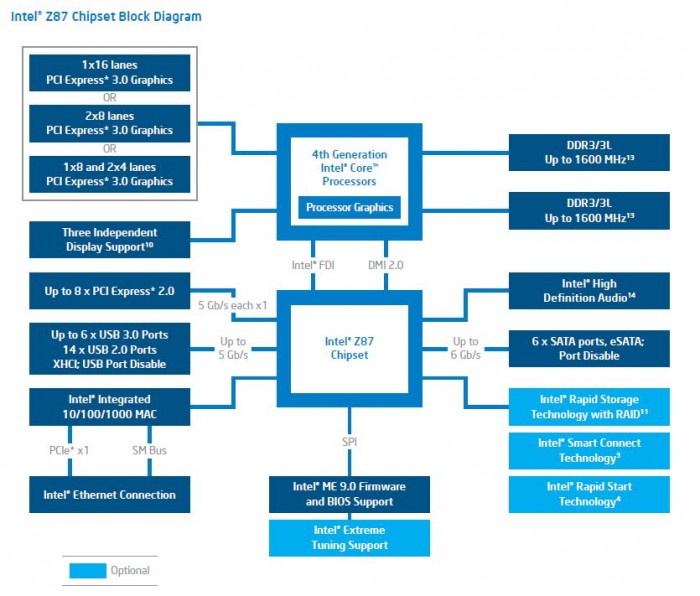

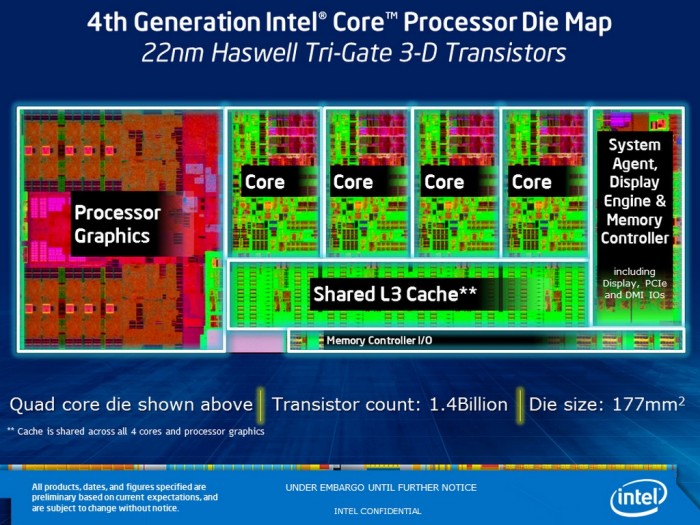
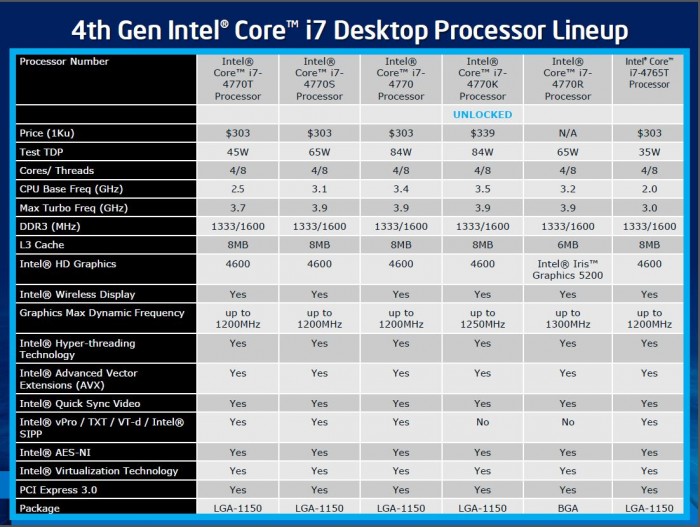
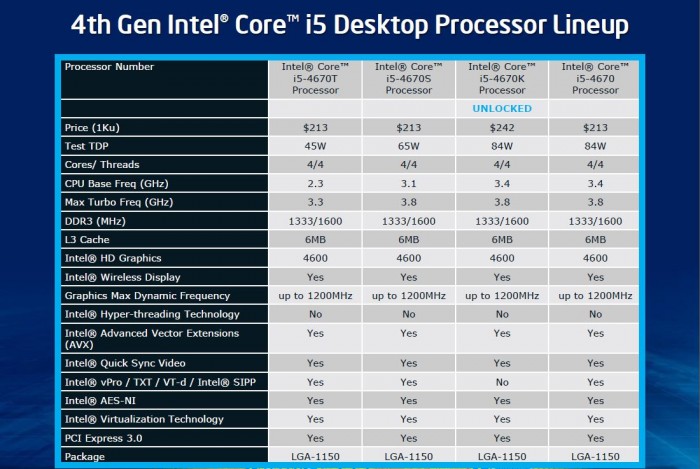





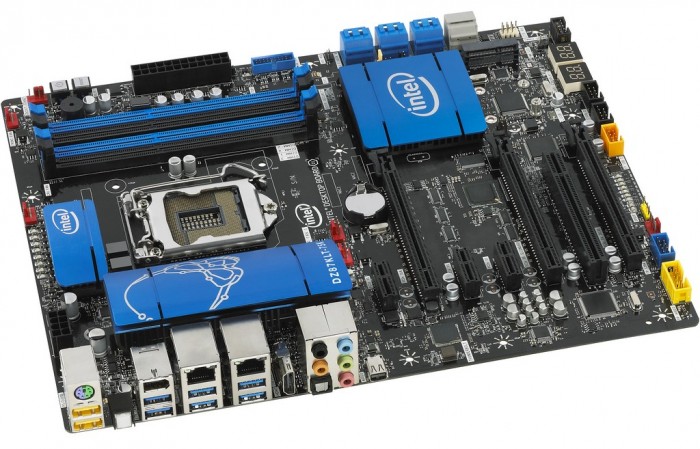
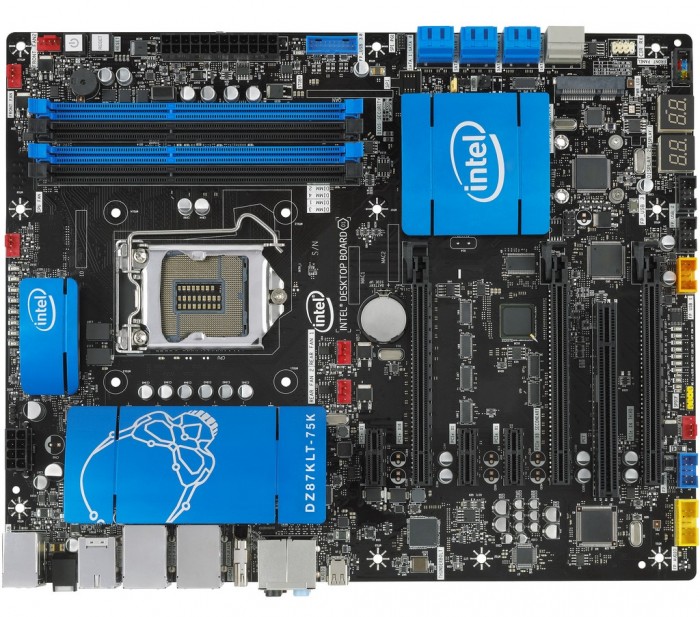

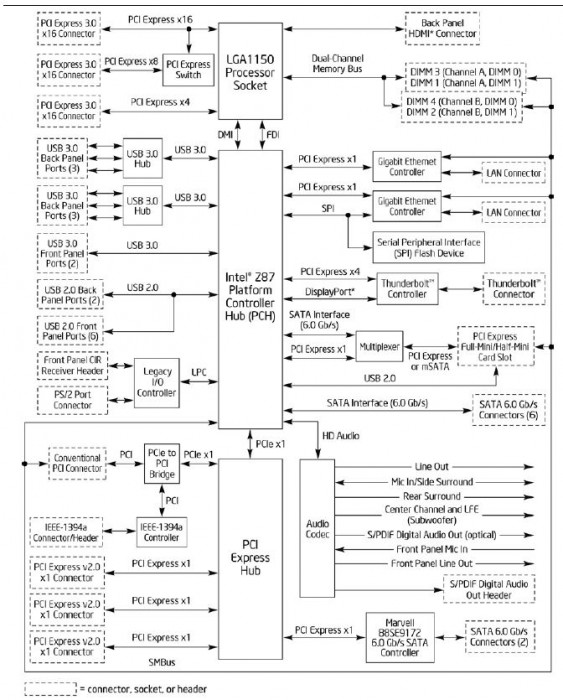
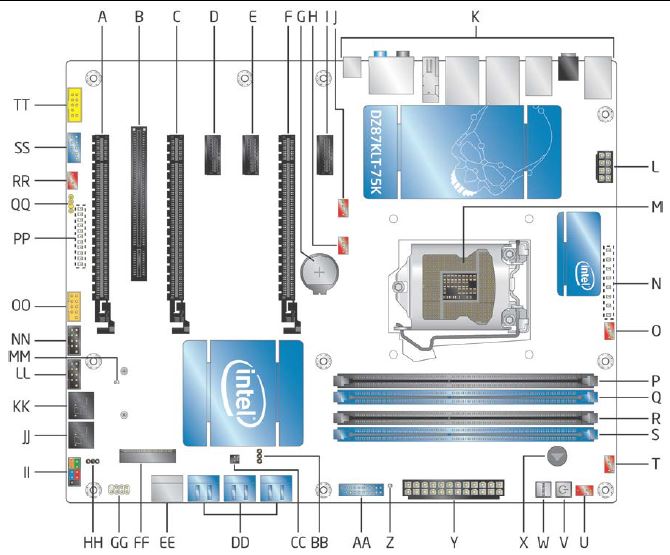
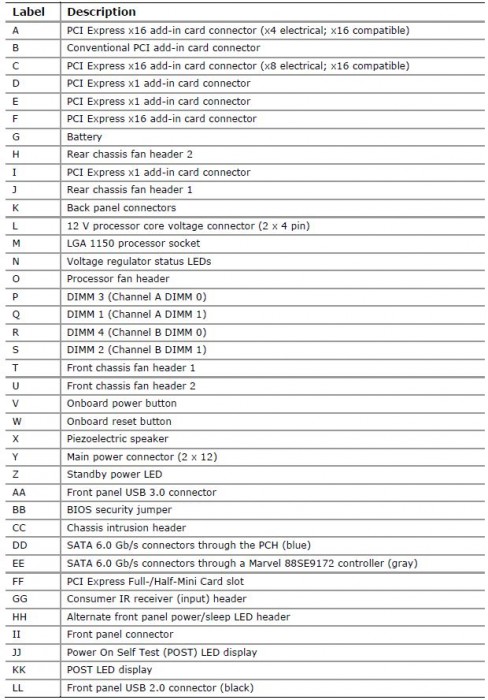


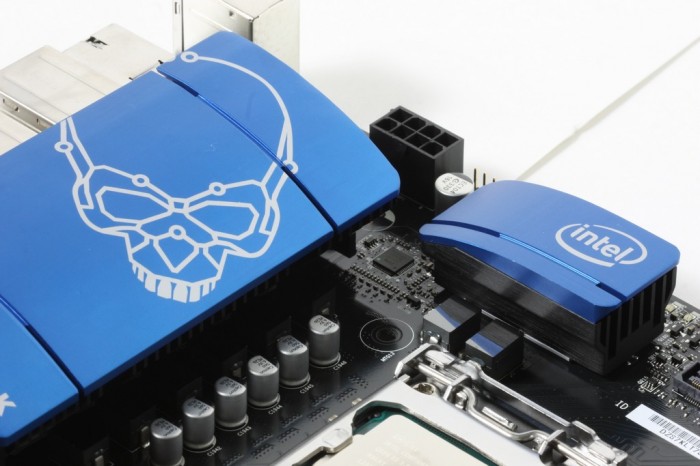
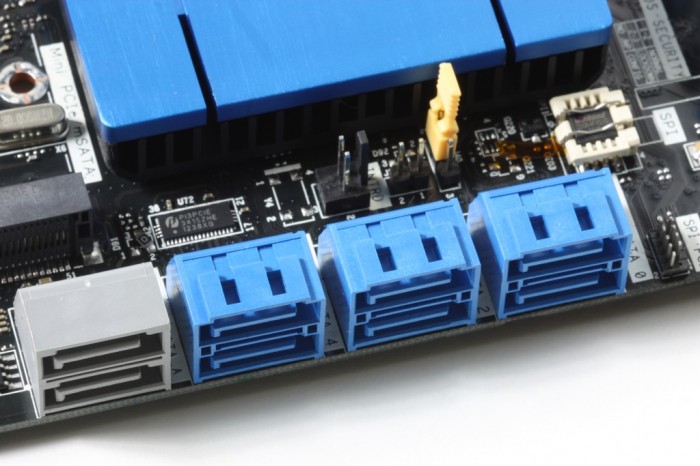
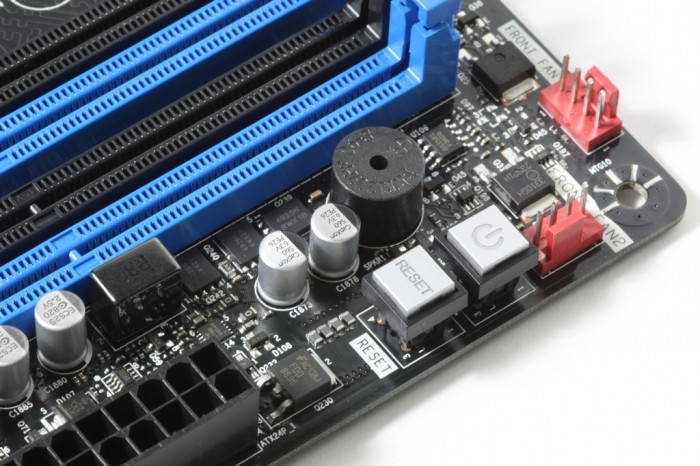


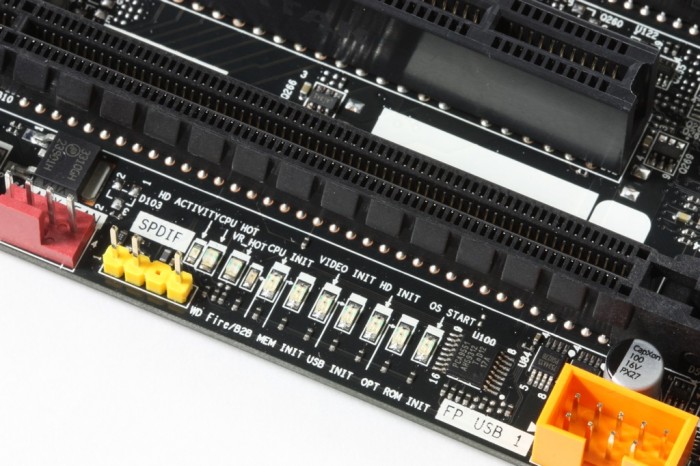
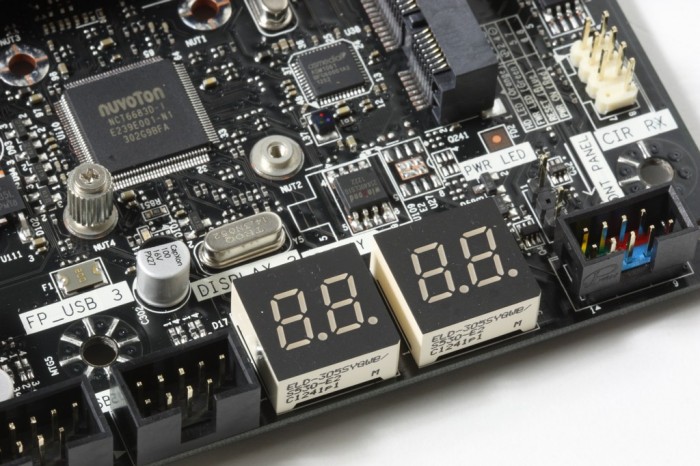



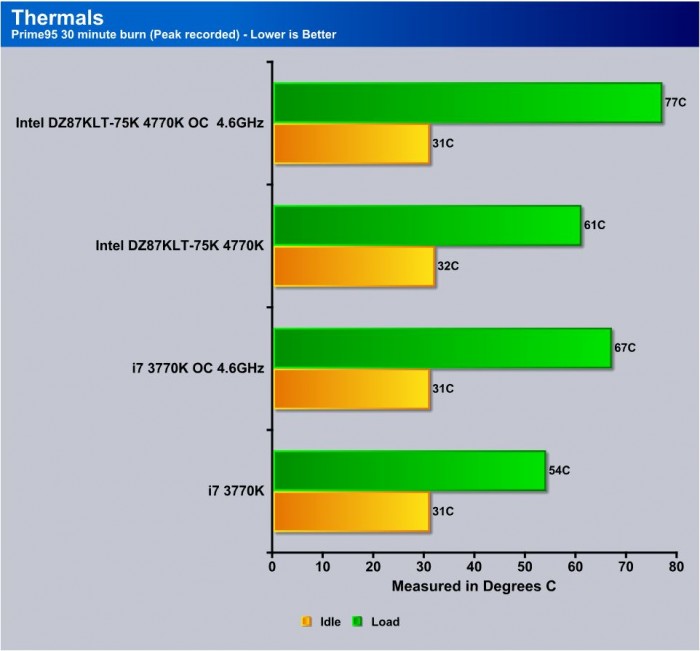

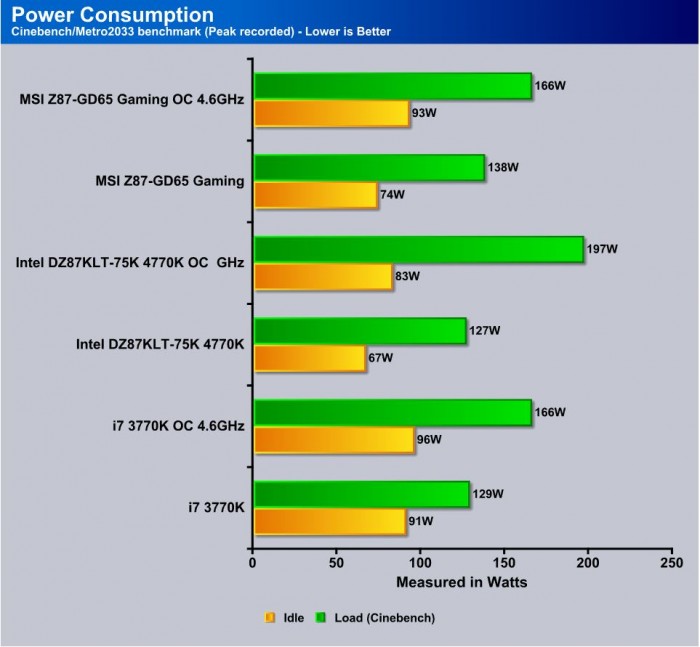








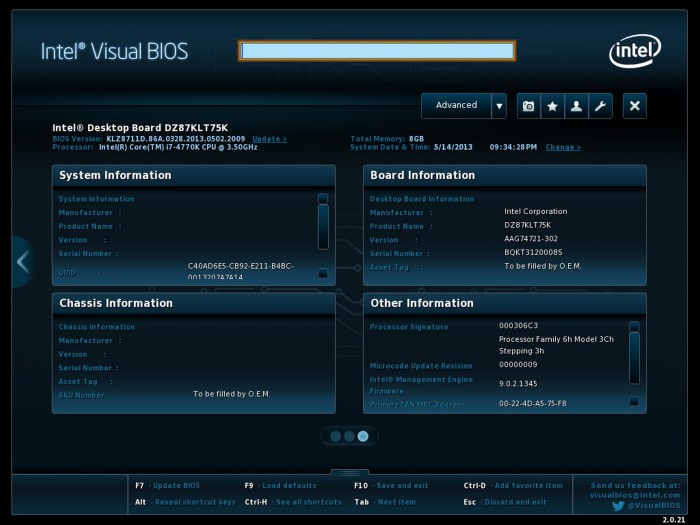

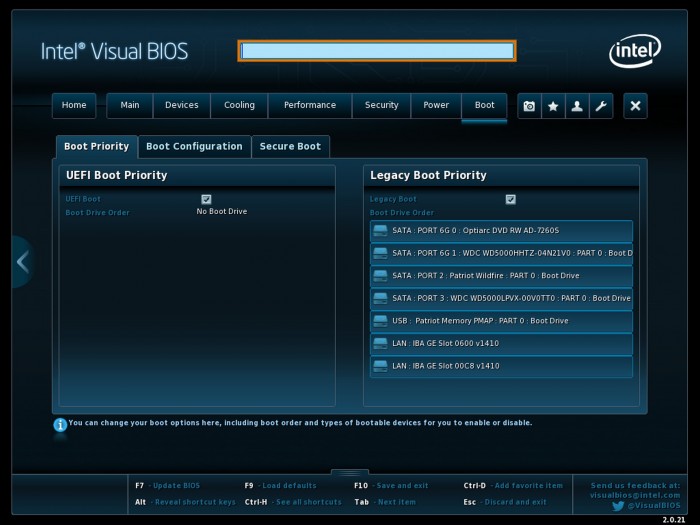

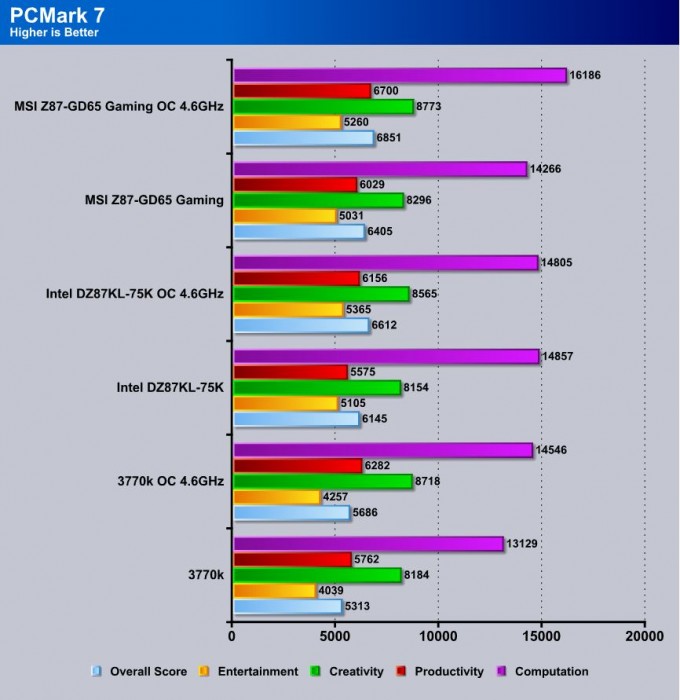

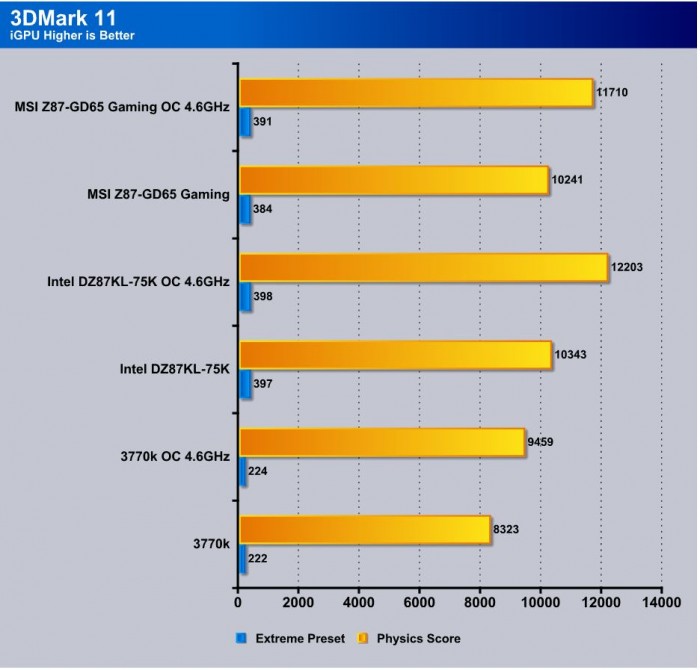
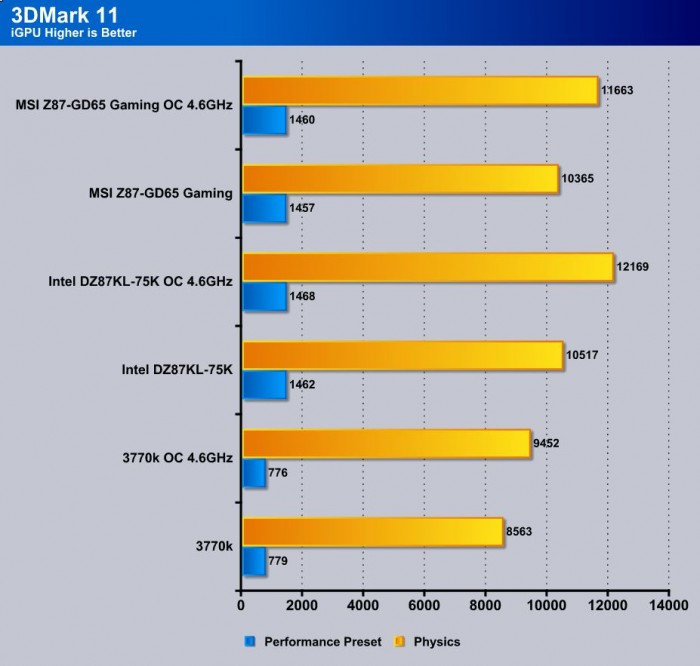
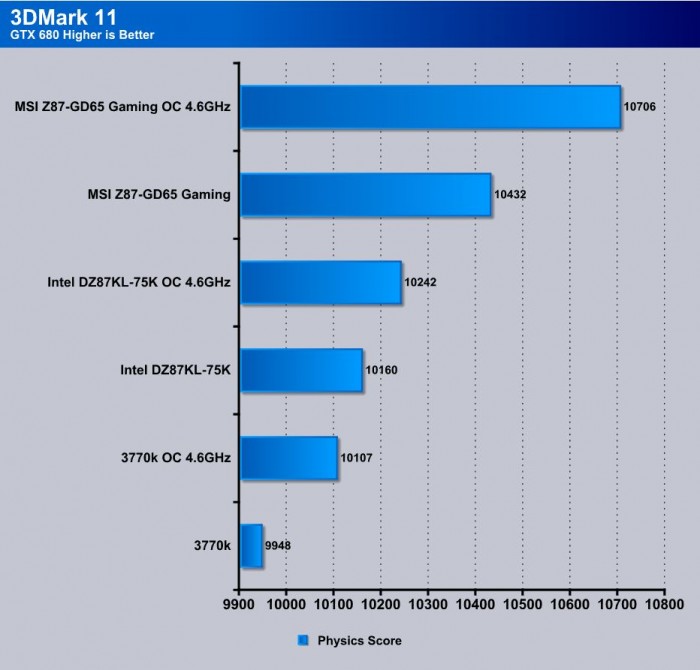

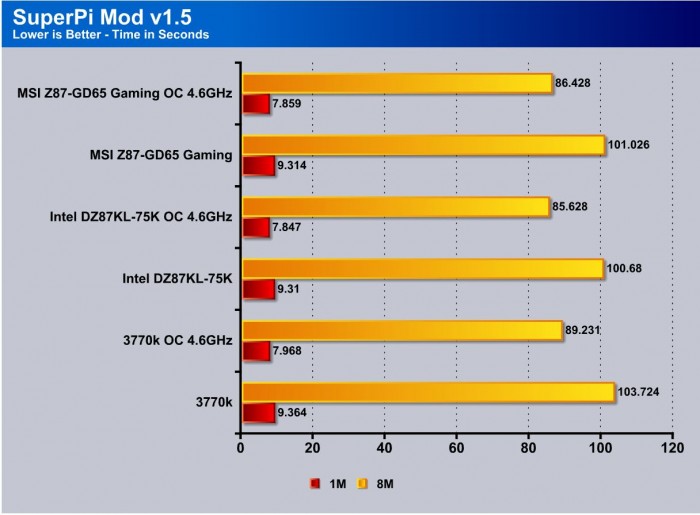
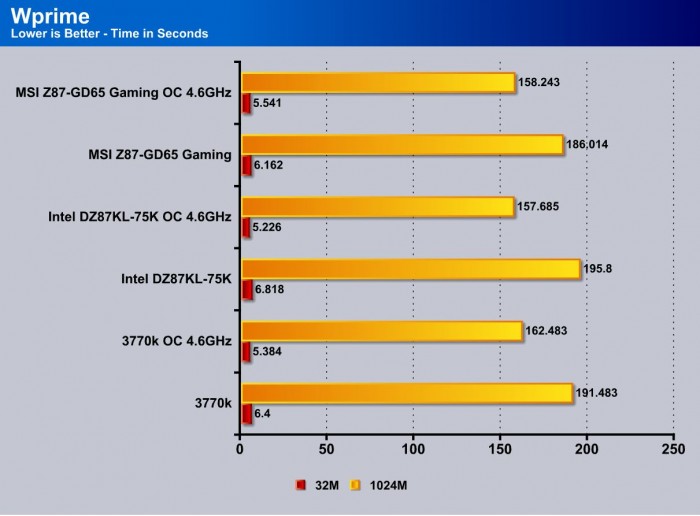
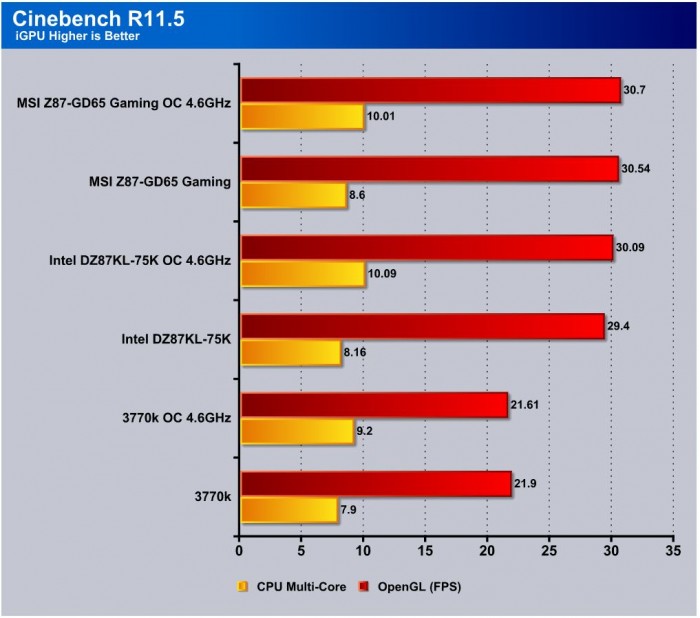

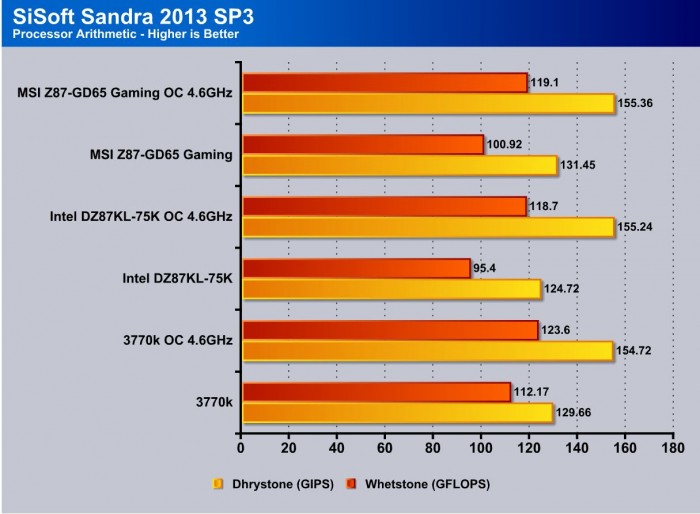

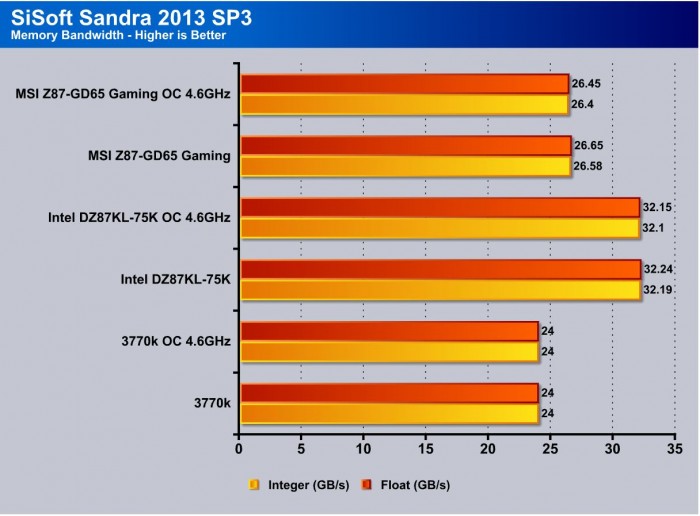
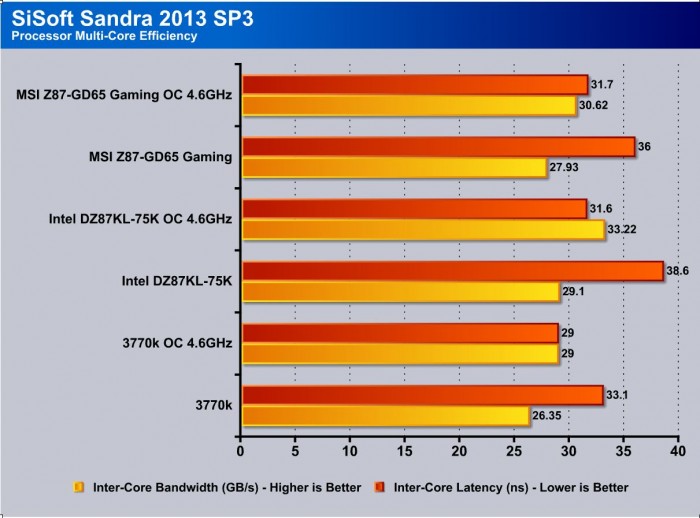
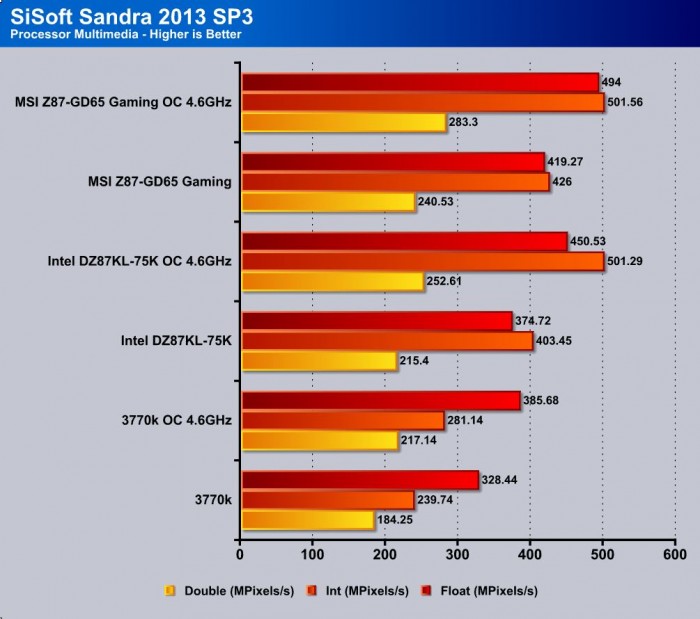
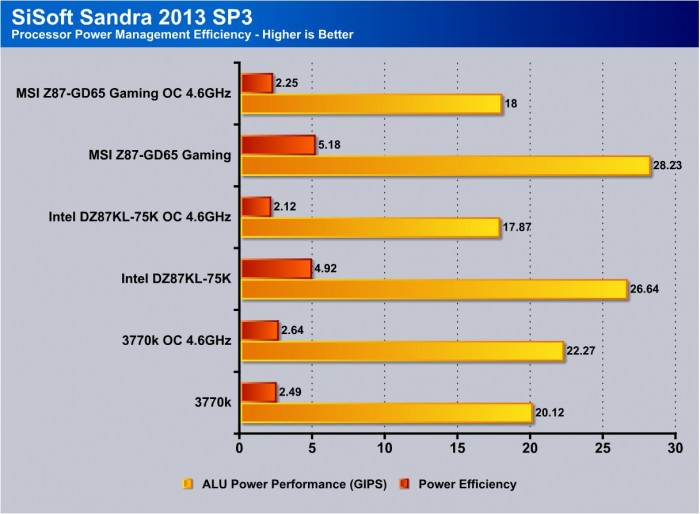

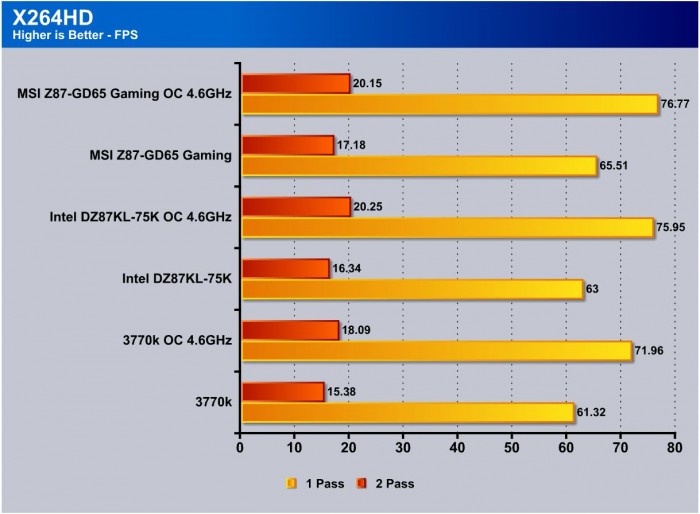

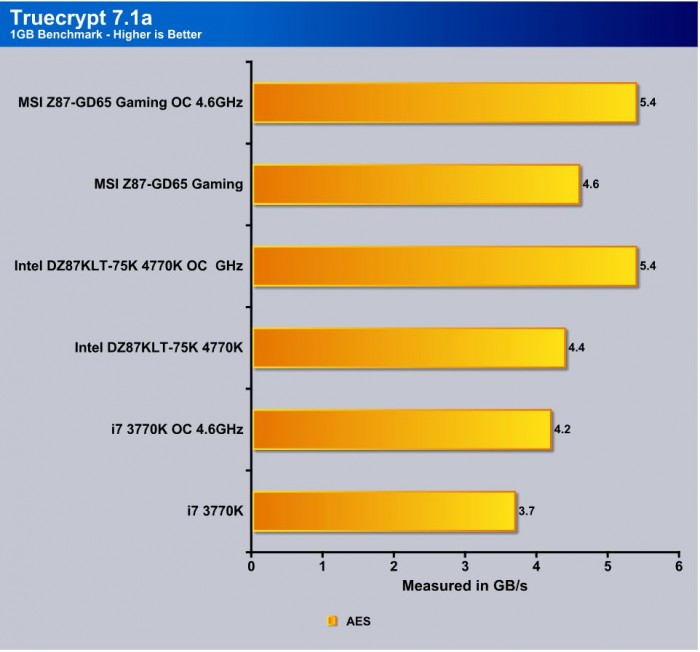

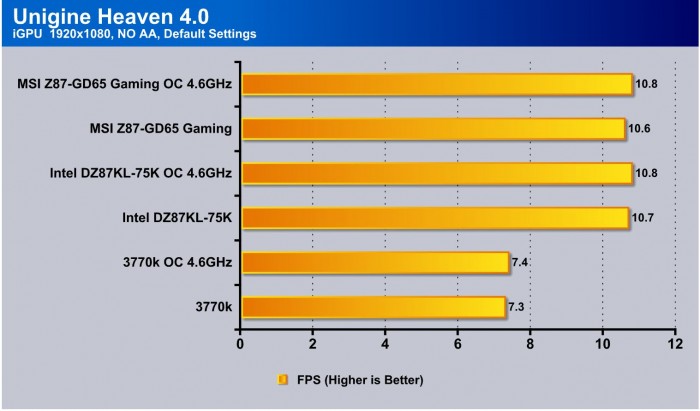
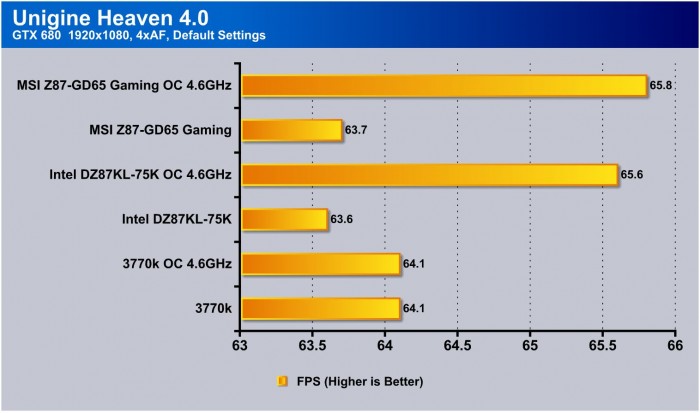

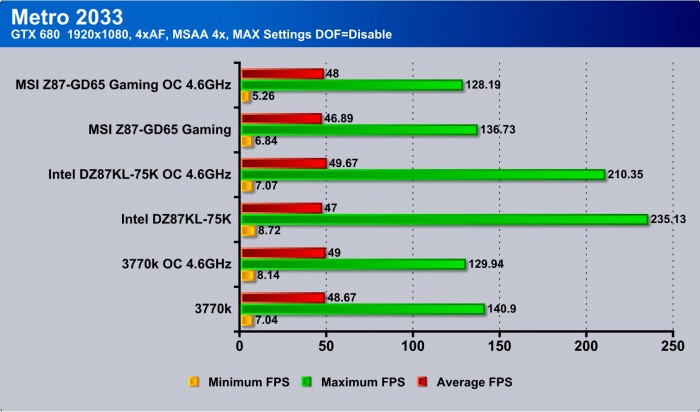
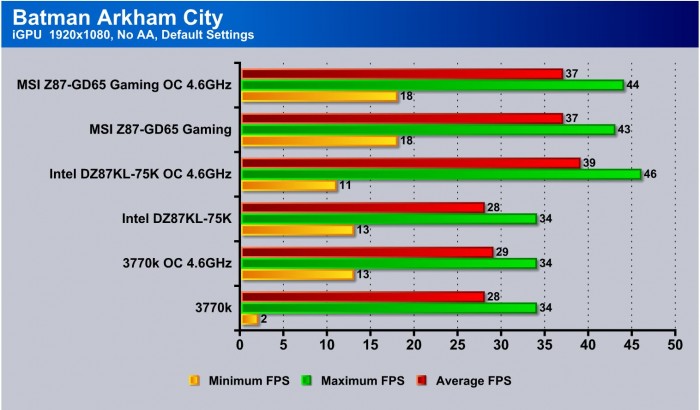
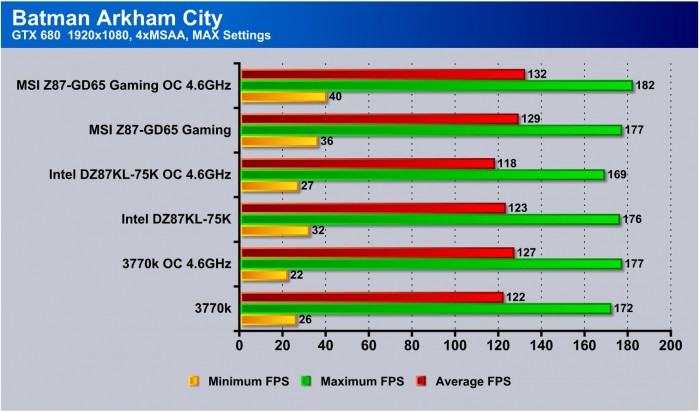
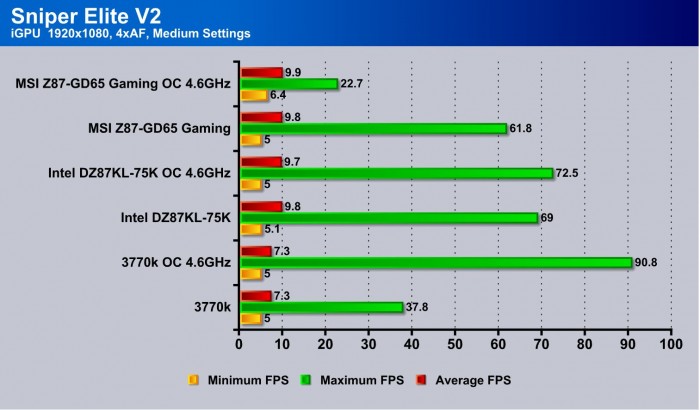
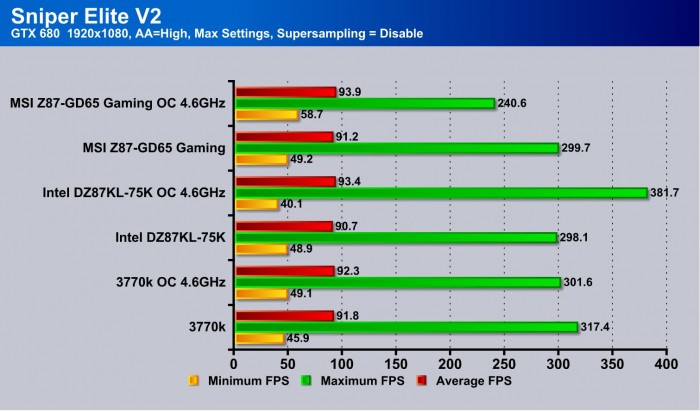








Perfect platform, but no word about the USB chipset bug?