Join us as we examine the SilverStone FP58, a 5.25 inch bay adaptor for mounting a slot loading slim optical drive, and up to 4 2.5 inch drives.
Introduction
Today we’re taking a look at the SilverStone FP58. This unit is designed to fit a 5.25 inch bay and hold a slot loading slim optical disk drive, and four 2.5 inch drives. They sent a link for us to take a peek, and we were intrigued to say the least. Not quite sure how they could fit all that in one bay, we told them to send it on. Today we are going to show our readers how they did it, and see if it’s everything they make it out to be.

The Silverstone FP58 comes in two models: the SST-FP58B (black) and the SST-FP58S (silver). We are looking at the FP58B today.
We found the FP58 at several online retailers ranging from $19.77 to $24.99 USD.
Features and Specifications
|
||
|
FEATURE PHOTOS
|
||
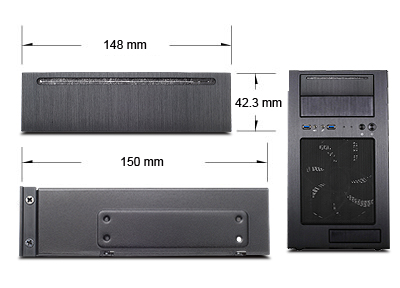 |
||
| SPECIFICATIONS | ||
| Model No. | SST-FP58B (black) SST-FP58S (silver) |
|
| Color | black, silver | |
| Material | Aluminum front panel, steel body | |
| Application | 5.25” drive bay | |
| Capacity | slot loading slim optical drive x 1, 2.5” HDD x 4 | |
| Overall Dimension | 148 mm (w) x 42.3 mm (h) x 150 mm(d) | |
| weight | 435g | |
Pictures and Impressions
The box is as bland as any we’ve seen – plain cardboard with black drawings and print. It shows a drawing of the product on the face with a description of exactly what it’s for and a list of the features, along with the model number. the FP58 moniker, the SliverStone logo and the company website. The back lists the specifications, the company name, support website address and the features in 9 different languages. The sides show the drawing from the front along with the description of what it is, and is used for.
Taking it out of the box we find it is a sturdy, well made product with a nice finish. The plastic Ziploc bag sitting on the top of it contains all the screws needed to install the drives in the product and the unit itself in a case. The second image is of the FP58 from the top, followed by the bottom, and front with the face removed. While in the box the face is held in place by tape, this allows users to assemble the product without having to remove the face. One thing we noticed was that there is no access to the eject button on the optical drive. Another thing we noticed was there was no “pass through” for the LED from the optical drive.
Four screws of the same type supplied to hold the drives keep the two halves of the bay device together. Removing them allows us to place the drives in the product. The drives were installed with four screws each. With luck we will have them back in the laptops they were raided from before anyone notices. Reassembling the trays with the drives mounted gets us to the next step, installing the slot loading slim optical drive.
Here we have the unit assembled with a view of the back, the front and the back again form another angle. the disk was placed to make it easier for our readers to see the slot. There are two very tiny screws holding the optical drive in place from one side, the other is held by the black tab that can be seen at the bottom of the first image and the top of the next. A standard Phillips #2 or #1 is too large to be used on the screws supplied with this unit. A #0 or #00 will be needed. Anyone having tools that will work on laptops, will have no problems with this. The assembly process was simple and went quickly.
This is the unit installed in a Cooler Master HAF XM. The product installs like any other 5.25 inch product. We include a shot of the FP58 face and one with a disk ejected so our readers can see how the product looks.
Conclusions
When we first heard about the FP58 we wondered if it would be worth using. After assembling and installing it, we realized that it was, in many ways, a unique product that would be useful to many people that have never heard of it, or if they have, haven’t considered what it can really do for a system.
The main function of this device is to free up room. By consolidating the mounting locations of up to 5 drives, one optical and four 2.5 inch it allows users to reconfigure their case by removing the HDD cage to make room for something else, or just to unblock airflow. While this 5.25 inch bay device could be used in any chassis it would be particularly useful in an HTPC where its use could give over room for more airflow, longer graphics cards, liquid cooling components, or other devices, depending on the case configuration and/or users needs.
This is one of those simple devices that made us wonder why someone didn’t think of it sooner, and why every accessory manufacturer doesn’t have a comparable product. It is well constructed, easy to assemble, and has a quality finish on it. The face blends well with the case and would blend perfectly with a brushed aluminum chassis. It’s use with an HTPC using a brushed aluminum case would allow it to hide perfectly among the other entertainment equipment due to the fact that there is no external access to the optical drives eject button or LED. This may be a concern for some consumers who might wish to have that button in reach or be able to see the LED activate. Due to the fact that we can see both the value in this, and the hassle it may cause, we have listed it as both a pro and a con to let our readers decide for themselves which is the proper column.
| OUR VERDICT: SilverStone FP58 | ||||||||||||||||||
|
||||||||||||||||||
| Summary: The SilverStone FP58 is a high quality case accessory that could be of use to any enthusiast, but would be of particular interest to those building, or upgrading an HTPC. It’s easy to assemble and has a great looking faceplate. It’s ability to consolidate 5 drives in a 5.25 inch bay makes it a truly unique product and earns it the Bjorn3D Seal of Approval. |
 Bjorn3D.com Bjorn3d.com – Satisfying Your Daily Tech Cravings Since 1996
Bjorn3D.com Bjorn3d.com – Satisfying Your Daily Tech Cravings Since 1996


























