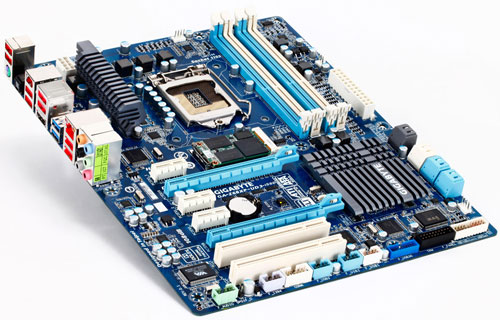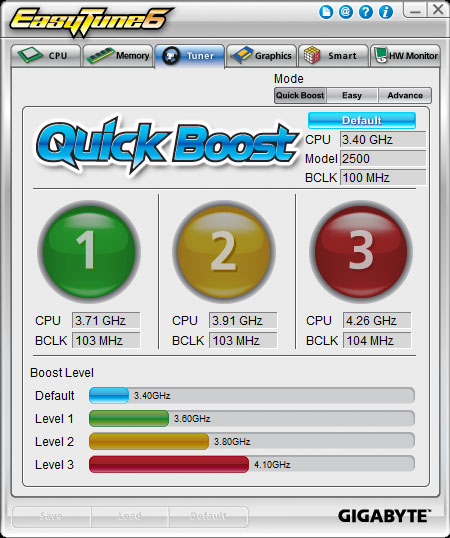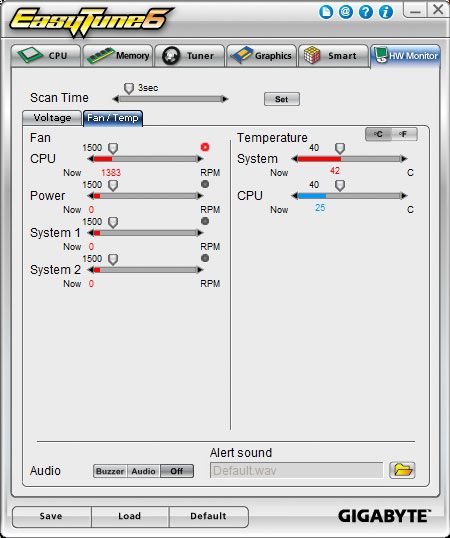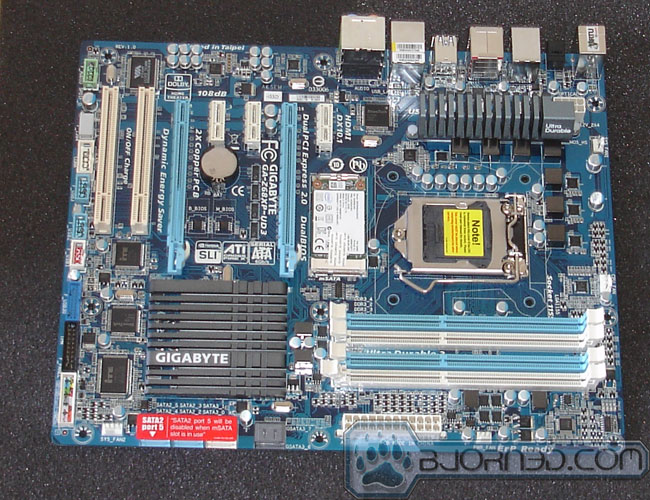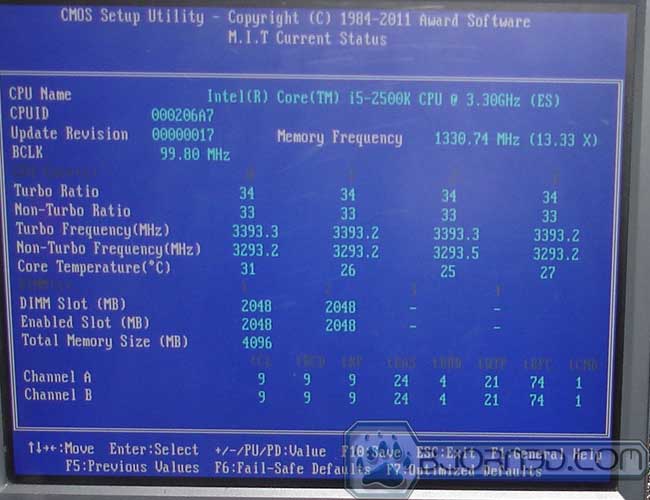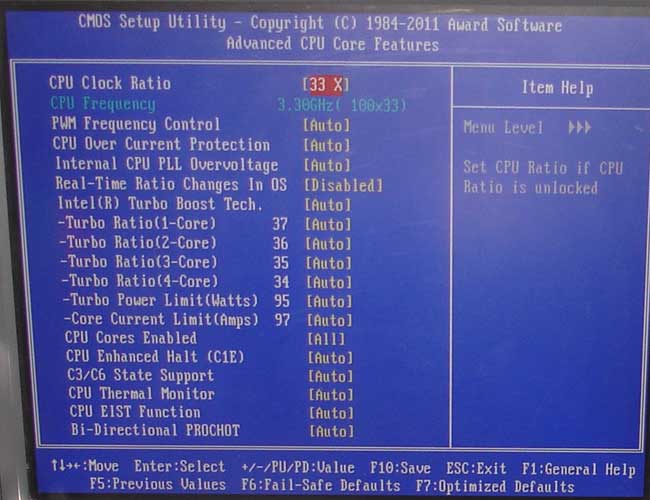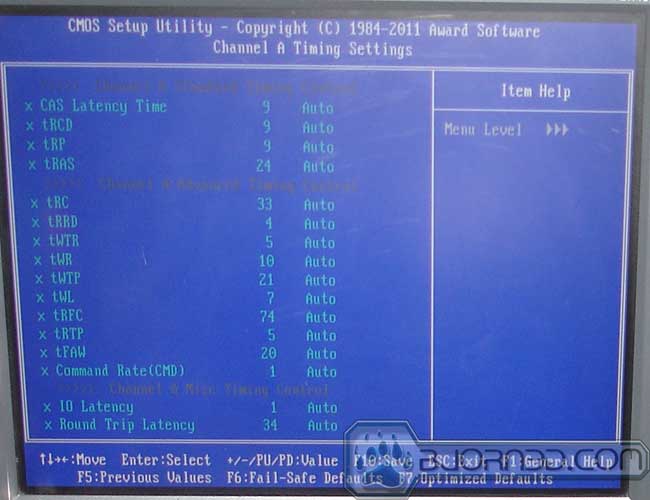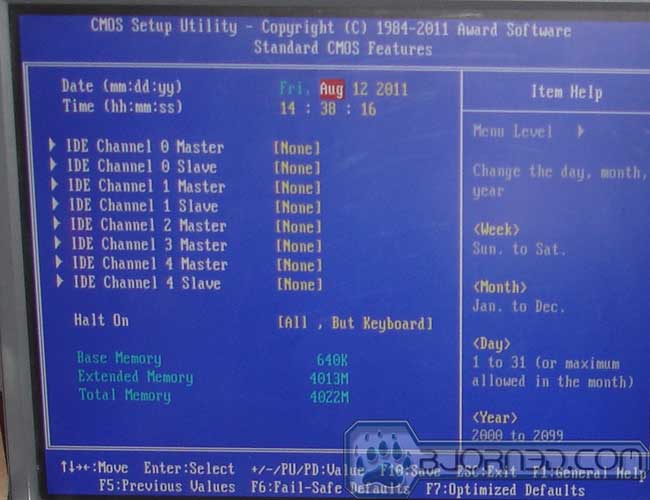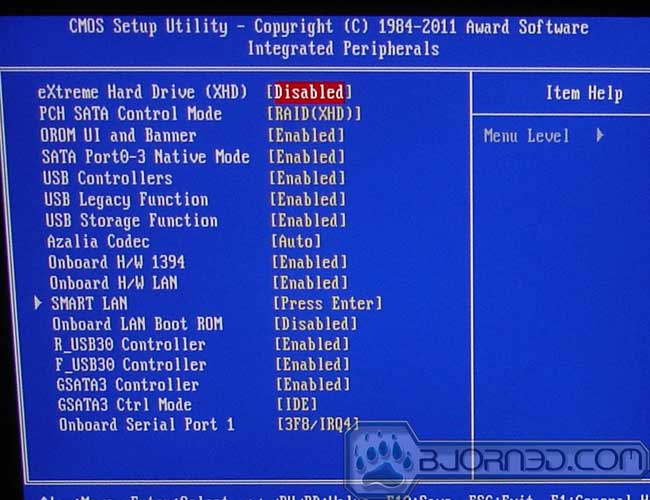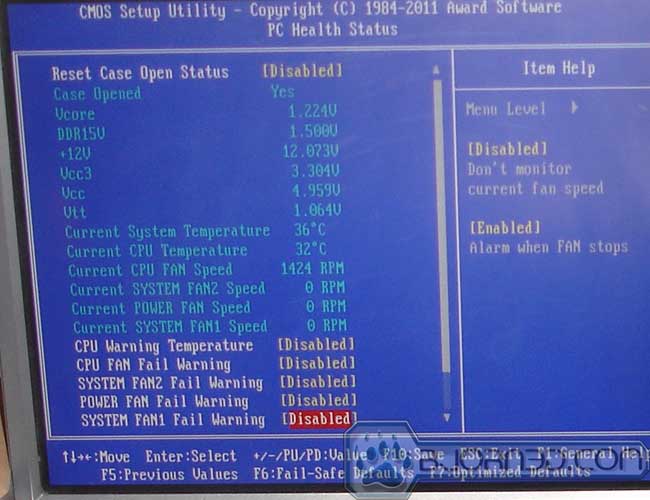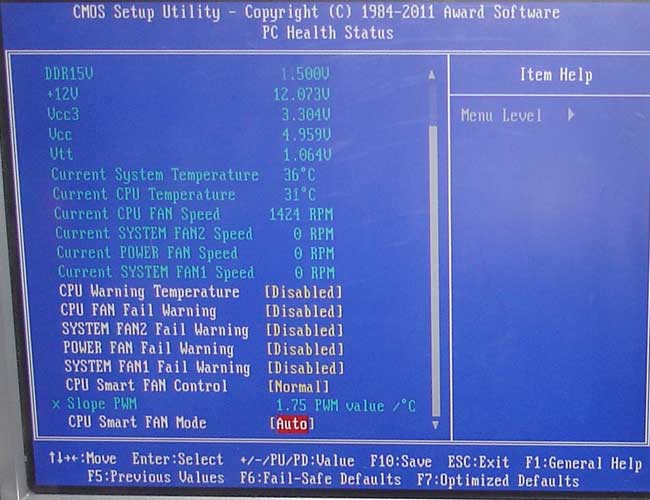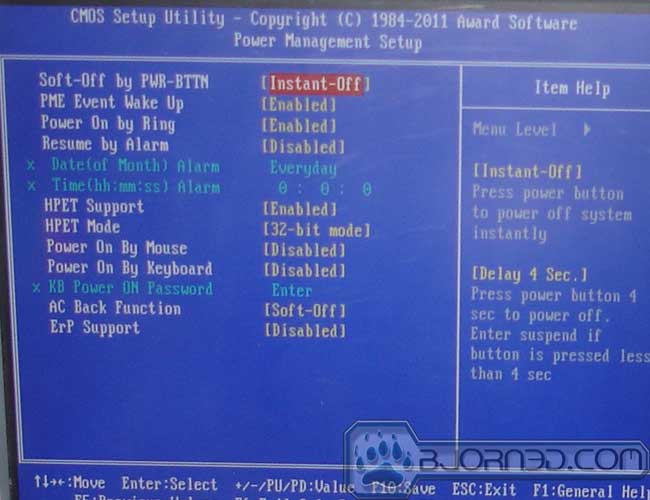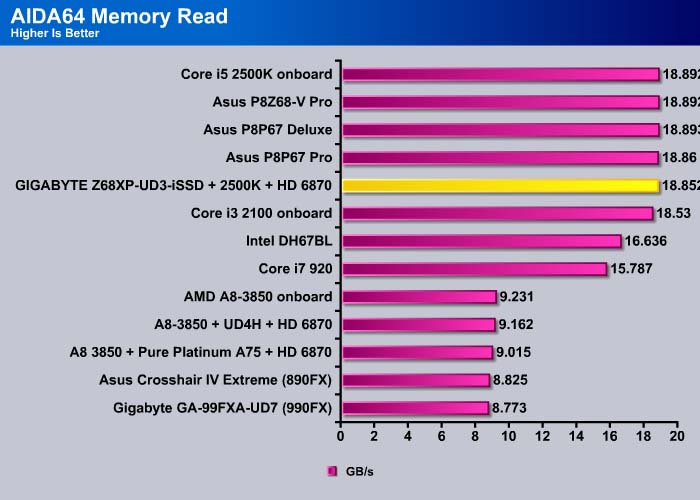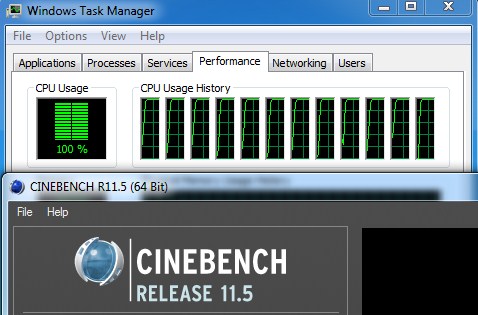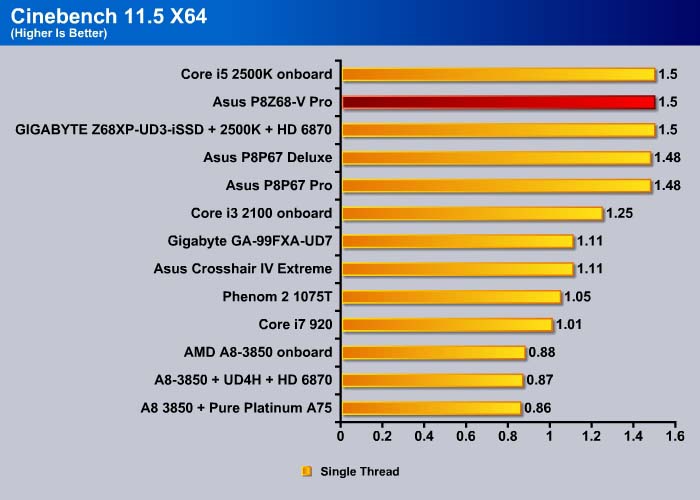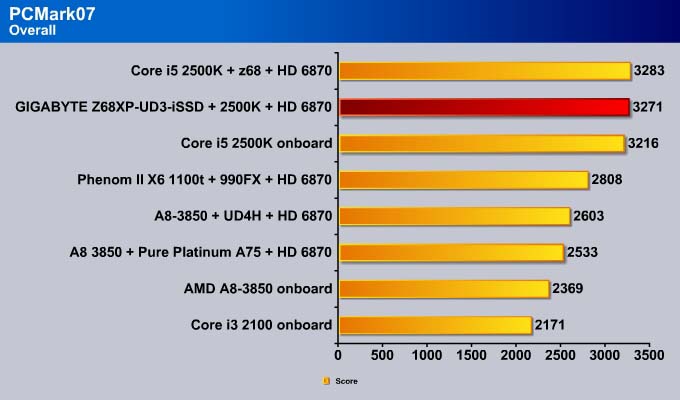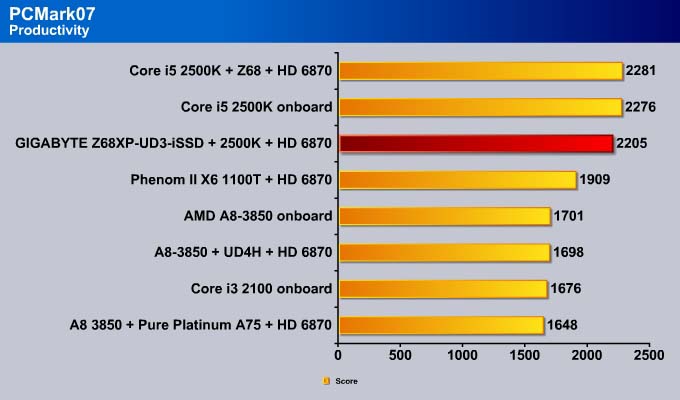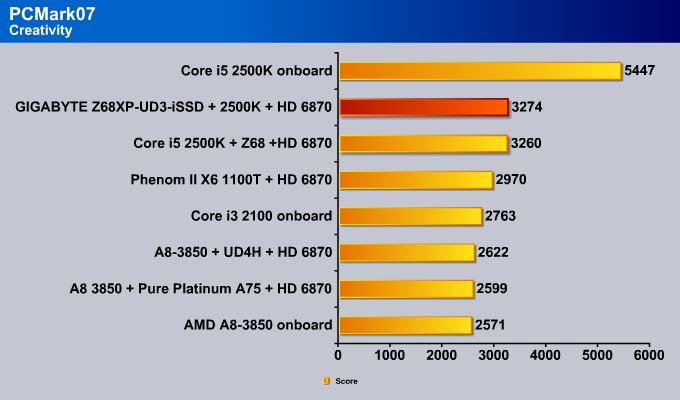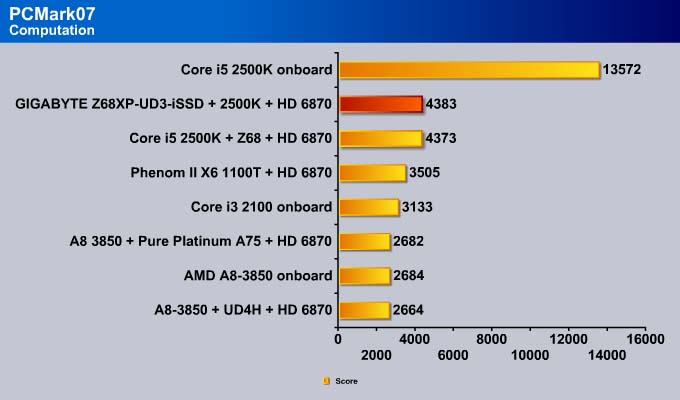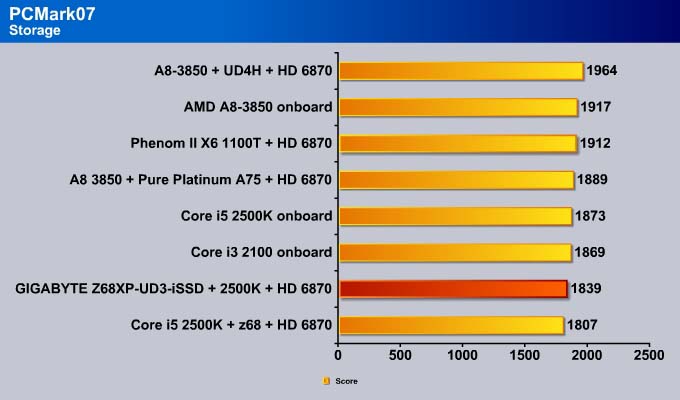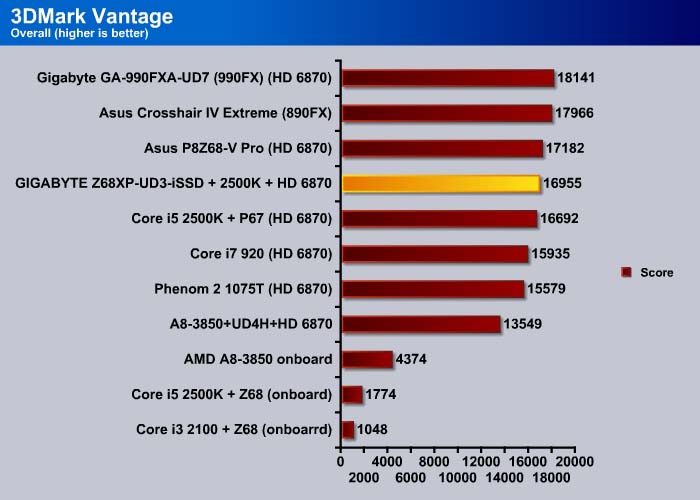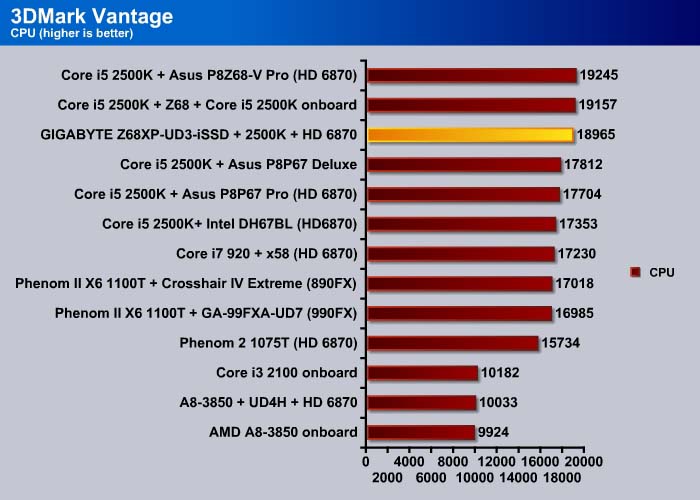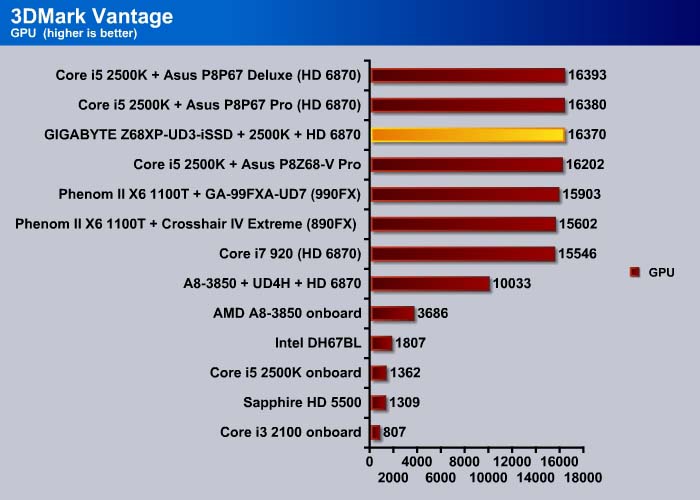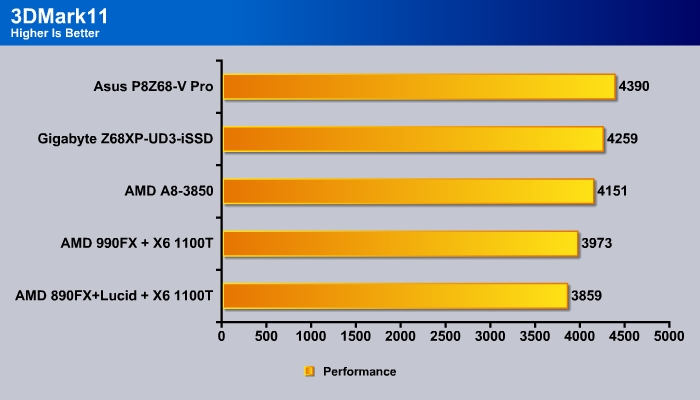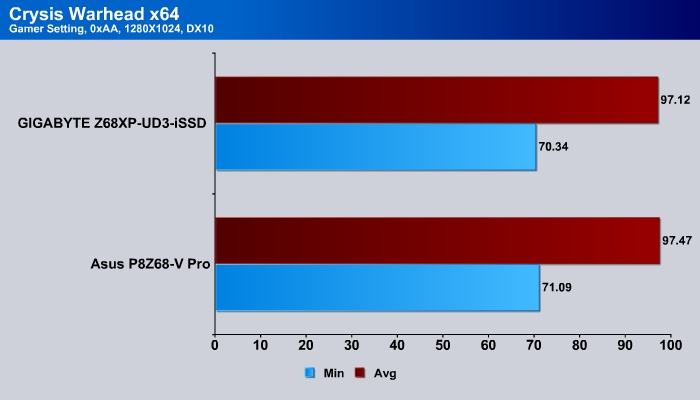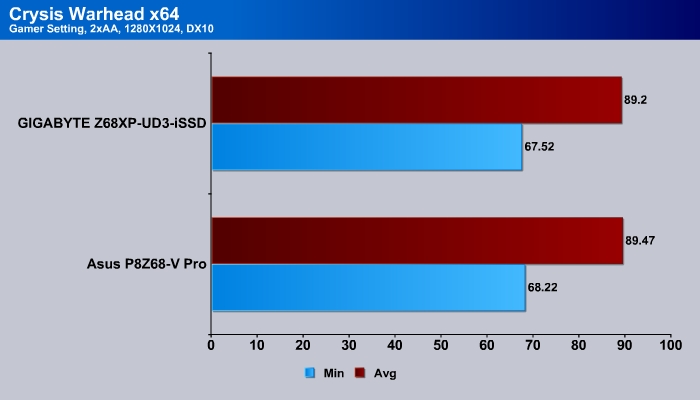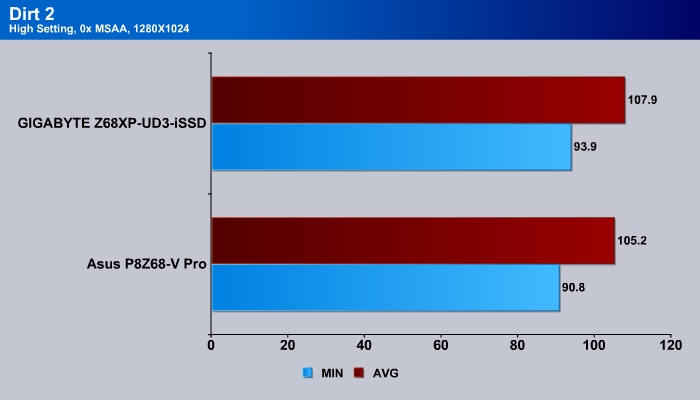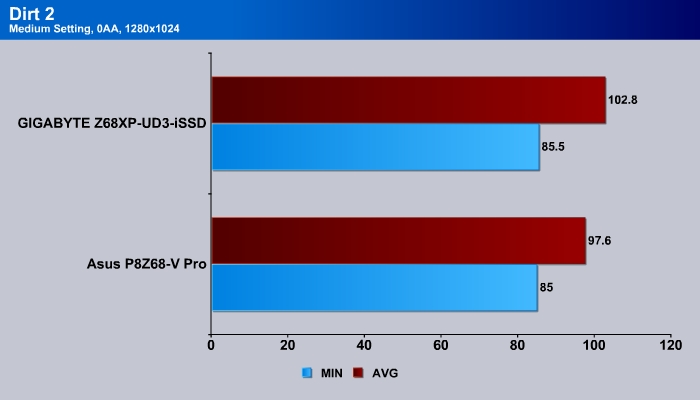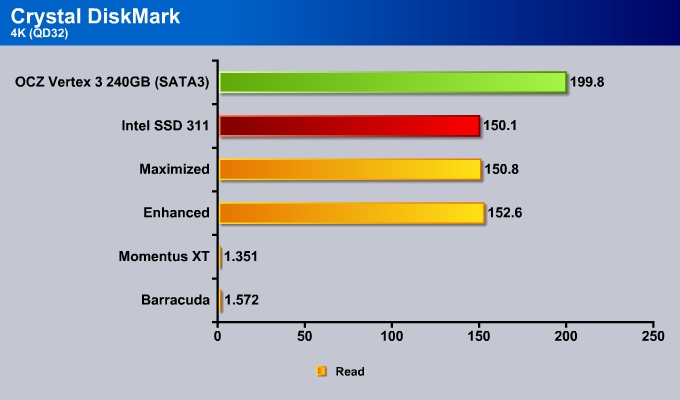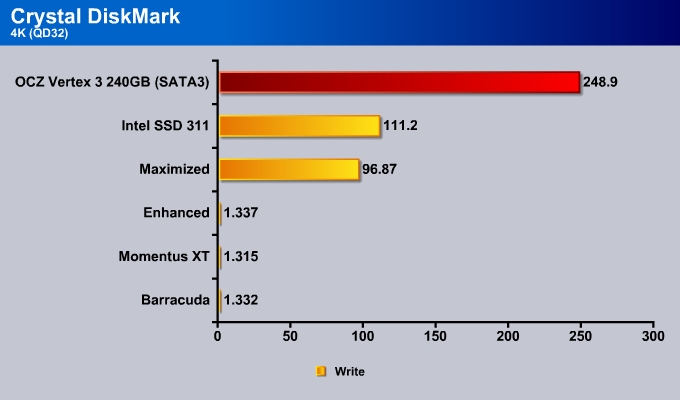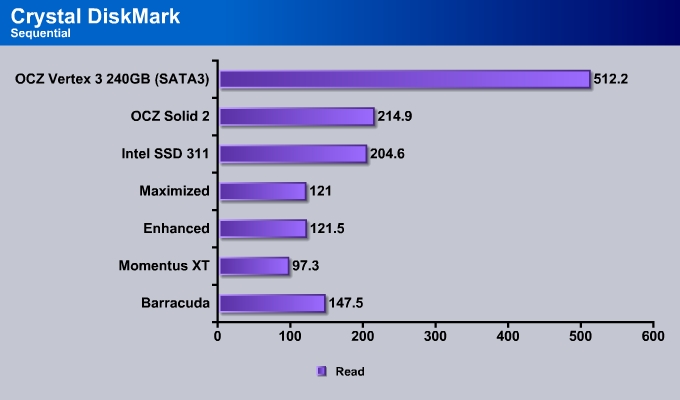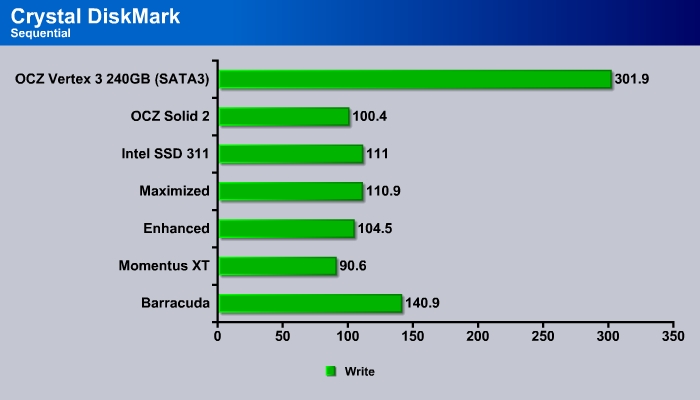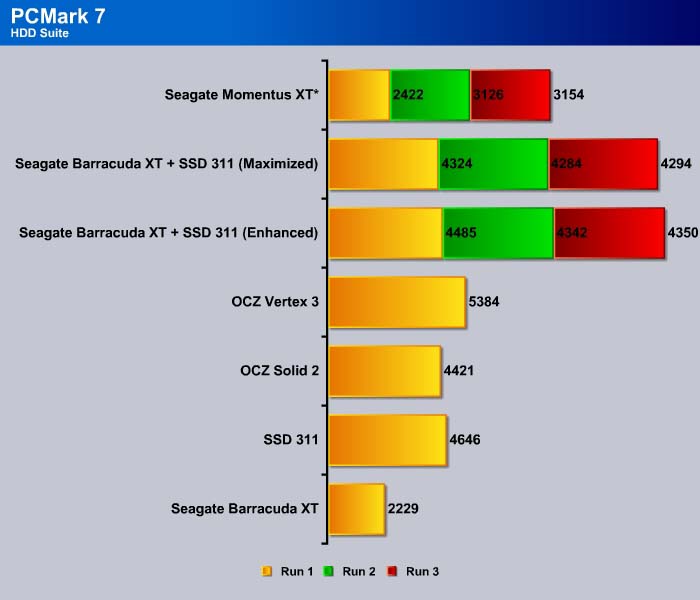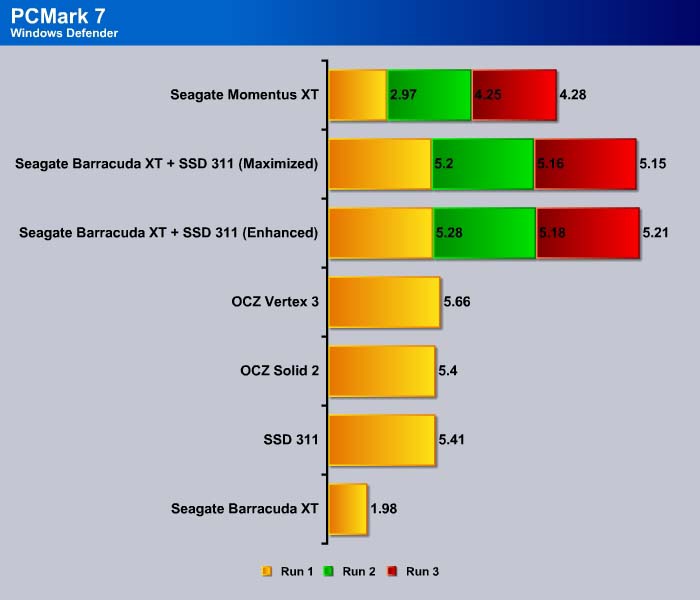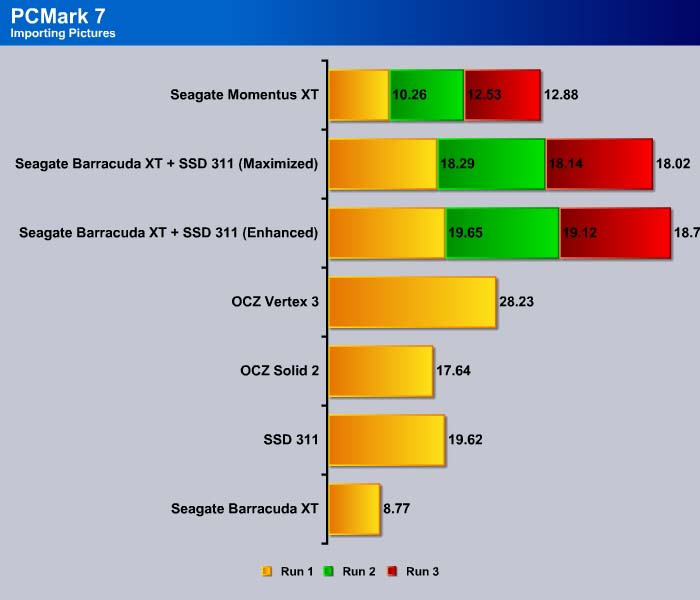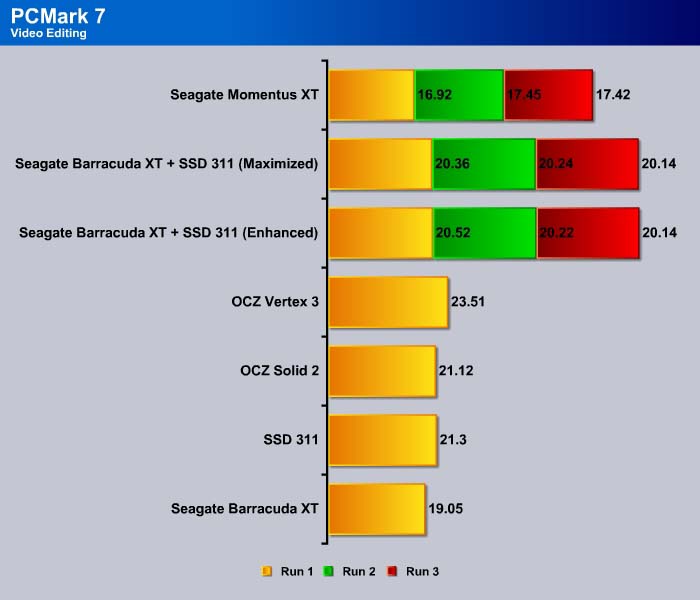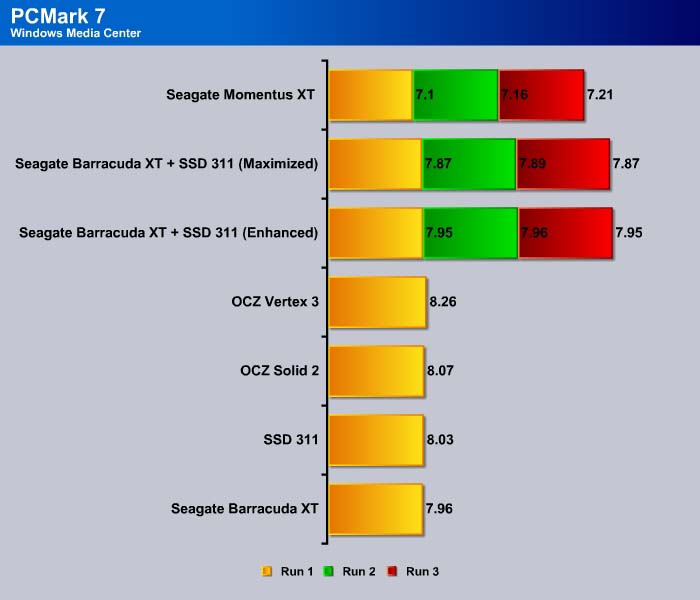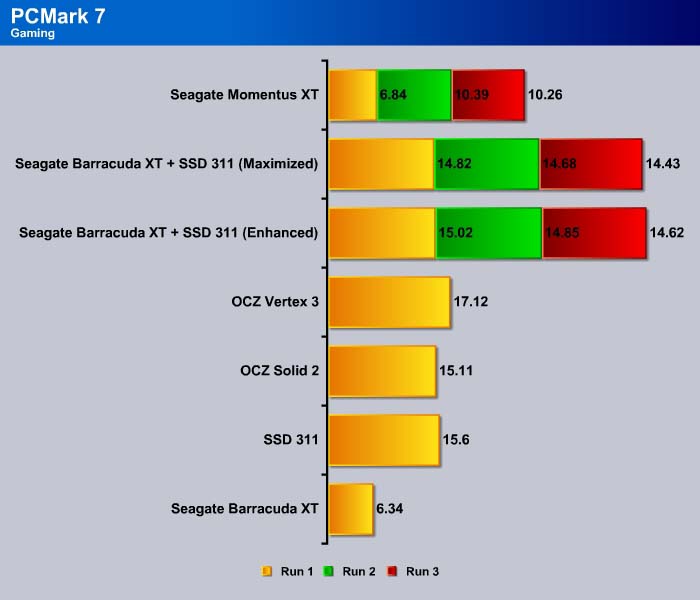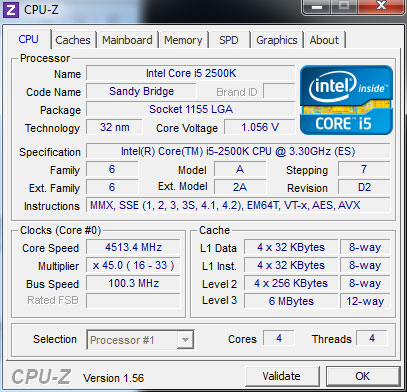GIGABYTE Z68XP-UD3-iSSD makes setting up Intel Smart Response an easy task with the bundled Intel SSD 311 mSATA SSD. We put it through our test to see how it performs.
INTRODUCTION
The computer industry is a fierce business, and manufacturers are always hard-pressed to stand out. In the 1990s and early 2000s, motherboard manufacturers could choose from chipsets made by VIA, NVIDIA, AMD, and Intel. Having the option to support a variety of chipsets let motherboard manufacturers be creative and boost their overclocking potential and features. However, the industry is changing and we now have just two camps—Intel and AMD. There is no third chipset manufacturer to choose from.
However, innovation remains the key to survival in this fierce industry. To survive, motherboard manufacturers need to be innovative. GIGABYTE has been one of the companies that has been quite actively experimenting with different designs. Their latest Sniper series, designed for gamers, features X-Fi audio and a Bigfoot Killer network processor for superior audio quality and better online gaming performance. GIGABYTE’s latest venture is putting an mSATA port on desktop motherboard. The mSATA port allows users to install an SSD without the need of an SATA cable, or pair up a mechanical disk with an SSD to boost performance with Intel Smart Response.
Currently there are four boards from GIGABYTE that feature the mSATA port: the GA-Z68P-DS3, GA-Z68XP-UD3, GA-Z68AP-D3, and GA-Z68XP-D3. GIGABYTE also sells the GA-Z68XP-UD3-iSSD that is bundled with the Intel SSD 311 for those who want to use mSATA but do not wish to go through the trouble of buying one. Retailed at $239.99, the board is slightly more expensive than a normal Z68 board, but considering that the 20GB Intel SSD 311 retails at 119.99, this makes the board cost at $120, which is not a bad deal for a Z68 board. The question is, is it worth it?
Let’s take a look at what the board has to offer. We’ll also examine the performance benefit of the Intel Smart Response with Intel SSD 311.
GA-Z68XP-UD3-iSSD FEATURES
The GA-Z68XP-UD3-iSSD board utilizes the latest Intel Z68 Express Chipset that supports Intel second generation Corei7/i5/i3 processors (Sandy Bridge). Among the new features added to the Z68 chipset is the Intel Rapid Response Technology, Lucid Logix VIRTU support, and two-way CrossFire/SLI support. We had done an extensive overview of the Z68 chipset at launch, so those who are not familiar with the other features can check out our previous article.
The board comes in a standard GIGABYTE white box with plenty of marketing information in pretty colors. The most noticeable information is the Intel mSATA 20 GB SLC SSD that is bundled with the board.
The back of board has more information on the special features of the board. Among the unique features include
- GIGABYTE Touch BIOS
- Intel approved Intersil PWM controller
- Dual BIOS
- ON/OFF Charge Technology
- USB power boost
- Smart Doctor
- 3TB Unlocker
Having a dual BIOS would allow the system to recover from a bad overclock. The board’s USB ports have three times the power as a normal port, which will reduce charging time for mobile devices. In addition, each USB ports has itsd own dedicated power and can also charge your mobile device even when the computer is off.
GIGABYTE has yet to move to the UEFI BIOS, but the company provides Touch BIOS, a Windows application that provides access to all BIOS settings. It supports touch inputs and brings overclocking to the OS. However, we actually prefer UEFI BIOS that ASUS has implemented, and we hope GIGABYTE will update their BIOS to fully support UEFI.
Though the board does not have a full UEFI BIOS, GIGABYTE has implemented something called “Hybrid EFI Technology”, which allows the board to recognize 3TB+ drives without issue. However, it will not fully recognize the whole 3TB space during Windows installation. Instead, it will recognize (at most) 2TB storage space. Users will have to create a second partition with GIGABYTE’s 3TB Unlocker tool after installing Windows.
The accessory that is bundled with the board is fairly simple. Users get:
- 4x SATA data cable
- Flexible CrossFireX bridge
- Rear I/O plate
- Installation guide
- Manual
- Driver CD
There is no front or back USB extension bay like the kind that comes with ASUS boards. We do wish GIGABYTE would’ve bundled the board with an HDMI to DVI/VGA adapter for those who have not yet upgraded their display to HDMI.
The included back I/O is color coded for easy installation. We like this as it makes it super easy to identify which port is which.
EasyTune 6 is bundled with the board to provide system information and overclocking. The software has a simple and easy to navigate interface. It is not as flashy as ASUS’ AI Suite but it takes less space on the HDD, which some users may appreciate. The software provides a lot of information about CPU, Memory and Graphics cards. Another neat feature with the EasyTune 6 is that it supports other manufacturers’ hardware. For example, we used a non-GIGABYTE graphics card in the system and were able to overclock it.
In terms of overclocking, the software has three preset modes. The Quick Boost has three levels preset by GIGABYTE as shown above. For those who want to have more control, there are Easy and Advanced modes that offer greater control such as voltage and various frequencies.
The only thing we wish GIGABYTE would have included is the ability to display the sensor information graphically.
A Closer Look at the GIGABYTE Z68XP-UD3-iSSD
The GIGABYTE board has the same blue and white color scheme that we are familiar with. The board features phase 8+2 power. GIGABYTE continues using the Ultra Durable brand with using high quality Japanese Solid capacitors, Ferrite Core Chokes, and 2 oz of copper in the PCB. In addition, the board uses Driver MOSFETS in a single chip as opposed to the traditional multiple chip design. This helps to reduce the mounting area, power loss and operating temperature, and increase power efficiency.
Over at the CPU area, we can see that the board uses a low profile small-footprint heatsink over the MOSFETs. There is plenty of space available around the CPU socket area for large heatsinks. There is also good spacing between the CPU socket and the memory modules. We did have a small issue with the placement of the auxiliary ATX power connector. GIGABYTE places it just next to the MOSFET heatsink, making it difficult to gain plug in the auxiliary ATX.
The board comes with four DIMM slots that are color coded for dual-channel mode. It supports up to 32GB of DDR3-2133/1866/1600/1333/1066 MHz memory modules. It supports Intel Extreme Memory Profile (XMP) modules.
Moving along the edge of the board we can see the main ATX power connector and the SATA ports. The board comes with a total of eight SATA ports. The white and blue ports are controlled by Intel Z68 Express chipset, which supports RAID 0, 1, 5, and 10. The two white colored ports are SATA 6 Gbps while the four blue colored ports are SATA 3 Gbps. GIGABYTE routed one of the SATA ports for the mSATA, so users with an SSD installed in the mSATA slot will not be able to use SATA port number 5.
Two additional SATA 6Gbps ports are controlled by the Marvell 88SE91, which offers support for RAID 0 and 1.
An unobtrusive heatsink sits above the Z68 Express chipset. For expansion, the board comes with 3x PCI-E x1 slots, 2x PCI-E x16 slots, and 2x PCI slots. The two PCI-E x16 slots are spaced far enough that they will accommodate a three slot card like the ASUS GTX 580 Matrix Platinum. Even using 2x two slot cards will leave two PCI-E x1 and one PCI for expansion.
The Z68 Express Chipset supports a single GPU at x16, or CrossFireX or SLI in dual x8 mode. The slots will run at dual x8 when runnng SLI or CrossFireX.
Along the bottom edge of the board is where all of the usual front panel and internal headers are located. Three USB 2.0 headers, one USB 3.0 headers, one FireWire 400, and audio headers are located here with clear labels. In addition, we see a Trusted Platform Module header as well. The FireWire is controlled by VIA VT6308P and the audio is handled by Realtek ALC889. The audio supports 2/4/5.1/7.1 channel audio and Dolby Home Theater and S/PDIF out.
The rear I/O is populated with USB ports. The board comes with a total of 10 USB ports, eight of which are USB 2.0 and two of which are USB 3.0. GIGABYTE likes to point out that each of the USB ports on their current generation boards features dedicated power so that if one of port is blown, it will not affect any other ports.
In addition, we get a PS/2 port that can be used for either keyboard and mouse, a single FireWire port, optical S/PDIF out, a standard six audio jack, the Gigabit LAN port, and the HDMI port. Having the HDMI port means that the board will support Virtu in either dMode or iMode. Some higher-end boards like the GA-Z68XP-UD7 lack such ports, meaning they cannot use the Quick Sync feature on the latest Sandy Bridge processor. We are glad to see that GIGABYTE did not remove the port on this board.
The Gigabit ethernet is controlled by the Realtek RTL8111E. Only a select few high-end boards (like the ASUS P8Z68-V Pro) feature a slightly better Intel network controller.
The star of the board is probably the Intel SSD 311 mSATA. It has a rated sustained sequential read of up to 200 MB/s and a sustained sequential write up to 105 MB/s. Furthermore, it has a rated 4K read up to 37,000 IOPS and write up 3,300 IOPS. The specs (especially the write speed) may seem small compared to the latest generation of SATA 6 Gbps SSDs, but as we’ll see in a bit, it actually offers a very noticeable performance gain with Intel Smart Response Technology.
The Intel SSD 311 mSATA that is bundled with the board is exactly the same as the standalone 2.5” SATA drive. The drive has the same controller as the Intel X25-M G2, SSD 310 and SSD 320 drives. The difference is that the memory used is 34nm single-level cell (SLC) NAND, which is more durable and performs better than the multi-level cell (MCL) NAND. However, such durability and performance comes for a premium price, as the drive sells for around $100 for 20GB model. In addition, the drive only supports 3 Gbps of bandwidth rather than 6 Gbps. Consdering that the drive is meant for caching data, it will be constantly written to, so a more reliable drive is definitely worth the extra money.
BIOS
GIGABYTE has yet to implement a UEFI BIOS so we are still stuck with the old text-based BIOS. The board uses the old AWARD BIOS.
The first option users will encounter when entering the BIOS is the MB Intelligent Tweaker (M.I.T) which contains all of the overclocking options.
Under M.I.T. there are options to adjust the voltage, frequency, and the memory timings. For some odd reason, when we navigate around the M.I.T., we often encounter screen flickering, and the response is also much slower than what we are used to. This only happen with the latest Sandy Bridge processors (Z68 and P67 chipsets), as we did not encounter this problem with older boards (X58 and X38). Also, the slow response also did not appear on any other section in the BIOS except the M.I.T.
We like that GIGABYTE provides an overview of the BIOS version, BCLK, CPU frequency, and the memory voltage here.
The Current Status under M.I.T has a very nice overview of the board’s CPU frequency. It displays different Turbo frequencies in table format as well as the memory timings.
Advanced Frequency Settings is where CPU clockspeed can be adjusted. The CPU clock ratio has a range of 16 to 59. This is where users can also adjust the IGP’s clockspeed from 0 to 3000 MHz.
Under the Advanced CPU Core Features, we can fine-tune the different CPU settings such as EIST, C6 State support, and the C1E support. Notice that the board also lets users fine-tune the multiplier of the Turbo ratio all the way up to 255. We also have the option to adjust the Turbo Power Limits. The board only has options to enable, disable, or set to auto with the PLL Overvoltage. The over current limit ranges from -10% to 60% Amps in 10% increments.
The Advanced Memory Settings is where the memory timing can be adjusted. GIGABYTE has three preset modes for the memory performance: Standard, Turbo, and Extreme. Below is a screenshot of the memory timings option available:
| DRAM Configuration | |
| Memory Frequency | Auto, 800, 1066, 1333, 1600, 1866 |
| CAS | Auto, 5~15 |
| RAS to CAS | Auto, 1~15 |
| tRP | Auto, 1~15 |
| RAS ACT Time (tRAS) | Auto, 1~40 |
| tRC | Auto, 5~12 |
| tRRD | Auto, 1~63 |
| tWTR | Auto, 1~15 |
| tWR | Auto, 1~15 |
| tWTP | Auto, 1~16 |
| tWL | Auto,1~31 |
| tRFC | Auto, 1~12 |
| tRFC | Auto, 1~255 |
| tRTP | Auto, 1~15 |
| tFAW | Auto, 1~63 |
| Command Rate | Auto, 1~3 |
| IO Latency | Auto, 1~31 |
| Round Trip Latency | Auto, 1~255 |
There appear to be some small bugs that GIGABYTE still needs to fix with the BIOS. For example, the value available shown in the BIOS for the memory timings for the CAS is 0~15, but the actual value available is 5~15.
| Voltage Adjustments | |
| Multi-Steps Load-line | Disabled, Level 1~ Level 10 |
| Vcore | Auto, Normal, 0.750V ~1.7V |
| Dynamic Vcore | -0.200V~+0.48V |
| QPI/VTT Voltage | 0.860V~1.53V |
| System Agent Voltage | 0.73V~1.485V |
| Graphics Core | 0.85V~1.62V |
| Graphics DVID | -0.200V~+0.48V |
| CPU PLL | 1.195V~2.435V |
| DRAM Voltage | 0.89V~2.135V |
| DRAM VRef | 0.69V~0.81V |
| DRAM Termination | 0.42V~1.385V |
| Data Ref | 0.24V~1.385V |
| Address VRef | 0.235V~1.385V |
The Advanced Voltage Settings offers ability to adjust the load line calibration to adjust the Vdroop at 10 different levels. Unfortunately, the manual did not provide much information on the difference between the different levels. The values can be entered with the numerical keypad or adjusted via the page up and page down keys for incremental adjustments.
Miscellaneous Settings is where the Isochronous Support and Virtualization are located.
Standard CMOS Features has the standard system information.
Advanced BIOS features has the typical settings for boot order, boot device and initial display. Notice that here users can adjust the onboard VGA settings and the EFI CD/DVD Boot option.
The Integrated Peripheral Menu has the typical list of devices that is built into the board. GIGABYTE lets users turn off stuff like front and rear USB 3.0, FireWire, and SATA ports are not needed.
PC Health Status shows the component voltage and temperatures, as well as fan speed settings. We can see that the board offers ability to provide a fan fail warning for the CPU, Power and System Fans. In addition, there is also the option for Smart Fan control.
Typical settings are found under Power Management Setup.
TESTING & METHODOLOGY
We did a fresh load of Windows 7 64 bit on the test rig, then once we updated the software and drivers to the latest versions, we made a clone copy of the hard drive because we’re going to run this beast like we stole it. We ran each test a total of three times and the average of each test is reported here.
We’re going to be comparing this system to a comparable AMD system, and an APU-based AMD system.
| Test Rig | |
| Case Type | None |
| CPU | Intel System: Core i5-2500KAMD System:
|
| Motherboard | Intel System:
AMD System:
|
| Ram | Kingston HyperX 1600 |
| CPU Cooler | Thermalright SI-128 |
| Hard Drives | Seagate 7200.11 1.5 TB |
| Optical | None |
| GPU | ASUS HD 6870 Onboard GPU |
| Case Fans | 120mm Fan cooling the MOSFET area |
| Docking Stations | None |
| Testing PSU | Cooler Master UCP 900W |
| Legacy | None |
| Mouse | Microsoft Intellimouse |
| Keyboard | Logitech Keyboard |
| Speakers | None |
Benchmarks
| Synthetic Benchmarks & Games | |
| AIDA 64 v1.80 | |
| Cinebench R11.5 | |
| PCMark 7 | |
| 3DMark Vantage | |
| 3DMark 11 | |
| Crysis Warhead | |
| Dirt 2 | |
| HD Tach | |
| Crystal DiskMark | |
aida64 v1.80
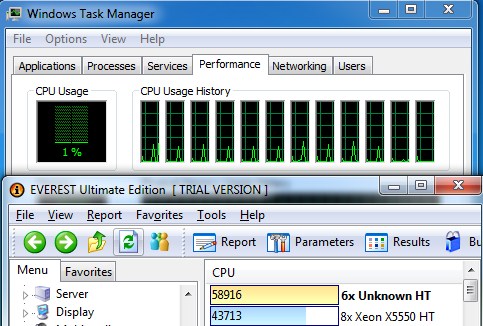
“AIDA64 Extreme Edition is a streamlined Windows diagnostic and benchmarking software for home users. AIDA64 Extreme Edition provides a wide range of features to assist in overclocking, hardware error diagnosis, stress testing, and sensor monitoring. It has unique capabilities to assess the performance of the processor, system memory, and disk drives. AIDA64 is compatible with all current 32-bit and 64-bit Microsoft Windows operating systems, including Windows 7 and Windows Server 2008 R2.”
CPU
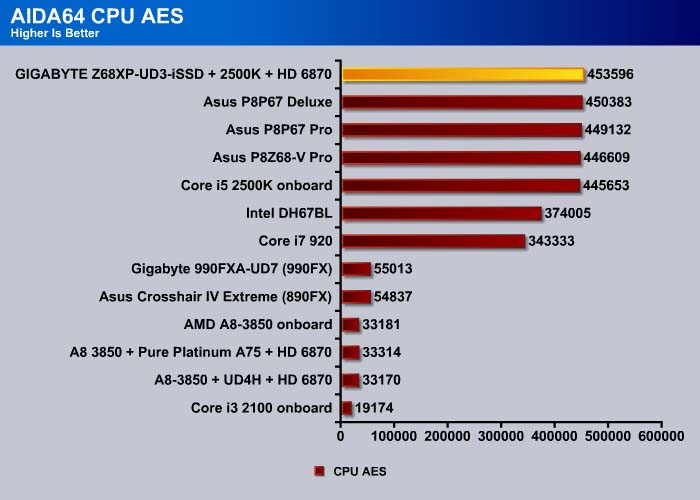
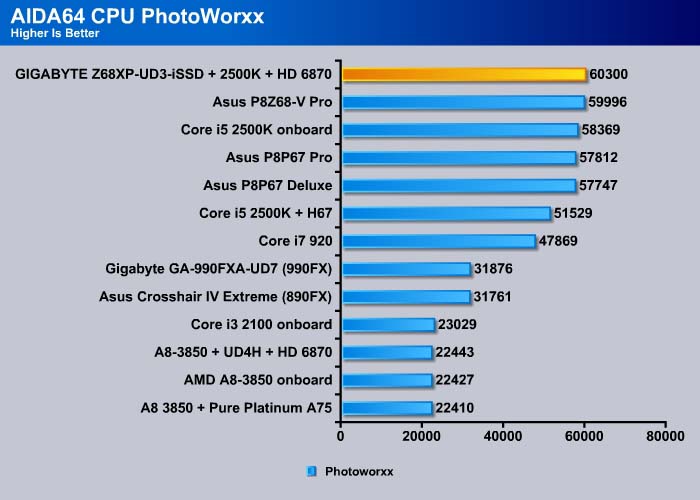
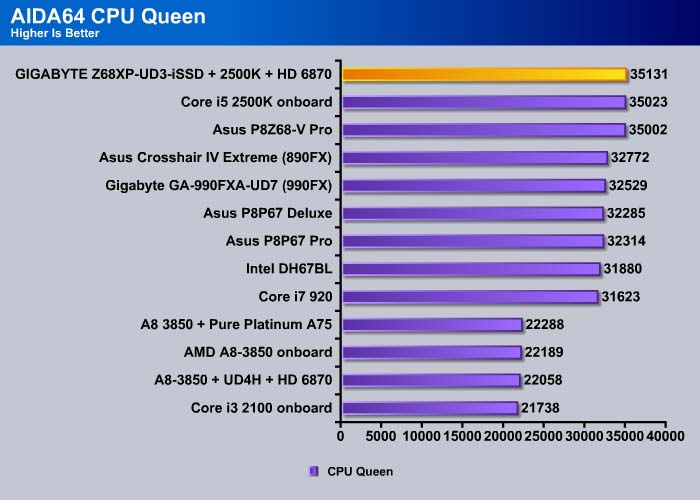
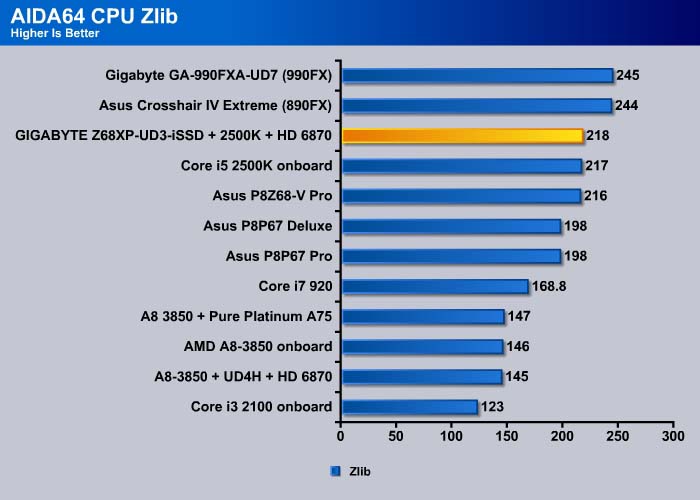
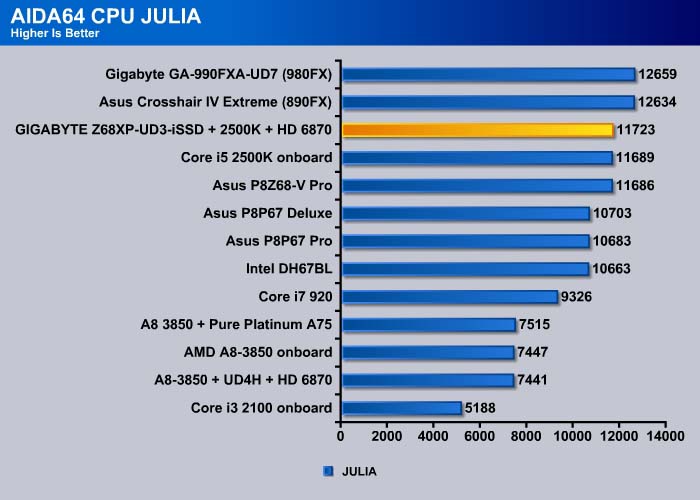
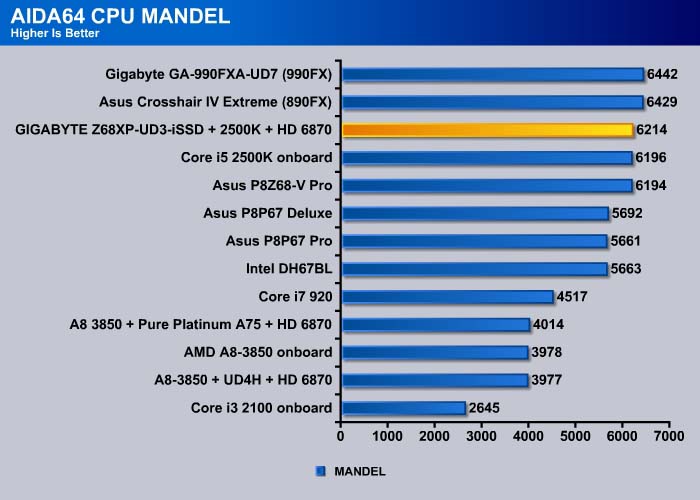
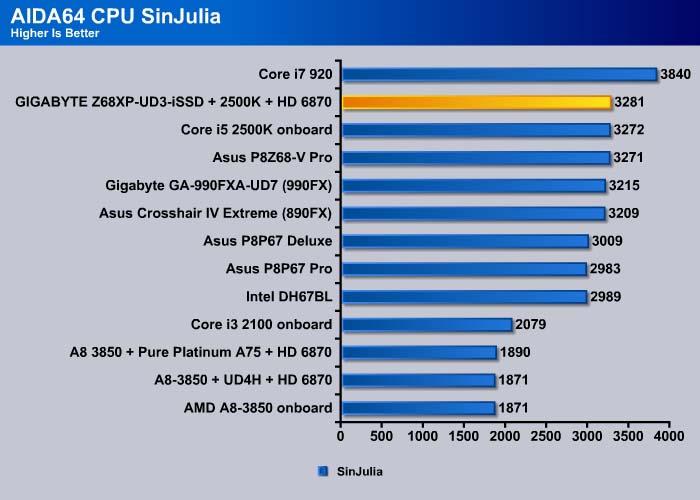
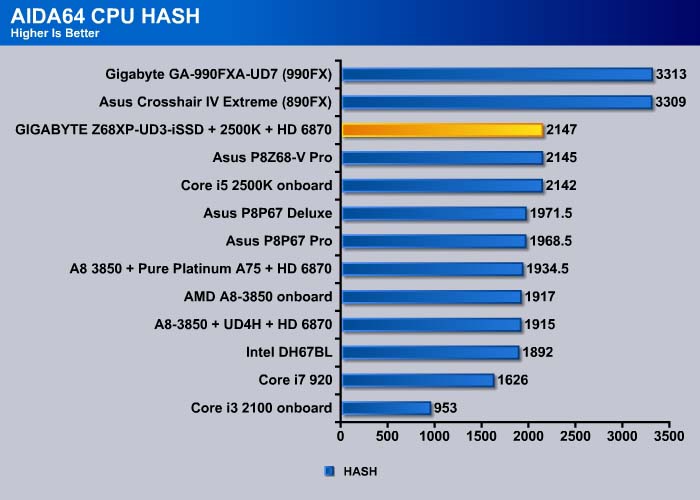
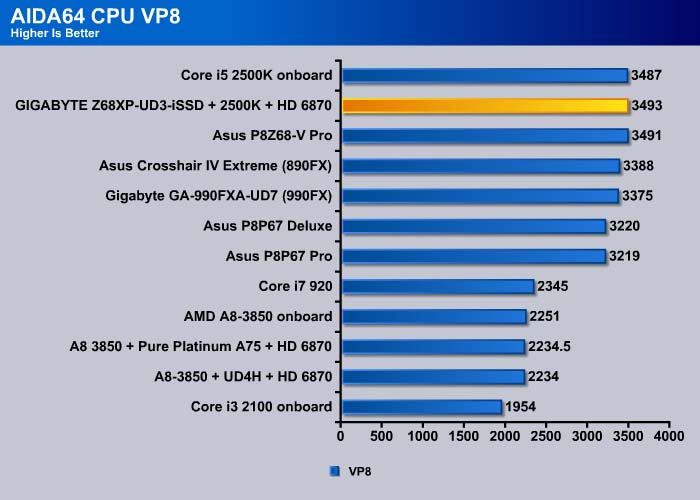
Memory
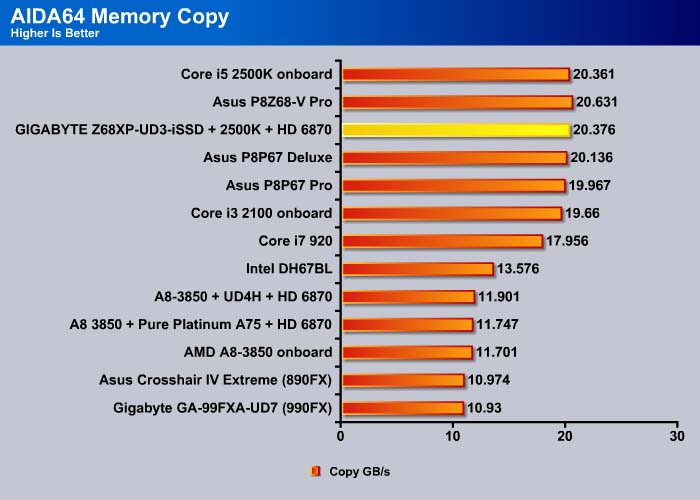
We see the same thing with the memory read, and in fact even the ASUS P67 board does better in the memory read.
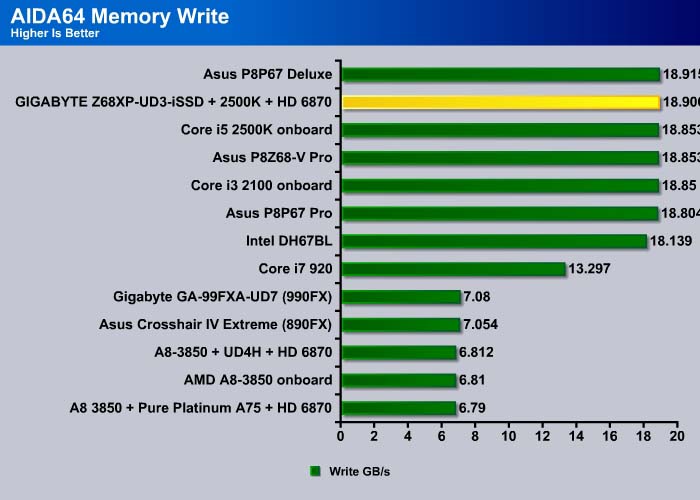
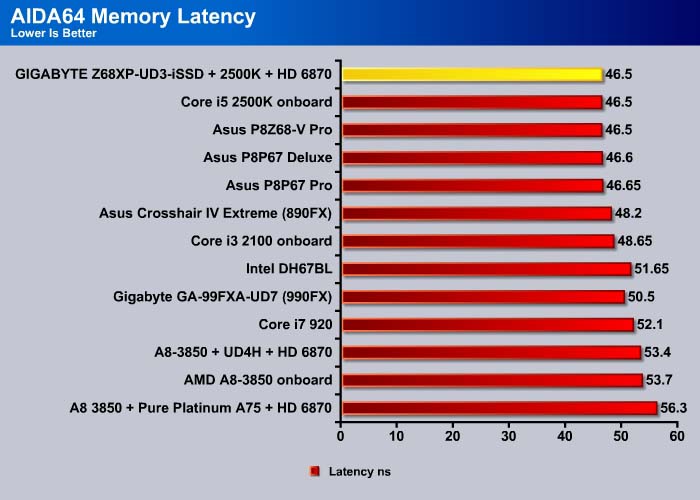
The memory latency is the same for all Z68 boardds.
Cinebench R11.5
“CINEBENCH is a real-world test suite that assesses your computer’s performance capabilities. MAXON CINEBENCH is based on MAXON’s award-winning animation software, CINEMA 4D, which is used extensively by studios and production houses worldwide for 3D content creation. MAXON software has been used in blockbuster movies such as Spider-Man, Star Wars, The Chronicles of Narnia and many more. MAXON CINEBENCH runs several tests on your computer to measure the performance of the main processor and the graphics card under real world circumstances. The benchmark application makes use of up to 16 CPUs or CPU cores and is available for Windows (32-bit and 64-Bit) and Macintosh (PPC and Intel-based). The resulting values among different operating systems are 100% comparable and therefore very useful with regard to purchasing decision-making. It can also be used as a marketing tool for hardware vendors or simply to compare hardware among colleagues or friends.”
The GIGABYTE board scored the same as other Z68 board in the single threaded test.
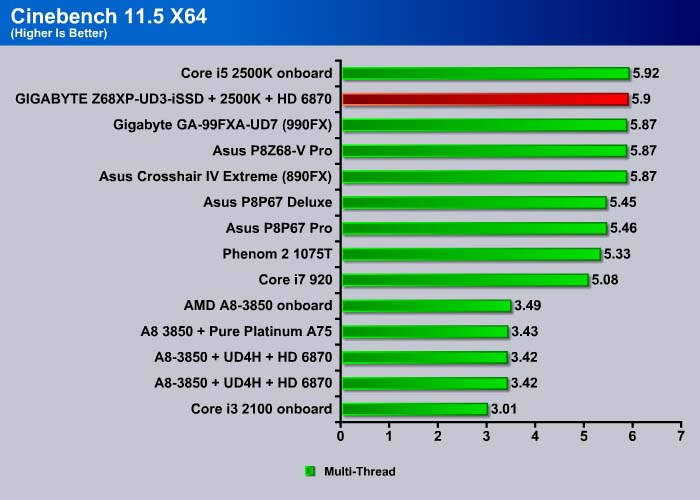
PCMARK 7
The latest benchmark suite, PCMark 7, puts a greater stress on the system than the PCMark Vantage. in contrast to PCMark Vantage, the latest edition stresses types of workloads rather than individual tasks. It consists of Lightweight, Productivity, Creativity, Entertainment, Computation, and Storage benchmarks. Readers can refer to the PCMark 7 whitepaper for the detailed list of applications and tests run for each suite.
With slight overclocking, we were surprised to see the GIGABYTE board actually comes in a tad behind the ASUS Z68 board.
The Lightweight test consists of application loading, text editing, image manipulation and light multi-tasking involving web browsing with 3 tabs. Here the ASUS board shows 47 more points than the GIGABYTE board.
The Productivity test consists of application loading, web browsing and decryption, and text editing. The test involved data decryption. Once again, the ASUS board comes out ahead of the GIGABYTE board by 76 points.
The Creativity test involves image importing and manipulation, and video editing and transcoding. This test is clearly multi-threaded and the extra clockspeed on the GIGABYTE board clearly shows its benefit here, and we see it yields 14 more points than the ASUS board.
The Entertainment test involves video playback and transcoding, gaming, and web bowsing. This is another test where the GIGABYTE board comes on top.
The Computation test involves video transcoding and image manipulation and the GIGABYTE board is 10 points ahead of the ASUS board.
The Storage test is not particularly CPU intensive and we see the GIGABYTE board has a slight advantage here over the ASUS board.
Gaming benchmarks
3DMark Vantage
The ASUS P8P68-V Pro scored a tad higher score in 3DMark Vantage than the GIGABYTE board.
The ASUS board scored few more points in the CPU test but a few points less in the GPU test.
3DMark11
In 3DMark 11, the ASUS board is about 3% faster than the GIGABYTE’s board under Performance presets.
Crysis Warhead
The ASUS board is a tad faster in Crysis Warhead than the GIGABYTE board.
Dirt 2
GIGABYTE scored higher points in Dirt 2. Dirt 2 puts a higher stress on all four cores, and the GIGABYTE board performs better here.
Dirt 2 is more CPU bound than GPU bound so we can clearly see that the superior CPU performance of the GIGABYTE Z68-XP-UD3-iSSD takes the lead but ASUS P8Z68-V Pro has a better GPU performance that shows up on games that are more GPU bound.
STORAGE
SSD: SATA III
| Burst (MB/s) | Random (ms) | CPU (%) | Avg Read (MB/s) | |
| GIGABYTE Z68XP-UD3-iSSD (Intel Z68 Express) | 434.1 | 0.1 | 3 | 323.3 |
| ASUS P8Z68-V Pro (Z68) | 407.4 | 0.1 | 5 | 378.7 |
Looking at the SATA 3 performance with SSD, we can see the GIGABYTE board has a better burst rate but falls behind in the average read department.
USB 3.0
| Burst (MB/s) | Random (ms) | CPU (%) | Avg Read (MB/s) | Avg Write (MB/s) | |
| GIGABYTE Z68XP-UD3-iSSD (Eton)P8P67 Deluxe (Intel Z68) | 35.1 | 17.4 | 2 | 32.7 | 30.9 |
| ASUS P8Z68-V Pro (Intel Z68) | 35.9 | 17.4 | 5 | 30.8 | 30.9 |
There is not much difference between the two boards since both are using Intel Z68 Express chipset for USB 2.0 support. The GIGABYTE board does yield a small lead in the average read.
USB 3.0
| Burst (MB/s) | Random (ms) | CPU (%) | Avg Read (MB/s) | Avg Write (MB/s) | |
| GIGABYTE Z68XP-UD3-iSSD (Eton) | 171.4 | 17.1 | 2 | 108.4 | 113.2 |
| ASUS P8Z68-V Pro(ASMedia) | 162.1 | 17.2 | 2 | 111.1 | 109.9 |
The GIGABYTE board relies on an Eton chip to provide USB 3.0 support while the ASUS board uses their own ASMEdia controller. The Eton controller on the GIGABYTE board has better burst speed and average write speed but the ASMedia on ASUS board has better average read.
Intel SRT Performance: Crystaldiskmark
We decided to run CrystalDiskMark to see if the included Intel SSD 311 is a good choice for Intel Smart Response. The Intel Smart Response on the Z68 chipset will work with any SSD. Neither mSATA nor the Intel SSD 311 are needed. Users can use any SSD.
4K
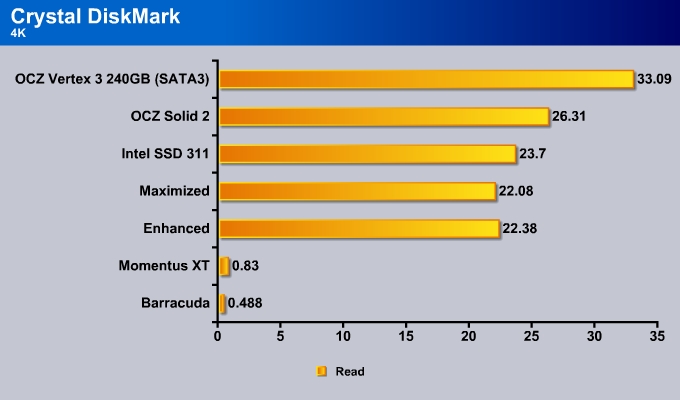
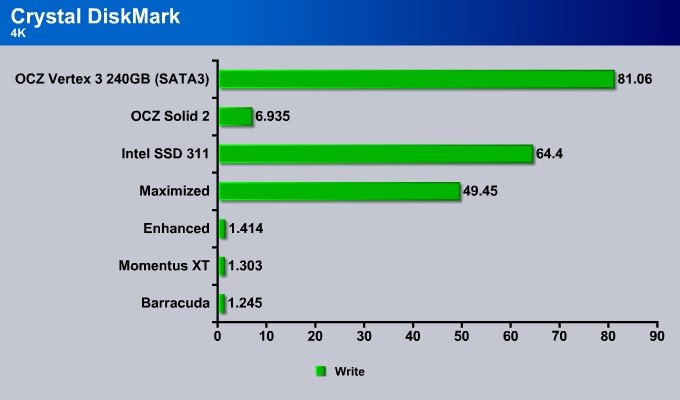
In terms of read performance, the SRT offers about 90% as much throughput as the SSD. Not shabby at all, considering that this is an exponential improvement over the mechanical drive.
The Intel SSD 311 has a much better 4K write speed than the OCZ Solid 2 that is based on the Indilix controller. Under Maximized mode, data is written first to the SSD, and is then mirrored to the HDD. The SRT in Maximized maintains about 80% of the throughput of the Intel SSD 311 in write. However, under enhanced mode, data is written to both HDD and SSD simultaneously, so the system performs more like a mechanical HDD.
512K
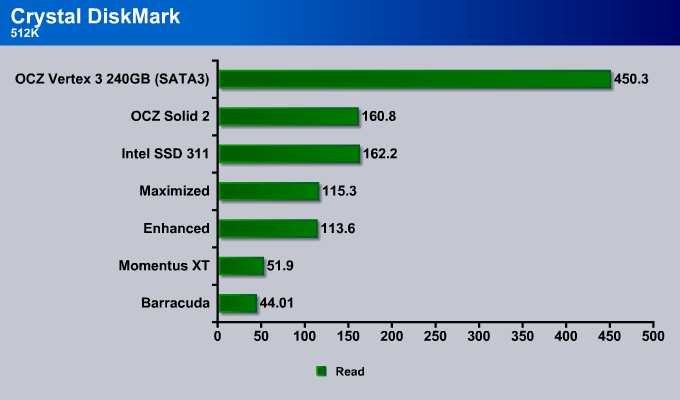
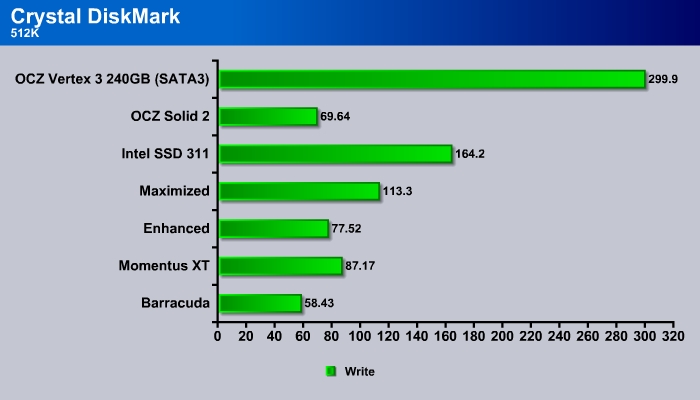
The Intel SSD 311 also has a much better 512K than the Solid 2 when comes to write. Notice here that when writing 512K, the SRT shows about 70% under maximized mode and 45% under enhanced mode.
Sequential
The Sequential read and write for the SRT is actually lower than the mechanical drive. There is a small penalty in reading sequential data with SRT compared to the mechanical drive. Furthermore, there is about a 40% drop in the throughput when compared to the Intel SSD 311.
With the Intel SSD 311 topping off at 111 MB/s, we see the SRT offers similar performance when comes to write. Since data is written to the SSD first, then to the hard drive (maximized); or to the SSD and HD simultaneously (enhanced), the slowest of the two would be the speed that we will observe. Thus, it is no surprise to see SRT with 110 MB/s throughput.
Intel SRT Performance: PCMArk 7
The Intel SSD 331 offers a good balanced read and write performance as an SSD. Now let’s see how it would perform under common desktop applications.
We have updated our test suite to PCMark 7, as opposed to PCMark Vantage which we used when we first tested the Intel Smart Response with the ASUS P8Z68-V Pro. We decided to use the newer test suite because the older test suite sometimes exaggerates the performance gain with an SSD.
The first thing to notice is that with the Intel SSD 311, there is no learning period needed; as soon as we enabled Intel Smart Response, the system showed a jump in performance even after only one run. Our previous experience with the Intel Smart Response Technology is that there is a learning period: we did not see a performance gain until an application had been launched once. As we saw earlier with CrystalDiskMark, the Intel SSD 311 has much better 512 and 4K write performance that results in data being written to the SSD the moment it is launched. As a result, there is no learning curve needed.
Clearly, with SRT, we are not expecting to see the system perform at the same level as an SSD, but it is very close, offering about 90% of the performance. It is interesting to note here that with the Intel SSD 311, the system actually performs a tad slower with Maximized setting than the Enhanced setting.
The Seagate Momentus XT offers a good performance boost over the mechanical hard drive but it is no match to the SRT and this is most likely due to the performance of NAND and the controller inside the Momentus XT. However, keep in mind that the Momentus is really designed for mobile systems, most of which do not have the ability to accommodate the two drive setup that is needed for the SRT. Mobile users will still benefit from the performance gain and the larger storage capacity if they cannot afford an SSD.
Application loading is where SRT shows the best performance gain compared to a mechanical hard drive.
Looking at the result, it is clear that GIGABYTE’s decision to use the Intel SSD 311 on the board is a good choice. Not only does the Intel SSD have less trouble than other SSDs on the market, it also needs no learning curve, so users can immediately feel the performance gain with the SRT.
What we can learn from these results is that if you plan to use SRT, it would be best to go with an SSD with good 512 and 4K write performance to minimize the learning curve needed. However, if you only use a handful of applications routinely, then picking a drive with a good read performance like the OCZ Solid 2 is still a good option, despite the slight learning curve.
OVERCLOCKING
We were able to overclock our Core i5 2500K easily to 4.5 GHz without much issue and very minimal adjustment. This is the same result as what we had achieved with the ASUS P67 board, but it is not as far as we were able to get with the ASUS P8Z68-V Pro. Most K series processors can easily be overclocked to the 4.0~4.5GHz range without much issue so the board should satisfy most people out there.
POWER CONSUMPTION
We ran Prime95 to stress the CPU in order to measure the overall system power consumption. All of the power saving features (C&Q and SpeedStep) have been enabled, as we envision this is how most people will be running their system.
No, this is not a trick. The GIGABYTE board consumes 9W less when idle and 40W less under load than the ASUS P8Z68 board. Compared to the ASUS P8P67 board, we can see that the GIGABYTE board consumes 23W less under load. Its consumption is the lowest we have observed out of any high-end Sandy Bridge (P67/Z68) board so far.
Temperature
| CPU Idle (°C) | CPU Load (°C) | Motherboard Idle (°C) | Motherboard Load (°C) | |
| ASUS P8Z68-V Pro (Z68) | 28 | 48 | 34 | 37 |
| GIGABYTE GA-Z68XP-UD34-iSSD | 25 | 41 | 41 | 42 |
The GIGABYTE Z68XP board runs a tad hotter than the ASUS P8Z68 board. However, the CPU temperature is better on GIGABYTE’s board than on ASUS’s. Neither board is overly hot so there is nothing to be worried about.
Conclusion
We do not see the need for mSATA on desktop motherboards, particularly not for the ATX form factor. Since the Smart Response Technology does not require using an mSATA (or even Intel) SSD, it would work just as well with any SSD. Systems with ATX boards have enough room for a 2.5’’ SSD and other storage devices. However, we can see the benefit of having an mSATA connector on ITX or micro-ATX board, as systems with these form factors often have a smaller footprint.
With that being said, we do, however, applaud GIGABYTE for being innovative and bundling the board with an SSD and mSATA compatibility. Furthermore, we are glad to see that this is not the only board that GIGABYTE sells with mSATA ports. Those who wish to have an mSATA-compatible board but do not like the high price tag of $233.99 can choose other boards.
The $100 extra for the 20GB mSATA drive is a tad small in our opinion even if it is simply used for caching. The SLC NAND means the drive will be more durable, but users will be better off using a 60-100GB MLC SSD for the operating system and applications, and simply using a 2TB mechanical drive as storage. The only drawback of such a setup is the need for careful file management between two drives.
The GIGABYTE GA-Z68XP-UD3-iSSD is designed toward users who like the performance gain from SRT yet do not want to go through a lot of trouble setting up their system and managing files. We do feel that GIGABYTE made a good choice of picking Intel SSD 311 as the caching drive. The drive is designed specifically for Smart Response Technology with its SLC NAND for higher performance and durability. As the test shows, the drive has an amazing write performance that eliminates the learning curve that we observed with other SSDs in SRT.
The motherboard also has a clean layout and features. In terms of performance, it often excels at pure CPU benchmarks like CineBench and Everest, but in multi-tasking and light tasks, it sometimes falls a tad behind the ASUS P8Z68 board. Still, the difference in performance between the two boards is so small that it would be hard to notice in day to day use.
If there is an area that GIGABYTE can claim victory is the power consumption. The included Smart Doctor software is also easy to use and does not take as big of footprint as ASUS’s AI Suite, which can be appealing to some people who do not want a huge software bundle installed in the PC.
All in all, the GIGABYTE GA-Z68XP-UD3-iSSD has a good combination of hardware, software, and features. For those who want system to take advantage of the Intel Smart Response Technology, the GIGABYTE Z68XP-UD3-iSSD is worth considering for its quality components and three year warranty (which covers not only the board, but the SSD as well).
| OUR VERDICT: GIGABYTE GA-Z68XP-UD3-iSSD | ||||||||||||||||||
|
||||||||||||||||||
| Summary: The GIGABYTE GA-Z68XP-UD30iSSD offers good mix of features and performance. The bundled Intel SSD 311 offers a simple setup for those who want to use Intel Smart Response Technology. For its quality and small power footprint, It earned the Bjorn3D Silver Bear Award. |
 Bjorn3D.com Bjorn3d.com – Satisfying Your Daily Tech Cravings Since 1996
Bjorn3D.com Bjorn3d.com – Satisfying Your Daily Tech Cravings Since 1996