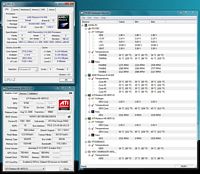The X-Fighter is In Win’s latest gaming enthusiast chassis. Accommodating water cooling, big video cards and good air flow, we review the X-Fighter to see how it competes.
INTRODUCTION
Inspired by a spacecraft theme, the X-Fighter is In Win’s latest offering for gaming enthusiasts. Having a case that supports water cooling, big video cards, and good air flow is important to gaming enthusiasts. Fortunately for gamers, In Win has been listening. The X-Fighter supports all those things and looks good while doing so. With its hard angles, and multi-colored theme, the X-Fighter is certainly attractive. Sporting a $120 price tag, lets take a look at the X-Fighter to see if it meets a gamers standards.

About IN-WIN
IN-WIN Development Inc., an ISO 9001 manufacturer of professional computer chassis, power supplies and digital storage devices, is the leading provider of enclosure solutions to system integrators worldwide. Founded in 1986, IN-WIN provides high quality chassis that conform to all safety regulations, as well as unsurpassed customer service.
|
1985
|
Company founded as IN WIN Development Inc., focus on chassis selling and marketing.
|
|
1987
|
Established chassis assembly facility.
|
|
1992
|
Established Taoyuan factory in Taiwan.
|
|
1994
|
Established in house painting department and facilities
|
|
1995
|
Established stamping and tooling department to enhance the ability of technician and product quality control on yield rate. |
|
1997
|
Established facility automation on progressive stamping equipments.
Executed TQM (Total Quality Management) system. |
|
1998
|
ISO 9002 certified
Established facility automation on robot stamping equipments. |
|
1999
|
ISO 9001 certified
Established USA branch to explore the US market. Established New CHANGHEIN factory in Taoyuan, Taiwan. |
|
2000
|
Established UK branch to explore European market.
Established Japan office. Established Power Supply Group for Power Supply development and manufacture. |
|
2001
|
Re-build and enlarged Taoyuan factory to become the Headquarter.
Implementation of ERP system. ISO 14001 & ISO 9001, 2000 version certified. Listed on Taiwan OTC market. |
|
2002
|
Implementation of IN SHIN factory plan at China.
Implementation of e-Documents. Established NL branch office and warehouse as European Market Center. |
|
2003
|
Established IN SHIN factory at China.
Listed on Taiwan SEC market. |
|
2004
|
Established UPS Group for UPS development and manufacture.
|
|
2006
|
All product lines are compliance with RoHS directive regulation. |
|
2007
|
Obtained IECQ 080000 HSPM certification.
|
SPECIFICATIONS & FEATURES
-
Case Size: Mid Tower
-
Material: 0.8mm SECC Steel
-
Dimensions (HxWxD): 18.5” × 9.4” × 22.4” 470mm × 240mm × 570mm
-
External Drive Bay(s): 5.25″ x 4 3.5″ x 2
-
Internal Drive Bay(s): 3.5″ x 5
-
I/O Expansion Slots: 7 PCI/AGP Slots
-
Front Panel Ports: USB 2.0 x 4, e-SATA x 2, IEEE 1394A x 1(FireWire), HD/AC’ 97 Audio
-
M/B: ATX mATX
-
Power Supply: ATX 12v PS/2
-
Thermal Solution: Smart-3D UniDuct™ 120mm Ceramic Fans at Front & Rear, VGA Turbo Cooling System with 80mm side Ceramic Fans, two water cooling tubing holes.
-
Safety: Meets RoHS CE and FCC Class B Requirement
PACKAGING
First off, the box the X-Fighter came in was rather large. I was surprised at the size of the box when it arrived. The box itself is nice looking. On the box are pictures of the case, smaller pictures that point out features, and a general overview of the cases specifications and features.
Wrapped around the case are two thick pieces of styrofoam. Considering the thickness of the box the case came in and the thickness of the styrofoam used, you can feel confident your X-Fighter will arrive in good condition. In Win definitely packaged this case well. Along with the case, there was a bag which consisted of slot covers, motherboard mounts, mounting screws, manual, and a molex to 3 pin adapter.
The Case
The case is certainly uniquely styled. The color theme, sharp angles, shutter-like side door, pointed case feet, plastic side panel levers, water cooling holes, reset and power button placement, all of these little features make the X-Fighter stand out from other cases in its price range. On to the inside of the case.
Inside the case is a resizeable air duct, slider holders, side panel vents, removable front fan, and the VGA fan system. The panel cabling is long enough for even the pickiest cable management freaks. Unfortunately, cable management options are very limited. With no way to route cables behind the motherboard tray, you will have to resort to tucking cables in the drive bay areas. The front of the case has a night rider-like LED lighting effect. Fortunately, these lights can easily be disabled by not plugging in the provided molex connector. We appreciate that option. The optical bay covers, side panel vents, and the front fan have dust/debris filters. This feature is typically not in most cases. Both inside and out, we are seeing little features that make the X-Fighter stand out. Now that we’ve seen the case, its time to give it some water cooling love.
TESTING
To test the X-Fighter we wanted to utilize its water cooling feature. We wanted to see what this case was capable of. Many cases in its price range are able to accommodate water cooling with ease. Considering the X-Fighter is a mid-tower case, I was skeptical. All skepticism aside, we decided to give it some H20 love.
Hardware and software used for testing:
Hardware
- AMD Phenom II 920 2.8GHz Processor (Overclocked to 3.7GHz)
- ASUS M4A78-E Motherboard
- G.Skill DDRII 4x1GB 800MHz Memory (Overclocked to 1,000MHz)
- XFX 4870X2 Video Card (Yep, this beast of a card fit!)
- Creative X-Fi XtremeGamer Sound Card
- Thermaltake PurePower RX 600W Modular Power Supply
- Western Digital 74GB Raptor 10,000RPM SATA Hard Drive
- Seagate 320GB 7,200RPM SATA Hard Drive
- Samsung DVD-RW +/- SATA Optical Drive
- Swiftech MCR320-Res Radiator with 3x120mm fans (Resevoir built in)
- D-Tek Fuzion II CPU Water Block
- D-Tek 1/2″ Fittings
- D-Tek DB-1 Pump
- 1/2″ Tubing
Software
- Street Fighter 4 Benchmark Tool – Used for stressing the hardware
- HWMonitor – Used to monitor temperatures
- CPU-Z – Used to check CPU and Memory frequencies
- GPU-Z – Used to check GPU frequencies
Before putting any hardware into the case, we wanted to make sure our 4870X2 would fit.
It did… barely.
Getting the 4870X2 to fit required precise placement of the front of the card. When the motherboard was in and it was time to install the 4870X2, we had to maneuver around the motherboard’s heatsinks. Unfortunately, not all motherboards will have lower profile heatsinks. Fortunately ours was low enough to allow us to fit the behemoth 4870X2.
With the video card fitment OK’ed, we worked on what cable management we could. We positioned the panel cabling around the mounts and taped them down with electrical tape. Doing this reduces any excess cabling and makes dealing with the power supply cables easier.
The tool-less features of the case was something I liked dealing with. Not having to use any tools aside from mouting the motherboard, was very nice. The optical drive and hard drives mounted with ease and stayed put.
After installing the motherboard we wanted to take a picture of the benefit of taping down the front panel cabling. With all the cables seated, you can see the benefit of having the cables tucked under the board, less cables to deal with means less hassle when dealing with hardware within a case especially a mid-tower case. With the motherboard in place, we went on to the rest of the hardware.
With all the hardware installed, its time to fill the water setup with my special concoction. My mix consist of distilled water, PT Nuke (to rid of any growth) and my special ingredient. :). On to the pics!
With the red LED fan on the radiator, red LED’s on the front and the white cathode within the case, the X-Fighter was looking pretty nice when the lights went out. We were pleased with what we were able to fit into the case and also how it looked after all was said and done. Now its time to see how the temperatures improved or didn’t improve.
To compare temperatures properly, we put the X-Fighter up against our generic custom case that we modified to accomodate our water cooling setup. The generic case is also a mid-tower but it lacks a rear and front fan. The case has wheels so we could mount the pump, optical bay mounted hard drives, a side panel window, white cathodes, and a lower fan for extra GPU air flow. Here are pictures of the case compared:
Results
To test between the two cases, we used HWMonitor to monitor temperatures, CPU-Z to check the CPU and memory frequencies, GPU-Z to check the GPU frequencies, and the recently released Street Fighter 4 Benchmark Tool. Here are the results:
Generic modified case
In Win X-Fighter case
| Temperatures | |
| Generic Idle | CPU: 33C Video Card: 46C Motherboard: 35C Chipset(s): 41C Hard Drive 1: 50C Hard Drive 2: 50C |
| Generic Load | CPU: 48C Video Card: 72C Motherboard: 47C Chipset(s): 55C Hard Drive 1: 51C Hard Drive 2: 52C |
| In Win X-Fighter Idle | CPU: 35C Video Card: 44C Motherboard: 34C Chipset(s): 41C Hard Drive 1: 34C Hard Drive 2: 32C |
| In Win X-Fighter Load | CPU: 47C Video Card: 70C Motherboard: 46C Chipset(s): 55C Hard Drive 1: 39C Hard Drive 2: 38C |
The results clearly show the X-Fighter to be the better case of the two. The water setup on the X-Fighter performed just as well as it did in our modified case. Considering the tubing length, I was not surprised at the 2C increase in the CPU idle temperature. The load temperature was actually 1C lower, which means our water setup worked just fine in the X-Fighter. If a proper radiator was in use to take full advantage of the water cooling holes, I could see the CPU temps being even lower. Having a front and rear fan on the X-Fighter improved temperatures across the board. The hard drives specifically had lower temps all around. The temps were definitely lower in the X-Fighter mainly due to a front and rear fan helping pull the air across the hardware, cooling things down along the way. The beastly 4870X2 also benefited from the X-Fighters dual 80mm VGA fans dropping the temperature 1C during idle and 2C during load. Overall the X-Fighter did what we expected when compared to our modified case. With the testing out of the way, lets move on to the conclusion.
CONCLUSION
All in all, the X-Fighter is a solid case. Aesthetically, the look of the X-Fighter can go either way. You either like the look or you don’t. I personally like the case due to the theme and the features it has. I like the shutter-like side panel window, the tool-less design, the pointy feet, the removable fans, etc. I do wish the fans were red or black to better flow with the outside theme, but being the greenish-yellow that they are, it doesn’t look too bad. I did like that our 4870X2 fit without too much of a fuss. We were lucky to have a motherboard that did not have an outlandish heatsink layout. For anyone with a big heatsink equipped motherboard, be wary about what card you go with. If it’s a GTX 260/275/285 or an ATi 4850/4870/4890 you will be fine. If its a 9800GX2, GTX 295, or a 4870X2 you might be out of luck. It really depends on your motherboards heatsinks being in the way or not.
There are a few things that I see wrong with the X-Fighter. First is the price. For $99 you can buy an Antec Nine Hundred, which is without a doubt one of the best gaming enthusiasts cases available. A close second would be NZXT’s Tempest which goes for $89 after rebate. Another case that comes to mind is the Antec Nine Hundred Two, which is a revised Nine Hundred that goes for $129 shipped. Going for $120+ shipping, the X-Fighter is already at a disadvantage due to it being more expensive than cases that have more features. Its really hard to beat the Antec Nine Hundred, but when you bring the topic back to aesthetics many people may beg to differ. Not everyone likes blue LED’s and not everyone wants the same looking case. Another thing that jumped out at me was the side panel system. The plastic clips keeping the side panels in place are indeed, plastic. Overtime I could see these wearing thin and failing to work properly. Fans, this case needs more fans. At $120, the X-Fighter really should have more intake fans like the Antec Nine Hundred and NZXT Tempest have. More airflow is always better. Finally, video card limitation. Sadly, you will have to do some measuring to make sure your brand new shiney 4870X2 or GTX 295 will fit. Nothing would drive me more mad than not being able to use my $400+ video card because it wouldn’t fit in my case.
—–
We are trying out a new addition to our scoring system to provide additional feedback beyond a flat score. Please note that the final score isn’t an aggregate average of the new rating system.
- Performance: 7
- Value: 6.5
- Quality: 6.5
- Warranty: 7
- Features: 7
- Innovation: 6.5
Pros:
+ Unique styling
+ Dual VGA fan cooler
+ Shutter-like side panel window
+ Tool-less design
+ Removeable dust filters
Cons:
– Not priced competitively, too expensive for what it is
– No real cable management solution(s)
– Plastic side panel clips
– Could use more intake fans
– Video card fiment may be an issue
Unfortunately the X-Fighter is too unique to stand out against competitively priced cases. The look and cost of the X-Fighter may turn buyers away before they even bother reading the specifications. At $120, the X-Fighter is too expensive to consider it a bargain gaming enthusiast case. There are too many cases that outshine the X-Fighter and while doing so cost much less. We give the In Win X-Fighter a 6.5 out of 10.
 Bjorn3D.com Bjorn3d.com – Satisfying Your Daily Tech Cravings Since 1996
Bjorn3D.com Bjorn3d.com – Satisfying Your Daily Tech Cravings Since 1996