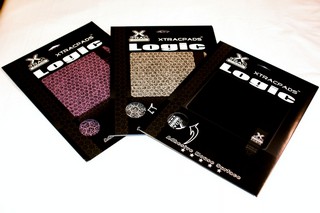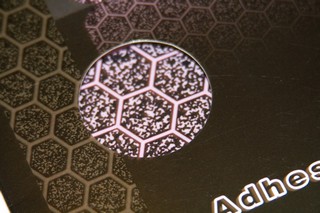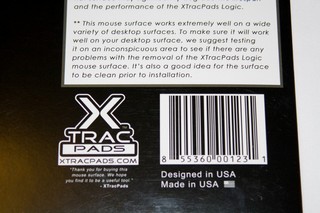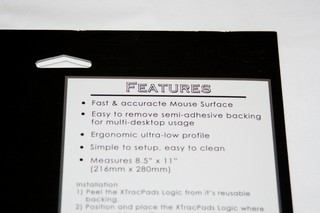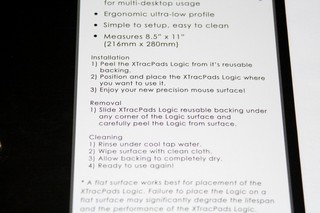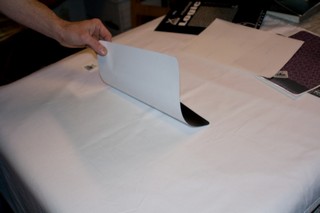XTrac, has come up with a super thin, washable, that sticks to just about any surface giving these mouse pads a non slipping capabilities. Lets look at XTracs newest addition the Logic Mouse pad.
INTRODUCTION
Up until a couple of years ago, I thought a mouse pad was a mouse pad. It made no difference what the manufacturer was, or the type of mousing surface used. Having a large mouse pad was basically just for our E-Peen size. I sure was not going to buy a 30 USD mouse pad when a 5 dollar Walmart special would do just as good. Well, was I ever wrong, dead wrong.
Until just recently “gaming” mouse pads were only made by a few manufactuers, now just about everyone makes “gaming” mouse pads, and claims to give us better performance, better handling, and more comfort, yadda yadda, you know the drill. For those who are always going to LAN parties, toting a mouse pad is effortless, even if it is a large surface pad. What kills some mouse pads is that they bunch up on us when we are really getting into our games, or shift postitions during a rigorous gaming session causing us gamers to stop and reset our mouse pads so we may continue our onslaught.
X-Trac has a mouse pad that is light wieght, large enough for us to use our multi DPI mice on, and to top it off, they made it so the mouse pad does not slip and slide underneath our mice/hands when we are really getting dirty.
Here at Bjorn3D, we bring you the X-Trac Logic mousing surface.
SPECIFICATIONS
- 8.5″ x 11″ (216mm x 280mm)
- Semi adhesive backing
- Available in Hex, Black or Pink
- Super slick plastic surface
- Available hexagon pattern for precision tracking
- Stick Em™ semi adhesive backing for maximum grip
- Easy to clean
XTracPads Logic™
Designed in the USA
Made in USA
Ok, now that is a quick set of specifications. These mouse pads are roughly the same size as a normal peice of paper. This should make it easy to use these mouse pads on just about any computer desktop.
PACKAGING
Looking at the front of the packaging, X-Trac shows us what the mouse pad looks, what pattern it uses, and the color choices. These three mouse pads, are pink with a hexagon pattern (this should appeal to the woman folk computer users). The minute my niece saw the pink mouse pad it was gone. Black, no pattern, and a black with white hexagon pattern same pattern as the Pink mouse pad.
Looking through the peep hole that X-Trac put on the packaging, you can get an idea of how the surface feels and looks. My first intial thoughts were, slick with a semi rough texture to it, man my Razer mouse should just glide on these pads.
I got a shot of the back side of the packaging, not just to show you what is on the back side, but what the backside contains. These are the instructions on how to use/care for these mouse pads. I will be putting these instructions to the test soon.
OVERVIEW
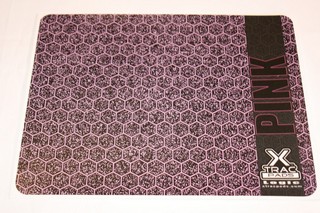 |
 |
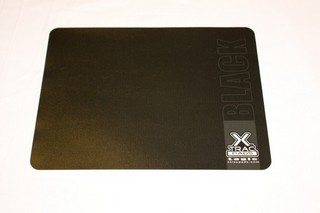 |
 |
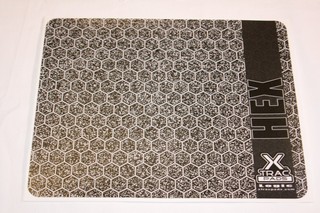 |
 |
Here is each mouse pad and what they look like outside of the pacakging. I also peeled back the corner of each mouse pad. Each of these mouse pads have a semi adheasive backing to them that enables the pads to cling to smooth/semi-smooth surfaces without moving around.
Each of these mouse pads has the X-Trac logo imprinted on them on the corner, and they also display the type of mouse pads they are.
A quick, final picture of all three mouse pads together before I get on with the testing.
TESTING
The only true way of testing a mouse pad is to actually use it. Before I get on with the gaming sequences, I tested the other aspects of these mouse pads. These next few tests I performed on one of these mouse pads, is what I felt the normal person would do to thier mouse pads. Not to this extreme, but in some form or another their mouse pads will be going through this type of use through thier life time.
First testing up for grabs, is the lets see how sticky this mouse pad is, and see if I can reduce the amount of stickiness by using my hands. Keep this in mind, when you grab a piece of tape, the minute you touch it, the peice of tape loses its stickiness, this was my frame of mind for this testing.
I spent roughly 15 minutes on placing my hands all over the backside of the mouse pad, trying to get it to lose its adhesiveness, well that did not work out too well. it did lose a little bit but not enough for me. I also wanted to get this mouse pad as dirty as possible so I can wash it. As you can see it is firmly attached to my hands.
After my failure with the dirty hand testing, I started looking at the sheet I was using. Hmmm, (bingo) lets stick the mouse pad to the sheet!!! SO i did, I even pushed on the mouse pad to make sure it was really on there. The first attempt with the sheet the mouse pad did lose some adhesiviness, but not quite enough.
Was I satisfied with one round of sheet testing? Nope, I was not. So I ended up putting the mouse pad on the sheet a couple of times. Finally I have progress. This picture here is me removing the mouse pad off of the sheet the first time.
Well the sheet and my hands were not as dirty as I thought they were. But the mouse pad lost quite a bit of its ability to stick to smooth surfaces. So I was a Happy camper.
The instructions say, wash with cold water, So I did. It took a few minutes to throughly clean all of the little peices of lint and threads off of the mouse pad, I did get it clean. I let the mouse pad air dry for about 20 minutes .
While the mouse pad was drying it was time to test out the other mouse pads. Since my computer desk has a black table cloth over it I used a glass mouse pad to stick these mouse pads onto.
Keep in mind the glass mouse board measures 15 inches x 12 inches. The mouse pads being tested are the same size as a normal peice of paper of 8.5 inches x 11 inches. The pink mouse pad stuck right on the glass. I wonder how hard it will be to remove it, things that make you go hmmmm.
Well, these mouse pads definitely stick onto surface quite good. So good infact that when I tried removing the mouse pad, it lifted my glass mouse pad up with it, and slowly peeled away.
Time to move on with the white hexagon mouse pad. Here it is stuck to my glass mouse board. Oh great, removing this mouse pad is going to be fun. Taking off this mouse pad was pretty much the same story as the pink mouse pad. I took my time and slowly removed the mouse pad off of the glass mouse board. You dont want to yank these mouse pads off. Take your time and remove them slowly.
Since it had been about 20 minutes it was time to go fetch the black mouse pad I tortured, and washed. Well it stuck to the glass just like the last two did.
TIP:
During my use with these pads, I kept running into a small little issue with air bubbles when installing them on my glass mouse board. I was able to get some of the air bubbles out from the edges of the mouse pad but the inner air bubbles were difficult to get out. Removing the mouse pad and putting it back on while tring to get these air bubbles out I felt I would end up ruining these nice, good mouse pads after a while. So what I ended up doing was using a spray bottle and spraying a little water to dampen the surface where I was going to stick these mouse pads on. Not drenching wet, but enough to form small beads of water is all you need. I then placed the mouse pad over that area, then took my driver license and gently squeezed all of the water from underneath these mouse pads, then dried the entire area with a clean dry towel, therefore removing all the air bubbles out from underneath them.
CONCLUSIONS
When it comes to mouse pads, we as computer users and gamers need mouse pads that are rugged, provide the necessary traction we will need, and also making the mouse itself glide across the surface. I have used a ton of mouse pads over the years, even tried making my own mouse pad/boards. The X-Trac mouse pad is a go to mouse pad that adds versatility. During my gaming sequences, browsing the internet, or just moving around in Windows with my mouse, the X-Trac Logic pads performed flawlessly.
The only thing I can see wrong with these types of mouse pads is that you have to use a semi/smooth surface for these mouse pads to work properly. If you are have a cloth table covering your computer desk (like myself) these mouse pads will not perform they way they were intended. You would need the use of another smooth surface item (in my case I have a glass cutting board), to stick these mouse pads to. The only other thing you should know, is these mouse pads are not cushioned. If your surface is hard, these mouse pads will be just as hard.
Doing a quick price check over at Newegg.com, these mouse pads can be purchased for 11 USD. considering the price point, the versatility, and the medium/large surface area you get with these mouse pads. It is a good bargin for anyone needing a mouse pad that has non-slipping capabilities, washable, not forgetting to mention its overall performance you gain when using this mouse pad.
- Performance 9
- Value 8
- Quality 9
- Warranty 9
- Features 8
- Innovation 8
Pros:
+Non slipping capabilities
+Easy care
+High performance
+Asthetically pleasing
Cons:
–Nothing really worth mentioning
8 out of 10 and the Bjorn3D.com Seal Of Approval.
 Bjorn3D.com Bjorn3d.com – Satisfying Your Daily Tech Cravings Since 1996
Bjorn3D.com Bjorn3d.com – Satisfying Your Daily Tech Cravings Since 1996