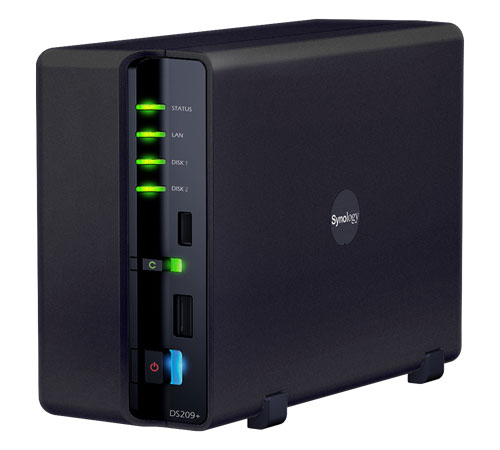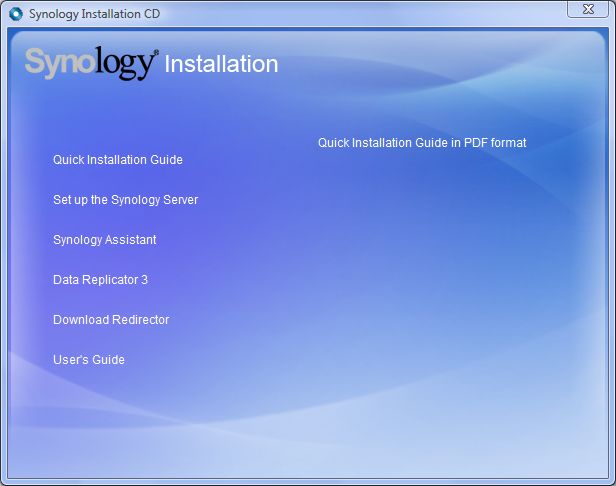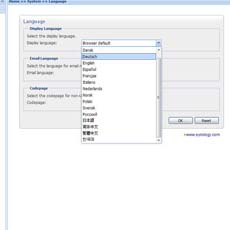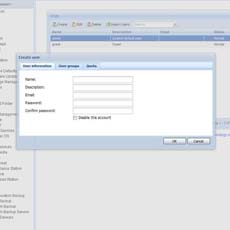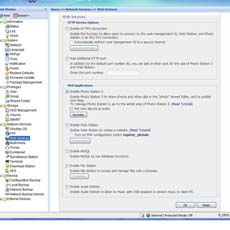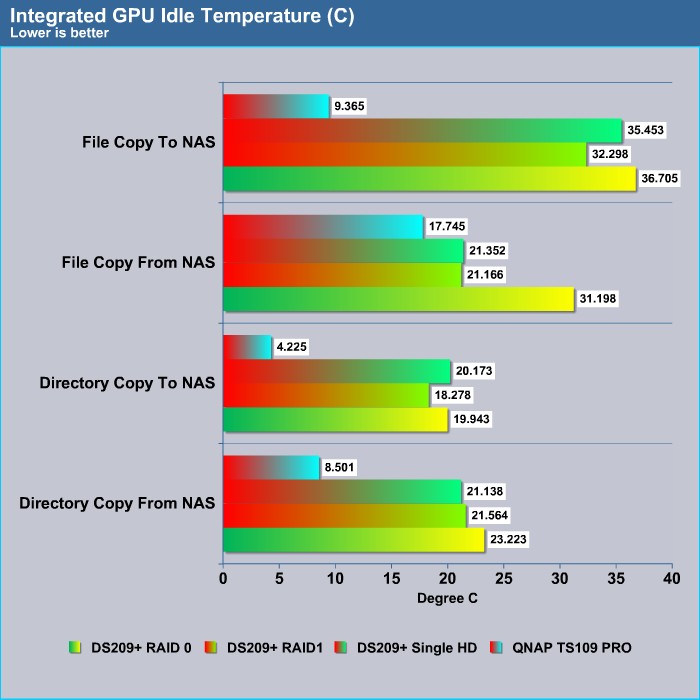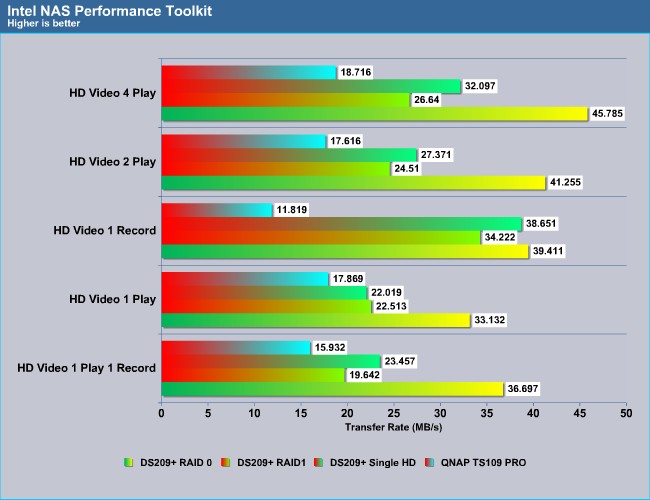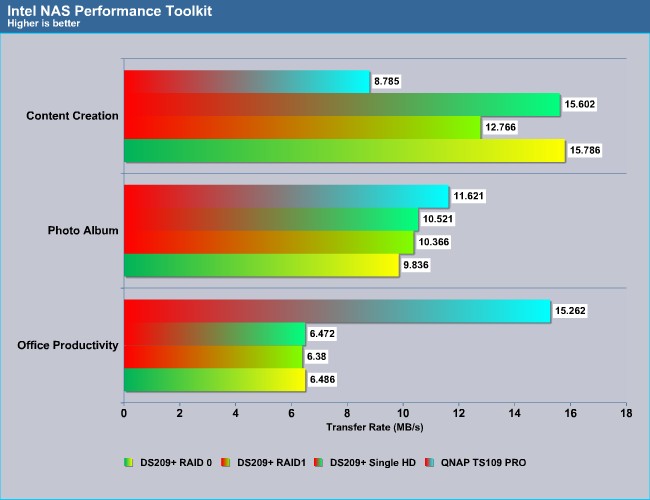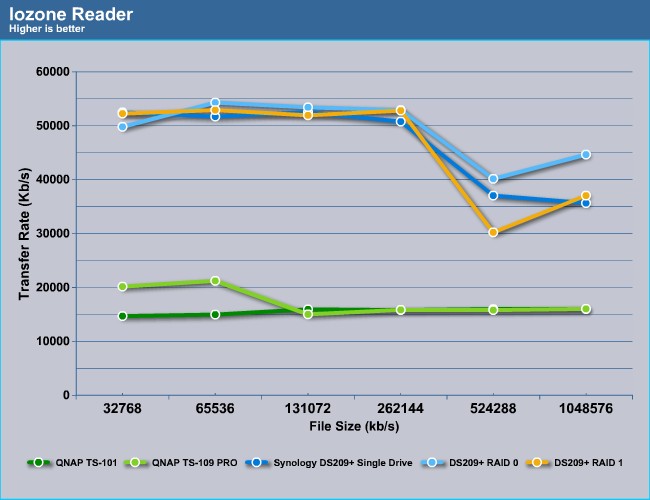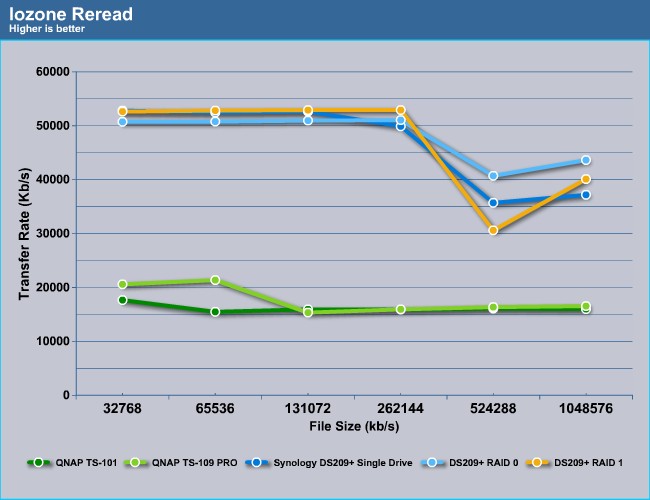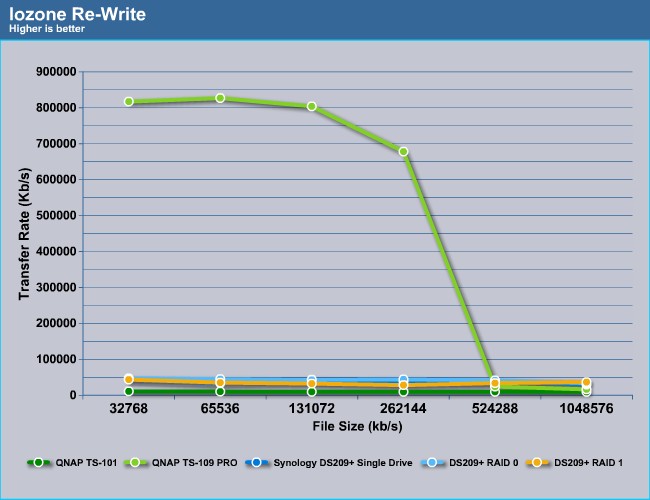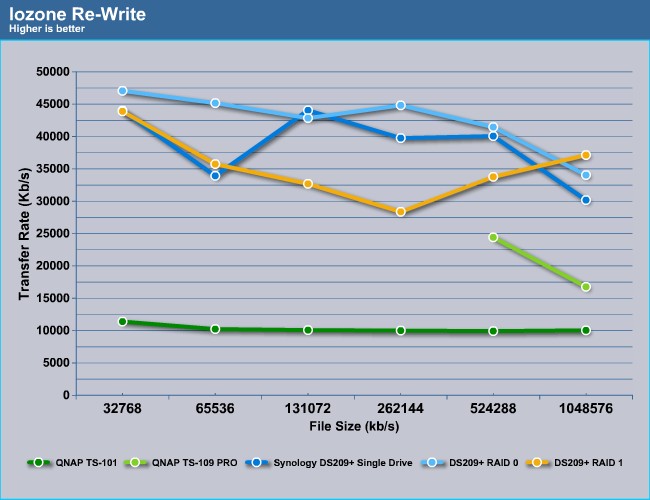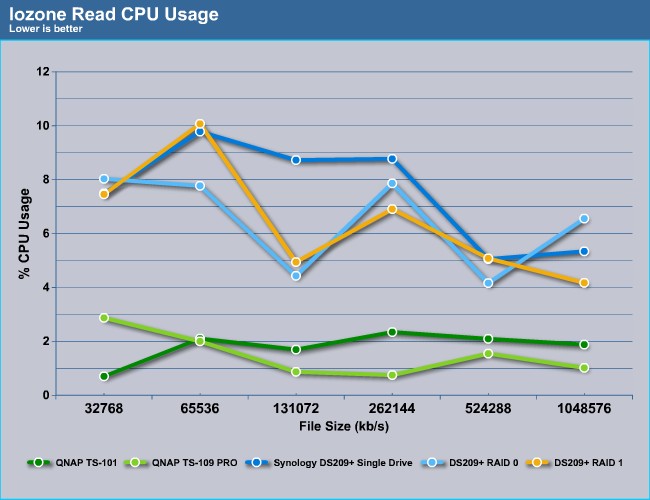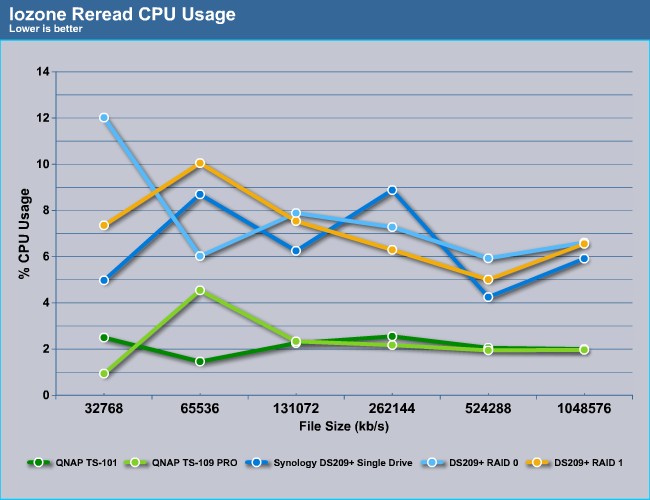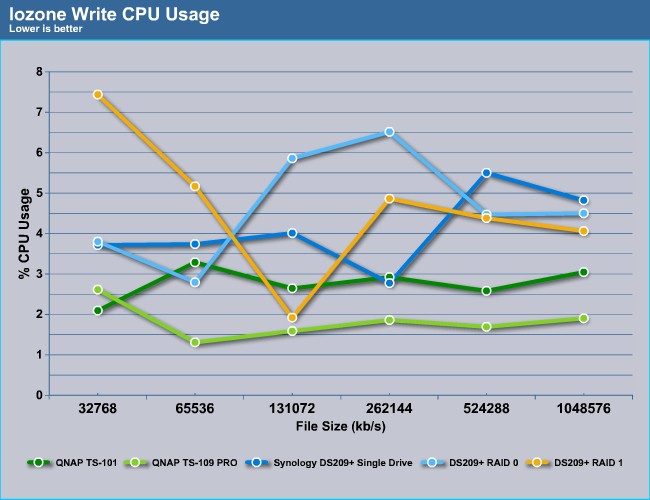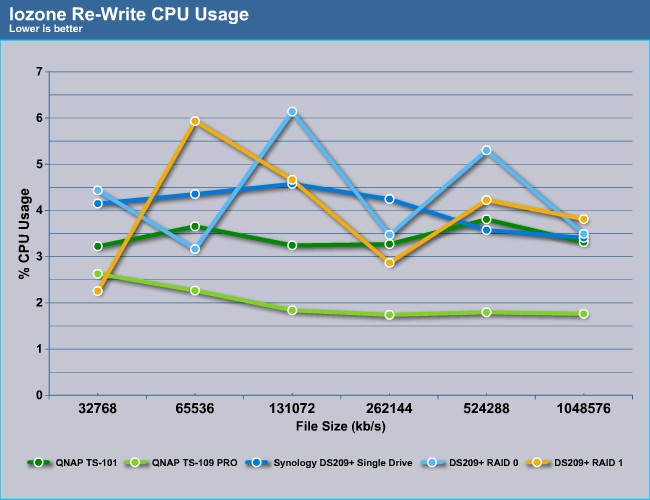The DS209+ is the latest 2 drive NAS from Synology. Not only that this new unit promises to have a better performance, it also has an updated user interface and is feature packed. It would be the worth your time to check it out if you are in the market for a NAS.
INTRODUCTION
Organizing and sharing digital contents have become a big headache for many people because of ever expanding digital contents. Ten years ago, only in a business environment would you find a dedicated data storage setup to share files among different users. For many home users, a simple router or switch seems to do the job just fine to network all the computers in a household to allow direct file transfer between desktop systems.
Fast forward 10 years, and we are in the age where digital files are everywhere due to widespread of broadband network. Digital contents, such as MP3 files, pictures, and multi-media are popping up everywhere with the iPods and digital recorders, and the booming of other download media. The widespread of digital media creates a problem of centralizing data and sharing among different computers even in a common household where it is not unusual to find two or more computers. Compare to 10 years ago, the numbers of files have grown exponentially and the file sizes are getting bigger due to HD contents gaining popularity.
Luckily, as digital age booms, the price for storage devices are dropping and at the same time, what used to be reserved for business and enterprise use has trickled down to a consumer level price tag. NAS, network attached storage, is one of those devices where it can help to alleviate the problem one may face with data storage and sharing.
Here at Bjorn3D, we have looked at various NAS ranging from devices that support 1 hard drive to four hard drives in various configurations. Many of these NAS are not only capable sharing data among different PCs, they are also packed with features such as RAID function, alternative download support, and system backups. Today, we have yet another NAS device, DS209+, courtesy of Synology which we shall put into the test.
ABOUT SYNOLOGY
Synology Inc., founded in April 2000 by a duo experienced in system designing and marketing, is a dedicated Network Attached Storage (NAS) products provider located in the Taipei city, Taiwan. With a staunch and united team organization, Synology creates and brings forth NAS servers of originality for the global market. Under the breezy yet conscientious team work, Synology embodies the spirit of vitality, creativity, specialty, and versatility, implanting a new breath into the staid NAS business. With our sustained and substantial investment in research and development, Synology is pursing the laurels of contemporary NAS industry on an international scale.
Synology NAS Servers are designed to fulfill its customers’ need of security, performance, energy saving, and functionality on a broad range around the globe from prosumers to corporations. Moreover, to practice commitment made to its widespread customers and to provide every possible means of satisfactory services, Synology is using its best endeavors to the establishment a fully developed customer support and service team. Having a vision beyond the visible, Synology NAS Servers signify –Value.
SYNOLOGY DS209+
|
|
|
|
|
|
|
|||
The Synology DS209+ is the latest NAS from Synology. As its name implies, the 209+ means that it supports two hard drives since Synology usually use the first number to indicate the number of hard drive it supports. Synology packs the DS209+ in a rather plan brown cardboard box. Though the packaging may not draw much attention, it sure contains enough information for any potential buyer. The NAS is being protected in the box with two pieces of cardboard cutouts and the accessories are being placed in a separate box so the whole unit arrived at my doorstep without any damage.
In addition to the DS209+, the unit also comes with the following accessories:
- A power cable with power brick
- A driver CD
- A quick installation guide.
- A 6′ network cable
|
|
|
|
|
In a drastic departure from the old Synology NASes look, where it is usually white, the new NAS from Synology is all black. The black exterior sure look nice and it will go very well with many other high-tech devices.
The casing of the enclosure is made with plastic just like the older NAS. Though we prefer to have a metal casing to help dissipate the hard drive’s heat away from the inside of the case, the DS209+ does include a fan on the back of the unit for the job. On the front, we get a few indicators which are clearly labeled so you wouldn’t have to guess what they are for. An eSATA and an USB port are on the front of the case. In addition, you will find a button with “C” label which is used for copy the contents from your external storage to the NAS.
On the back, you will see the 70mm fan in addition to two more USB ports and a LAN port. There is also a key lock to secure the NAS, a reset button, and the power jack.
Four rubber feet are on the bottom of the NAS to prevent any scratch. In addition, you will notice that Synology strategically places air ventilation holes on the bottom to allow cool air entering the NAS and hot air escapes on the back. This will help to cool the hard drives.
Synology ships the unit without two screws so that the top cover will slide off for easy installation. Once we slide off the cover, we see where the hard drives will be installed. There is no noise damping mechanism on the hard drive mount. The unit will support two 3.5” SATA hard drives up to 3TB (though I think it will support up to 4TB if you pair it with 2 Western Digital 2TB hard drives that were released recently).
Underneath the hard drive mount is where the PCB lies. We can see that Synology pairs the DS209+ with 512MB of Elpida memory. The CPU has a heatsink on it to help dissipate the heat. We see the Marvel 88SX7042-BDU1 SATA controller and 88E8001-LKJ1 network controller.
As you can see from the picture above, the cable that is included with the DS209+ is surprisingly short and that can be slightly hard to install due to the limited space. You can see that the SATA connector is somewhat bent. Also, we see that the unit draws power from the 3pin fan header type of the connector to the SATA power port.
Hardware
- CPU Clock Rate: 800 MHz
- RAM Size: 512MB
- Internal HDD: 3.5” SATA(II) X2
- External HDD Interface: USB 2.0 port X3, eSATA port X1
- Size: 160mm X 218mm X 88mm
- Weight: 0.98kg
- LAN: Gigabit X1
- Fan: X1(70mmX70mm)
- Noise Level:(5) 25dB(A)
- Power Recovery
- AC Input Power Voltage: 100V to 240V
- Power Frequency: 50Hz to 60Hz, Single Phase
- Max Capacity (Internal HDD): Up to 3 TB* (See All Supported HDD)
- Max Supported IP Camera: 10 (See All Supported IP Cameras)
- Operating Temperature: 5°C to 35°C (40°F to 95°F)
- Storage Temperature: -10°C to 70°C (15°F to 155°F)
- Relative Humidity: 5% to 95%RH
- Maximum Operating Altitude: 10,000 feet
Speedy Performance

Smart Fan Design

Intuitive User Interface
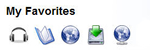
Energy Saving

Sparkling Features
- Secured Internet File Sharing
- Flexible Storage Management
- Total Backup Solution
- Economic and Integrated NVR Solution
- Multiple Corporate Websites Hosting
- And more…
Protect our Earth

All Synology products are produced with RoHS compliant parts and packed with recyclable packing materials. Synology recognizes its responsibility as a global citizen and is continually working to reduce the environmental impact of the products we create.
SETUP
Setting up the DS209+ is very easy. You simply install the hard drive(s) and configure it using the “Set up the Synology Server” program that is included with the driver CD. The step by step instruction from the software automatically detects the NAS, assign the DHCP (if your router supports automatic DHCP), and setup the drives to be used. After it’s been setup, you would have the option to access the NAS with the Web-based interface.
Setting up the hard drives in RAID is surprising easy. Simply go to the Volume option under the Storage menu, and you can setup the hard drive as RAID 0, 1, or JBOD. I am quite pleased to report that the initialization of RAID 1 is very quick. We were able to use the hard drives in less than 20 minutes of setting up the NAS.
WEB INTERFACE AND FEATURES
|
|
|
|
|
|
|
|||
Synology has completely revamped the user interface since last time we reviewed their NAS. The new interface is built with AJAX and I have got to say, it sure is very sleek looking and well organized. The interface is designed that mimics Windows’s Explorer where you get the folder structure on the left side and the contents on the right side of the screen. Plenty of options are available.
DS209+’s user account management allows the administrator to create the user name with detail description. Also, you can enter the user’s email account and place each user in different groups. In addition, administrator is able to assign disk quotas. The unit also supports import feature to easily import user account data from an existing file. Up to 2048 user accounts and 256 group accounts can be created. The unit supports up to 200 shared folders with 256 maximum concurrent connections. Plenty of languages are supported including Danish, Dutch, English, Spanish, French, Italian, Japanese, Chinese (both traditional and simplified version), and Korean among others.
Of course, it would be impossible for us to go through all of the features of the NAS but I will highlight some of the features. As you can see, the unit supports Windows and Mac OS. It supports WINS server and Apple talk. It also supports ADS and domain users login via Samba/AFP/FTP. The unit supports network protocols in CIFS, AFP 3.1, FTP, Telnet, SSH, and limited support for NFS 2.0 and 3.0. SSL or TLS FTP connection is supported, as well as https for secure connection. The NAS can also function as a Web Server. It supports PHP connection for the Web Server, MySQL for datacenter, and as functions as a file server. What is nice about the DS209+ is the ability to use Telnet and SSH service.
For the users with lots of digital multimedia contents, the DS209+ also supports a Multimedia Server to host all of your digital entertainments. It also supports iTune Server. Once this feature is enabled, users would be able to playback files on your iTune. UPnP devices are supported for both the image and video files. Something I found very nice is the ability to adjust streaming buffer size from 8KB to 256KB. Plenty of audio and video formats are supported, you can check the complete list over at Synology’s site.
A very unique feature of the DS209+ is the ability to turn the NAS into an Audio Station. Simply connect an USB speaker to the NAS, you would be able to playback music from the internet radio station, iPod, or your music files stored in the NAS. Unfortunately, we did not have an USB speaker here in our testing lab at the time of the review to test this feature out. It’s nonetheless very cool.
Synology Server can download files from Internet through BitTorrent, FTP, HTTP, NZB and eMule. BitTorrent partial file download is also available. What I also like about the program is the ability to choose which files to download. Many other NASes that support BitTorrent does not offer a way to select certain files within the Torrent file to be downloaded but the DS209+ has the ability to do so.
The NAS of course supports backup and the ability to read files from USB and eSATA disk. Also, Printer server is supported, as well as UPS. In addition to the included Data Replicator 3, users would able to use third party backup applications, such as Acronis True Image, Symantec Backup Exec, EMC Retrospect, and LaCie SilverKeeper.
Users are also able to expand the storage with an external drive and or transfer files from USB or eSATA storage. The unit supports EXT3, FAT, and NTFS file systems. Once the external drive has been connected, users can simply press the “C” button found on the front of the NAS which will automatically copy the contents to the NAS.
Finally, DS209+ also supports Surveillance Station. Once this feature is enabled, users would be able to hook up an IP cameras to record videos direct to the NAS. A very nice feature if you plan to use the unit as a Surveillance system. Synolgoy has a list of supported cameras.
All in all, the DS209+ has incorporate many great features that are found in many other NASes on the market but it adds a few extra such as the Audio Station and the Surveillance Station.
TEST CONFIGURATION
- Intel E6600 (OC to 3.0GHz)
- EVGA 790i FTW Digital
- 2x1GB OCZ DDR3 PC3-10666 Gold Edition
- HDs
- Main: Fujitsu MBA3073RC with HighPoint Technologies RocketRAID 2640×4
- SATA HDs for NAS: 2xWestern Digital Green Power WD500ABPS
- GeForce 9800 GTX+
- ThermalRight XI-128 with Scythe S-FLEX SFF21F
Western Digital Green Power WD500ABPS will be installed to the NASes. For RAID 0 and RAID 1, two of the drives will be installed. We will be conducting the test with Iozone 3.282 (www.iozone.org). The test is done with the Gigabit network through my existing home network with D-Link DIR-825 router. The test is done with jumbo frame disabled. The following command was used to test the transfer speed:
iozone -Rab -i 0 -i 1 -+u -f -q 64k -n 32M -g 1G –z
This command basically tests the record size of 64kbytes and transferred file sizes of 32, 64, 128, 512 and 1024 Mbytes.
Before we take a look at the result, let me just give you an overview as to what does the test represent. The Iozone’s Write test tests the performance of writing a new file. The Rewrite tests measures the performance of writing a file that already exsisted. The Rewrite performance is expected to be better than Write due to the less demanding task of rewriting the file with the metadata already existed in the file. The Read tests measures the performance of reading an existing file while the Reread test measures the performance of reading a file that was recently read. We often see performance of Reread to be better than Read as the file may be cached.
In addition to the Iozone, we will also test the unit with the Intel NAS Performance Toolkit to measure the NASes throughput in various working environment.
RESULTS
Intel® NAS Performance Toolkit
Intel’s NAS Performance Toolkit is a program designed by Intel to measure data throughput of the NAS. NASPT only runs on a client machine using the Intel platform, and while NASPT runs on a 32-bit client version of Windows XP or Windows Vista, the target NAS device may run any operating system. Here’s what Intel has to say about NASPT:
“The Intel® NAS Performance Toolkit (NASPT) is a file system exerciser and analysis tool designed to enable direct measurement of home network attached storage (NAS) performance. Designed to emulate the behavior of an actual application, NASPT uses a set of real world workload traces gathered from typical digital home applications. Traces of high definition video playback and recording, office productivity applications, video rendering/content creation and more provide a broad range of different application behaviors. With the latest version of NASPT, users may even add their own custom traces. NASPT reproduces the file system traffic recorded in these traces onto whatever storage solution the user provides, records the system response, and reports a rich variety of performance information.”
We tested the DS209+ with single HD configuration, two hard drives configuration running RAID 0 and 1. To compare, we also include the QNAP TS109Pro.
Let’s start by looking at the file transfer performance. Here we can clearly see that the DS209+’s superior transfer rate. Even with a single drive, it is more than capable of performing better than the TS109Pro. On some instances, the DS209+ is capable of out-performing three to four times of the performance of the QNAP’s unit. The test shows that the DS209+’s write performance is far superior to the QNAP’s unit. While the read performance is also better than the QNAP but it is not as dramatic as what we observed in the write in the file copy test. On the other hand, in the directory copy test, the DS209+ once again has a clearly better throughput than the TS109Pro.
When we compare the performance of the DS209+ in RAID 0, we see a 10MB/s better throughput with the File Copy test and a minor gain in the other three test suites. There is a small performance hit with the NAS setup in RAID 1 but it is not too big of the performance hit that I think most users probably will not notice it.
Let’s look at other tests from NASPT. Again, the DS209+ is clearly the better unit almost in all tests except two. The two areas where the QNAP is able to out-perform the DS209+ is the Photo Album and Office Productivity benchmarks. In the Photo album benchmark, we see the TS109Pro edges out the DS209+ slightly but the more impressive result comes from the Office productivity benchmark where we see the QNAP performs double of the transfer rate of the DS209+.
Still, if we look at the overall result, we can see that the DS209+ is definitely a more balanced unit across the board. In the area where it performs well, it generally is able to have 50% or higher (often double or triple) throughput than the TS109Pro.
IOZONE
The read performance of the DS209+ is far better than the QNAP TS109Pro even with a single hard drive. The TS109Pro tops out around 20MB/s of throughput while the DS209+ is capable of performing at 50MB/s throughput. There is a big dip in the throughput at 500 MB file size transfer for the DS209+ but the drive recovers a bit at 1,000 MB file size transfer. When the hard drive is set up in RAID1, we see a slight performance hit with large file size transfer. Nonetheless, regardless if the hard drives are set in RAID 1, 0, or as a single drive, the read performance for DS209+ is quite similar to each other.
The reread performance mimics what we have seen with the read performance. Again, the DS209+ is capable of yielding 50MB/s of transfer rate with file size less than 256 MB. Again, the DS209+ shows a big dip at 500 MB but the NAS recovers at 1,000 MB file size transfer.
The write performance is equally impressive with the DS209+. The NAS is able to hover around 40MB/s of transfer rate. Only with RAID 1 setup that we see a small performance hit but it is still able to maintain a transfer rate above 30MB/s. QNAP TS109Pro shows a somewhat odd result here. We see a very good transfer rate at small size but a big drop with the file size larger than 150MB.
The re-write is where the QNAP TS109Pro seems to shine with an amazing transfer rate all the way until we hit 500 MB file transfer size.
Let’s take a closer look at the performance of the DS209+ by omitting the TS109Pro’s smalls file size transfer’s performance. Here we can see that again, the DS209+ is actually maintaining a more balanced performance with throughput above 30MB/s regardless of the setting. Just like the write performance, there is a small performance hit with the RAID 1 which is expected since the extra overhead is needed to write the data to both hard drives. Here we can see that the DS209+’s rewrite for a single drive is all over the place depending on the file size. The drive performs somewhere from 30 to 45MB/s. When we setup the drives in RAID 0, we see a more stable throughput. However, there is a slight decrease in the throughput with the drives setup in RAID 0 as we increases the transfer file size. The RAID 1 performance also shows a decrease in the throughput as we increase in the file size but the performance bounces back with file size larger than 250MB.
CPU USAGE
Generally speaking the DS209+’s CPU usage is larger than the QNAP’s unit. In fact both TS109Pro and TS101 have a far better CPU usage than the DS209+. On the average, the DS209+’s CPU is around 4~10%.
If we consider the higher throughput from the DS209+, we can overlook a little higher CPU usage as the higher throughput will quickly offset the slight increase in the CPU usage.
CONCLUSION
The DS209+ is a winning product from Synology. I really like the new updated user interface. The AJAX based user interface is sleek looking and responsive. The menu options are well-organized and easy to navigate. Users would quickly fall in love with the sleek look and appreciate the ability to customize the interface with the Favorite feature.
What is more impressive is the fact that the performance of DS209+ is very good. The DS209+ offers the best performance among the NASes I have tested. Its performance in fact marvels some of the other NASes with RAID 5 setup. Unlike the QNAP’s NASes, the DS209+’s transfer rate in both to and from is very balanced and with average of 30~50 MB/s in Ionzone benchmarks, it sure will be hard to say no to its impressive throughput.
I think Synology has a winning product on their hands. Combining with the excellent web interface, good transfer rate, and plenty of features such as RAID 1 and 0 support up to 3TB, eSATA port, Web server, iTune server, Audio server, and media server among others, it is hard to say “No” to this unit. Anyone who is in the market for a NAS should definitely give the Synology DS209+ a look.
We are trying out a new addition to our scoring system to provide additional feedback beyond a flat score. Please note that the final score isn’t an aggregate average of the new rating system.
- Performance 10
- Value 9
- Quality 10
- Warranty 9
- Features 10
- Innovation 10
Pros:
+ Excellent performance
+ Very good web interface
+ RAID 1, 0, and JBOD support
+ Support up to 3TB drives (2×1.5TB)
+ Plenty of features and functionalities
+ Excellent cable management options
+ Plenty of front panel connectors
Cons:
– Fan noise is a bit high
– Cable is a bit too short
– Price
– Plastic housing
– The SATA cable connector’s placement
Final Score: 9 out of 10 and the Bjorn3d.com coveted Golden Bear Award.

 Bjorn3D.com Bjorn3d.com – Satisfying Your Daily Tech Cravings Since 1996
Bjorn3D.com Bjorn3d.com – Satisfying Your Daily Tech Cravings Since 1996