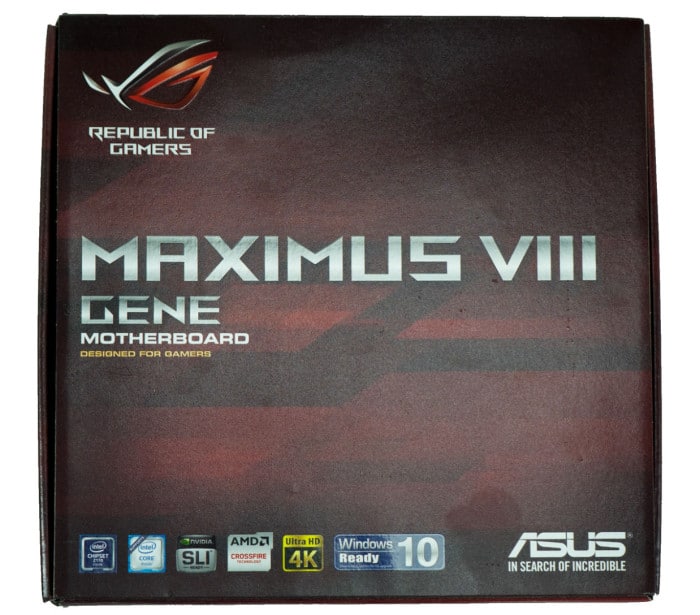Introduction
ASUS was founded back in 1989 and has a long history in the computer hardware industry and their product line virtually encompasses all aspects of the computer hardware industry. Their product lines cover motherboards, graphics cards, headsets, mice, keyboards, networking, drives, tablets, notebooks, desktops, monitors and I am sure several other product classes that I am forgetting. So you can see how diversified ASUS is within the computer hardware industry, which brings us to motherboards. Motherboards are one of ASUS’s crown jewels because this is the foundation that ASUS started on back in 1989. This was back when ASUS couldn’t even get an engineering sample from Intel and designed a board without one. Intel according to rumors couldn’t solve a problem with their board design however ASUS managed to solve it. Going forward since then, ASUS has been on the leading edge of motherboard design with close contacts spanning across the industry, with their boards being the beating heart of most PCs.
This brings us to a very special new Z170 board from ASUS that is designed for Intel’s new Skylake chipset, the ASUS ROG Maximus VIII GENE. You might ask what makes this board so special compared to the competition and others in the ASUS product line. Well this happens to be one of its legendary Republic of Gamers (ROG) line of excellent products. So what is Republic of Gamers (ROG)? ROG is ASUS performance brand designed for gamers, overclockers and power users. To give you a good example of what ROG is to ASUS, it is like what AMG is to Mercedes Benz or M is to BMW. The question we are here to answer is whether the Maximus VIII GENE live up to the ROG brand name or not.
Packaging and Specifications
As with all ROG packaging with the exceptions of a few minor editions, the Maximus VIII Gene packaging sports the sinister variations of red that have become the livery that hallmarks ROG packaging and lets you know that something special is within!
The front of the box is actually composed of two parts. The first is a cover that uses the standard red livery of ROG boxes and has the signature ROG logo in the top left corner.
Upon opening the front cover, we see descriptions of some of the key features in an organized fashion, broken down by audio, networking, experience and protection.
The back side lists the board specifications.
Inside of the box we immediately find a sheet that has 12 ROG cable stickers allowing the user to label their cabling. Next we find 3 ROG fan stickers, 4 SATA 6Gb/s Cables and one ROG door hanger to let others know you are gaming. Also included is a black nickel coated Q-panel that has been deburred to remove any sharp edges, a user manual and a disc that features all the drivers, utilities and bonuses like 1 year of Kaspersky anti-virus, Damen Tools Pro and PC Cleaner.
Specifications
| CPU | Intel® Socket 1151 for 6th Generation Core Processors |
| Chipset | Intel® Z170 |
| Memory | 4 x DIMM, Max. 64GB, DDR4 3733(O.C.)/3600(O.C.)/3466(O.C.)/3400(O.C.)/3333(O.C.)/3300(O.C.)/3200(O.C.)/3000(O.C.)/2800(O.C.)/2666(O.C.)/2400(O.C.)/2133 MHz |
| Multi-GPU Support | Supports NVIDIA® Quad-GPU SLI™ Technology Supports AMD Quad-GPU CrossFireX™ Technology |
| Expansion Slots | 2 x PCIe 3.0/2.0 x16 (x16 or dual x8, gray) 1 x PCIe 3.0 x4 |
| Storage | Intel® Z170 chipset : 1 x M.2 Socket 3with M Key, type 2242/2260/2280/22110 storage devices support (both SATA & PCIE mode)*1 2 x SATA Express port, 6 x SATA 6Gb/s port(s), gray Supports Intel® Smart Response Technology*2 Support Raid 0, 1, 5, 10 Intel® Rapid Storage Technology supports |
| LAN | Intel® I219V, 1 x 10/100 LAN Controller(s), GameFirst technology Intel® LAN- Dual interconnect between the Integrated LAN controller and Physical Layer (PHY) Anti-surge LANGuard |
| Audio | ROG SupremeFX 2015 8-Channel High Definition Audio CODEC – Supports : Jack-detection, Multi-streaming, Front Panel Jack-retaking – SupremeFX Shielding Technology – ESS® ES9023P DAC: dB SNR, dB THD+N (Max. kHz/ -bit) – TI RC4580 2VRMS audio OP AMP(s) Audio Feature : – Gold-plated jacks – DTS Connect – Optical S/PDIF out port(s) at back panel – Sonic SenseAmp – Sonic Studio II – Sonic Radar II |
| USB Ports | Intel® Z170 chipset : 8 x USB 3.0 port(s) (6 at back panel, blue, 2 at mid-board) Intel® Z170 chipset : *3 4 x USB 2.0 port(s) (4 at mid-board) ASMedia® USB 3.1 controller : 1 x USB 3.1 port(s) (1 at back panel, black, Type-C) ASMedia® USB 3.1 controller : 1 x USB port(s) (1 at back panel, red, Type-A) |
| ROG Exclusive Features | Retry Button Safe Boot Button Start Button Reset Button LN2 Mode Mem TweakIt Probe It KeyBot II – One-click Overclocking – X.M.P. – DirectKey – ClrCMOS – Power On UEFI BIOS features : – GPU.DIMM Post – Tweakers’ Paradise – ROG SSD Secure Erase – Graphic Card Information Preview ROG RAMDisk Extreme Tweaker |
| Special Features | OC Design – ASUS PRO Clock Technology – Full BCLK range for extreme overclocking performance 5-Way Optimization by Dual Intelligent Processors 5 – 5-Way Optimization tuning key perfectly consolidates TPU, EPU, DIGI+ Power Control, Fan Xpert 3, and Turbo App ASUS Exclusive Features : – MemOK! – AI Suite 3 – Ai Charger+ – USB 3.1 Boost – Disk Unlocker – Mobo Connect – PC Cleaner Remote Entertainment – Media Streamer – HyStream ASUS EZ DIY : – ASUS CrashFree BIOS 3 – ASUS EZ Flash 3 – ASUS USB BIOS Flashback – Push Notice ASUS Q-Design : – ASUS Q-Shield – ASUS Q-Code – ASUS Q-LED (CPU, DRAM, VGA, Boot Device LED) – ASUS Q-Slot – ASUS Q-DIMM – ASUS Q-Connector Overclocking Protection : – ASUS C.P.R.(CPU Parameter Recall) RAMCache |
| Back I/O Ports | 1 x PS/2 keyboard/mouse combo port(s) 1 x DisplayPort 1 x HDMI 1 x LAN (RJ45) port(s) 1 x USB 3.1 (black)Type-C 1 x USB 3.1 (red)Type-A 6 x USB 3.0 (blue) 1 x Optical S/PDIF out 5 x Audio jack(s) 1 x Clear CMOS button(s) 1 x USB BIOS Flashback Button(s) |
| Internal I/O Ports | 1 x AAFP connector 1 x USB 3.0 connector(s) support(s) additional 2 USB 3.0 port(s) 2 x USB 2.0 connector(s) support(s) additional 4 USB 2.0 port(s) 2 x SATA Express connector: gray, 1 x M.2 Socket 3 with M Key design, type 2242/2260/2280/22110 storage devices support (Supports both SATA & PCIE SSD) 6 x SATA 6Gb/s connector(s) 1 x CPU Fan connector(s) (4 -pin) 1 x CPU OPT Fan connector(s) (4 -pin) 4 x Chassis Fan connector(s) (4 -pin) 1 x 24-pin EATX Power connector(s) 1 x 8-pin ATX 12V Power connector(s) 1 x System panel(s) (Q-Connector) 1 x 5-pin EXT_FAN(Extension Fan) connector 1 x MemOK! button(s) 1 x Thermal sensor connector(s) 1 x Power-on button(s) 1 x Reset button(s) 0 x Water Pump header (4-pin) 1 x LN2 Mode jumper(s) 0 x ROG extension (ROG_EXT) header(s) 1 x Safe Boot button 1 x ReTry button |
| Support Disc | Drivers ROG GameFirst technology ROG RAMCache ROG RAMDisk Overwolf KeyBot II ROG CPU-Z ROG Mem TweakIt Kaspersky® Anti-Virus DAEMON Tools Pro Standard ASUS WebStorage ASUS Utilities |
| Accessories | User’s manual ASUS Q-Shield 4 x SATA 6Gb/s cable(s) 1 x M.2 Screw Package 1 x CPU installation tool 1 x Supporting DVD 1 x SLI bridge(s) 1 x Q-connector(s) (1 in 1) 1 x 12 in 1 ROG Cable Label(s) 1 x ROG Door Hanger(s) |
 Bjorn3D.com Bjorn3d.com – Satisfying Your Daily Tech Cravings Since 1996
Bjorn3D.com Bjorn3d.com – Satisfying Your Daily Tech Cravings Since 1996