The OCZ Vertex 3 uses the new SandForce SF-2000 controller, and is now the fastest SSD on the market. Keep reading to find out exactly how fast this drive can perform.
INTRODUCTION
Two years ago, Intel was the clear leader in the SSD controller. For those seaching for an SSD with good performance and reliability, Intel was the choice to go with. As with many emerging technologies though, the field is wide open and there are opportunities for newcomers to shine and grab the market share, even when facing a Goliath like Intel.
SandForce is one such company that emerged from an unknown obscurity back in 2009, becoming the dominant player in the SSD market. SandForce entered the SSD market in 2010 with the SandForce SF-1200 and SF-1500 controllers. Due to good performance and reliability, the market quickly embraced SSDs based on SandForce controllers. Keeping up with the momentum, SandForce started 2011 with the SandForce SF-2000 controller that promised even better performance.

Around the same time that SandForce emerged as the leading force in the SSD controller market, OCZ Technology, a company that is known for its memory, shifted its focus to concentrate on SSD storage. A quick glance through OCZ’s website shows that the company carries no less than 10 lines of SSDs with different form factors and different interfaces. OCZ has SSDs for the SATA 3 Gbps, SATA 6 Gbps, PCI-Express, SAS, and USB interfaces, and in 3.5-inch, 2.5-inch, and 1.8-inch form factors. OCZ demonstrated its commitment to get ahead in SSDs when it purchased Indilinx for 32 million USD in 2011. The shift in focus paid off well for OCZ, as it has become one of the biggest players in the SSD industry.
OCZ is also one of the biggest backers of the SandForce controller. The company was one of the first to adopt the SF-1222 on its Vertex 2, and it is the first ever to deliver the drive with the latest generation of SandForce SF-2000 controller. Their latest consumer based SSD, Vertex 3, is the successor to the popular Vertex 2. We have received the 240GB version of the Vertex 3 that we are going to take a look today.
SandForce SF-2000 Controller
Source: SandForce
The Vertex 3 uses the SandForce SF-2281 controller. While the SF-2000 is not a major architecture change, the new controller brings a few major upgrades. Among the upgrades include 6Gbps interface, up to 500 MB/s of sequential read and write, 60K IOPS of sustained 4K read and burst write, and 20K IOPS of sustained write. The Vertex 2, on the other hand, supports the SATA II 3 Gbps interface, up to 285 MB/s read and 275 MB/s write, and 50,000 IOPS random 4K write. The 6 Gbps interface is a much welcomed feature since SSDs are easily bottlenecked by SATA II’s 3 Gbps bandwidth limit.
The SF-2281 controller also features support basic smart attributes, 8 channels of 8 bytes per lane asynchronous IOs and supports storage capacity up to 512GB. Also, it supports 128 bit and 256 bit encryption and features a 55-bit BCH ECC engine for error correcting.
SandForce SF-2000 controller also adds support for Toggle Mode and ONFI 2 NAND support. ONFI 2 and Toggle Mode increase the NAND interface speed up to 133MB/s (ONFI 2) or 166MB/s (ONFI 2.1) whereas the older NAND interface was limited to 50MB/s. This extra bandwidth available contributes to the fact that while the new controller does not have major architectural changes, it can still provide significant gains in the performance.
SSDs use NAND flash to store data. Performance grade SSDs often use single-level cell (SLC), allowing for greater durability, while mainstream drives use multi-level cell (MLC). Think of the single-level cell as a one story house, while the MLC is like an apartment building. Within the same area, more people can fit in an apartment than a single story house. Similarly, though SLC has greater durability, it has less overall data capacity.
Flash memories have a finite number of program-erase cycles. As the NAND gets smaller in size, its program-erase cycles decrease. A 50nm MLC NAND can have 10,000 cycles before it stops being able to write any data. As we transition to 34nm, the number is reduced to 5,000 cycles. Current SSD use 25nm NAND, for which the durability for the program-erase cycle is about 3,000-5,000.
Source: SandForce
To compensate for this, the new SandForce controller features DuraWrite Technology, in which the controller intelligently compress the data using a deduplication algorithm on-the-fly. Data is also encrypted and has redundancy to ensure data integrity, which the company calls RAISE (Redundant Array of Independent Silicon Elements). This effectively reduces the file size needing to be written to the SSD. By writing less data, less NAND will be wear out, and the lifespan can be increased, not to mention the benefit of extra performance gain.
Source: SandForce
The only place where SandForce’s approach may not be beneficial is when dealing with uncompressible data, such as MP3 and videos. For average desktop users, many files are compressible and the performance gain can be dramatic. This approach also reduced the need for a large DRAM cache to keep track of data. This in turn, drives the cost down.
Trim
The first SandForce based SSD had limitations where the performance was severely hindered to about 80MB/s when the whole drive is filled with incompressible data. 80MB/s is the maximum speed that the controller clean the NAND block and write new data. Even if the TRIM command was enabled, the performance would never recover to original levels because TRIM only marked the NAND as available, and did not actually clean it. This is an inherent problem with the way solid state drives handle data, as SSD’s want to write the least amount of NAND in order to reduce wear on the NAND.
The problem with SF-1200 controller is that the drive was bottlenecked by its block recycling process speed of around 80MB/s. When the drive was filled with compressed data, the performance would eventually be limited to 80MB/s.
With the SF-2000 controller, SandForce has improved the block recycling process, and the drive now is able to clean the NAND block at rate of approximately 200MB/s. Thus, while we still will experience a performance drop, it is, at least, much more acceptable performance.
The OCZ VERTEX 3
The Vertex 3 uses the SandForce SF-2281 controller. While the SF-2000 is not a major architecture change, the new controller brings a few major upgrades. Among the upgrades include 6Gbps interface, up to 500 MB/s of sequential read and write, 60K IOPS of sustained 4K read and burst write, and 20K IOPS of sustained write. The Vertex 2, on the other hand, supports the SATA II 3 Gbps interface, up to 285 MB/s read and 275 MB/s write, and 50,000 IOPS random 4K write.

This drive’s controller has rated sequential read of 550 MB/s and sequential write of 520 MB/s. This is actually slightly faster than the official data from SandForce. The speed, in fact, is even faster than the enterprise version Vertex 3 Pro. The extra performance gain is due to firmware optimization from OCZ.
Vertex 3 uses SATA 6 Gbps interface that is backward compatible to SATA 3 Gbps.
The drive has rated 40,000 IOPS 4K random read, 60,000 IOPS random 4K write with maximum 85,000 IOPS random write. Unlike Intel, OCZ has not yet upped the warranty to 5 years, so the Vertex 3 still carries an industry standard 3 year warranty. With the SandForce controller’s DuraWrite and RAISE technology to help prolong the drive’s life, users really do not have to worry about the lack of 2 extra years warranty. We do, however, hope OCZ will step up with their warranty period.
Vertex 3 comes in three different capacities: 128GB, 240GB, and 480GB. Below is a quick breakdown of the performance differences between the three drives. Our review sample (240GB) carries an MSRP price of $499.99, which works out to be $2.08 per gigabyte of storage space.
120GB Max Performance*
- Max Read: up to 550MB/s
- Max Write: up to 500MB/s
- Random Write 4KB: 60,000 IOPS
- Maximum 4K Random Write: 85,000 IOPS
240GB Max Performance*
- Max Read: up to 550MB/s
- Max Write: up to 520MB/s
- Random Write 4KB: 60,000 IOPS
- Maximum 4K Random Write: 85,000 IOPS
480GB Max Performance*
- Max Read: up to 530MB/s
- Max Write: up to 450MB/s
- Random Write 4KB: 40,000 IOPS
- Maximum 4K Random Write: 40,000 IOPS
Keep in mind that the maximum read and write performance listed above is obtained using an SATA III interface.
The Vertex 3 uses a SandForce SF-2281VA1-SOC-ES processor and the 240GB version uses 16x Micron 25nm 16GB NAND (29F128G08CFAAB) flash modules with ONFI 2.0 specification. While the total capacity is 256GB, only 223GB is usable.
OCZ bundles the drive with a quick installation guide, a sticker, and a very handy 2.5-inch to 3.5-inch bracket adapter that allows users to install the drive to their 3.5-inch drive bays.
Specifications
- Available in 120GB, 240GB, 480GB Capacities
- MLC NAND Flash
- Interface: SATA 6Gbps / Backwards Compatible 3Gbps
- Native TRIM support
- Seek Time: .1ms
- Slim 2.5″ Design
- 99.8 x 69.63 x 9.3mm
- Lightweight: 77g
- Operating Temp: 0°C ~ 70°C
- Ambient Temp: 0°C ~ 55°C
- Storage Temp: -45°C ~ 85°C
- Low Power Consumption: 3W Active, 1.65W Idle
- Shock Resistant up to 1500G
- RAID Support
- Included 3.5″ Desktop adapter bracket
- Compatible with Windows 7, Vista, XP 32-bit/64-bit, Mac OSX
- MTBF: 2 million hours
- 3-Year Warranty
TESTING & METHODOLOGY
To test the OCZ Vertex 3 we cloned our test rig drive to the SSD. It is the same test drive we’ve been using on all of our drive testing and is nothing more than a clean Windows load with all the drive testing software installed, as well as all the current drivers and patches for the OS. It’s the equivalent of doing a fresh load of Vista from the disc but takes a lot less time and ensures that every drive tested uses exactly the same OS load and drivers. Nothing that may effect the outcome of the testing procedure can creep in. We ran all of the tests a total of 3 times and averaged those results. The Average of the three results are presented here. In the case of a pictorial benchmark we ran the bench 3 times and picked the median result. As with most SSD testing differences from run to run are minimal and the median result is a good indication of what you can expect from the drive.
We ran our usual battery of tests on the drive, and used it as the primary boot drive during testing. All of the drives tested were used as the primary boot drive during testing. That’s a more realistic test than strapping the drive in and testing it with a bare format or as a non-boot drive and it represents real life transfer rates, much like you can expect when you install and operate the drive in your own system. Each test was performed 3 times and the average of the 3 test run is reported here.
Test Setup
| Test Setup | |
| Case Type | None |
| CPU | Intel Core i5 2500K |
| Motherboard | Asus P8Z68-V Pro |
| Ram | Kingstone HyperX 1600 |
| CPU Cooler | Prolimatech Megahalem |
| Storage Drives | OCZ Vertex 3OCZ RevoDrive OCZ Solid 2 Kingston SSDNow V+ 128GB MLC OCZ Agility EX 60GB (SLC) Kingston SSDNow V 40GB (MLC) Kingston SSDNow V+ 128GB (MLC) G.Skill Titan 256 GB SSD (FM-25S2S-256GBT1) (MLC) Patriot 128GB Warp SSD (MLC) Intel 80 GB SSD X25-M G.Skill 64GB SSD (FM-25S25-64GB) (MLC) 2 WD VelociRaptor’s 300GB (In single and RAID 0) WD 160 GB SATA 2 Maxtor 160 GB SATA 2 WD & Maxtor in RAID 0 |
| Optical | None |
| GPU | Gigabyte GTX 260 OC |
| Case Fans | 120mm Fan cooling the mosfet CPU area |
| Docking Stations | None |
| Testing PSU | Cooler Master UCP 900W |
| Legacy | None |
| Mouse | Microsoft Intellimouse |
| Keyboard | Logitech Keyboard |
| Gaming Ear Buds | None |
| Speakers | None |
We encountered an issue during testing period of the drive. When we used the drive with SATA 3 Gbps, we experienced random lock ups and BSOD crashes. The drive would randomly disconnect itself when in operation. We contacted OCZ and were informed that we should enable hot-plugging in the BIOS on the SATA II ports. The problem went away immediately once we enabled hot-plugging.
We asked OCZ for the reason behind it and were told that this is a specific issue with the ASUS P8Z68-V Pro motherboard that we are using to test the drive. Surprisingly though, we did not experience any issues when we used the drive with the SATA III ports on the board, even when we had hot-plugging disabled.
A glance at OCZ’s firmware forum shows a thread with extensive posts regarding the firmware issue that causes the BSOD. It appears that many people with GIGABYTE boards have similar issues, though ASUS boards often do not. We do not yet know if this is a specific issue with the motherboard or the firmware on the drive, but we can confirm that enabling the hot-plugging fixed our problem. We advise users to keep their BIOS up to date and enable hot-plugging. In addition, check OCZ more more details on updated firmware and affected boards.
Test Suite
| Benchmarks |
| ATTO |
| CrystalDiskMark |
| AS SSD Benchmark |
| PCMark Vantage |
| PCMark 07 |
ATTO
Storage manufacturers often use ATTO to rate their drives. ATTO is designed primarily for mechanical drives, not for the SSDs. While it may not always tell the whole story, we include it just to give an idea on how the Vertex 3 stacks up against other drives. Also, it is worth re-testing to confirm the veracity of the manufacturer’s claim.
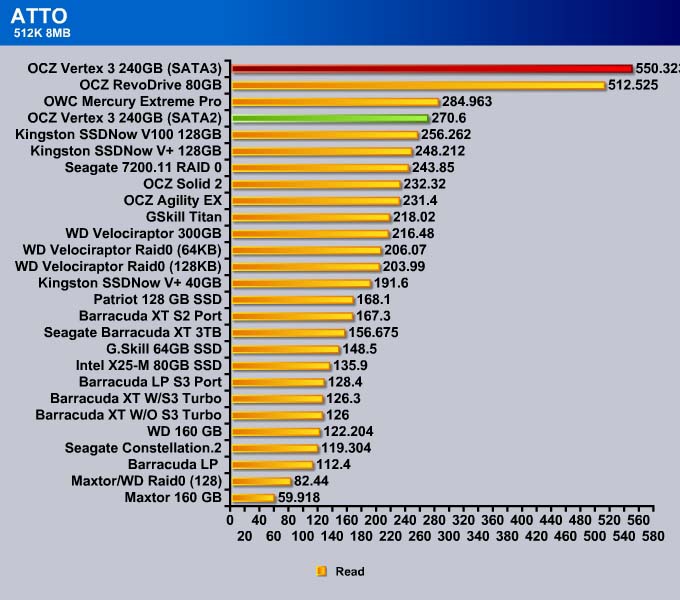
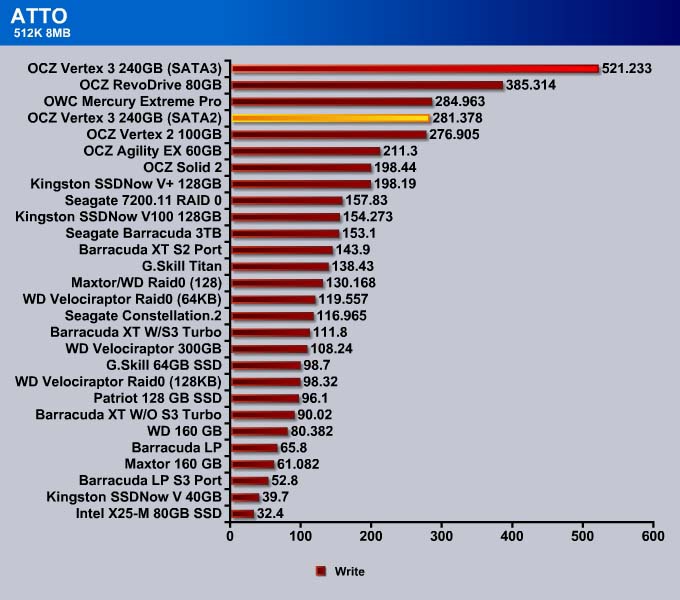
Moving on to the 1024K test, we see the Vertex 3 also shows impressive results of 556 MB/s read and 523 MB/s write.
SATA-III
We included a shot of the ATTO screen to show that the Vertex 3 performance reaches peak for any file size larger than 32KB for write and 128KB for read.
CrystalDisKMark
4K
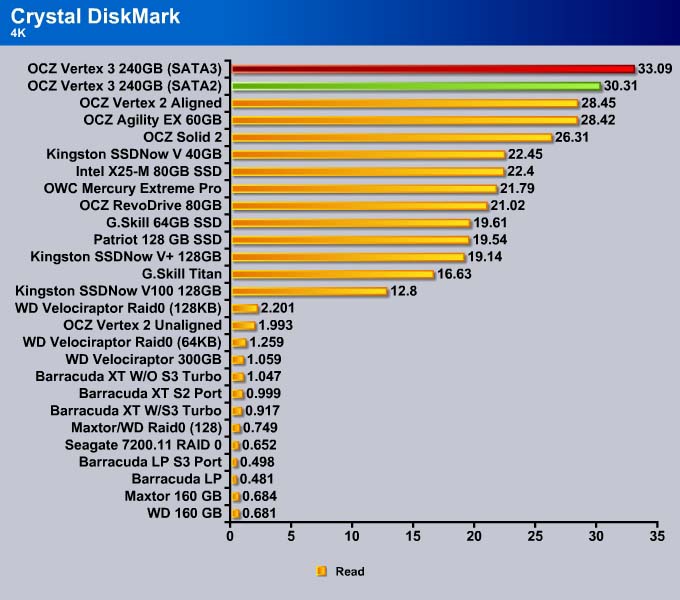
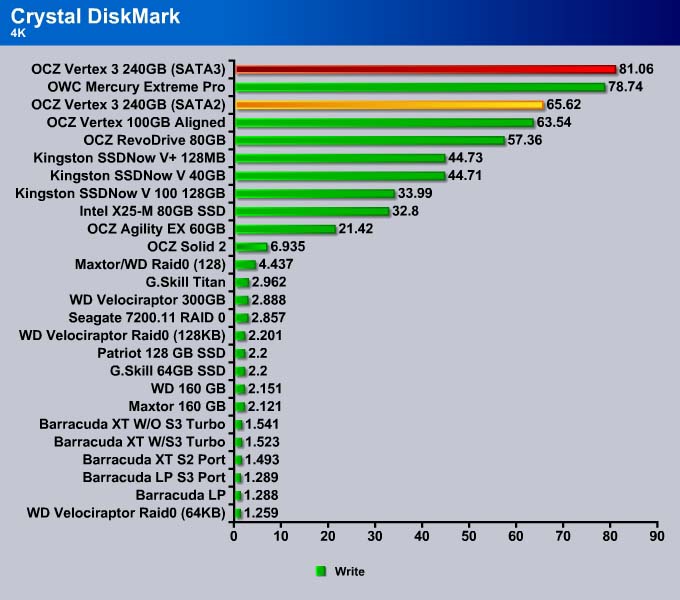
The Vertex 3’s 4K read and write have improved about 30% compared to the Vertex 2. The 4K read performance shows a 10% gain when we switch from SATA II to SATA III, and the 4K write performance shows a 20% gain. In fact, the 4K write of the Vertex 3 with SATA II is almost identical to that of the Vertex 2. Users can only expect the drive to have a better performance than Vertex 2 when comes to random write.
Average users would probably not stress their SSDs more than a few queue depths but we include the result of 32 queue depth to simulate environments with heavy IOs. The Vertex 3 shows no major gain in the average read compared to the last generation SandForce drive, but its write is almost doubled. Even with the SATA II interface, the write performance is about 50% faster than the last generation drive.
512K
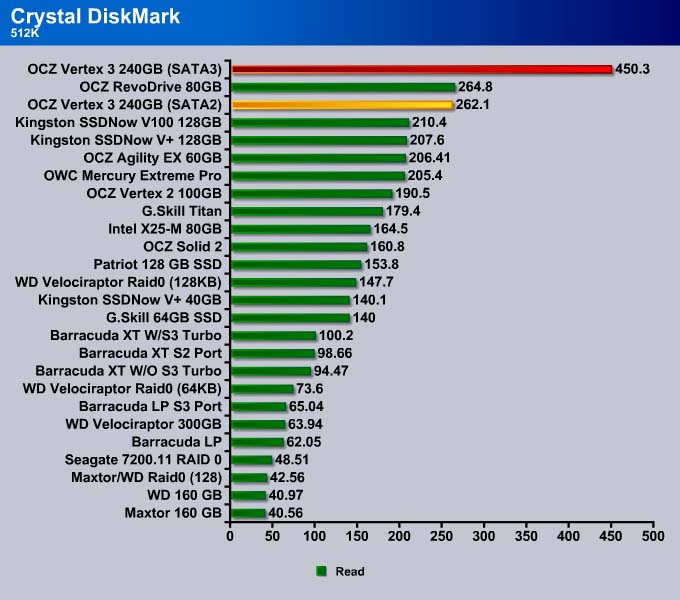
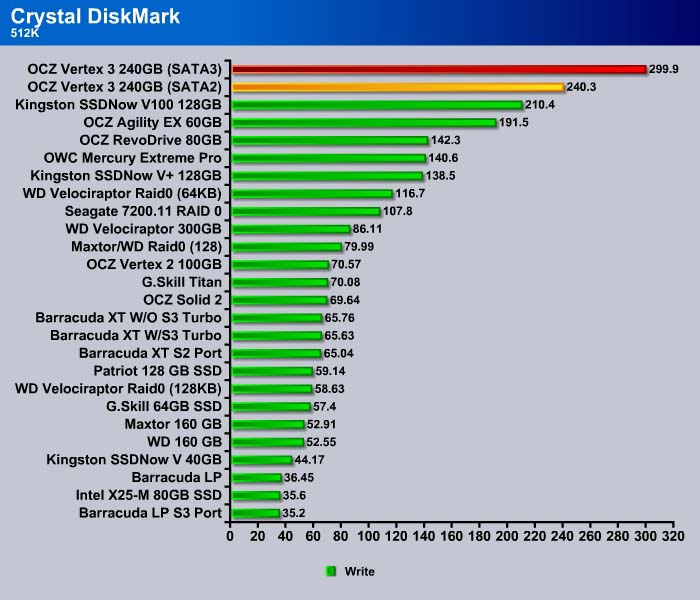
The Vertex 3 dominates here with 450 MB/s read and 300 MB/s write when use SATA III interface. With the SATA II interface, it has 262 MB/s read and 240 MB/s write throughput. Even using SATA II, the drive is still the fastest drive compared to other SATA II SSDs.
Sequential
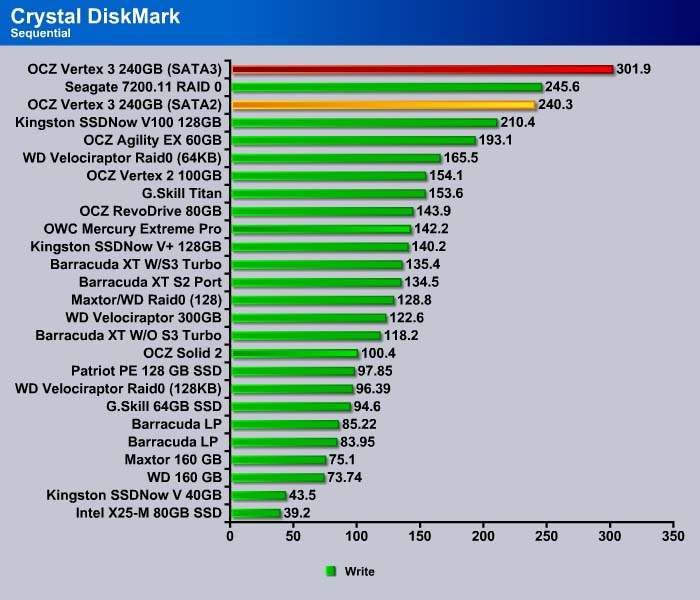
The Vertex 3 puts out impressive performance when it comes to sequential read/write. We can see that the drive even out-performs the RevoDrive, which is essentialy two SandForce drives in RAID running off the PCI-E (this eliminates the bandwidth limitations of SATA II).
AS SSD Benchmark
4K
The Vertex 3 performs just like the Vertex 2 here in read, and is behind the Indilinx based SSDs but is faster than the Toshiba based Kingston SSDNow. Still, even with the performance hit due to incompressible data, the Vertex 3 is drastically faster than mechanical drives in RAID 0.
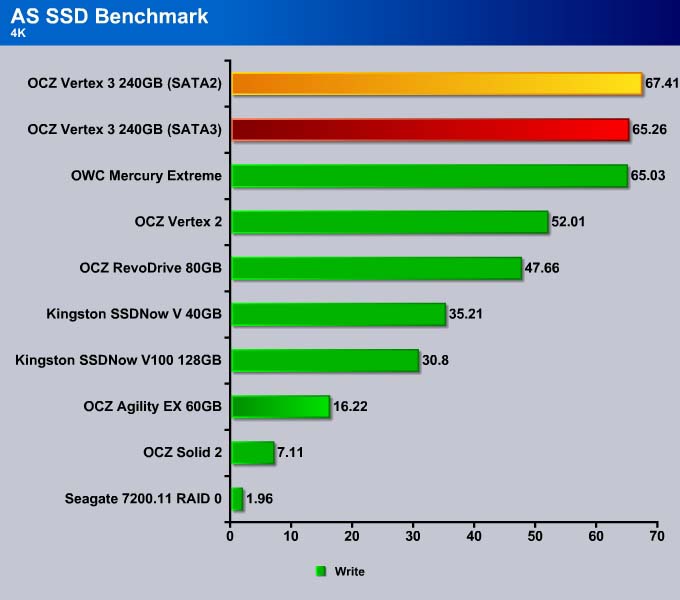
The Vertex 3’s write performance with incompressible data has improved about 30% over the Vertex 2.
4K-64K Thread
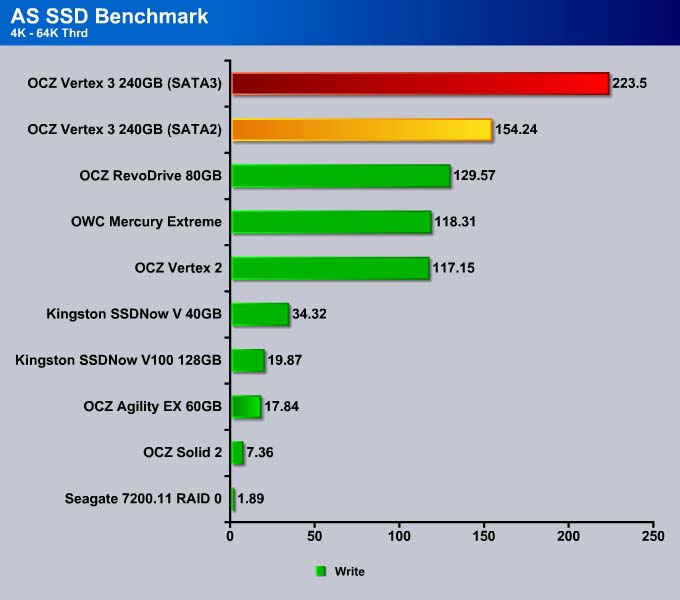
Sequential
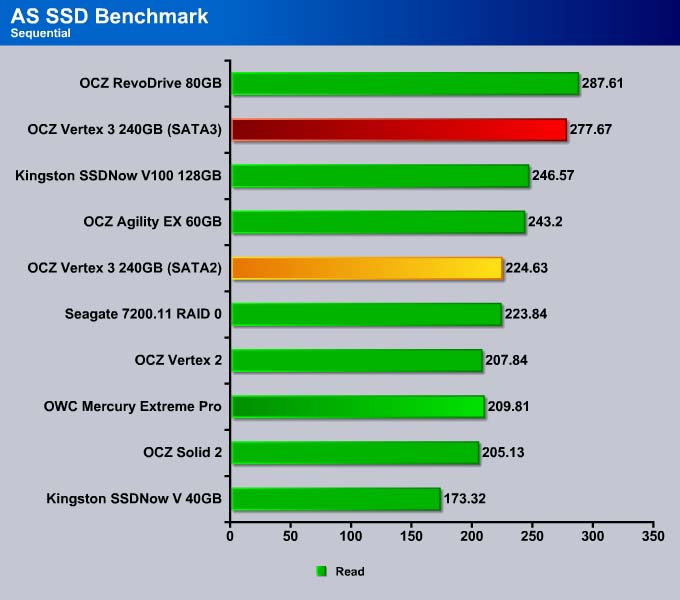
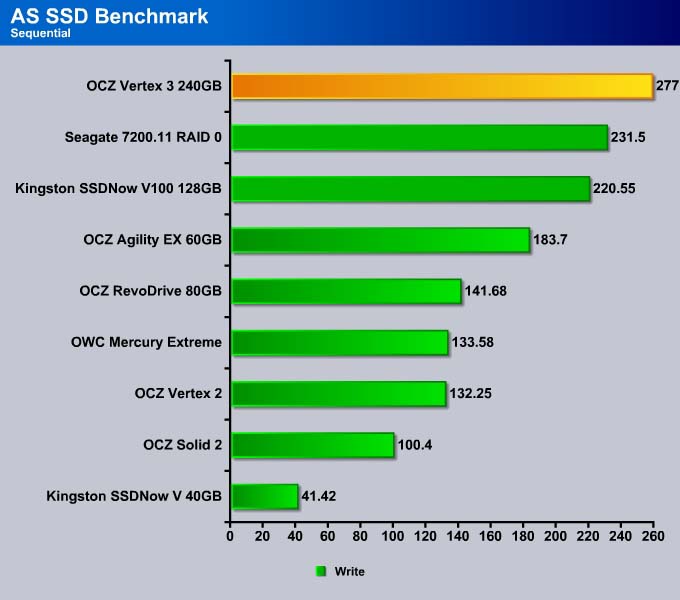
The sequential read of the Vertex 3 for the incompressible data is slightly improved over the Vertex 2 and is nearing the RevoDrive’s performance. However, the sequential write shows the most gain, and Vertex 3 doubles its throughput compared to the Vertex 2 or even the RevoDrive. It is in fact, faster than both Indilinx and Toshiba based SSDs.
IOPS
OCZ Vertex 2
OCZ RevoDrive 80GB
The performance of an SSD is not always dependent on raw transfer speeds (MB/s). A drive with higher number of Input/Output Operations Per Second (IOPS) often performs better despite a lower MB/s. Here we can also see the Vertex 3 hits 51K read and 57K write IOPS. This is close to OCZ’s specified of 40K read and 60K write.
Compared to the Vertex 2, we can see that the Vertex 3 4K read has similar IOPS as the Vertex 2 but its write is 23% greater for single thread. As the number of threads ramp up (4K-64 thread), the Vertex 3 has 60% improvement in the read IOPS and 90% improvement in write IOPS over Vertex 2.
The drive also has a slightly higher IOPS for the 512B and doubles the number of IOPS for the 16MB compared to the Vertex 2.
PCMark Vantage
While the previous tests shows the raw transfer speed of the hard drives, they are not good indicators of real-life performance. We use PCMark Vantage to test how we solid state drive will perform during real-world applications, and how it will affect common computer usage.
The Vertex 3 dominates every single tests. We see a 20-60% gain compared to the RevoDrive depending on the type of workload.
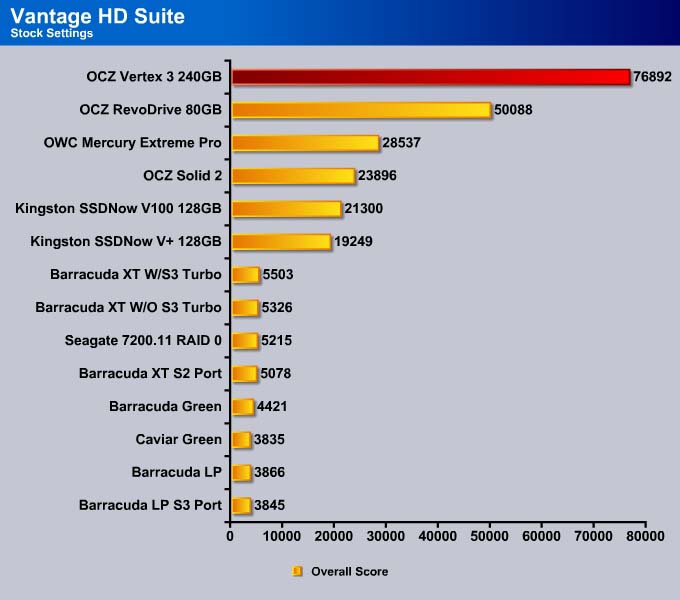
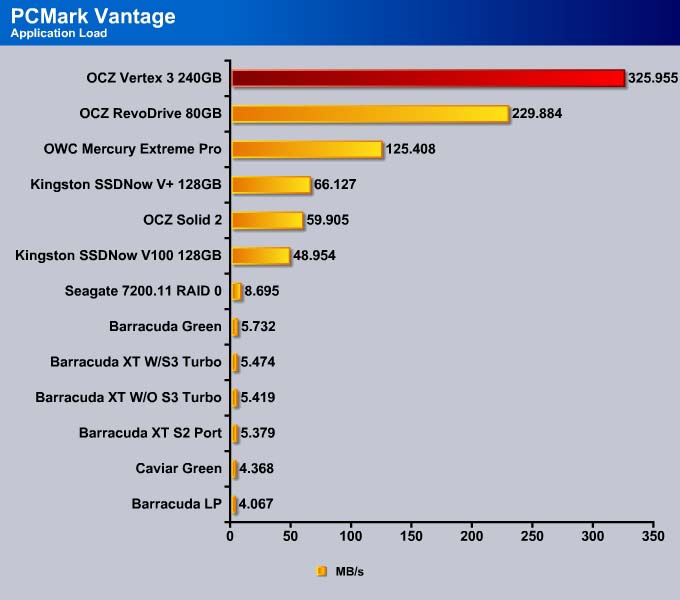
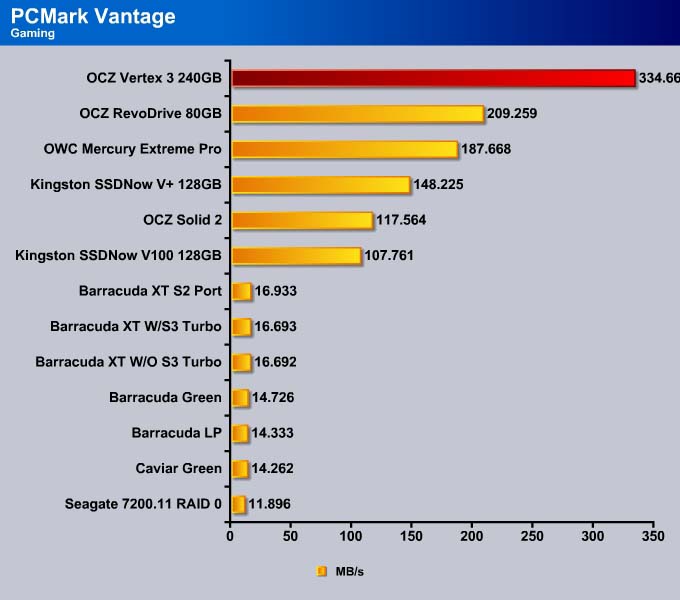
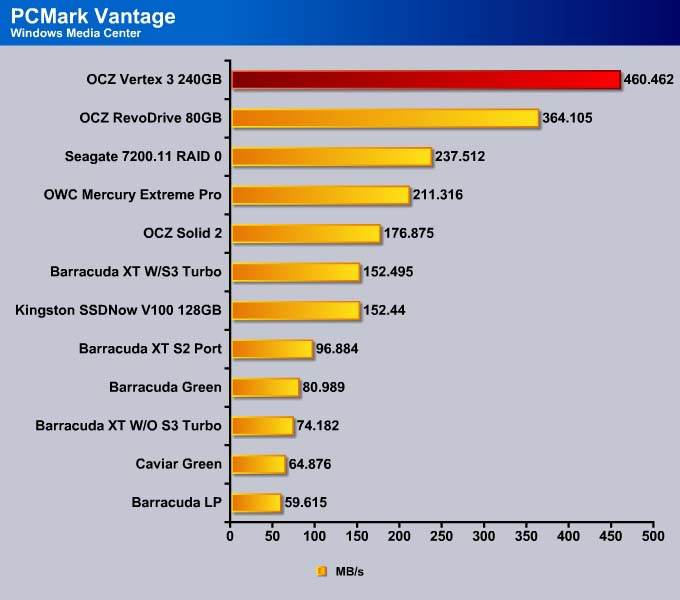
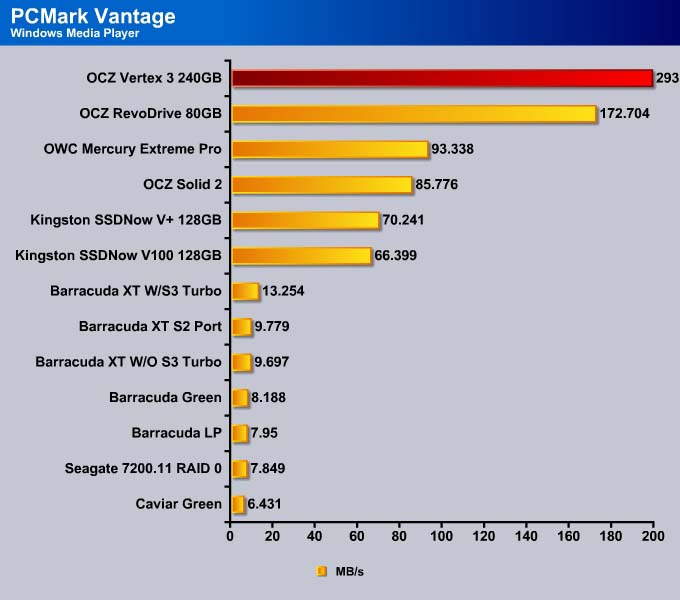
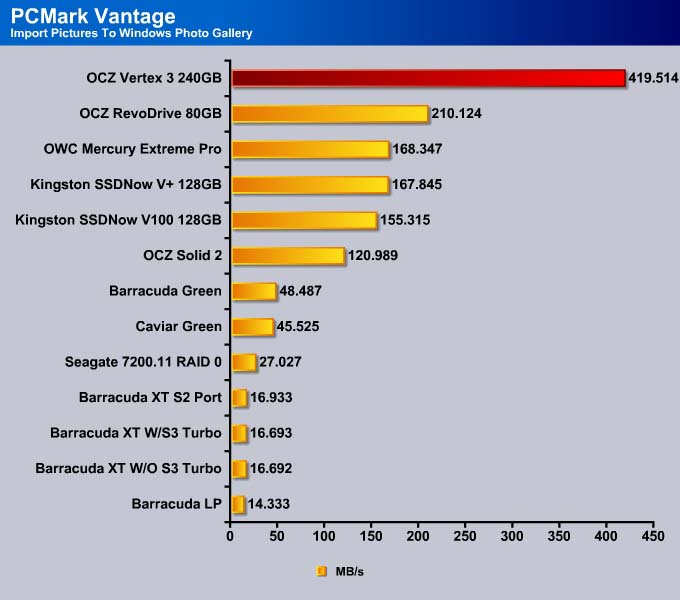
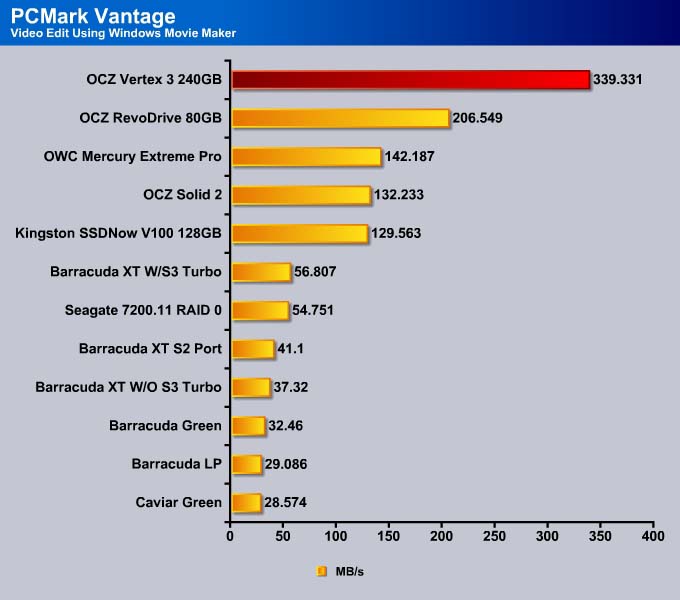
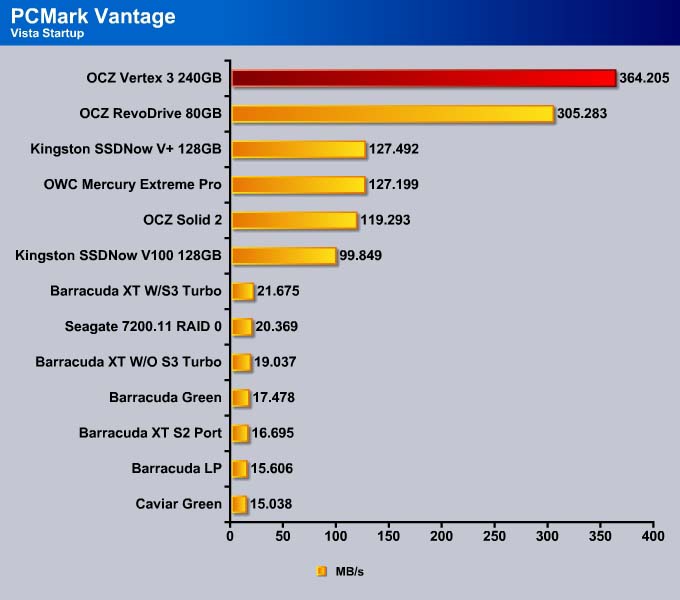
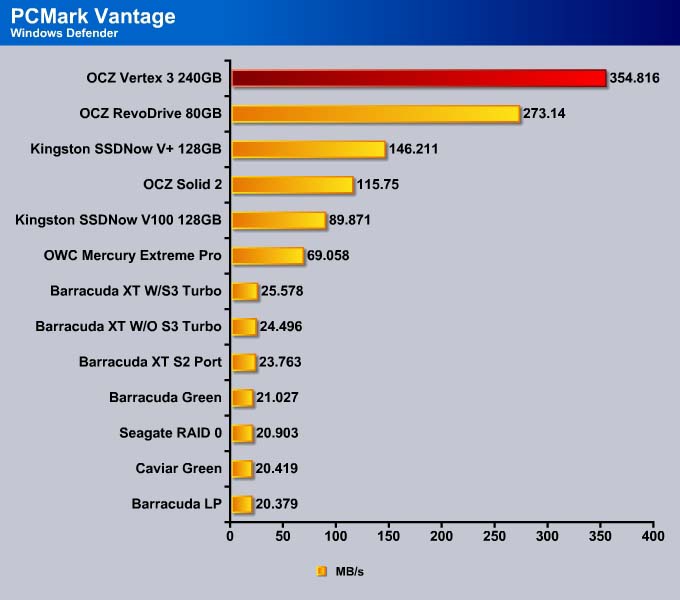
PC MARK 7
PCMark Vantage is a bit old and can sometimes over-exaggerate the drive’s performance so we also include the latest version of PCMark test suite that has more realistic assessment of a drive’s performance.
We can see that Vertex 3 is about 10% faster than the OCZ RevoDrive. Surprisingly, when use SATA-II, the Vertex 3 is actually a bit slower than RevoDrive. If we compare the Vertex 3 with the Kingston SSDNow that is using Toshiba controller, the Vertex 3 is clearly the choice for enthusiasts.
The Vertex 3 dominates the test suite when it is used with SATA-II interface. When we use the drive with SATA-II interface, we often observe a performance hit ranges from a few percentage to 50%. Despite this, it still holds a very good performance compare to other SSD that uses SATA-II interface.
Importing pictures stresses the drive’s read performance and the new controller clearly shows its benefit here.
Video editing involves sequential read and write of incompressible data so the Vertex 3’s performance is hindered by the fact that its RAISE technology is not able to benefit from the incompressible data, especially with a SATA II interface. The drive is still the fastest when we used the SATA III interface.
Application load tests the drive’s random read performance, and clearly this is where Vertex 3 shows the biggest improvement. Notice that when we use SATA II, the performance of the Vertex 3 is very similar to that of the RevoDrive.
CONCLUSION
The SandForce controller release schedule is similar to Intel’s Tick-Tock strategy, where a new architecture (tick) is launched, and a slightly improved version of the same architecture (tock) is launched the next year, usually with a die-shrink. The SF-1000 controller we saw in 2009 first introduced SandForce’s RAISE and DuraWrite technology. The SF-2000 launched this year improved upon the old SF-1000 controller and added features such as SATA III compatibility, Toggle Mode and ONFI2 support, and the improved encryption engine. The end result, as we can see, is amazing.
SandForce is already competitive but it faces challenges when it comes to compressed data. With the new controller, SandForce is able to deliver a performance improvement of at least 30% in random write. The SandForce based SSDs not only deliver excellent performance in sequential read and write, they also pose serious competition to other SSDs in random read and write. In fact, the OCZ Vertex 3 drive is not only competitive, it may just be the fastest drive all around.
The SandForce 2000 based controller has earned our recomenddation, especially for performance market. The Vertex 3 from OCZ is a great choice drive with 3 year warranty at retail price of $499.99. Unfortunately for OCZ, the drive is currently retailed at $559.99, which is $60 more expensive than the MSRP. This means it has a steep price, and costs more per gigabyte of storage than any other 256GB SSD.
Nevertheless, the Vertex 3 offers a very balanced performance across the board that is unmatched by other drives on the market. This is now the fastest SSD on the market.
| OUR VERDICT: OCZ Vertex 3 SSD | ||||||||||||||||||
|
||||||||||||||||||
| Summary: The OCZ Vertex 3 is the fastest SSD on the market, has great features, and support for SATA III. For its outstanding performance, it has earned the Bjorn3D Golden Bear Award. |
 Bjorn3D.com Bjorn3d.com – Satisfying Your Daily Tech Cravings Since 1996
Bjorn3D.com Bjorn3d.com – Satisfying Your Daily Tech Cravings Since 1996
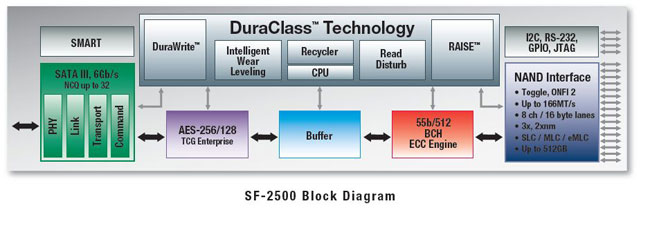
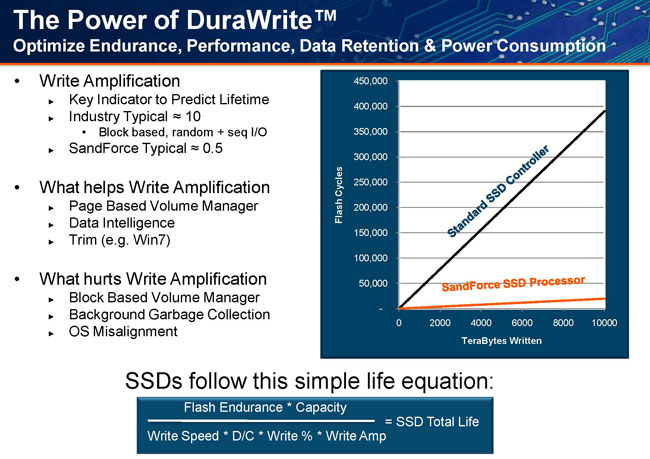

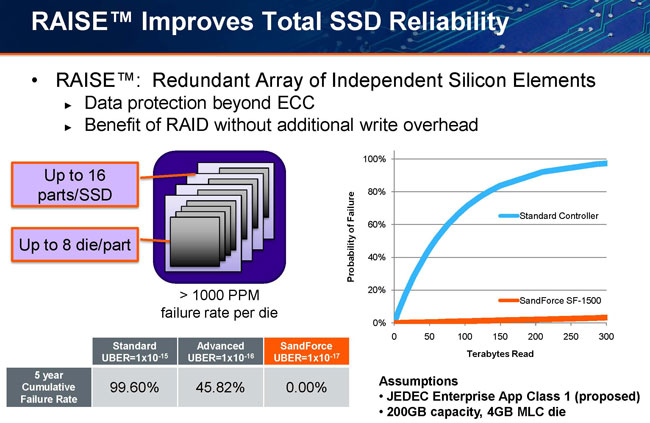



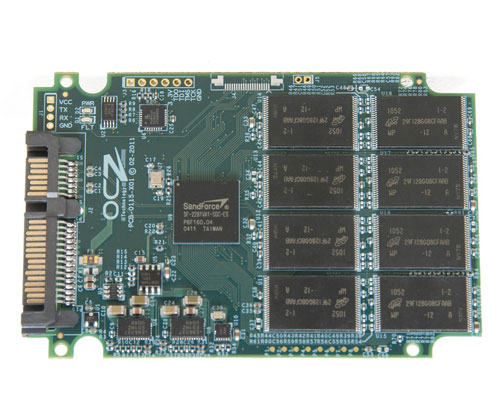

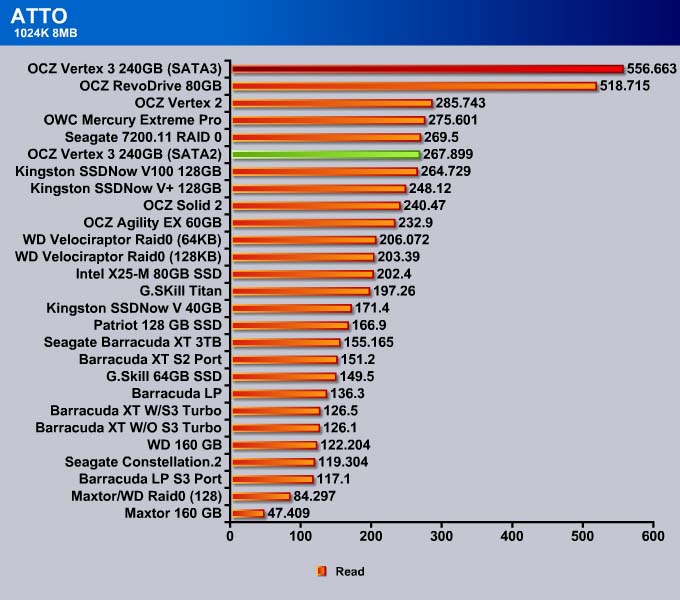
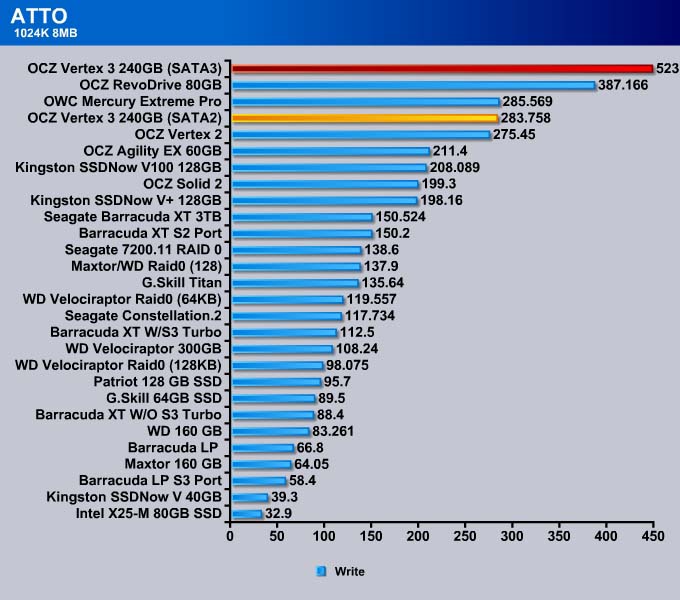
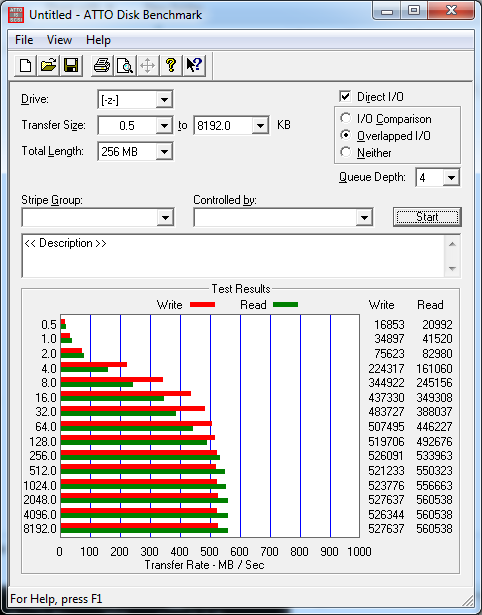
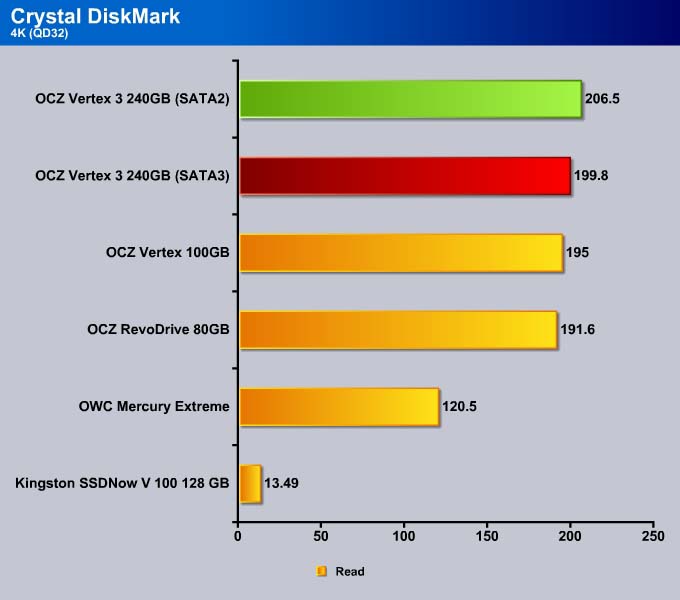
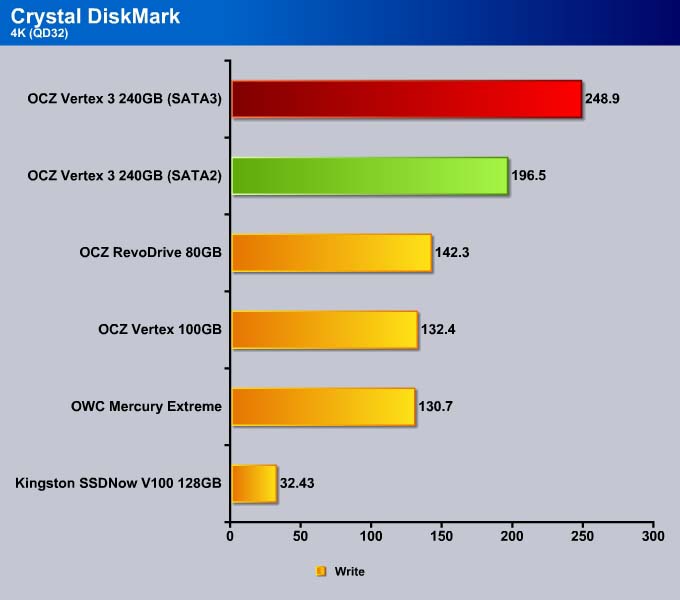
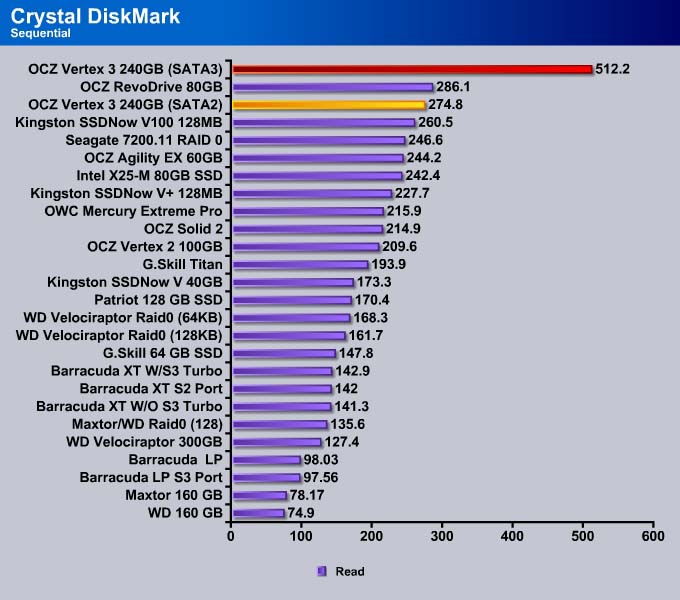
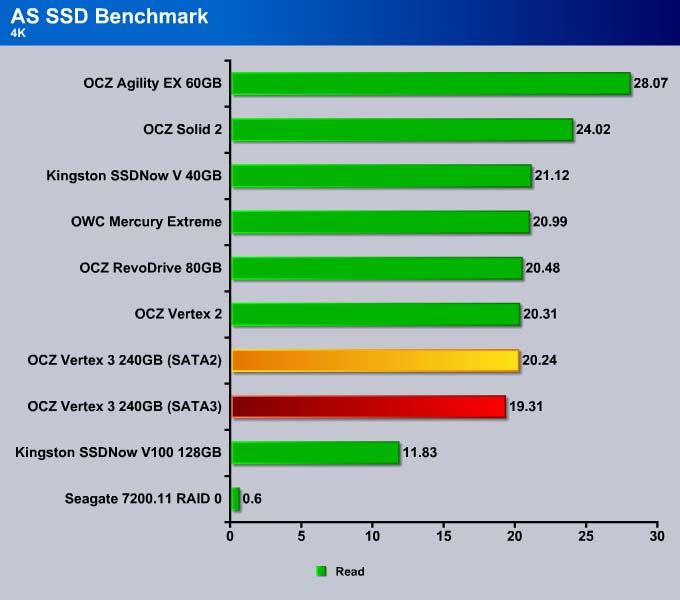
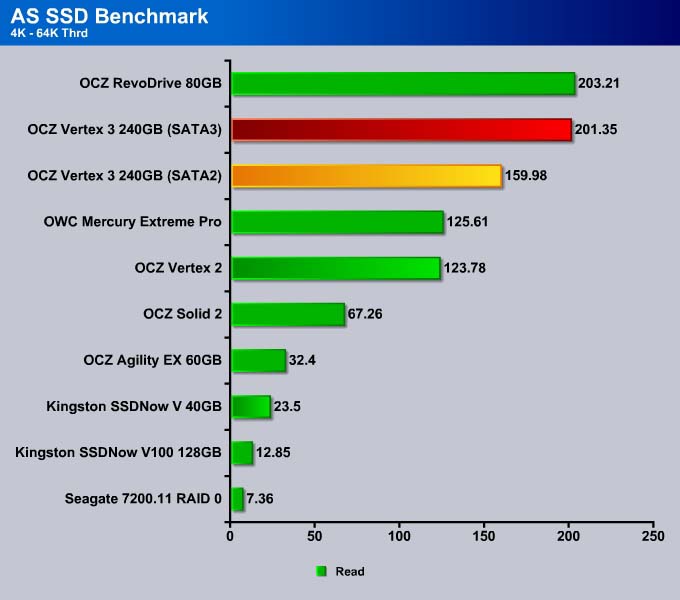
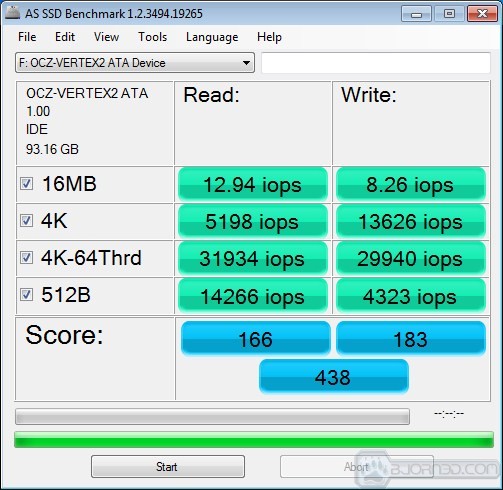
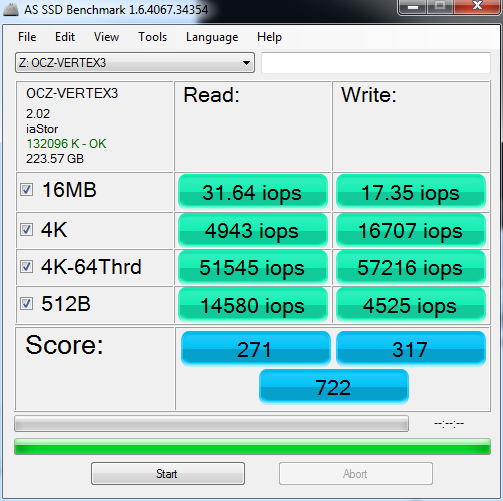
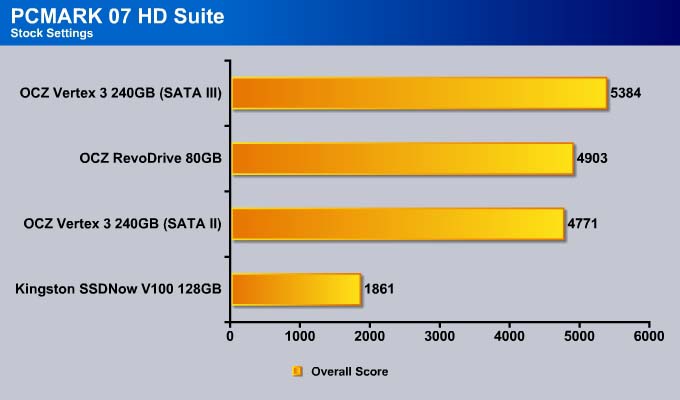
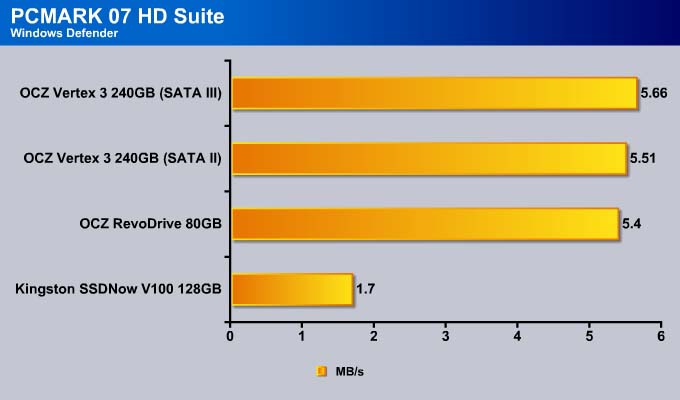
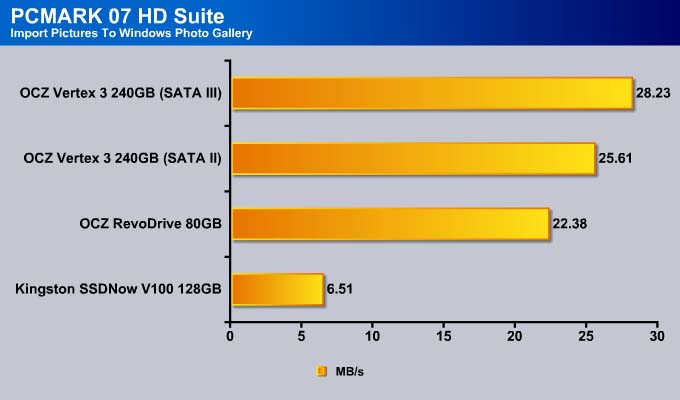
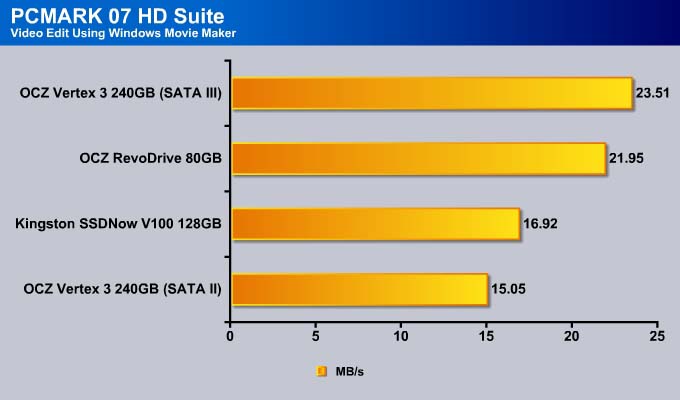
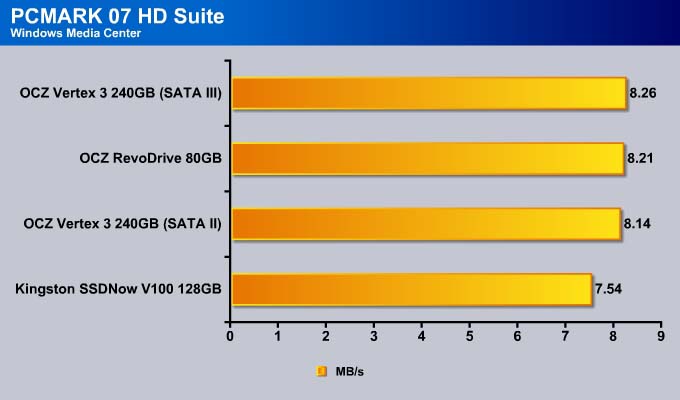
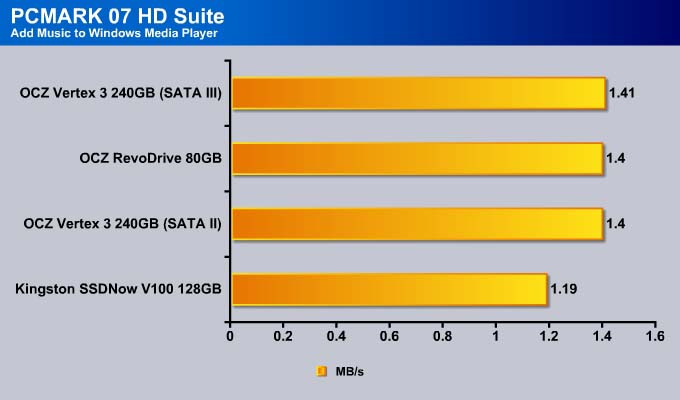
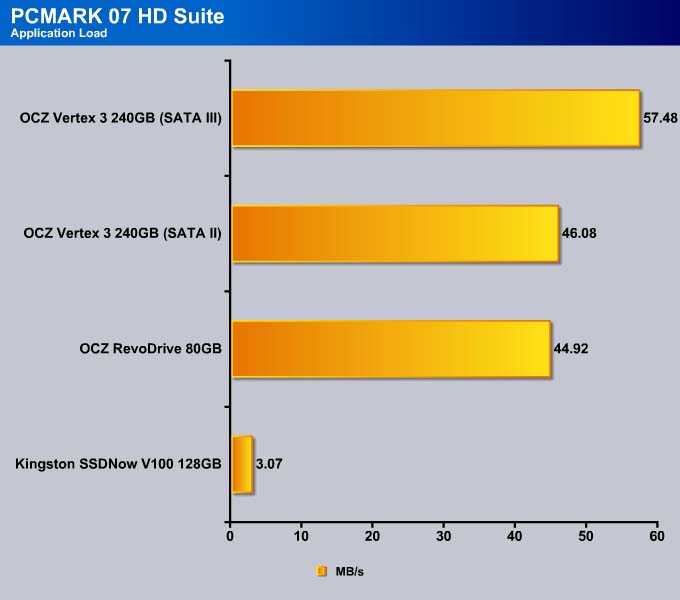
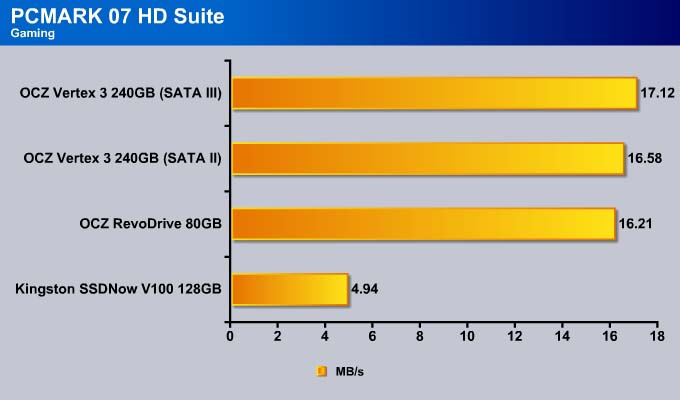









Thank you for sharing. Your post worth of reading. Waiting for new posts. buyincoins, where you can buy good products from China directly without any shipping fee.