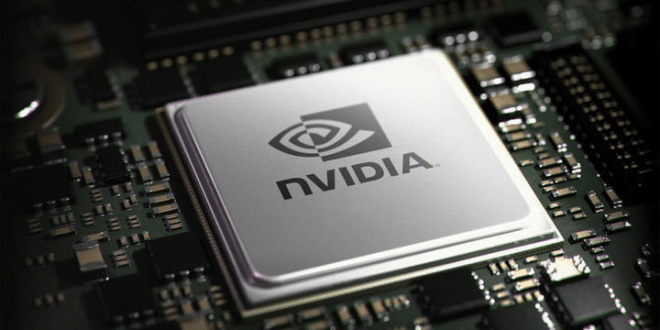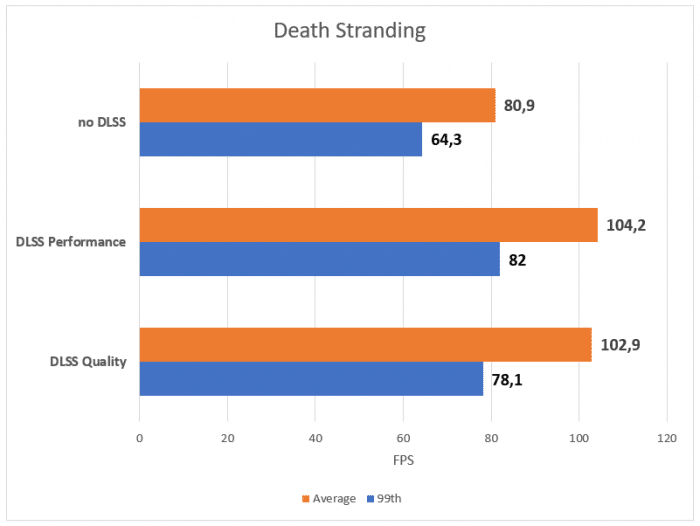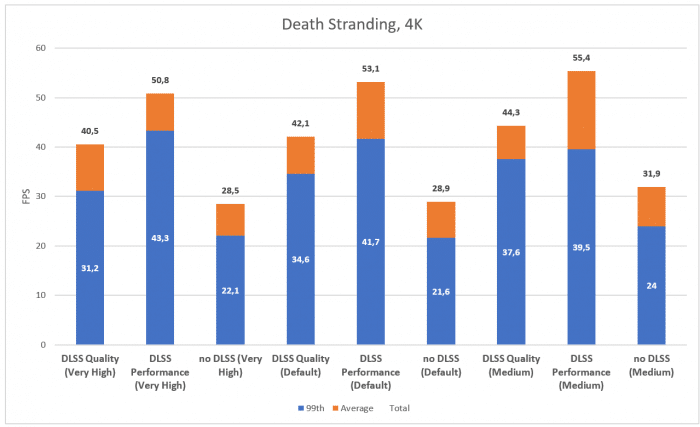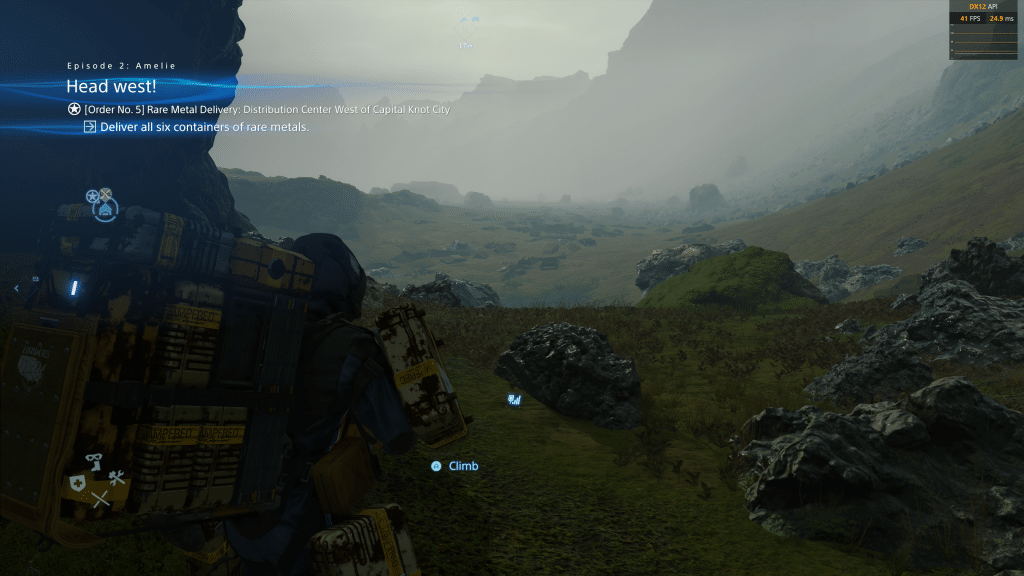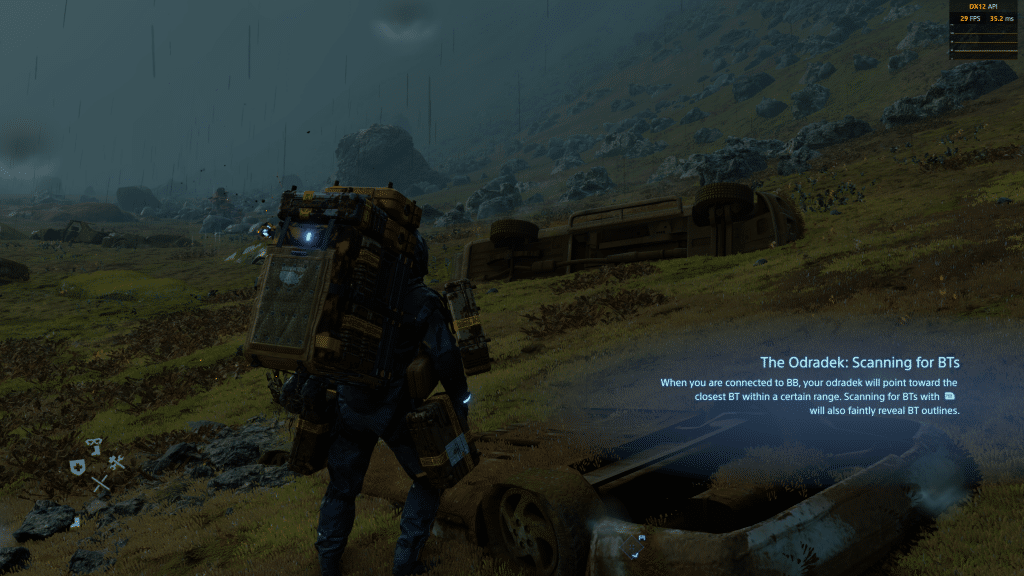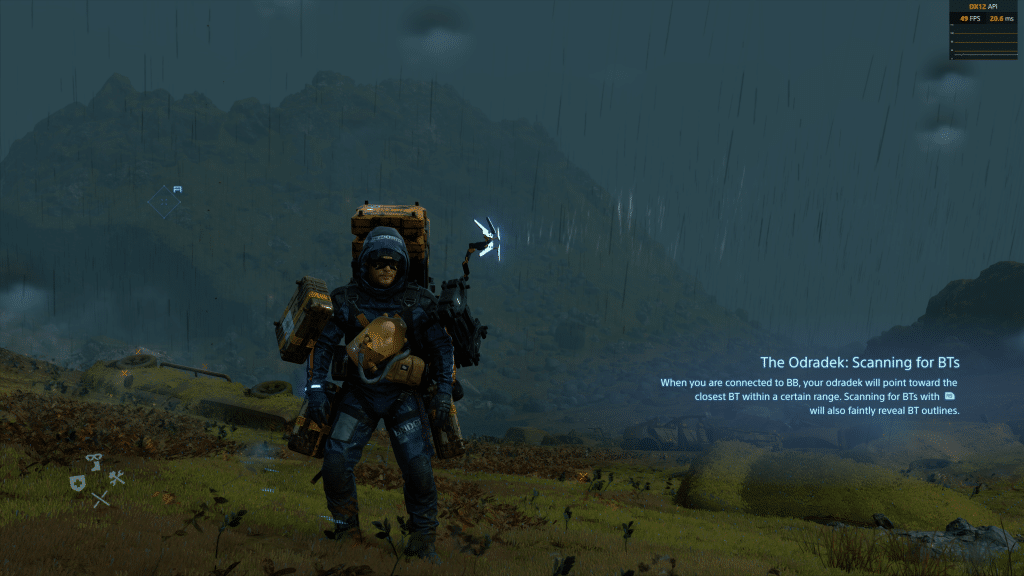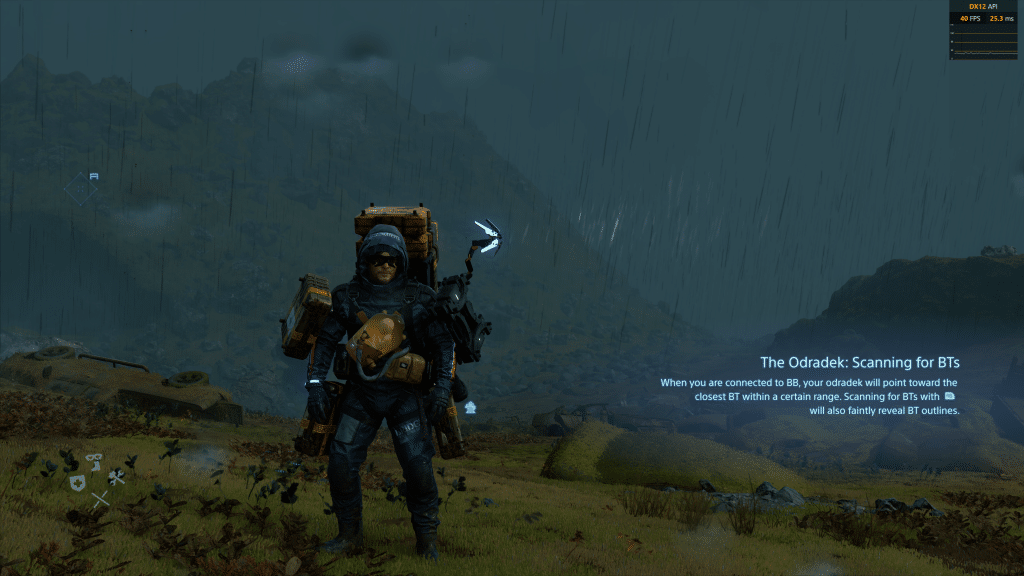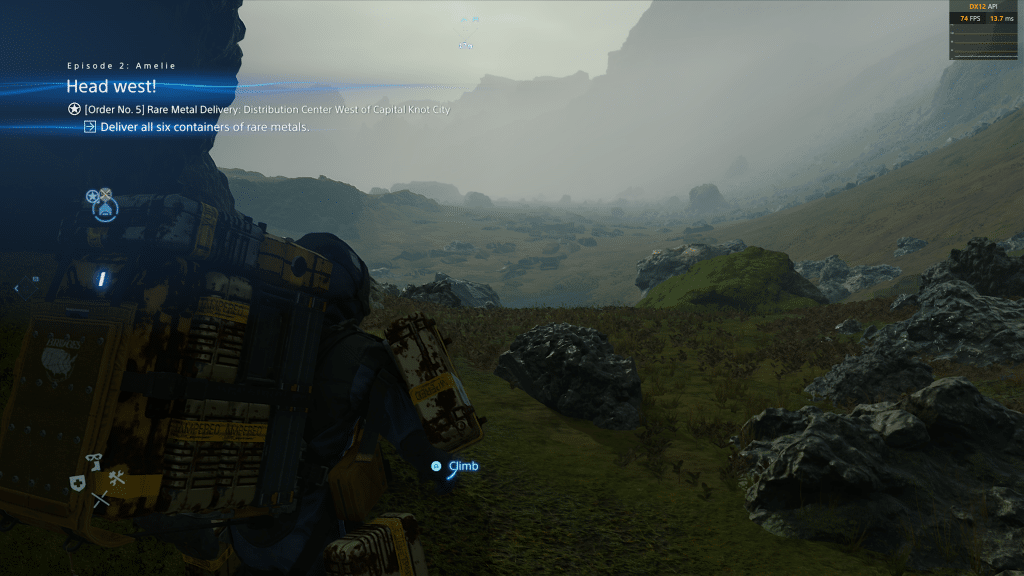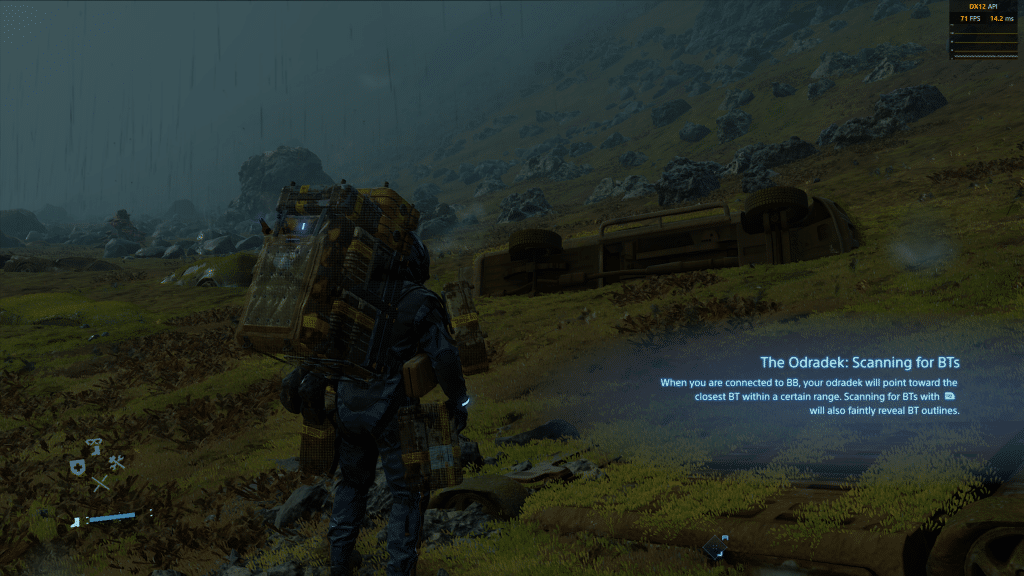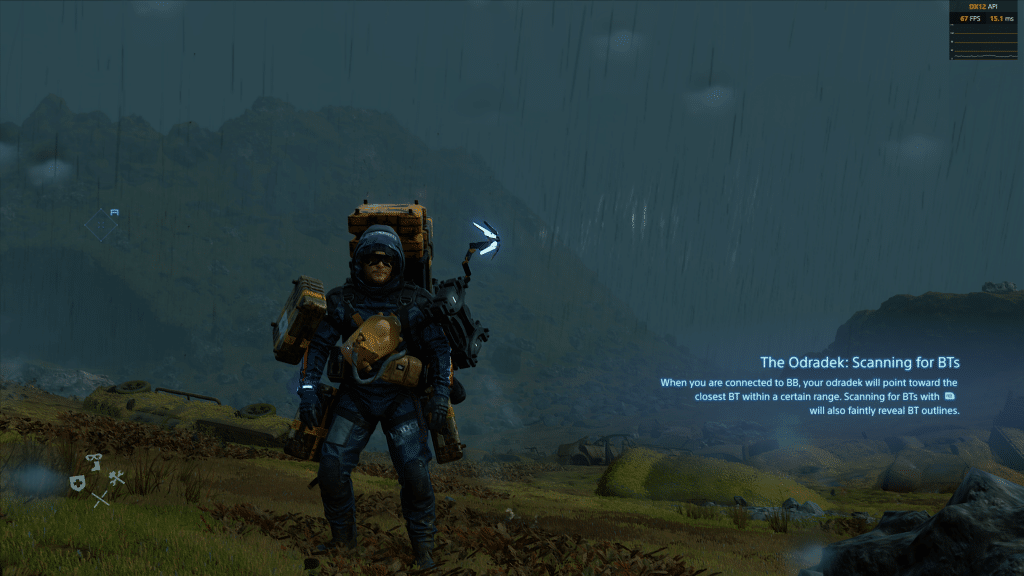Death Stranding (DLSS 2.0)
Death Stranding is one of the previous PS4-exclusive games that are being released on the PC, Horizon Zero Dawn being another using the same engine. I must admit that after playing for 5+ hours I still not sure what to think about the game. It kind of feels like a mailman simulator if your mailman carried a baby in a container on his/her stomache.
The game has full support for DLSS 2.0 but not ray tracing. As the game does not have a benchmark I used OCCAT to record the framerates on several 5 minutes sessions while walking around the world.
Settings: 1080p, Very High
Turning on DLSS yields around 27 – 29% higher average frame rates and 21 – 27% better 99th frame rates. It is pretty impressive. We will also soon see that this is done with excellent image quality.
After reading an article over at Eurogamer regarding Death Stranding and DLSS I decided to hook up my old 40″ 4K philips monitor and see if Death Stranding indeed is as good as providing an excellent 4K image with DLSS that might surpass native 4K.
It is first of all obvious that the RTX2060 Max-Q struggles with 4K, especially native 4K. Still, going from 21,6/24 fps to almost 40 fps (99th percentage frame rate) is extremely impressive. This is a game that I think is perfectly playable at those frame rates as it isn’t a twich shooter so DLSS actually makes it playable at 4K with a RTX 2060-Max Q.
Screenshots
Let’s start with 4K and the default quality setting. As always a large monitor is better when viewing the images and you can also for each image open up the original.
Just browsing between the images and zooming in on a few spots it looks like DLSS is performing excellent. I must admit I am having a hard time spotting differences with DLSS Performance and DLSS Quality and considering how much those settings help the frame rate I do not see any reason not to use them when playing the game.
Let’s also look at 1080p. Here I am just comparing No DLSS with Quality DLSS at the Very High-setting.
Again the image quality with DLSS is excellent and I cannot really say I notice anything worse with it. in fact, when using 1080p on my huge 4K monitor (40″) the DLSS-image quality is actually better as I got more aliasing artifacts without it.
 Bjorn3D.com Bjorn3d.com – Satisfying Your Daily Tech Cravings Since 1996
Bjorn3D.com Bjorn3d.com – Satisfying Your Daily Tech Cravings Since 1996