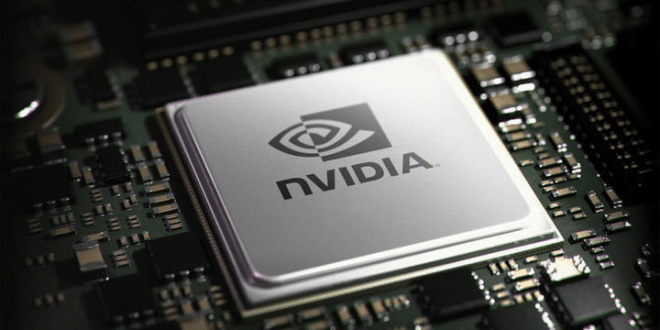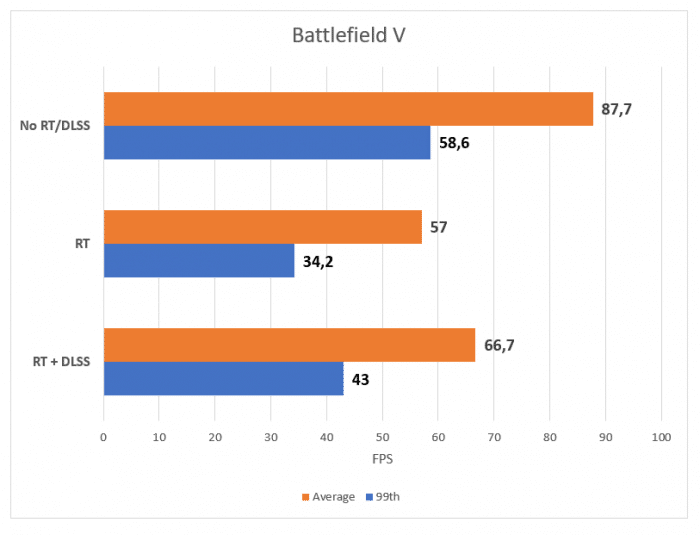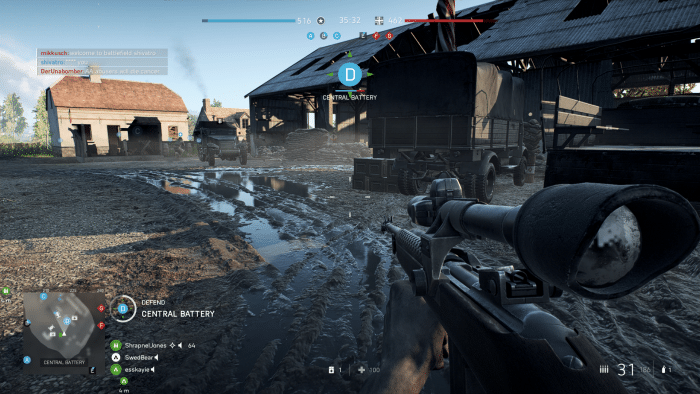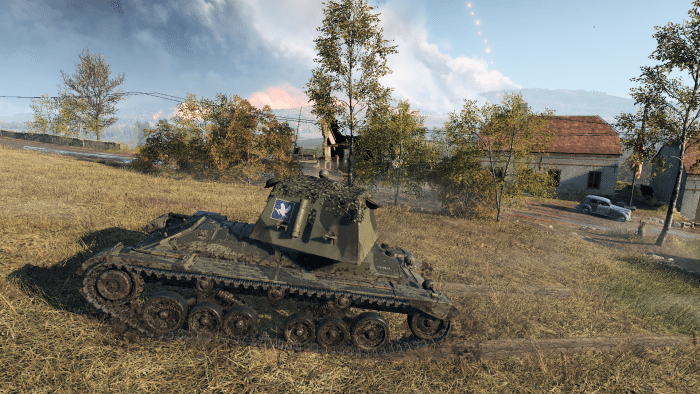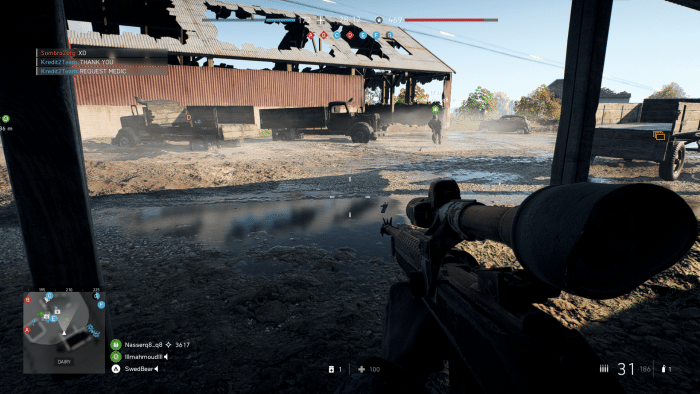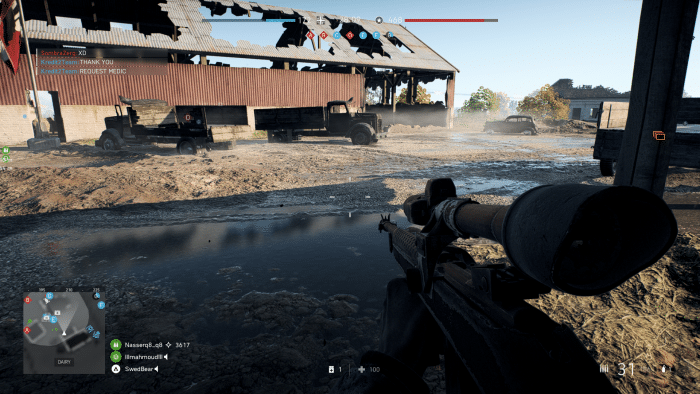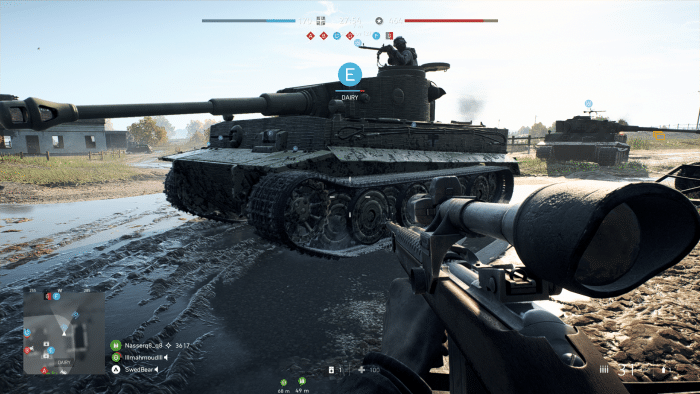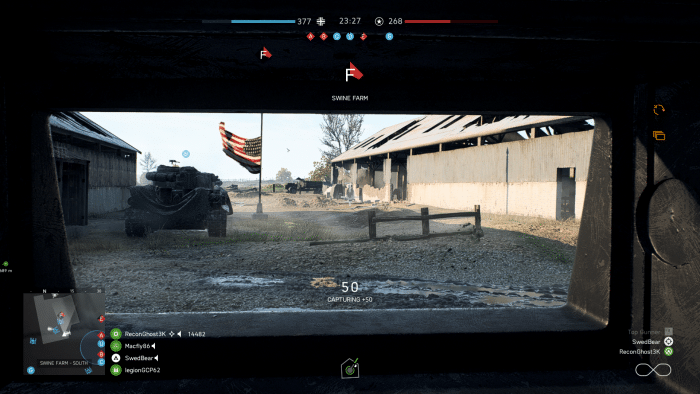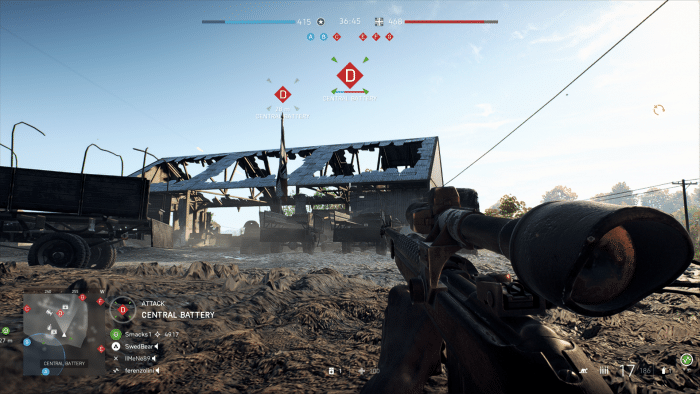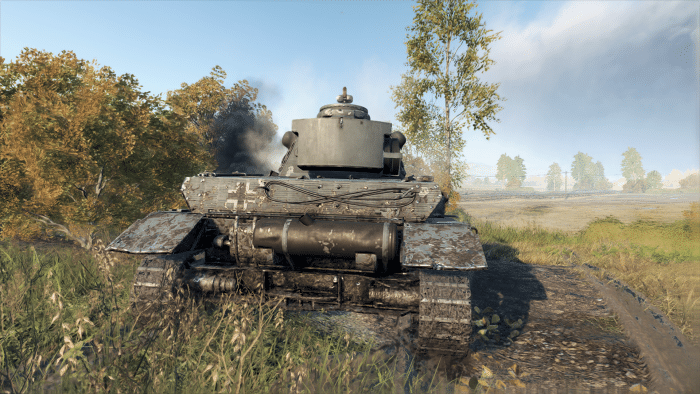Battlefield V (DLSS 1.0)
We will start with one of the games that got DLSS-support early. It still only seems to have DLSS 1.0-support and thus does not allow you to select different DLSS-quality settings. It also only allows you to use DLSS together with Ray tracing, something which is part why I dismissed DLSS early as I thought that it would only be used together with Ray tracing.
Settings: High
While DLSS does indeed help us get better performance with Ray tracing it still does not help get the famerate up to at least 60 fps when looking at the 99th percentile framerate. As we almost hit that without Ray tracing (and DLSS) it would have been nice to be able to use DLSS without Ray tracing. I doubt though that EA will patch Battlefield V this long after its release.
Screenshots
No Ray tracing/DLSS to the left and Ray tracing/DLSS to the right.
If you look closely you notice that the image with DLSS turned on has a much softer image, especially when you zoom in to some of the background details. This is a cut-out of a 1080p-image.
No Ray tracing/DLSS to the left and Ray tracing/DLSS to the right.
Same here. The details in the background are more smudged/softer in the Ray tracing + DLSS-image.
Here are some more screenshots from playing the game.
No Ray tracing/DLSS
Ray tracing (no DLSS)
Ray tracing + DLSS
I can’t say that I really noticed the softer image when playing the game as you are more focused on killing (not dying) but as the framerate took a dive (even if it was better than just using ray tracing) I think RTX + DLSS in this game just does not improve anything.
 Bjorn3D.com Bjorn3d.com – Satisfying Your Daily Tech Cravings Since 1996
Bjorn3D.com Bjorn3d.com – Satisfying Your Daily Tech Cravings Since 1996