This is the page we give to the manufacturer’s marketing points, and we assess them for their added value or lack thereof.
Axial-tech Fan Design
ASUS employs new model axial fans, which have a smaller hub and outer ring to encapsulate the incoming air and force it through the fin stack. Fan engineering is a mythical beast in the fact that so much can be lost between the edge of the blade sweep and cavitation depending on shroud design. I have seen fans with outer rings like this before, and it tends to help create a higher pressure from the fan into the fin stack.
0dB technology
The 0dB tech is nothing new as it designates a set temperature where fans will shut off as they are not needed. For the STRIX, we are looking at 55C, which is a bit lower than others, which generally starts at 60C. The effect is only enabled when you have the VBIOS switch set to the Q or Quiet profile. In P or Performance VBIOS, the fans operate all the time as expected but still ramp according to the fan curve, which is a bit more aggressive than the Q mode curve.
2.7 Slot design
ASUS has been doing thicker cards exceeding the two slot standards for a while now. This STRIX is no different as ASUS calls it 2.7 slots, but in reality, it takes three simply because you cannot use .3 of a slot. These coolers are necessary to achieve the thermal performance we have seen from ASUS STRIX model cards, as it gives more surface area for the card to dissipate heat.
Dual BIOS
As previously mentioned, the STRIX card has two physical VBIOS, with one being the Quiet zero dB mode, where the other is the P or Performance mode.
Factory OC
ASUS has applied a quite liberal factory overclock and gave some power budget headroom to allow enhanced overclocking for the GPU. However, for those who were hoping that ASUS could unlock the GPU for insane performance, I have a feeling Nvidia did not agree to that as the STRIX still has the power balancing circuitry in place and pretty strict power limits which will require hardware modifications to get past.
Auto-Extreme Technology
I usually do not see a company market its manufacturing process as a benefit. Still, the ability to do an SMT line where everything on the card is soldered in a single pass is excellent as it genuinely does avoid some of the fundamental issues with multiple passes on the assembly line and various reheats and part washes along the way. Getting it all done in one shot means that the PCB and related components do not endure nearly as much thermal or environmental stressed form multiple solder heat passes or component washdown cycles.
Super Alloy Power II
ASUS has always touted its Super Alloy Power delivery component selection. However, being the way that the new Turing based GPUs work and the need for robust transient response and adherence to power needs under constantly changing boosting and loading environments. ASUS rolled out its Super Alloy Power II lineup, which ensures maximum power delivery and stability when you need it. This is something I have seen at work previously, but we will be taking a look at component choices later in this review.
Max Contact Technology
ASUS claims that MaxContact tech allows them up to 2x more contact with the dire surface area and with a die as large as the monolithic unit that is the TU102, which is quite essential. However, keep in mind, we have no way to validate the claim, but we will certainly take a look at thermals when stressing the GPU.
Reinforced Frame
ASUS includes a stiffening bracket as part of the passive cooling element for the memory and ancillary VRM components. This bracket also stiffens eth GPU to mitigate the unsightly sag that more substantial and heavier GPUs commonly experience.
GPU Tweak II
GPU tweak, much like all tuning software has gone through some evolution with ASUS, and it now has a much more app-like feel to it. The first generation GPU tuning software was excellent, but entry-level users may have been intimidated to play with the knobs available. However, with the new optimized approach, most AIB partners are using, I think that GPU overclocking while limited by the power limits form Nvidia are much more agreeable to the less OC affluent.
Aura Sync
We are very familiar with ASUS Aura RGB, and the STRIX 2080 Ti employs it too, allowing users to set the mood of their ASUS powered build by synchronizing devices RGB effect in one application.
Stealth Mode
One thing that I am sure will make a vast number of anti-RGB users happy is the stealth mode button, which shuts off all of the RGB lighting for those who prefer a blacked-out appearance, even if on a white card, not everyone wants shiny RGB.
ASUS FanConnect II
ASUS FanConnect always has been one of those things that I find interesting but rarely use. I tend always to connect and control my fans via motherboard headers or hubs. However, for those who desire such a thing, ASUS has deployed fan headers on the STRIX 2080 Ti allow full control over two fan connections, which can throttle up based on CPU and/or GPU load and can be tuned accordingly.
Ok, so ASUS had a chance to show what’s unique about their STRIX RTX 2080 Ti White Edition, now I think its time we dig into this one and see what we get for nearly $1,500.
 Bjorn3D.com Bjorn3d.com – Satisfying Your Daily Tech Cravings Since 1996
Bjorn3D.com Bjorn3d.com – Satisfying Your Daily Tech Cravings Since 1996









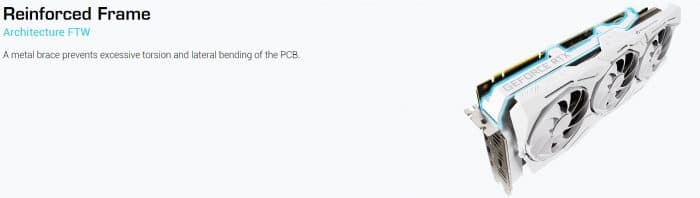



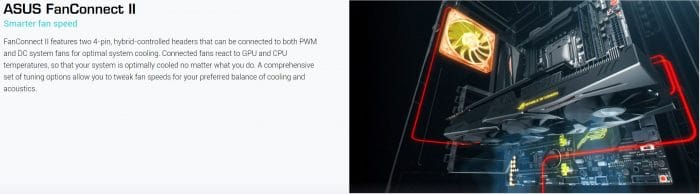








Only galax knows how to make a white card