Temperatures, Noise, Power, & Overclocking
Power Consumption
We take power consumption at the wall using a Kill A Watt Power drain measurement device, I loaded Unigine Heaven and let it idle for 30 minutes recorded the Idle temperature and Power Consumption, shut it down and let it cool for a half hour then repeated the test twice in this sequence, For the load I ran Unigine Heaven looping for 30 minutes, let it cool down to the Idle temps established in the previous test then looped it 30 minutes repeating the process a total of 3 times. Once completed I take the three results from each test and average them giving me an aggregate average for each result. Killing two birds with one stone and getting Power Consumption and Thermals.
The XFX R9 380 did consume more power than the GTX 960’s but then it had two more GB of GDDR5 to feed and traditionally AMD GPU’s like their power.
Temperatures
For Thermal readings I looked Unigine Heaven for 30 minutes then read the thermal load, Cool the machine down for 30 minutes at an idle then read the Idle temperatures. I repeat that same process three times then average the three runs and report those scores. An eye is kept out for anomalous runs, if an anomaly occurs I shut the machine down let it cool off, reboot and rerun the test.
At load the XFX R9 390 hit 68°C and pretty much held there. For those of you saying “That’s an AMD product it’s a toaster.” here’s the loaded screen shot showing the thermal reading;
Click on the image to enlarge and in the bottom left you will see 69°C,
At idle we hit a mild 33°C and tied the XFX R9 290A EDFD. Looks like XFX is churning out some cool cards there.
Noise
We all hate noisy or whiny fans that intrude on our gaming / computing time. We run several noise level tests, Complete Idle, spiking load where the graphics load fluctuates between high and low load, and high load. We generally record sound levels sitting next to the tower with the tower at floor shelf level. We put the decibel meter close to where our ear would be and take measurements from there. To better get an idea of what the sound compares to here is a scale of typical sound levels.
Typical
Sound Levels
| Jet takeoff (200 feet) | 120 dBA | |
| Construction Site | 110 dBA | |
| Shout (5 feet) | 100 dBA | |
| Heavy truck (50 feet) | 90 dBA | |
| Urban street | 80 dBA | |
| Automobile interior | 70 dBA | |
| Normal conversation (3 feet) | 60 dBA | |
| Office, classroom | 50 dBA | |
| Living room | 40 dBA | |
| Bedroom at night | 30 dBA | |
| Broadcast studio | 20 dBA | |
| Rustling leaves | 10 dBA |
The XFX R9 380 4G DD delivers on keeping things quiet, when the GPU reaches 60°C the noise level is about the same as idle and hit 32dBA running We shut the machine down for 30 minutes then came back and turned it on, left it Idle for 30 minutes and got the Idle noise reading. Then we fired up RealBench and kept an eye on the Decibel Meter and top end noise at ear level from an open chassis test bench we got 44.5dBA. Lets just say we were happy with the noise levels and PowerColors Split fan design really delivers in cooling and sound suppression.
If you run FurMark or some other un-realistic purposely heat generating program you will likely get a higher noise level but not by much, we tried a round of FurMark for a few minutes and there was no appreciable difference on short two and 3 minute runs. If you want to run FurMark for a half hour and burn up your card for no good reason don’t say you weren’t warned, Modern GPU’s are set to throttle at certain thermal levels but running deliberate heat generating programs isn’t recommended and we don’t promote that practice on Bjorn3D.
Overclocking
Okay our stock clocks are 990 MHz on the Core and 1425 MHz on the memory, not the most aggressive factory OCs we’ve seen but apply a little American know howto it and OC her till she screams and those DD’s are popping out her cowling.
First we bumped the core up to 1108MHz using an 11% core voltage increase. We tested with more voltage up at 1115 MHz but immediately got artifacts so we backed down to the stable core clock of 1108. For a brief moment here we did hit 70°C but that was an environmental addition of 110°F desert air sweeping in when the garage door opened.
Here we have the XFX R9 380 4G up to 1108 MHz Core and 1563 MHz Memory which is 6,252MHz effective clock. Not a bad OC about 110 MHz on the core and 128 MHz on the GDDR5,
Here’s the non overclocked chart showing the stock speed “Graphics” score.
Now you can see our graphics score was 8394 so lets take a look at a screen shot of an overclocked run.
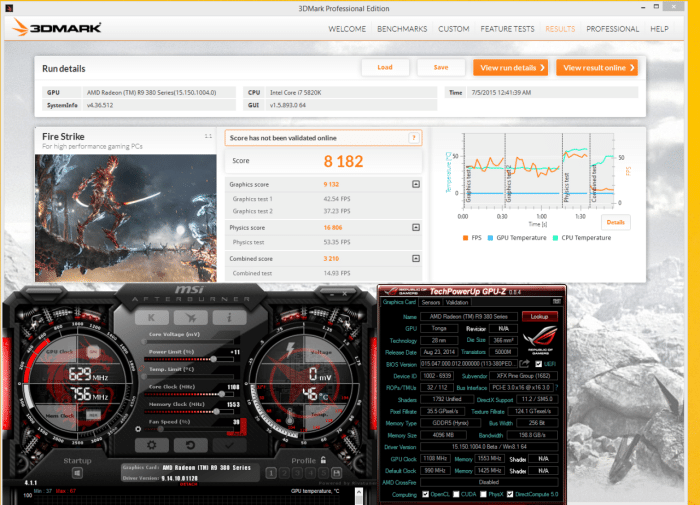
Our out of the box score was 8394 Graphics, our OC gave us a nice little boost to 9132 or an increase in score of 738 you can tweak that a little higher OCing your memory or a sweeter CPU OC but I measure GPU score so I’m not sure how much going from 4.4GHz to 4.5GHz would help. I use Kingston HyperX Fury 32GB at 2400MHz 15 15 15 35 so faster ram might help but I like my Kingston 2400, it never crashes, always boots and when need be OC’s to 2666MHz easily. There are a hundred ways to increase your 3DMark score, all we used was a straight GPU OC keeping all the other settings the same.
 Bjorn3D.com Bjorn3d.com – Satisfying Your Daily Tech Cravings Since 1996
Bjorn3D.com Bjorn3d.com – Satisfying Your Daily Tech Cravings Since 1996
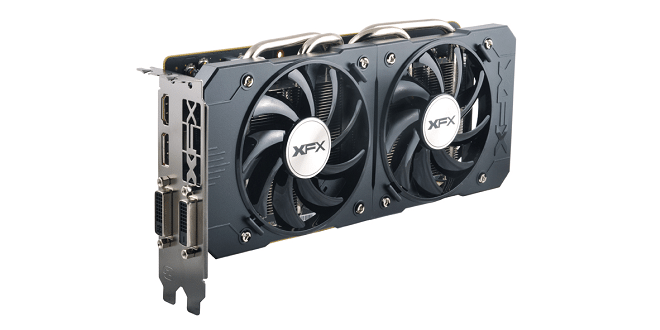
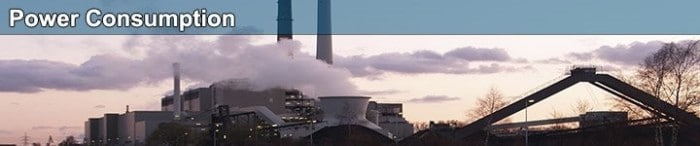
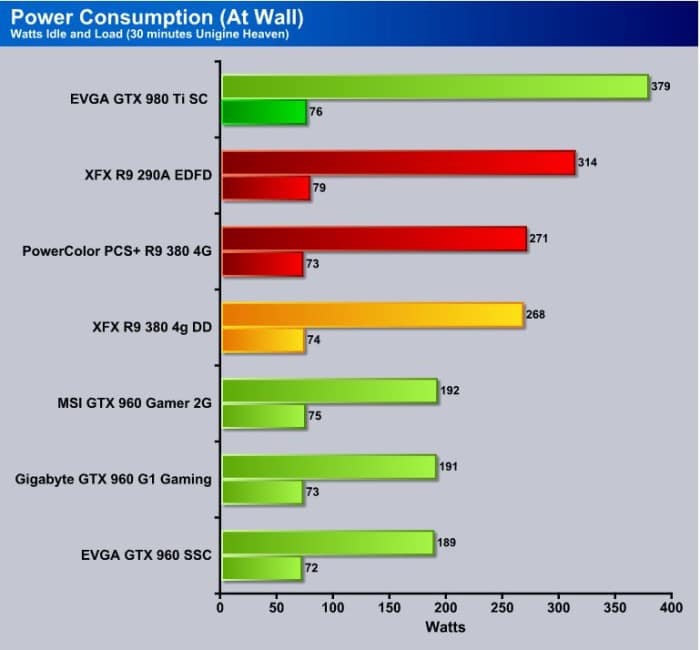
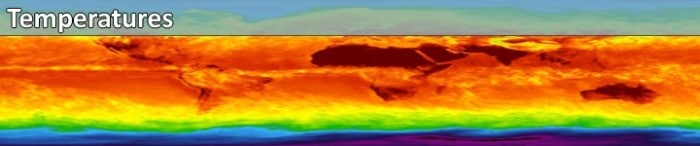
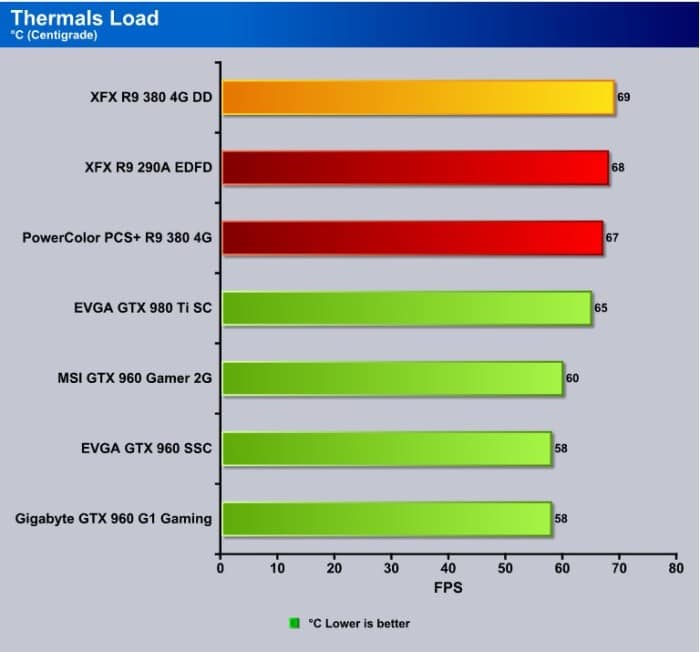
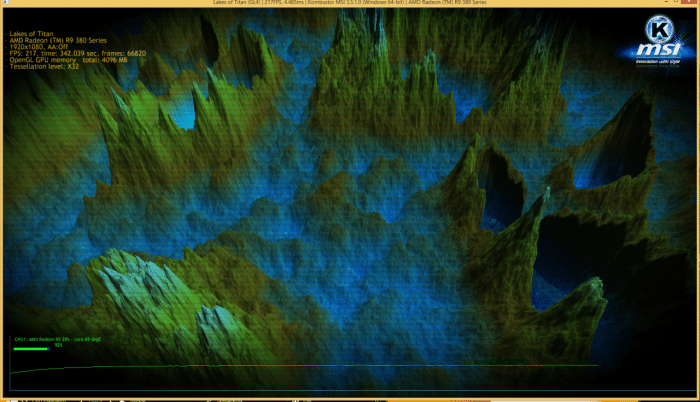
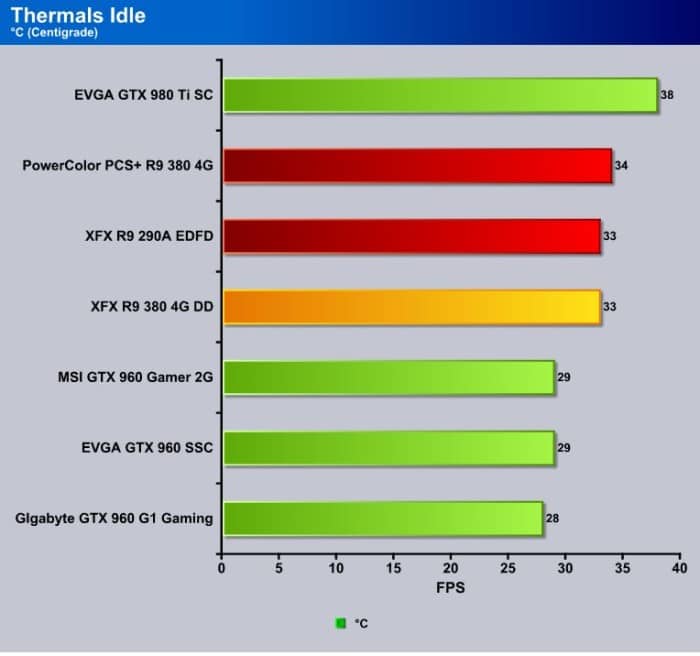


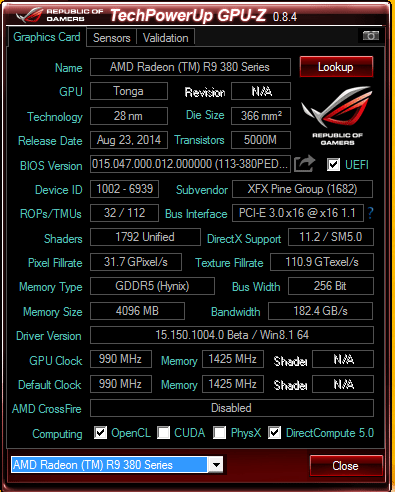
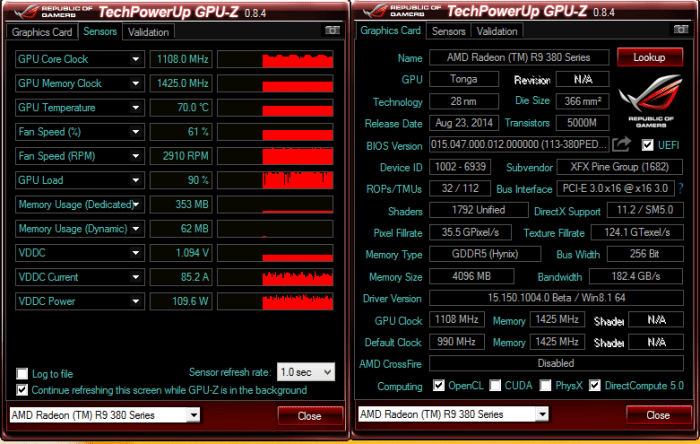
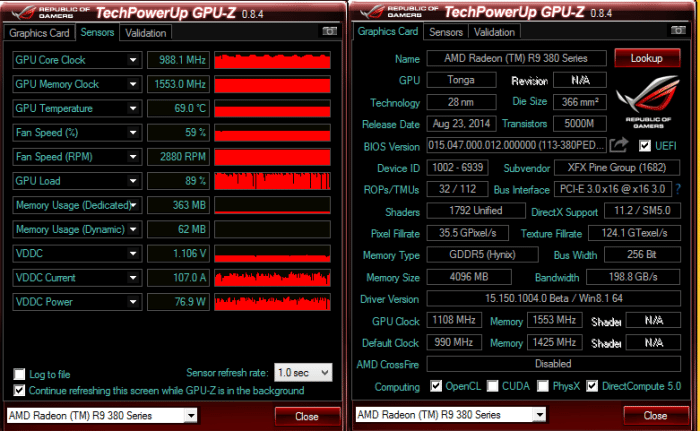
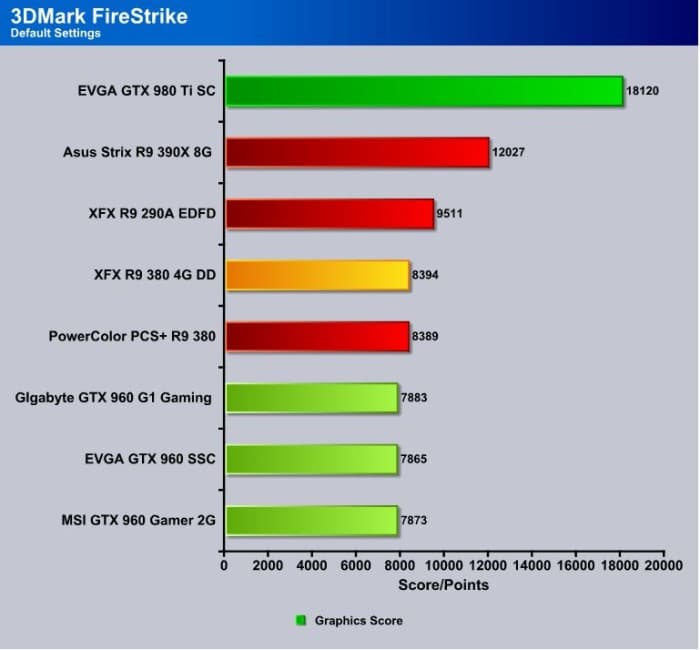








I really hate your forced smooth scrolling on the website. It’s awful.
Yeah
“Lets just say we were happy with the noise levels and PowerColors Split fan design really delivers in cooling and sound suppression.”
FYI – You might want to check that sentence.
Nice Review and agree this is a card many should gravitate toward if on 3-5 year run @1080p, and believing in the near term they could see a 1440p panel on there desktop!
Now lets hope panel manufactures can start offering in 1440p panels with FreeSync (nothing all that fancy) for more like $350 and give folks a nudge.
How can you test PC products, which rely on heat, in a desert climate? These results are skewed so much. Most reviews give praise to the XFX’s cooling. Your overclocks are complete garbage. Maybe because…mmm. You’re in the desert?
Before you write a review make sure you list that your climate is absolutely ridiculous in comparison to every other person who would purchase this card.