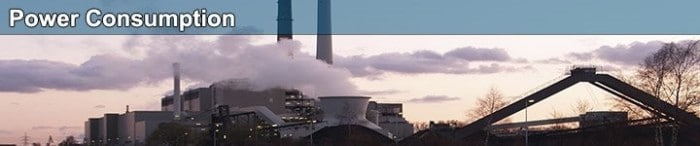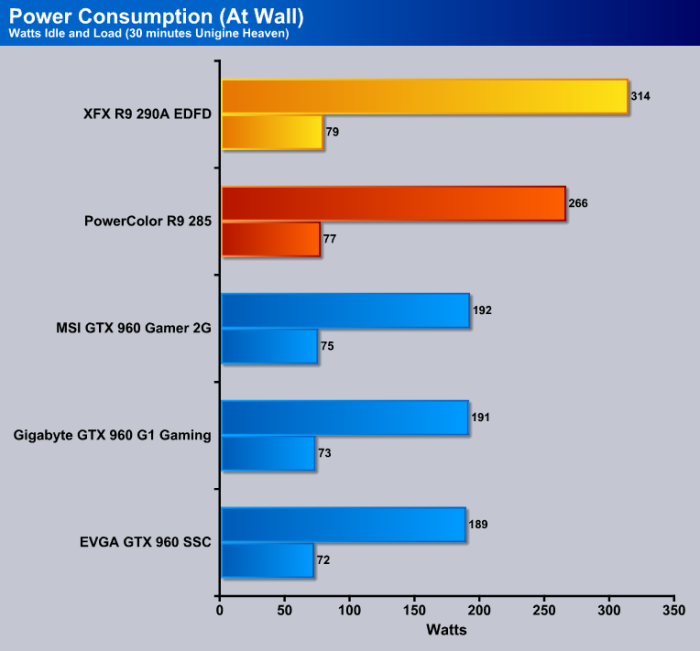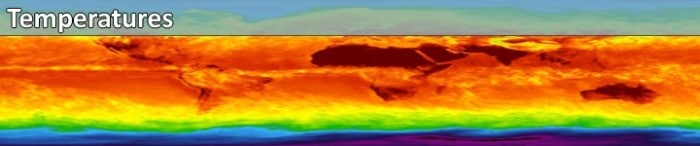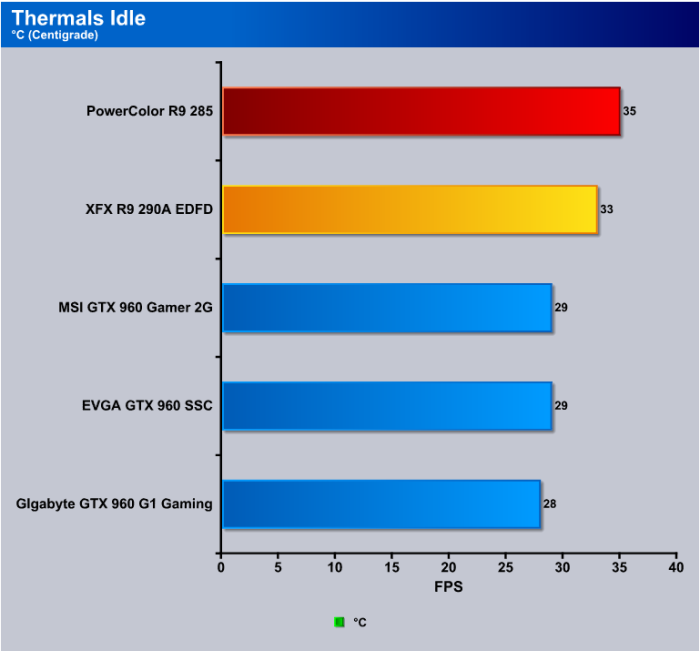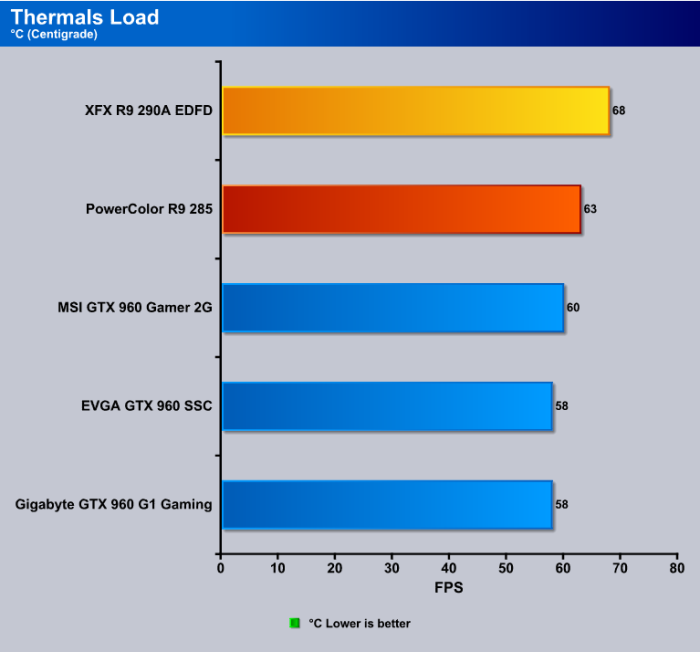Temperatures, Noise & Overclocking
Power Consumption
We take power consumption at the wall using a Kill A Watt Power drain measurement device. We loaded Unigine Heaven and let it idle for 30 minutes and then recorded the idle temperature and power consumption, shut it down and let it cool for a half hour then repeated the test twice in this sequence. For the load, we ran Unigine Heaven looping for 30 minutes, let it cool down to the idle temps established in the previous test then looped it for 30 minutes, repeating the process a total of three times. Once completed, we take the three results from each test and average them giving us an aggregate average for each result. Killing two birds with one stone and getting power consumption and thermals all at once.
It’s no secrete that AMD GPU’s like their voltage and the XFX R9 290 DD is no exception, personally we don’t mind a GPU eating a few Watts here and there because unless your 24/7 Folding at home or Bit Coin Mining the difference on the electricity bill just isn’t that much. At 12¢ a KWH running 7 days a week 5 hours a day the additional 100w will run you about 42¢ a week. At desert peak period prices electricity costs 24¢ KWH and the same usage is 82¢ if you only game from 11AM to 7PM (peak hours). Now we are all for penny-pinching but you are looking at under $43 dollars a year at peak period desert electrical prices. We spend more on chewing gum at the corner store than we do on electricity to run the R9 290 DD especially considering we are calculating total system power consumption. (you may spend less on chewing gum but our lab has reformed smokers) (Source: https://www.sce.com/forms/ApplianceEnergyEstimator.aspx)
Temperatures
For thermal readings we looped Unigine Heaven for 30 minutes then read the thermal load, allowed the machine to cool down for 30 minutes at an idle then read the idle temperatures. We repeat that same process three times, then average the three runs and report those scores. We keep an eye out for anomalous runs, and if an anomaly occurs, we shut the machine down and let it cool off, reboot and rerun the test.
The XFX R9 290 DD idles at 33°C in air conditioning that’s set at 78°F during the day (Desert prices remember) so we are idling at 91.4°F or 13.4°F above room temp.
After looping Unigine Heaven 4.0 for 30 minutes we got a really reasonable thermal reading of 63°C or 145.4°F which is better than any R9 290 we’ve seen to date.
Noise
We all hate noisy or whiny fans that intrude on our gaming/computing time. We run several noise level tests: Complete idle, spiking load where the graphics load fluctuates between high and low load, and high load. The Silencio chassis is designed for silence, so we removed the ventilation panels, top panel and pulled the filters. Our decibel meter registers at 30 dBA. We generally record sound levels sitting next to the tower with the tower at floor shelf level. We put the decibel meter close to where our ear would be and take measurements from there. To get a better idea of what the sound compares to, here is a scale of typical sound levels.
Typical
Sound Levels
| Jet takeoff (200 feet) | 120 dBA | |
| Construction Site | 110 dBA | |
| Shout (5 feet) | 100 dBA | |
| Heavy truck (50 feet) | 90 dBA | |
| Urban street | 80 dBA | |
| Automobile interior | 70 dBA | |
| Normal conversation (3 feet) | 60 dBA | |
| Office, classroom | 50 dBA | |
| Living room | 40 dBA | |
| Bedroom at night | 30 dBA | |
| Broadcast studio | 20 dBA | |
| Rustling leaves | 10 dBA |
We use the SilverStone TD02-E dual Radiator watercooling solution and we had to throttle those down to even get a true reading from the XFX R9 290 DD. Once we throttled the CPU cooler down we got a reading of 40.2 dBA which we were entirely happy with.
 Bjorn3D.com Bjorn3d.com – Satisfying Your Daily Tech Cravings Since 1996
Bjorn3D.com Bjorn3d.com – Satisfying Your Daily Tech Cravings Since 1996