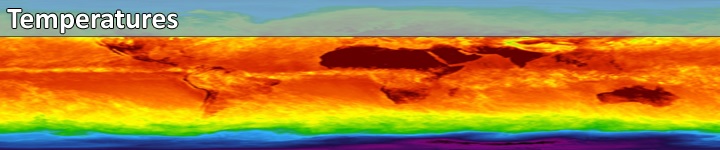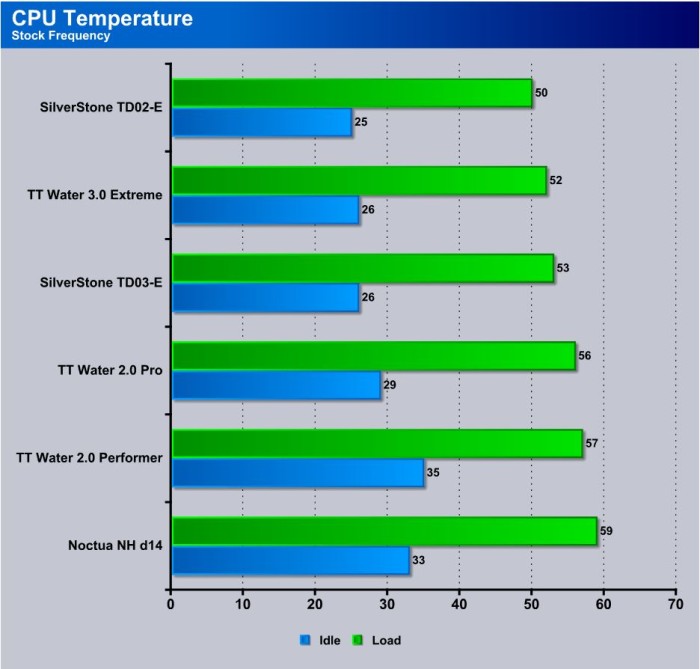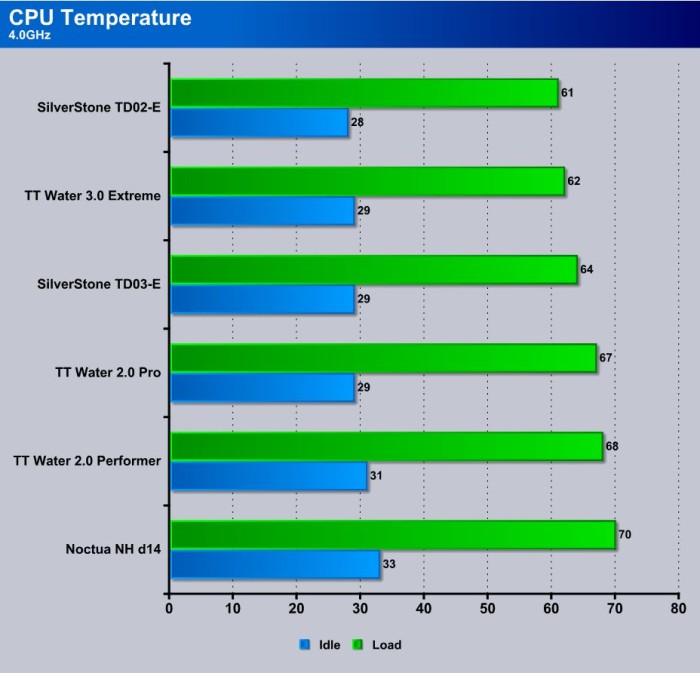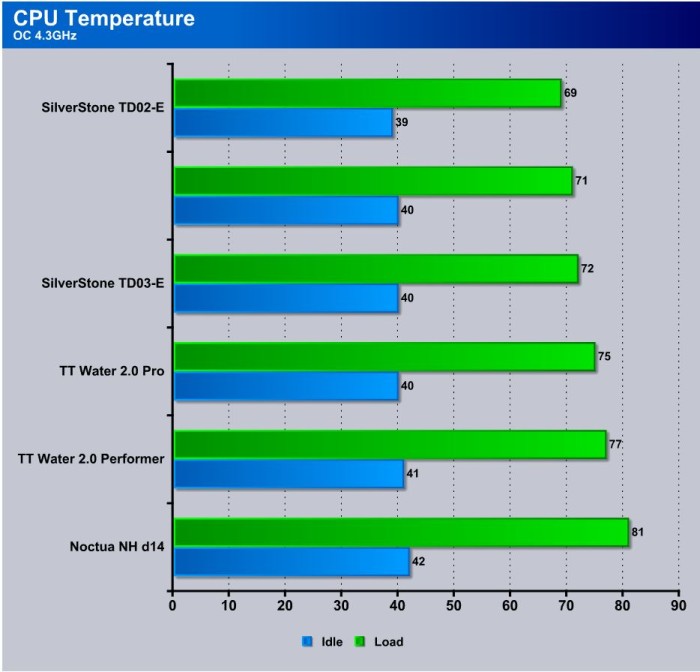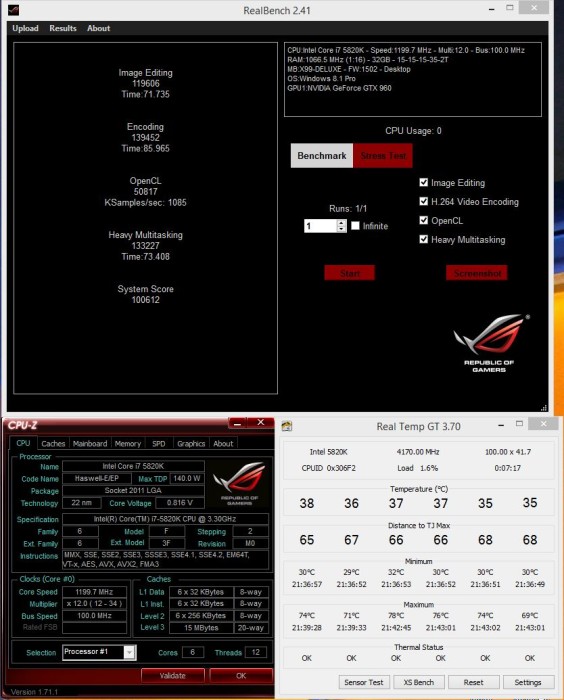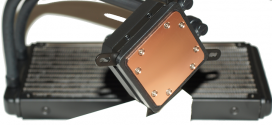Testing Methodology and Results
Testing of CPU coolers is pretty straight forward: Start with a cool machine (half hour cool down), then run programs or stress tests that run all the cores at or close to 100%. I chose ROG RealBench by ASUS, as cases of over-volting and destroying equipment have been reported on Haswell-E CPUs with programs like OCCT and Prime 95. While using ROG RealBench, we chose the Benchmark option. All of the programs in ROG RealBench drive all the cores of the CPU at or above 98% except for one. The thermal readings we get using ROG RealBench are comparable to OCCT and Prime95, but represent more real life usage than the strictly stress test utilities.
We cool the machine off for 30 minutes, then run three iterations of ROG RealBench in a row without cooling the machine off. We record all three iterations, average the total of all three and report that score here. Then, we switch CPU coolers making sure the machine has at least a 30 minute cool down and we run RealBench again three times back to back and record the scores then average those as well. We repeat those steps for all coolers. For this test, all six coolers were retested for the review and used in a closed SilverStone Raven RV01 chassis with the stock OEM fans mounted and running.
Test Rig
| Test Rig “Hexzilla” |
|
| Case Type | SilverStone Raven SST-RV01B-W |
| CPU | Intel Haswell E 5820k 3.3GHz |
| Motherboard | Asus X99 Deluxe |
| Ram | Kingston Fury 32GB 2400MHz (15 – 15 -15) |
| CPU Cooler | Noctua NH-D14 (W/2011v3 Hold down kit) TT Water 2.0 Pro TT Water 2.0 Performer TT Water 3.0 Extreme SilverStone Tundra TD03-E SilverStone Tundra TD02-E |
| Hard Drives | Kingston M.2. SM2280S3 120GB M.2. SSD 2 x Crucial MX 100 SSD 1 x Two TB Seagate Platter Storage Drive |
| Optical | Asus Quiet Trac BR Liteon DVD Burner |
| GPU | EVGA GTX 960 SSC |
| Case Fans | 2 X 180mm 700 RPM 18dBA 1 x 120mm 950 RPM 18dBA |
| Docking Stations | None |
| Testing PSU | SilverStone 1500W |
| Legacy | None |
| Mouse | Razer Lachesis |
| Keyboard | Razer BlackWidow Chroma |
| Any Attempt Copy This System Configuration May Lead to Bankruptcy |
|
Testing Results
Under a load, the SilverStone Tundra TD02-E came in ahead of the TT Water 3.0 Extreme by 2°C and 3°C and ahead of its little brother the Tundra TD03-E. It’ll be interesting when we get four fans installed on the TD02-E and see how much more overhead we get.
The gap between the TT Water 3.0 and the SilverStone TD02-E dropper down to 1°C when we cranked it up to 4GHz, so lets see how it looks at 4.3GHz.
At 4.3GHz, the SilverStone Tundra held the line at 69°C which was 2°C better than its closest competitor. We wonder how the SilverStone Tundra TD02-E would hold up to a 4.4GHz run.
The SilverStone Tundra TD02-E got us enough overhead to go to 4.4GHz and stay under 80°C. We didn’t chart it as the other cooling solutions simply failed at 4.4GHz. Keep in mind this isn’t an open chassis test; the chassis is buttoned up tight and these results represent real life, closed-chassis results that you can expect using the SilverStone Tundra TD02-E.
 Bjorn3D.com Bjorn3d.com – Satisfying Your Daily Tech Cravings Since 1996
Bjorn3D.com Bjorn3d.com – Satisfying Your Daily Tech Cravings Since 1996