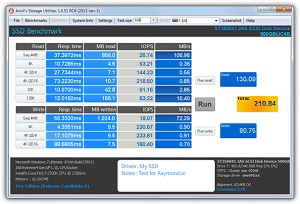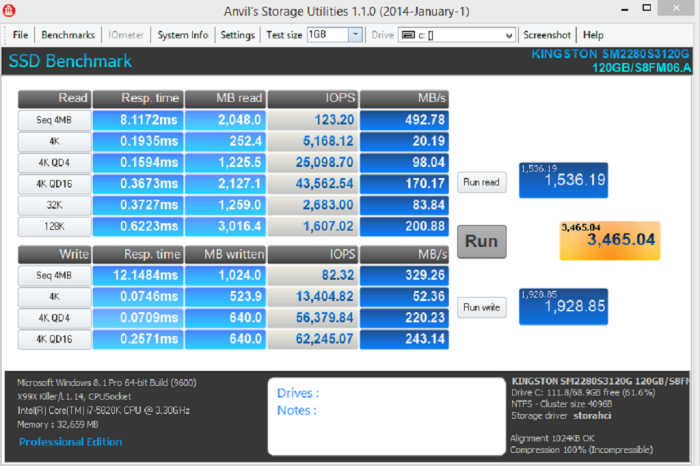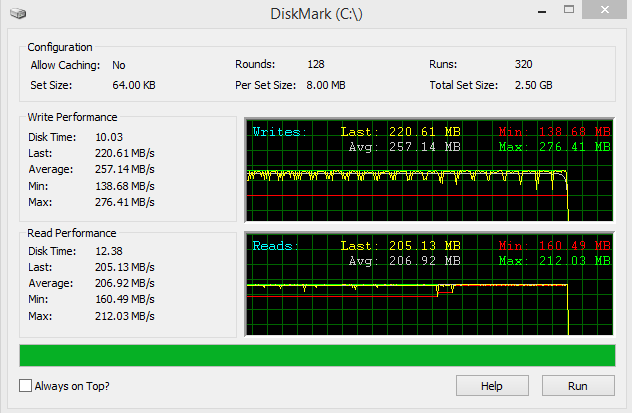Anvil
For an SSD or hard drive benchmark and test utility that really puts drives through their paces, they don’t come much more comprehensive than Anvil’s Storage Utilities. While being able to perform a complete read and write test using sequential and random operations, it displays a full set of results including response time, speed in MB/s and also IOPS. A total overall score is in the yellow box. Also included are 3 extra IOPS tests, an endurance testing function and the ability in the settings to alter the amount of compression to use on the test file. More functions like a system information tab and a screenshot saver round off an impressive tool. Anvil’s Storage Utilities is not a final build yet and currently at the Release Candidate stage.
Anvils Storage Utilities (Link)
Anvils Storage Utilities (Anvil for short) looks to be an up and comer and must have for drive testing going forward. Once the developer puts in a few bells and whistles it will be quite the nice benchmark suite. Toss a memory file on there to remember your drive(s). run the test against 2 or 3 drives, click on chart them and you got a winner winner chicken dinner. Even in the pre-release stage it’s good.
Sequential 4MB chunks we hit 492.78 MB/s Read 392.26 Write. Take a look at the different sizes of files read and write and you’ll find the Kingston M.2. 120 GB drive has nothing to be ashamed of and a lot to boast about.
DiskMark
DiskMark is a nice tool to run because it displays plenty of information about average, minimum, maximum and last read and write scores, laid out in both raw number format and a live graph. The one slight problem with the program is actually configuring the test to perform. You can obviously leave it at the default of 64KB blocks, in an 8MB test file which runs 320 times. But to get another score such as using 1MB or maybe 4KB blocks, you have to enter the Set Size (block size), then enter the Rounds (number of blocks to make up the test file), and then choose the number of times the test file is read and written to. Incorrect setup will either produce a very short test which is less accurate or a test which takes far too long. Separate 32-bit and 64-bit versions are available.
DiskMark (Link)
DIskMark not to be confused with CrystalDiskMark has a lot going for it, last run score, average, minimum and max as well ad a graphical display of performance. You’ll see more of it on Bjorn3D in the near future. Read Performance average we get 257.14 MB/s and Write performance we get 206.92 MB/s.
Review Overview
Performance - 9.5
Value - 10
Innovation - 9
Quality - 9.5
Features - 9
9.4
The Kingston M.2. SM2280S3 120GB M.2. Solid State Drive surprised us with it's size and speed. Loaded down with an operating system, tested to the max it blew us away in Size, Price and Speed.
 Bjorn3D.com Bjorn3d.com – Satisfying Your Daily Tech Cravings Since 1996
Bjorn3D.com Bjorn3d.com – Satisfying Your Daily Tech Cravings Since 1996