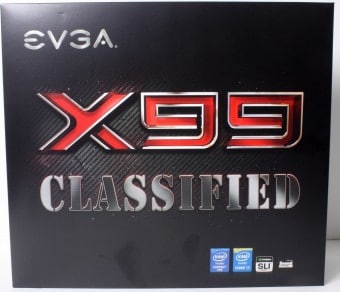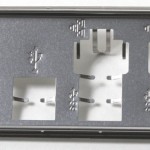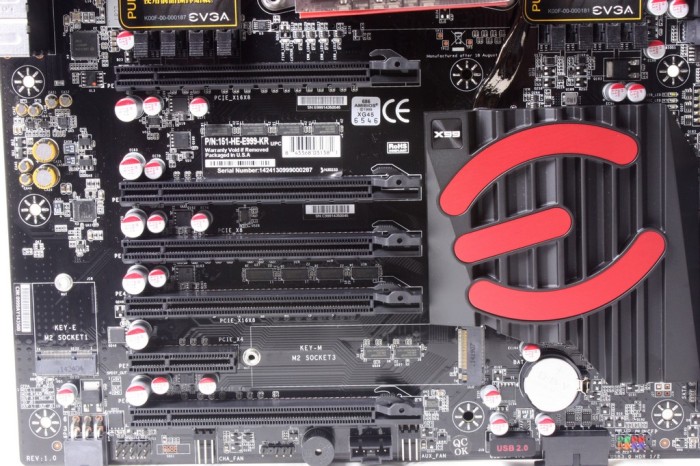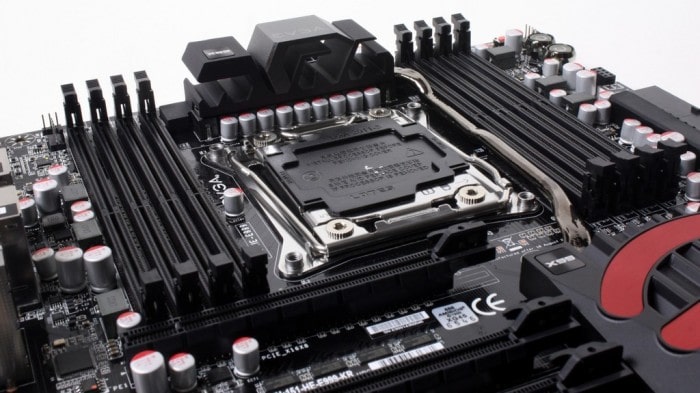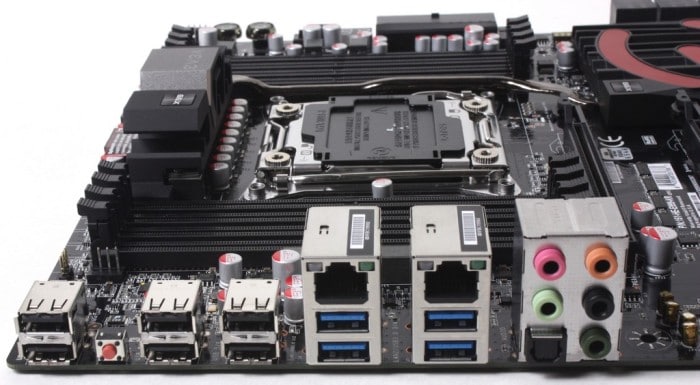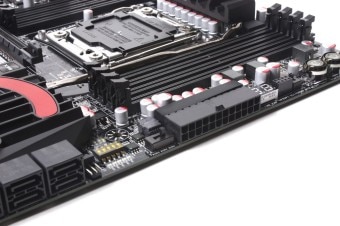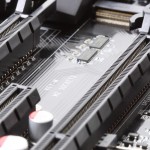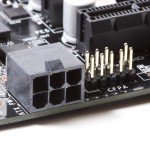Overview of the EVGA X99 CLASSIFIED
The packaging for the X99Classified is super clean with mostly black, minimal support logos and minimal artwork. This in itself makes a very good feel for me because it doesn’t feel cluttered or overdone, kinda like a Honda with a thousand stickers on it… this has more the muscle car with a few sponsor decal feel to it.
- User Manuals
- Installation Discs
- Metal case badge
- IO Shield Cover/Shield
- EZ Voltage Checkpoint Cables
- SATA Cables x6
- SLI Bridges (2 Way, 3Way & 4 Way)
- IO Shield
- GPU Link Cables
- USB 3.0 Expansion Bracket
- 2x Screws for M.2 Mounting
This bundle will get your new X99 board up and running however with 10X SATA ports onboard you only get 6x SATA cables so if using more than 6 ports you will need to source a few more. One area I see lacking as well is the IO Shield as the classified comes with a standard stamped metal IO Shield instead of one with the nicer quality and padded IO area, and this is something I normally see with much lesser boards so that’s a bit of a surprise. This really seems like a very strange and minute area to save a few cents.
Here we have a top down or direct shot at the board and you can see that first off a lot more of the PCB is used for features which is awesome to see as the classified takes a step up in my eyes as more of a contender against the Rampage and XPower boards in terms of feature set and quality. The right angle connectors I am surely mixed feelings about as when placing the board into a case I quickly found that the wide board and addition of laid over 24 pin main ATX connector meant that the 24 pin cables would need to take a very sharp bend or possibly miss the cable management cutout completely making cable management actually more work than needed. but pending placement in the case is spot on then you can get some awesome results from this layout not to mention all of the USB 3.0 cables being right-angled shows potential to manage cables better pending the cable being plugged in does not exceed the whole due to laying flat over it.
Click Image For a Larger One
Click Image For a Larger One
- 6x USB 2.0 Ports
- Clear CMOS Button
- Optical SPDIF connector
- 4x USB 3.0 ports
- 2x Intel Gigabit LAN port
- up to 8 Channel HD audio via Realtek ALC1150
The connectivity of the Classified I find a bit on the weaker side, for a benchmarking board it has what you need but for anyone looking at this for a daily cruiser, it is lacking things like WiFi and more USB 3.0 connectivity.
Click Image For a Larger One
For storage the Classified board is offering a straight 10 ports from the PCH offering up to SATA 6G speeds. EVGA decided to skip the SATA Express which in all honestly might not be that bad of a thing as I have not seen much for drives on that front and havent seen much on the horizon either.
Click Image For a Larger One
At the top right of the Classified you will find the power and reset buttons along with other controls or as I have called it the “Overclockers corner” and here is where you find many of the controls which will be helpful in the benchtop environment. This is also where you will find the BIOS chip selector, GPU Link cable ports, GPU disable toggles and even the turbo switch. Also an addition here is the LCD Debug code which works as a CPU temperature readout once posting is finished.
Click Image For a Larger One
The Classified has an interesting M.2 solution offering the Type 2 Key E solution on the left hand lower corner of the board for smaller devices (WiFi Cards) and the higher performance PCIe X4 capable slot can be used for high performance M.2 SSDs.
Click Image For a Larger One
On the lower left edge of the board houses the audio hardware as well with solid good quality Nichicon audio Caps and fed by a Creative Core3D Codec.
The bottom of the board employs a 6 Pin PCIe connector to add supplemental power to the PCIe slots feeding multi GPU combinations without overloading the traces from the 24 Pin power connector.
BIOS Overview
Click Image To Enlarge
Review Overview
Performance - 8.5
Value - 9
Quality - 8.5
Features - 8.5
Ijnnovation - 9
8.7
The EVGA X99 Classified is a extreme board ready for someone to push its limits and the performance shows when in capable hands!
 Bjorn3D.com Bjorn3d.com – Satisfying Your Daily Tech Cravings Since 1996
Bjorn3D.com Bjorn3d.com – Satisfying Your Daily Tech Cravings Since 1996