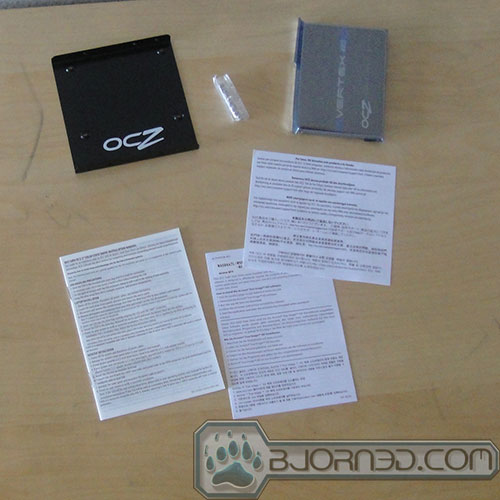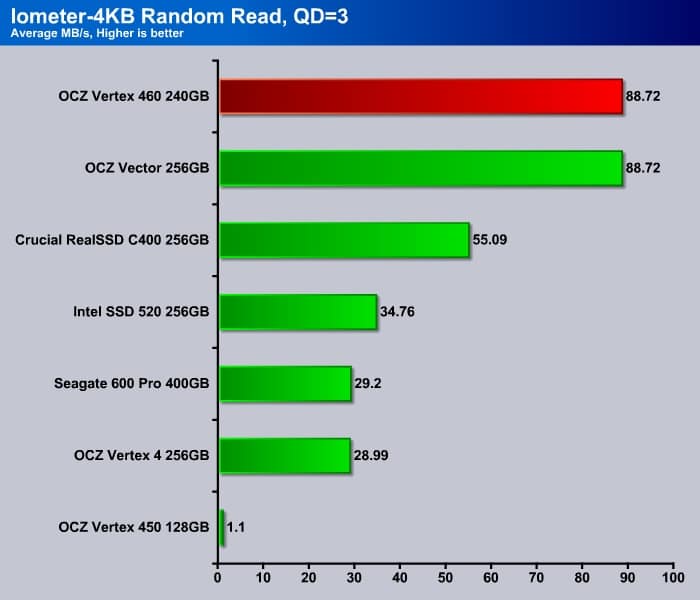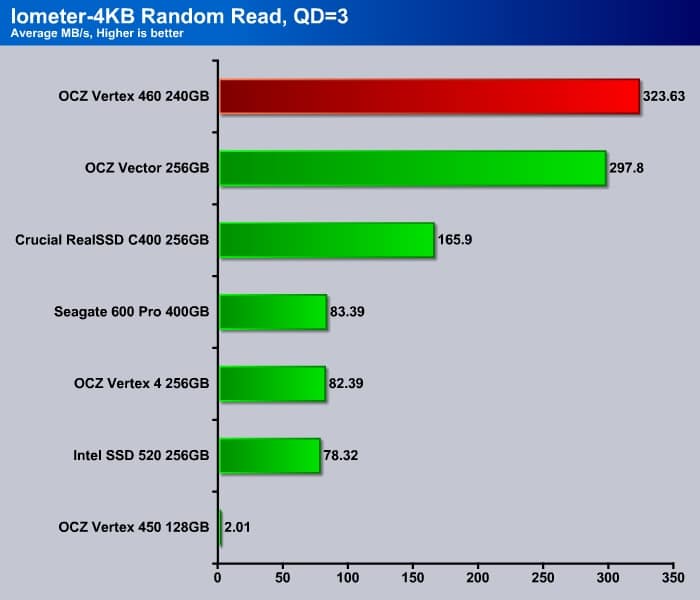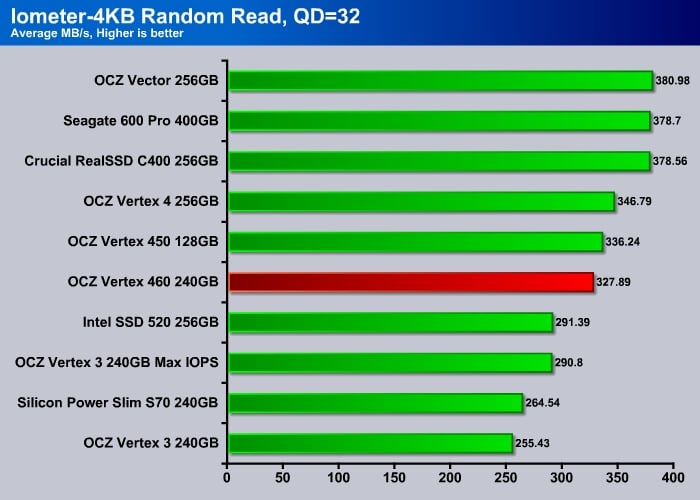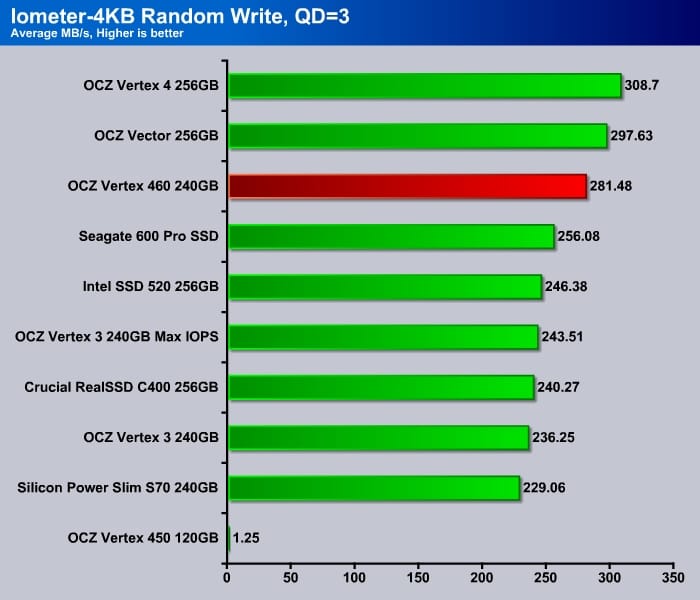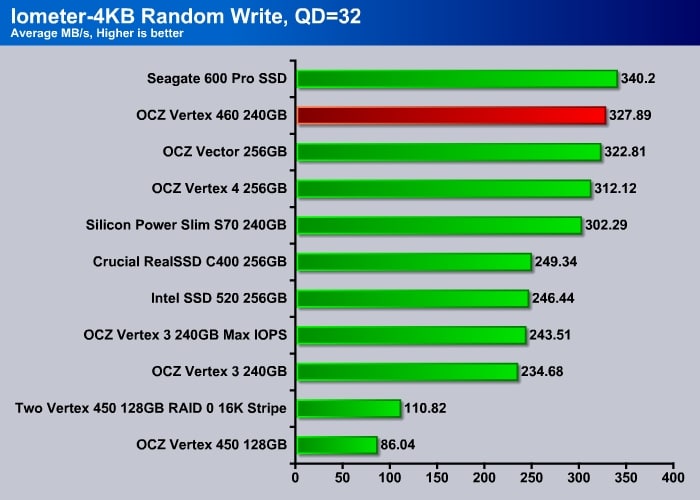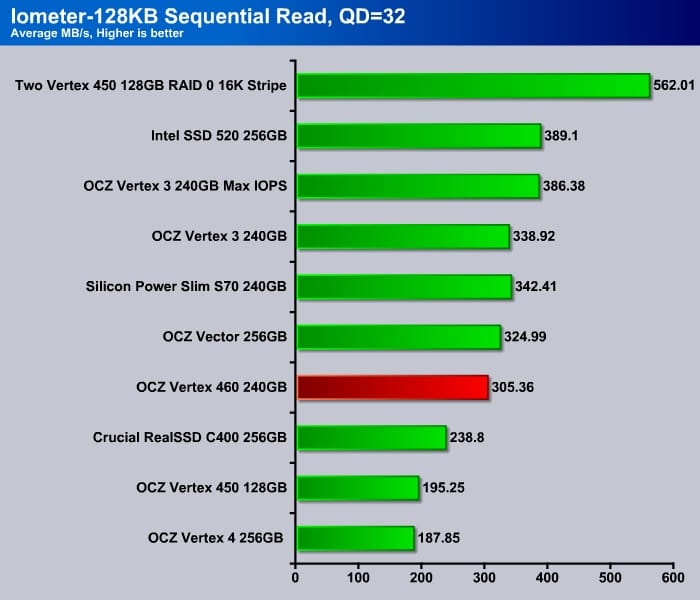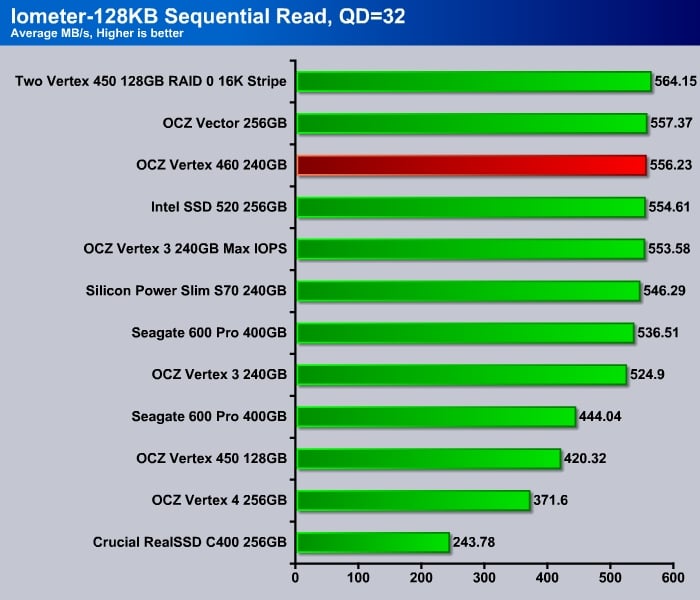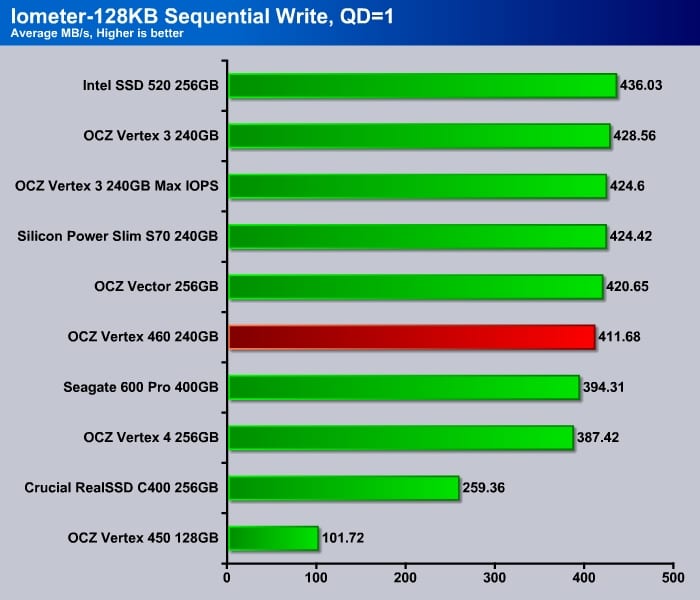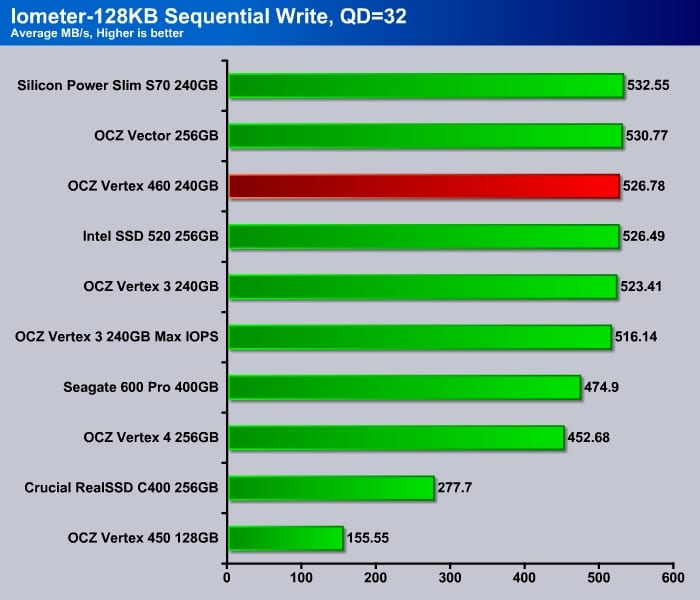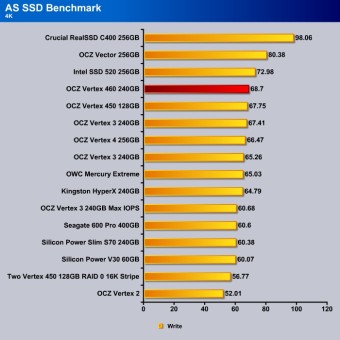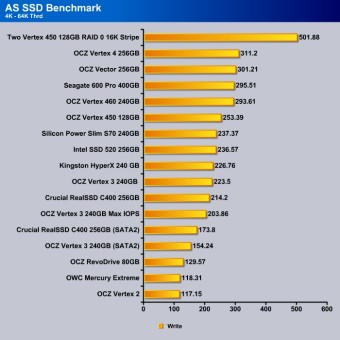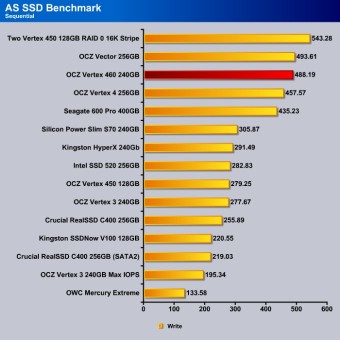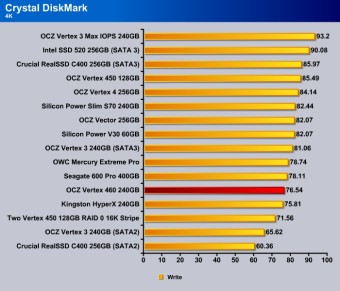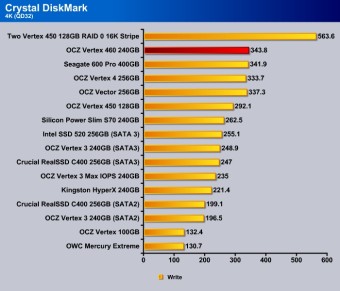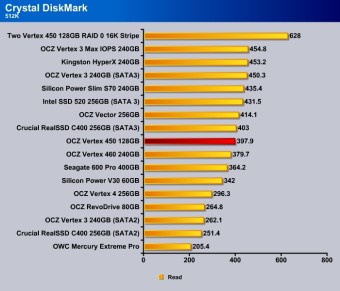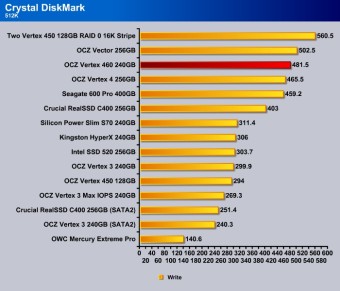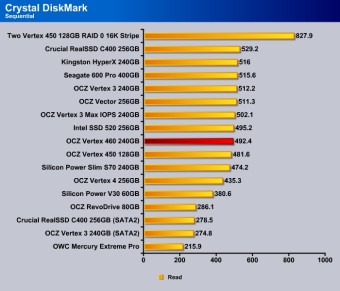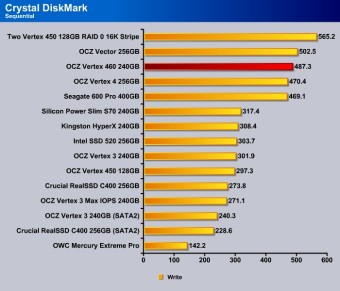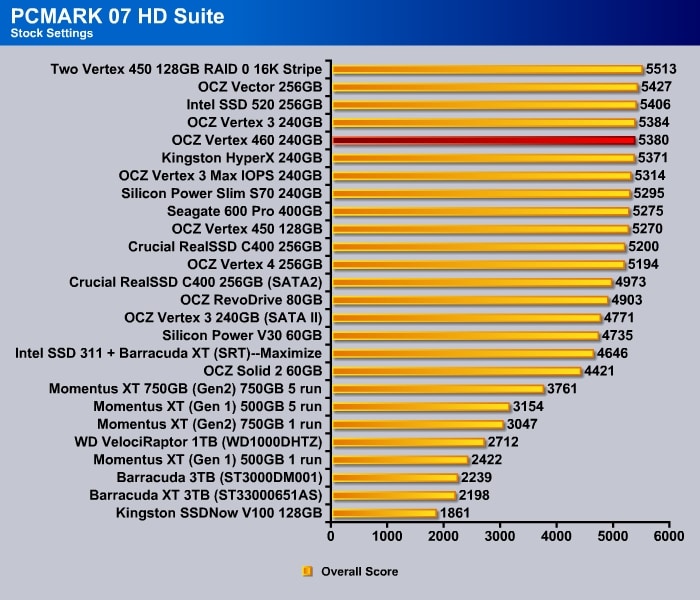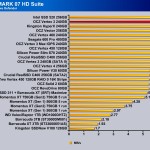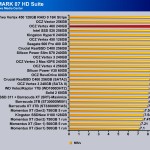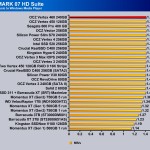The acquisition of OCZ by Toshiba at the beginning of this year has put the company in a very interesting position. OCZ now joins the likes of Intel and Samsung where it not only makes its own controller but also NAND chip. This means OCZ SSDs can now all build with in house components.
While OCZ continues to use third party controllers (SandForce to be specific) on their enterprise SSDs, they have switched the NAND on these drives from Intel/Micron to Toshiba. For the consumer market, the in house Indilinx controller is the sole controller and like the enterprise drives, the NANDs on these drives are also gone through the transition to the Toshiba NANDs. We first saw it with the Vector 150 that is the successor to the last year’s Vector. The Vertex 460 that we have here today is essentially the successor to the Vertex 450 with the 19nm Toshiba NAND.
The Vertex 460 shares the same design as the Vector 150 where it utilizes the Barefoot III M10 controller but the clockspeed on the Vertex 460 has been reduced to 352 MHz as oppose to the 397 MHz. (the M00 version of the Barefoot III). The clockspeed reduction has minor impact on the performance, mainly in the highly intensive workloads but for most parts, it probably will not cause any major noticeably performance hit in a desktop system.
As expected, the NAND of choice for the Vertex 460 would be the Toshiba 19nm Toggle MLC NAND. In fact, the drive uses exactly the same model (TH58TEG7DDJBA4C) as the Vector 150. The 240GB model we have here today is packed with 16 chips onboard (8 on either side of the PCB). There are two 256GB of DDR3-1333 ram onboard for cache on either side of the PCB. The controller sits on one side of the PCB board with OCZ is once again relying on the all metal enclosure to act as heatsink to keep the chip running cool.
Speaking of the enclosure, the Vertex 460 is shipped with very durable metal casing that will holds very well against any rough treatment. Like other OCZ we have seen over the last few years, OCZ’s metal casing is one of the most durable we have encounter. In fact, it feels a tad too strong as the metal that OCZ uses is a bit heavy which weighs down the drive rather significantly at 113 grams. The weight is not going to be an issue for desktop systems but it may be a tad too heavy for Ultrabook users. Despite this, the drive still maintains 7 mm profiles so at least you would have to worry about the thickness.
| RATED PERFORMANCE | 120GB | 240GB | 480GB |
|---|---|---|---|
| Sequential Reads | 530MB/s | 540MB/s | 545MB/s |
| Sequential Writes | 420MB/s | 525MB/s | 525MB/s |
| Random Read Speed (4K, QD32) |
80,000 IOPS | 85,000 IOPS | 95,000 IOPS |
| Random Write Speed (4K, QD32) |
90,000 IOPS | 90,000 IOPS | 90,000 IOPS |
| Steady-State Random Write Speed (4K, QD32) |
12,000 IOPS | 21,000 IOPS | 23,000 IOPS |
The Vertex 460 comes in three different storage capacities: 120GB, 240GB, and 480GB. The random write speed is rated for 90,000 IOPS across the different drives but the random read speed tops out to be 95,000 IOPS for the 480GB model. OCZ actually rates these drives with the queue depth of 32 but in reality, most desktop workload would probably never reach to this high queue depth. Our 240GB model has a rated sequential read of 540 MB/s, sequential write of 525 MB/s, 85K IOPS random read, 90K IOPS random write, and 21K IOPS of steady state random write speed.
The drive has a rated usable storage space of 240 GB but Windows sees 223GB of space available. Since the drive is actually packed with 256GB of total storage space, this works works out to be be 12% over provision. For a 240GB drive, this is actually not bad at all especially considering the spare area can offer a longer endurance on the drive and reduce the write amplification.
With almost identical internals, we should expect the Vertex 460 to perform rather closely to the Vector 150. So you maybe wondering what makes the two drives different and why would you choose one over the other? Well, the difference is with the warranty length and the endurance test. The Vector 150 is designed for enthusiasts consumers, so it is rated with 50GB host write for 5 years while the Vertex 460 has a rating of 20GB for 3 years. This works out to be about 21TB of total host writes for the drive’s lifespan. For average consumers, this is plenty of writes. However, if you are using your PC for content creation that writes large amount of data daily, then spending a few more bucks for the Vector 150 is a good idea. For the rest, there is absolutely no need to worry. To give you some idea, I have the Intel SSD 520 installed in a system for a couple of years now and it has gone through about 5TB of host write. While I will admit I do not write that much data onto the drive as some people, you can at least get some sense that for the lifespan of 3 years, it is very unlikely you would write 21TB of data on Vertex 460..
What is probably more important than the host write would be the drive’s reliability so it does not die prematurely. This is an area that where we hope that with OCZ utilize all in house components; it would have put the drive through more stringent testing. Now that OCZ has the ability not just test their firmware, it is also able to get the NAND first hand so it should be able to spend more time in verification stage and fix any error and bug they have discovered.
Our 240GB model carries a retail price of $169.99 which works out to be less than 0.70 cents per GB. So it is worth to spend extra money for the 240GB model for the best bang for the bucks. For comparison, the 240GB Vector 150 is only about $20 more. Thus, sprucing extra $20 for the addition warranty is not a bad idea.
Like many current gen SSDs, the Vertex 460 comes in ultra slim 7mm z height so you would be able to use it in ultrabooks.The drive has a rated idle power of 0.6W and active power of 2.7W. It also features other technologies such as BCH ECC correction up to 44 random bits/1KB, SMART, AES-256 encryption, TRIM, and idle time garbage collection. It is compatible with SATA III and II interface and OCZ toss in the Acronis True Image HD cloning tool and a 3.5” desktop adapter.
TESTING & METHODOLOGY
To test the drive, we cloned our test rig drive to the SSD. It is the same test drive we’ve been using on all of our drive testing and is nothing more than a clean Windows load with all the drive testing software installed, as well as all the current drivers and patches for the OS. It’s the equivalent of doing a fresh load of Vista from the disc but takes a lot less time and ensures that every drive tested uses exactly the same OS load and drivers. Nothing that may effect the outcome of the testing procedure can creep in. We ran all of the tests a total of 3 times and averaged those results. The Average of the three results are presented here. In the case of a pictorial benchmark we ran the bench 3 times and picked the median result. As with most SSD testing differences from run to run are minimal and the median result is a good indication of what you can expect from the drive.
We ran our usual battery of tests on the drive, and used it as the primary boot drive during testing. All of the drives tested were used as the primary boot drive during testing. That’s a more realistic test than strapping the drive in and testing it with a bare format or as a non-boot drive and it represents real life transfer rates, much like you can expect when you install and operate the drive in your own system. Each test was performed 3 times and the average of the 3 test run is reported here.
Test Setup
| Test Setup | |
| Case Type | None |
| CPU | Intel Core i7 3770K |
| Motherboard | Gigabyte GA-Z77-UD3H |
| Ram | Kingston HyperX 1600 |
| CPU Cooler | Prolimatech Megahalem |
| Storage Drives | OCZ Vertex 460 240GBOCZ Vector 256GBOCZ Vertex 4 256GBOCZ Vertex 3 256GBOCZ Vertex 3 Max IOPS 256GBCrucial RealSSD C400 256GB
Intel SSD 520 256GB Seagate Momentus XT 750GB |
| Optical | None |
| GPU | PNY GTX 670 |
| Case Fans | 120mm Fan cooling the mosfet CPU area |
| Docking Stations | None |
| Testing PSU | Cooler Master UCP 900W |
| Legacy | None |
| Mouse | Microsoft Intellimouse |
| Keyboard | Logitech Keyboard |
| Gaming Ear Buds | None |
| Speakers | None |
Iometer
We start off with the Iometer to gauge the drive’s random read and write performance. Users who upgrade to an SSD would notice an immediate performance boost where the PC feels much snappier and applications opens faster. This is all due to the random read and write so a drive with better random read and write would make the overall system much more responsive.
At queue depth of 1, the random read for the Vertex 460 is just as fast as the Vector. The type of NAND and the clock speed reduction has no impact on the performance.
The Vertex 460 fares rather well here at queue depth of 3 where it takes the top spot. Desktop workload often has a low queue depth read, so it is good to see the Vertex 460 is able to deliver a very good performance so applications can launch faster.
At higher queue depth, we can see the reduction in the clockspeed on the Vertex 460 has an impact where it is trailing behind the Vector by 13%. Obviously, the Vertex 460 is aimed at the consumer market which hardly would ever reach to such high queue depth so, we don’t think you would be able to notice the difference here in real life.
Random write has been a weakness for the Indilinx controller and the the Vertex 460 is a behind the Vector by 6% probably due to the reduction in the clockspeed on the controller.
At higher queue depth, the Vertex 460 is again trailing its sibling by 5%. With desktop workloads often in low queue depth, writing to the Vertex 460 is gong to be an area where you would notice the performance difference between the two drives. Though, with most writes done during OS and application installation, we should expect that it may take just a little bit more time with the Vertex 460 when you first get your PC up and running. Obviously, if you are doing a lot of heavy writing to the drive like editing contents, then spending a little bit extra for the better drive is recommended, but for average users, the Vertex 460 would be suffice.
At queue depth of 32, the controller does not seem to have any impact on the random write speed.
For sequential read, we include both the queue depth of 1 and 32 to show the best and worst case scenario. Here the Vertex 460 again trails behind the Vector by 5%.Though if we compare the performance against SSDs from couple of years ago, we can see that the Vertex 460 is certainly worth considering upgrade to as it offers rather impressive performance gain.
Highier queue depth has all Indilinx drives performs equally well as we are limited by the SATA controller’s 6 Gbps.
The Vertex 460 is not the fastest drive when comes to the sequential write but it is competitive enough where it is unlikely going to slow you down.
AS SSD
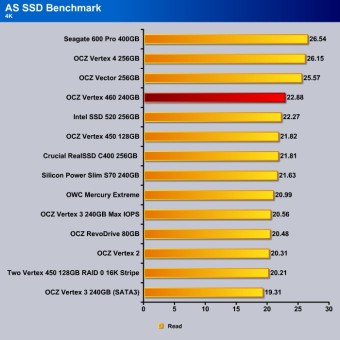
We use AS SSD benchmark to assess how a drive handles incompressible data. Here once again the Vertex 460 is tailing behind the Vector. The difference Vector is 10% faster in read and 17% faster write compare to the Vertex 460. This is yet another area where going with the more expensive drive would be beneficial.

At higher queue depth, the difference is narrowed.
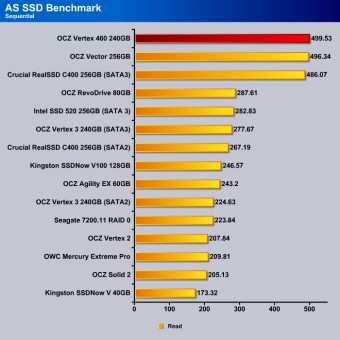
The sequential rad and write between the Vertex 460 and Vector are essentially tie.
CrystalDiskMark
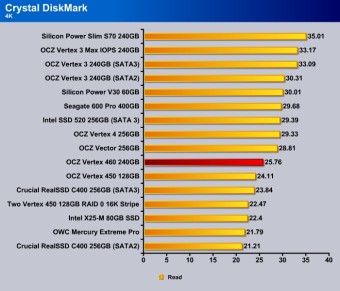
Random read and write result from CrystalDiskMark largely mimics what we have seen where the Vertex 460 is about 10% slower than the Vector.
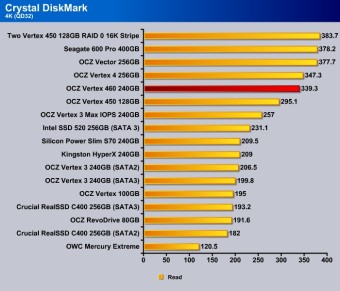
No significant difference again at higher queue depth
Vertex 460 trails slightly in the 512K read and write.
The sequential read is about the same for Vertex 460 and Vector but the Vector comes ahead in the sequential write.
PCMark 07
We turn to PCMark 7 HD Suite to gauge the performance of the drive with typical workload. Despite the difference in the random read and write, we can see that the score we get from PCmark is less than 1%. If we study the result in depth, then it is not hard to predict that in most common tasks there is no difference between two drives. However, in the Video Editing and Application, the Vector comes ahead as the faster random read and write and sequential write of the drive helped out with these tasks.
Conclusion

The Vertex 460 offers consistent performance across different workloads. Despite the fact that it lags behind the Vector, it is still quite fast and the minor difference is probably not going to be something that is easily perceive in a typical desktop. High queue depth is also another area where Vertex 460 is behind other drives but again with most desktop workload, we doubt anyone would notice such difference as it would be very unlikely to ever reach such high queue depth. The drive’s random and sequential write performance can be something that may impact the overall system responsiveness if you are doing a lot of content creation that writes to the drive. Though for most users, this would most likely only be seen during the initial OS installation and application installation but won’t be something that will impact application loading.
If you have purchased an SSD last year, then the Vertex 460 certainly will not offer you much improvement. But if you got a drive that is couple of years old or in need of a larger storage capacity, then the Vertex 460 is certainly worth considering. At 70 cents per GB, it offers a very good balance of performance to price ratio.
| Pros | Cons |
|
|
Review Overview
Performance - 9
Value - 9.6
Quality - 9
Features - 8.5
Innovation - 8
8.8
OCZ Vertex 460 (240GB)
OCZ Vertex 460 offers a very good balanced performance and price. While it may not be the fastest drive on the market, it certainly would offer you best bang for your bucks if you are looking for a drive to speed up your PC.
 Bjorn3D.com Bjorn3d.com – Satisfying Your Daily Tech Cravings Since 1996
Bjorn3D.com Bjorn3d.com – Satisfying Your Daily Tech Cravings Since 1996