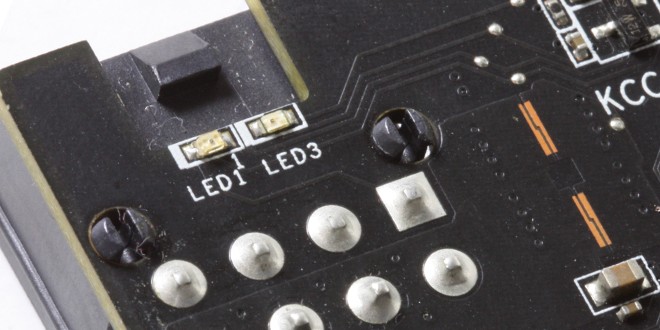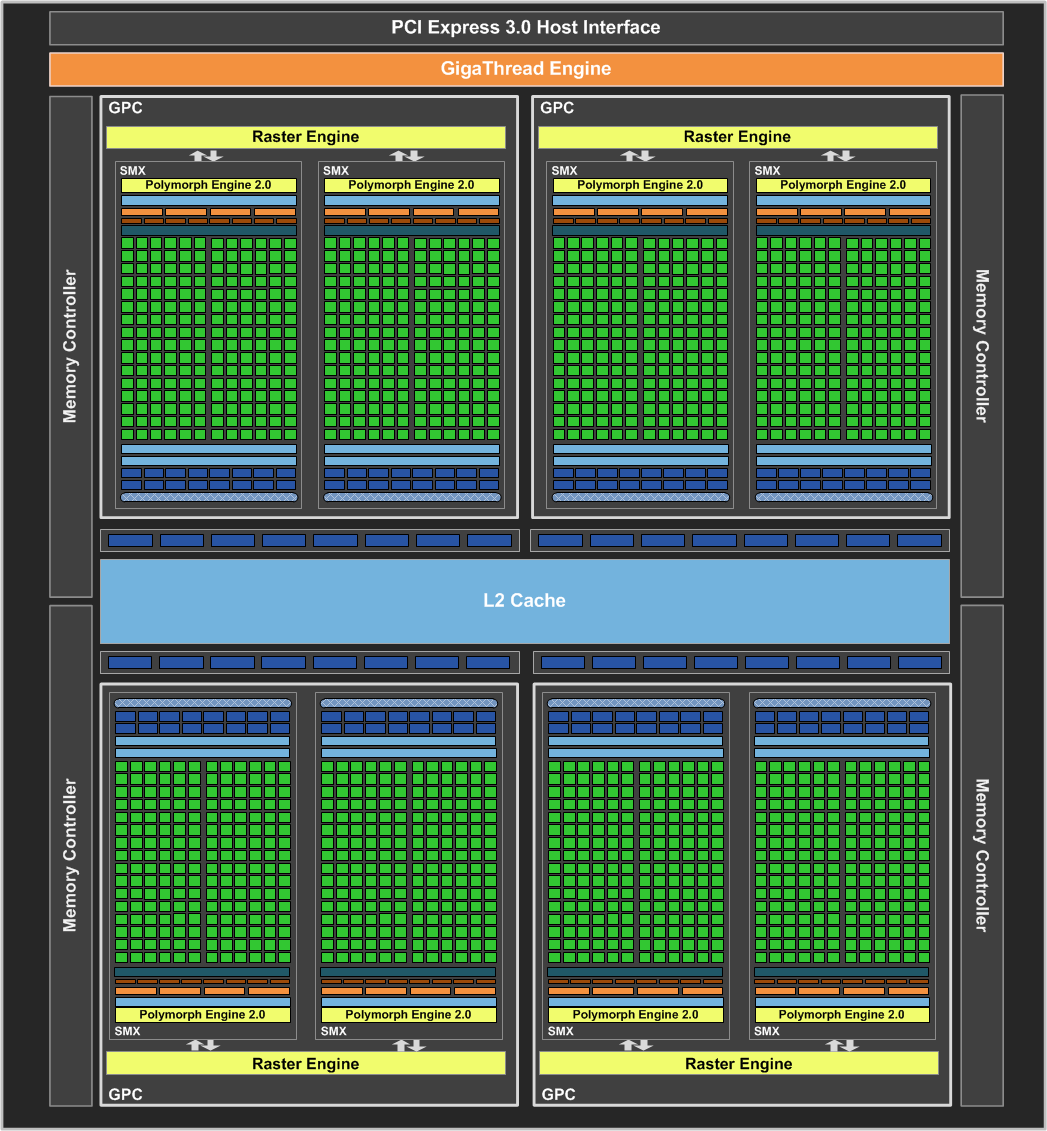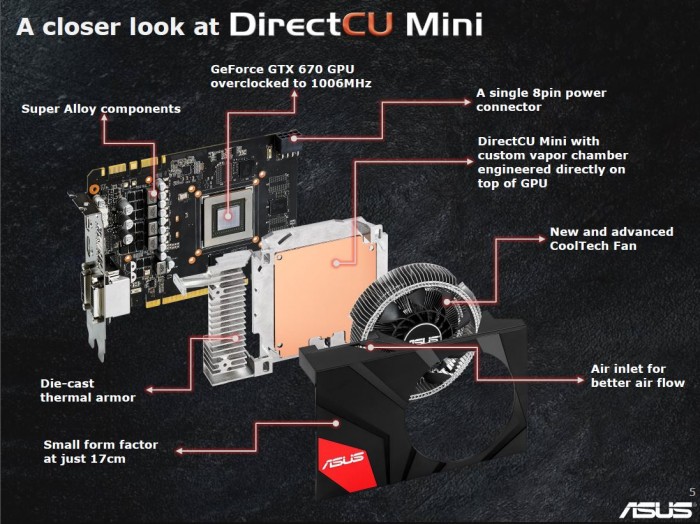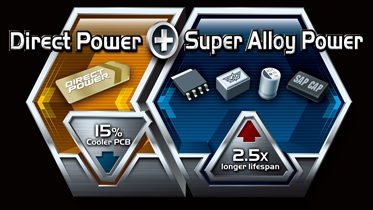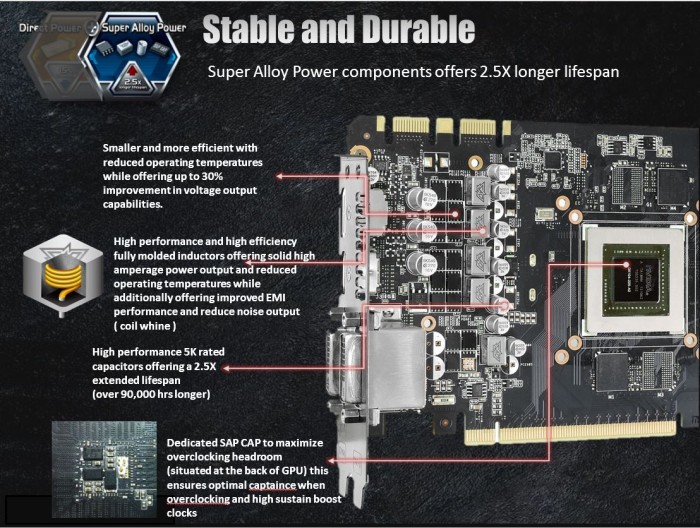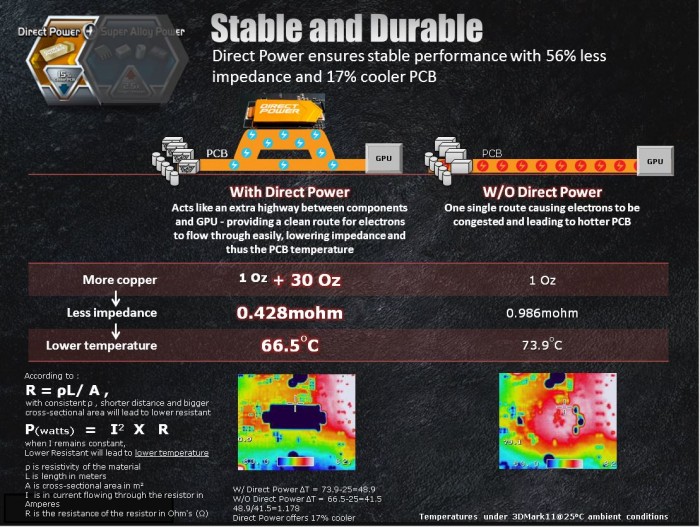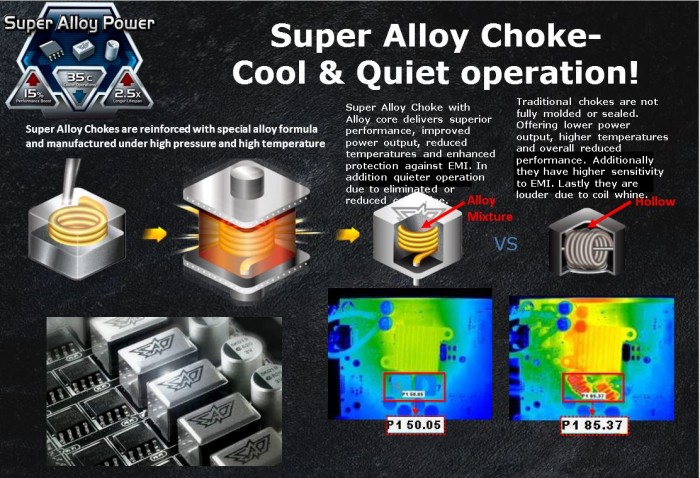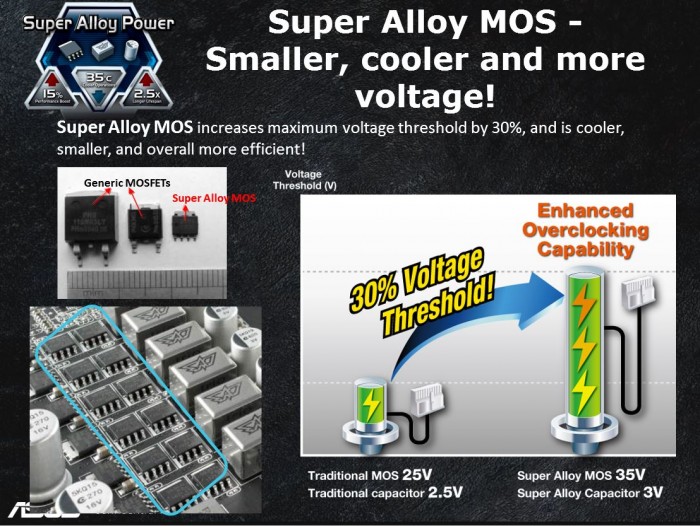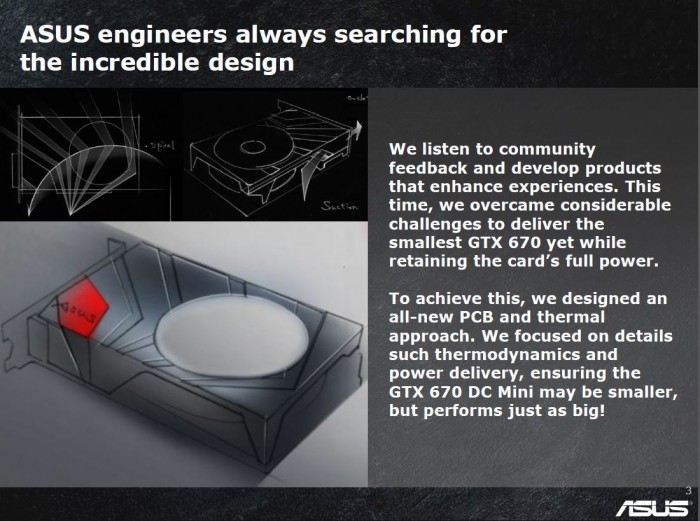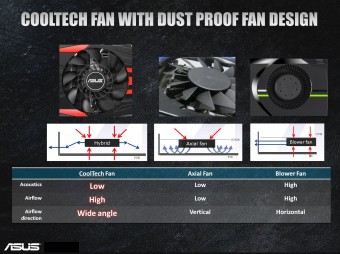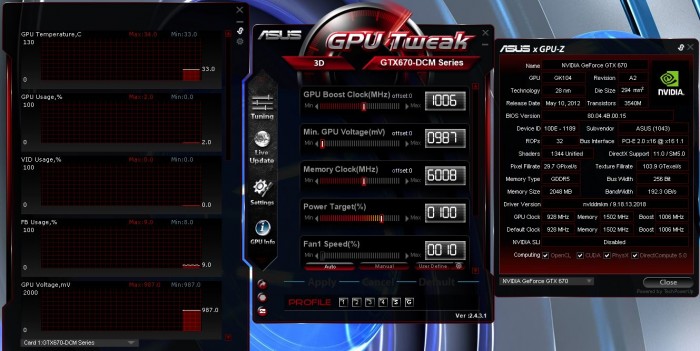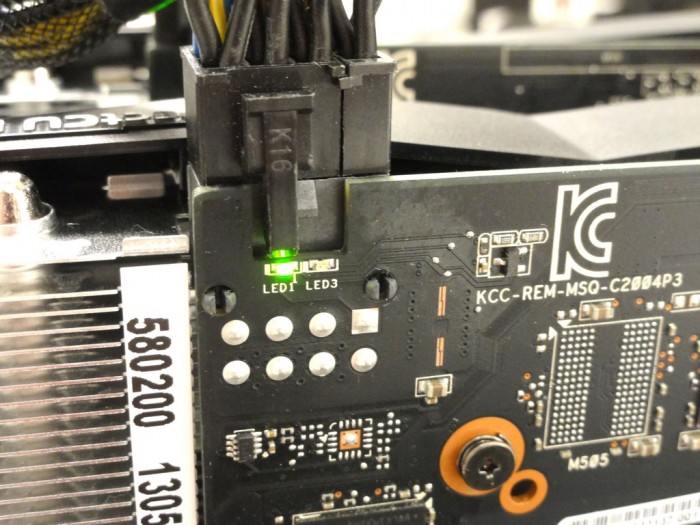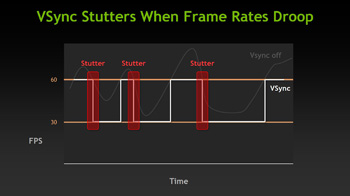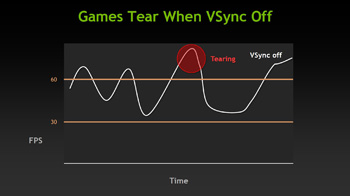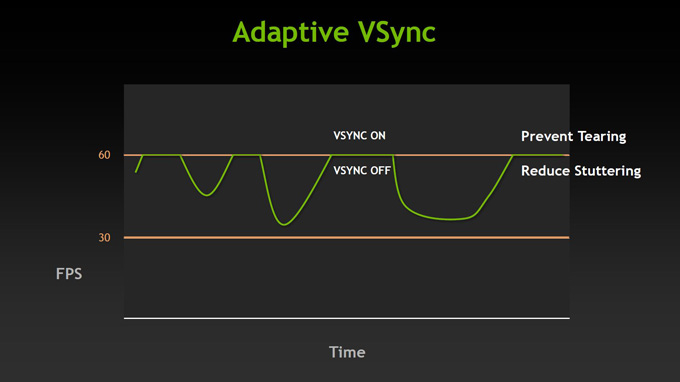ASUS GTX 670 DirectCU II Mini Graphics Card
 After the 680 card launched there was the 670 and the line carried on, then we had heard word of a special “Mini” card and even a few sneak peeks here and there but I never honestly thought it would materialize. Now after the launch of the 700 series we finally saw it arrive in true for with the ASUS GTX 670 DirectCU Mini. Now I must say I was a bit surprised to see this card arrive after the 7 series launch but after seeing what this card is I think it could be a force to be reckoned with for some time.
After the 680 card launched there was the 670 and the line carried on, then we had heard word of a special “Mini” card and even a few sneak peeks here and there but I never honestly thought it would materialize. Now after the launch of the 700 series we finally saw it arrive in true for with the ASUS GTX 670 DirectCU Mini. Now I must say I was a bit surprised to see this card arrive after the 7 series launch but after seeing what this card is I think it could be a force to be reckoned with for some time.The GK104 Kepler Architecture
The GTX 670 is based on the same GK104 architecture you saw on the 680, and even 770/760 we just recently looked at as well. Although the new 7 series has a bit more horsepower in something like the 770 card, the 670 Mini holds a very special place in the fact that it can pull off fitment that most cards simply cannot do while also allowing huge performance potential.
Specifications
The GTX 670 DCII Mini come to market with a street price of $324.99 via newegg at the time of this writing. This places it in a nice price area compared to other 670 models so depending upon how this card performs it could be a real steal.
A Look at the GTX 670 DCII Mini
Here you can see the full breakdown of the DirectCU Mini card and all of the components that make up the custom cooling unit. As you can see here unlike most DirectCU coolers we have seen recently this does not use heatpipes and instead employs a Vapor chamber style bladder for the GPU cooling duties. The Vapor Chamber has served very well in many applications so I am very interested to see how it performs in this space conscious build.
Made small for a reason
The DirectCU Mini card was made to be able to fit in the much smaller builds such as the tiny Mini ITX towers as seen above. Normally in order to fit in a much smaller system like this you had to go with a much smaller card which normally meant taking a hit to your Graphics card performance capability.
SAP (Super Alloy Power)
ASUS has great pride in the components they infuse into their graphics offerings, very much like the motherboards we have covered previously. ASUS has what’s called a SAP, or Super Alloy Power, which covers the components in the very VRM we are discussing. The components are hand picked for quality and performance based around not only power delivery but efficiency as well. The components in the SAP solution are super durable for a rated lifespan of up to 2.5x what reference cards would offer.
Here you get a quick rundown of the VRM explaining why key components were chosen in order to give you a more stable VRM solution and a better faster card.
One point of interest for us was the large “Direct Power” gold bar which appears to be just a direct link for the power to travel easily with a large dedicated surface to enable easy power flow without it being bottlenecked or having a restricted path which can cause heat. The restriction is called impedance, and it can be measured in ohms. Less resistance means more freely flowing power where more resistance is much like a traffic jam in that the power has a tougher time passing therefore creating hardware’s worst enemy which is heat.
Here we have some good detailing directly from ASUS, showing the improvement of the SAP choke component and how it is superior to other designs implemented presently. Other model chokes can make a whine or screeching sound due to the coil vibration, something we’re sure many enthusiasts and overclockers have heard before. The ASUS design has a sealed/filled core to inhibit vibration, which means noise free operation under extreme loading conditions. Another thing to remember is movement makes heat and friction, so less movement will mean cooler running components.
Here ASUS shows off its SAP selection for MOSFET components. These are designed to not only be more efficient but also have a higher power handling capability, which allows them to have extra head room for overclocking, should you really want to push the limit. Also note, the small package design of the SAP component as it is much smaller than the standard or generic MOSFET used on some standard or reference model cards. This allows for a larger VRM design to fit into a smaller space so that you can pack more punch without effecting the tight real estate within the chassis.
The SAP Solid state cap selection are Japanese units with a much higher MTBF than what you may see on other designs. These units are designed to have a very high expected lifetime, which allows users to rest assured that in their gaming rig with these components should have a nice happy life with a very low chance of failure for quite a long time (up to 2.5x as longer than competing components). For those of us that like to throttle our cards and really put the squeeze on them, this means we have the capability built in as the components are solid and reliable and ready to take a pounding.
Unique Design
Here you can see how the design for the 780 goes from the initial artistic design to the finished product and how the emphasis while being on performance also always exudes a feeling of style when picking up a DirectCU model card.
Cooltech Fan Design
Here is something pretty neat and I think ASUS deserves innovation points here is with the new Cooltech fan which from my internal discussions with them I have been told had been in development for over a year from working with it to real implementation of the unit. This fan is in essence a blower fan in the center like you have seen on reference Nvidia GPUs in the past up to present and the outer blades are flower shape blades so that you get not only the power of an axial fan but the blower as well. Thew blower fan shoots straight outward laterally while the flower blade fans tend to push air through it or down and in through the cooling grid. What this means is that now when the fan is sunk down into the cooling fin array you not only shoot air though the fins downward and onto the PCB and mosfet components but you shoot air out laterally to utilize the cooling fin area next to the fan maximizing cooling potential.
I know some will ask why not use two of these fans so I asked ASUS and their answer was what i assumed already which is that dual blower fans will actually fight against each other as the lateral air will crash into each other and cause unnecessary noise and turbulence so therefor a single unit handles that cross-flow with a standard fan in the second position. As you can see from the ASUS supplied image with the “Rice Test” they test a standard curve bladed fan design vs the Cooltech and you can see the airflow power at same RPM and the results are excellent for the Cooltech model.
These are the kind of innovations I have come to expect from ASUS and to also clearly explain why it was done is what going the extra mile is all about as users who know why it was used and not just that it is there is ultimately gonna lead to much higher consumer confidence.
GPU Tweak
ASUS offers its own software utility and its functionality has grown with generations just like the cards it supports. Of course the card can be overclocked but also voltages can be tweaked and within the GPU Tweak app, we can even launch the GPU info utility which is a full custom version of GPUz. This is a really cool feature and a benefit especially to benchmarkers, who we can definitely see using this card with some of the awesome tweaks we will discuss in the card overview.
There are many tools within the GPU Tweak menus some a little more hidden than others. First off directly form the GPU Tweak utility itself you can check for BIOS updates and even update from within the program. Anyone who’s ever updated a vBIOS before knows that having a tool that can do this in a mere few clicks is really handy.
The charts besides offering real time monitoring can also be setup to log thermals, voltages and clocks so that after benchmark or gaming runs you can see if there was any thermal issues or throttling that may have affected performance.
There is also a special ASUS-skinned version of GPU-Z that can be accessed as seen above when pressing the “GPU Info” button.
PCI-E Power LEDs
One really cool feature is that there are status LED’s on each PCI-E connector and these help you recognize that power is actively being sent to each connector of the card. The card employed today replaces the standard dual 6 pin PCIe connectors with a single 8 pin as shown in the images, therefore only a single Red or green LED will be used.
The green seen above indicate everything is working well. However if the PCI-E cable is not active or is not installed at all, it will give you the red light which tells you something is wrong. We could definitely see some value in this when diagnosing multi-card setups or even single card issues. A dead PCI-E power cable could cause you to pull your hair out without these kinds of indicators.
Existing Kepler features
Video Encoding
Kepler features a dedicated H.264 video encoder called NVENC. Fermi’s video encoding was handled by the GPU’s array of CUDA cores. By having dedicated H.264 encoding circuitry, Kepler is able to reduce power consumption compared to Fermi. This is an important step for Nvidia as Intel’s Quick Sync has proven to be quite efficient at video encoding and the latest AMD HD 7000 Radeon cards also feature a new Video Codec Engine.
Nvidia lets the software manufacturers implement support for their new NVENC engine if they wish to. They can even choose to encode using both NVENC and CUDA in parallel. This is very similar to what AMD has done with the Video Codec Engine in Hybrid mode. By combining the dedicated engine with GPU, the NVENC should be much faster than CUDA and possibly even Quick Sync.
- Can encode full HD resolution (1080p) video up to 8x faster than real-time
- Support for H.264 Base, Main, and High Profile Level 4.1 (Blu-ray standard)
- Supports MVC (multiview Video Coding) for stereoscopic video
- Up to 4096×4096 encoding
According to NVIDIA, besides transcoding, NVENC will also be used in video editing, wireless display, and videoconferencing applications. NVIDIA has been working with the software manufacturers to provide the software support for NVENC. At launch, Cyberlink MediaExpresso will support NVENC, and Cyberlink PowerDirector and Arcsoft MediaConverter will also add support for NVENC later.
Adaptive VSync
Click on the Images to View a Larger Version
Improved Software Experience
Nvidia supplied us with some really cool software and also showed us some cool stuff that we can now show off to all of you!
GeForce Experience
Here you can see the GeForce Experience program, which is actually a very cool free software for GeForce users. Once you install the program it will scan your system hardware and all installed games, and then optimize your game settings for the best experience.
This may not seem like much, but think of it this way: When you go in and just crank up the settings, are you really running the game the best that your system can? Most likely not. The GeForce Experience program is a better alternative to guessing which settings will provide a balance of performance and eye-candy. This automatically sets up your system to run well, so you don’t have to.
Do note that the GeForce Experience software has been out for BETA for some time, but as of now is moving into full user ready state.
GeForce Experience – Shadowplay
Many of us have used various different forms of recording software such as FRAPS to show our gameplay to the world. But anyone who has done this knows the limitations, as the files quickly get huge and can take up a lot of disk space very quickly.
Nvidia will be adding a feature to the GeForce Experience called ShadowPlay which is a game recording software but with a very special capability. It uses the NVENC native H.264 encoder on the Kepler based GPUs to encode the gameplay footage in real time so that the files are smaller right from the start and quality remains excellent.
The Shadowplay software has been delayed somewhat to allow fine tuning and optimizations but from what we have heard we should be seeing it very soon.
Review Overview
Performance - 9.5
Value - 9
Quality - 9.5
Features - 9
Innovation - 9
9.2
The ASUS 670 Mini card has filled a need that apparently not many thought of. The innovation and pure performance earns it the Bjorn3D Golden Bear Award
 Bjorn3D.com Bjorn3d.com – Satisfying Your Daily Tech Cravings Since 1996
Bjorn3D.com Bjorn3d.com – Satisfying Your Daily Tech Cravings Since 1996