Noctua is well-known for providing some of the biggest and most efficient air-coolers among enthusiasts and overclockers. Their latest cooler, the NH-L9 series, is designed to meet the demand for the growing market of the small form factor PC with its extreme small foot-print and low 37mm height. Today, we have both the NH-L9i (for Intel) and the NH-L9a (for AMD) here today. Let’s find out more about these coolers.
Introduction
There is no doubt that smaller PCs are the trend now. Lately, mini-ITX is getting more popular as people are shifting towards more compact systems. However, small does not mean that it is crippled or low performance as motherboard vendors like Asus (Z77 Deluxe) and Zotac (Z77-ITX Wifi) have packed their mini-ITX boards with plenty of features and overclocking ability with the latest high-end Intel Z77 chipset. Case manufacturers are also taking notice of this growing trend and have released cases such as the Bitfenix Prodigy and the Cubitek Mini ICE for such motherboard with tons of storage option and the ability to accommodate high-end graphic card like the GTX 690 and a beefy power supply. No doubt that this trend is growing, and Noctua is the latest company to have launched products designed specifically for this market.
Noctua has always excelled at designing high-performance and good quality coolers like the NH-D14 that we have reviewed. The NH-D14 is one of the biggest air-cooler that we have ever come across in our lab that also brings excellent cooling performance while keeping the noise-level down. The NH-L9a and NH-L9i that we have here today are the polar opposite to the NH-D14. These coolers are designed toward small form factor PC with low profile of only 37 mm in height and taking space not much larger than the CPU socket. Let’s find out if they would be a good choice if you are looking build a small PC that runs cool and quiet.
The NH-L9i and the NH-L9a
Noctua NH-L9i
Both the NH-L9A and NH-L9I are packaged in a very similar fashion. The coolers are shipped in cardboard box where on the outside we got the model number of the cooler along with a few marketing information and their specification. Despite its small size, the package is sturdy and offers plenty of protection during shipping.
Let’s start with the Intel variant, the NH-L9i. Noctua has always been one of our favorite company when comes to cooler packaging. The company always pays attention to details at protecting your hardware during shipping. Here we can see that the cooler is placed inside the box with foams securing the cooler during the shipping. All of the accessories are neatly placed inside the box sot that they won’t come off flying during the shipping to cause any damage.
Noctua has included all of the necessary components with their cooler. Inside we find the typical screws and some thermal paste. The thermal paste included is Noctua’s own NT-H1 where according to the Noctua’s specification, it is a non-conductive and contains no solvent with a low flash point. So there is no need to keep reapplying the thermal paste as it will not dry up like others. Since it is also non-conductive, you do not have to worry that it will cause any damage to other components. According to Noctua, it is also suitable for compressor cooling as well, perfect for the extreme cooling environment. Not that we envision anyone who bought the cooler would go with sub-zero cooling, but since the thermal paste that Noctua includes is more than enough for at least a few applications, you can use it for other systems.
In addition to the thermal paste, four screws, Noctua also includes a case badge and a low noise fan adapter, and the installation guide. The included fan adapter will reduce the fan speed of the cooler from 2500 RPM to 1800 RPM for those who are looking for even lower operating noise-level. Nothing is more annoying than the whining fan noise from a fast spinning fan when watching movies. If you are building an HTPC that uses an integrated GPU, then the only fan noise would be coming from the CPU cooler so able to reduce such noise would be greatly appreciated.
The heatsink portion of the cooler has a dimension of 95×95 mm (WxD) and the height of 23mm. With the fan installed, the unit is only 37mm in height. The fan that is included, the NF-AX9x14, is only 14mm in height, slightly shorter than your typical case fan. When installed, the cooler meets Intel’s keep-out zone so it would not pose any issue for taller RAM or PCI Express cards. The unit weighs 345g without the fan and 420g with the fan installed. After testing so many large heatsinks, it is a bit odd to see such a small size cooler.
The NF-A9X14 fan included supports automatic speed control via PWM. It features Noctua’s AAO frame, flow acceleration channels, and stepped inlet design, inner surface micro-architecture structures that ultimately are meant to deliver low noise operation and maximum airflow for optimal cooling experience. The bearing of the fan is SSO2 which is the second generation SSO bearing from Noctua with the rear magnet placed closer to the axis for better stabilization and durability. While Noctua fans often come with long sleeved cables, the one that is included with the NH-L9i has been shortened slightly since mini-ITX are often space limited so having shorter cable would be much easier for cable management. The fan has a maximum rotational speed of 2500 RPM rotational speed an inum rortationl speed of 300 RPM, the max airflow of 57.5 m3/h and a rated noise-level of 23.6 dBA.
The NH-L9i base and the heatpipes are constructed with copper. The cooling fins are made with aluminum. Two copper heatpipes extends from the base of the cooler to the aluminum fin to conduct heat away from the base. The copper base is nickel plated to offer a greater heat transfer.
Noctua’s TDP guidelines states that the NH-L9i is designed for CPU with TDP of 65W or less. It is compatible with LGA 1150, LGA 1155, and LGA 1156 socket. If you wish to use it with 77W Ivy Bridge or 95W Sandy Bridge CPU, it is recommended to use a case with good ventilation. Furthermore, it is recommended to disable Turbo Mode for 77W Ivy Bridge CPU. The recommendation is based o ambient temperature of 25C. It is interesting to see LGA 1150 being listed as compatible socket since LGA 1150 is designed for the upcoming Haswell CPU. It is good to see forward compatibility.
The NH-L9a
Packaged in the similar fashion, the NH-L9a is shipped with the cooler placed inside a cardboard box with foams around it locking the cooler in place during shipping. In addition to the cooler, we also get a quick installation guide, a tube of NT-H1 thermal compound, low-noise adapter, Noctua SecuFirm2 mounting kit, screws, and Noctua Metal case bridge.
Noctua bundles the NH-L9a with the same NF-A9X14 PWM fan that has a rated max rotationl speed of 2500 RPM with 23.6 dBA noise-level. See above more more detail on the fan’s feature and specification.
Since AMD CPUs run slightly hotter than Intel, Noctua had to make the NH-L9a a tad wider than the NH-L9i, 19mm to be exact. The length and the height are exactly the same for both coolers. The NH-L9a heatsink portion has a dimension of 114×92 mm (WxD) and the height of 23mm. With the fan installed, the unit is still only 37mm in height. It weighs 360g without the fan and 465g with the fan.
Despite its slightly larger width, the NH-L9a is still within the AMD keep-out zone of 96x114mm so it is still 100% compatible with taller memory modules and PCI Express cards. Like the NH-L9i, the NH-L9a base and the heatpipes are constructed with copper. The cooling fins are made with aluminum. Two copper heatpipes extend from the base of the cooler to the aluminum fin to conduct heat away from the base. The copper base is nickel plated to offer a greater heat transfer.
The NH-L9a is compatible with a wide range of AMD CPUs that includes AM2, AMD2+, AM3, A3+, FM1,and FM2 sockets. Despite this, it will only work with CPUs up to 65W TDP. AMD has quite a few 65W APUs with the quad-core version A10-5700 being the top of the line so it is quit feasible to build a relatively decent yet small PC with such APU and the cooler. The current generation of performance CPUs, the FX series, are all either 95W or 125W so they are probably not going to be good candidate for the NH-L9a.
Side by side and we can see that the NH-L9a and NH-L9i share the same design with the exception of the slightly wider heatsink found on the AMD version.
There is no difference in the height of the cooler.
Installation
Noctua has simplified the installation process with the NH-L9 coolers. In fact this is a trend that we have noticed that Noctua is doing lately. Simplified installation is always a welcome thing since it makes it easier to setup. In addition, the fewer parts that need to be installed or assembled, the lower the chances of having a part lost or installed incorrectly. Do not think that just because the cooler does not require tons of parts to get it assembled, it is not secure. Rather the NH-L9 are very sturdy once it is installed thanks to the fact that Noctua employees use screws to secure the four corners of the heatsink.
Installing the NH-L9i is as simple as aligning the cooler to the CPU mounting holes and fasten the four screws. The whole process took us less than 5 minutes since we already got the motherboard out of our case. If you have a case where the motherboard tray has a CPU cutout, then it would be incredible easy to install the NH-L9i as you do not need to remove the motherboard out of the case. Since the cooler must be screwed underneath the motherboard, those without the CPU cutout would need to remove the motherboard out of the case. We do prefer the fact Noctua uses the screws as oppose to the plastic tab that Intel uses on their retail heatsink. Those with Intel stock heatsink know that despite its simple installation, the plastic tabs that are used to secure the heatsink are easily worn off after a few times so we are glad to see metal screws being used. Carefully examining the screws, we can see that Noctua has placed a non-conductive ring around each of the screws to avoid any potential grounding issues.
The installation process for the NH-L9a is just as simple and pretty much follows the NH-L9i but requires one extra step of swapping out the existing back-plate with the included back-plate. Then just align the cooler and fasten the four screws. Unlike the Intel version, the AMD cooler has a non-conductive tape on the backplate so the screws do not have the plastic ring. Overall, the process is just as simple and can easily be done within 10 minutes.
Due to the low profile of the cooler, we found that that it can have issue with taller capacitors or wider chipset/MOSFET heatsinks. While the coolers meet the standard ATX specification with the clearance for the RAM and chipset, it is hard to guarantee that motherboard will use low-profile capacitors around the CPU. Before you go out and buy the NH-L9, be sure to examine the area around the CPU to make sure that the motherboard does not use tall capacitors. We did not encounter any issue with our Gigabyte GA-Z77X-UD3H board but as you can see from the images, the heatsink is literally sitting on top of the capacitors. We also did not have any issue with our mini-ITX board, the Zotac A75 WiFi, and the NH-L9a either. However, since mini-ITX boards often have non-standard layout, it is crucial to verify the height clearance. Looking at the images above, you can see that the DIMM slots and the heatsink are very close to the cooler so it is possible that some mini-ITX boards will not work with the coolers.
Testing Configuration
At the time of our review, we did not have a 65W AMD CPU that we could test with the NH-L9a so we paired the cooler with the 100W AMD A8-3870K and had the system installed in the Bitfenix Prodigy case with the single rear fan turned on. For the Intel cooler, we paired it with a 77W Core i7 3770K.
Results
The NH-L9i
The idle temperature for the NH-L9i performs just like any other Noctua fans. Given the fact that any modern CPU will throttle to a low power state, it is not surprising to find that the performance are relatively similar.
However, under load, we can see that the NH-L9i performs rather decent given to its size. The cooler is capable of keeping our 77W TDP Core i7 3770K at relatively cool temperature of 67C. While it is not going to offer much room for extreme overclocking, it has no issue keeping the fastest Ivy Bridge processor cool enough. If you ever plan to assemble a mini-ITX system for LAN party, it is certainly good enough to keep your CPU cool.
The good news is that even under load, the fan noise from the NH-L9i is not loud at all. Despite the fact that the fan is running at 2300 RPM, it is is rather quiet. You can hear the fan noise if you have a quiet system but if you are using it with a mid or high-end graphic card, the noise is not going to be easily detected. The idle noise for the card is absolutely whispering quiet at 1300 RPM.
The NH-L9a
At idle, the NH-L9a is able to keep our processor at 38C, 3 degree cooler than the Scythe Shuriken.
Under load, the A8-3870K has a temperature of 66C, two degrees cooler than the Shuriken. The temperature is still under the official specification of 72.7C, so it is possible to use the cooler with AMD APU provided that you have a good air flow case like the Prodigy that we are using here.
In terms of noise level, we notice that under load the fan spins at quiet 1100 RPM and under load, it ramps up to 1800 RPM. This is actually not the full 2500 RPM that the NF-A9X14 fan included can run. So, the noise-level is very good.
Conclusion
The NH-L9 continues with the excellent built quality and a quiet operation that we have come to love and expected from Noctua. Make no mistake, the NH-L9 is not meant for extreme overclockers. Its low profile design and small foot-print is meant to be used in slim profile PC and HTPC systems. It is designed for compact systems that need decent cooling performance and low operational noise level. With support for maximum 77W TDP CPUs, the Intel model NH-L9i would let gamers to build a high-end gaming PC with Intel Core i7 3770K in a very small system that can be lugged around for LAN Parties provided that you have good enough ventilation system that can properly dissipate the heat from the GPU. The AMD version, the NH-L9a, is good for many current generation of APUs up to quad core that are 65W TDP and as our tests shown that it can handle 100W fine provided you have additional cooling and are using just the integrated GPU. Obviously, do not expect that the cooler will offer you much overclocking headroom out of them.
The extremely low profile of just 37mm in height is great for fitting into tight space; however, it potentially can pose some clearance issue if the area near the CPU has taller components or is crammed like many mini-ITX board. Considering how small of an area most mini-ITX boards have to begin with, you should definitely check before you go out and purchase the heatsink.
The cooler is retailed at $49.99 (NH-L9a) and $47.99 (NH-L9i). It is a tad pricey. While the cooling performance may not be much better than stock cooler or other low profile coolers, the noise-level is where Noctua wins. We absolutely love just how quiet the cooler is even with the fan running at close to 100%. Not to mention that Noctua has sweetened the deal with the inclusion of a tube of the thermal paste, a low-noise adapter and a warranty for 6 years. So overall, it’s not a bad package all around.
We are pretty pleased with the performance especially the noise-level of the cooler and we think that they would make a great choice for HTPC if you choose the right components.
Note: We have been informed by Noctua that the company has a list of compatible motherboards that will work with the low profile cooler. If you are looking to purchase either one of these coolers, check their website for detail to see if your board is on the list: the NH-L9i and the NH-L9a. Looking at the extensive list, it appears that the coolers should not have issue with most motherboards.
| OUR VERDICT: Noctua NH-L9a and NH-L9a | ||||||||||||||||||
|
||||||||||||||||||
| Summary: The NH-L9a and the NH-L9i are not your typical high-end overclocker’s cooler but rather designed for those who want a small PC yet quiet cooling. The coolers continue with Noctua’s excellent build quality and low noise operation, which make them perfect for HTPCs. While their low profile is great, they potentially would have clearance issue for some mini-ITX boards out there so be sure to check before you go out and purchase the cooler. For their quality and performance, they earn the Bjorn3D Seal of Approval. |
 Bjorn3D.com Bjorn3d.com – Satisfying Your Daily Tech Cravings Since 1996
Bjorn3D.com Bjorn3d.com – Satisfying Your Daily Tech Cravings Since 1996

















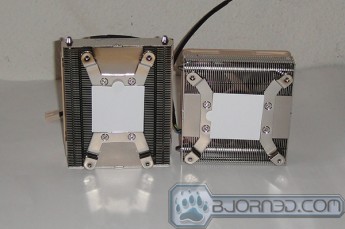




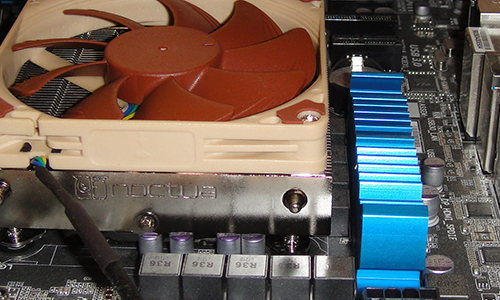


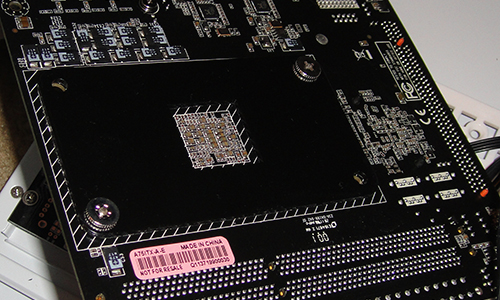





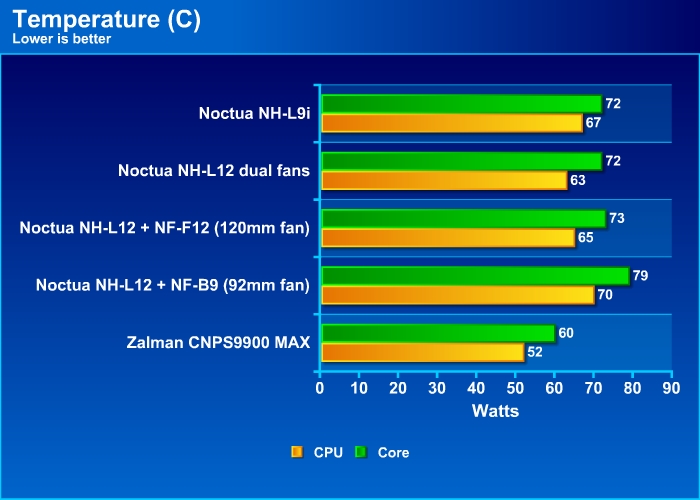
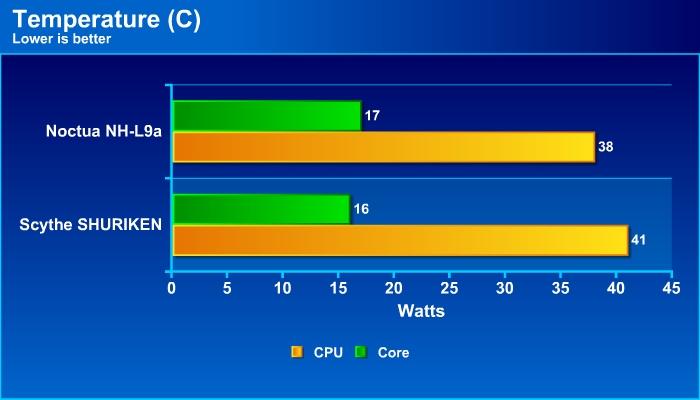
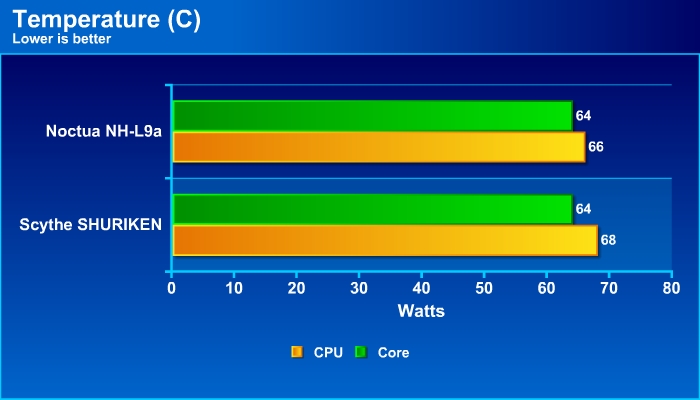









Ah yes, Noctua. What would they be without their obtuse colour scheme…
zalman cnps 9900 max, RULES!
Loud and ugly, no thanks!
Proper waterblock on the other hand, now we talking.. Yeah, do have Noctua´s on the 120.3, very quiet, very effective and not visible at all inside case so cares, I will smack your 9900´s to shame either way there can be no question what so ever regarding that fact, lol
what will smack my 9900? If you have a better and quieter one (with the same or better performance, please tell me.. I will be happy to get one)