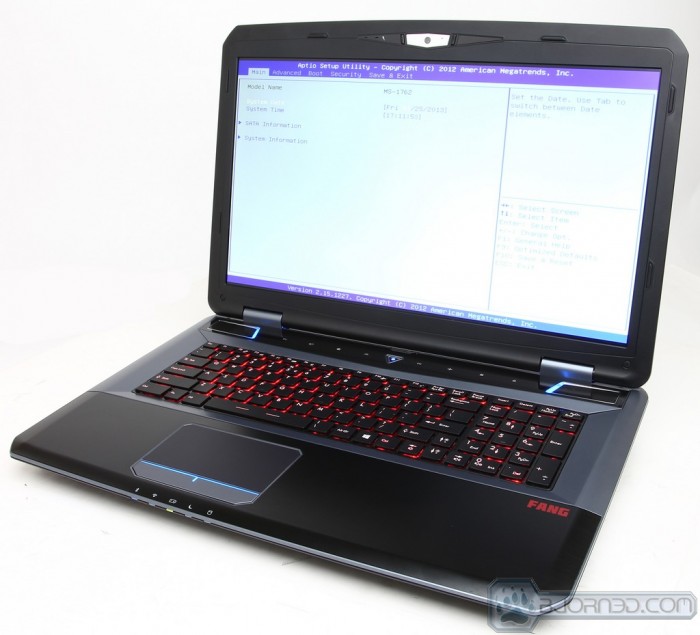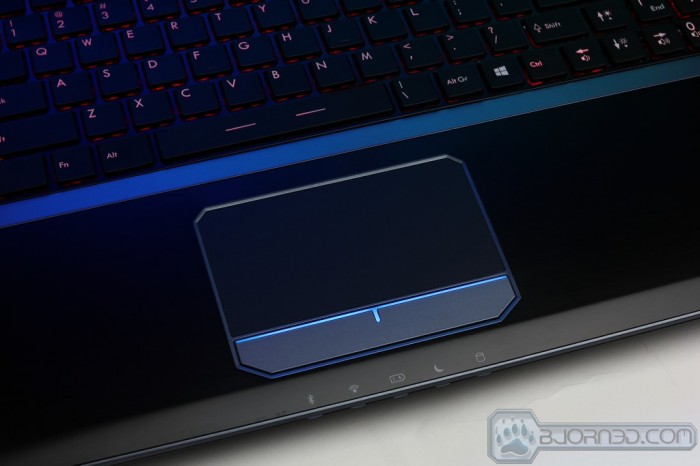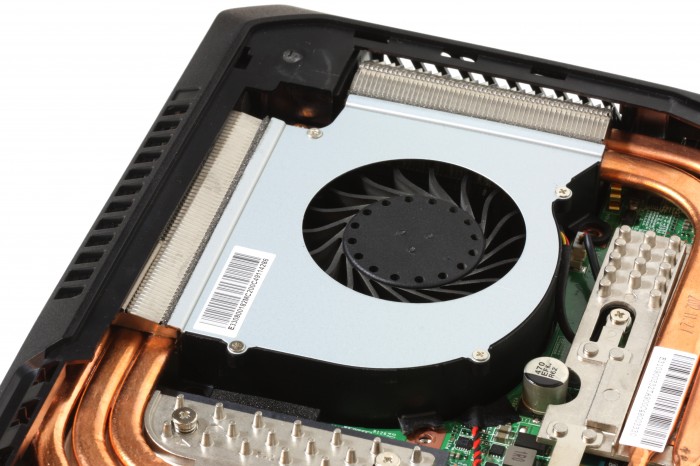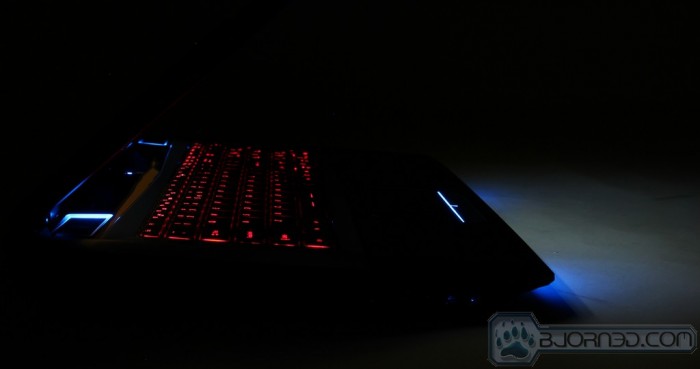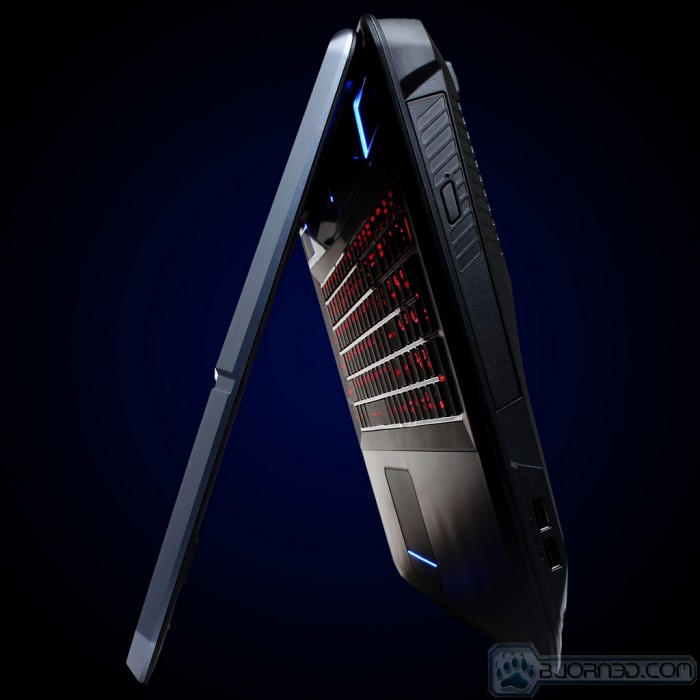The Cyberpower Fangbook Extreme Gaming Notebook

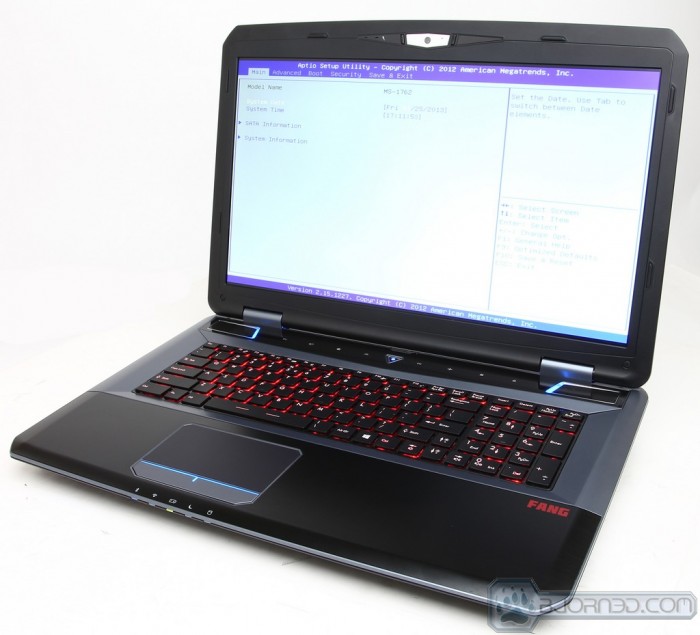

Click Image For a Larger One
The notebook arrived with some protective film but not nearly as much as on the X6 series we had looked at before. This is not a bad thing as it was instead covered with a soft paper cloth sleeve over the screen and cover which kept it nice and protected. Once removed, we got to take in the whole package, and we can say that we are truly surprised as all of the materials used feel very solid and the overall feel of the notebook just feels like a very quality and well built machine. The wrist rest is a brushed dark aluminum styled material which is awesome and avoids some of the fingerprint issues that annoy me on Piano finished notebooks. Most of the areas you touch will not fingerprint very much which is a huge plus, since we get very annoyed by that especially on a system we game on.
The lid top has a backlit Cyberpower logo in a sort of groove between the silver/gray panels that resemble some sort of armor plates. Also between these plates is a honey comb style design which will add some iridescence to this small area. It reminds us of the nanosuit armor in the Crysis series of games. Overall it’s a good looking unit and the design cues are well done and placed in a way that it just flat out looks cool.



Click Image For a Larger One
Doing a walk-around of the connectivity you can see there is a lot. The rear employs the Kensington lock, power jack, Ethernet port, VGA connector, eSATA port, the HDMI port and the rear (GPU) cooling exhaust port as well. It is worth noting that this notebook supports triple display configurations with the notebook display and utilizing the VGA and HDMI port for two external displays. this will allow for a serious level of productivity when needed.
The right hand corner houses the DVD combo drive along with dual USB 2.0 ports.
The left hand side offers four audio ports (headphone, Mic, Line in and Line out) Three USB 3.0 ports, a multimedia 4 in 1 card reader and the side (CPU) cooling exhaust port.
The front employs several status LED’s for Bluetooth, WiFi, Battery status, Sleep and HDD activity. Also there are blue accent lights which shine through a few rectangular small cutouts on each side of the front which add to the ambient effect of the Fangbook.



Click Image For a Larger One
Here is the touchpad and wrist rest as discussed before. The touchpad works well and tracks very well from the many we have tested the surface feel on this one is very good as it offers just enough resistance that you have a feeling of confidence when swiping. The buttons have taken a little getting used to as the touchpad is bigger so hitting the left click toward the center of the touchpad where the two meet is a common mistake and is a hard press but once you get used to the location on the larger touchpad it has a very solid key press with enough resistance to help avoid mis-clicks. The top of the left/right click button is accented with a pale blue which actually has a Starcraft or TRON feel to it when viewed in a dark room. Above the keyboard as mentioned earlier there is the soft touch buttons which allow for quick control of key items such a two profile settings, full speed fan mode, airplane mode and even media app opening. These are a nice convenience though we did find it odd to have an airplane mode which disables WiFi and Bluetooth as we’ve only seen that on tablets and cell phones which use a mobile network.

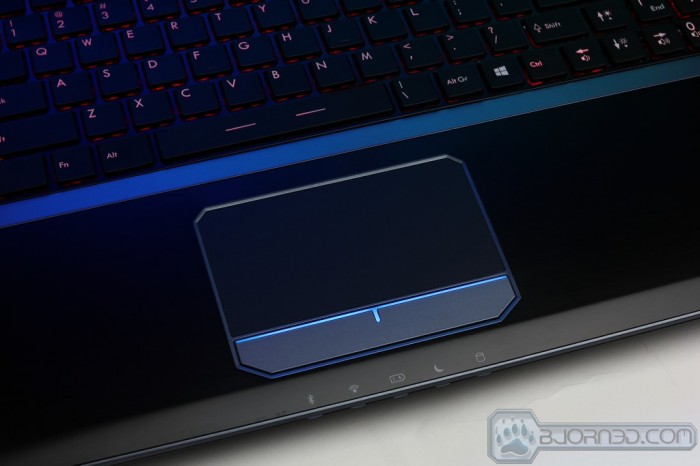

Click Image For a Larger One
Here you can see some of the lighting effect in action. Most of the lighting is blue which is surprisingly a nice looking offset to the red of the keyboard backlight. Besides the previously mentioned touchpad backlighting also note the speakers have some coverage there as well with a strong inner lighting that gets smaller as it has a scallop style trim design for the speaker and really adds to the edgy appearance of the Fangbook.


Click Image For a Larger One
Here we have the 720p webcam as it looks right at you atop the 17.3″ screen. It also has a microphone directly to the left of the webcam. The quality of the webcam is quite good although at lower light levels there can be some noise in the image, but it’s nothing we haven’t seen before on pretty much any laptop webcam.
The HDMI port is 1.4 capable and supports resolution up to 2560×1600 per the GPU limit, although by spec the 1.4 port should support up to 4k formats. The limiting factor here is that the supporting hardware simply is not there yet. Let’s not forget that the GPU onboard here employs a 4GB framebuffer which offers plenty for even the most demanding scenarios.
Taking a look inside


Click Image For a Larger One
Looking at the bottom you can see the large plastic plate which covers most of the innards of the Fangbook. It took removing all of the screws directly in that panel and it simply popped off exposing all the goods within. As you can see there’s a lot here and some serious hardware which normally requires a dual fan configuration to cool but Cyberpower got tricky with cooling and made a very unique solution which is sure to help keep more room available for other components. Cyberpower employed a single fan blowing axially through two different cooling grids 90 degrees apart from each other so that some heat blows out the back for the GPU and the left side for the CPU. Pairing up the coolers onto a single fan was a excellent idea and we are very surprised we have not seen this on many more designs such as the Clevo P170EM as it uses a dual fan design which can definitely get a bit noisy.



Click Image For a Larger One
Here are a few key components seen once the cover is removed.
The Memory in place are Corsair Vengeance series 8Gb modules at 1600MHz. Remember that under the keyboard there are two more slots which are presently empty but with a screwdriver and about 20 minutes time you could bump this rig up to 32GB with very little work.
The 750GB Seagate Momentus HDD is a 7200RPM unit designed for decent performance but more for simple mass storage and it is employed to back up the Intel 520 series SSD which is in place as the boot drive for the Fangbook and it makes booting into windows a very quick ordeal.
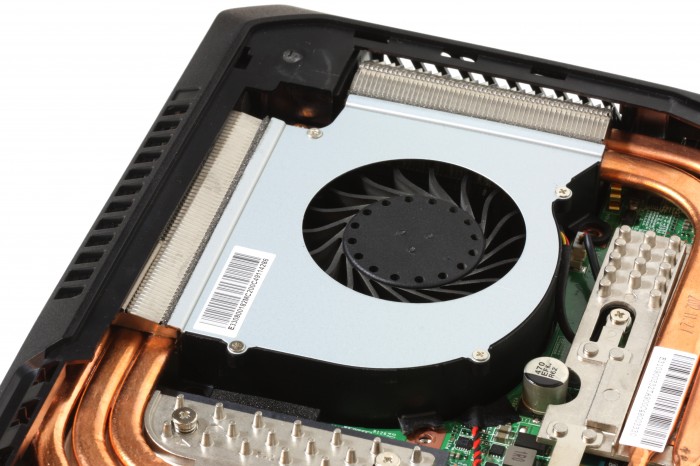

Click Image For a Larger One
Here you can see the fan mentioned earlier as the cooling for the CPU and GPU go to a central area which also helps keep the heat in one area away from critical components where it can be exhausted away from the chassis effectively. Note that the massive heatpipe solutions on both the CPU and GPU coolers which allows for quick and efficient transfer of the heat away from the units which means much cooler operation.
When the lights go out:
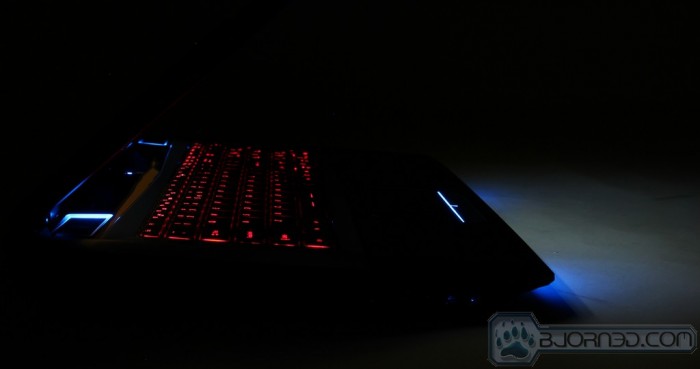

Click Image For a Larger One
Dropping the lights, you quickly see what you’re going to experience when gaming or at a LAN party where lighting is very low. This is where the Fangbook is going to excel as it has a lot of lighting right in front of you from the keys to the accent lighting to not only give a very cool look and gaming environment but also a easy to find keyboard for easy hand placement even in the dark rooms. Also consider that this is with the LCD powered down so there will be some lighting from that as well which we will show below.
Click Image For a Larger One
Here you can see the lighting effects with the LCD turned on at the desktop to full brightness. As you can see the backlighting is still very apparent and the keyboard definitely jumps out at you with its backlighting. One thing that is nice is that all of the surfaces that the LCD will shine on are non glaring surfaces which means it absorbs most of the light giving off a non harsh reflection which is a definite plus. Compare this a piano finish chassis where you could see your screen by simply looking at the palm rest. Here also you get a much better shot of the speaker surround lighting and the scallop trim finish which adds a little more elegance and just a cool feel to the design.

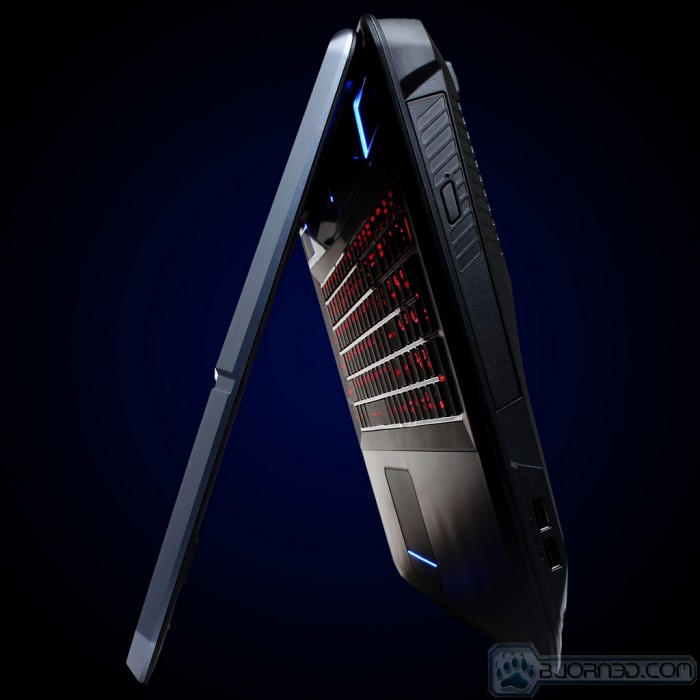
Click Image For a Larger One
And to close out the overview we will add some just because shots to kind of show off the Fangbook, as you can see after all of the images we have shown this thing really is a cool machine, there is very little we could think of to complain about on this. Now let’s check out how it actually performs.
 Bjorn3D.com Bjorn3d.com – Satisfying Your Daily Tech Cravings Since 1996
Bjorn3D.com Bjorn3d.com – Satisfying Your Daily Tech Cravings Since 1996