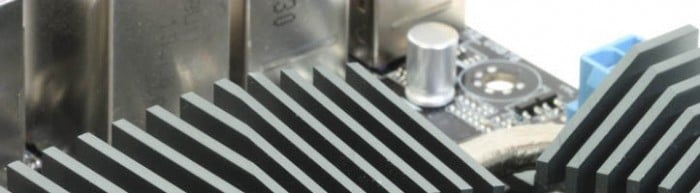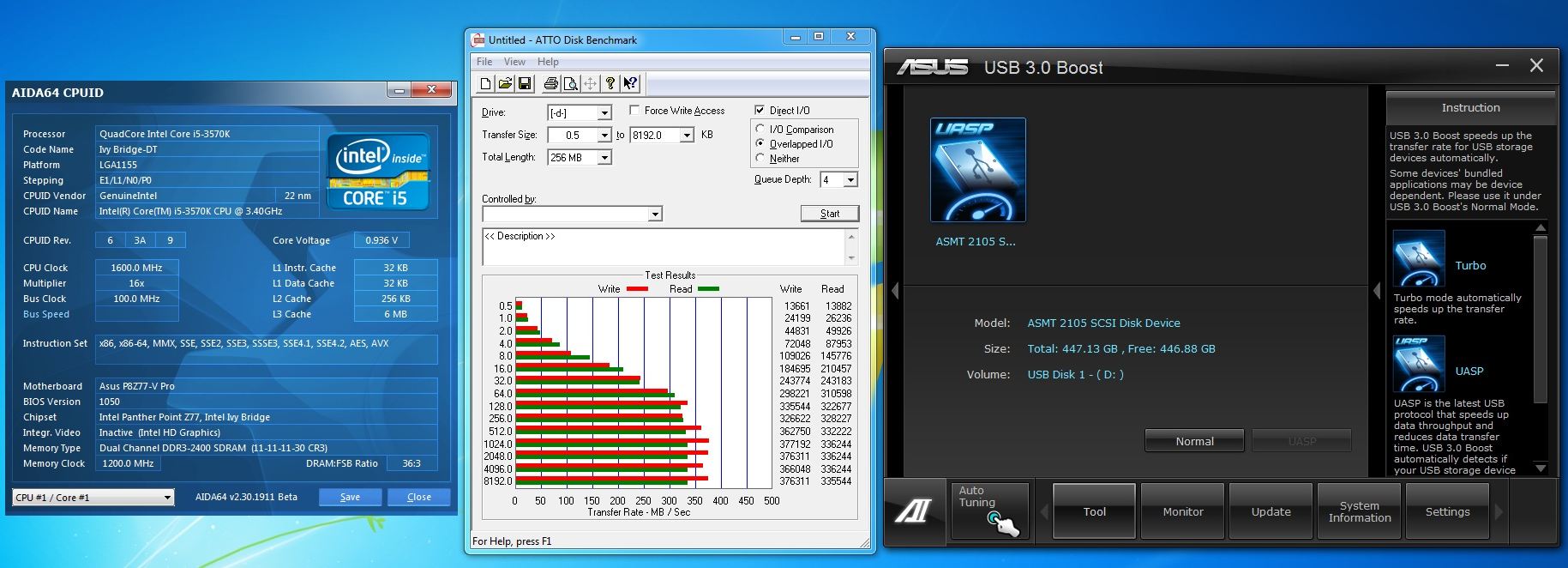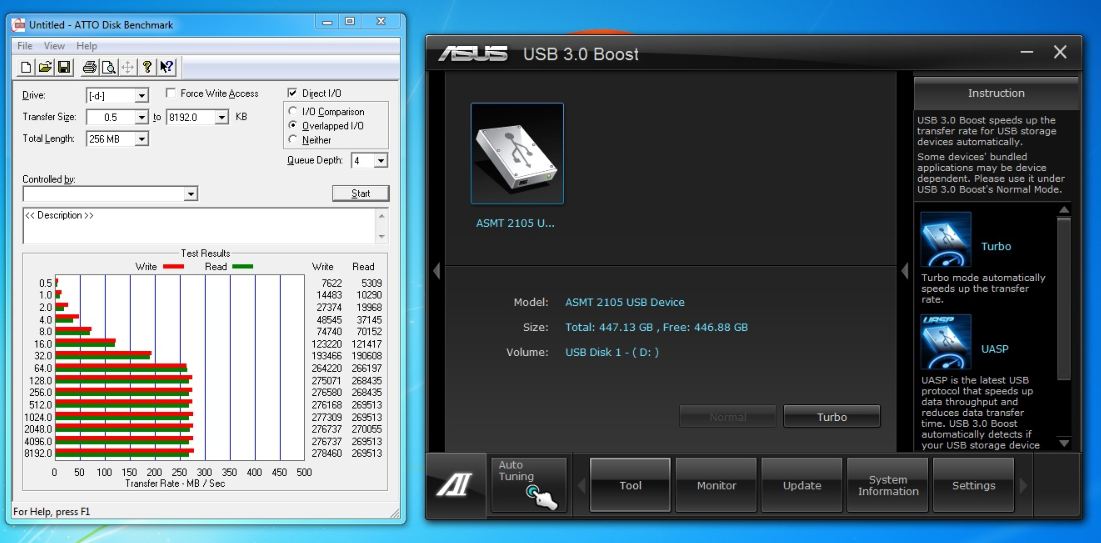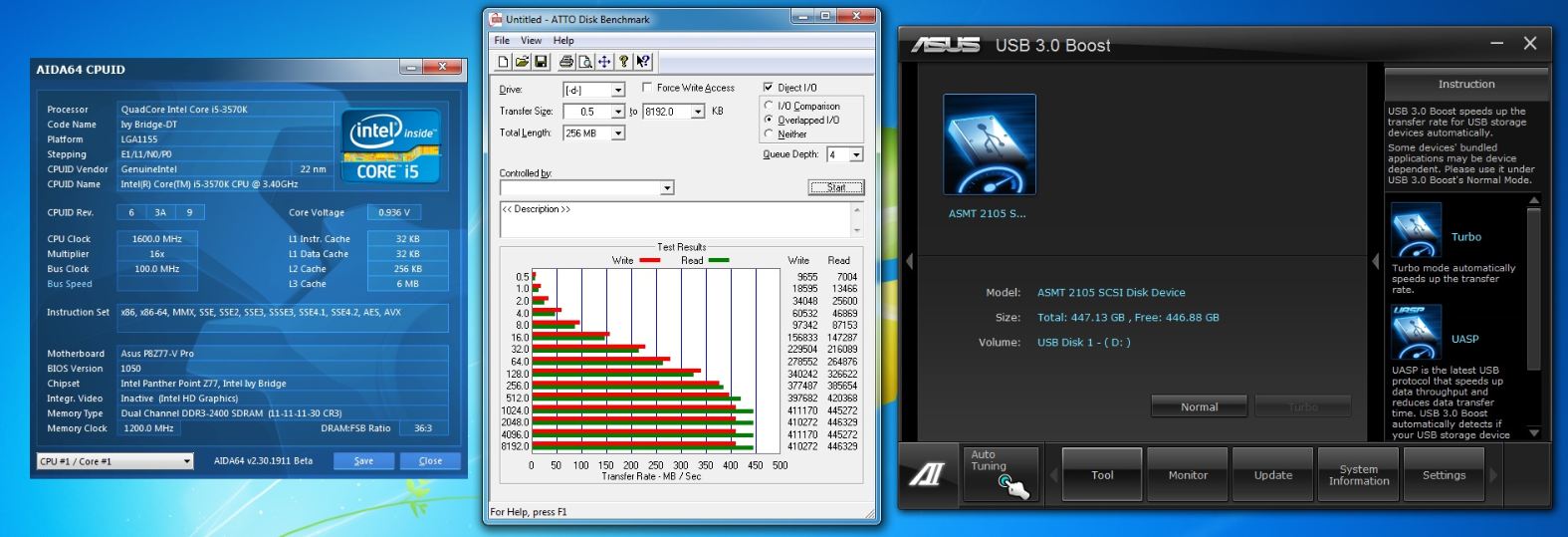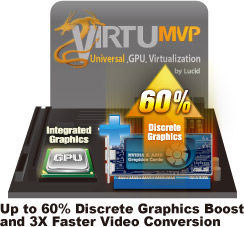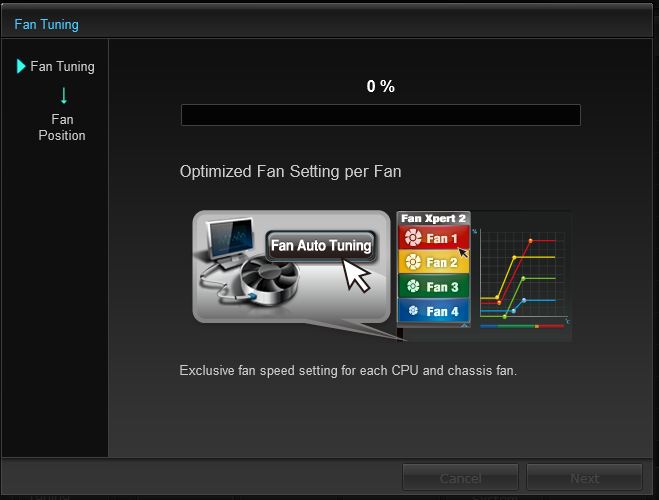ASUS has hit the Z77 playing field with amazing force and their P8Z77 WS looks to be an utterly amazing and very capable offering. 4 Way SLI server grade stability and features add up to one hell of an amazing looking board on paper. Can it perform as well as its specs claim?
Introduction – ASUS P8Z77 WS

Another big market segment is the workstation niche, which requires a board with optimum capability, but also stability. These products are meant for use in servers and graphics rendering stations. They need to be very functional, and must be able to withstand the kinds of constant loads the workstation crowd generates. This is exactly what ASUS delivers with a board that not only passes standard desktop class testing but then moves on to server-class testing which puts it through some of the most extreme environments you can imagine for a PC component. With the WS series of boards, you’re not just getting a solidly built board, but you are getting stability along with many features designed around productivity and efficiency. Also with the WS series you are also getting 100% tested compatibility with XEON CPU’s and ECC memory which is not officially and in many cases not supported at all on many desktop model boards. This again is a huge part of the feature designation due to the fact that when setup for workstation or server use stability is the #1 goal and this is where the ECC memory and XEON processor come into play.
The Workstation board on the Z77 line has a whole load of features such as:
- Smart DIGI + power control
- USB 3.0 boost with blazing fast UASP support
- Lucid Virtu MVP
- ASUS SSD Caching
- Dual Server Class Intel NIC
- Server Class Compatibility
In this review we examine the board mainly for its feature set and usability due to the fact that over extensive testing we have found that the performance difference from board to board is marginal (except with there is a difference in chipsets). We also need to assess whether the features make the board worth the Newegg price of $339.99 to the core user group who would adopt such a board.
APS (ASUS Premium Service)
ASUS Previously offered the APS service on ROG boards, but starting with the X79 series they have extended the service to cover much more of their full board models in the standard channel line. This is nice to see as the APS service allows an advanced replacement or a board to be shipped to the user which in turn means less down time for the end user. More on this service can be seen on the ASUS website HERE
Windows 8 Ready
ASUS has been hard at work prepping for Windows 8 the new revolutionary OS from Microsoft. With this comes a new bios CAP file which is said to improve features and fucntionality integration for better compatibility with the new OS. Also other cool features are faster boot up times and optimized settings for a smooother Windows 8 working environment and the OS is not even officially on sale yet. Im sure the features available for this upgrade will scale larger as the OS matures and becomes available so keep a look at the asus site for updates found HERE
Server Class Testing
ASUS passes all of the WS boards through standard desktop testing which is rigorous and stressful, but in order to make it as a WS board it goes through even more as it graduates to the Server grade testing which places the components under ungodly amounts of stress and environmental conditions to ensure that no matter the working environment the WS series will stand tough. If that was it we would be duly impressed but the Server class testing and validation includes testing to ensure high level HBA’s such as Raid Cards and network/fiber controllers will all function without issue on the board. The issue normally stems from a lack of available option rom space or the inability to envoke a very large orom This is something that many manufacturers run into issue on as they cannot invoke the option rom needed to properly operate with such high overhead devices and this is why ASUS puts the WS through this kind of testing so that the end user will not have to. another facet of the Server class testing consists of ensuring that full XEON model CPU and ECC memory support is complete on the board so that no matter the usage it finds itself put to the board should be able to plug in and go.
Dual Intel Server Class NIC
ASUS takes the WS board very seriously with its role as a dedicated workstation product. This shows in many features including the use of dual Server Class Intel Network controllers or NIC’s. These controllers are optimized for excellent performance and lower CPU overhead. These L series Server grade NIC’s are very well known for their higher average throughput for the constant on and high bandwidth long duration transfers. These sort of loads would normally fully saturate the controller then lead to higher CPU utilization, well with the L series NIC this si simply not as much of an issue as this controller offloads much of this processing and gets the job done quicker and more efficiently.
even further performance enhancements can be available with the available teaming function which allows utilization of both controllers simultaneously for a even bigger pipeline of data.
BIOS Flashback
ASUS offers the BIOS Flashback utility which is actually a multi-facet tool and has many capabilities which some may not be aware of. we have had many times where a motherboard did not support a CPU and a frantic search for a supported CPU just to flash the BIOS (ex. Gulftown CPU support on X58). ASUS has eliminated the worry of these kinds of issues by allowing the BIOS flashback procedure which does not require a CPU or memory or GPU to flash the BIOS. All that is needed in order to flash the BIOS is to have the desired firmware ROM file on a USB thumb drive and insert that into the BIOS Flashback USB port.
then depressing the BIOS Flashback button for 5 seconds will start a flashing LED which indicates the firmware is being updated and once the update is complete the flashing will stop. It really is that easy and ensures no matter the condition the firmware can be flashed even if the newest CPU is not supported without the previously mentioned hunt for a compatible CPU.
This may seem like an odd feature but many may buy the newest and greatest CPU on the market while the board could have been shipped with the older firmware which in most cases would leave the user stuck without an option. As for our usage we have found this useful in quite a few experiences where running a LN2 cooled system not necessarily in the most stable conditions and a BIOS had gotten corrupt, but with the BIOS flashback it was remedied as quickly as we could copy the Rom file from our laptop to the flash drive and get it flashing.
USB 3.0 Boost
Turbo USB is a new feature we have seen from ASUS as of recent and it allows for a speed increase from older USB 2.0 thumb drives or storage devices when the Turbo mode is enabled on that device through the ASUS AISUITE II software.
One thing that not many have publicized is the fact that this boost also supports a protocol names UASP which supports a much higher transmission rate via the ASMedia controller. ASUS included with the motherbard a Thermaltake BlacX 5G USB 3,0 capable external docking station along with a Corsair Force GT SSD to allow for testing of this feature. we went ahead and tested multiple different drives and combinations to see how the functions actually plays out in real world scenarios.
Here we have the result with turbo mode enabled which nets some very extreme results! This is very impressive and should be noted that with UASP support the results may improve even further, but we will have to wait and see how that goes
Keep in mind that this is not just for external docks, as any USB storage device can possibly be sped up via the USB 3.0 boost. Even USB2.0 thumb drives may grab a small advantage from being plugged into the USB3.0 port and having the boost enabled.
For more information please see the ASUS USB 3.0 Boost landing page here
ASUS SSD Caching
ASUS as offered its SSD caching option which we have covered on many occurences now but now they have expanded it for the SSD Caching II feature. The previous gen ASUS SSD Caching allowed for a single SSD to be cached to a connected drive with no capacity limit for the attached SSD. Now ASUS has pushed the limits further by having 4 total ports on the SSD caching controller to allow a number of combinations including caching of a single drive with up to 3 attached SSD’s for insane levels of performance or even dual HDD’s cached by SSD’s. This allows for a wide range of options and scalability to match multiple applications or usages. With the array configured as triple SSD’s caching a single drive you can expect speeds of up to 700MB/s+ which means you can configure a large capacity hard drive with a decent sized high speed caching volume to give SSD speed with the massive capacity of the platter drive. In comparison to the Intel SRT solution, this has many advantages:
– No size limit on the SSD’s for the ASUS solution (Intel solution limit is 64GB Cache volume)
-ASUS solution allows multiple SSD to cache a single drive (Intel solution allows single SSD caching a single platter drive)
-ASUS solution is scalable to multiple cached arrays or a single super fast cached array (Intel solution allows a 1 to 1 ssd/hdd cached array)
-ASUS solution can be used in parallel with the Intel solution so that you can have multiple cached arrays included the limited but still functional Intel SRT
Lucidlogix Virtu MVP
ASUS, like all other manufacturers offers the Lucidlogix Virtu MVP support for their Z77 line. The Virtu MVP technology is a very interesting improvement over the previous Lucid Virtu we had used before. This version of Virtu MVP does all of the same functions that the original could do but is better optimized, and now adds some new 3D enhancement features to the mix that make for a very interesting possible implementation. Virtu MVP offers HyperFormance which allows for rendering to be offloaded to the iGPU, and in turn allows the discrete GPU to do the grunt work it was designed for, while the iGPU does the light frame renders to ensure better frame rate. The frames are pre-rendered in place and any duplicate frames are not rendered by the discrete GPU. This keeps the discrete GPU processing only frames which are new or different from the previous.
Also included in the MVP package is Virtual Vsync which allows for the tear-free quality of Vsync display without being limited to the display refresh rate; this will ultimately allow for smoother performance and playback. This is accomplished by the same method of pre-rendering frames and dropping partially rendered frames before they get to the discrete GPU to avoid from partial redraws which will cause the undesired tearing affect we have seen before.
Further in this review we will do some game testing to find what exactly we get from Virtu and whether the performance is worth the hype.
Fan Xpert 2
ASUS has always had Fan Xpert technology as part of its AISuite utility chest but its always been used for manual adjustments and profiling of the system fans.
The Fan Xpert 2 now comes with a automatic profiling system which we will attempt to demonstrate in the following.
Here is the main screen where you can select between custom fan profiles such as Silent which spins down all fans except the CPU cooling fan. then standard which is standard throttled fans depending upon temperatures, and lastly we have the Turbo mode which throttles every fan up for maximum cooling when needed.
Pressing the “Fan Auto Tuning” button will start the motherboards intelligent learning process which we see below.
Here we see as the fans are proceeding through the automatic tune process. The fans are ramped to maximum then gradually ramped down to stopping at which point the motherboard knows where the stop and start point for every fan connected to the motherboard would be and this helps the motherboard better tune the system for an optimum airflow/noise ratio.
After the analysis is complete the fan Xpert screen moves to the next and final step which is where you select where each detected fan is on the chassis. if you are not sure you can always click the “Search” button to the right and the system will spin all fans down and it will spin the selected fan only up to maximum speed so that you can identify its position and even name it. This as well will help with the cooling setup and how the system throttles each fan independently.
 Bjorn3D.com Bjorn3d.com – Satisfying Your Daily Tech Cravings Since 1996
Bjorn3D.com Bjorn3d.com – Satisfying Your Daily Tech Cravings Since 1996