The Zalman ZM-HE350u3 is a USB 3.0 HDD enclosure for 3.5 inch SATA drives. Let’s look under the hood and see what this rather curvy enclosure has got.
Introduction
Over the years we have used many different HHD enclosures. The one thing they had in common was that they held a drive. Some were for 2.5-inch IDE, some for 3.5-inch, some were for SATA. Some were hard to assemble, some were easy, some were a royal pain. The point is, it’s hard to tell just from the box exactly what the enclosure is going to be like.
Today were are going to look the Zalman ZM-HE350u3 USB 3.0 3.5 inch SATA enclosure. Zalman has been building a reputation for making products that function well and look good doing it, so let’s see if this product meets those standards.
A quick look on line found the ZM-HE350u3 at two sites for $56 and $64, but Zalman products are carried by many e-tailers so look around before buying.
Features & Specifications
Supports USB3.0 SuperSpeed with a 5.0Gbps
Max Transfer Speed
Latest USB3.0 chipset provides a maximum transfer speed of 5.0Gbps which is 10 times faster than USB2.0 (480Mbps)
3.5” SATA HDD Support
ZM-HE350 U3 and ZM-HE350 U3E are external cases which are exclusive for 3.5” SATA HDDs.
Enhanced Cooling Performance with Aluminum
Body Design
The whole aluminum-body design is effective against external shock and radiant heat of HDD.
Convenient Installation with Plug-and-Play
Support
If an external HDD case with built-in hard disk is connected to a USB port of a desktop computer, notebook or netbook, the hardware will automatically be recognized and can be used instantly without any installation.
Built-in Blue LED for Cool Aesthetics
Built-in High-Intensity Blue LED on the front of case provides cool aesthetics and allows easy viewing of the power On/Off status and the operational status of the connected port.
Perfect Backward Compatibility with USB2.0
or lower versions
ZM-HE350 U3, ZM-HE350 U3E external HDD case is perfectly
compatible with USB2.0 and lower versions such as USB1.1.
※ Connecting to a USB2.0 port provides a transfer rate of 480Mbps.
Screw Driver Provided for Case Disassembly
and HDD Installation
A screw driver is provided for convenient case disassembly and HDD installation.
| Dimensions | 116.6(W) x 47(H) x 201(D) mm |
| Materials | Aluminum, Polycarbonate |
| Internal Interface | USB1.1 Max. 12Mbps, USB2.0 Max. 480Mbps, USB3.0 Max. 5.0Gbps |
| External Interface | S-ATA Ⅰ/Ⅱ |
| Compatible HDD Size | 3.5″ |
| Power | Input: AC 100-240V, Output: DC +12V |
| Supported OS | Windows 98, ME, 2000, XP, VISTA, 7 / Mac OS / Linux |
A very nice set of features indeed. We especially like the included screw driver as not every one keeps one at easy reach.
Pictures & Impressions
The Zalman enclosure came in a bright colorful box. The front shows the enclosure and gives consumers a bit of info about the product such as what interfaces it is compatible with and that it has a max speed of 5Gb/s. On the back we find a more detailed list of the features. The left side shows a graph with USB 2.0 vs 3.0 performance comparison, and the specifications. On the top and bottom are identical pictures of the product on a cool looking backdrop along with the product name and Zalman logo.
Opening the package we find a cardboard panel adding a bit of protection during shipping. Underneath that is the users manual. Lift the manual and we find the enclosure wrapped in a plastic fitted protection bag. Lifting the drive and cardboard cradle that protects it, we find the accessories.
The accessories are the power adaptor, a screwdriver and four screws, and a USB 3.0 cable.
Here we have a view of the face and rear of the enclosure. The face has icons for power, HDD activity, and USB connectivity, each with it’s own blue LED. The four small screws in the rear must be removed to install a HDD in the unit.
Installing a drive into this enclosure is a simple procedure. Remove the 4 screws from the back of the unit, slide the PCB out, slip the drive into the SATA slot, flip the assembly over and install the four screws from the bag the screw driver was in, slide the PCB back into the channel it came out of, reinstall the four small screws that came out of the back of the unit, connect the power transformer and USB 3.0 cable, plug both in to the appropriate place. Now, flick the switch on the back of the enclosure. Done.
Testing & Methodology
| Test System | |
| Case | Cooler Master HAF 932 Advanced |
|
Processor |
AMD Phenom II X4 9500 (Agena)
|
|
Motherboard |
Asus M3N-HT Deluxe (bios 3401) |
|
Memory |
4 GB Patriot 8500EL series PC2-6400 |
|
Drive(s) |
Maxtor 7H500F0, WDC WD 1600BEVT |
|
Graphics |
Gigabyte GTX 560 OC |
|
Power Supply |
XFX 750W POWER SUPPLY BLACK EDITION |
| Operating System | Windows 7 Ultimate 64bit |
| CPU cooler | Evercool Transformer 3 |
| Case fans | Total 7 (excluding PSU fans), Two 230mm, One 140mm, Four 120mm |
| USB 3.0 Adapter | SilverStone EC03 w/ front ports |
| HDD used for testing | Western Digital WD WD5000AAKX SATA III (6Gb/s) 500GB, 3.5 inch |
We tested the Zalman 3.5 inch external HDD enclosure (ZM-HE350U3) using a SilverStone EC03 USB 3.0 adaptor. The drive used for these tests was a Western Digital Caviar Blue, WD5000AAKX SATA III (6Gb/s) 500GB, 3.5 inch. Results posted include both the USB 3.0 and 2.0 buses. We also ran this drive installed in the system listed above and posted those results as well.
Drive specs:
| Performance Specifications | ||
| Rotational Speed | 7,200 RPM (nominal) | |
| Buffer Size | 16 MB | |
| Load/unload Cycles | 300,000 minimum | |
| Transfer Rates | ||
| Transfer Rate (Buffer To Disk) | 126 MB/s (Max) | |
| Physical Specifications | ||
| Formatted Capacity | 500,107 MB | |
| Capacity | 500 GB | |
| Interface | SATA 6 Gb/s | |
| User Sectors Per Drive | 976,773,168 | |
Superfetch, Prefetch, and Indexing were disabled so as not to interfere with the tests. Any background applications and/or processes that could interfere with testing were similarly disabled. Crystal Disk Mark was run 3 times per unit and then averaged for the posted result. Both HD Tune and ATTO gave far more consistent results so screen shots were used.
| Software Testing Suite |
| ATTO |
| HD Tune |
| CrystalDiskMark |
ATTO
Our final round of tests with ATTO which shows it settings in the screen shots.
The Zalman ZM-HE350u3 in a USB 2.0 port
As with any device on the USB 2.0 interface the Zalman enclosure is bottlenecked by the 480Mb/s available here. But it will function on these ports if it needs to.
The Zalman ZM-HE350u3 in the USB 3.0 port @ 2.5Gb/s
By connecting it to the USB 3.0 port, even at 2.5Gb/s we see a big jump in the write speeds and a huge one in the read speeds.
The Zalman ZM-HE350u3 in the USB 3.0 port @ 5Gb/s
Opening that bottleneck further, the 5Gb/s USB 3.0 lets the installed drive sail along nicely with much higher write speeds and read speeds that see even more increase.
The WD drive on the motherboard SATA bus
The SATA results are put here so that readers can see that the ZM-HE350u3 lets this drive run in the same range as the on board SATA bus (remember this motherboard is SATA II). The limitation for this enclosure are the speed of the connection and the speed of the installed drive.
.
HD Tune
HD Tune was set to accurate, with a 1MB Block size for all testing. For most results Higher is better with the exception of access time where lower is better. We have never seen the CPU usage go any higher than shown.
The Zalman ZM-HE350u3 in a USB 2.0 port
As we expected the USB 2.0 bus holds the Zalman enclosure back, giving poor results for a unit that has the potential to do much better.
The Zalman ZM-HE350u3 in the USB 3.0 port @ 2.5Gb/s
At 2.5Gb/s we see a nice increase in minimum, maximum and average transfer rates. with a good sized jump in the burst rate.
The Zalman ZM-HE350u3 in the USB 3.0 port @ 5Gb/s
The USB 3.0 at 5Gb/s sees the minimum staying the same, while the maximum and average both get an increase.
The WD drive on the motherboard SATA bus
Again the SATA results are here for comparative purposes and show us that the HDD used is reaching it’s full potential in the Zalman dock. While the burst rate is higher here, the transfer rates hold steady.
CrystalDiskMark
All test runs used the following settings; 1000 MB test size (x5) # of test runs
Using the now dated USB 2.0 interface we see the results we expect slow but functional. Let’s face it, even though they have always called this “high speed” it has never been anything like that.
Moving the ZM-HE350u3 to the “Super Speed” USB 3.0 port at 2.5 Gb/s, we see a major increase to the write and read speed as well as a boost in the IOPS (In/Out operations Per Second).
At the 5Gb/s mark The Zalman enclosure really starts to shine, more than tripling the results from the USB 2.0 port on sequential reads and writes. The IOPS see even more of an increase here.
The Zalman ZM-HE350u3 actually out ran the SATA bus on these benchmarks, with the exception of the random read at 512K. Even that one is so close as to not make a difference users will notice.
Conclusions
The Zalman ZM-HE350u3 HDD enclosure is very pretty unit with an aluminum body, and polycarbonate end caps. It features a set of semi-soft rubber runners between the body and the desk to reduce vibration noise. The white high gloss finish combined with the blue LEDs gives it an elegant look, while the curve of the body makes it a bit “futuristic”. It feels and is very solidly constructed.
It has excellent performance using the USB 3.0 port, exceeding what the same HDD could do when installed on the motherboard. It has decent performance on the USB 2.0 bus. The internal interface is SATA II, but as we have shown it handles SATA III drives just fine and from our results gave us max transfer rates above the factory specs for the drive used in our tests.
For anyone needing external HDD enclosure this would be a good choice. Even if used on a USB 2.0 bus now, it would be ready for the jump to the 3.0 standard when the time comes. With the switch at the back of the unit it can be turned off when not in use to save power, although we would recommend unplugging the power adaptor if taking it out of service for extended periods.
There are similar drives available at lower prices but we cannot speak to the performance they offer in comparison to this one as we have not tested them.
For those looking for an enclosure that includes E-SATA as well as USB3.0, Zalman also produces the ZM-HE350 U3E. Which is the same basic unit with E-SATA.
| OUR VERDICT: Zalman ZM-HE350u3 HDD Enclosure | ||||||||||||||||||
|
||||||||||||||||||
| Summary: The Zalman ZM-HE350u3 HDD Enclosure is a good looking product with excellent performance, solid construction and extremely fast transfer rates. It is definitely worth consideration if in the market for a HDD enclosure. For it performance, looks and construction the Zalman ZM-HE350u gets the Bjorn3D Seal of Approval. |
 Bjorn3D.com Bjorn3d.com – Satisfying Your Daily Tech Cravings Since 1996
Bjorn3D.com Bjorn3d.com – Satisfying Your Daily Tech Cravings Since 1996
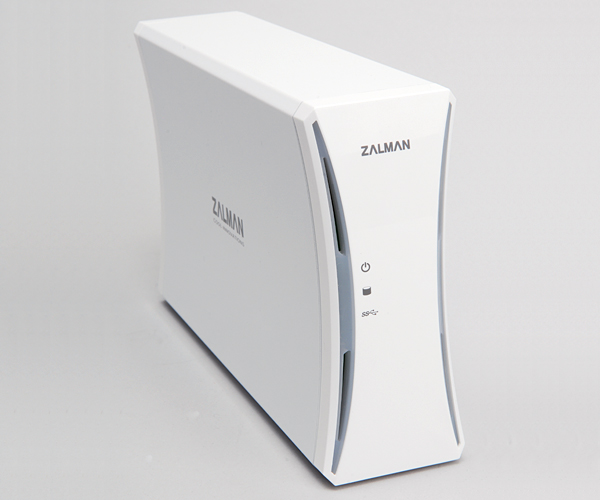
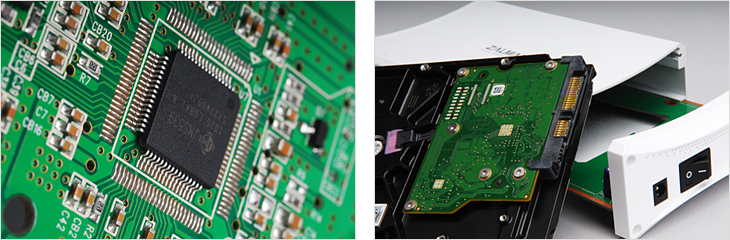
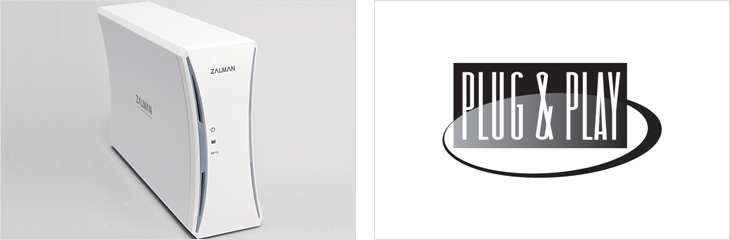

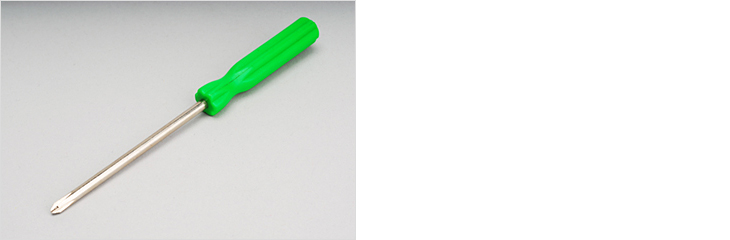

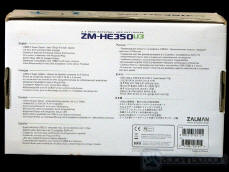
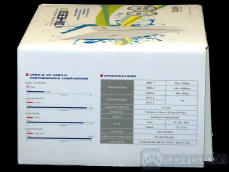
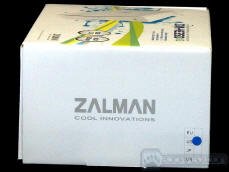

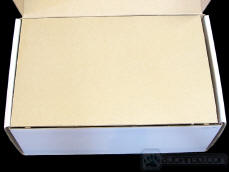

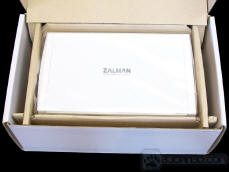





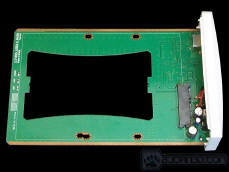




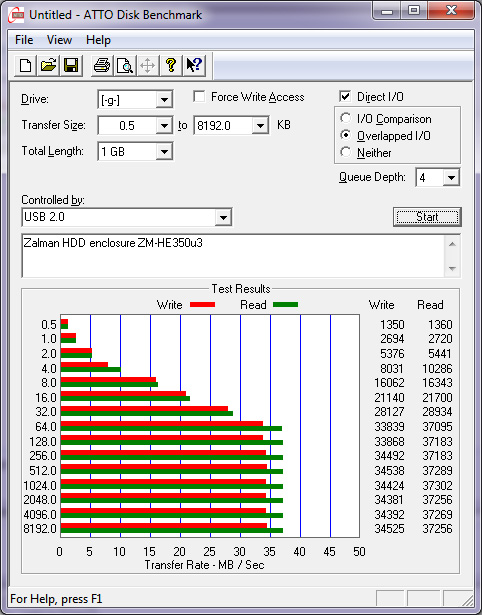
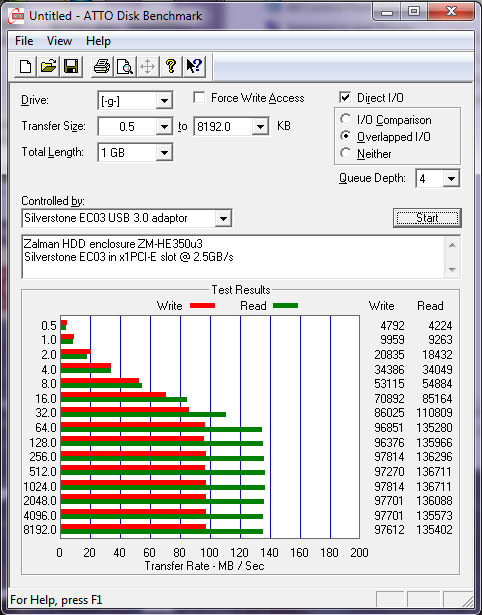
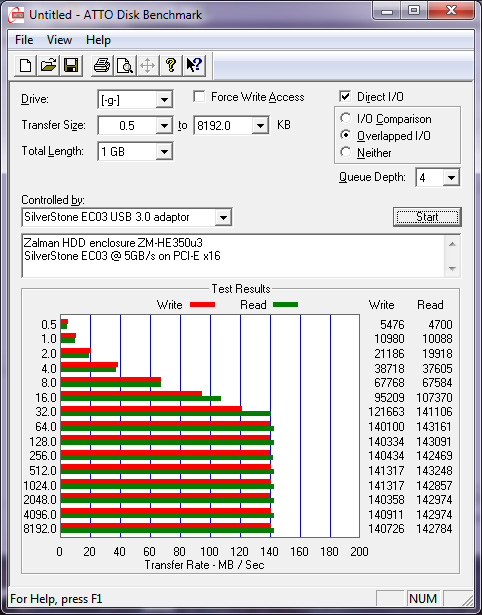
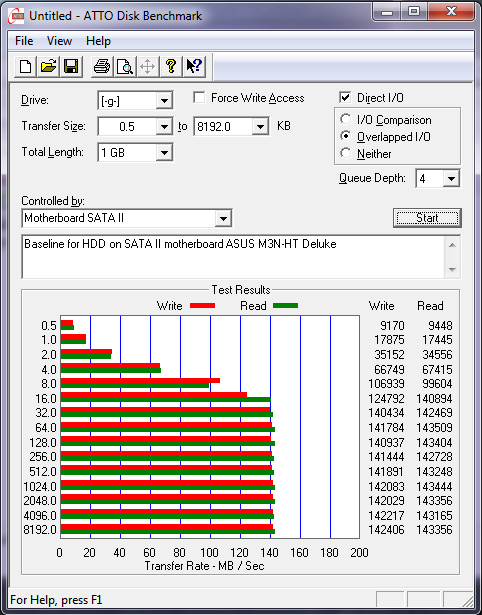
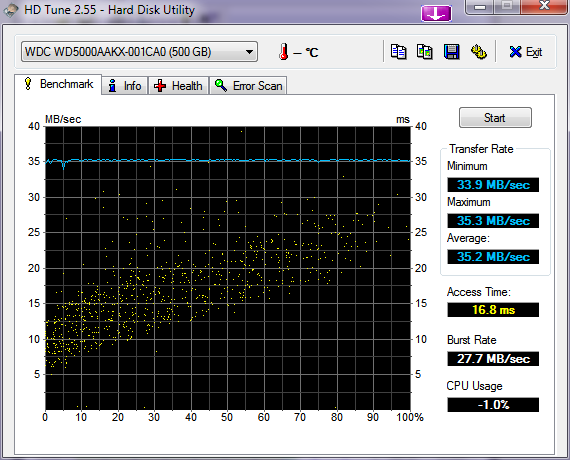
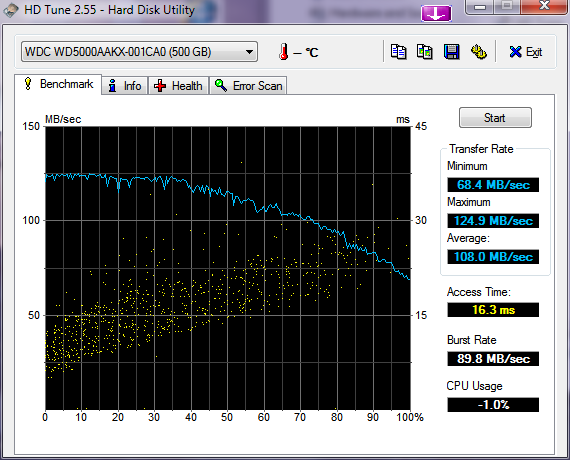
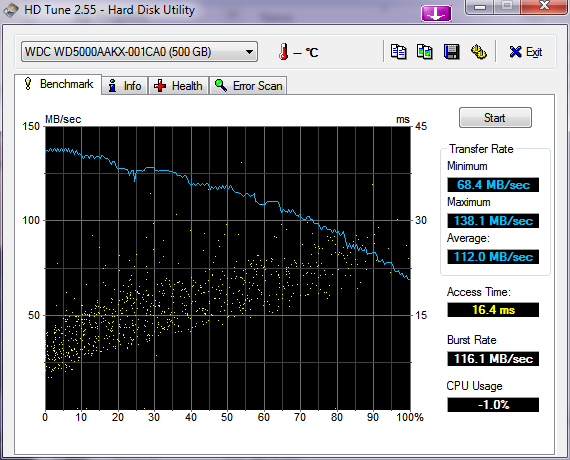
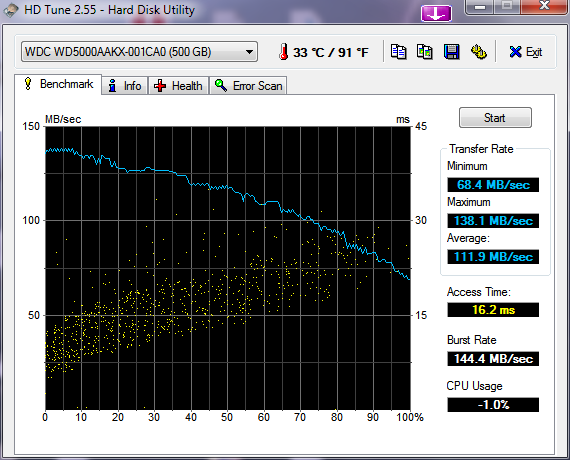
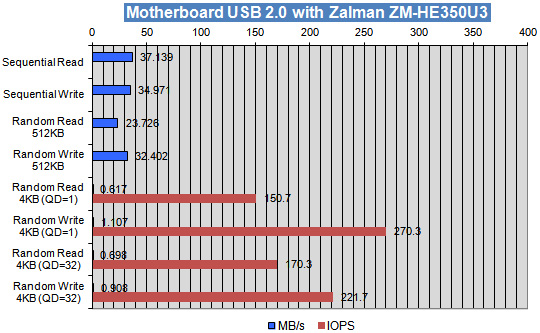
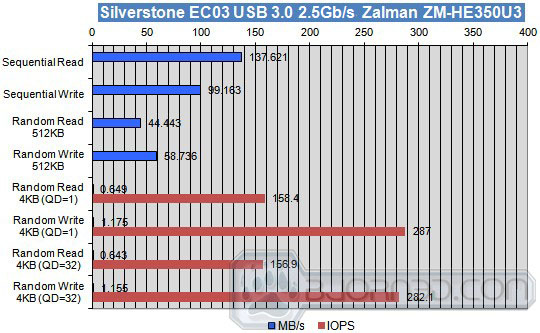
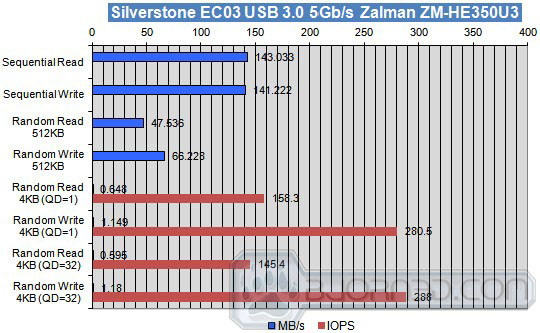
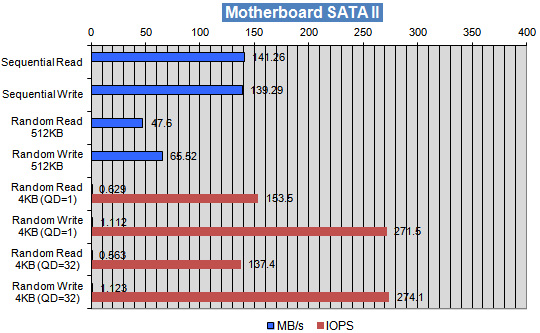








Can we get the full review please ?
Thank you very much ! 🙂
Thank you!