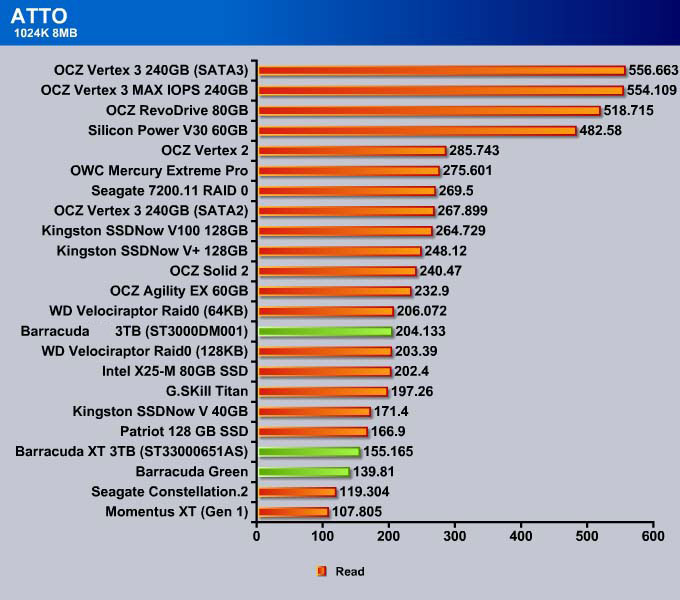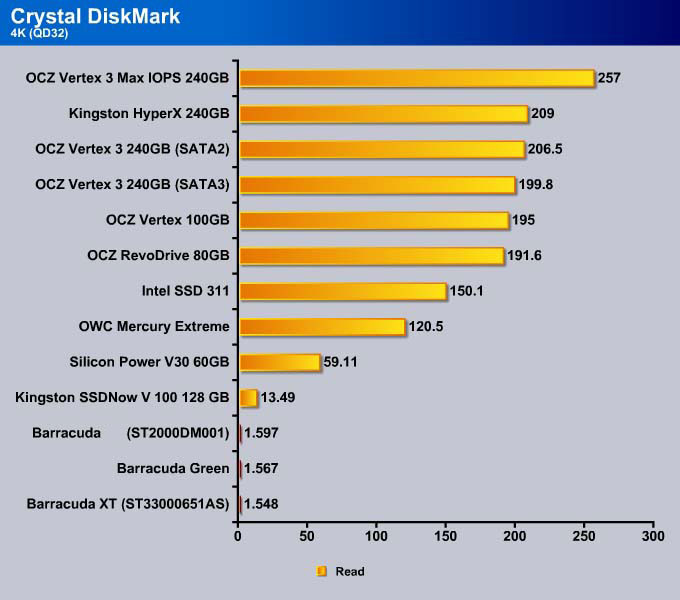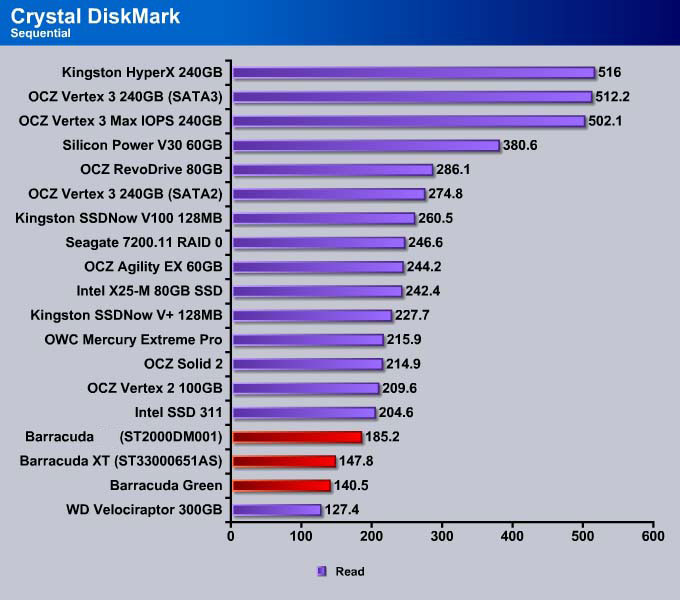Seagate relaunched the world first high-density platter drive: the Barracuda XT. The new drive can fit a whopping 1TB per platter, but does the higher density really make a difference? Keep reading to find out.
Introduction
Seagate is at the forefront of the mechanical drive market with the first ever drives to contain 1TB per platter. The the newly re-introduced Barracuda drive. We say “re-introduced” because the Barracuda 3TB drive that we have here today is actually a new drive, yet Seagate has introduced other drives under the same brand previously. Seagate released Barracuda XT 3TB drive, which we had reviewed back in April.
Along with the launching of the first ever 1TB/platter drive, Seagate also announced that the company is streamlining its Barracuda product family. Seagate will kill off the Barracuda Green line, leaving the Barracuda family’s focus solely on performance mechanical hard drives. Seagate’s own assessment shows that the low-power Barracuda Green hard drives barely save less than a dollar per year in electricity cost, while causing a 20% to 40% performance reduction. Seagate believes the saved power does not compensate for the tradeoff in performance due to lower rotational speed.
This moves makes a lot of sense, since SSD’s have changed desktop storage: users that need a fast random access drive would be better off choosing an SSD. Mechanical drives serve better as storage drives.
Barracuda
To give readers some idea, a 1TB per platter drive packs 340,000 tracks across the disc for an average track size of a mere 75nm—smaller than a flu virus. The benefit of going with higher density platters means more data can be packed on each platter, decreasing the manufacturing cost, as fewer platters are needed for the same amount of data space. The result of platter reduction translates into lower power consumption as fewer platters need to be read. It also means faster sequential access performance. Of course, it can also mean that we will see larger storage capacity in the future.

With 1TB platters, Seagate only needs three platters to accomplish 3TB of storage space as opposed to the regular density platter drives that require five platters. With two fewer platters, the new drive sheds 0.168 grams off and weighs in at 1.38g.
| Capacity and Model | Price (USD) |
|
ST3000DM001 (3TB)
|
179.99
|
|
ST2000DM001 (2TB)
|
105.99
|
| ST1500DM001 (1.5TB) |
83.99
|
|
ST1000DM003 (1TB)
|
71.99
|
The new Barracuda is not simply a rebranded drive with 1TB platters. In fact, the new drive also features a new controller, which according to Seagate, is a 40nm dual-core processor. The amount of memory has not been changed and it is still packed with 64MB of DDR2-800 DRAM for cache.
In addition, the high density platter drive also features 4K sector advanced format as oppose to the 512 byte format that was found in previous drives. It also comes with Seagate’s AccuTrac servo technology, OptiCache technology, and SmartAlign technology. Seagate also includes the DiscWizard software for systems without UEFI BIOS and allows Windows XP to utilize the full 3TB storage capacity.
ATTO
Storage manufacturers often use ATTO to rate their drives. ATTO is designed primarily for mechanical drives, not for the SSDs. While it may not always tell the whole story, we include it just to give an idea on how the drive stacks up against other drives. Also, it is worth re-testing to confirm the veracity of the manufacturer’s claim.
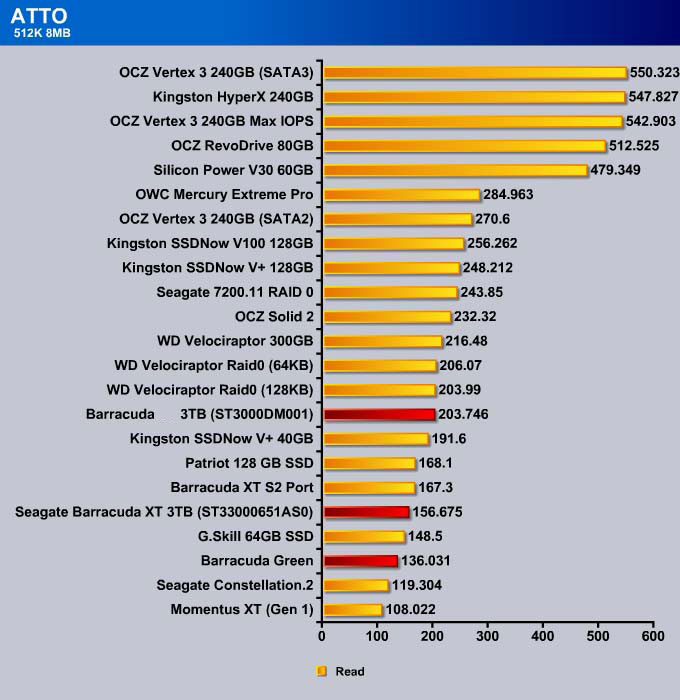

PC MARK 7
We use PC Mark 7 HD Suite to assess a drive’s performance under commonly used tasks.
The overall score shows little difference between the older and newer drives.
When we look at the individual tests, we can see that the new Barracuda drive excels in applications like the Windows Defender and Video Editing with Movie Maker tests, where it is about 12% faster than the older drive. Both of these tests focus on the drive’s sequential read and a little bit on the drive’s write. The new drive is also is about 1-3% faster in the Windows Media Center and Adding Music tests, which focus on the drive’s ability to writing large files.
However, there are a couple of tests where the newer drive is actually slower: Importing Pictures and Application Loading. The Importing Pictures test focuses on the drive’s ability to handle the random writes, and we can see that the newer drive may actually be 3% slower than the older drive. It is a bit of a surprise to us to see the Application Loading for the newer drive is actually slower since the random read should be faster for the newer drive.
CrystalDisKMark
4K
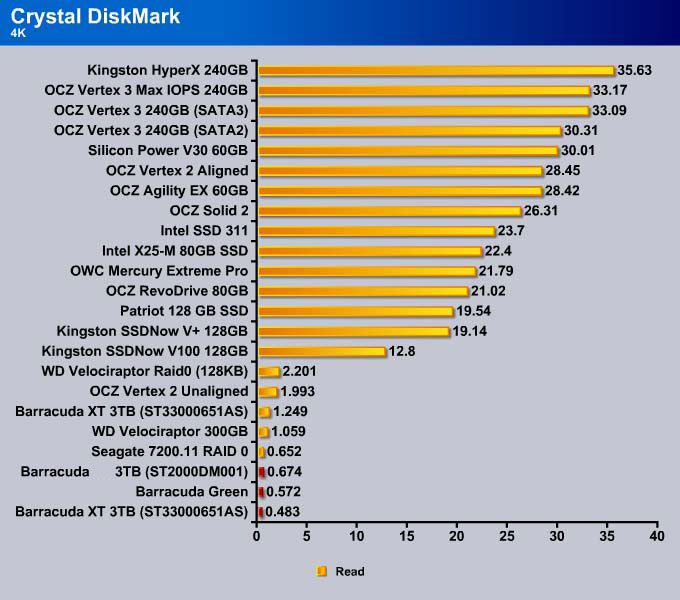

The 4K random write for the drive is about 7% faster than the older drive.
The gap has narrowed at higher queue depth, and the new drive is about 3% faster.
512K
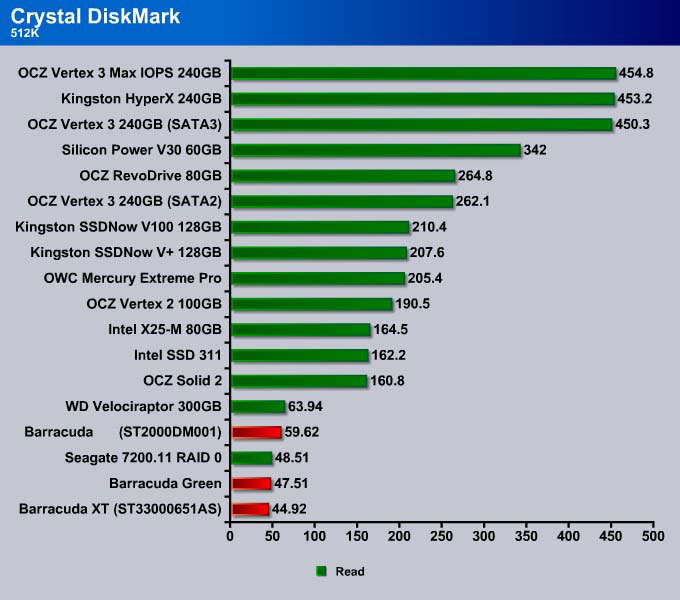

The new drive is 30% faster in the 512K read and 43% faster in the write.
Sequential

We gain 25% in the sequential read and write. This is probably due to a combination of the new controller and higher areal density.
CONCLUSION
The new 3TB Barracuda drive is able to yield a 10-15% gain over the old Barracuda XT. As our tests show, the new drive excels in the sequential read and write. However, the drive is a bit slower in the random write compare to the older drive. We believe it would be very difficult for anyone to notice these minute differences in day to day use.
With lower power consumption, the new Barracuda is certainly a very good drive to serve as a secondary storage drive next to an SSD. It would also be a good drive for an NAS storing HD content. It will not be able to compete with SSD’s performance wise, but at $0.06/GB, it’s not a bad deal for a secondary storage drive.
Unfortunately, Seagate decided to reduce the warranty to 2 years instead of the older Barracuda XT’s 5 years. For most part, the reduction in the warranty length should not be a major issue, since if the drive survives the first two years, then it should not have many issues during its lifespan. Still, most mechanical drives come with 3 years and quite a few even come with 5 years warranty, we would prefer Seagate to keep the drive’s warranty to at least 3 years.
| OUR VERDICT: Seagate Barracuda 3TB (ST3000DM001 ) | ||||||||||||||||||
|
||||||||||||||||||
| Summary: Seagate Barracuda 1TB platter drive is 10-15% faster than the older Barracuda XT in the sequential read and write, and consumes less power. While it is a tad slower in random write, it is nonetheless a very good choice for storage drives due to its low power consumption and good price ratio. It earns the Bjorn3D Seal of Approval. |
 Bjorn3D.com Bjorn3d.com – Satisfying Your Daily Tech Cravings Since 1996
Bjorn3D.com Bjorn3d.com – Satisfying Your Daily Tech Cravings Since 1996