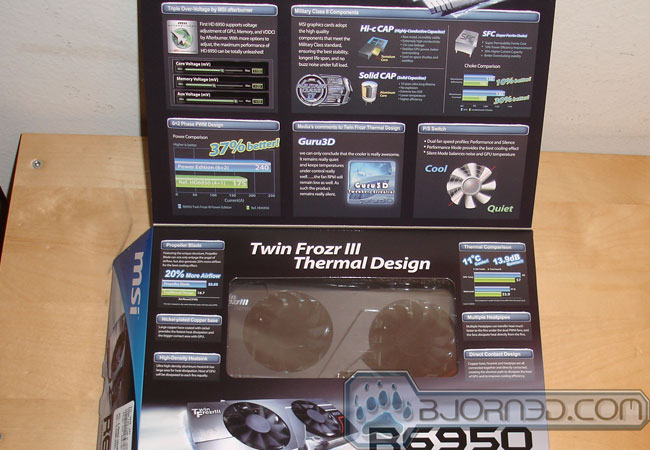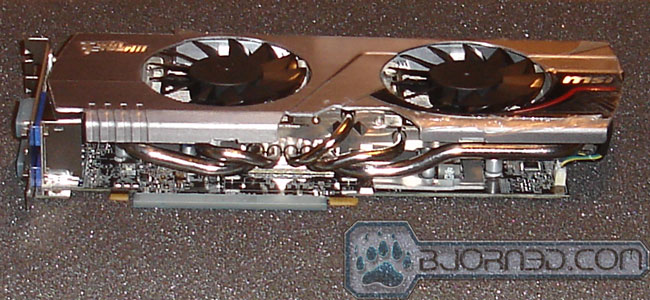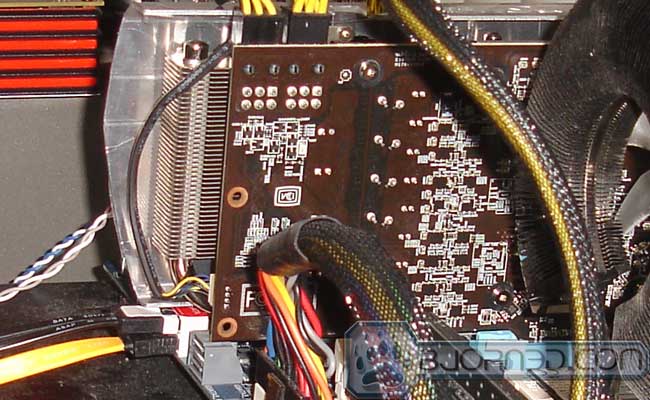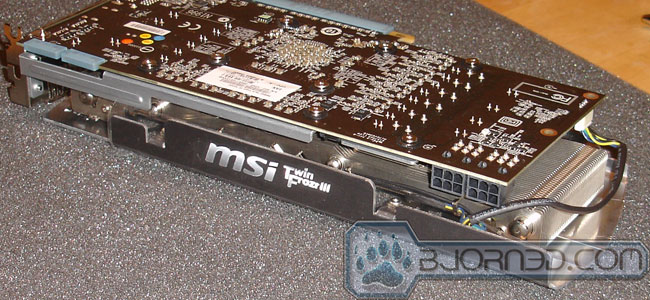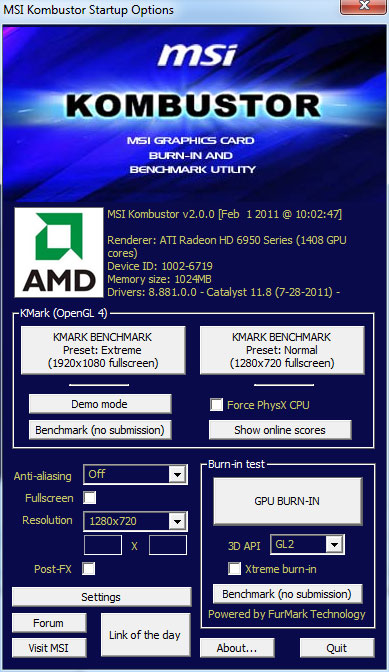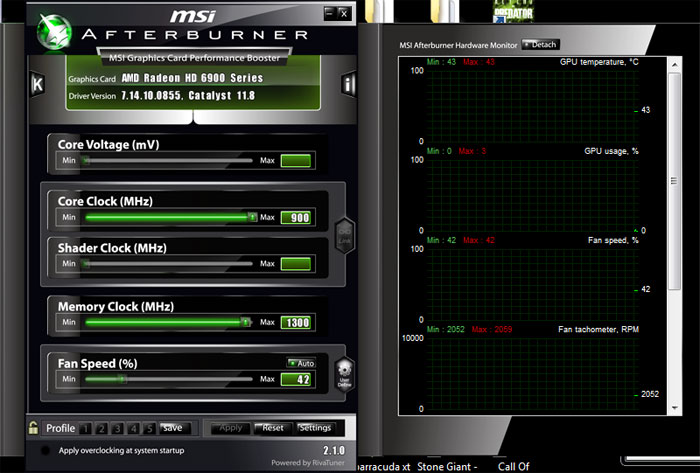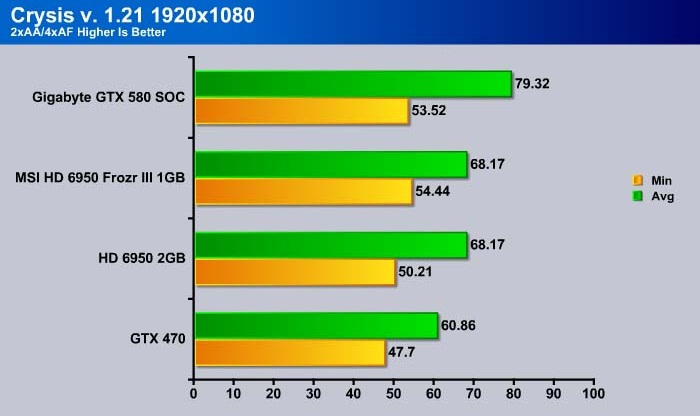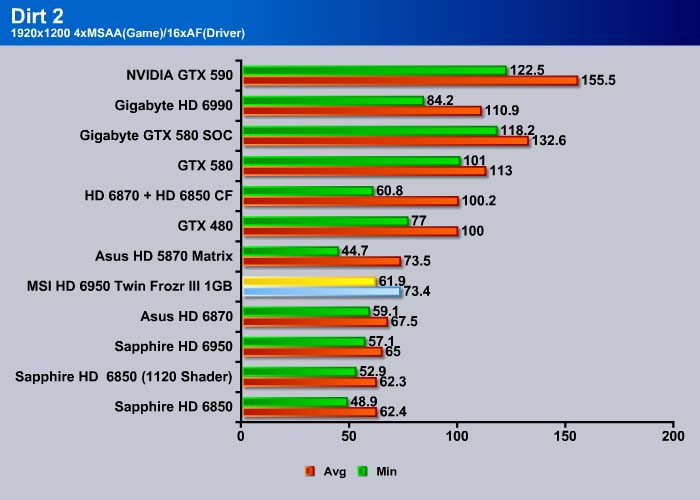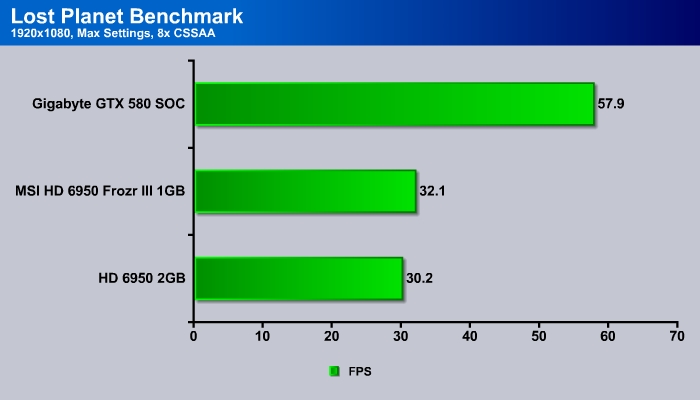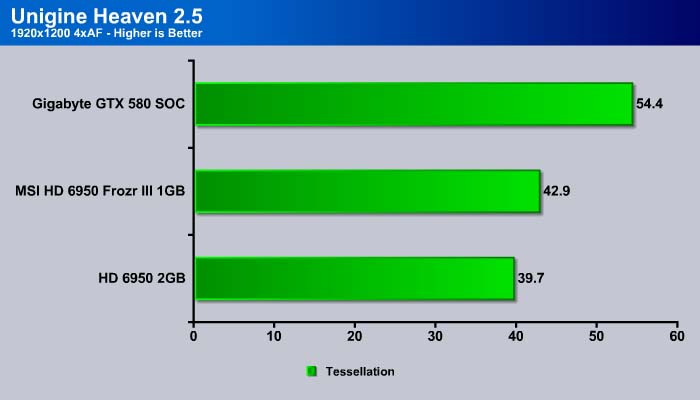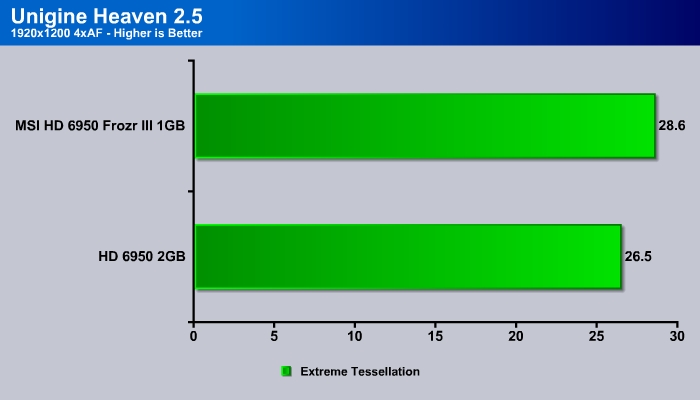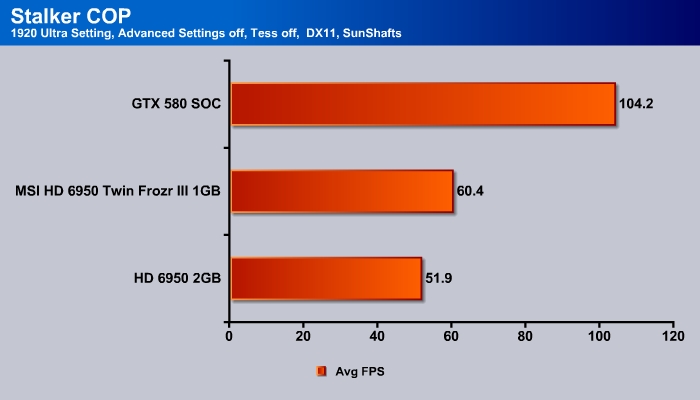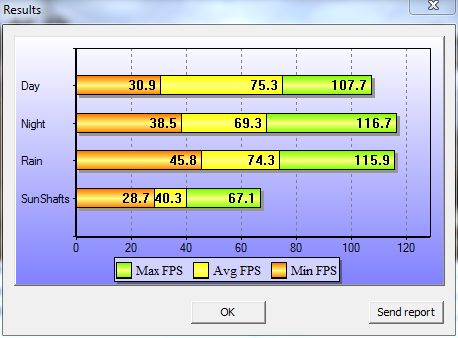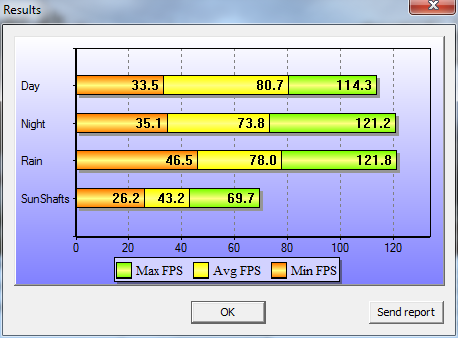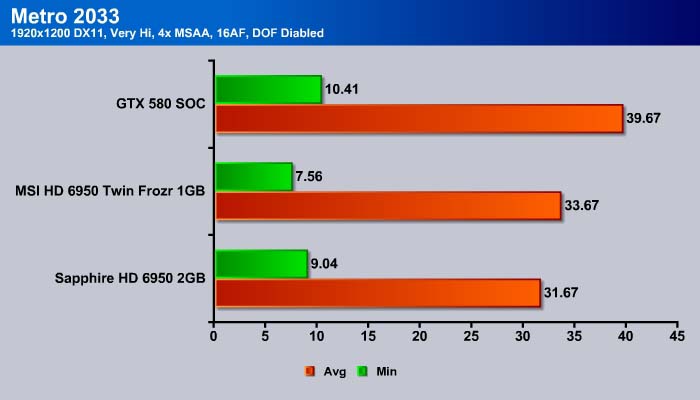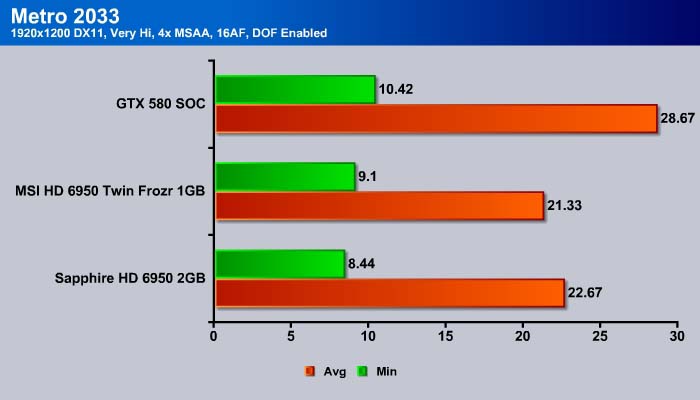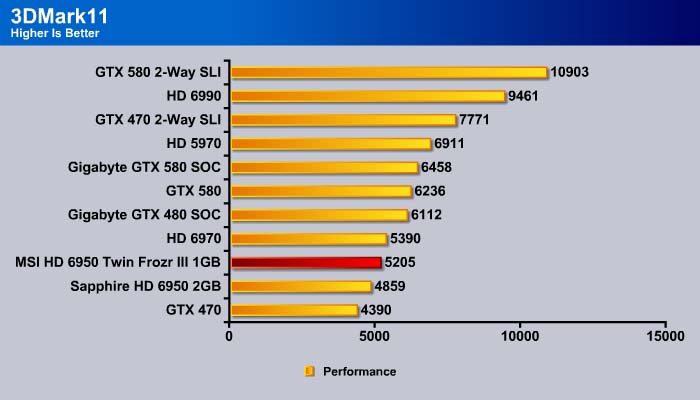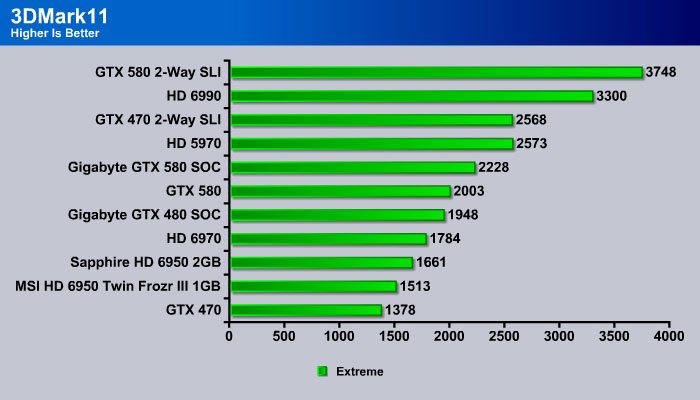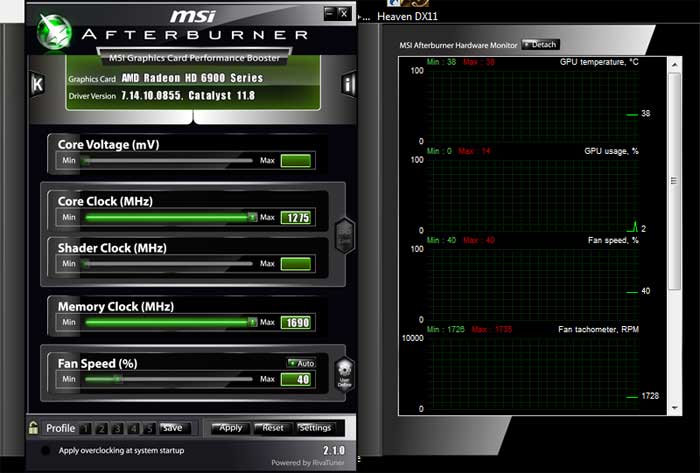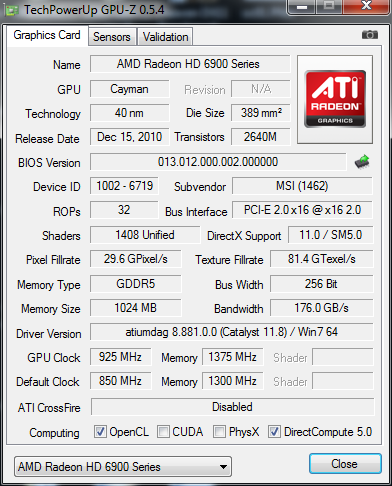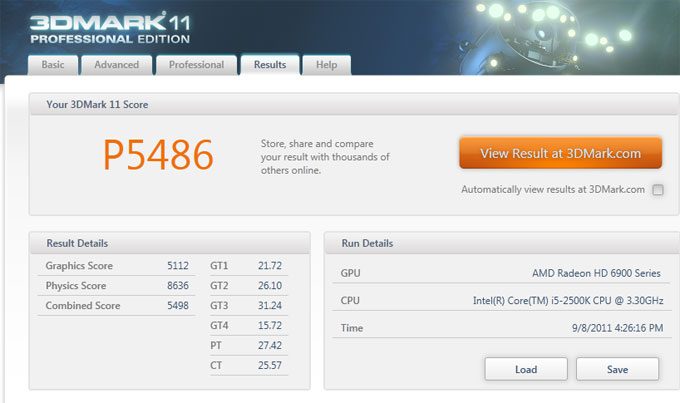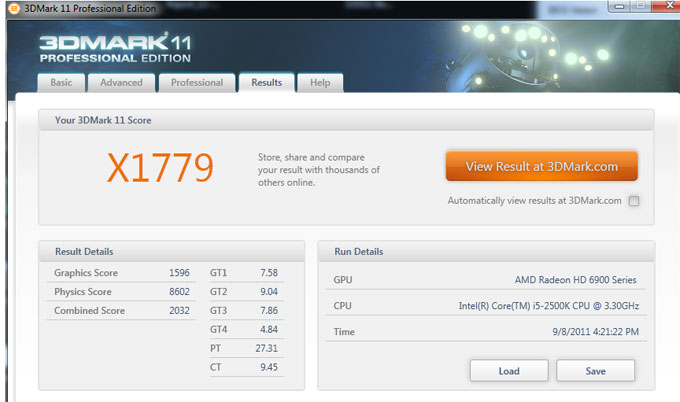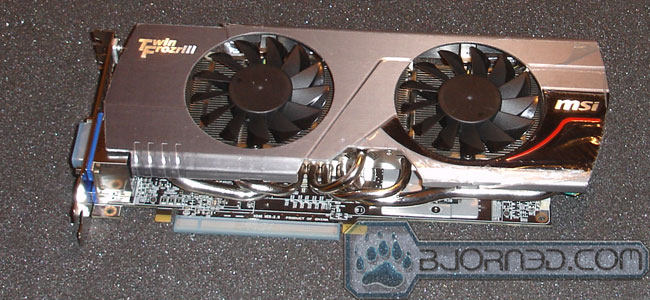
We put the MSI R6950 Twin Frozr III 1GD5 Power Edition/OC against the HD 6950 2GB to see which matters more: 1GB of memory, or a higher clockspeed. Keep reading to find out which came out on top!
INTRODUCTION
When AMD launched the HD 6000 series graphic cards, they left a gap in its lineup. The Barts GPU core that gave us the HD 6850 and HD 6870 occupies the $150-$200 price range while the Cayman gave us the HD 6950 and HD 6970, occupying the $300-$350 range. Up till recently, AMD had no card at the $250 price range. However, NVIDIA revamped the Fermi architecture with the GeForce 500 series, and launched the GTX 560 Ti to fill that slot. To compete against NVIDIA at this price point, AMD sliced the memory on the HD 6950 in half and launched the 1GB HD 6950, keeping the rest of the architecture the same.
As a result, the 1GB version of the HD 6950 is virtually identical to the 2GB version, with the exception of the amount of memory. The card still carries the 1480 shader units, 88 texture units, and 32 ROPs. In fact, the reference 1GB card is also clocked at exactly the same speed as the 2GB card. So the question in everyone’s mind is, does the extra 1GB of memory matter? Or would the extra clockspeed on the card have more impact on the performance? We want to find out as well, so let’s dig in.
MSI R6950 Twin Frozr III 1GB/OC
We received the MSI’s latest R6950 Twin Frozr III, a custom designed HD 6950 1GB card that features MSI’s own Twin Frozr III cooler. The cooler has MSI’s propeller blade design, which according to MSI, provides 20% more airflow that is able to cool down more components on the PCB. It is able to lower the temperature by as much as 11 C and is 13.9 dB(A) quieter than the reference design.

Not only does the card feature a custom cooler and PBC, it is also overclocked to 850MHz core and 1300MHz memory, up from the reference clockspeed of 800MHz core and 1250MHz memory. Furthermore, it comes with MSI’s military class components, triple voltage protection, and the MSI Afterburner software, all packed in a retail package selling at $259.99.
We get a quick peek at the Twin Frozr III cooler when we flip over the flap that covers the front of the box. Inside we also get some information about the features that the card carries.
A quick comparision of the card against others:
| GPU | Radeon HD 6870 | Radeon HD 6950 | MSI R6950 Twin Frozr III 1G/OC | Radeon HD 6970 | GeForce GTX 570 | GeForce GTX 580 |
|---|---|---|---|---|---|---|
| Die Size | 255 | 289 | 289 | 389 | 520 | 520 |
| Shader units | 1120 | 1408 | 1408 | 1536 | 480 | 512 |
| Texture Units | 56 | 88 | 88 | 96 | 60 | 64 |
| ROPs | 32 | 32 | 32 | 32 | 40 | 48 |
| GPU | Barts XT | Cayman | Cayman | Cayman | GF110 (Fermi) | GF110 (Fermi) |
| Memory Size | 2024MB | 2048MB | 1024M | 2048MB | 1280MB | 1536MB |
| Memory Bus Width | 256 bit | 256 bit | 256 bit | 256 bit | 320 bit | 384 bit |
| Core Clock | 900 MHz | 800 MHz | 850 MHz | 800 MHz | 732 MHz | 772 MHz |
| Memory Clock | 1050 MHz | 1250 MHz | 1300 MHz | 1375 MHz | 1464 MHz | 1544 MHz |
| Price | $230 | $300 | $259.99 | $369.99 | $349 | $509 |
MSI r6950 Twin frozr iii 1gb/oc
Opening up the box, we can see that MSI packages the card very well. The card sits inside a styrofoam cutout and the accessory power adapter is located in a separate compartment. There are more accessories underneath the card.
The bundle of the card is pretty standard. The card comes with:
- Graphics card
- Driver CD + Documentation
- 2x PCI-Express Power Cable
- Mini-DisplayPort to DisplayPort Adapter
- DVI to Analog VGA Adapter
- Long and flexible CrossFire Bridge
The included mini-DisplayPort to DisplayPort adapter is nice.
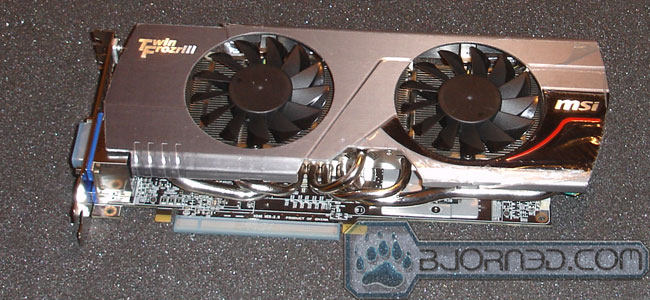
The Twin Frozr III is an evolution of the Twin Frozr II cooler, with a few minor tweaks. It features a nickel-plated copper base and high-density heatsink that offers greater efficiency at conducting heat away from the GPU. The five heatpipe design directs the heat away from the heatsink to the cooling fins evenly, and the two fans with the propeller blade design circulate air through the fins well.
The Twin Frozr III features custom PCB and a dual-fan cooler. The card uses 6+2 phase PWM design to provide higher current to the GPU power allowing for higher overclocking and better stability in peak load. In addition, it also features voltage adjustment for GPU, memory and VDDCI.
As we can see from the image above, the heatsink extends over the card slightly. Oddly enough the plastic shroud extends the card even further out. We are really not sure why it needs the extra space but presumably it offers slightly better support. Unfortunately, this makes the card extend over the motherboard’s edge which can pose problems for people with tight spacing inside their system. In comparison however, the card is actually shorter than the HD 6950 2GB, so any system that can handle the HD 6950 can handle the MSI R6950 Twin Frozr III.
The card has two dual-link DVI ports, one full size HDMI 1.4a, and two mini-DisplayPort. MSI included plastic covers to cover the ports so they will not get dusty. The HDMI port is 1.4a compliant and includes Dolby TrueHD, DTS-HD, AC-3, DTS, and up to 7.1 channel audio with 1920 kHz/24-bit output.
For a multiple monitor setup, AMD Eyefinity is currently our top choice as even a single GPU card is capable of powering up six monitors. AMD’s site provides a very detailed guide on how to set up Eyefinity in 3, 4, 5, or 6 monitor configurations.
Here we can also see the CrossFireX connectors are covered as well. Good attention to detail from MSI. The HD 6950 supports 2-way and 3-way CrossFireX to provide the power needed for gaming at insane resolutions.

At the top of the card is a BIOS switch to change between two pre-programmed fan profiles: Performance and Silence. MSI did not provide a label on the switch indicating the mode, which is kind of annoying. A simple sticker on the back of PCB would have done the job. Flipping the switch toward the end of the card (toward the video outputs) enables Performance mode and flipping towards the power connector enables Silence mode.
While the card is not flexing or warped, we would actually prefer a metal backplate included with a big card like this to provide a better support for the PCB.
OC SOFTWARE: KOMBUSTOR AND AFTERBURNER
MSI bundles the card with two handy overclocking tools: Kombustor and Afterburner. MSI Kombustor is a GPU burn-in test tool like Furmark. We can see that there are two preset OpenGL 4 benchmarks. In addition, the GPU burn-in test offers D3D9, D3D10, D3D11, GL2, and GL3 3D APIs.
While the Kombuster is designed for testing the GPU’s stability, the Afterburner is MSI’s own overclocking tool. Much like GIGABYTE OC Guru or EVGA Precision, Afterburner is a small-footprint software that does not take much hard drive space or system resource (this is markedly different from ASUS’ approach). Also, the nice thing about MSI Afterburner is that it is not locked to MSI cards, so it will work with cards from other manufacturers.
The screenshot above is the main interface which offers ability to adjust the core clock, shader clock, memory clock, core voltage, and the fan speed. The right pane of the software offers a graphical hardware monitor. By default, the voltage control and monitoring setting is not enabled. This has to be enabled by opening the software settings and re-launching the application.
Afterburner also provides the ability to do screen capture and video capture, which is handy if we need to show someone what’s on the desktop.
Up to five profiles can be saved with the software, which also provides the ability to apply one of the five profiles as 2D and the other one as 3D.
TESTING & METHODOLOGY
To test the MSI R6950 Twin Frozr III we did a fresh load of Windows 7 Ultimate, applied all the updates we could find, installed the latest motherboard drivers for the board, updated the BIOS, and loaded our test suite. We didn’t load graphics drivers because we wanted to pause to clone the HD with the fresh load of Windows 7 without graphic drivers. That way we have a complete OS load with testing suite and it’s not contaminated with GPU drivers. Should we need to switch GPU’s or run CrossFire, later all we have to do is clone our drive and install GPU drivers and we are good to go.
We ran each test a total of 3 times and report the average here. In the case of a screenshot of a benchmark we ran the benchmark 3 times, tossed out the high and low and post the median result from the benchmark. Any erroneous results were discarded and the test was rerun.
Test Rig
| Test Rig | |
| Case Type | None |
| CPU | Intel Core i5 2500K |
| Motherboard | GIGABYTE Z68XP-UD3-iSSD |
| Ram | Kingstone HyperX 1600 |
| CPU Cooler | Prolimatech Megahalem |
| Hard Drives | Seagate 7200.11 1.5 TB |
| Optical | None |
| GPU | MSI R6950 Twin Frozr III 1GB
ASUS HD 6870 (EAH6870) |
| Case Fans | 120mm Fan cooling the MOSFETs and CPU |
| Docking Stations | None |
| Testing PSU | Cooler Master UCP 900W |
| Legacy | None |
| Mouse | Microsoft Intellimouse |
| Keyboard | Logitech Keyboard |
| Speakers | None |
Synthetic Benchmarks & Games
| Synthetic Benchmarks & Games | |
| 3DMark Vantage | |
| Crysis v. 1.2 | |
| Dirt 2 | |
| S.T.A.L.K.E.R.: COP | |
| Crysis Warhead | |
| Unigine Heaven v.2.0 | |
| Metro 2033 | |
| Lost Planet 2 | |
| 3DMark 11 | |
Our benchmarks are very comprehensive, including DX9, DX10, DX11, and Tessellation. We wanted as wide a representative sample as possible in the time available.
DX10 GAMING: CRYSIS WARHEAD
Crysis Warhead is the much anticipated standalone expansion to Crysis, featuring an updated CryENGINE™ 2 with better optimization. It was one of the most anticipated titles of 2008.

We get about 4 more minimum FPS with the MSI card than with the regular HD 6950. The average FPS is the same
Dirt 2
Colin McRae: Dirt 2 (known as Dirt 2 outside Europe and stylized, DiRT) is a racing game released in September 2009, and is the sequel to Colin McRae: Dirt. This is the first game in the McRae series since McRae’s death in 2007. It was announced on 19 November 2008 and features Ken Block, Travis Pastrana, Tanner Foust, and Dave Mirra. The game includes many new race-events, including stadium events. Along with the player, an RV travels from one event to another, and serves as ‘headquarters’ for the player. It features a roster of contemporary off-road events, taking players to diverse and challenging real-world environments. The game takes place across four continents: Asia, Europe, Africa and North America. The game includes five different event types: Rally, Rallycross, ‘Trailblazer,’ ‘Land Rush’ and ‘Raid.’ The World Tour mode sees players competing in multi-car and solo races at new locations, and also includes a new multiplayer mode.
Colin McRae: Dirt is the first PC video game to use Blue Ripple Sound’s Rapture3D sound engine by default.
A demo of the game was released on the PlayStation Store and Xbox Live Marketplace on 20 August 2009. The demo appeared for the PC on 29 November 2009; it features the same content as the console demo with the addition of higher graphic settings and a benchmark tool.
Dirt 2 also shows that the MSI HD 6950 Frozr III is able to give us a gain in performance, both for minimum and average FPS.
Lost Planet 2
“Lost Planet 2 is a third-person shooter video game developed and published by Capcom. The game is the sequel to Lost Planet: Extreme Condition, taking place ten years after the events of the first game, on the same fictional planet.”
The overclocking gain of the MSI HD 6950 is a bit less in The Lost Planet 2 here where we only see about 6% gain.
Unigine Heaven 2.5
Unigine Heaven is a benchmark program based on Unigine Corp’s latest engine, Unigine. The engine features DirectX 11, Hardware tessellation, DirectCompute, and Shader Model 5.0. All of these new technologies combined with the ability to run each card through the same exact test means this benchmark should be in our arsenal for a long time.
At 1920×1080 resolution, the extra 1GB of memory does not have that much impact for the HD 6950. The HD 6950 Twin Frozr III is about 8% faster here. Even when we crank up the tessellation, in Heaven 2.5, the system is still bottlenecked by the processing power and not the amount of memory.
S.T.A.L.K.E.R.: CALL OF PRIPYAT
Call of Pripyat is the latest addition to the S.T.A.L.K.E.R. franchise. S.T.A.L.K.E.R. has long been considered the thinking man’s shooter, because it gives the player many different ways of completing the objectives. The game includes new advanced DirectX 11 effects as well as the continuation of the story from the previous games.

The MSI card is about 10% faster here.
HD 6950 2GB
MSI HD 6950 Twin Frozr III 1GB
We decided to include the screenshots of the S.T.A.L.K.E.R. result for the 2GB and 1GB card to give us an idea on the memory influence on the game’s performance. While the average frame rates on the HD 6950 1GB are faster due to the GPU power, we can see that the extra memory has an impact on the minimum frame rates.
S.T.A.L.K.E.R. uses many DirectX 11 features such as tessellation, high definition ambient occlusion, and contact hardening shadows. Thus, from this test we can see that the extra 1GB of memory will definitely show its importance as more games pick up these features. For now though, 1GB is really enough at 1920×1080 and the extra GPU clock plays slightly more importance.
Metro 2033
Metro 2033 is somewhat like Crysis was when it first debuted–no single card can run it at maximum settings. This tests the card very heavily and if overclocking will help with better FPS or gameplay this should tell us.
The MSI card scored two more frames without depth of field but when we enabled the DOF, the extra memory of the HD 6950 2GB showed its worth.
3DMark Vantage
The newest video benchmark from the gang at Futuremark. This utility is still a synthetic benchmark, but one that more closely reflects real world gaming performance. While it is not a perfect replacement for actual game benchmarks, it has its uses. We tested our cards at the ‘Performance’ setting.
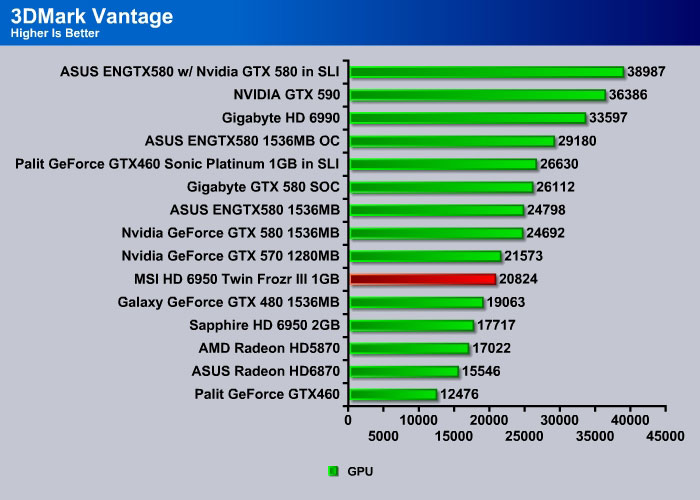
3DMark Vantage shows the MSI HD 6950 Twin Frozr III is about 18% faster than the HD 6950 2GB.
3DMark 11
“3DMark 11 is the latest version of the world’s most popular benchmark for measuring the graphics performance of gaming PCs. Designed for testing DirectX 11 hardware running on Windows 7 and Windows Vista the benchmark includes six all new benchmark tests that make extensive use of all the new features in DirectX 11 including tessellation, compute shaders and multi-threading. After running the tests 3DMark gives your system a score with larger numbers indicating better performance. Trusted by gamers worldwide to give accurate and unbiased results, 3DMark 11 is the best way to test DirectX 11 under game-like loads.”
3DMark11 is a DirectX 11 benchmark which utilizes more GPU power than the 3DMark Vantage. Here we can see the performance difference between the 2GB and 1GB card is about 4%.
Under the extreme preset, which tests at resolution 1920×1080 with 4xMSAA, 16AF, heavy tessellation, and other high visual settings such as shadow and lighting, the extra memory on the HD 6950 2GB shows a 10% benefit over the 1GB MSI card.
TEMPERATURES and NOISE
To measure the temperature of the video card, we used Furmark for 10 minutes to find the Load temperatures for the video cards. The highest temperature was recorded. We let the computer sit at the desktop for another 10 minutes before we measured the idle temperatures after booting the system up.
Remember that this card has two modes for the fan: Performance and Silence. We tested both modes here.
| Video Cards – Temperatures – Ambient 23°C | Idle | Load |
|---|---|---|
| MSI R6950 Twin Frozr III 1GB/OC (Performance mode) | 38 °C | 67 °C |
| MSI R6950 Twin Frozr III 1GB/OC (Silence mode) | 38 °C | 72 °C |
| Sapphire HD 6950 2G | 45 °C | 84 °C |
| GIGABYTE GTX 580 SOC (OC Mode) | 37 °C | 66 °C |
Idle, the MSI card runs at 7°C cooler than the reference card. Under load the card runs at an impressive 67°C, almost 20°C cooler than our reference HD 6950. Even when we flip to Silence mode, the card still is 12°C cooler than the reference card. Keep in mind that the card is already factory-overclocked so this is very impressive.
However, the noise level of the card is not as good as the reference design. The MSI HD 6950 Frozr III 1GB runs fairly quiet when idle, possibly quieter than the reference card. However, under load, the card fan noise is noticeably louder than the reference HD 6950. While the noise is not like a vacuum cleaner, it is definitely audible. With many of the current manufacturers working towards quieter cards, it is an unpleasant surprise that the MSI card’s noise is louder than the reference card.
The reference HD 6950’s fan has a fan running at 2000 RPM (40%) under load and the MSI Twin Frozr III card’s fan runs at ~3100 RPM (60%). The extra 1000 RPM is what makes the noise level detectable. We definitely sacrifice noise level for the cooling performance. We would’ve preferred a card that runs slightly quieter, and starts increasing fan speeds when the temperature hits around 70°C. However, users can manually adjust the fan speeds to their liking.
Remember, we disabled the PowerPlay power management on the HD 6950, which will push the GPU to the maximum load without throttling. This will give us the worst case scenario. If AMD PowerPlay is enabled, the power consumption and the clockspeed will throttle up and down depending on the load, and the noise level may not be as bad. Still, we not only heard the fan noise in Furmark with the PowerPlay disabled, but also when we tested the card in tests like S.T.A.L.K.E.R. and Heaven, so the MSI card is definitely louder than the reference card.
POWER CONSUMPTION
To get our power consumption numbers, we plugged in our Kill A Watt power measurement device and took the Idle reading at the desktop during our temperature readings. We left it at the desktop for about 15 minutes and took the idle reading. Then we ran Furmark for a few minutes minutes and recorded the highest power usage.
| Video Cards – Power Consumption | Idle | Load |
|---|---|---|
| GTX 580 SOC (OC Mode) | 80W | 312W |
| MSI R6950 Twin Frozr III 1GB/OC | 70W | 276 W |
| Sapphire HD 6950 2GB | 68W | 271W |
The MSI card consumes a few watts more power than the reference HD 6950. It consumes 2 more watts of power idle and 5 more watts under load. The difference is so small that it should not require a larger PSU.
Overclocking
The latest HD 69xx series of AMD graphics cards features PowerTune Technology, where the GPU will dynamically adjust its clockspeed in realtime depending on the runtime power draw. What this means is that if the card is under the thermal design power (TDP), the card will remain at the highest power state for maximum performance. However, when the card exceeds the TDP, the clockspeed will be lowered gradually. Think of this as thermal throttling for the GPU. While the idea is to prevent the card from overheating and component damage, it also puts a limitation on how far a card can be overclocked. AMD does let users adjust PowerTune so the card will not throttle when it hits TDP, but the feature cannot be completely disabled.
The MSI’s Afterburner provides a way to enable unofficial overclocking with the HD 6950.
Note: Overclocking can cause component failure, and potentially void product warranty. Please use caution when attempting overclock on system components.
For the brave souls out there that do not care much about warranty and want to venture into this dangerous zone, here is what you can do (courtesy of Guru3D):
- Go to the Afterburner installation directory (typically located under C:Program Files (x86)MSI Afterburner)
- Locate the MSIAfterburner.cfg file, and alter the following field:
- Under the UnofficialOverclockingEULA field and add following text: (you must add the following text or the setting will not be applied)
- I confirm that I am aware of unofficial overclocking limitations and fully understand that MSI will not provide me any support on it
- Set UnofficialOverclockingMode to 1 to keep PowerPlay active (may not work on old ASICs), 2 to traditionally disable PowerPlay, or 0 to temporary disable unofficial overclocking path
- Save and exit
The setting above will not disable PowerTune completely. What it does is simply raise the maximum overclocking setting from the default 900 MHz core and 1325 MHz memory to 1275 MHz core and 1690 MHz memory. PowerTune will still be active in the background, throttling depending on the power consumption.
With the Twin Frozr III, we were able to push the card to 925 MHz core and 1375 MHz memory, up from 850MHz core and 1300 MHz at default voltages. The card passed the burn-in test and we believe that there is additional headroom to push the voltage a little bit more. We are sure that with the right amount of time, the card can be pushed to 1000 MHz without much issue. Still, the core and memory are already 125 MHz/175 MHz faster than the reference HD 6950, so the result is not too shabby.
The overclocked card yields 281 more points in 3DMark 11 performance preset benchmark, which is an approximately 5% gain.
With Extreme preset, the overclocked card yields 90 more points, again a 5% gain.
Conclusion
We can see that for HD 6950, there is virtually no performance difference between the 1GB and 2GB of memory until we start to enable many DirectX 11 visual settings such as DOF, tessellation, and others. We are pretty sure that the majority of the gamers out there play games at a resolution of 1920×1080, so the extra memory is not going to be as important as the GPU power. Granted, the extra memory will have an impact at 2560×1600 or larger, or running an Eyefinity setup.
We recommend buyers seeking future-proof hardware to buy the 2GB version, since most upcoming and future games will have more and more DX 11 features. However, for those who plan to routinely upgrade, and just need a card to run current titles, the 1GB is enough for now.
Overall, we also liked the design of this card. The factory overclock makes the card perform about 5-6% faster than the reference HD 6950 (2GB). The Twin Frozr III cooler does a good job at keeping the card running cool but unfortunately, the noise level is not as quiet as we would have liked. Luckily because of the cooling performance, there is a plenty of headroom for overclocking if users can find the right tool that is able to push the GPU and memory speed.
Combining the high quality 6+2 power, Military Class II components, and the easy to use MSI Afterburner software, the MSI R6950 Twin Frozr III 1GB/OC is a good choice for users on the market for a custom design HD 6950 1GB. Additionally, MSI warrants the card for three years, which should be enough to give users peace of mind while enjoying the extra 5-10% performance delivered by the factory overclock.
| OUR VERDICT: MSI R6950 Twin Frozr III 1GB/OC | ||||||||||||||||||
|
||||||||||||||||||
| Summary: The MSI R6950 Twin Frozr III 1GB/OC is a custom designed, factory overclocked HD 6950 that features MSI’s own Twin Frozr III cooler. The card runs cool and is about 5% faster than the reference card. Despite only 1GB of memory, it does not lag at 1080p. For its great performance, the card earns the Bjorn3D Silver Bear Award. |
 Bjorn3D.com Bjorn3d.com – Satisfying Your Daily Tech Cravings Since 1996
Bjorn3D.com Bjorn3d.com – Satisfying Your Daily Tech Cravings Since 1996